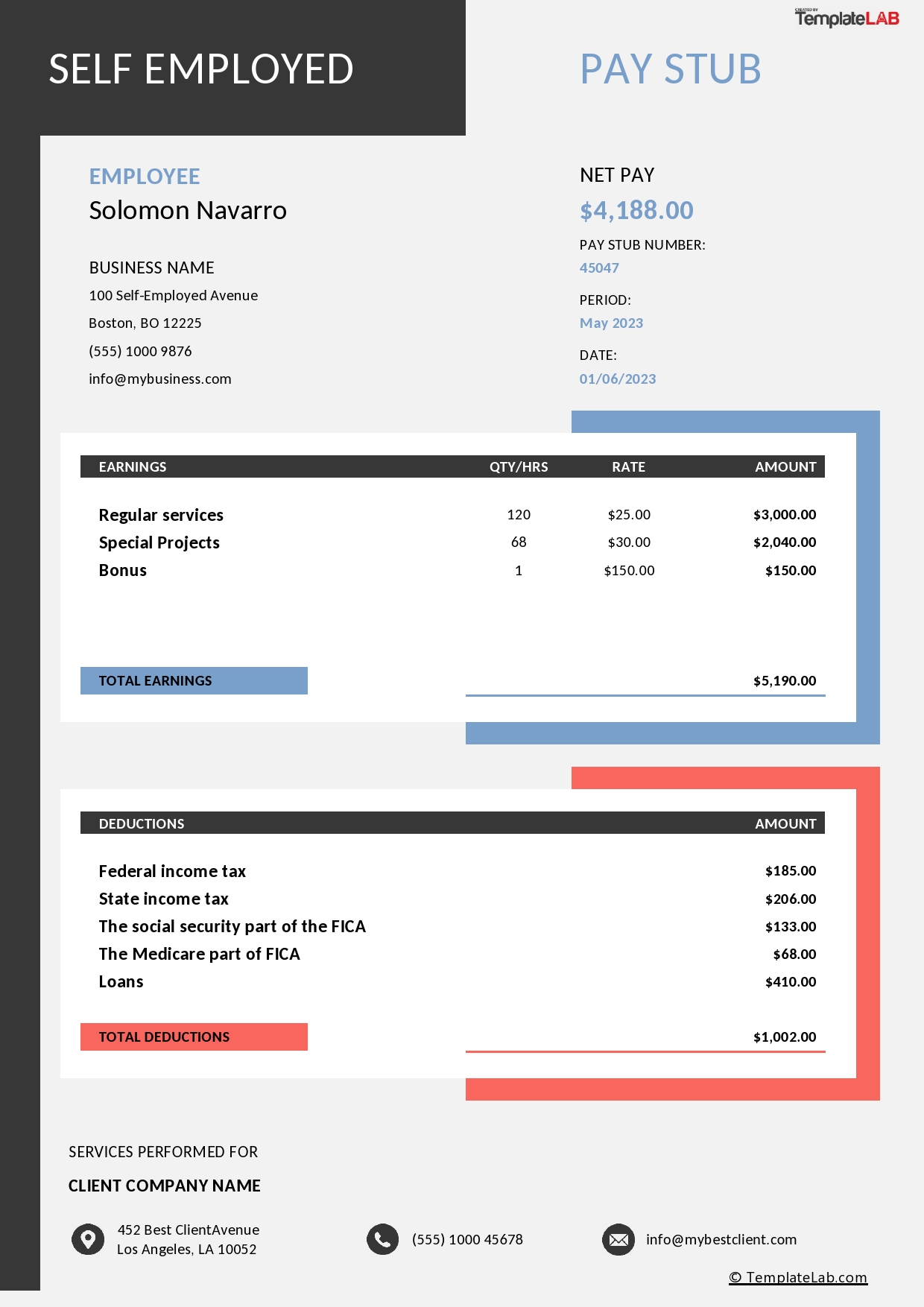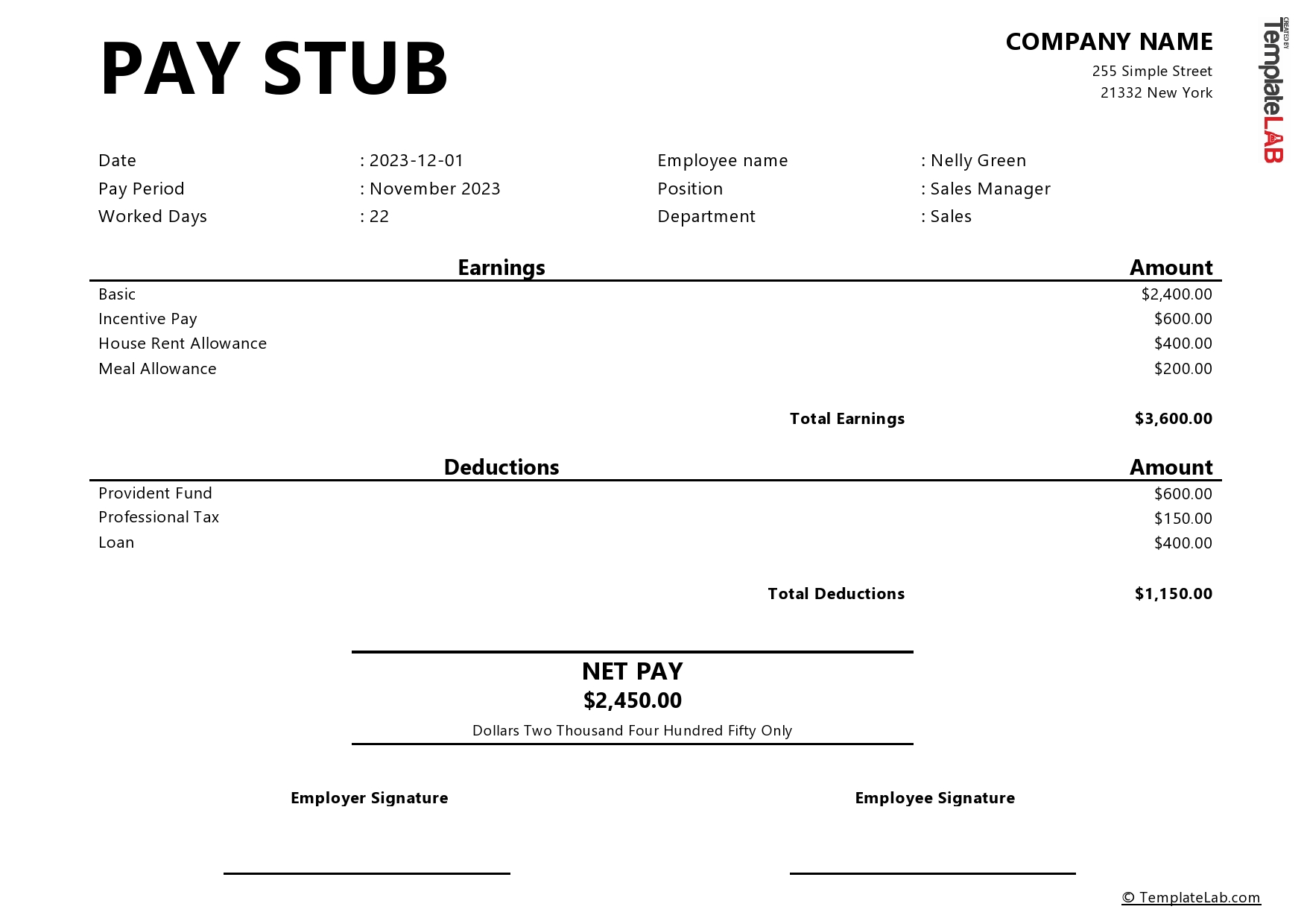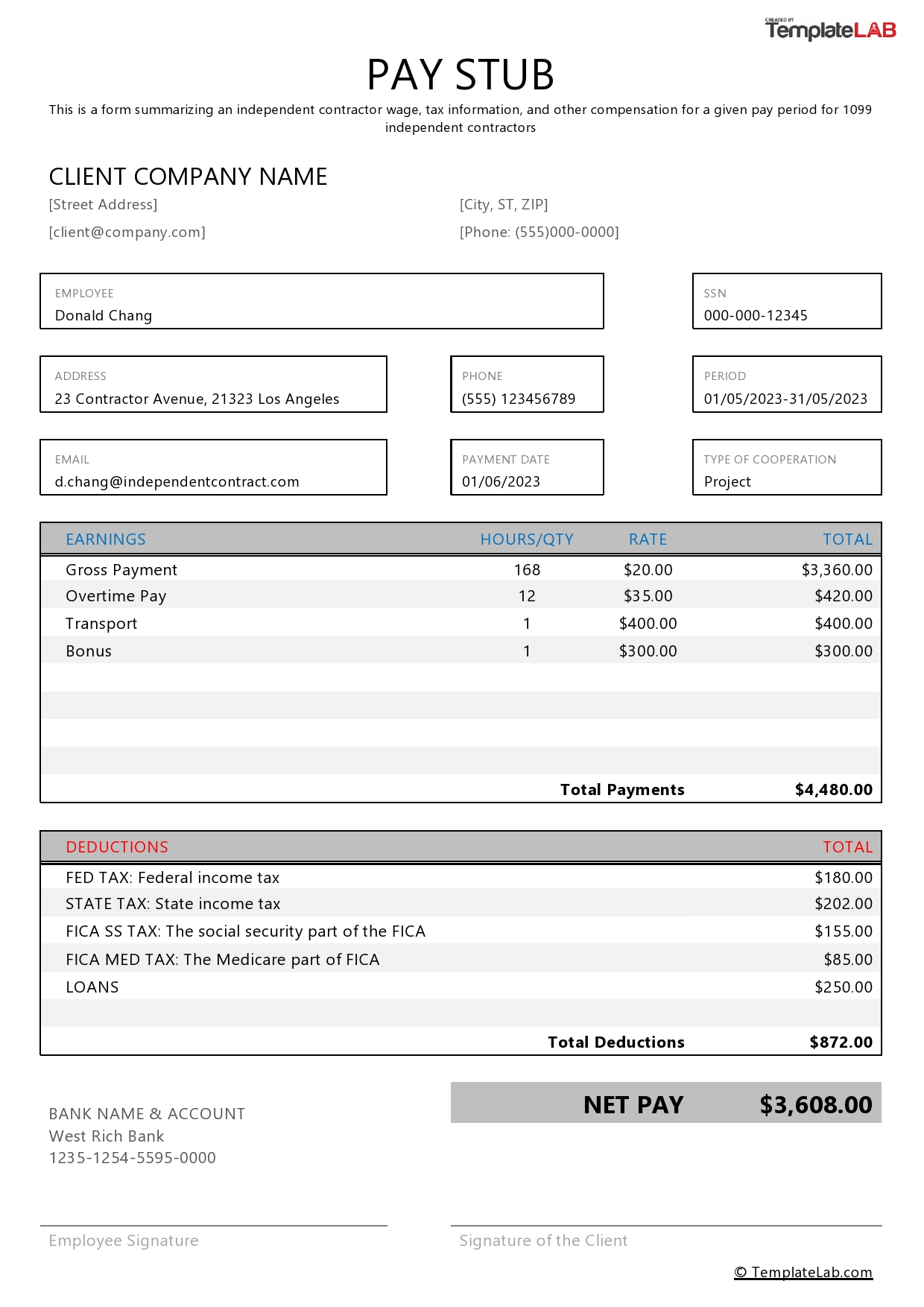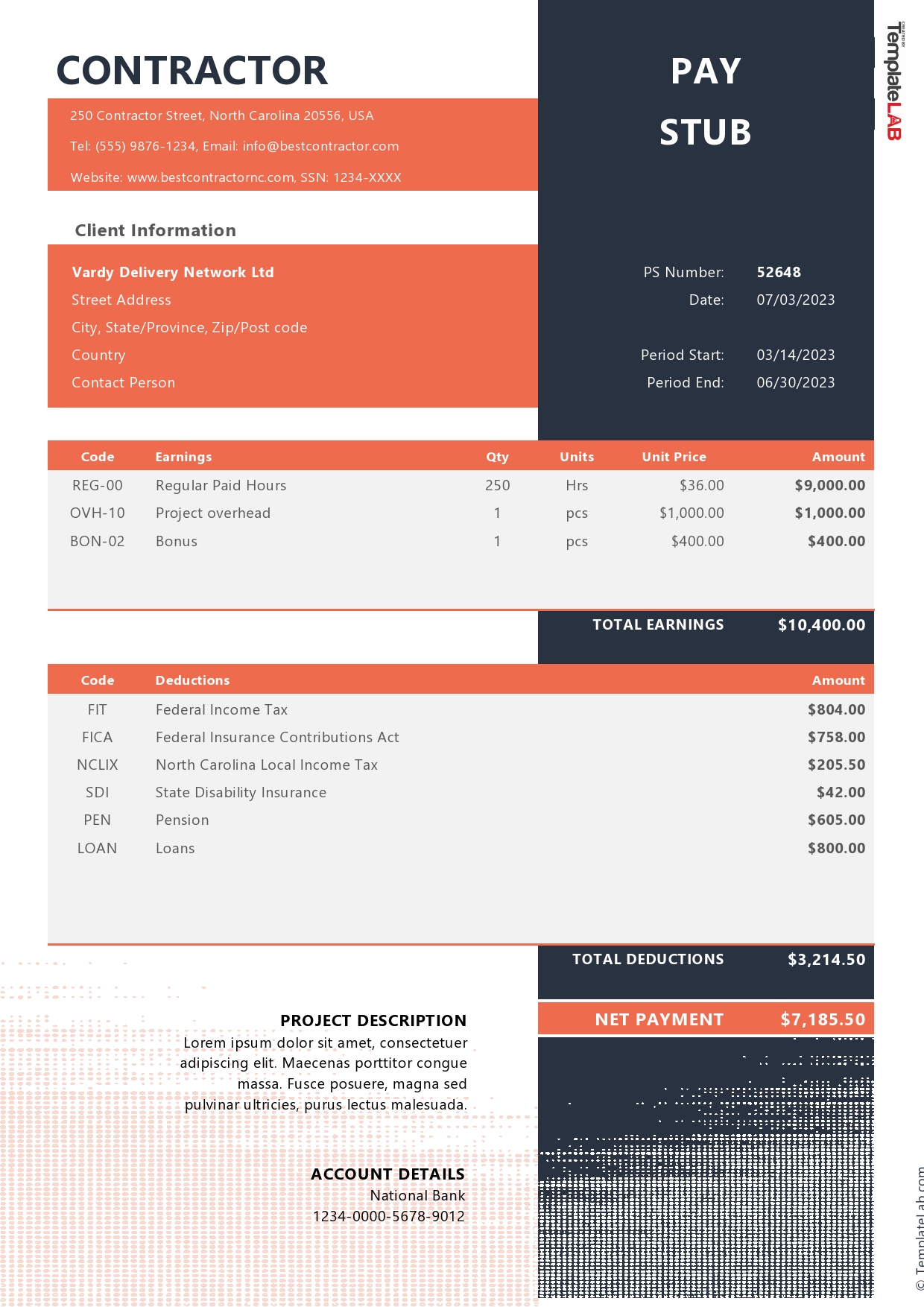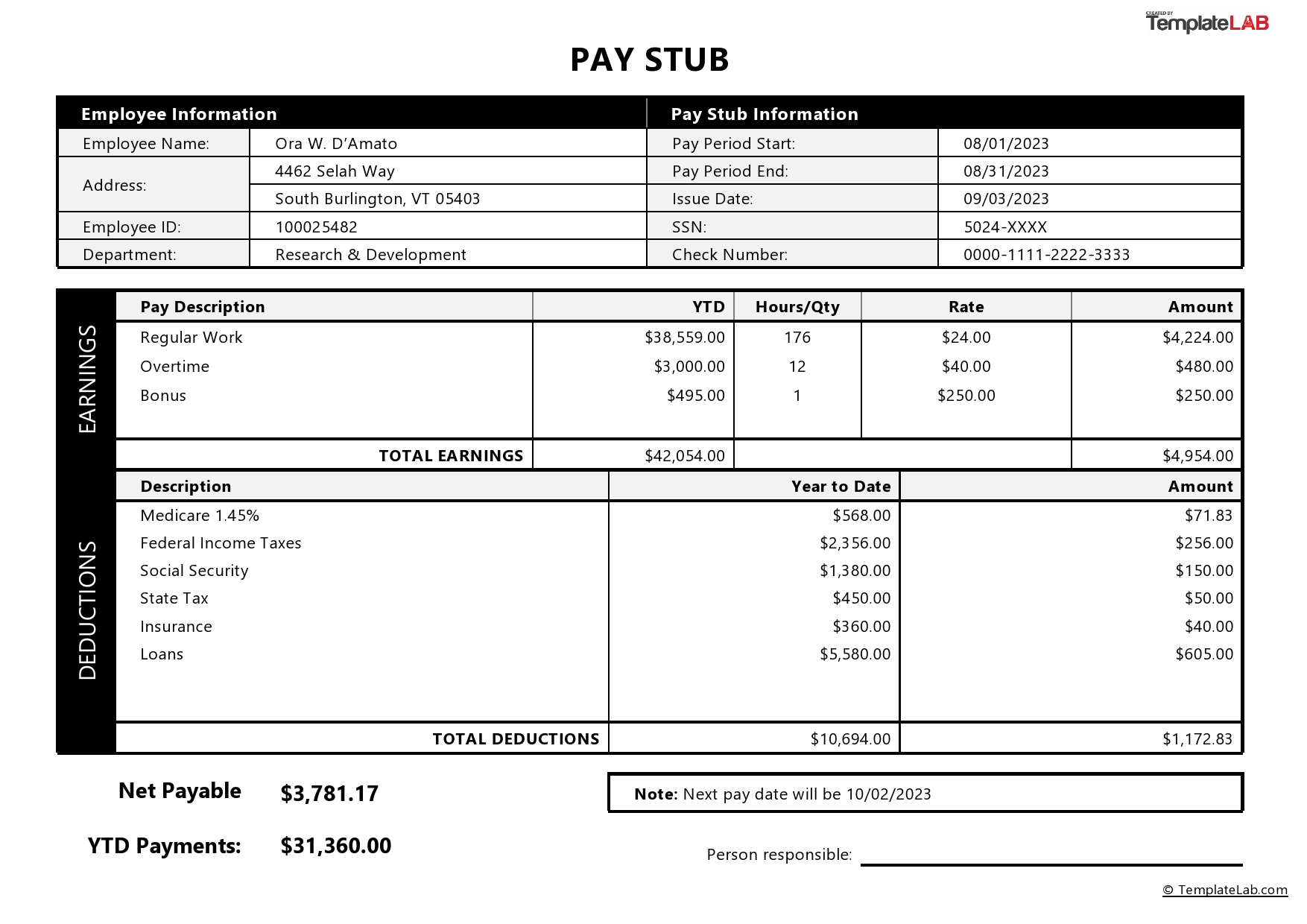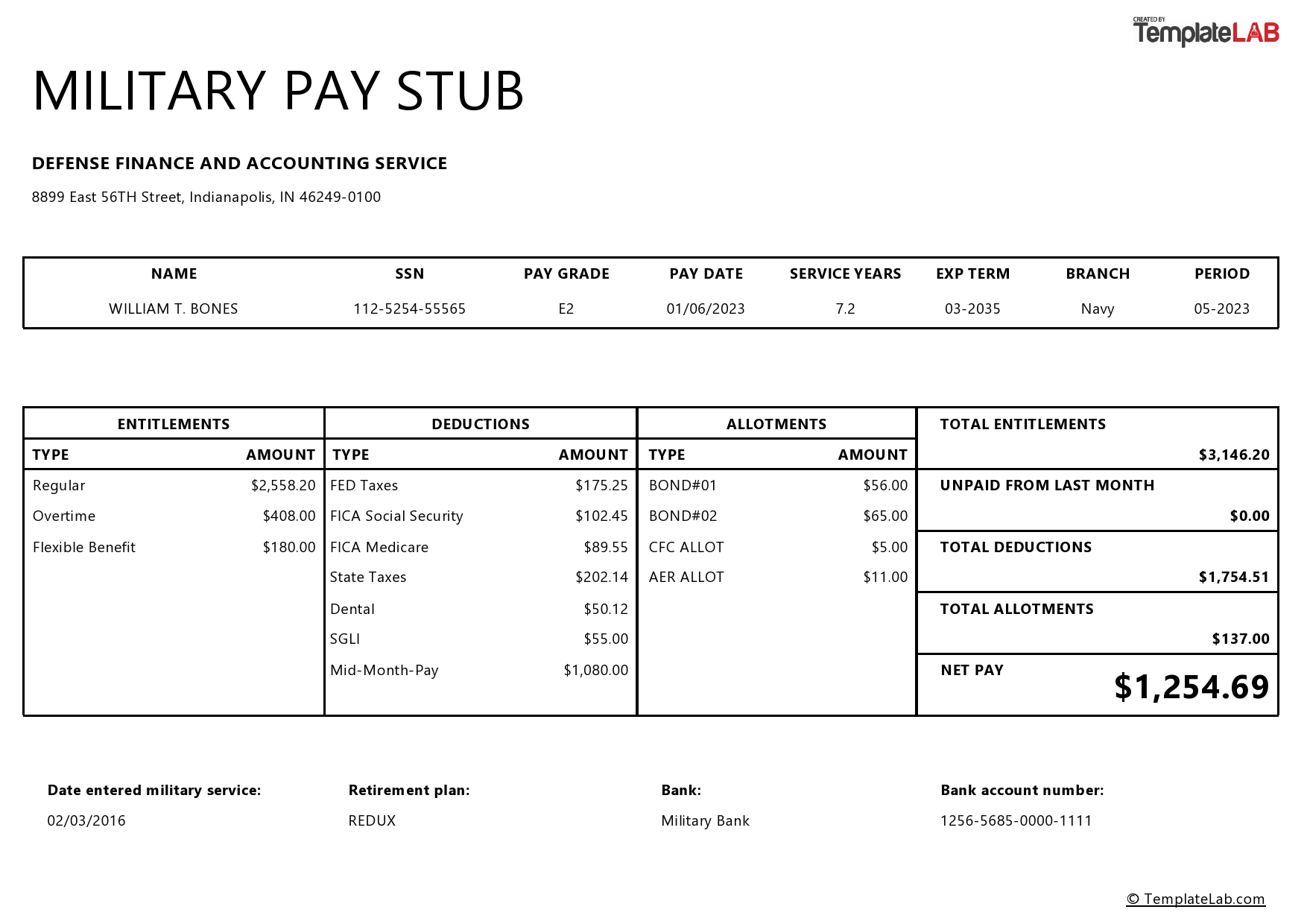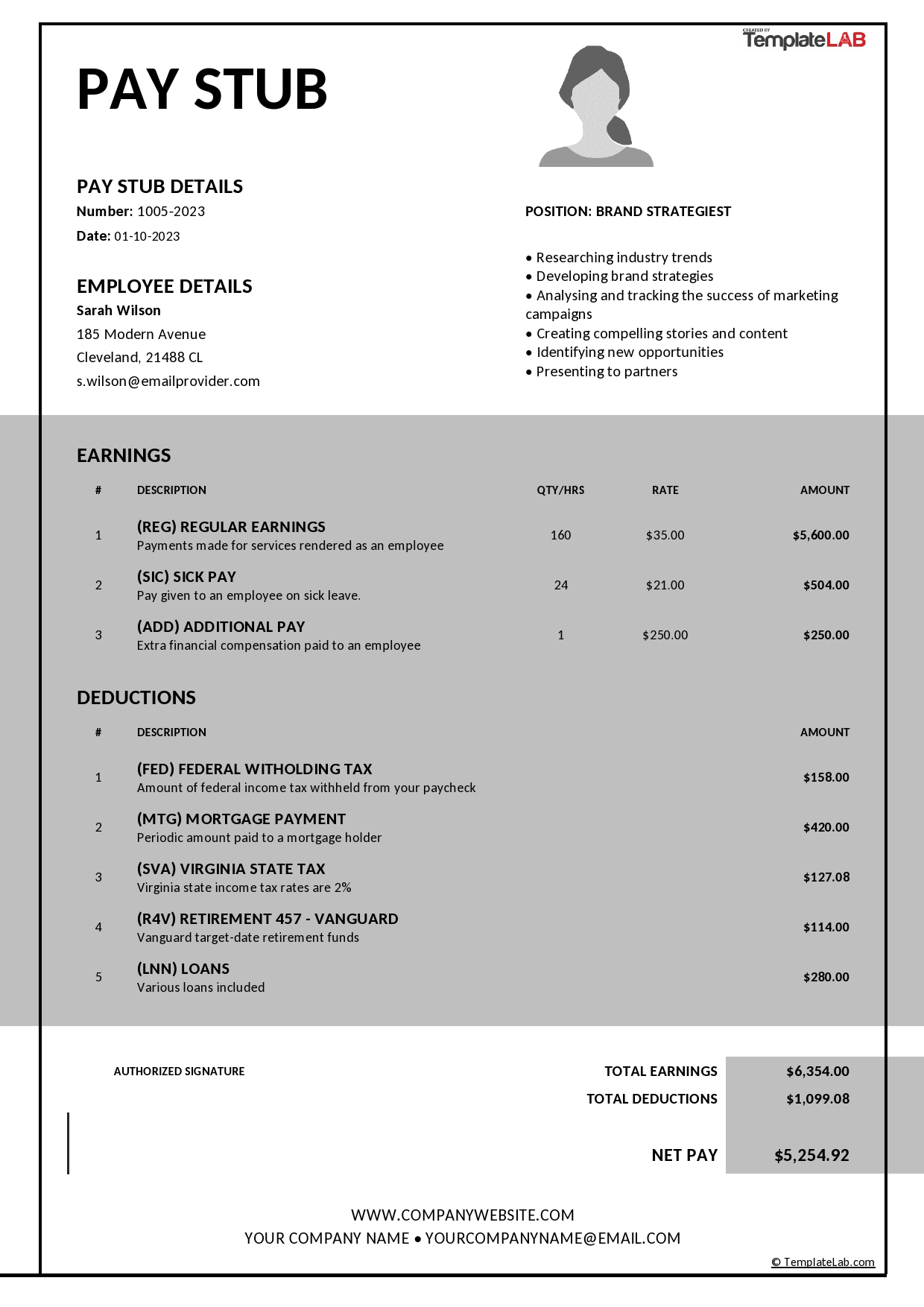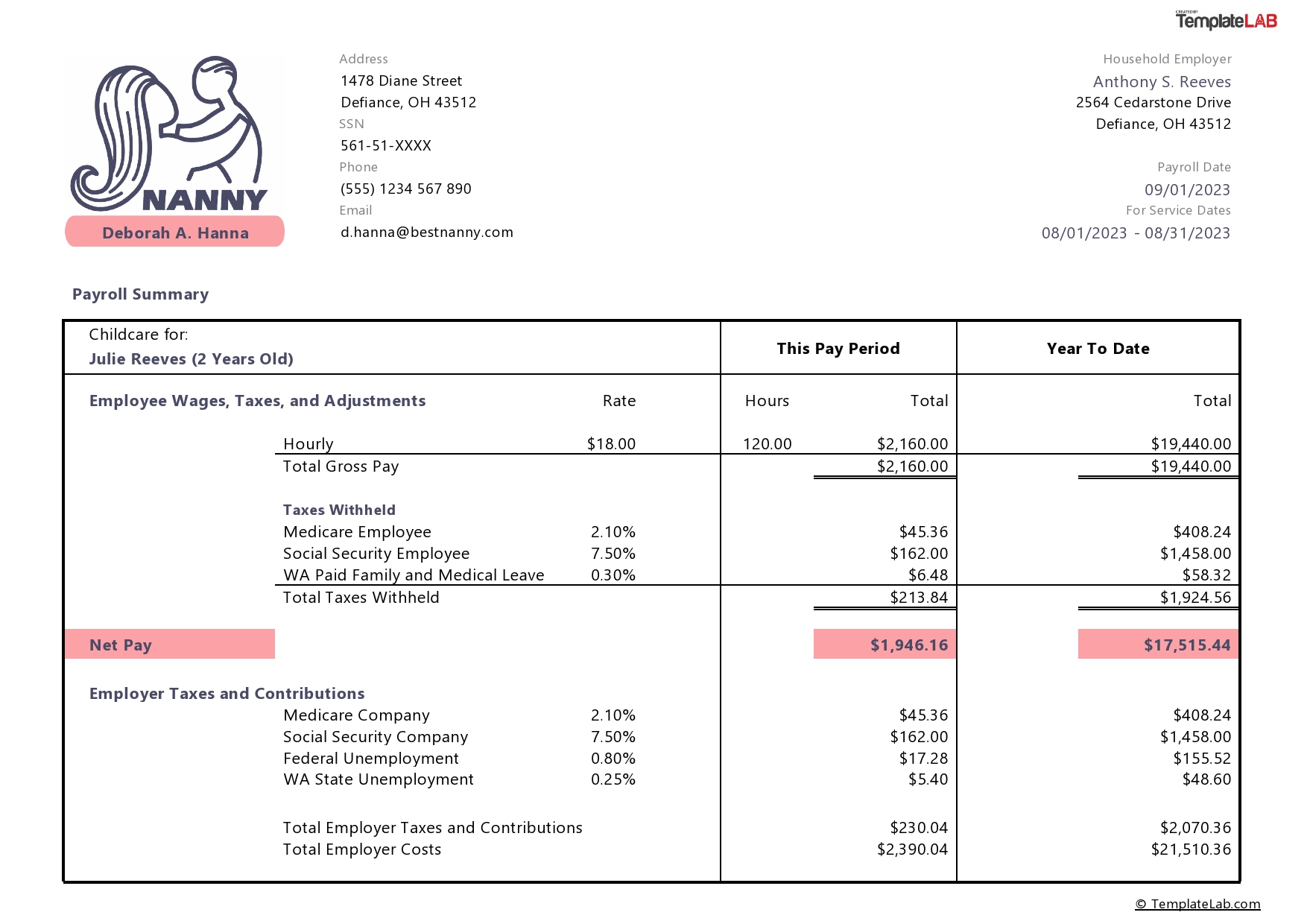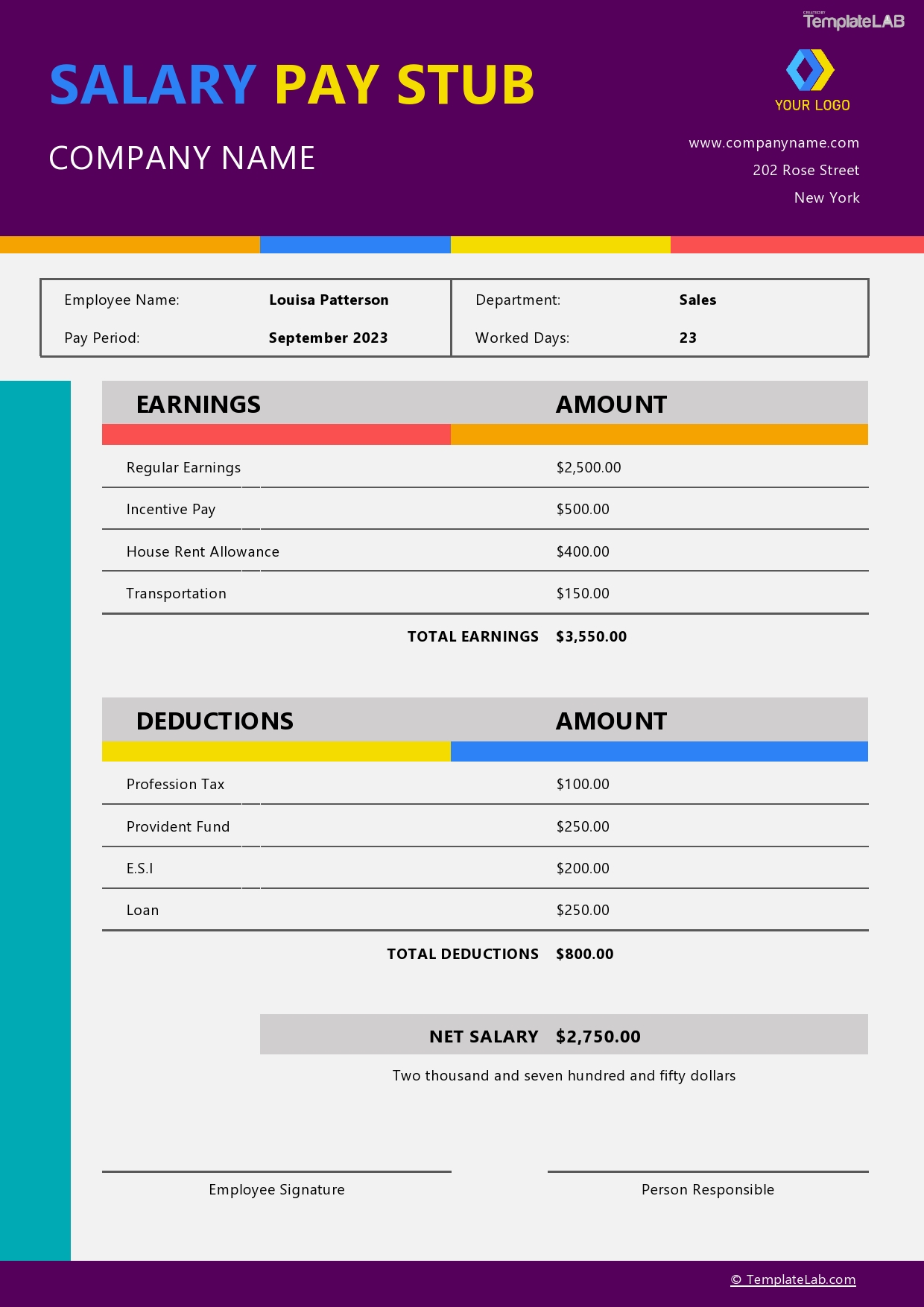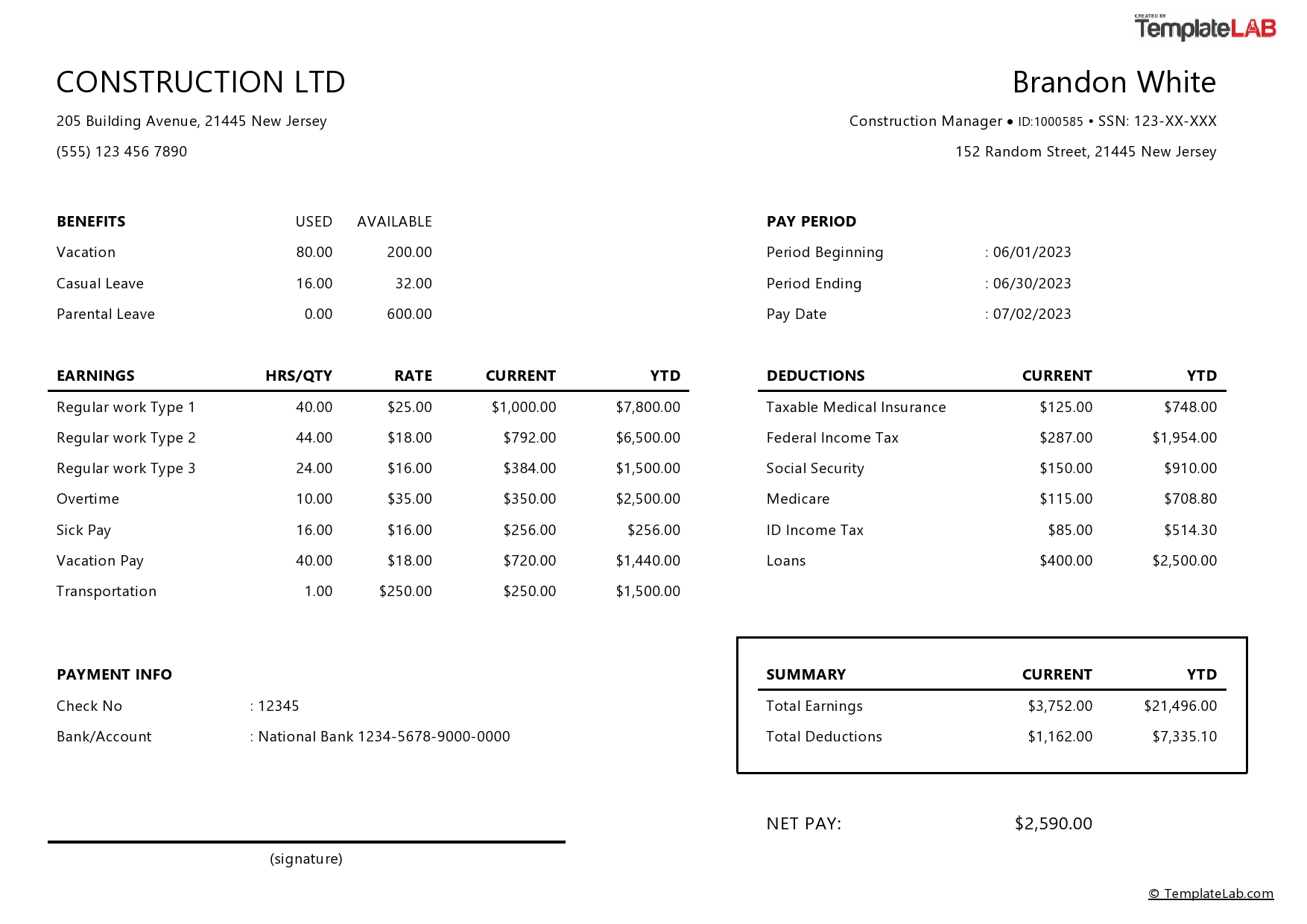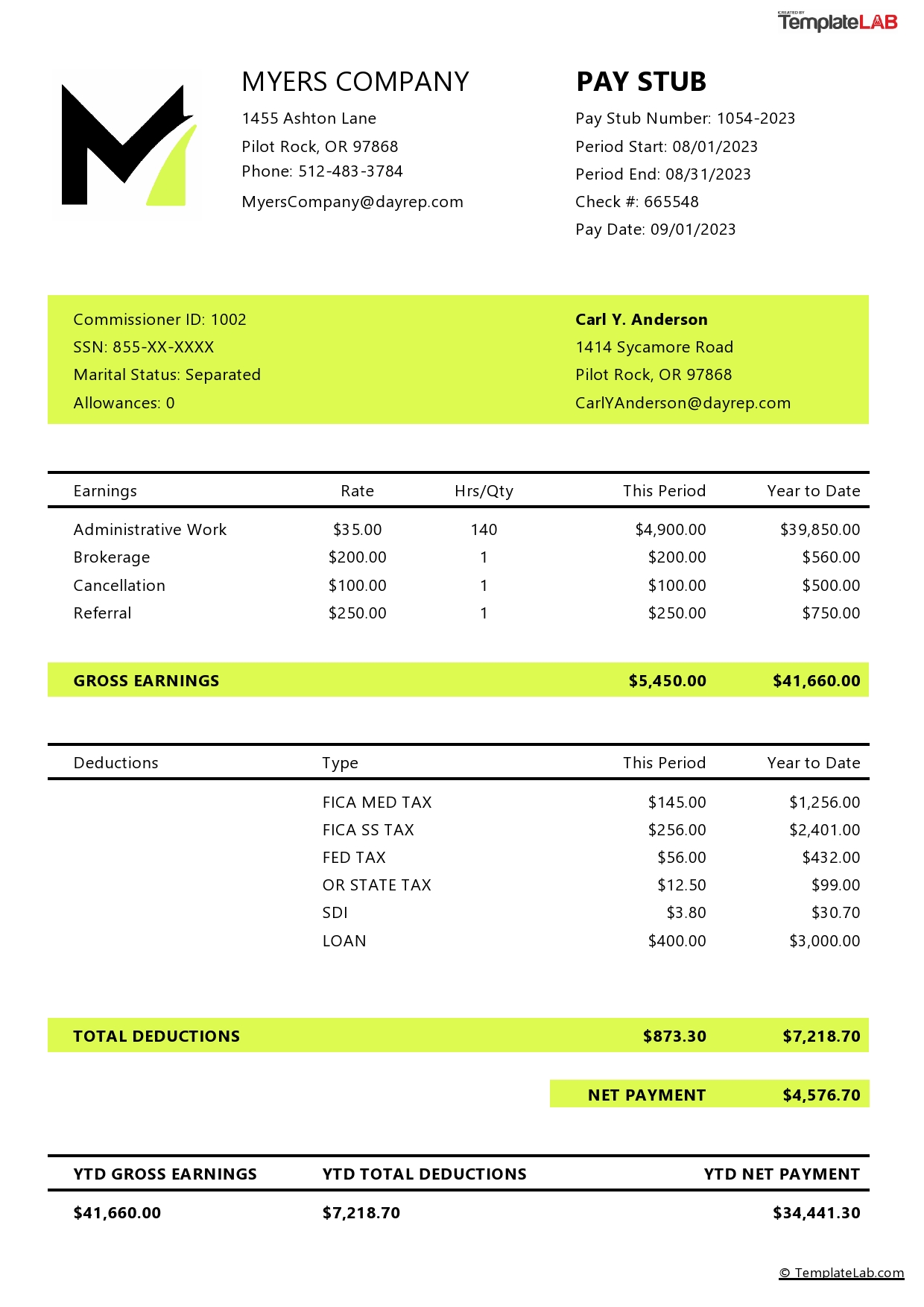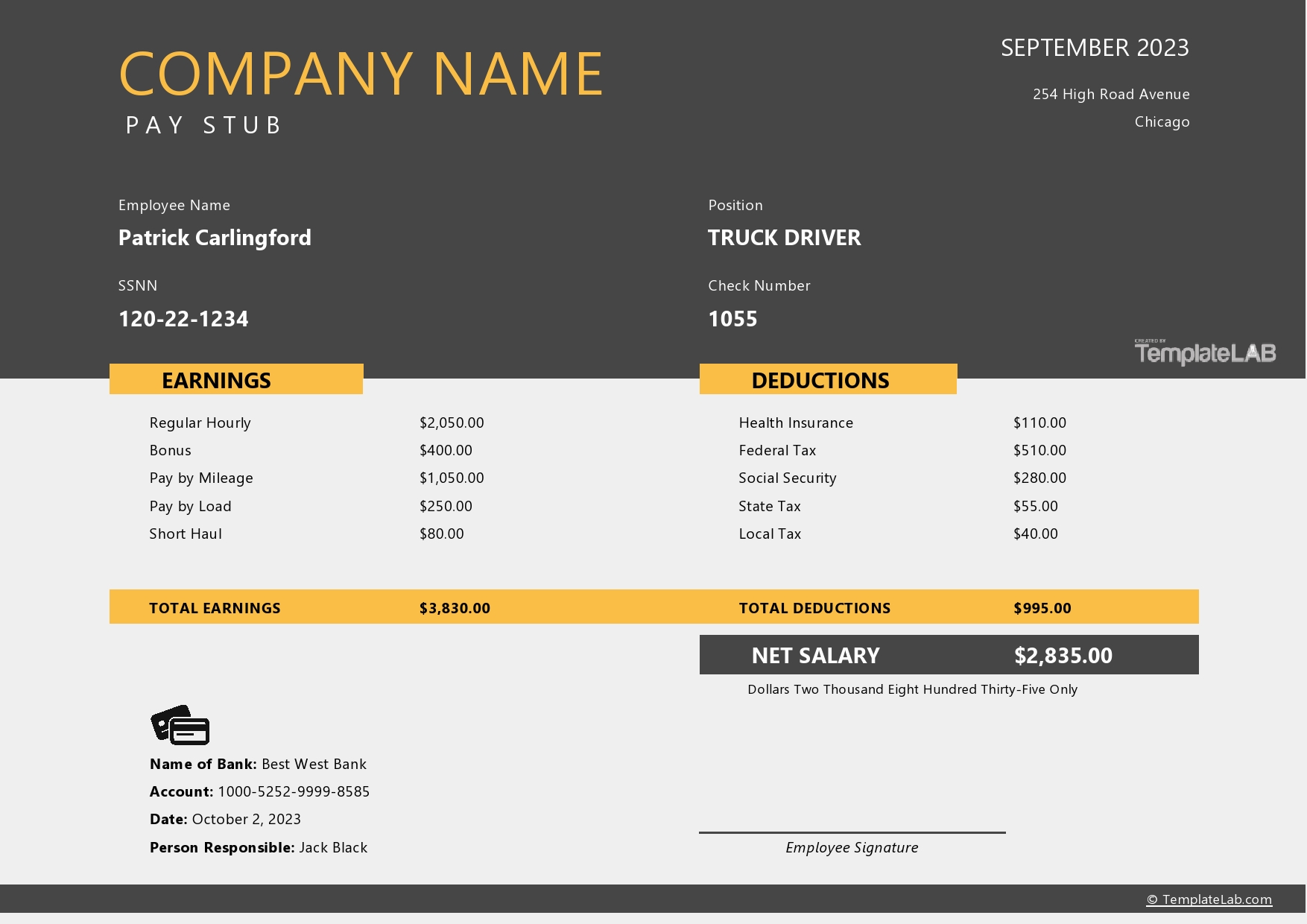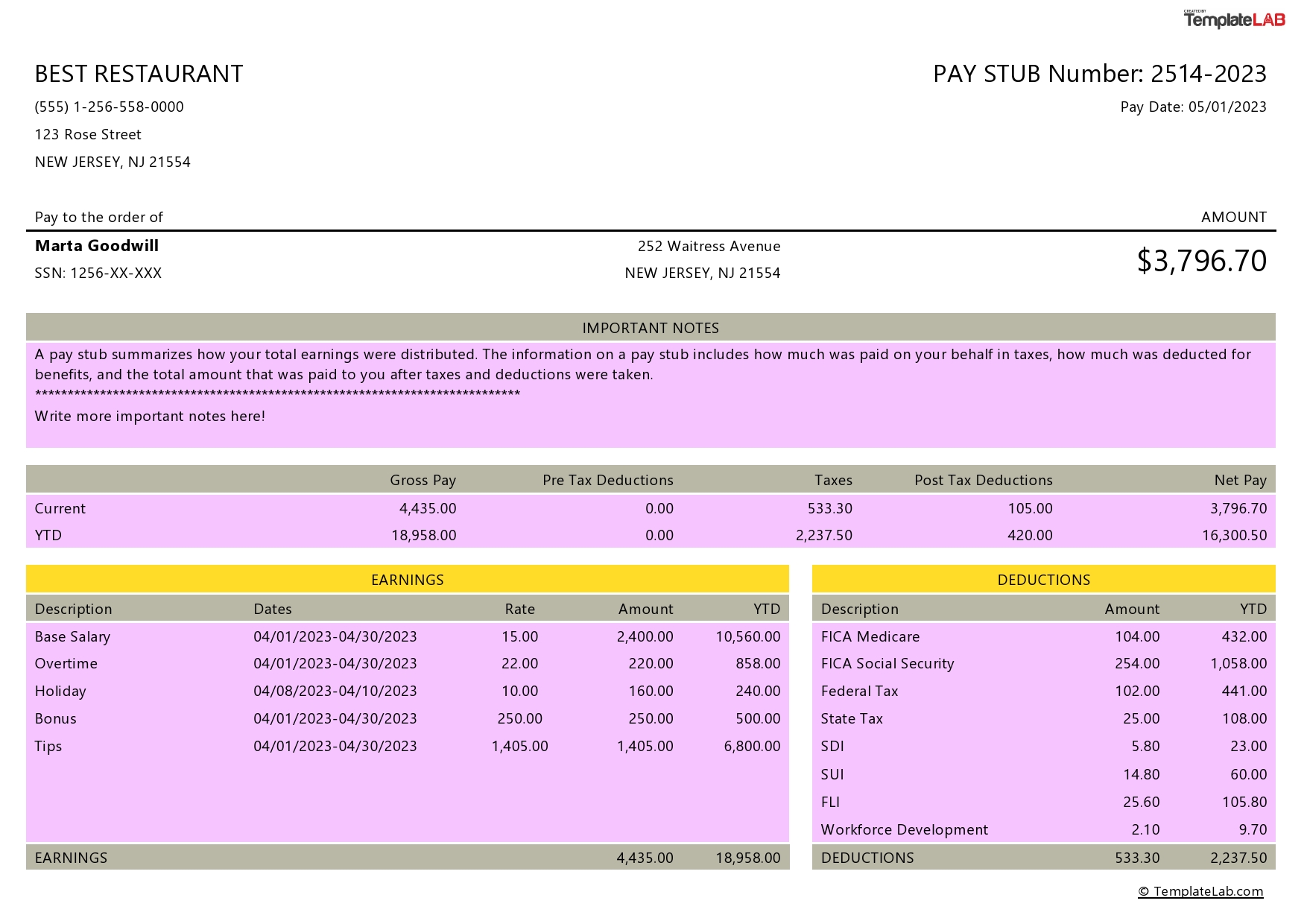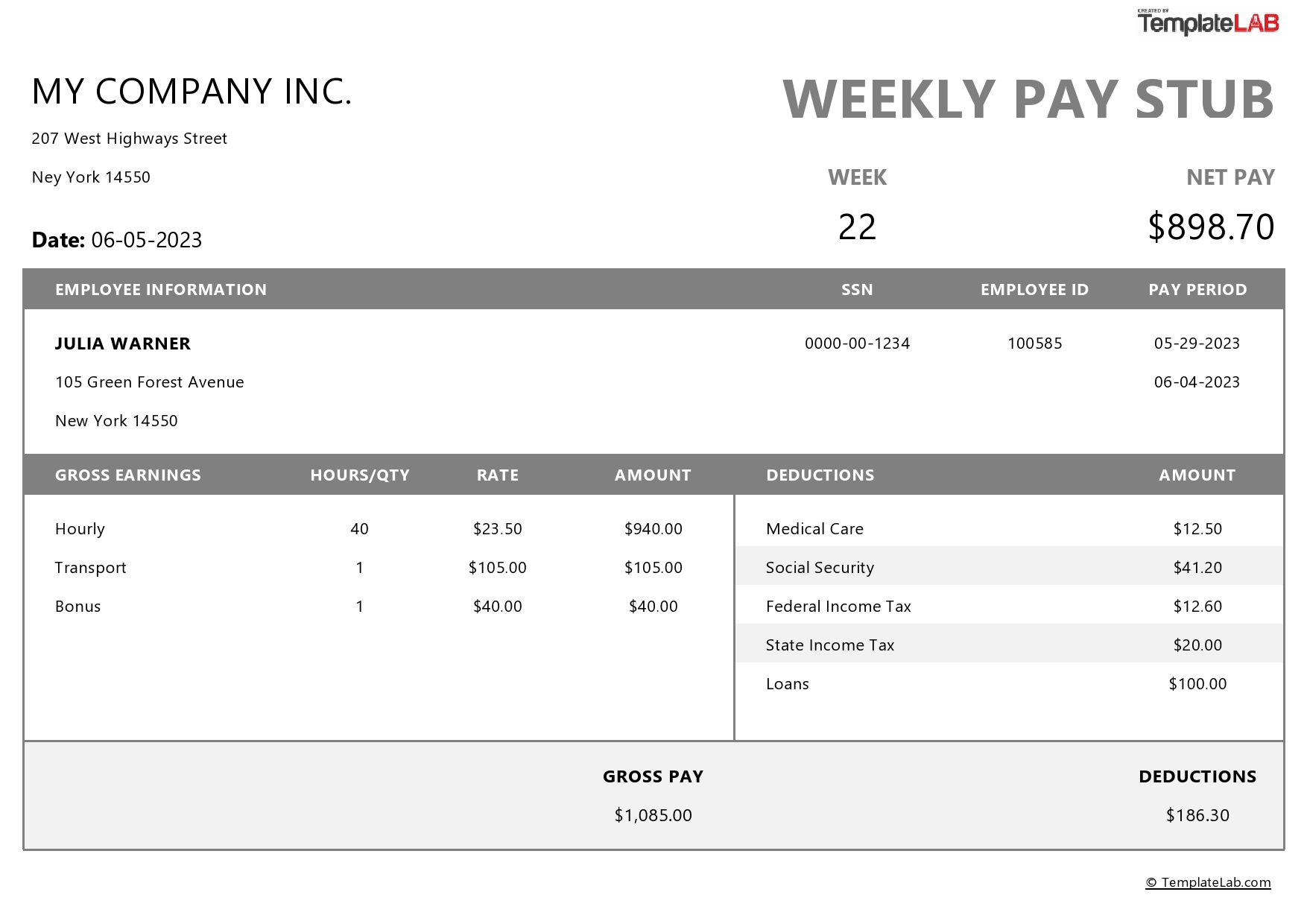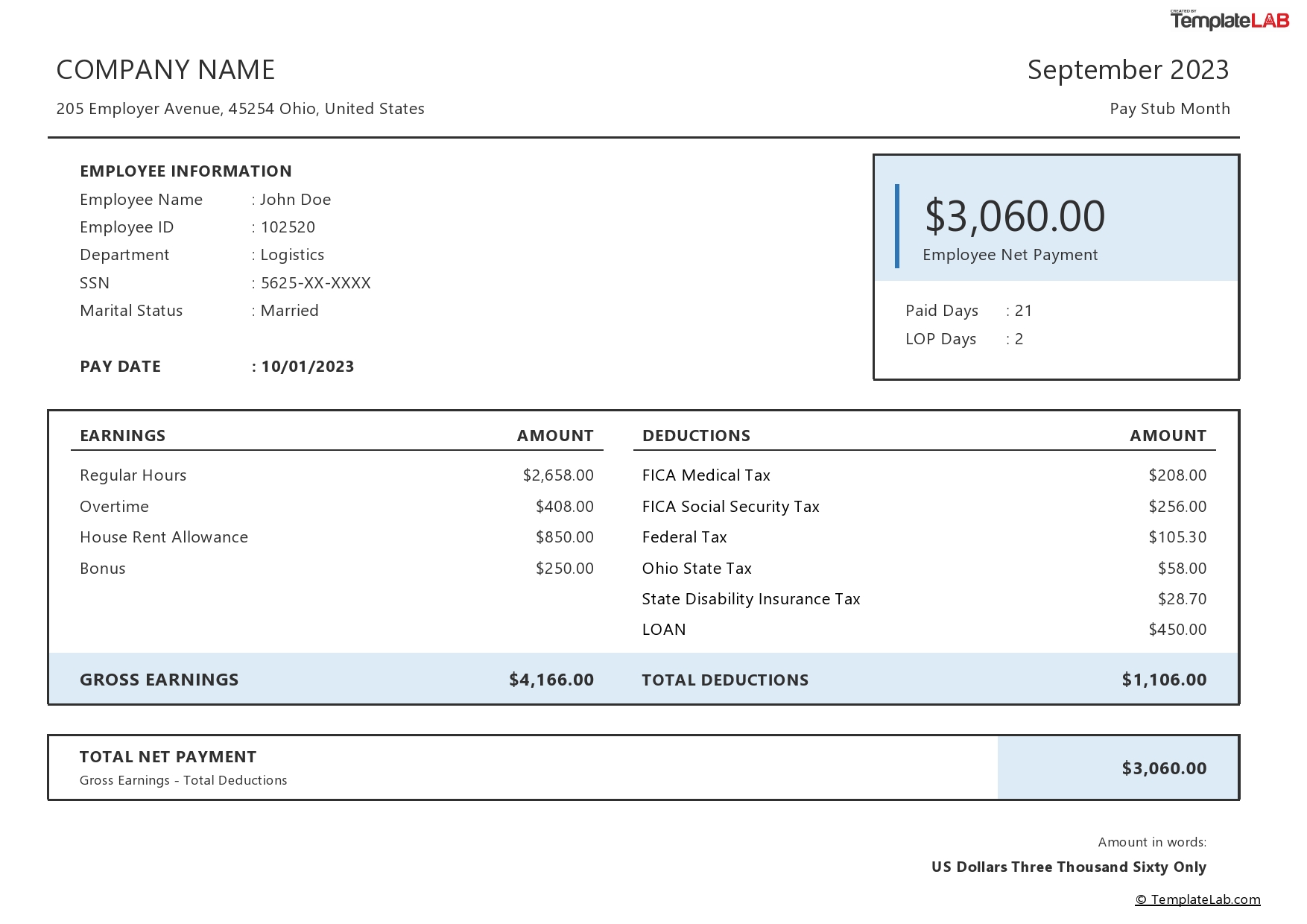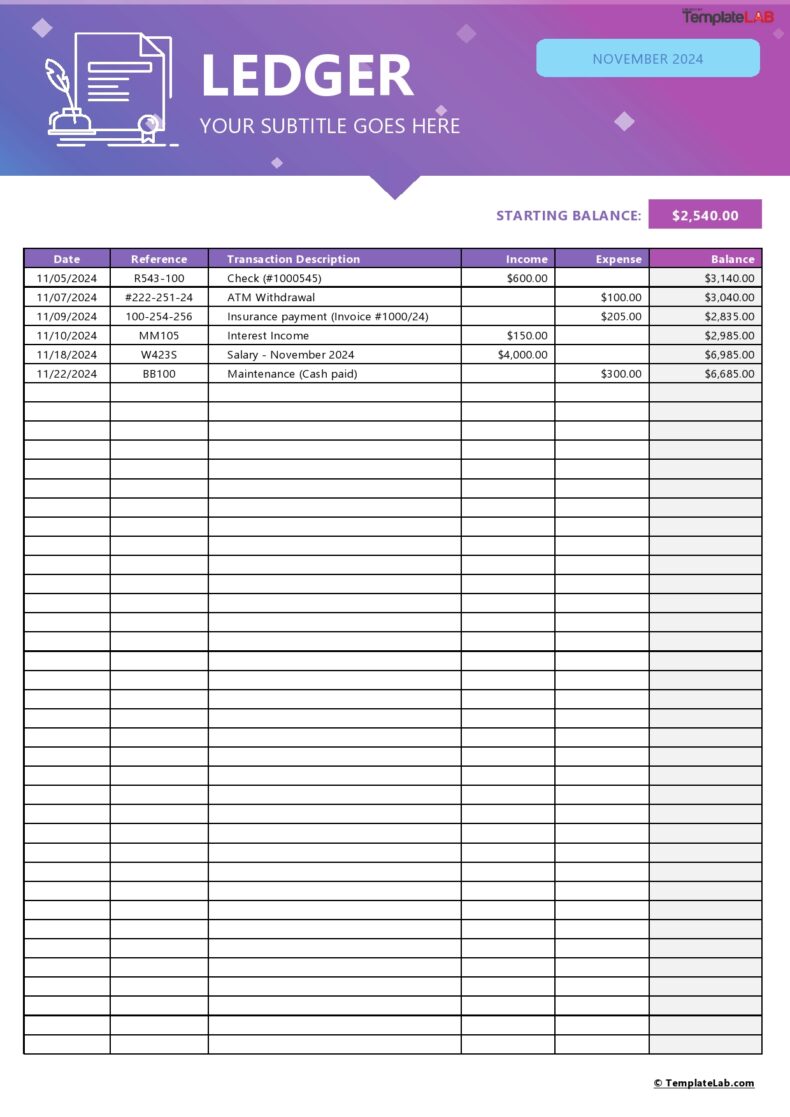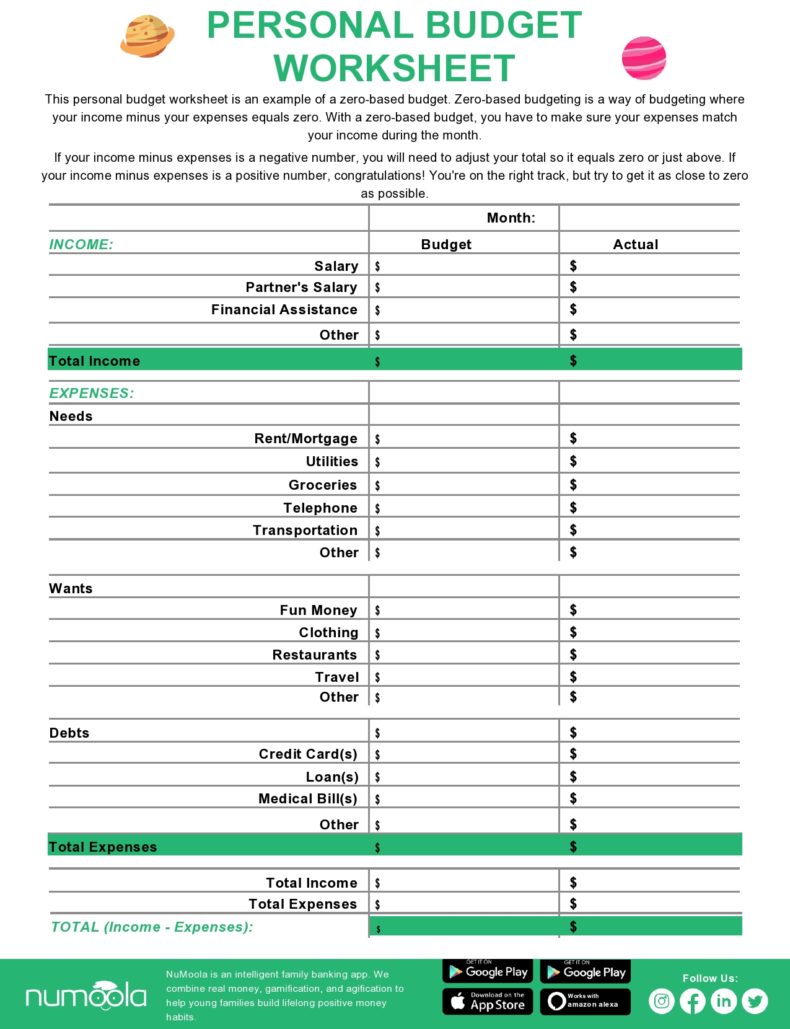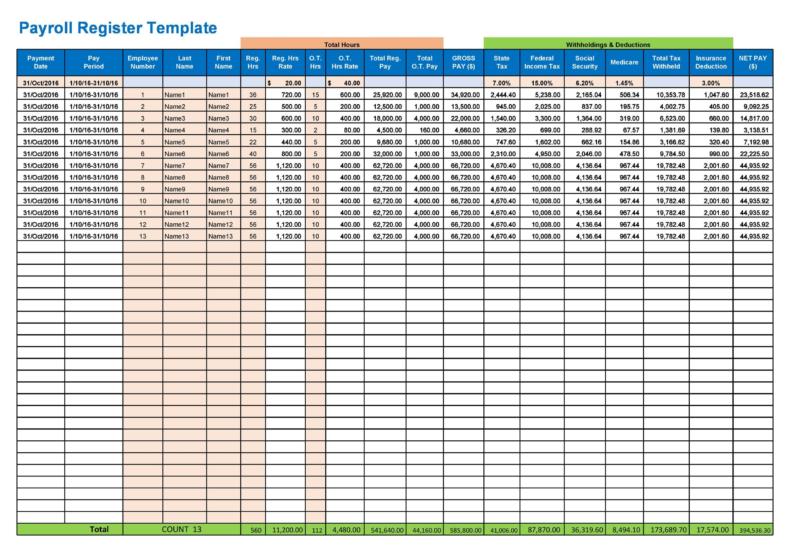Pay stubs are essential to managing finances for employers and employees. They provide a comprehensive overview of payment and withholdings for each paycheck, giving both parties a better understanding of their financial transactions.
Whether you’re an employer or employee looking to gain more knowledge on the paycheck stub topic, this article will provide all the necessary information and resources to get you started.
We will also provide templates to help you easily create your paystub template and pay stubs.
Editable Pay Stub Templates
What Is a Pay Stub?
A pay stub is a document that outlines the details of an employee’s income. It contains the employee’s wages earned, applicable deductions and total gross pay, and net pay for the pay period.
A pay stub will also show additional information, such as vacation or sick time accrued and other job-specific employee information. This document is typically sent to the employee after their paycheck is issued and serves as proof of payment and hours worked.
Pay stubs are especially helpful for tracking wages, deductions, and other adjustments throughout a tax year.
These documents provide an up-to-date summary of company information and an employee’s financial status. This ensures you can keep accurate company information records to create a precise budget plan or make informed decisions.
Also, employers may use these records to calculate pensions, retirement contributions, and more.
Benefits Of Employees Using A Basic Pay Stub Template
Pay stubs also serve to protect employers from any potential future legal disputes. By keeping accurate records of what was paid and by whom, employers can mitigate the risk of being taken to court for discrepancies. Furthermore, pay stubs also provide employees with a form of tangible proof that their wages have been received.
Overall, pay stubs are effective for managing finances and allocating resources. They provide an extra layer of security and make it easier to track payments and allowances over extended periods.
Furthermore, they help identify discrepancies between what was paid and what was expected, allowing adjustments to be made accordingly. Creating organized pay stubs is simple and efficient with the right set of templates provided.
Paystub Examples
Benefits of Using Pay Stubs
A pay stub template serves many benefits for both employer and employee. For employers, a pay stub template can save time, money, and energy in payroll processing. You can easily customize the templates depending on the company’s tax rate and withholdings.
Additionally, paycheck stub templates can generate accurate results since calculations are already built into the fields, and records are automatically recorded in an organized manner.
For employees, generating pay stub, templates ensure accuracy in payment allotment, as well as helps them keep an accurate record of their overall wages throughout the year.
This makes tracking discrepancies between the expected and received payment amounts easier. Pay stubs also give employees a sense of security since they know exactly what they earn—and subsequently—what their take-home check will be.
What Is Included in a Pay Stub?
A basic pay stub template is more than just a record of work hours and payments – it’s a valuable document for tracking payroll, taxes, and benefits. Here’s what you’ll typically find in a basic pay stub template:
- Earnings & Deductions Information. Your pay stub starts with the amount of money you earned, typically expressed as hourly, salary, or commission rates. You’ll also see any applicable deductions, such as taxes and benefits.
- Employer Contributions. Your employer may have made contributions on your behalf to things like retirement savings or health insurance, which will be listed on your pay stub.
- Year-to-Date (YTD) Totals. Your pay stub will display year-to-date totals for your income, deductions, and contributions for the entire calendar year you’ve been employed. This makes it easy to know exactly where you stand at any given time.
- Direct Deposit Information. If you’re enrolled in direct pay date and deposit, your pay stub will contain the payment details from your bank account – making it easy to confirm that your payment was processed each time correctly.
Exploring Different Types of Pay Stub Templates
A pay stub template is a document that provides information for income purposes about an employee’s pay. It can be used as a pay stub example, a record of payment, an income document, or as evidence of proof of income or wages that you can use to file income taxes.
Many sample pay stub templates are available, depending on the employer’s needs. These include:
Year-End Payroll stubs
Year-end payroll stubs provide complete records of an employee or business owner’s net earnings and deductions throughout the year. This type of pay stub is typically used for tax filing and end-of-year statements by the business owner.
Weekly Pay stubs
Weekly pay stubs are generated every week and provide basic information on the current pay period, an employee’s pay date, gross wages, deductions, and net wages for the week’s pay period. This pay stub may also contain details about paid time off, holiday and sick leave, overtime, and bonuses.
Biweekly Pay Stub Templates
Biweekly pay stub templates are generated every two weeks and provide detailed income information about earnings and deductions for the bi-weekly pay stub period only. This type of pay stub template may also include year-to-date earnings and deductions. It helps track income over a payment period or multiple periods to ensure accurate tax filing each year.
By understanding the different types of pay stub templates available, employers can ensure they have the required information and the correct documents to accurately track their employees’ wages each week.
Check Stub Templates
How to Create Your Own Pay Stub Templates?
Creating a free or perfect pay stub template is easy if you use the many tools available to help you through it. The basic process for free pay stubs involves the following steps:
- Gather the necessary information: You will need to have employee details (such as their name, address, and social security number), their wages and deductions, or any other information required for your business.
- Enter the data into your pay stub template: Once you have all of your information, enter it into a blank pay stub template to begin customizing it for your needs.
- Choose from various customizable features: Once your pay stub template is ready, you can customize it by adding logos, fonts, and formatting options unique to your business. You can create multiple pay stub templates for different pay periods if needed.
- Process the finished product: After you’ve finalized all of your changes, print out and distribute copies of the pay stub tub to each of your employees or provide them with a digital version for them to view and download.
Creating pay stubs with templates can save time and money, so don’t be afraid to explore all the paycheck stub template possibilities available!
Tips for Choosing the Right Pay Stub Template for Your Business
Choosing a suitable paycheck stub template for your business is an important decision that can help make payroll processing easier and more efficient. Here are a few tips to help you select the best check stub template for your needs:
- Customization Options. Look for a comprehensive paycheck stub template that offers custom options, such as your company logo, uploads, font sizes, itemized deductions, and various tax calculations. This paycheck stub template also allows you to customize the details of each pay stub to fit your business’s unique requirements.
- Clear Layout & Design. The pay stub should be easy to read with a clear layout and design. The most important information should be visible at a glance so employees can quickly access their payment information without having to search too hard.
- Billing & Payroll Integration. If your business has billing and payroll systems in place, look for a pay stub template that offers seamless integration across both systems. This will reduce your time manually entering data and improve accuracy across your financial documents.
- User-Friendly Interface. The easier a program is to use, the more likely it is that you’ll be able to get comfortable with it quickly and use it efficiently. Look for a template with an intuitive user interface to generate accurate pay stubs each time payday rolls around.
Get Paid Faster With Digital Pay Stubs
Say goodbye to waiting days or weeks for a paper pay stub! With digital pay stubs, you can get paid faster and access your information in seconds. Digital pay stubs allow you to view and store your data anywhere and anytime securely.
Advantages of digital pay stubs
Digital pay stubs are also more reliable and easier to manage. You don’t have to worry about paper pay stubs being lost or damaged in the mail or misreading incorrect information.
With digital pay stubs, you can quickly view your deductions, such as:
- Federal income tax
- State income tax
- Social Security (FICA) tax
- Medicare tax
- Retirement plan contributions
- Health insurance premiums
- Other miscellaneous deductions
You’ll also be able to view other important details about gross pay, such as the number of hours worked and hourly wage rate, which is crucial in calculating your total take-home pay.
Digital pay stubs also give you access to electronic copies of your paycheck to create pay stubs yourself so that you can keep records of all payments throughout the year. So take advantage of digital pay stubs – they are convenient, accurate, and fast!
Other Considerations and Recommendations
By creating and using a customized pay stub template, businesses can significantly increase their payroll operations’ efficiency, accuracy, and transparency. Pay stub templates are valuable tools that allow companies to track payroll expenses and payments accurately and efficiently.
Such templates provide employees with documentation of their pay period, gross and net pay, and a clear record of their wages and deductions that can be useful in a disagreement or dispute.
Pay stub templates allow small businesses to ensure the accuracy of their payroll records and streamline their processes. But before you start using a paycheck-to-pay stub document or paycheck stub template, there are a few other considerations and recommendations you should take into account:
- Consider whether you need to include optional deductions such as health insurance or 401K contributions in your template.
- Choose a format that is easily understood by employees, with clear columns for wage information and deductions.
- Make sure to have an accurate accounting of all taxes being paid and deducted from employee wages, including state and local taxes.
- Ensure that all pay stubs conform to legal standards for accuracy, including proper calculations of both pre-and post-tax deductions, such as social security taxes and Medicare payments.
- Review the pay stub template regularly for accuracy, making any changes necessary when laws or regulations change to remain compliant with federal, state, and local laws.
- Review employee pay stubs regularly to ensure they match the expected amount they should be receiving after deductions have been applied.
- Finally, consider any other special circumstances, such as tips or commissions, that must be considered when creating your template.
Conclusion
In summary, a pay stub template provides a straightforward and organized way to keep track of payments, deductions, and taxes. It is a valuable resource that allows companies to accurately and efficiently track their payroll expenses.
Businesses can benefit from a simple pay stub template by ensuring accurate payment transactions and avoiding costly payroll errors. Additionally, pay stubs provide employees with a comprehensive record of their payments and deductions, which can help secure money in a dispute or disagreement.
Organizations of all sizes can benefit from using pay stub templates to streamline the payroll process and reduce the administrative burden associated with payroll processing.