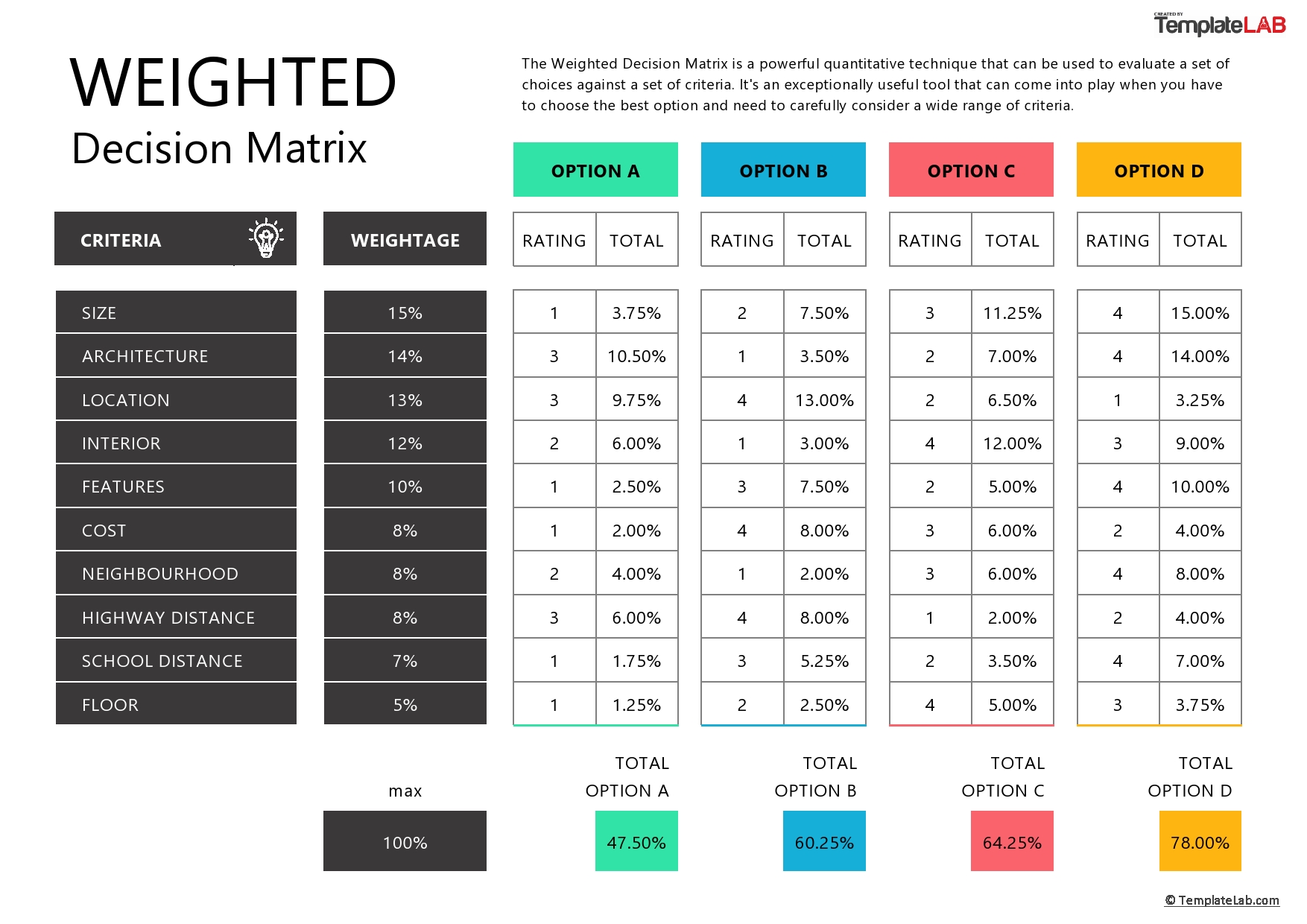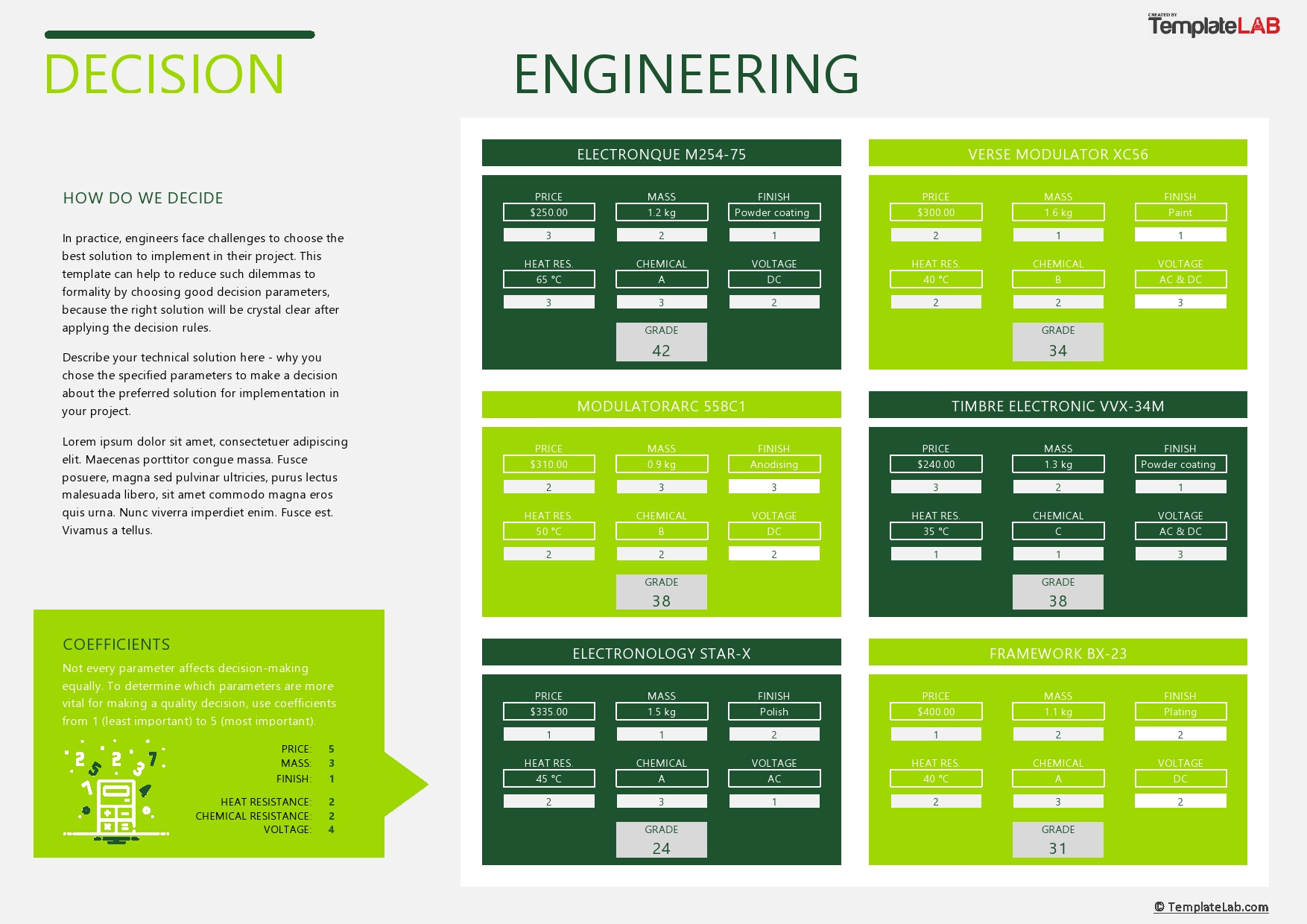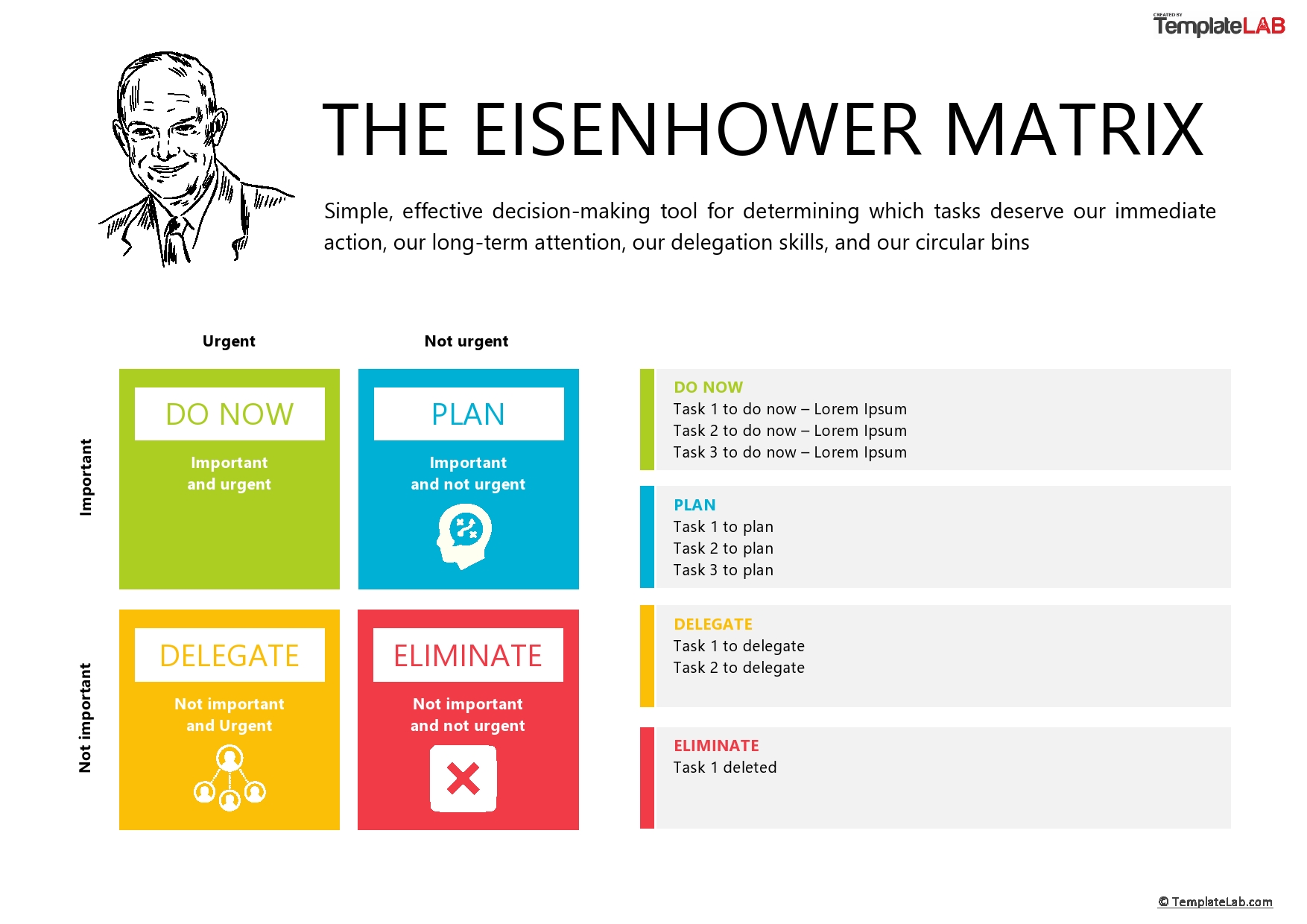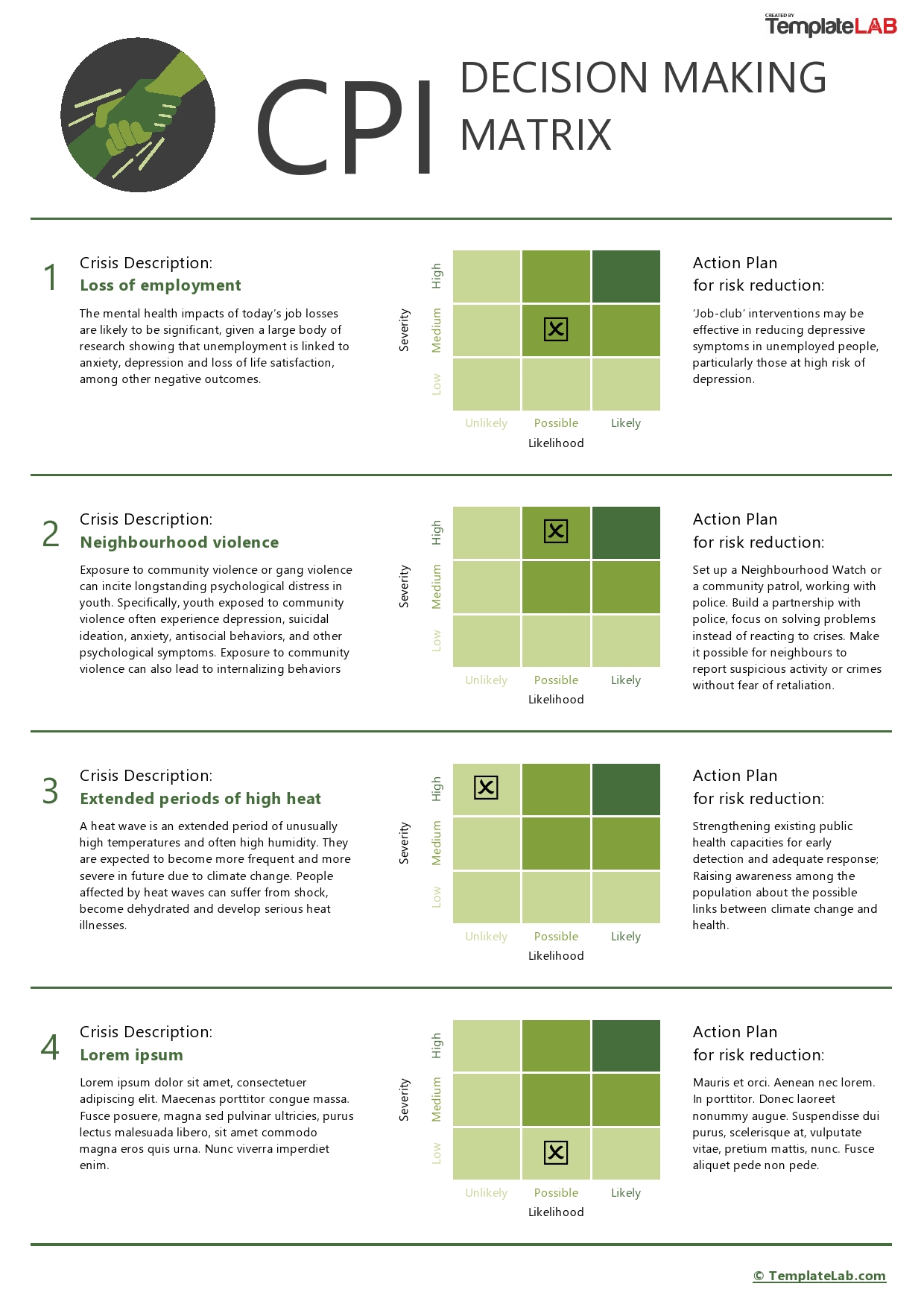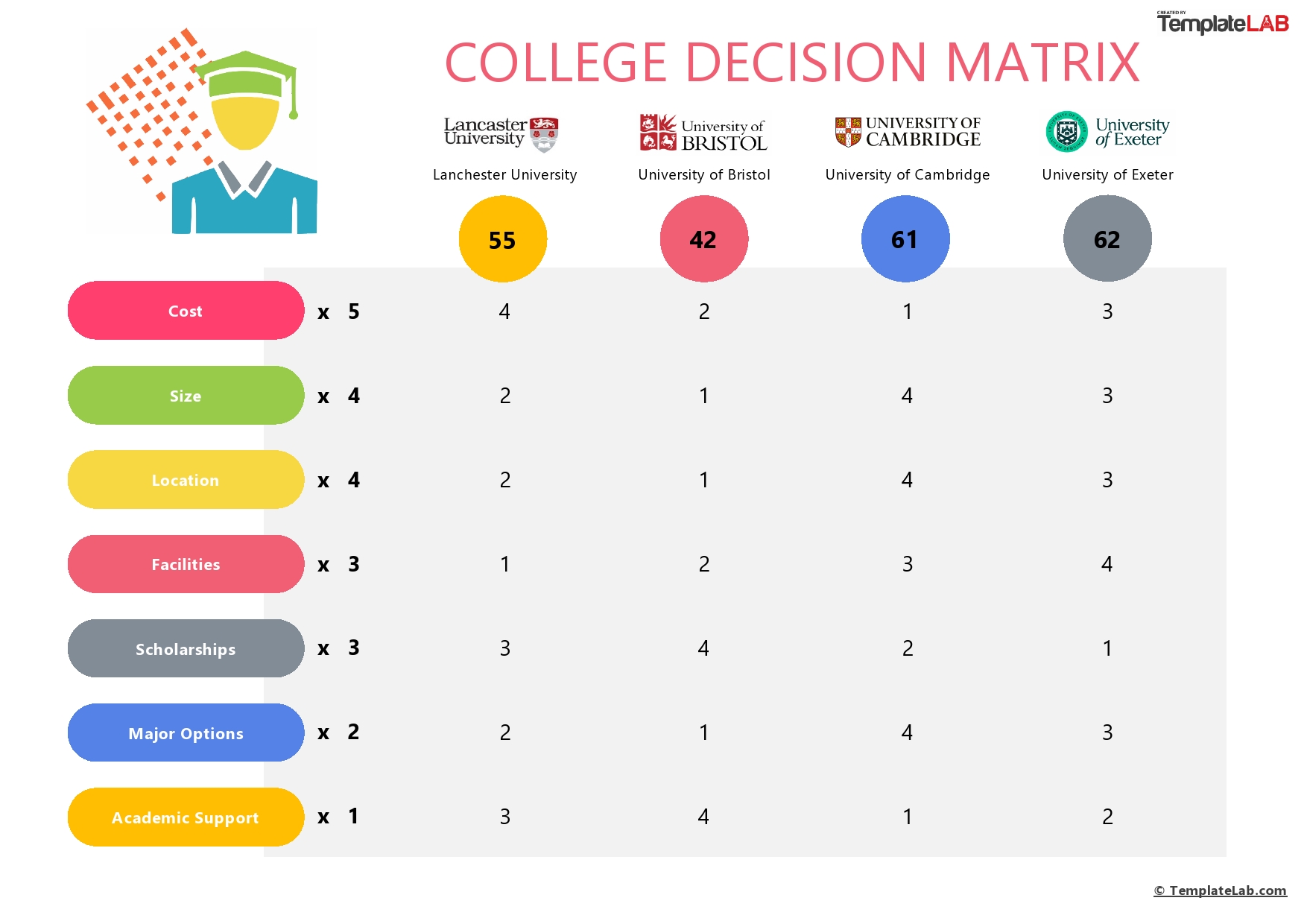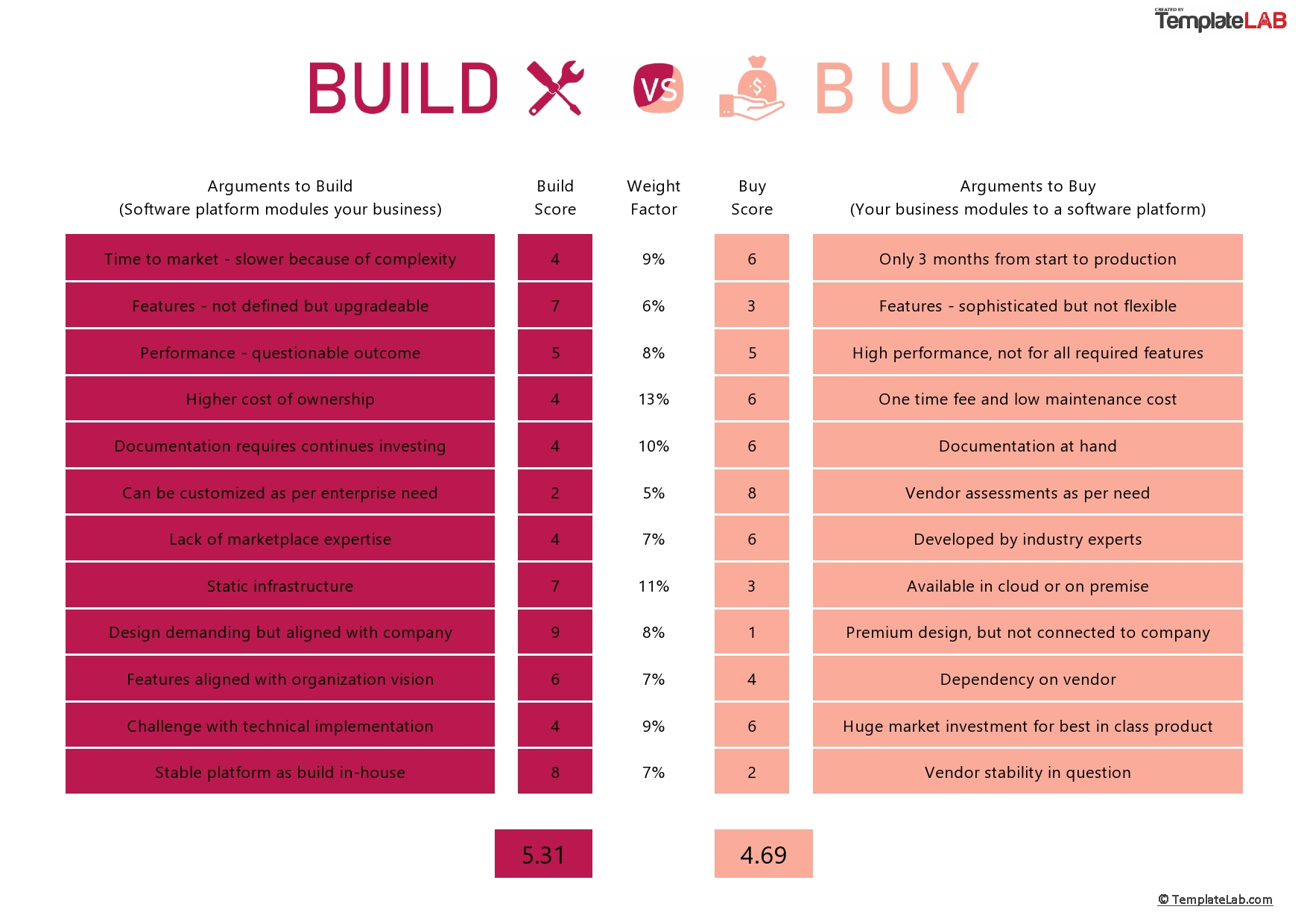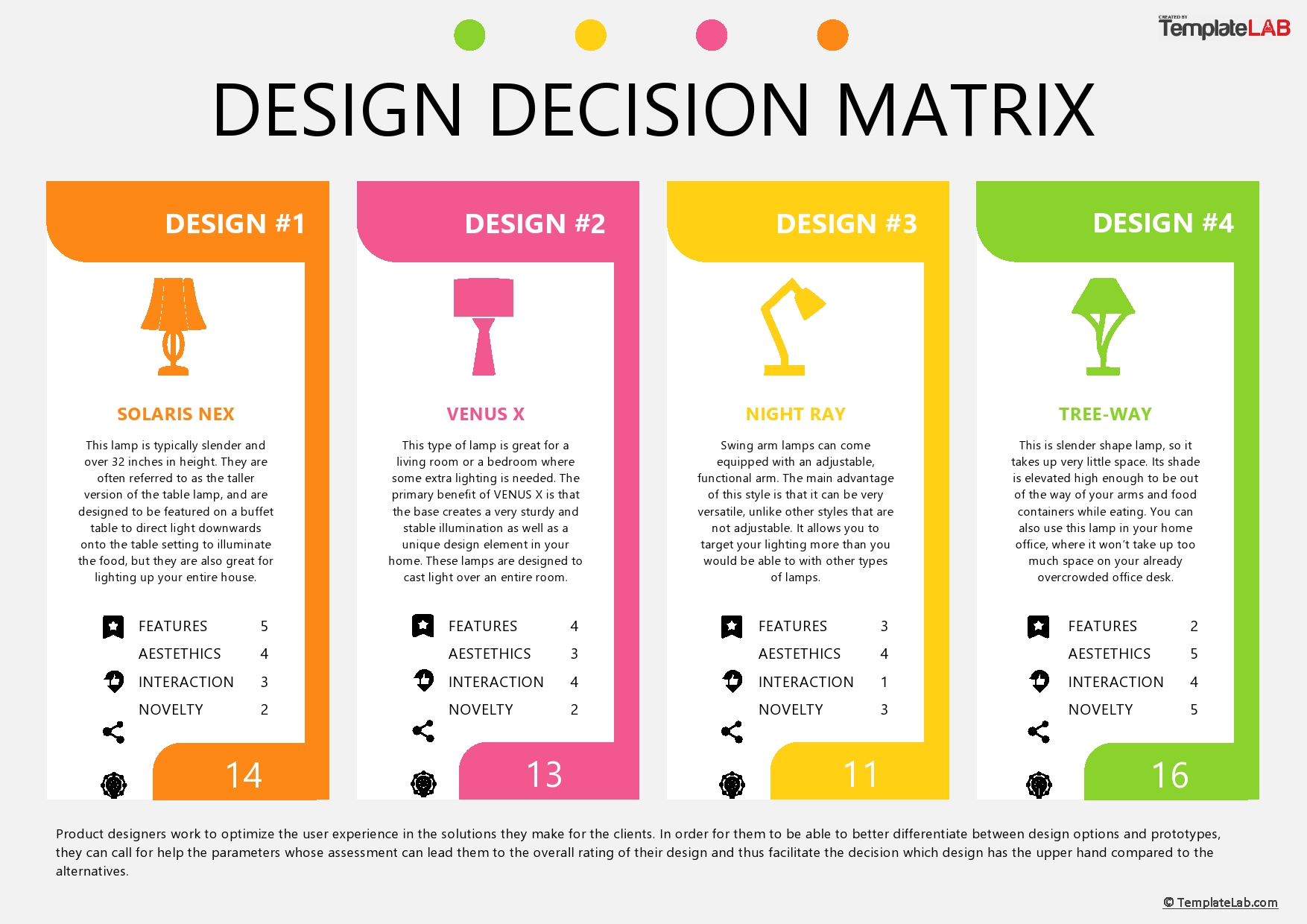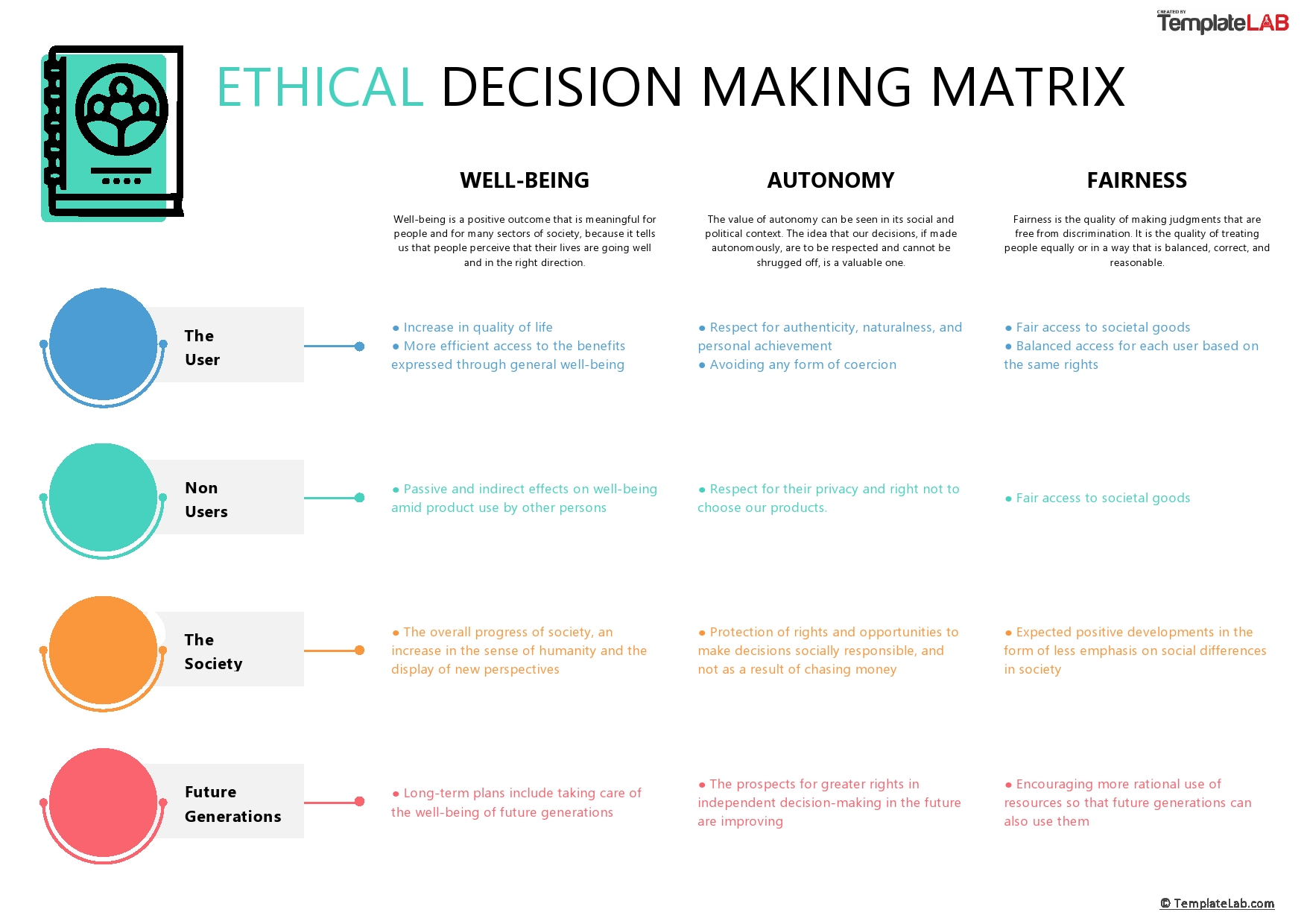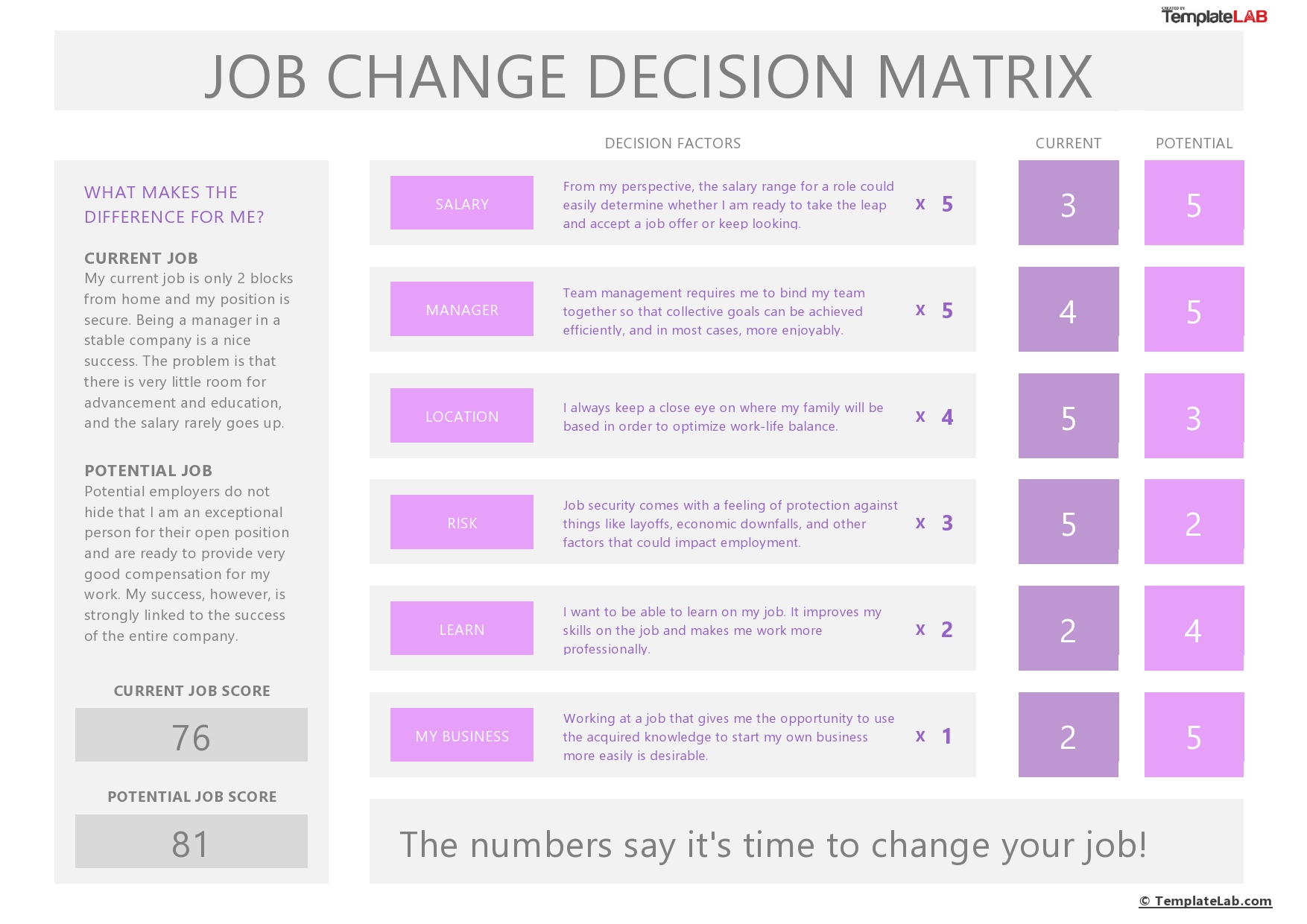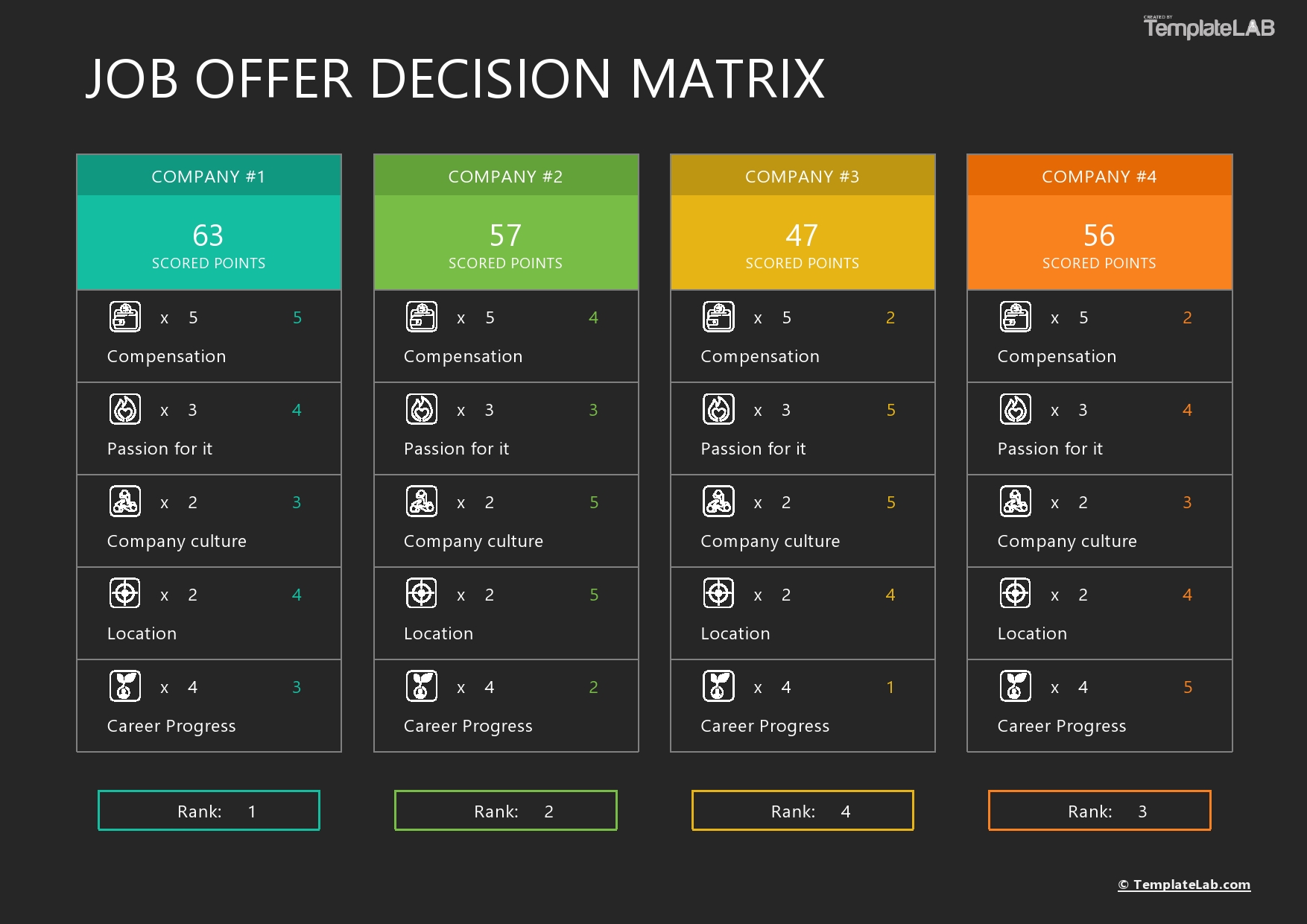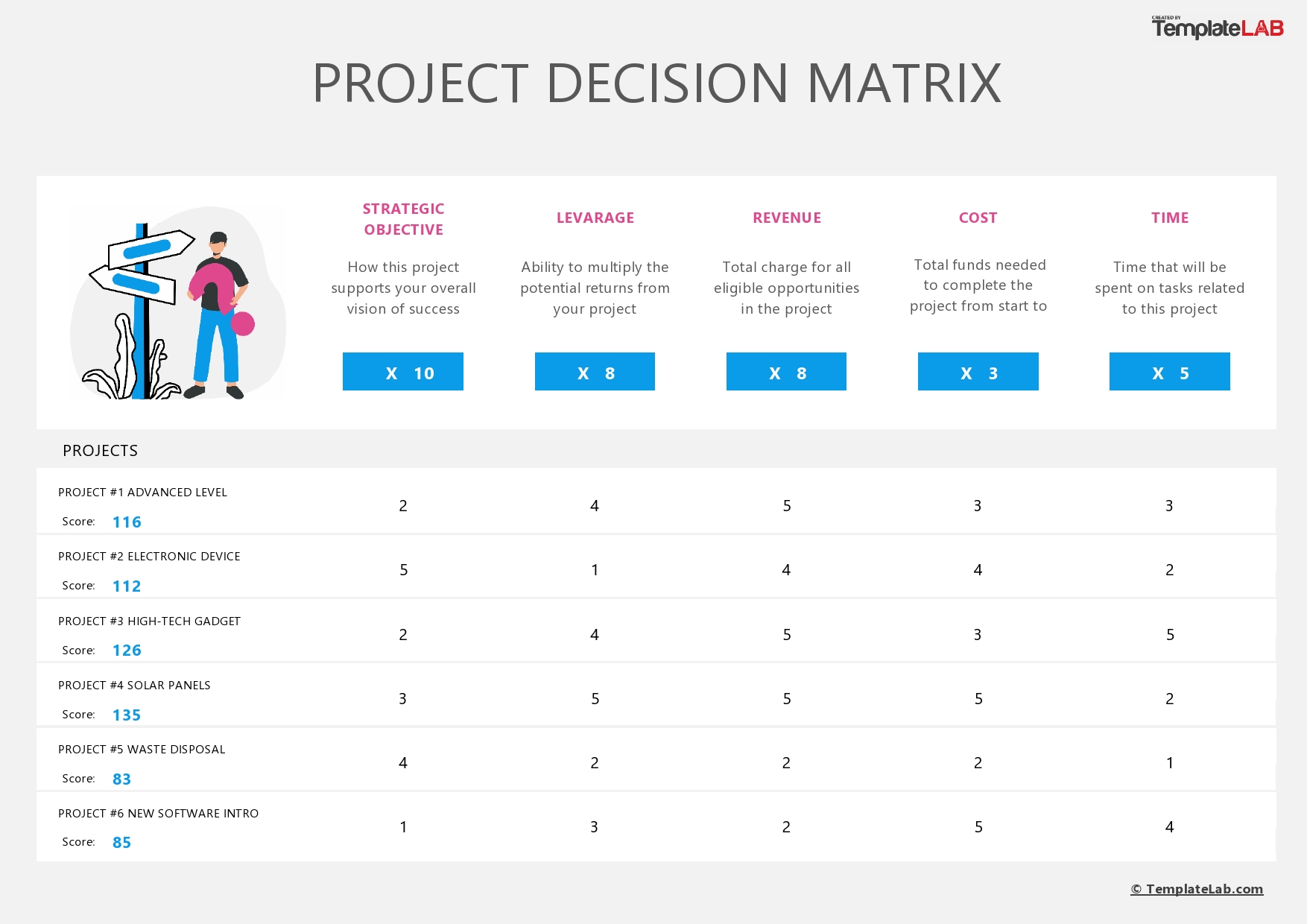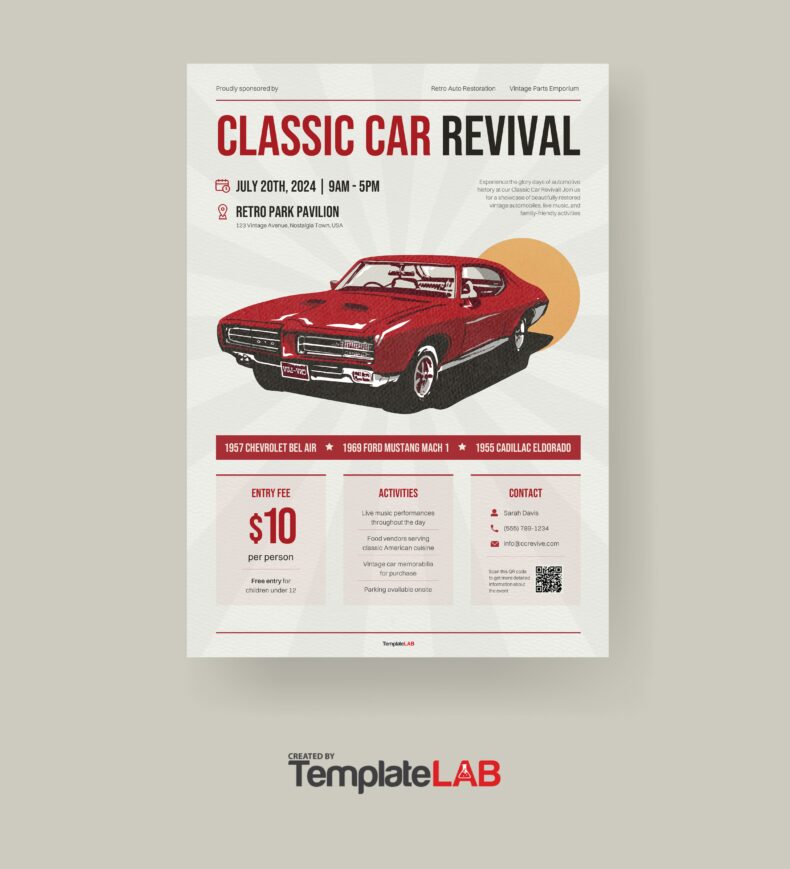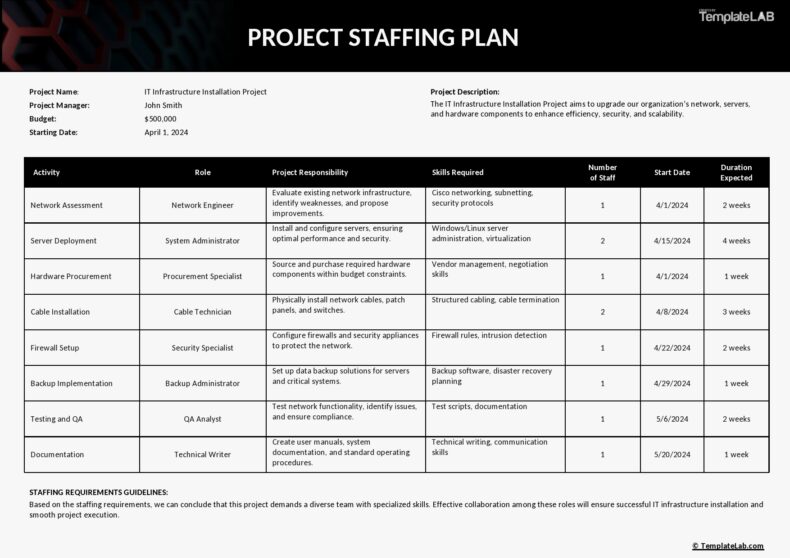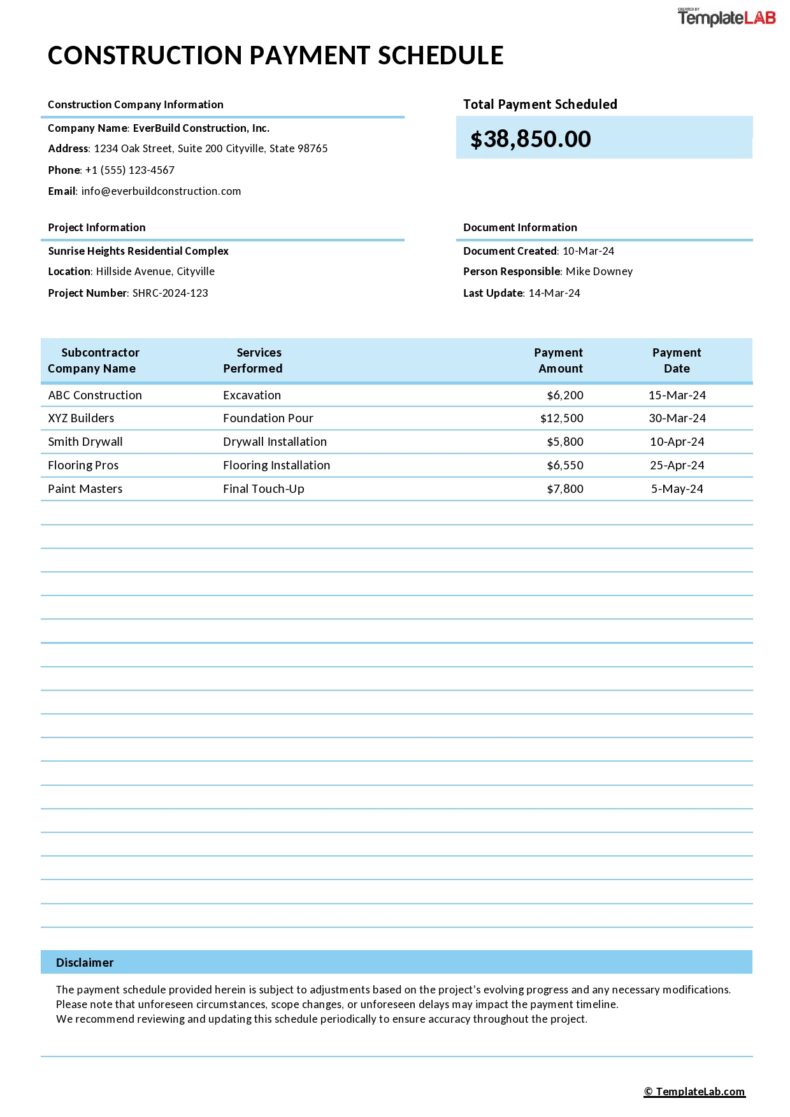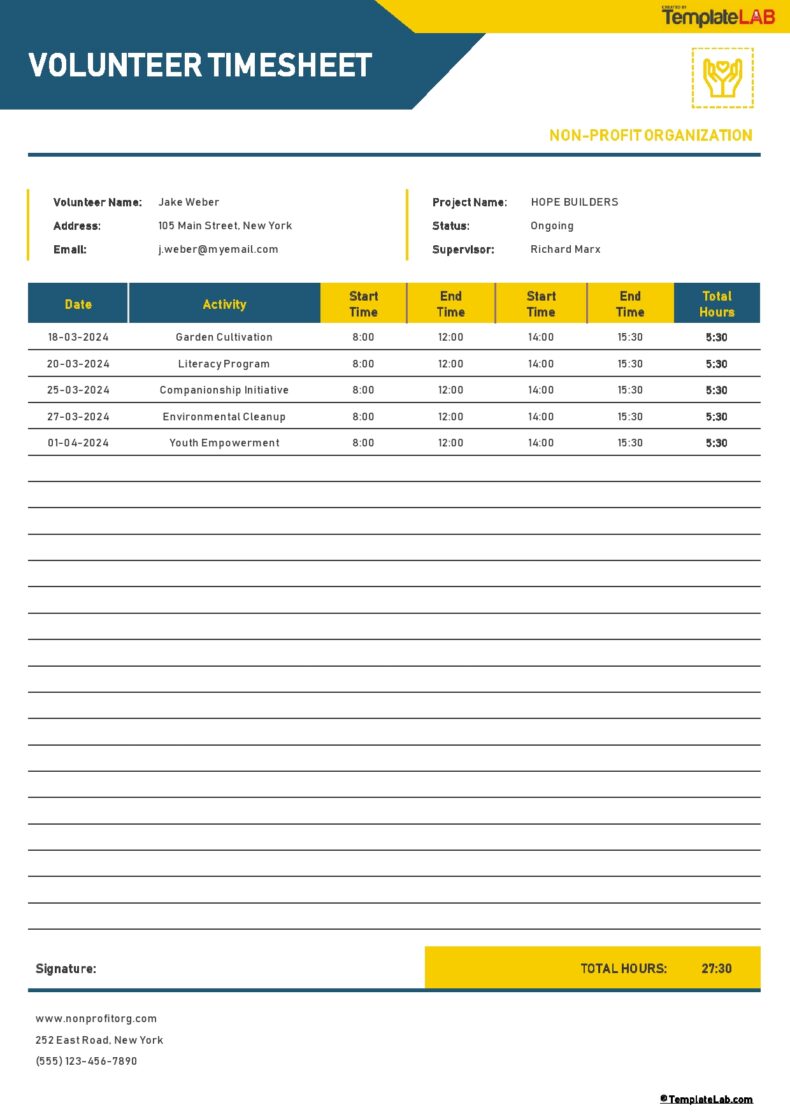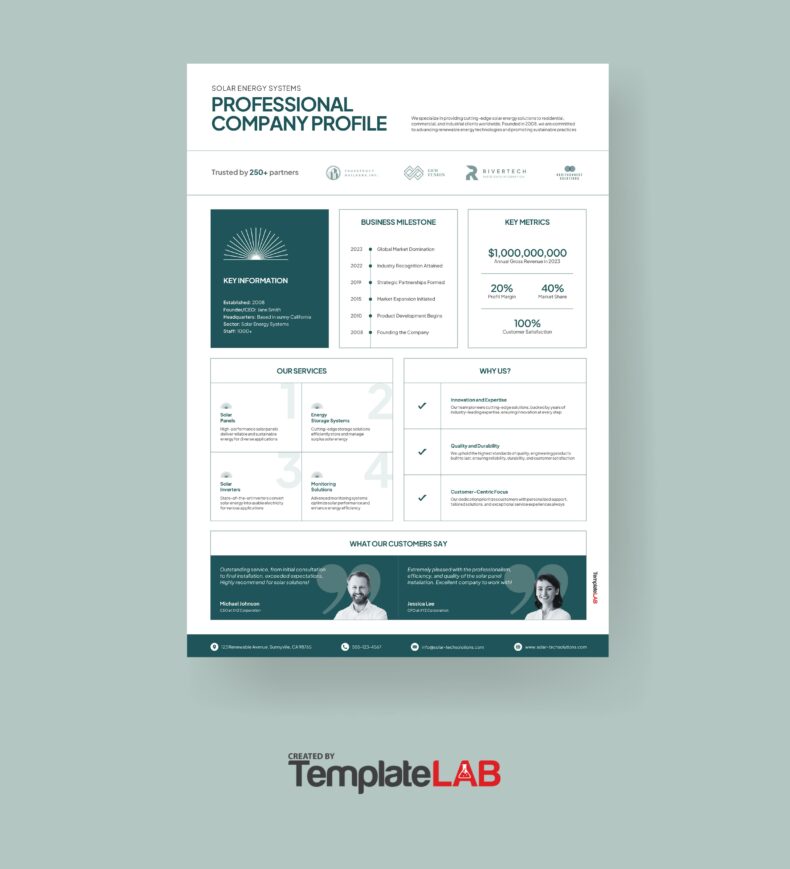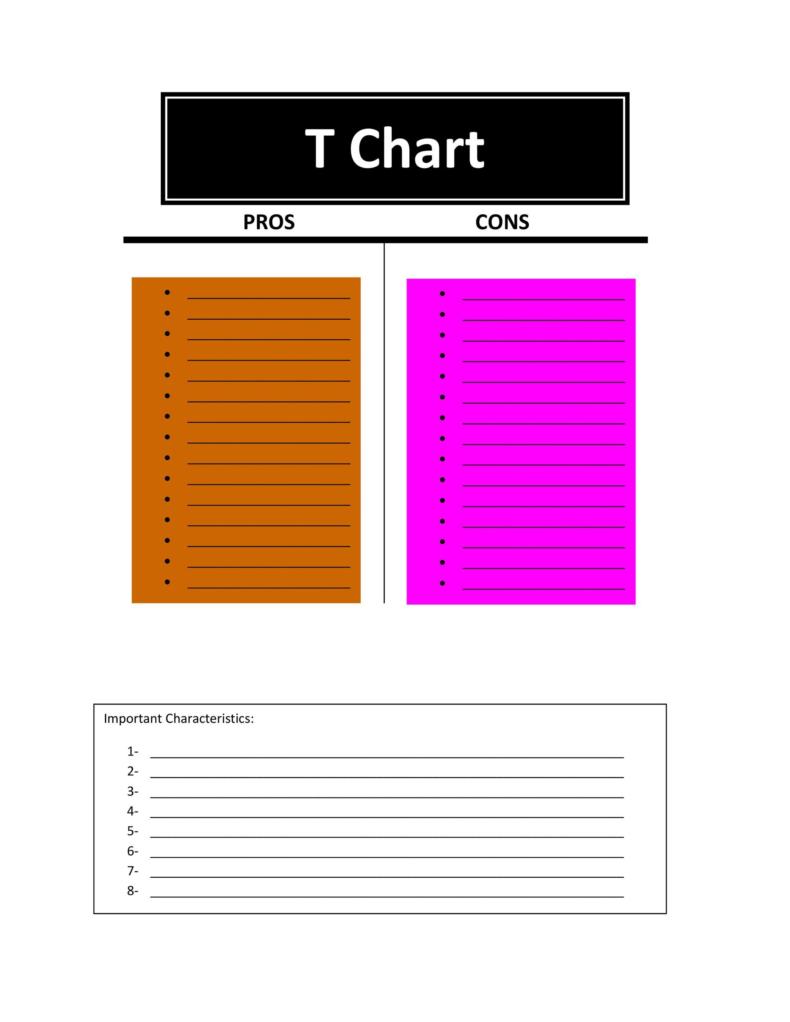Making decisions isn’t always easy unless it involves less than a few options to choose from. It quickly becomes complex in situations where one option has to be picked out of more than a few options. Over the years, a number of solutions have been developed for such situations, including decision matrices. Decision matrix analysis is the best answer to your decision-making process.
Table of Contents
Decision Matrix Templates
What is a decision matrix?
A decision matrix is a selection tool used to make the best choice out of many options while basing on a series of criteria. Decision matrices work best in multi-criteria decision analysis, i.e. situations where many criteria are based on to make one major decision.
Note: A decision matrix might also be referred to as a grid analysis, a Pugh Matrix analysis, a decision and selection matrix and more.
Decision Matrix Examples
Where is it used?
Guessing is a common way of making decisions, but not always an effective one when many, similar options are being considered. Decision matrices are popular today because they’re way better substitutes for guesswork.
They’re used everywhere and can be used for making decisions about anything, whether it’s what car to buy or what job to take. A decision matrix can also be used to back up an existing decision (or change it, depending on the matrix’s answer).
The most commonly used types of decision matrices include:
- The weighted decision matrix, which ranks all the options against an assumed weight scale to identify the best option. Weighted decision matrix templates are some of the most popular.
- The unweighted decision matrix, which doesn’t use an assumed weight scale to identify the best option. Various unweighted decision matrix templates can be sourced from the internet for free.
Other versions include the Pugh decision matrix and the Eisenhower Box Matrix.
What Do You Need Before Creating A Decision Matrix?
Filling in a decision matrix seems like simple work, but it requires a bit of rough work before the final result can be generated. To create a decision matrix whose answer you can trust, you’ll need to prepare a few things first. The main ones are listed below:
- Detailed options. There is no need for a decision matrix if you don’t have options to choose from. Plus, there’s more to options than just identifying them. Your options have to be detailed such that you can easily find answers when rating them.
For example, if you’re choosing between five laptop brands, start by using each model’s name, such as Asus E41. Then proceed to add some major or defining details such as RAM size and Processor speed by each laptop name. This makes each option less vague and easier to rank for the matrix. - A realistic weighting system. Weights are used in a decision matrix to determine the actual impact or relevance of certain criteria. Each of the criteria is assigned a weight that directly influences the final choice. Make sure to weigh each criteria fairly, realistically and without bias.
- Fully defined criteria. You need to identify the key criteria that you can use to choose between many competing options. They can be anything from ‘distance’ to ‘cleanliness’ to ‘body size’ to ‘number of children,’ depending on the options in question. To make each criterion work as planned, you need to make them fully detailed and realistic, rather than vague and simplistic.
- A proper, appropriate scale. There a few scales to choose from when working a decision matrix used to rank importance. The most popular scale is 1 to 5, although you can employ any other as you see fit.
Simple Decision Matrix
How to Use a Decision Matrix: A Step-by-Step Guide?
When creating a decision matrix, you need to follow a few steps to get the desired result. We list some of the steps below.
- List your options and criteria. For easier organization, it’s better to start by laying out the options you intend to choose from, plus the criteria you intend to use. You can use any number of criteria but too many isn’t ideal.
- Design a rating system for each criterion. For purposes of gauging importance and relevance, you need a rating system for each criterion you’ve listed above. The easiest rating system to use is 1 to 5, but you can use any other depending on your criteria.
- Draw a table that will feature the matrix. The decision matrix is created inside a table, so you’ll need to draw one. Your table will need to feature separate sections for the criteria, the rating system and the options. Create a table with enough rows and columns for each option and each criterion, with the criteria preferably taking the columns.
Because each option will also get a weighted rating, draw an additional row under each option’s row. At the end of the table, create an additional column for the ‘Total.’ For visual guidance on how to draw the rows and columns, consider getting a free weighted decision matrix template or decision matrix example from the internet. After drawing the table, fill in the spaces with the necessary wording and rate the criterion from 1 to 5. - Rate the options. After filling in the table, you need to rate the options next. Once again, you’ll need a rating scale, preferably 1 to 5. Each option will be ranked by this scale in relation to each of the criteria available.
If, for example, ‘Job opportunity A’ (option A) has the ideal salary you’re looking for, it might receive a 5 under the ‘Salary being offered’ criterion box. If Job Opportunity A also promises no regular promotions, you can give it a 1 in the ‘Opportunity for Upward Career Development’ criterion box. - Calculate the weighted score. Next, you have to get the weighted score for each idea, got from multiplying the criterion rank and the option rank you awarded each in the steps above.
Each answer should be filled into the additional row you reserved for the weighted score earlier. Each option will get a weighted score under each criterion; the total should be calculated and filled in under the Total column. If you’re using a decision matrix excel template, the total figures should be automatically calculated for you. - Mark the totals and plan a way forward. In decision matrices, the option with the highest total weighted score is taken to be the best option because it outperforms the others with every criterion. After achieving your final scores, review the whole process from Step 1, especially if the final answer isn’t what you expected.
Don’t be tempted to tweak a few rankings to make your desired option win instead though. Let the data, rather than your opinions, speak for itself. After picking your ideal option, create a report that outlines your decision making process and how you got your final answer. You might need it as a reference for other team members.
Additional Points to Note When Using a Decision Matrix
- If you have a lot of criteria that you want to use when weeding out the best options, it’s not ideal to use all of them on the matrix unless they’re all very important. Trim then down by identifying those that can be joined with others and those that are irrelevant.
- You can also use the total unweighted scores attained by each option for further analysis; get them by adding the different ratings achieved by each option under each criterion. Try to lay the unweighted scores against the weighted scores to identify any trends.
- If you find that the final result you had expected isn’t what you’ve got, you can go back and try to analyze where you might have gone wrong. Also, keep an open mind because your ideal answer could be wrong.
- When using criterion that you’re not sure of, you might be tempted to use guesswork, which can affect the final results negatively. If you can, try to research and find out more about each criterion before using it ranking it.