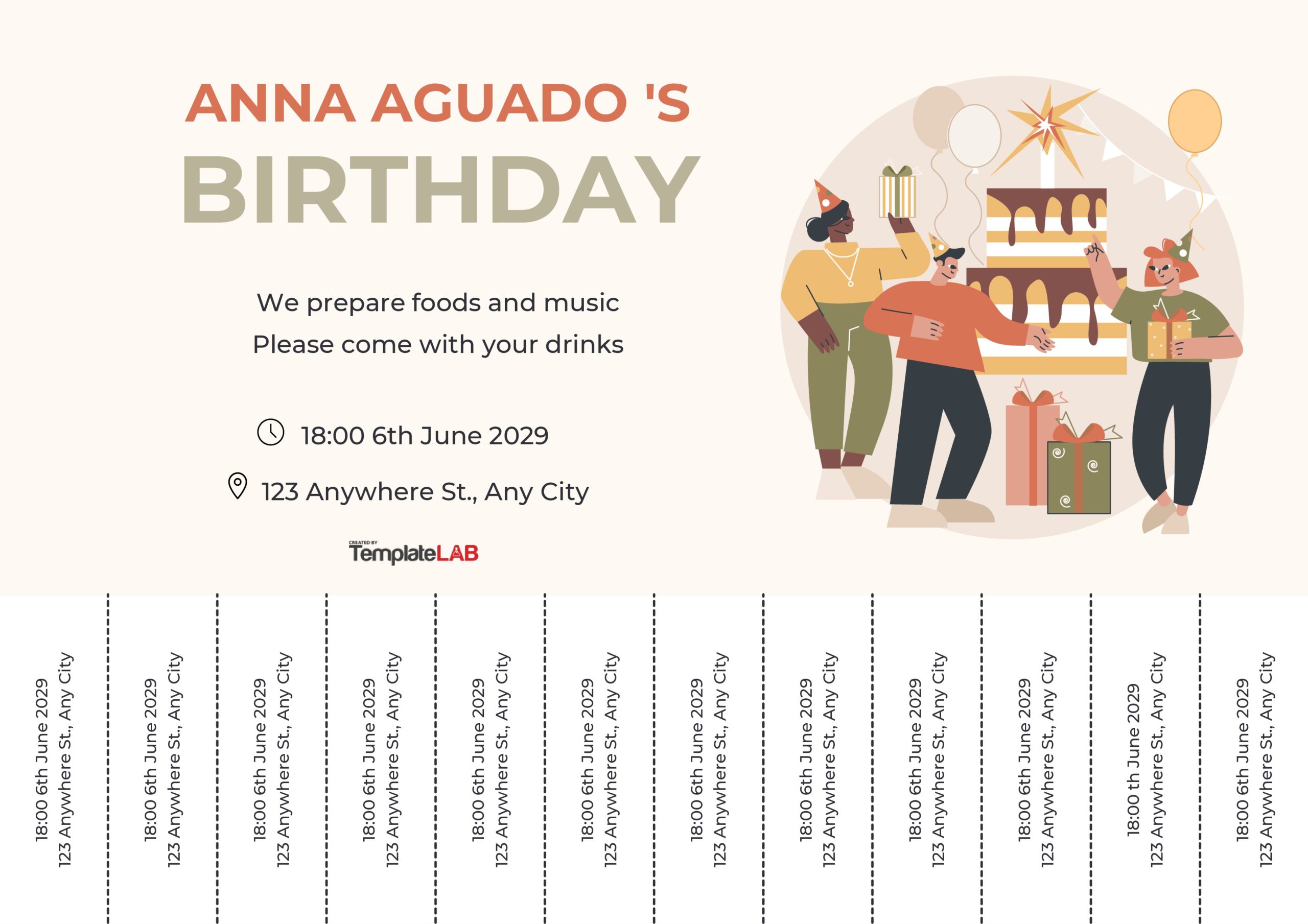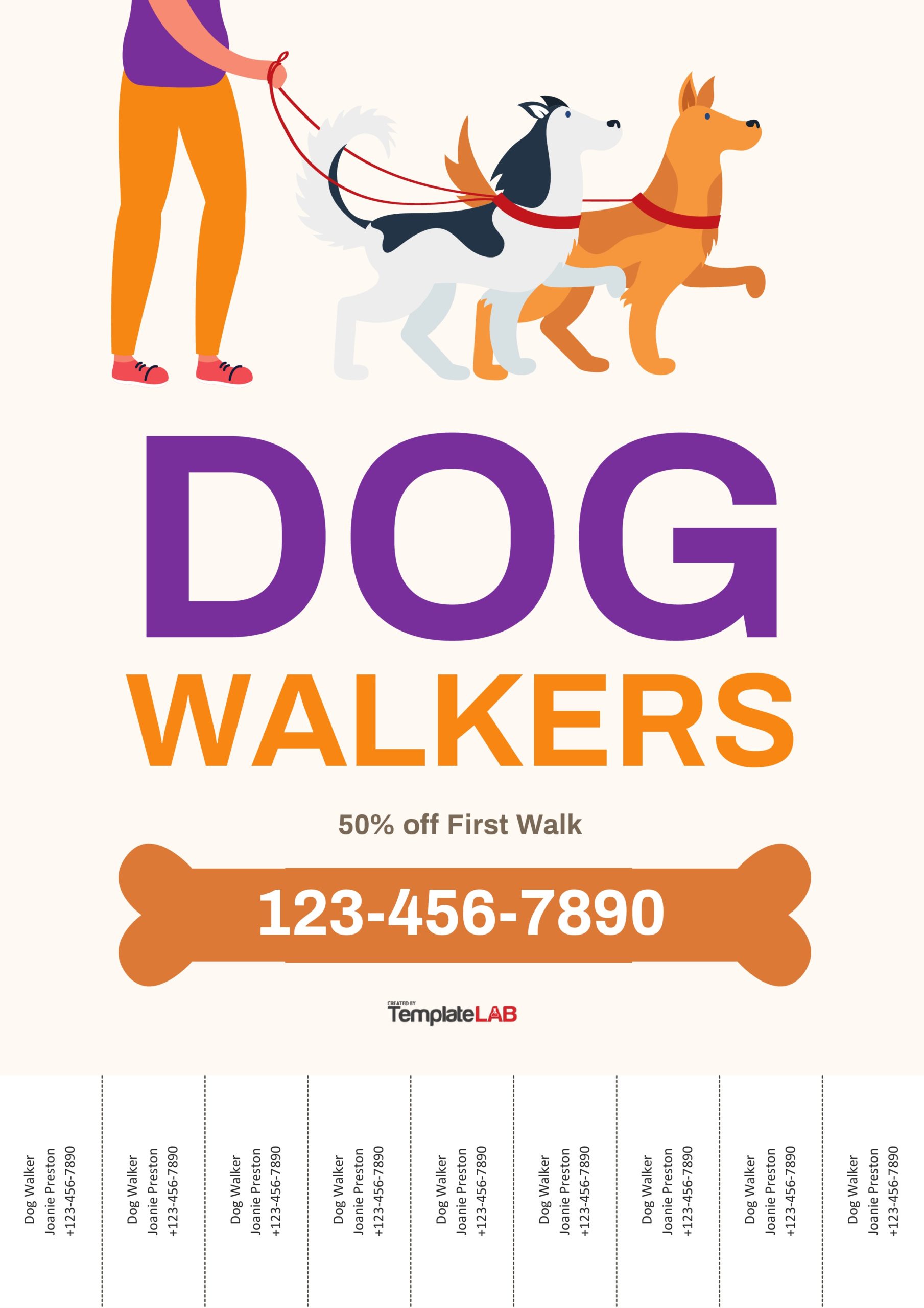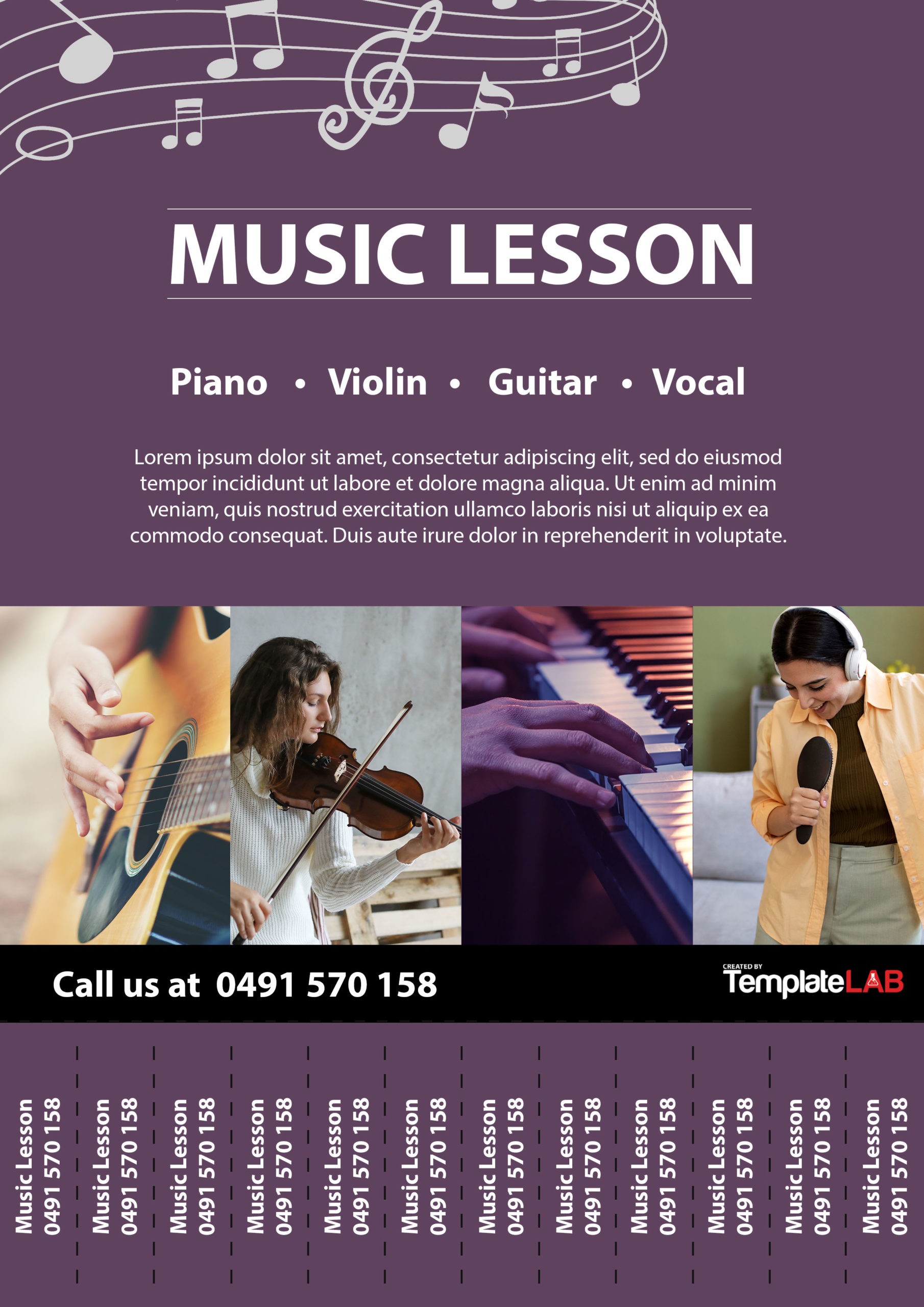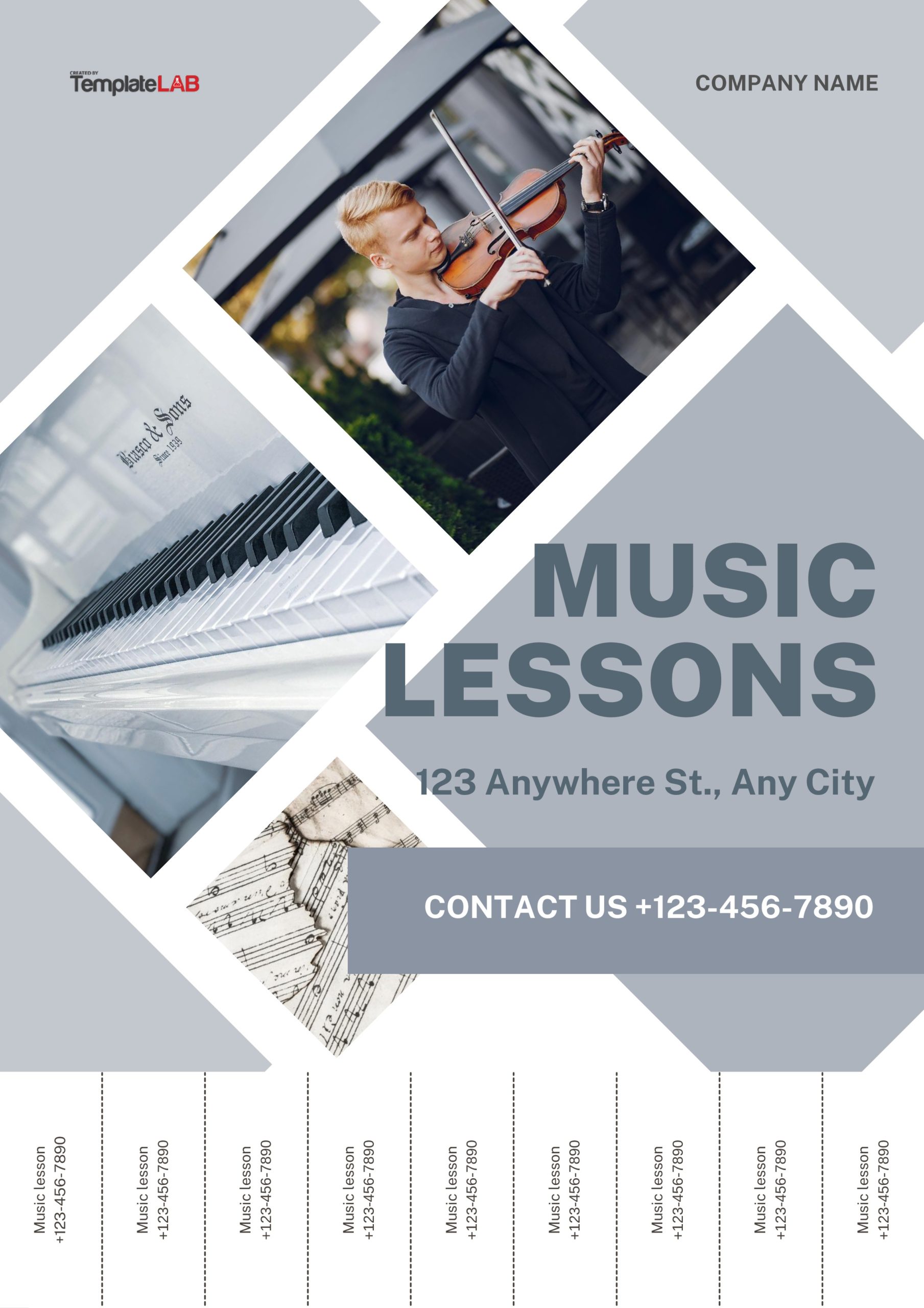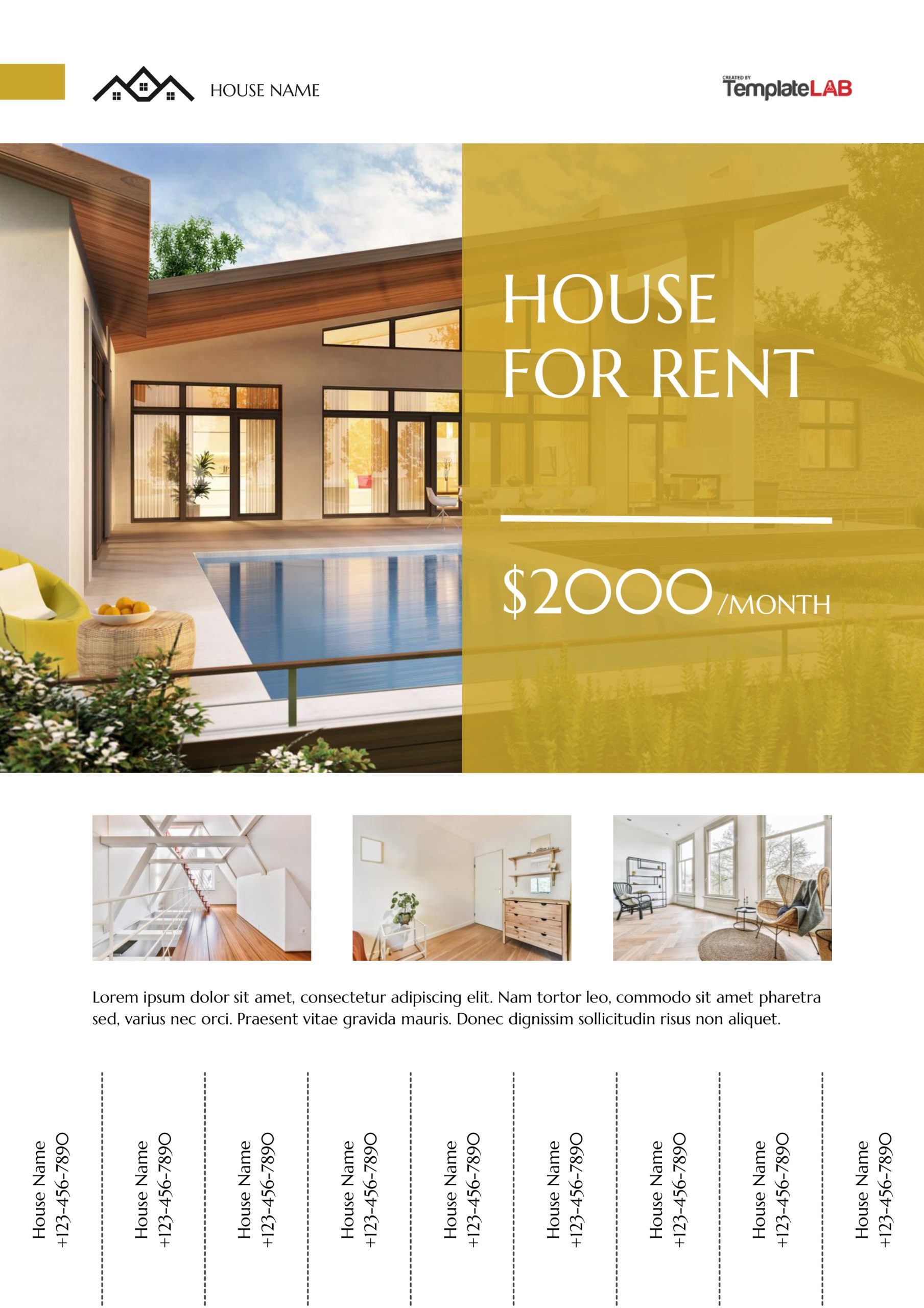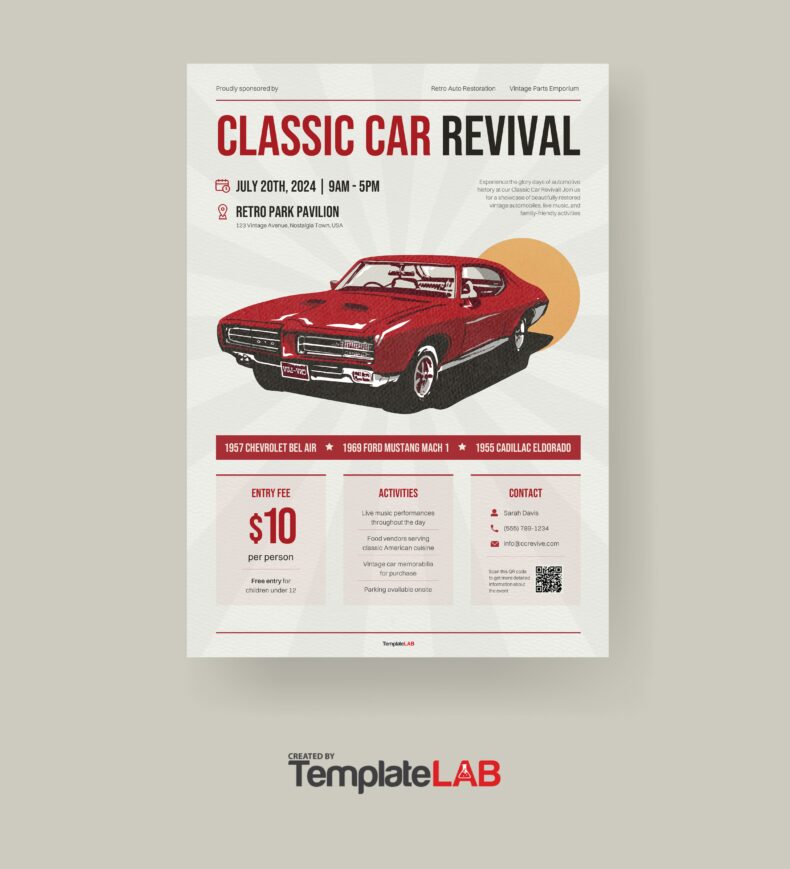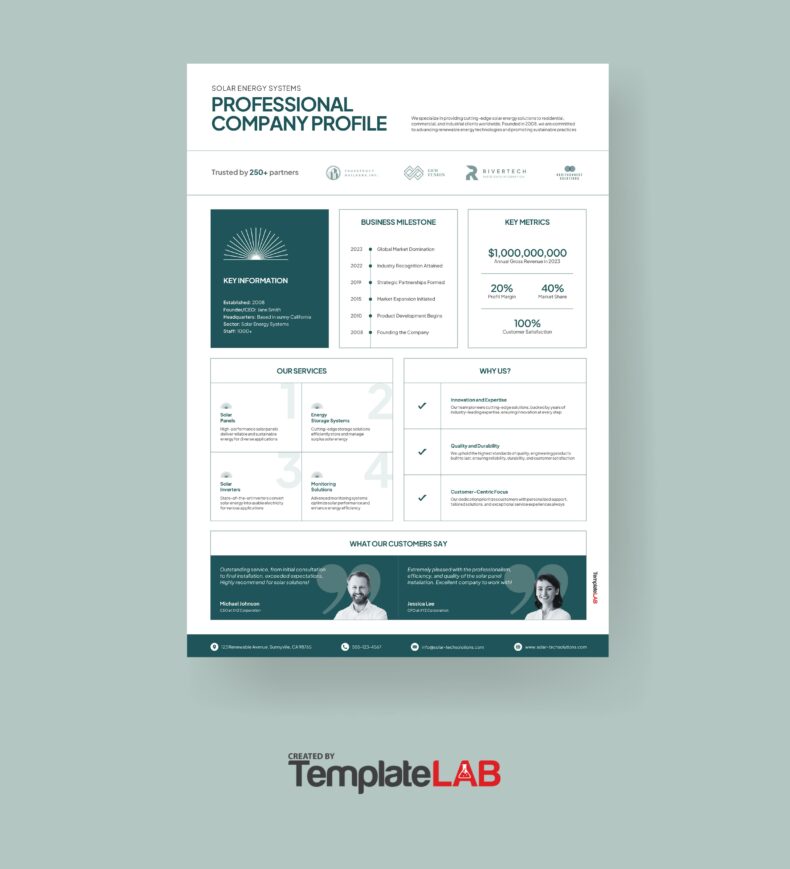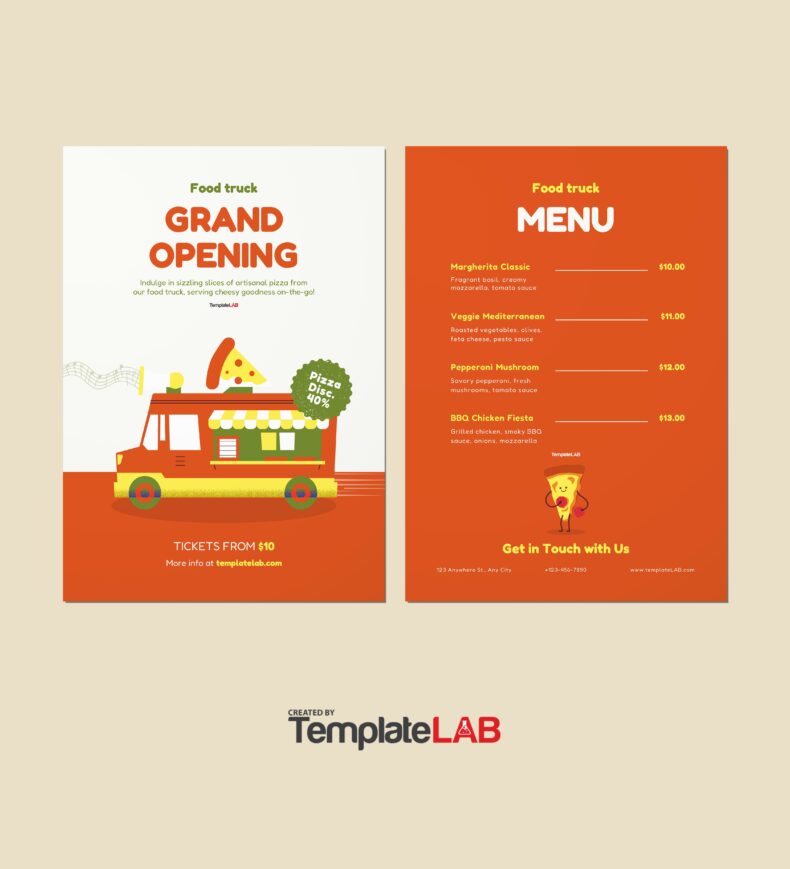A tear off flyer is a very useful yet underestimated marketing tool. We see these flyers with tear off tabs everywhere, but we don’t think about why we need them or why they can be extremely beneficial. If you want other people to learn about the services you offer, using this type of flyer can help you out a lot. The best part is, they’re easy to make and you can place them virtually anywhere!
Table of Contents
Tear Off Flyers Templates
Making a tear off flyer
Creating a tear off flyer template is an effective yet simple way for you to market your services. You may have seen these tear off flyers in bulletin boards, post offices, grocery stores, and other places which have a lot of high foot traffic. The reason these flyers are very popular is that they’re very effective.
Using a pull tab flyer is an economical and effective way to advertise your services. You can use these flyers to sell products, offer your services, find something or someone or even spread a message. A tear off flyer template is so easy to make that you can accomplish this task in a matter of minutes.
Blank Tear Off Flyers
Even easier, you can download a template and use it for your various needs. The tabs on a flyer with tear off tabs contain your personal contact information so whoever pulls them off can get in touch with you right away. This is the most convenient feature of this type of flyer. If you plan to create one, here are some steps to guide you:
Choose your tools
- Think about whether you want to create a pull tab flyer either manually or digitally. If you choose to make the flyer manually, prepare a piece of paper, markers, pencils, and a ruler. But if you plan to create the flyer digitally, you can use the software you’re most comfortable with.
- When designing your tear off flyer use as many colors as you can. Colors are more visually attracting. If you don’t have colored ink on your printer, you may print the flyer in grayscale but on colored paper.
- Consider the size of the tear off flyer template to use. This depends on the function of the flyer and how many flyers you plan to produce. No matter what size of flyer you choose to use, make sure it can accommodate all of the information you plan to include on it.
- Also, think about how and where you plan to distribute the flyer. If you plan to hang them outdoors, print your flyer out on stronger paper and use waterproof ink when printing.
Write the headlines
- The headline is one of the most important parts of a flyer with tear off tabs. Therefore, you must make it simple, big, and bold. Since the headline should attract the attention of people, then you should only make a headline with a couple of words. Make sure that the headline is at the center and at the very top of the page.
- Make the headline as big as possible. It should be a lot bigger than all the other text written on your flyer. It should be big enough so that people can read it quickly even from far away. Also, make sure that the letters of the headline are evenly spaced.
- Use bold fonts or capital letters when typing the headline of your pull tab flyer. Don’t use fancy or cursive fonts as these aren’t that easy to understand. You can use fancier fonts on the other parts of the text if you want.
Flyers With Tear Off Tabs
Write a catchy copy
- Right under the headline, add a couple of lines for the subtitle. Since the headline is already short, the subtitle explains more about the contents of the tear off flyer.
- Add more details about the information you want to convey to whoever reads the flyer. The headline should leave the readers wanting to learn more while the body of the message is where you drive your message home. People won’t stop for a long time to read posted flyers so make sure the information is very concise and to-the-point.
- Use testimonials to drive your message home as well. Testimonials provide the reader with a lot more detail and they also legitimize your effort since they come from a third-party.
- Highlight and emphasize the most important information in your flyer. Do this using changes in font sizes, formatting, and other types of visual hooks. Of course, never use all of these choices at once. Select one or two of these visual hooks to emphasize the information you want the readers to focus on.
- Organize the information and the layout of your tear off flyer template. Use bullet points, surround information in boxes, and use other tips which add to the visual appeal of the flyer.
- Make sure to include all of your contact information at the very bottom of the template. Apart from your name, include either your contact number, email address or both. Since this is a flyer with tear off tab, place this information on the tabs.
Insert images
- Add images, graphics or pictures but only those which are very relevant to the message you want to convey. Most of the time, people recognize pictures before they read words. Also, they may also look at the images first before they read the information on the flyer.
- Increase the contrast of your images before printing the flyer. This makes the images more visible even from far away. It’s best to only use a single image for your flyer. Adding too many images makes the flyer look cluttered and untidy.
- Place a short caption or description right below the image you’ve placed. The image catches the attention of the reader and the caption drives the message home.
Finalize your tear off flyer
- Make sure that there’s a space at the bottom for the tear off tabs. First, draw a horizontal line from left to right near the bottom of the page. Then draw vertical lines under the first line and space them evenly. The rectangles created by the lines serve as the tabs for your flyer.
- Create a text box and type all of your contact details on it. Use a clear font to ensure the readability of the text.
- Rotate the text box so that it’s on its side then position it on the first tab. Copy the text box then paste it repeatedly on the tabs until all of them have your contact information.
- Proofread your flyer to ensure that there are no mistakes on it. If you want the flyer to appear professional, make sure that there aren’t any spelling or grammatical errors.
Pull Tab Flyers
Printing and distributing your tear off flyer
After you’ve checked your pull tab flyer template, it’s time to print it out and start distributing it. To do this, here are some tips to help you out:
- First, make sure that the flyer you created works as it should. It’s not a good idea to create a lot of copies then realize that it’s not effective. The best thing to do is to print out one copy, cut the tabs properly, and stick the flyer on your own door. Then review the template as critically as possible.
- After sticking the flyer on your door, stand back and look at it. How does the headline look? How does the image you’ve placed look? Check to see if the most important points look appealing or not.
- If you happen to spot anything wrong or missing on your template, make the changes and do this check again. If you think it’s okay, call a friend or family member to check the flyer and ask them to critique your work.
- Print out one copy of your template and double check it. If you’re sure that there aren’t any errors, make as many copies of the flyer as you need. If you want to print out colored flyers, you can either print them at home or have them printed at a printing shop.
- If you plan to print your flyers in grayscale only, consider using colored paper, especially those with bright colors which are visually appealing.
- Manually cut the vertical lines on the bottom of your printed flyers before you post them. Then prepare the materials you need to post the flyers on the places where you’ve decided to put them up.
- Before you go out to post your flyers, you should decide where do you want to post them. For instance, if you want to find your lost dog, post your flyers all around your neighborhood in the places most frequented by your neighbors.
- You may also want to distribute your flyers rather than posting them. Give a couple of flyers to local coffee shops, libraries, book stores, and other similar facilities. Then request them to post the flyers up for their customers and visitors to see.
- After posting and distributing your flyers, check on them once in a while to see how many tabs are still left. Do this after a few days, especially when you don’t receive any calls or emails.