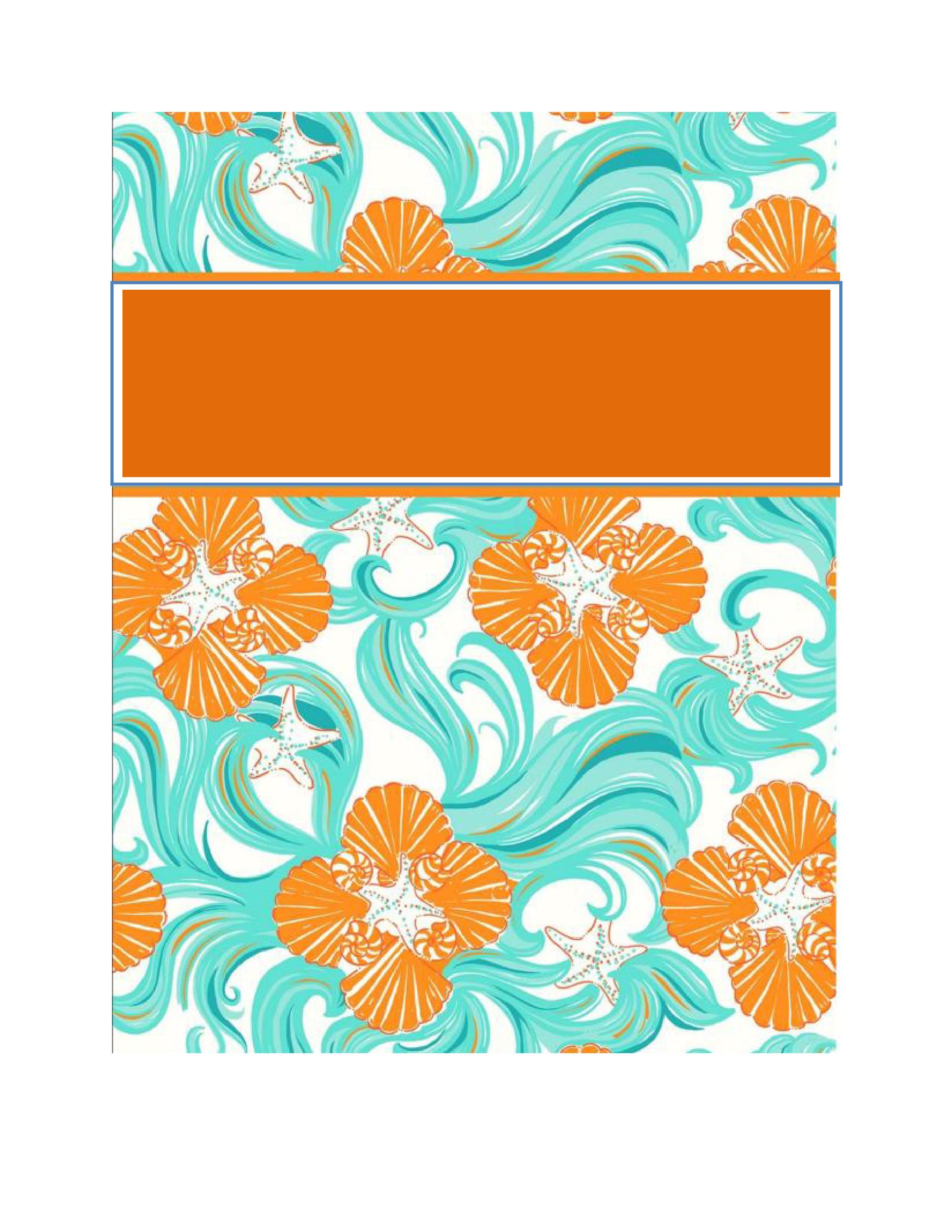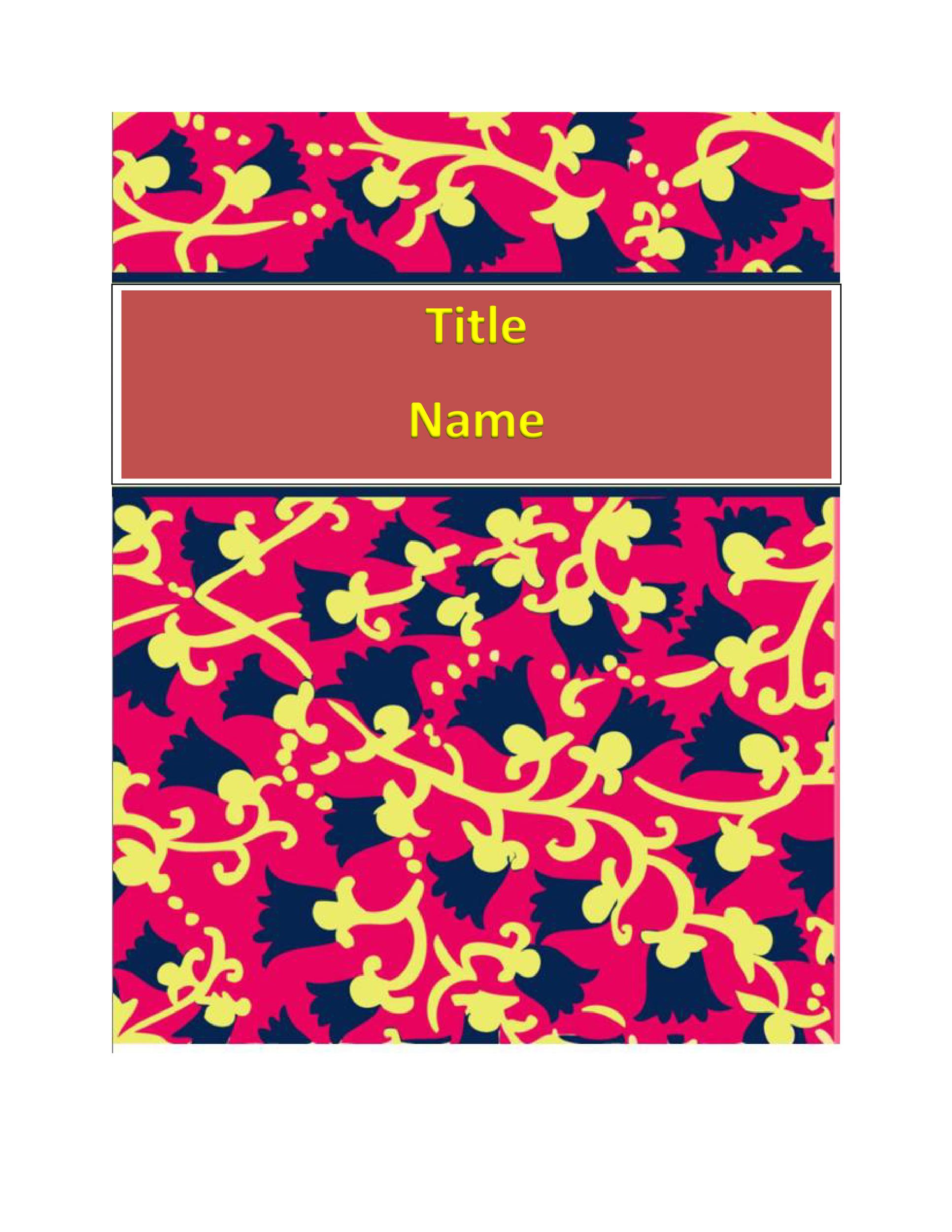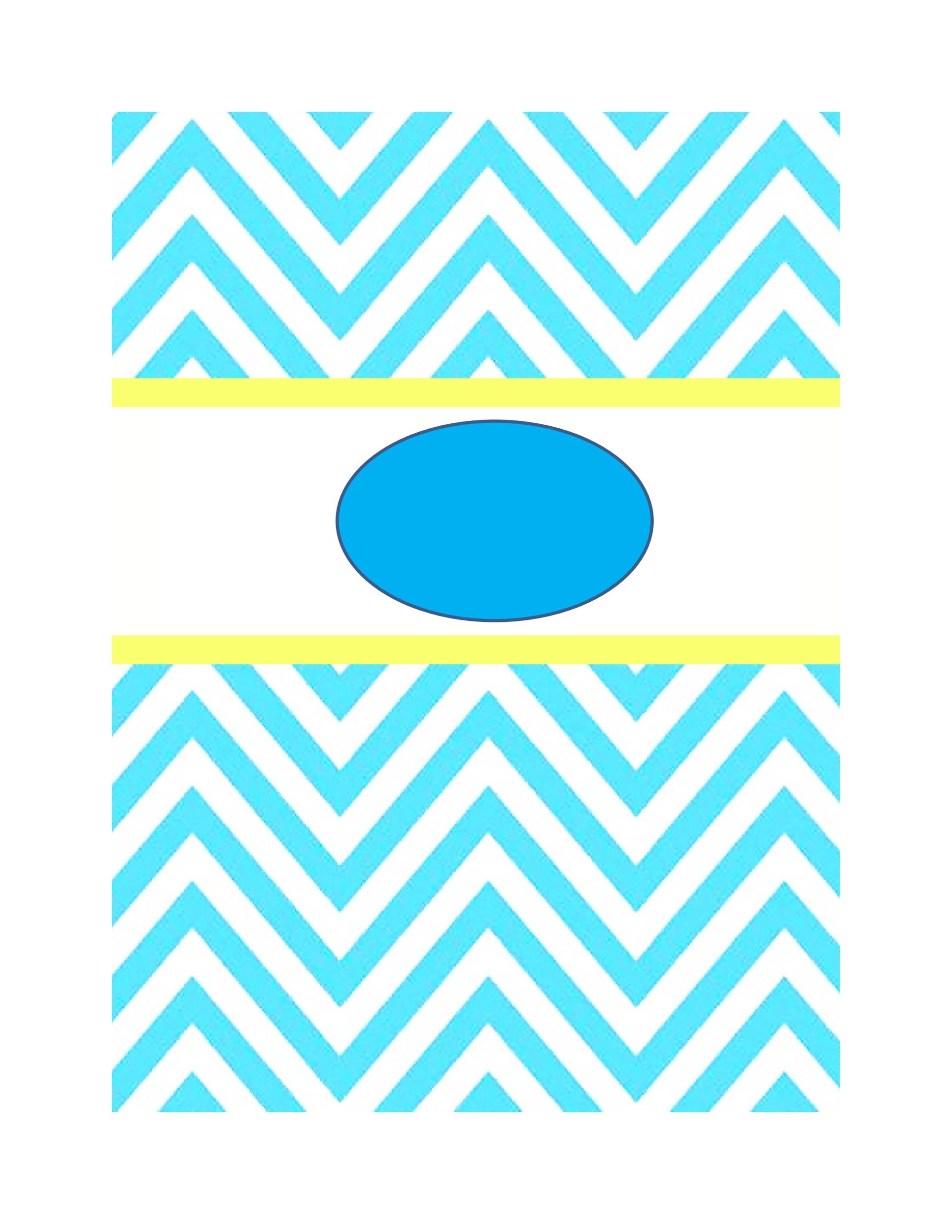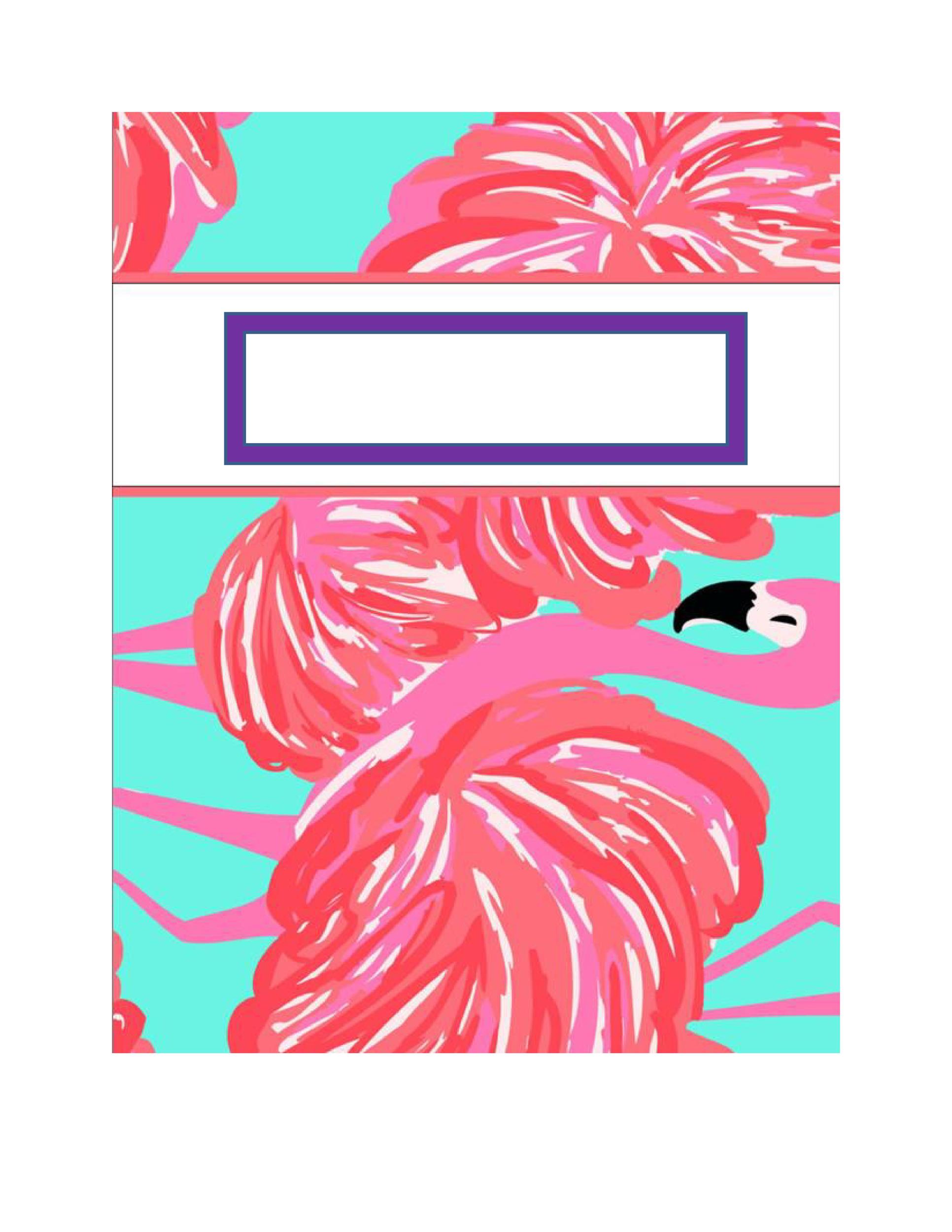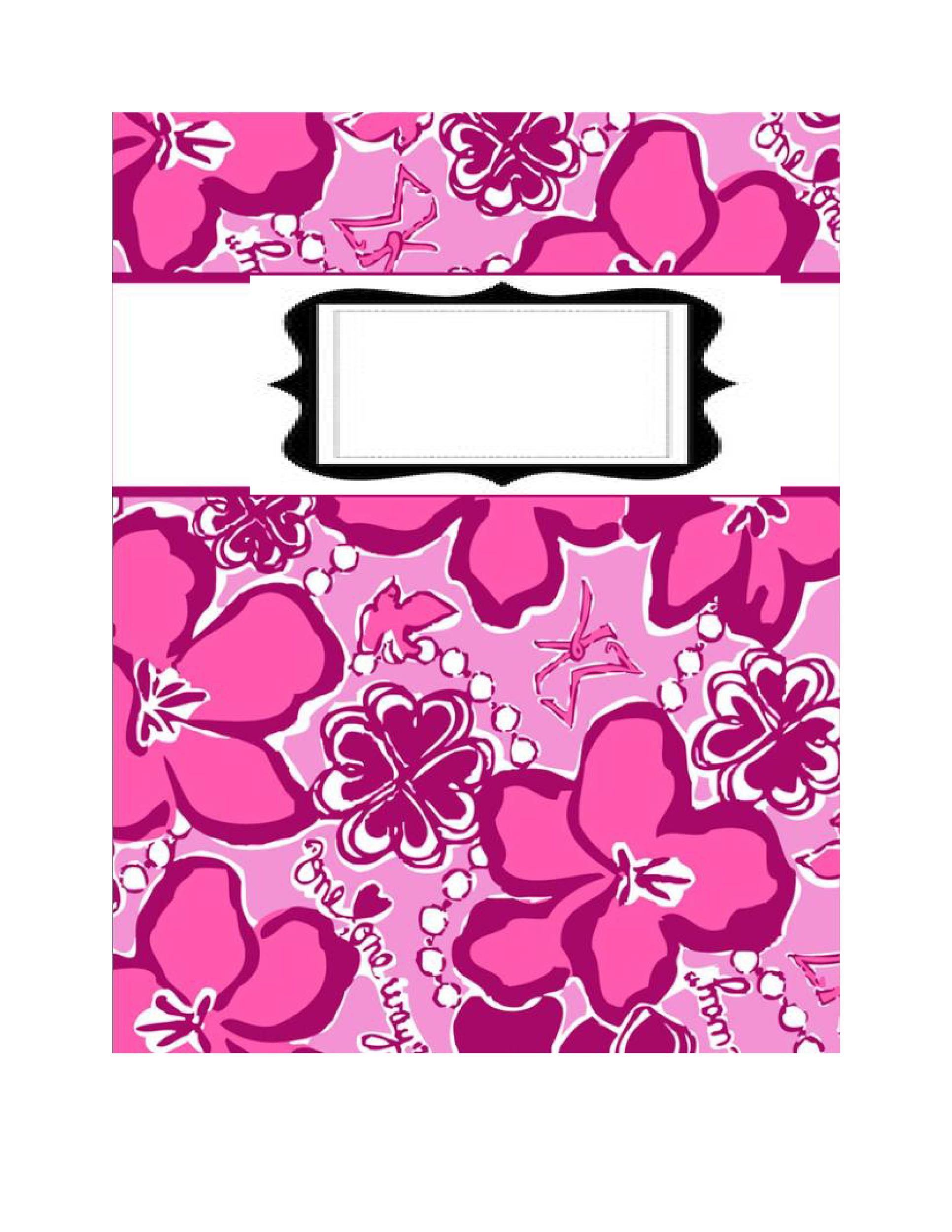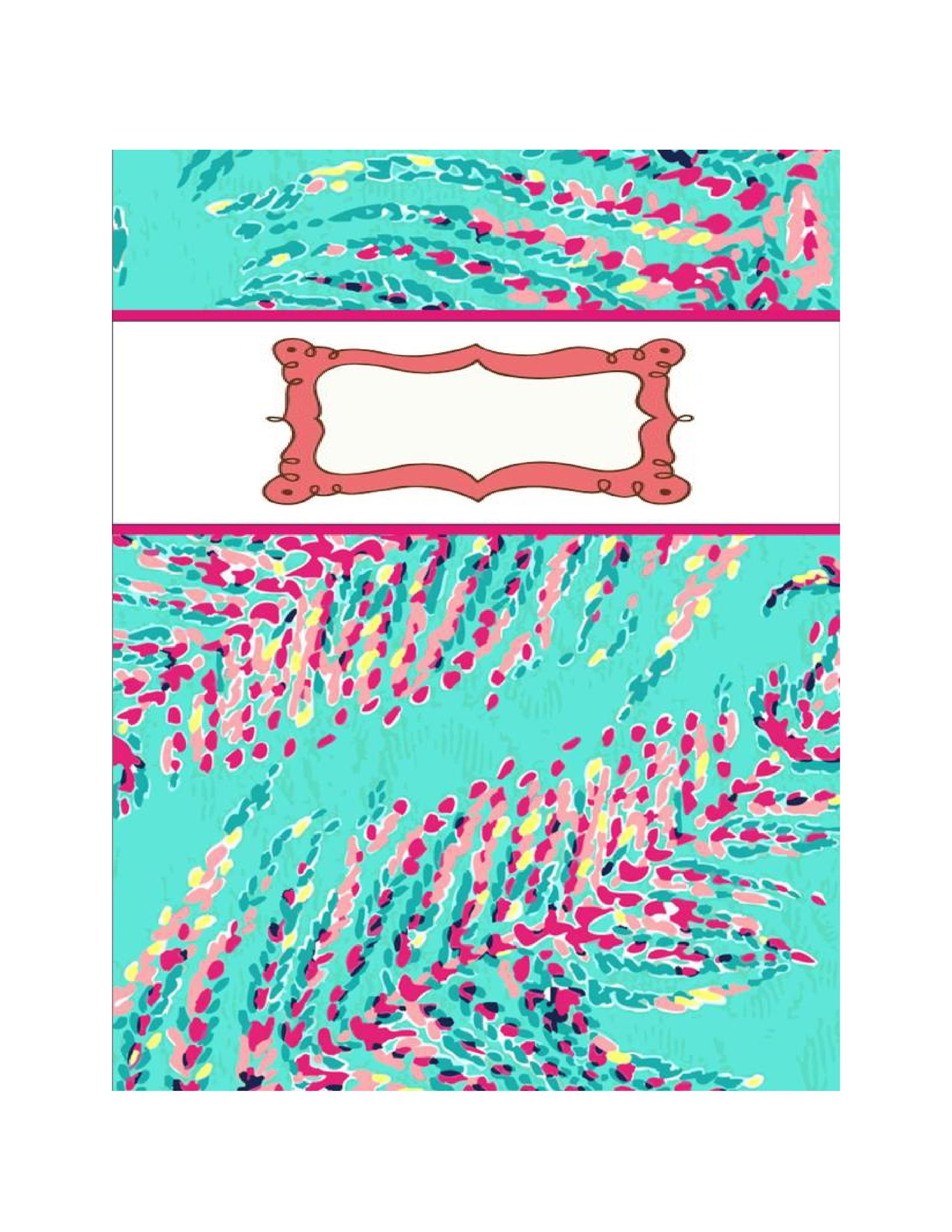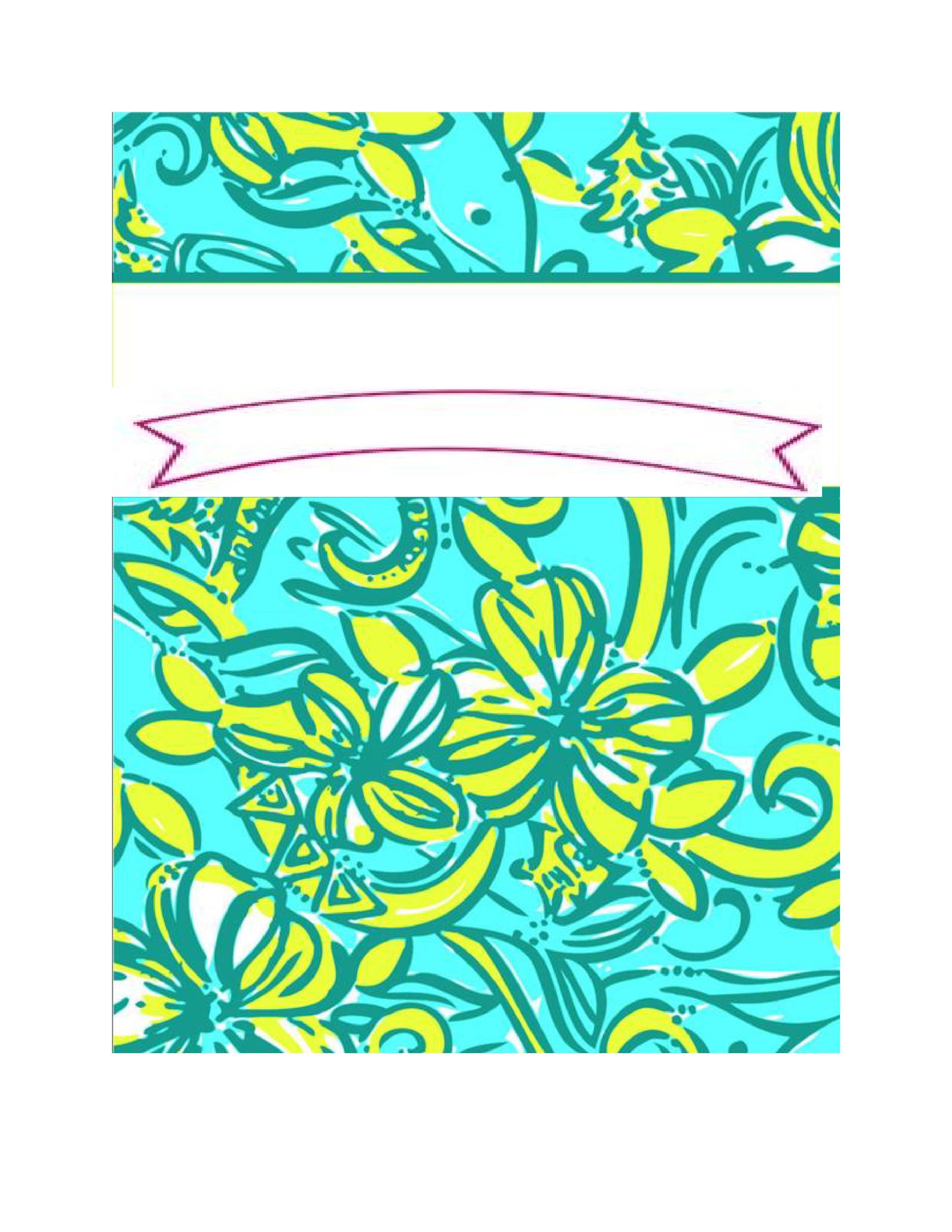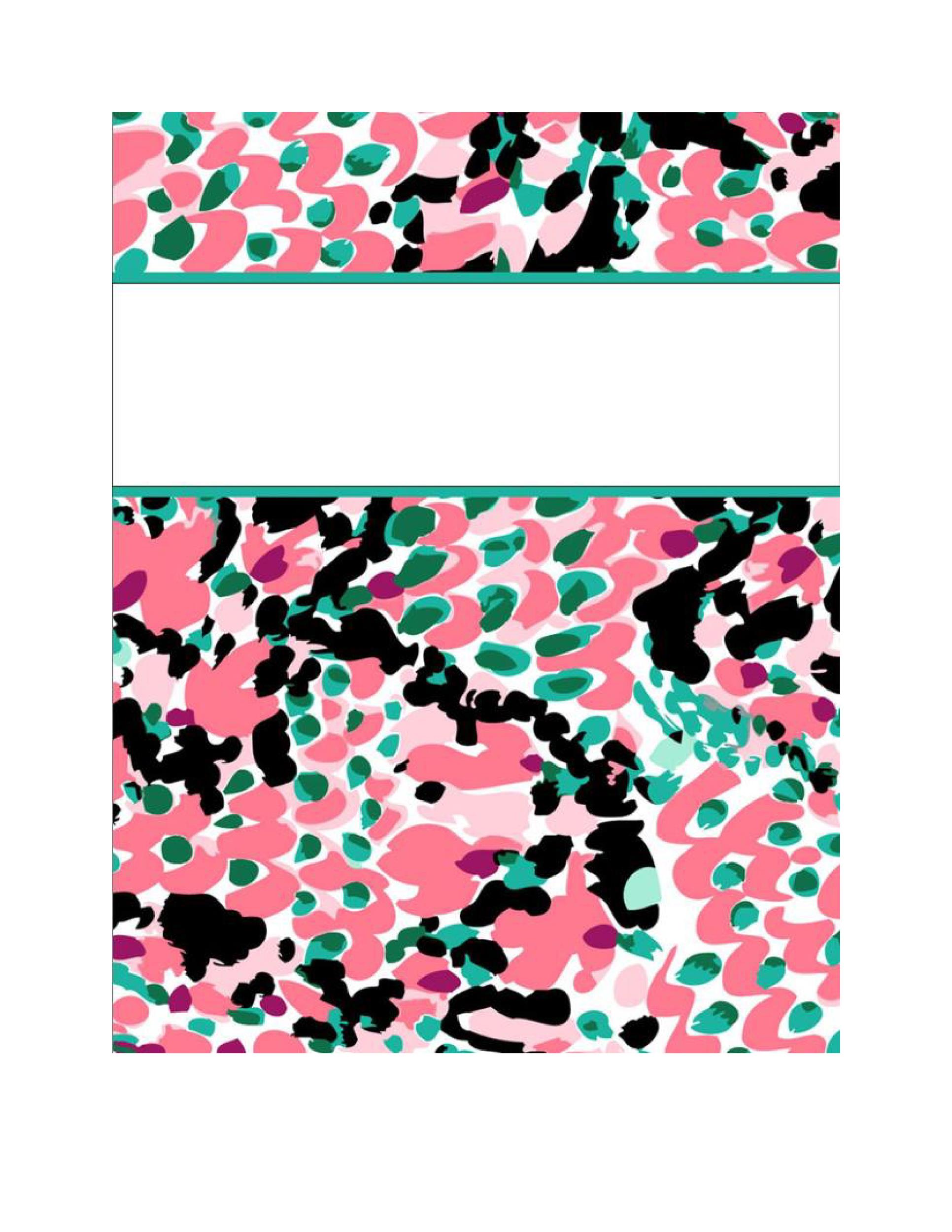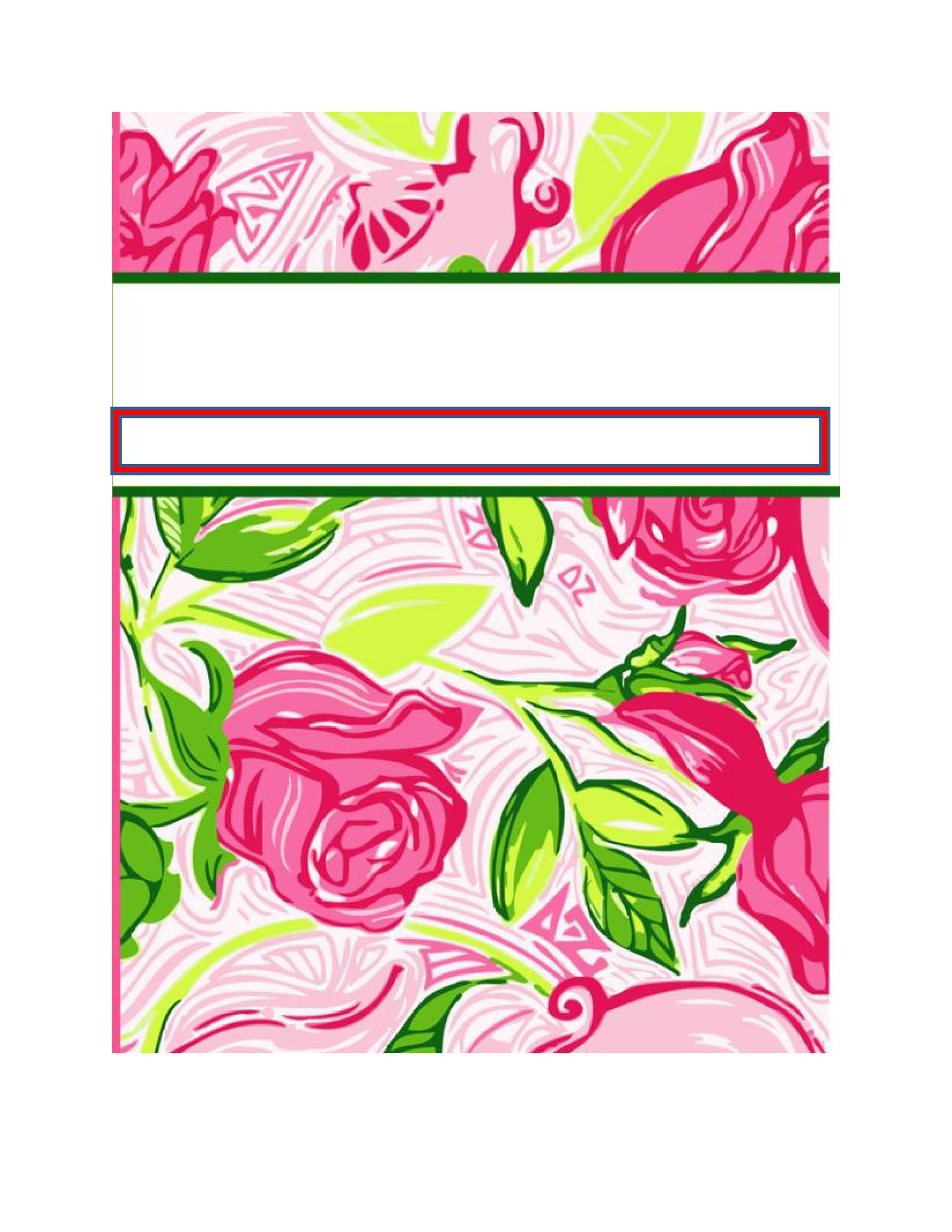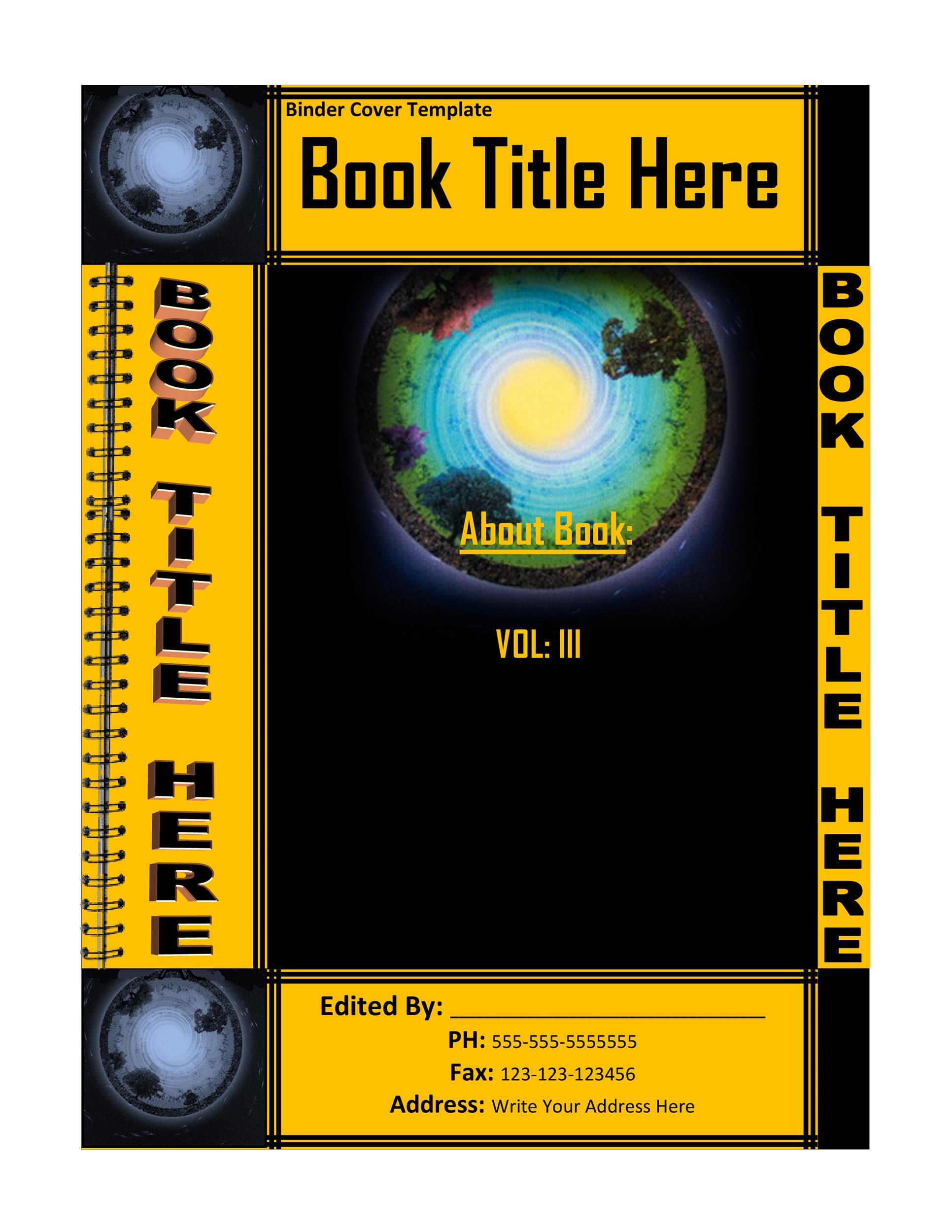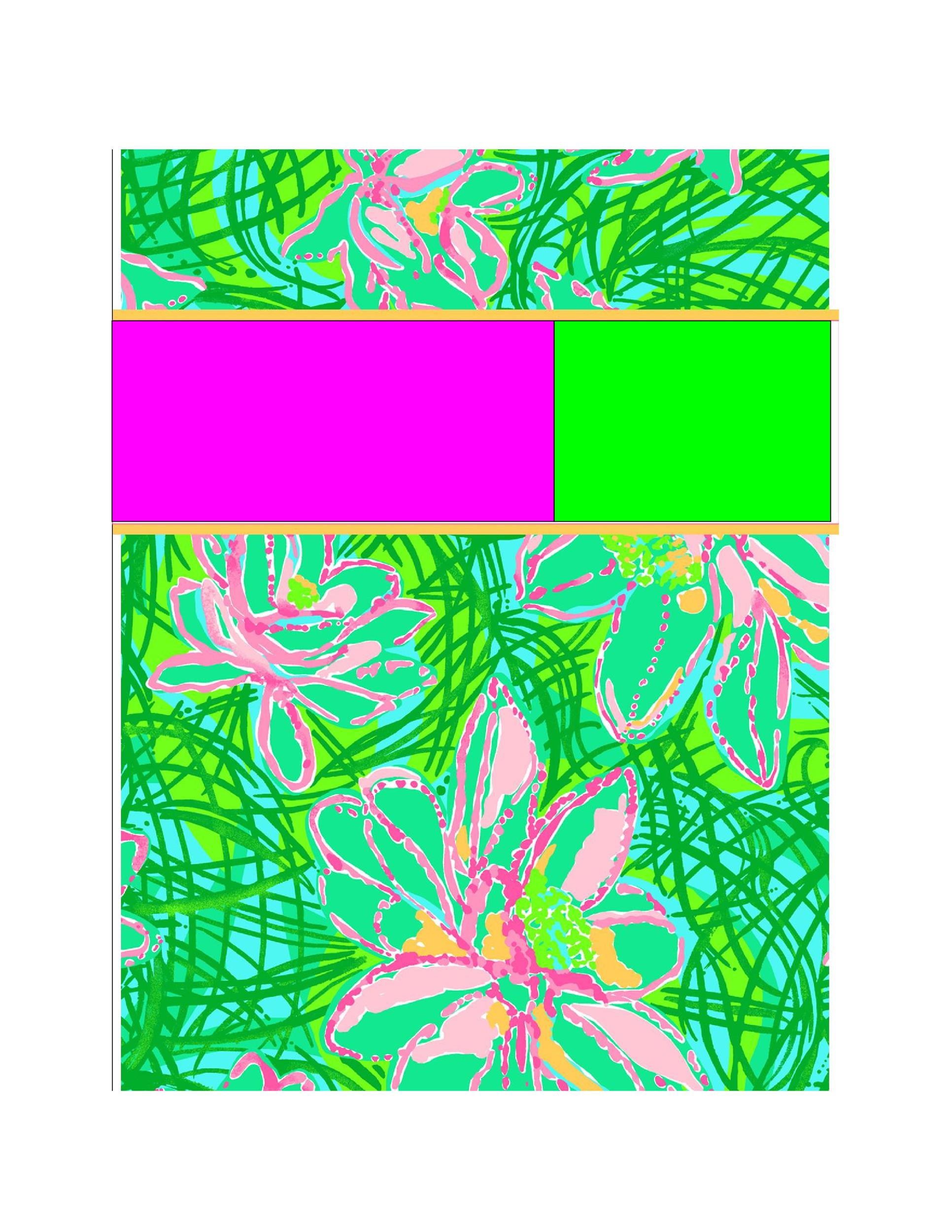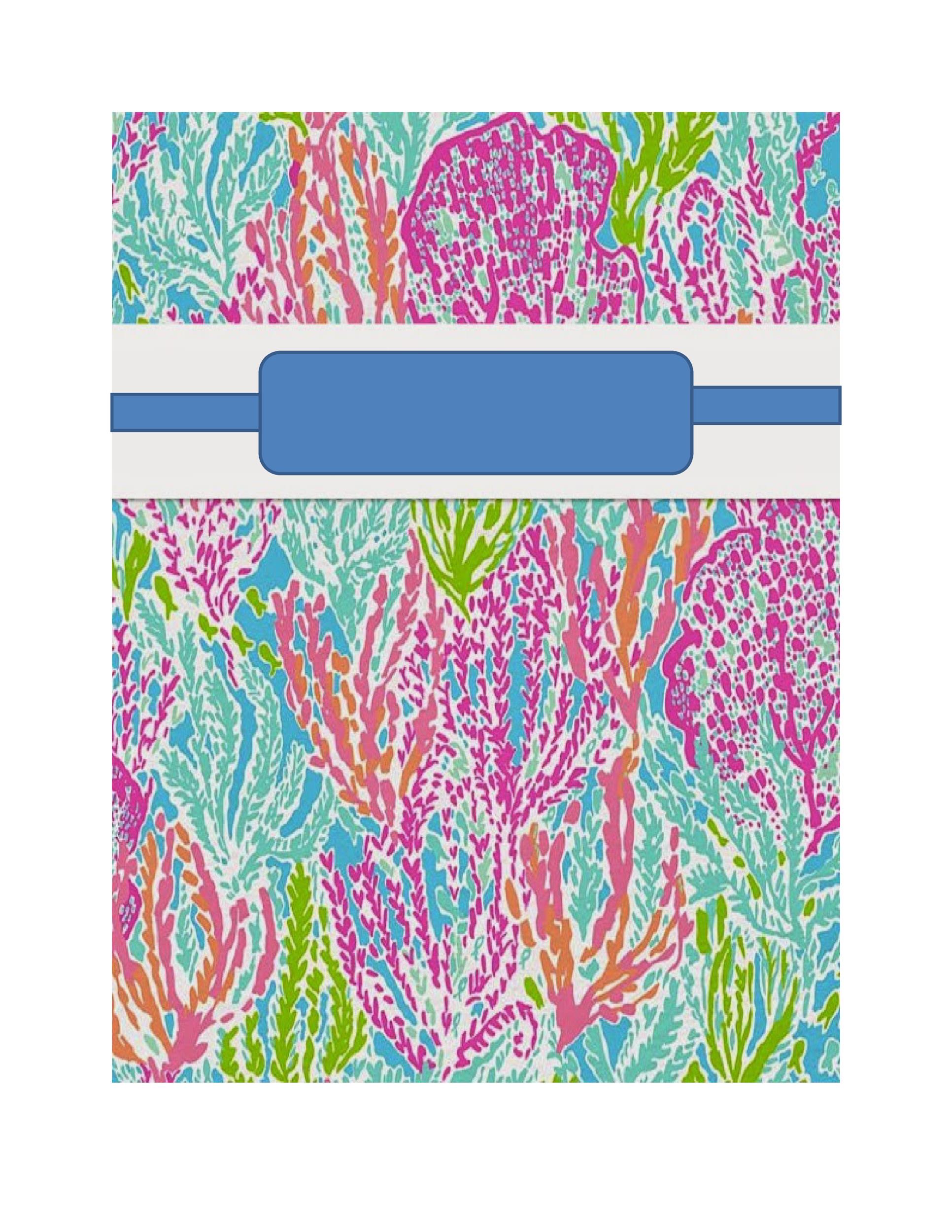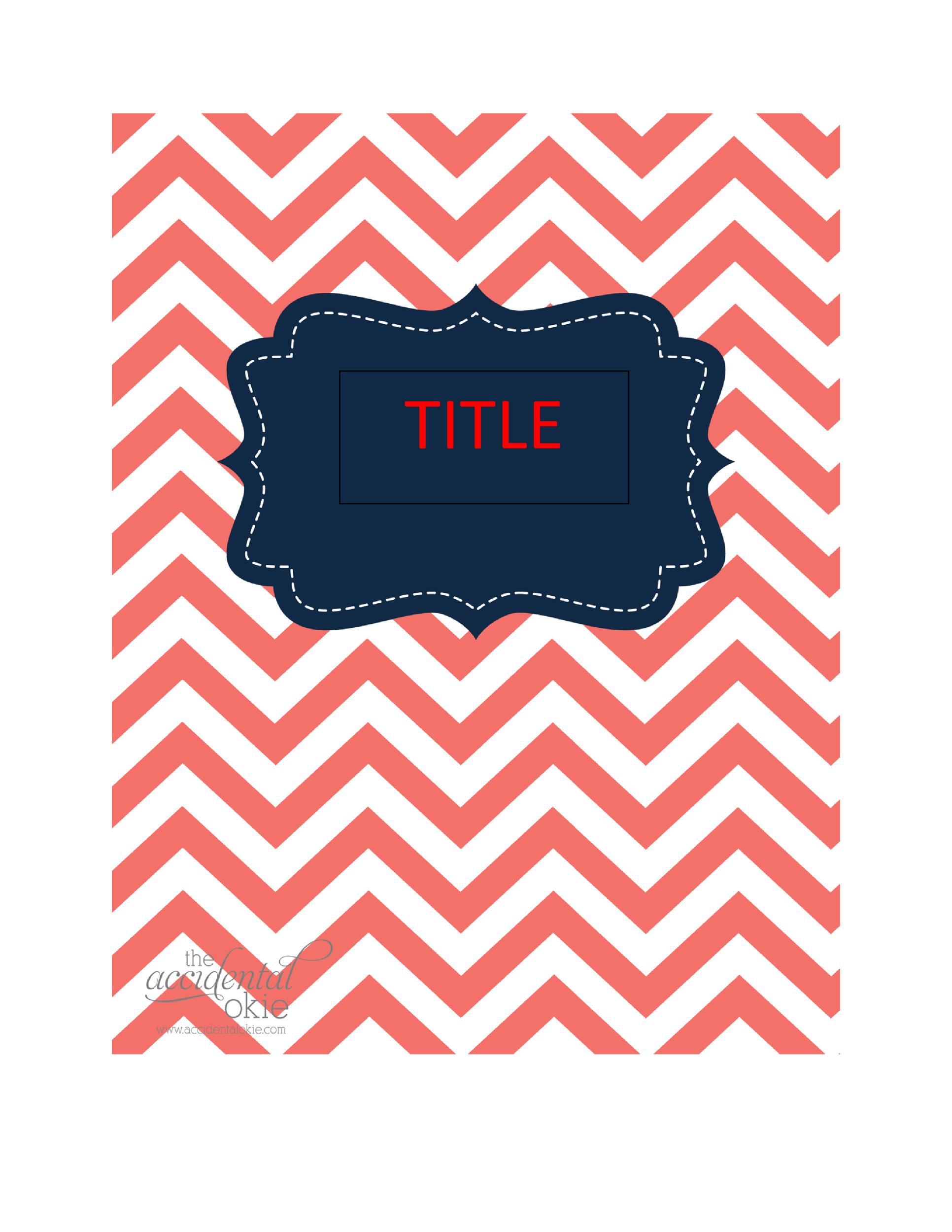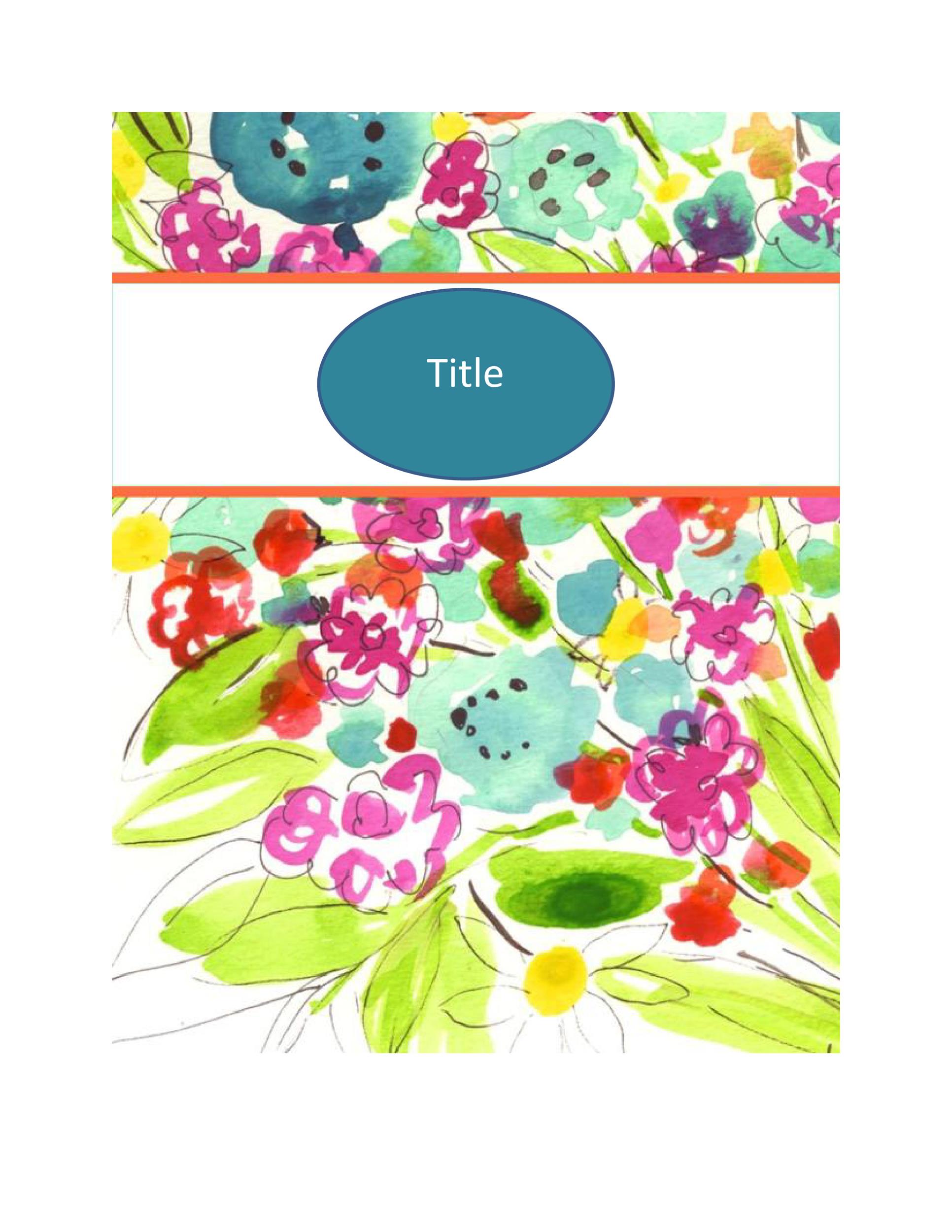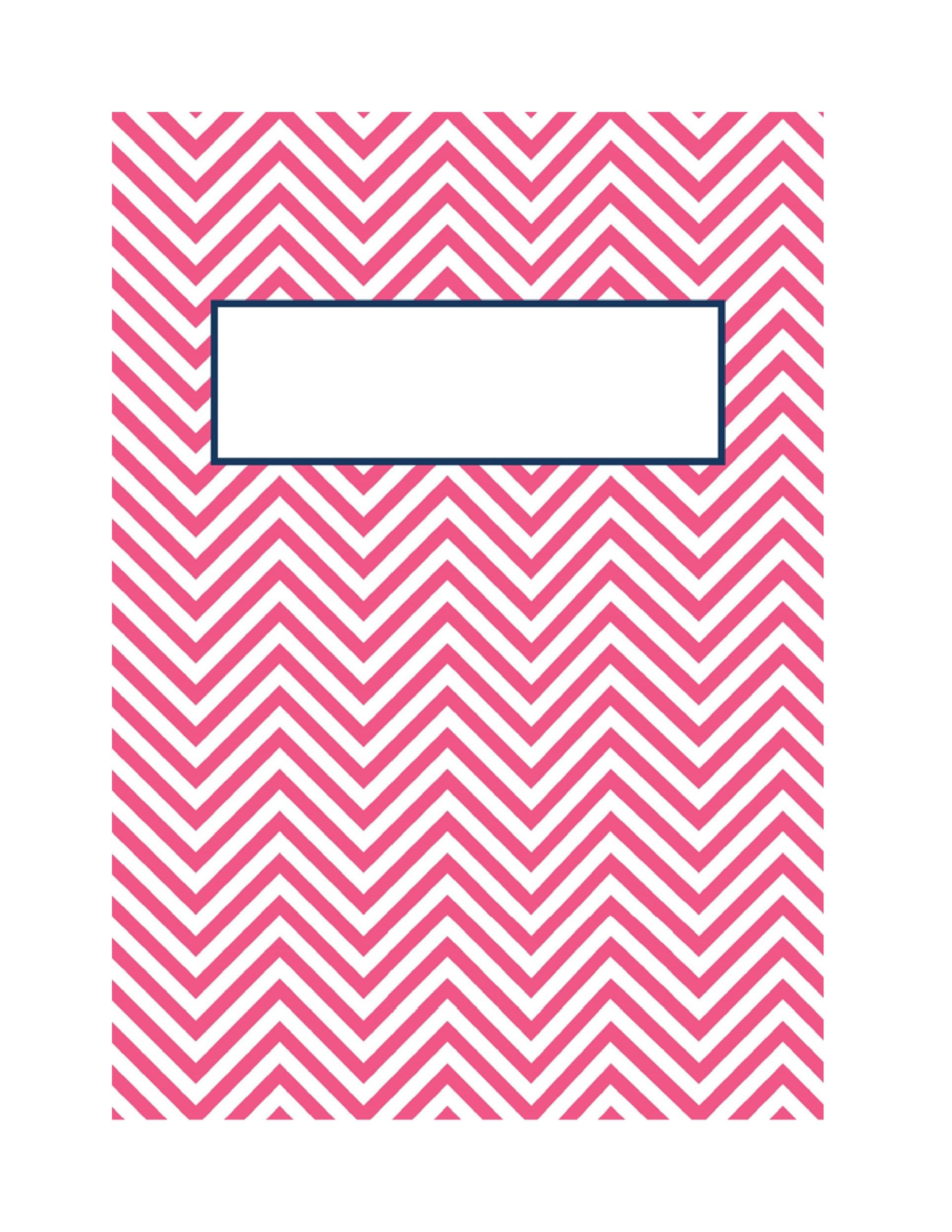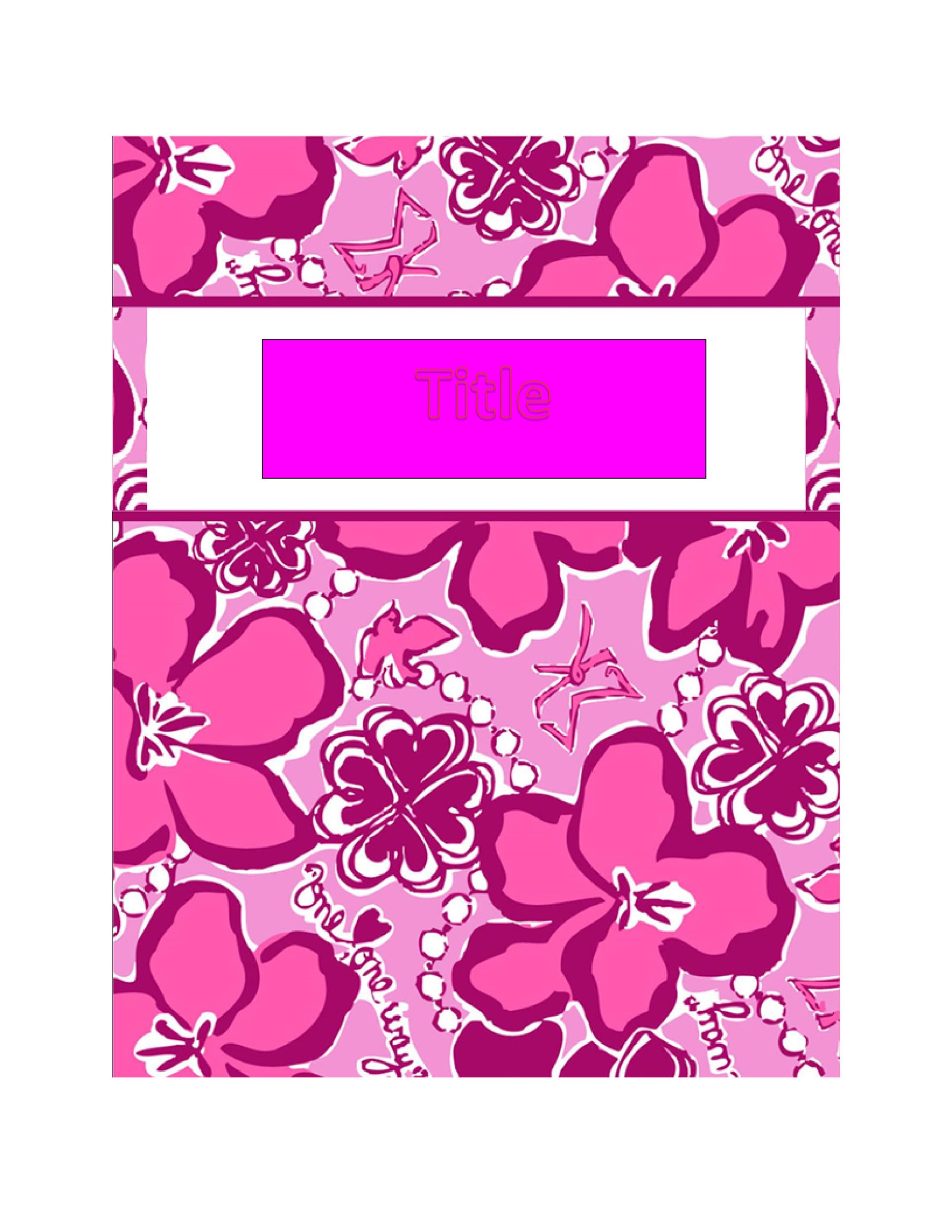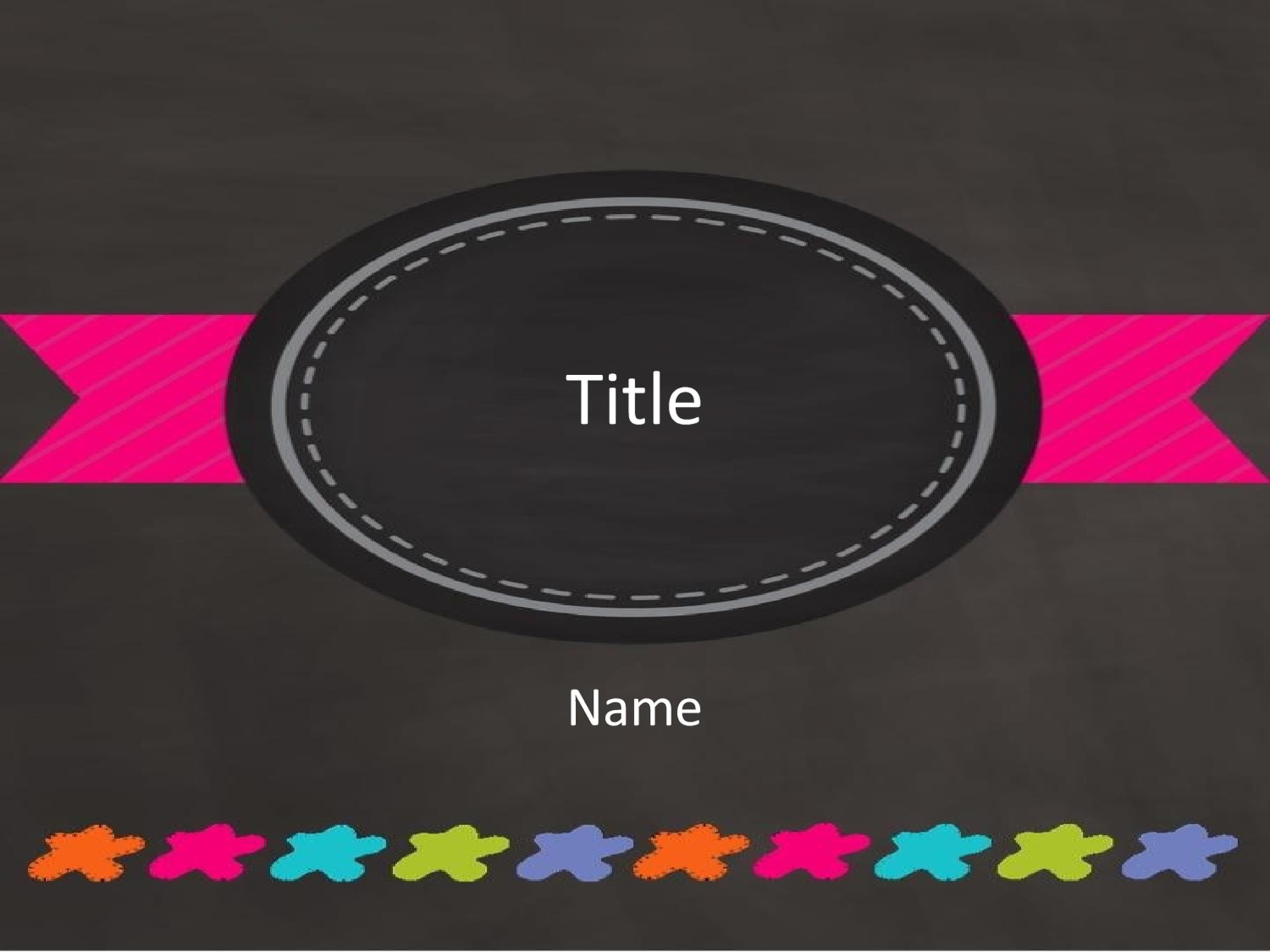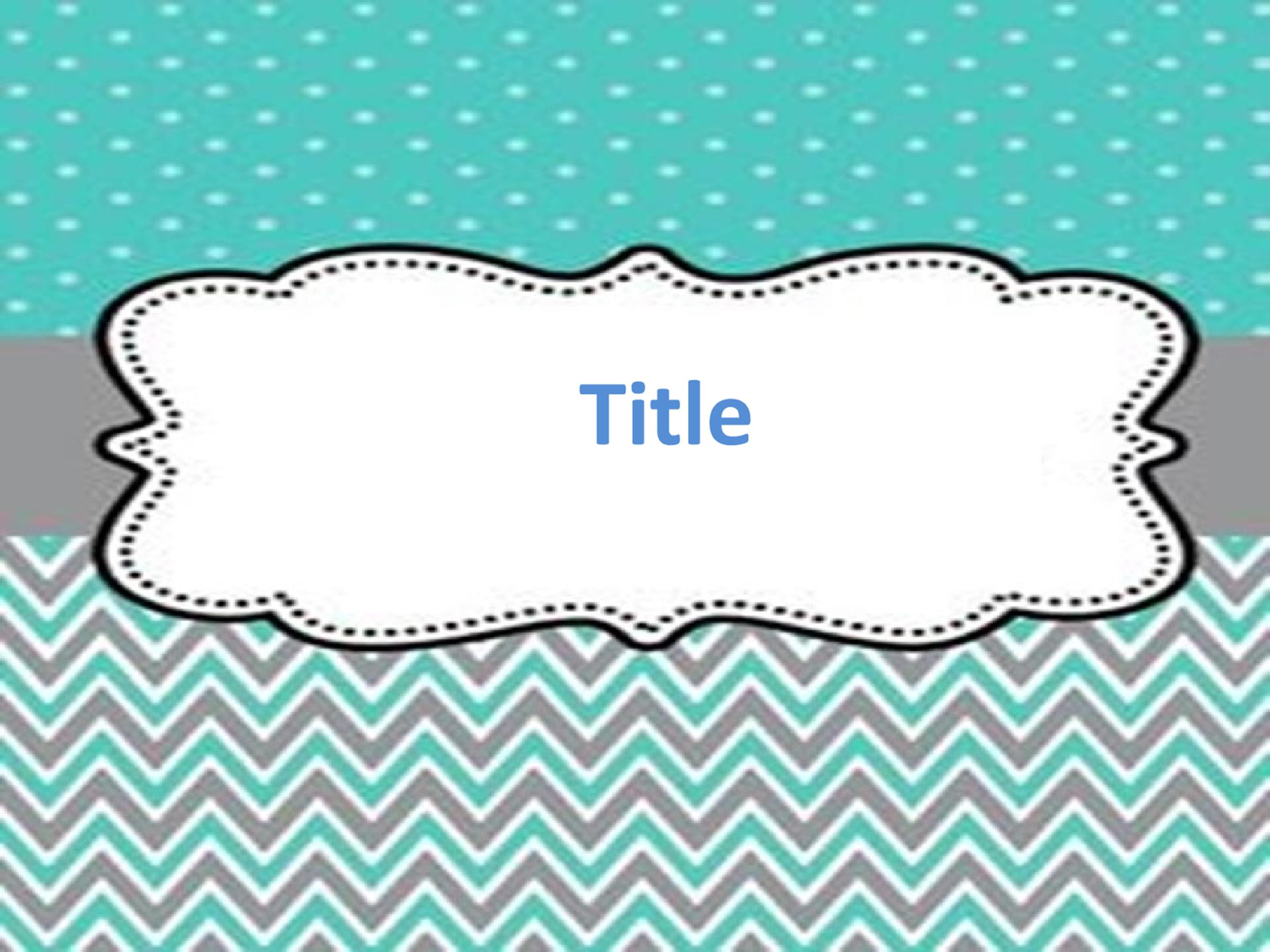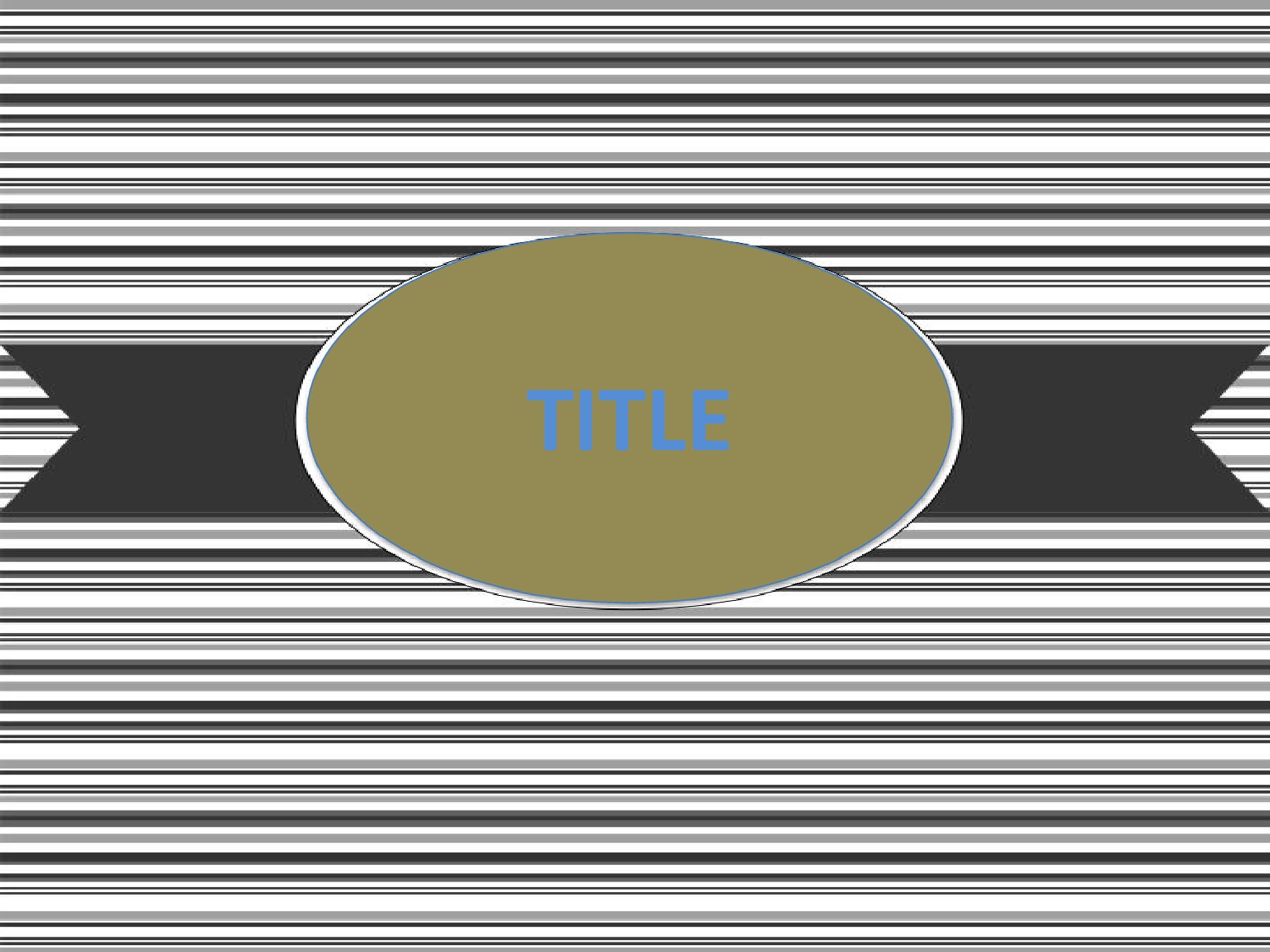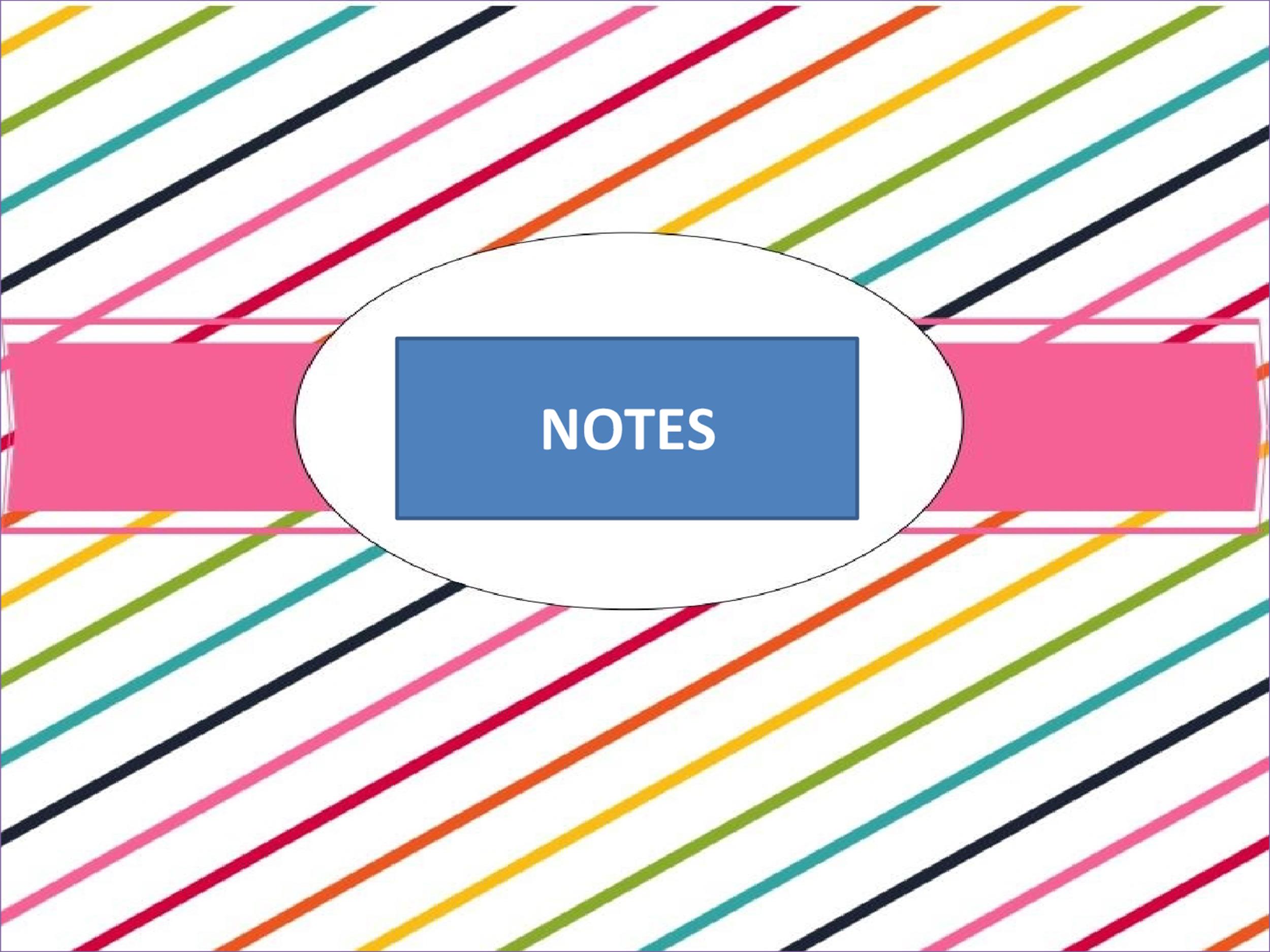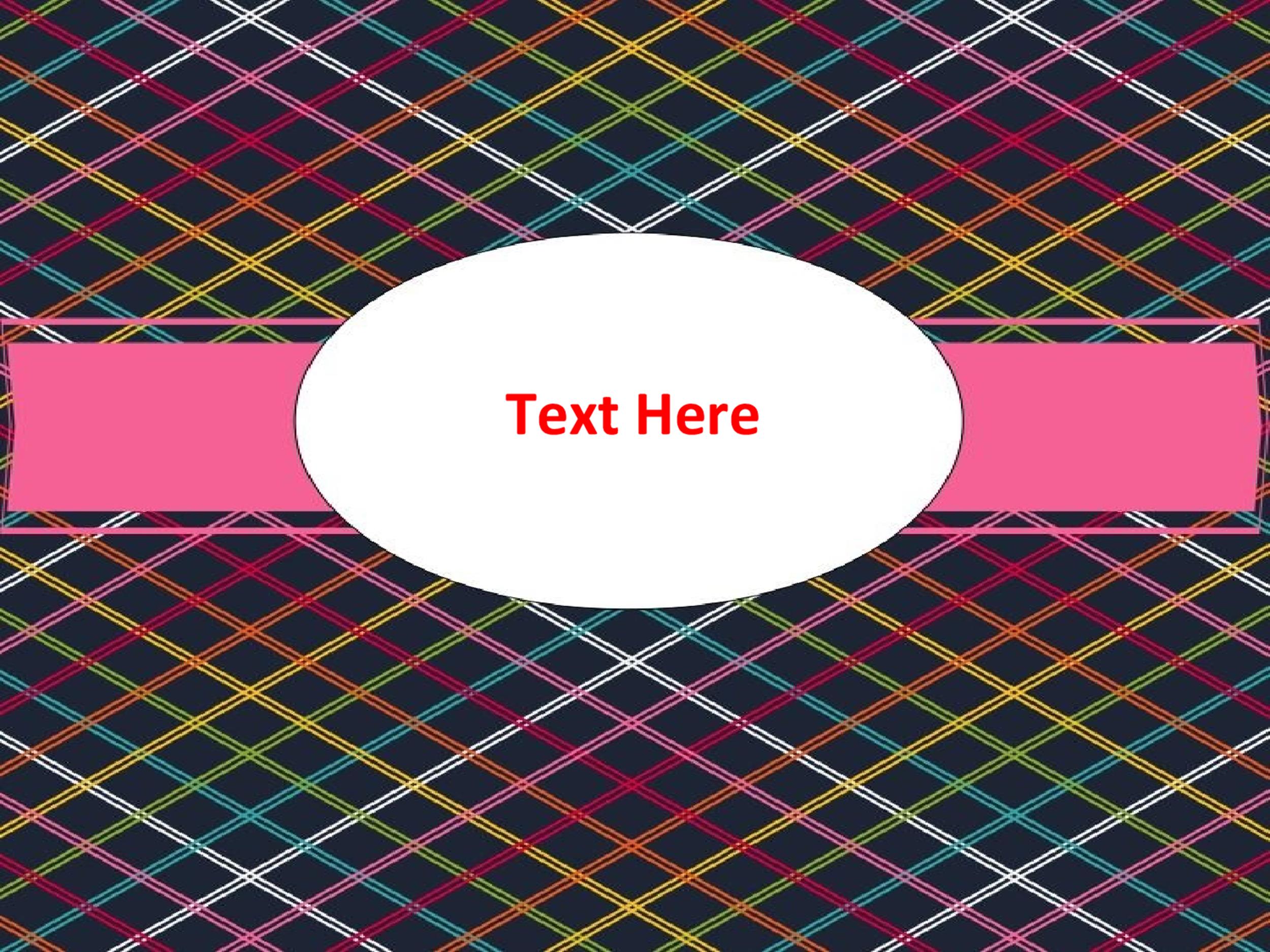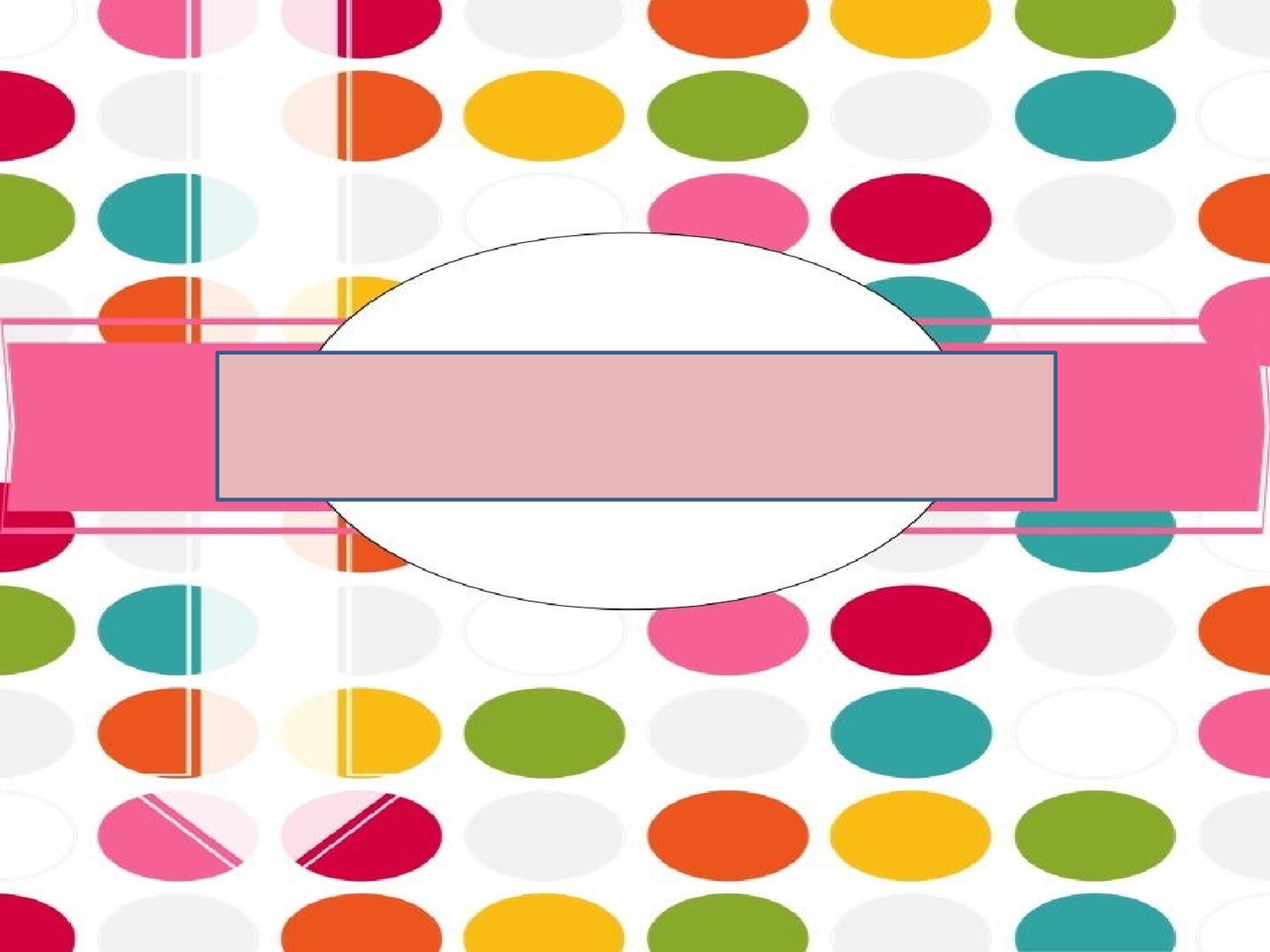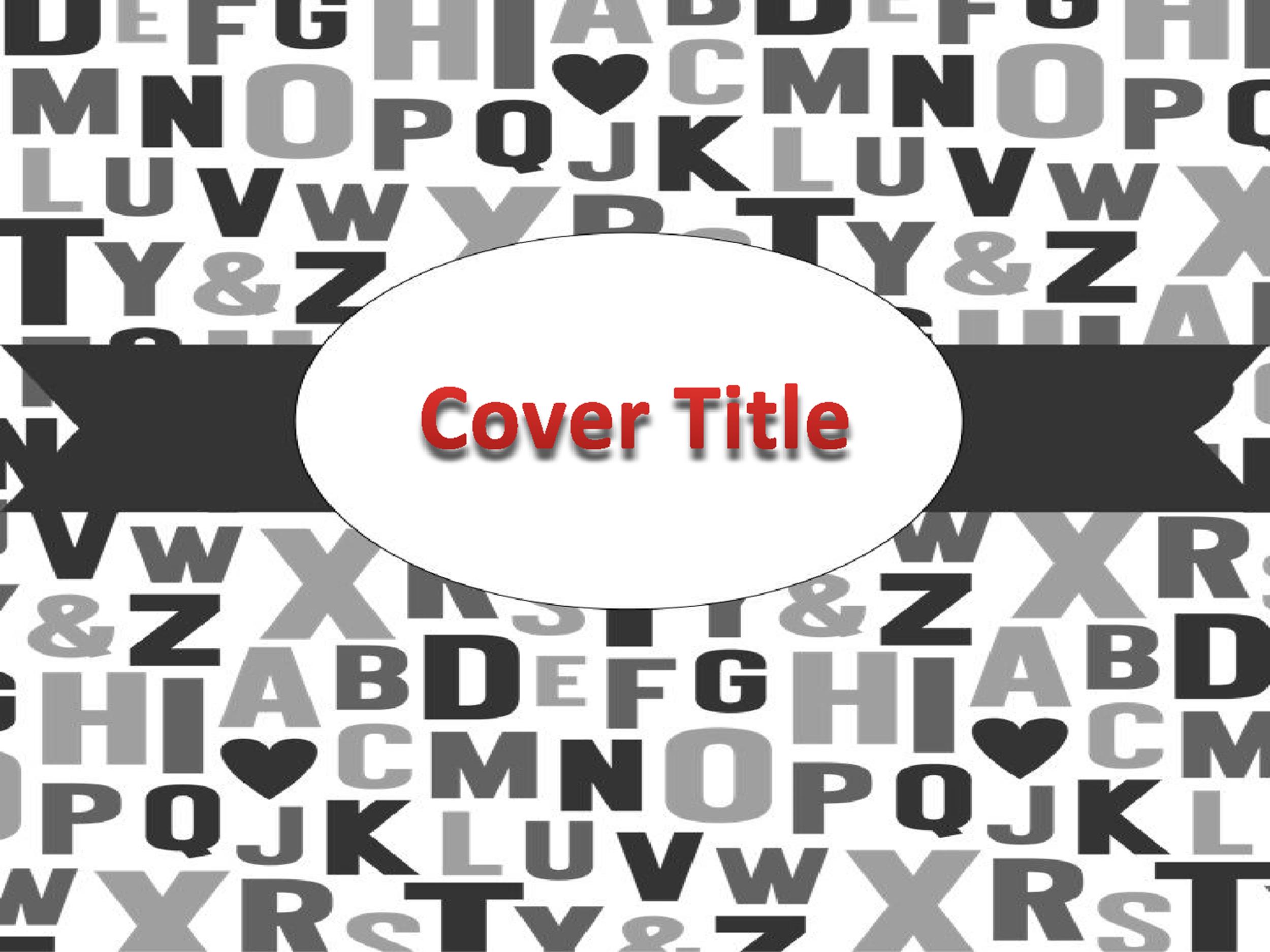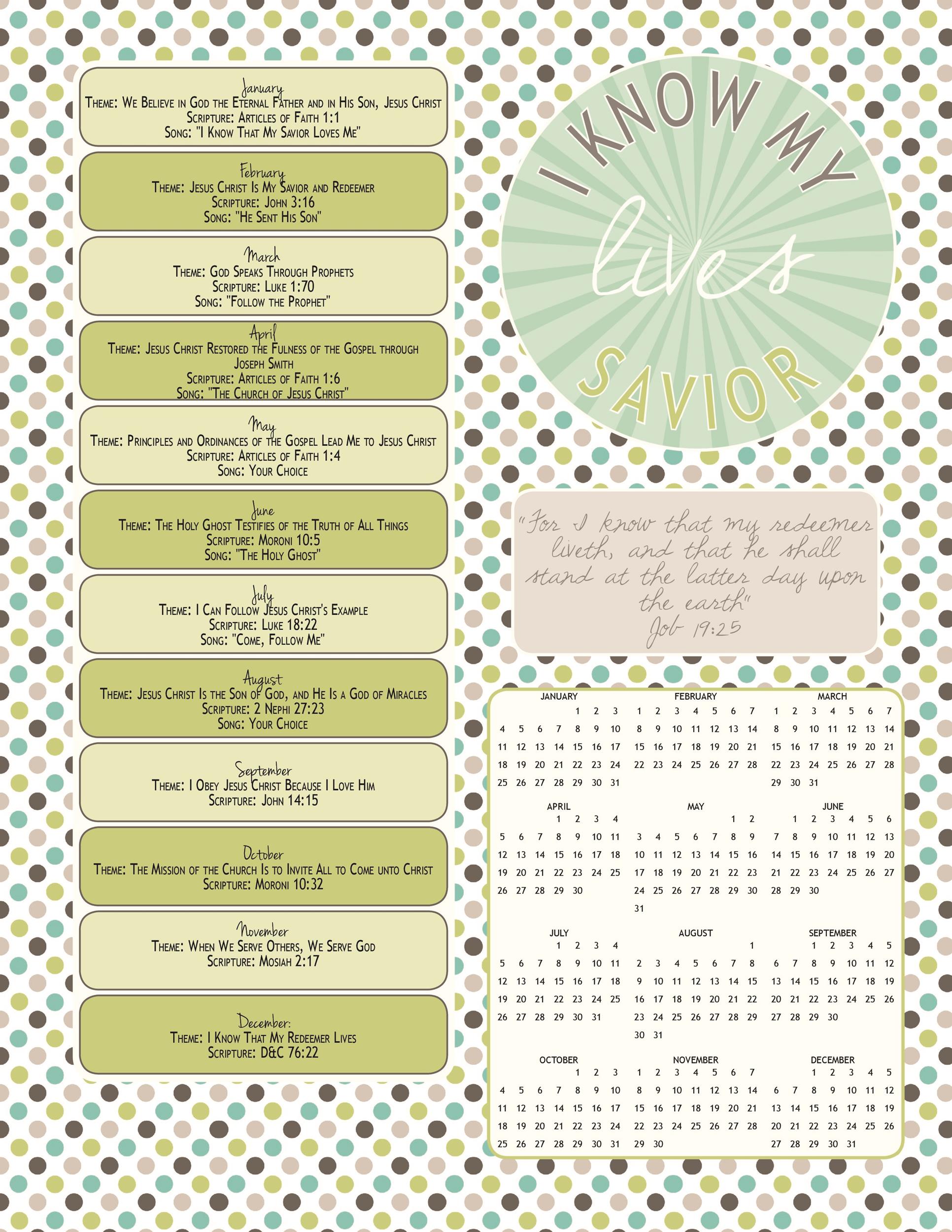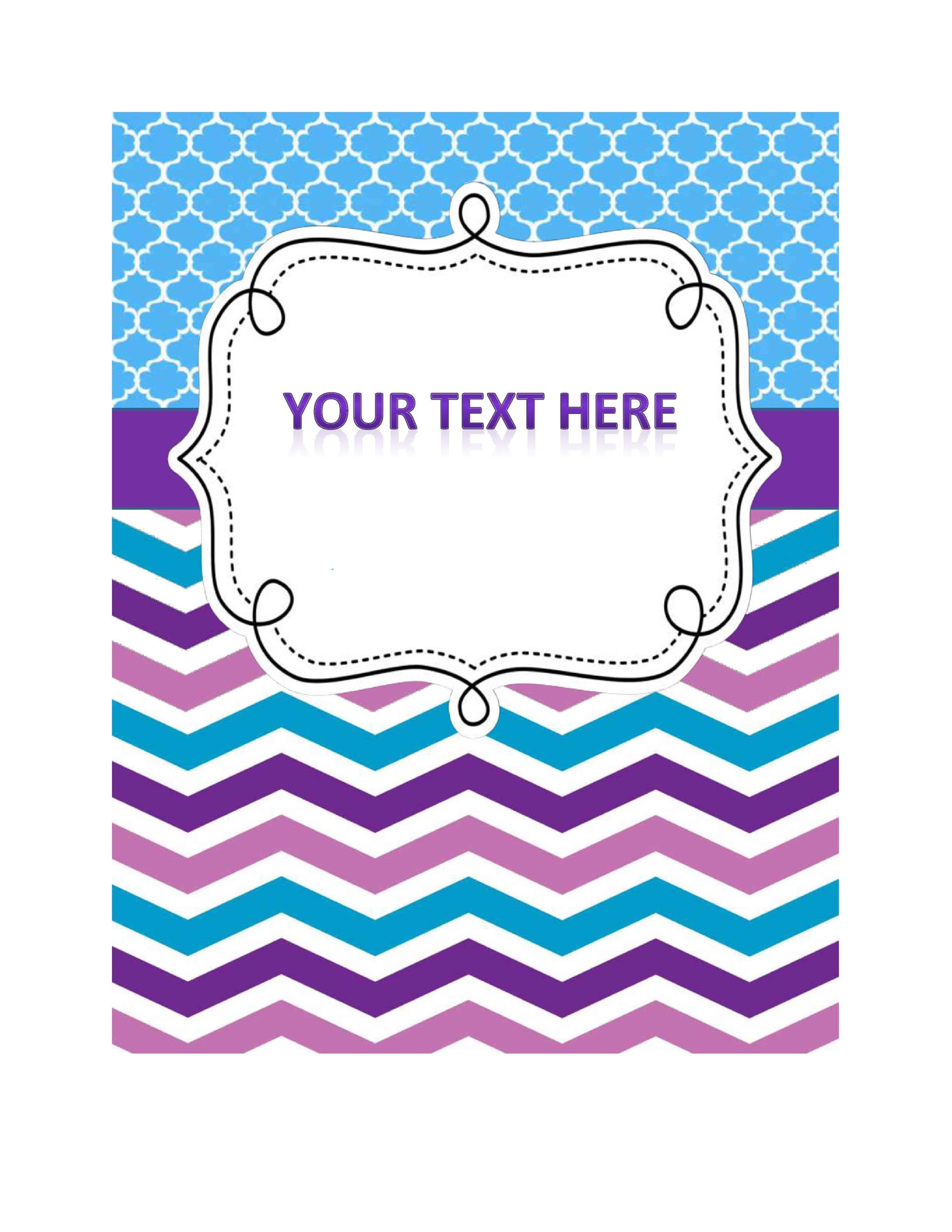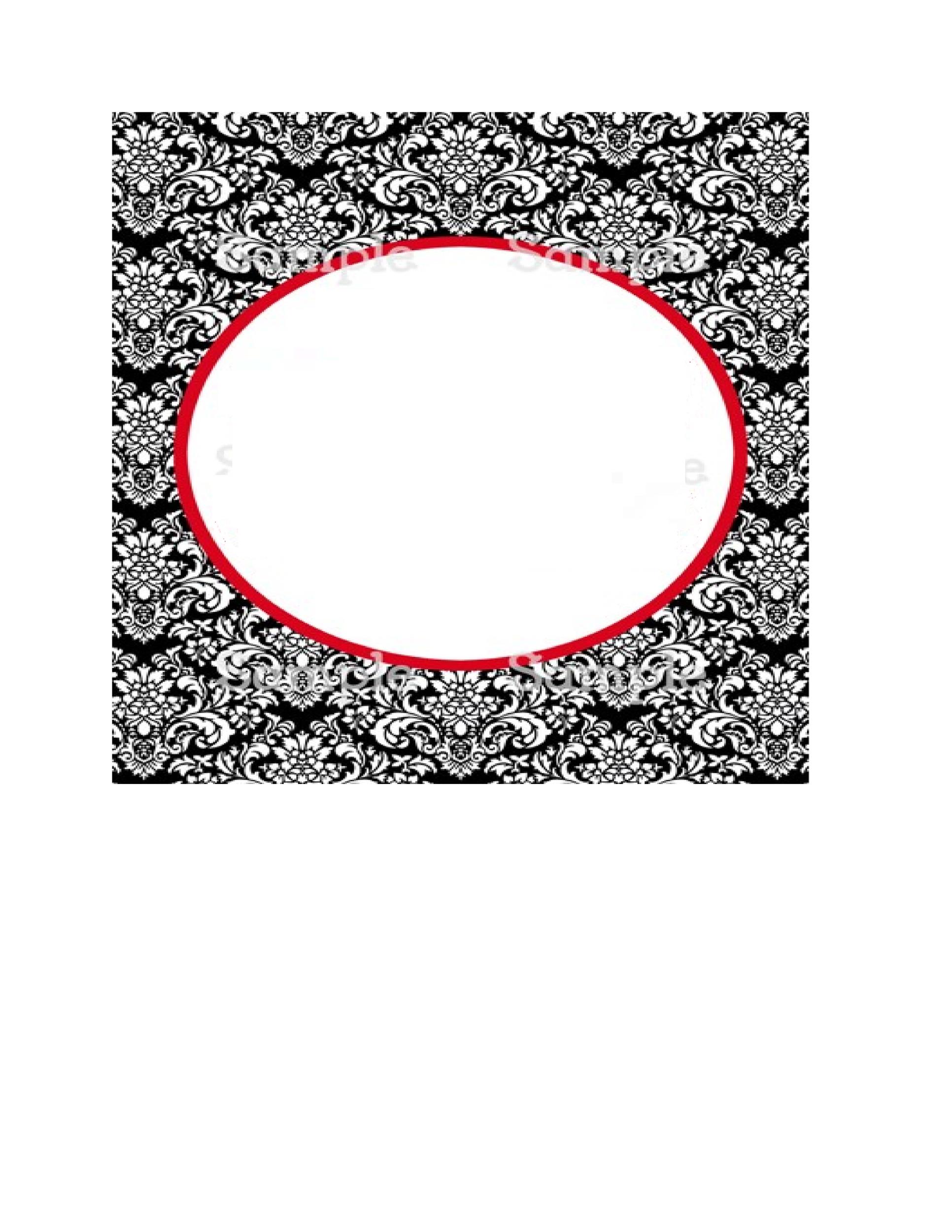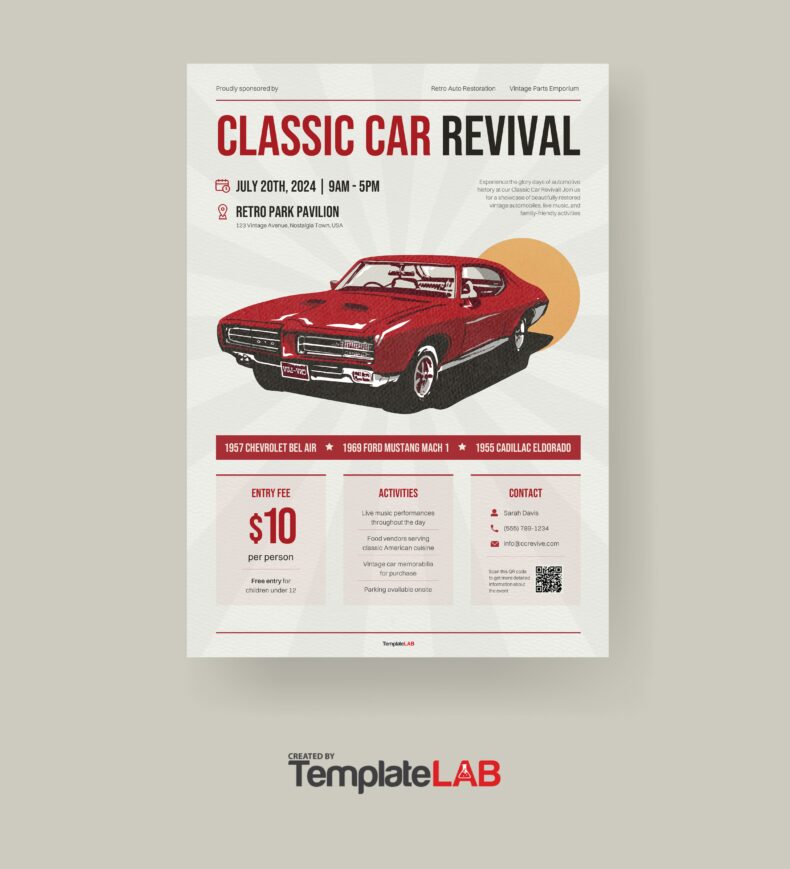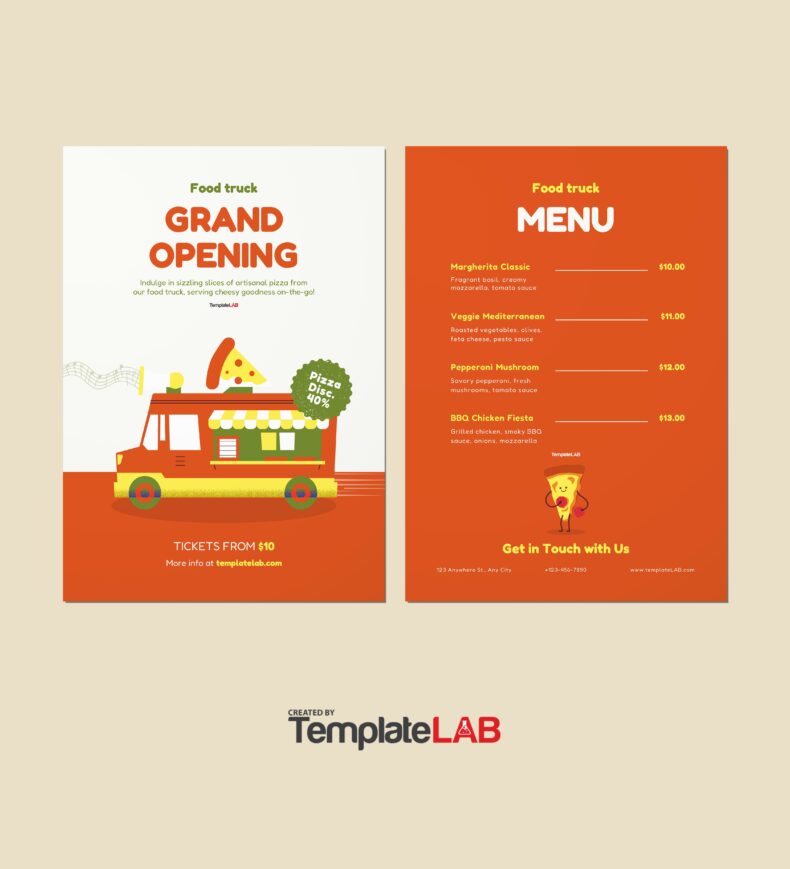Whether you are an office supply junkie or just someone wanting to put together a presentation that has a little more personality, a unique binder cover is a great way to go. And, with all of the options available today, it’s pretty easy to make your own cover or find one that fits your style and project online.
Table of Contents
Binder covers are a great way to get more organized and to create a cohesive look no matter what your project is, so check out these tips for using covers effectively, making your own, or taking advantage of the variety of free binder cover templates available online.
Binder Cover Templates
What Is a Binder Cover?
A binder cover is a great way to personalize your binders and increase your level of organization depending on your project. Much like a book cover, binder covers are essentially a label and a unique design for your binders.
Most binders today have a plastic overlay on the outside that creates a see-through pocket. To personalize the binder, all you have to do is create and print your unique binder cover templates and slip it into the pocket. The design then shows through on the outside of the binder, making it easy to know exactly what the contents of the binder includes.
Creating and applying a cover to a binder without the overlay is possible as well. However, you will need to adhere the cover to the binder and then apply tape or another protective coating over the design to protect it against wear and tear.
Additionally, you can apply spine inserts on the spine of a binder to make it easier to organize your binders on a shelf or in storage. With the spine inserts, you again simply have to create an appropriate size template, cut it out, and insert or apply it to the spine.
Binder cover templates are typically a pretty standard size. An 8 ½ inch by 11 inch cover will fit most any binder. Spine templates are designed in a number of different sizes, though, depending on the exact size of the binder itself. The most common spin sizes available are 1 inch, 1 ½ inch, 2 inch, 3 inch, and 4 inch. Again, with any of the spine templates, you’ll simply need to select and print the appropriate size and then trim it to fit your binder.
Binder Covers
Do Binders Really Help with Organization?
You may hear the word “binders” and groan, thinking back to your elementary school days of having to tote around a heavy binder, keep it organized, and turn it in for a grade. As painful as those memories may be, you are honestly missing out if you haven’t used the same concepts of organization for keeping track of things as an adult. Binders are not only helpful, they can also be a lot of fun, especially when you’re designing your own concept of organization. With each one, you can add your own personality with unique binder covers and labels, and they make it so much easier to find things.
Just creating even a single household binder will help you:
- Keep track of important paperwork.
- Have a place for all of your important information and know exactly where it is at all times.
- Maintain accountability and commitments.
- Track your progress on chores and other household projects.
- Help your family learn important aspects of organization.
- Use your creativity to come up with a system that works for you and is fun to look at.
What Kind of Binders Are Helpful?
If you’re not much on organizing, getting started may be a bit challenging. However, having a binder system is such an effective way to keep track of things, you can literally make a binder for almost anything. There are lots of different types of binders that are helpful. Keeping binders for different purposes will help you keep track of everything and have an effective system of organization. Some of the most purposeful binders include:
- Household Binder – This type of binder helps you keep track of important household paperwork, bills, family schedules, etc.
- Hardware Binder – This is a binder that is used for organizing all of those technology cords as well as user manuals, etc. You can use envelopes, plastic bags, or ready-made pockets to keep things in order in this binder.
- Recipe Binder – It’s easy to lose track of recipes you’ve cut out of magazines or gotten from friends. Use a recipe binder with clear inserts to organize you recipes and protect them when you’re cooking or baking.
- Budget Binder – A budget binder is an essential for staying on track with your finances. You can even keep receipts, bills, and other important paperwork in it.
- Teacher Binder – If you’re a teacher, organization is essential. Create a binder to keep track of schedules, lesson plans, pacing guides, and more.
- Student Binder – A student binder is a great way to keep school work organized too. Sections for notes, homework, vocabulary, tests and quizzes are all helpful for keeping all of the information in one place.
Binder Cover Examples
Can I Design My Own Binder Cover?
Creating your own binder cover template just the way you want it is pretty simple. You can easily create a custom cover to match your organization system and create an effective set of binders. One of the easiest ways to create your own cover is to use PowerPoint. To do so, you’ll want to follow a few simple steps.
- Open a blank slide in PowerPoint and delete the existing text boxes.
- Change the page settings by selecting the “Design” tab and clicking “Page Setup.” You’ll want to make sure the slides are sized for Letter Paper and are oriented as a portrait.
- Personalize the background on your cover by remaining in the “Design” tab and selecting “Background Styles” then “Format Background.” In the popup, make sure you select “Fill” and the “Picture or Texture Fill.” You can use clipart or select a background from a free binder cover template file that you’ve downloaded.
- Once you have formatted the background, add a heading box by selecting “Insert” and then “Shapes.” You can make the box any size and shape you like.
- Select the box by clicking on it, and then select the “Format” tab. You can change the fill to white, select no outline, and add a shadow under “Shape Effects” if you wish to. Center the box by clicking “Align” on the right under “format” and choose center, middle.
- Add text to the box by right clicking it and selecting “Edit Text.” Type your selected text and then format it using the options in the “Edit Text” window.
- To print your new cover, select “Full Page Slides” from the drop down and make sure “Scale to Fit Page” and “High Quality” are selected.
A unique binder cover is a great way to increase your level of organization and to express a little bit of your personality while you do so. Feel free to use one of the free binder cover templates included here to create your own binder cover and complete your organization project.