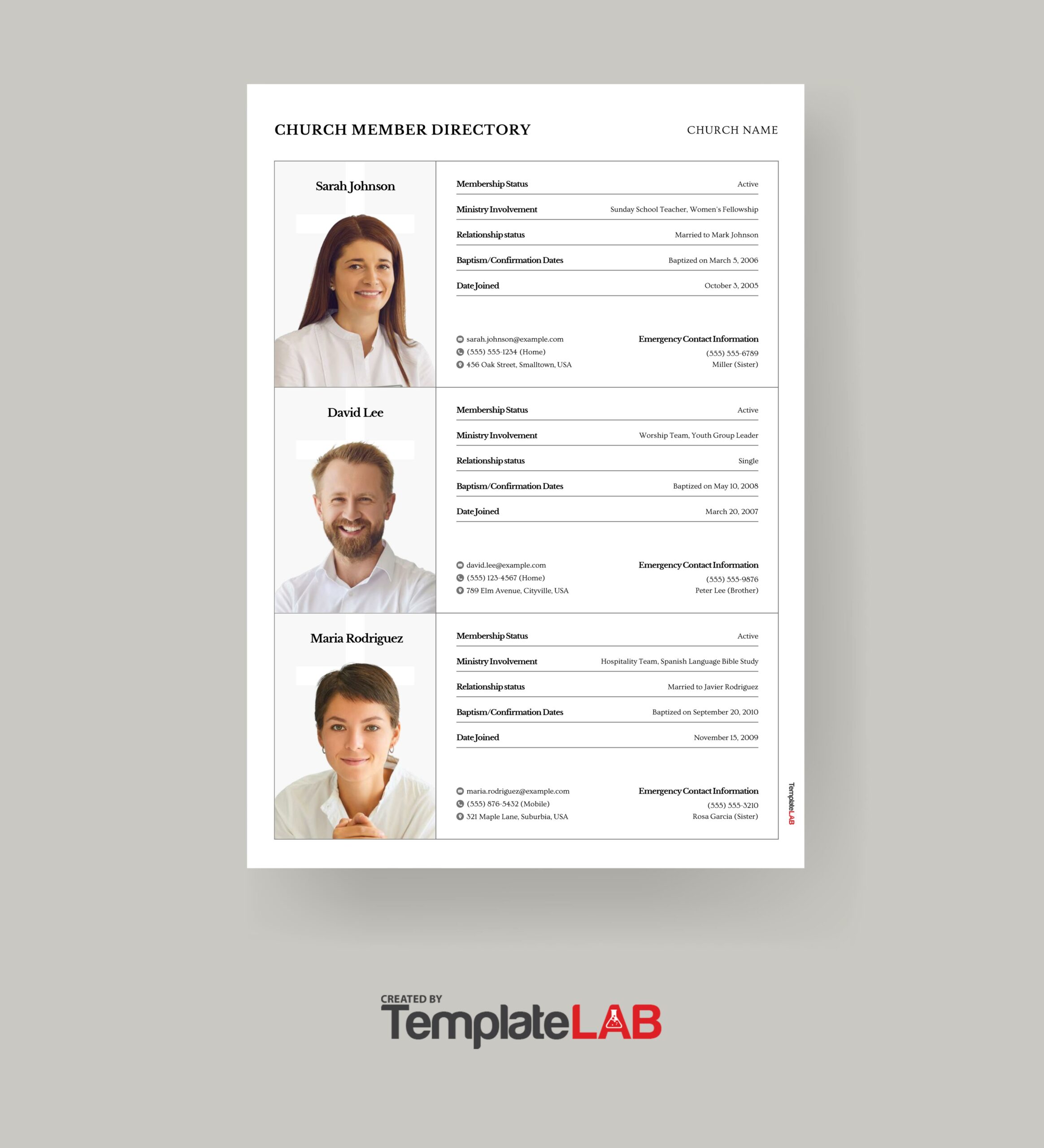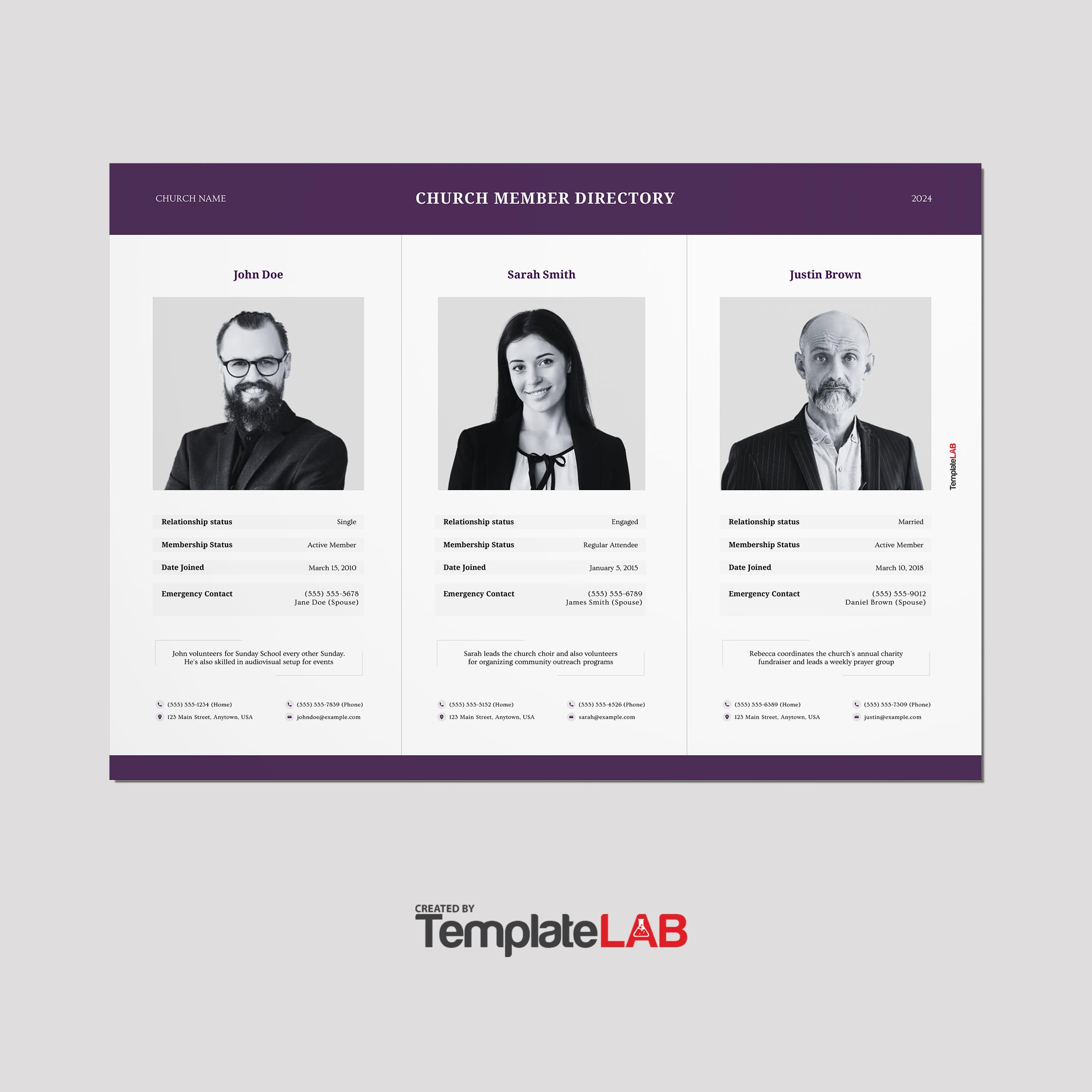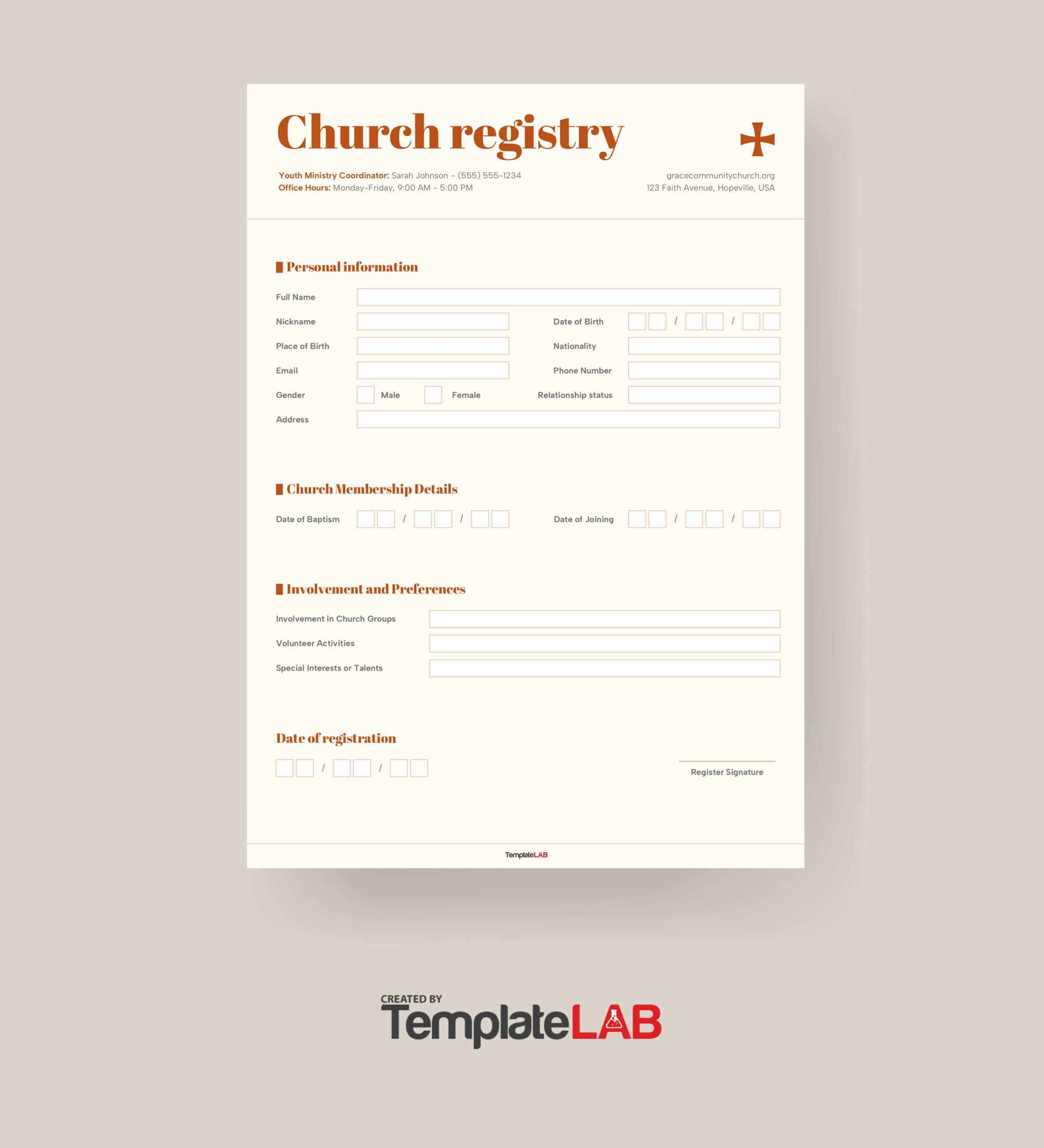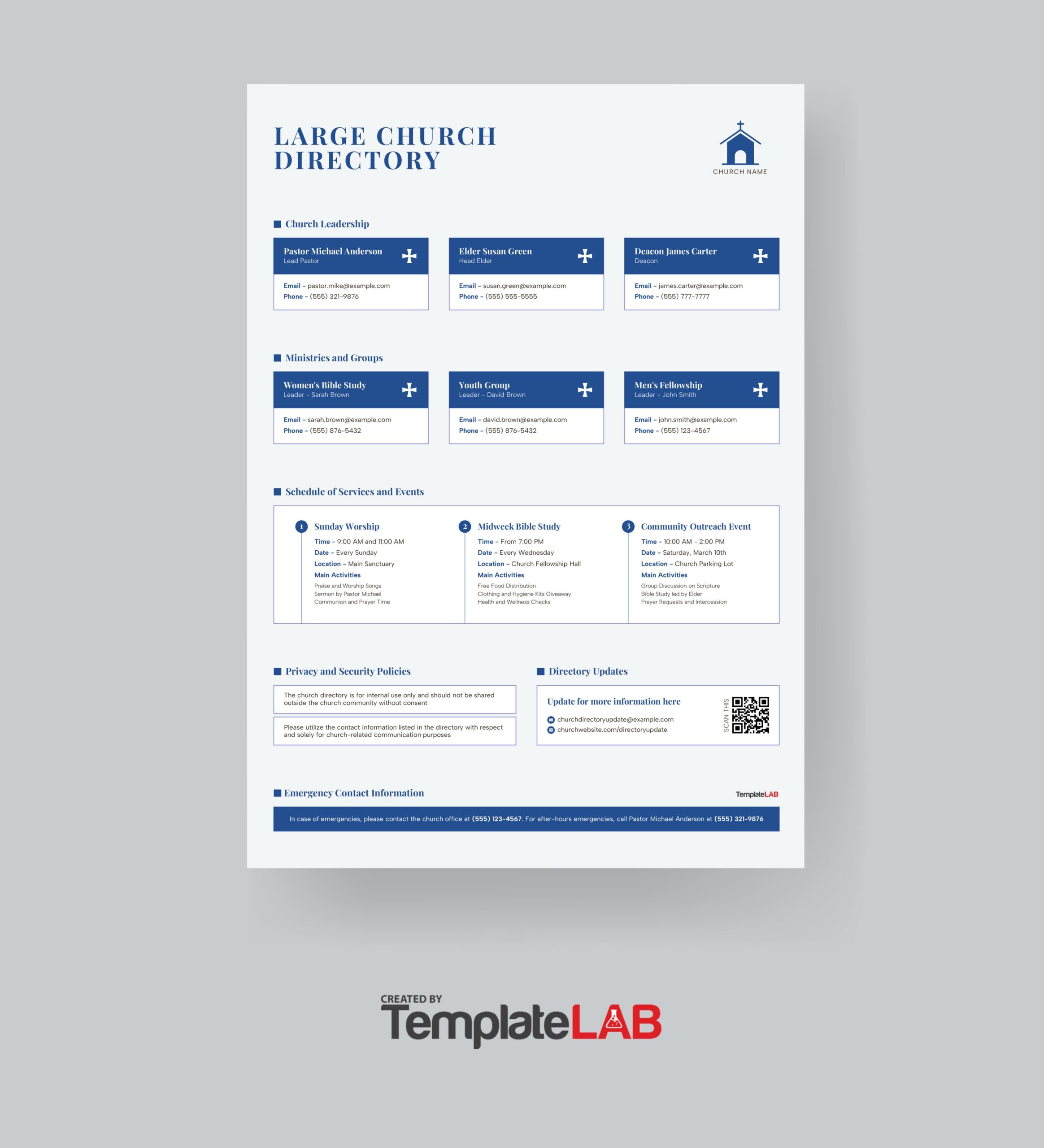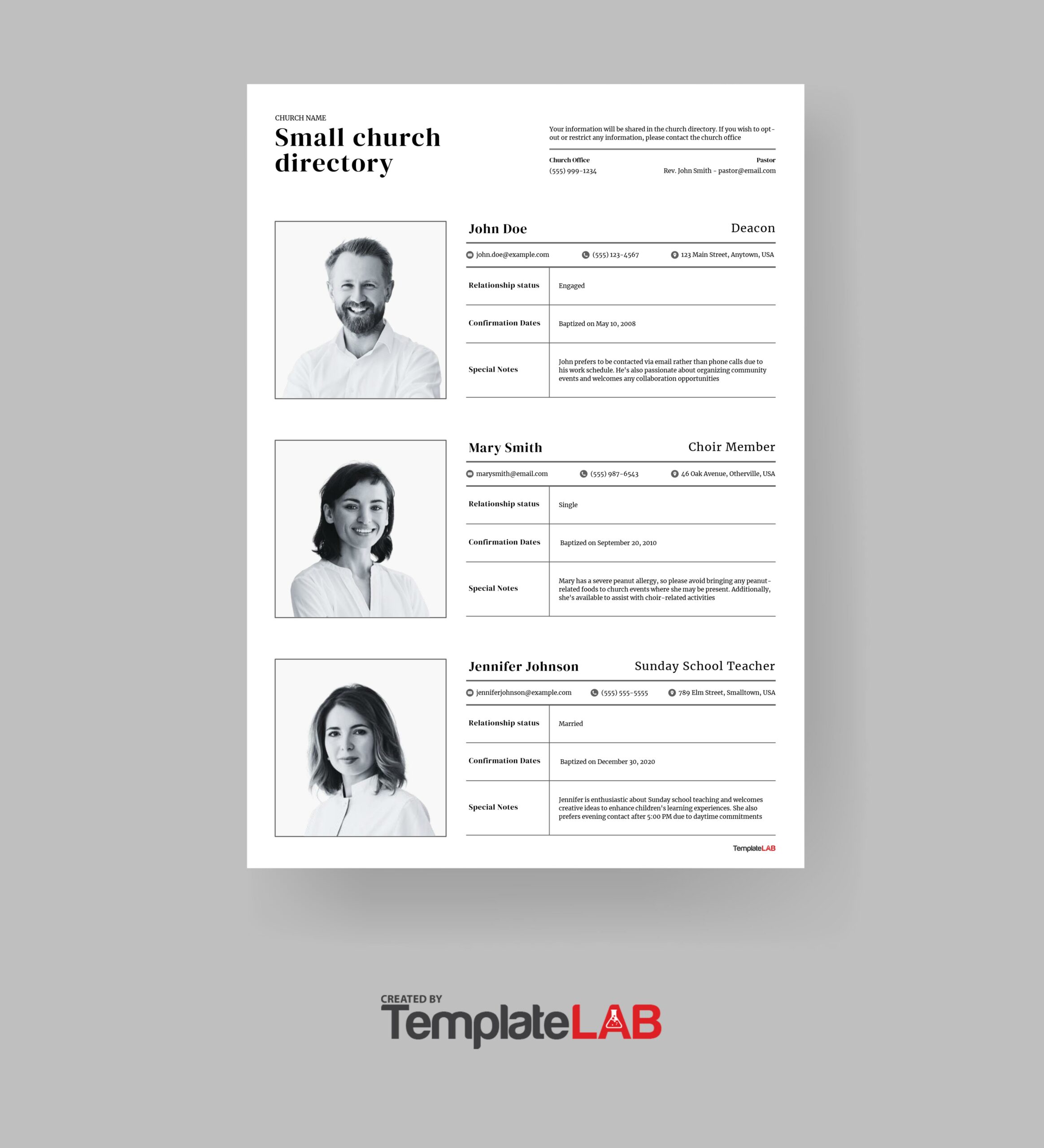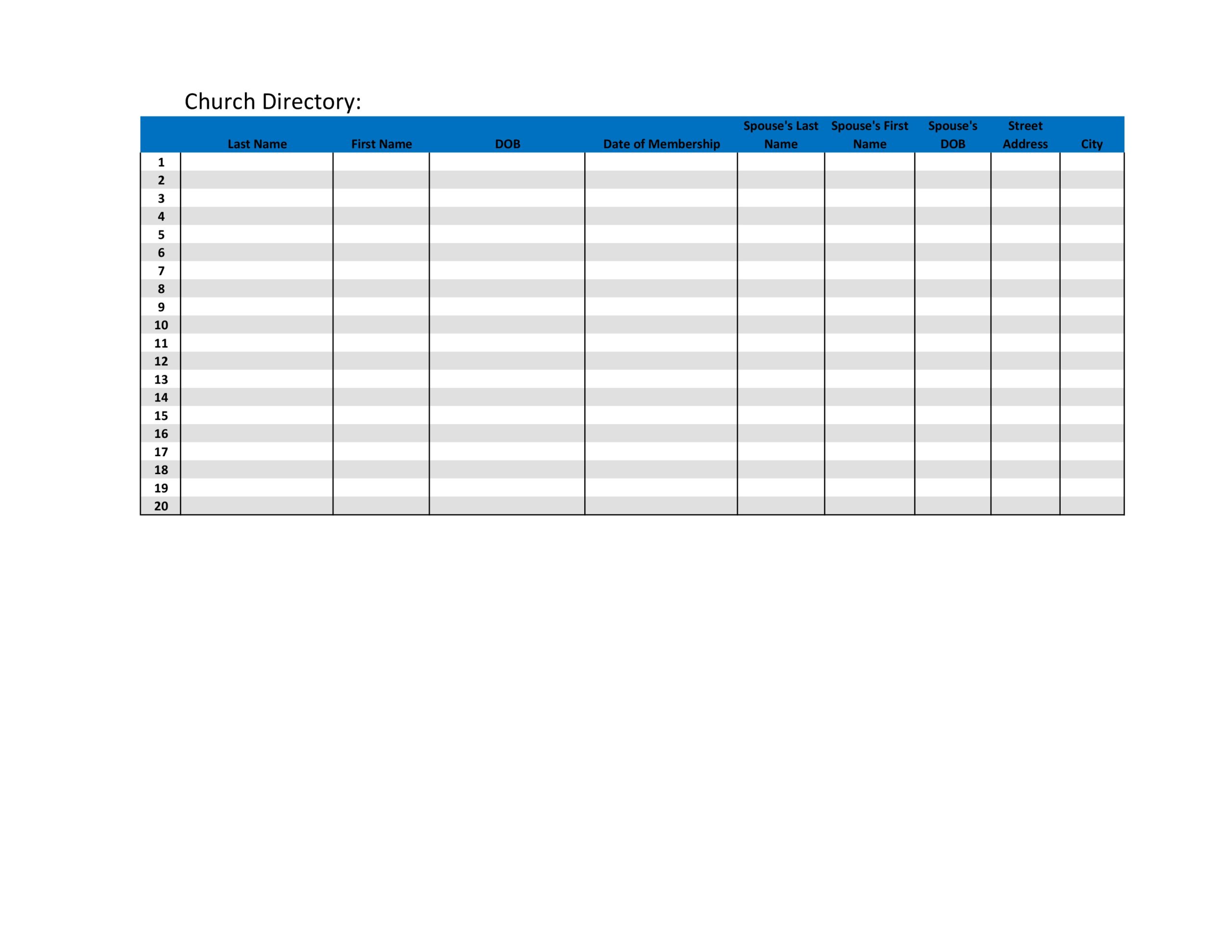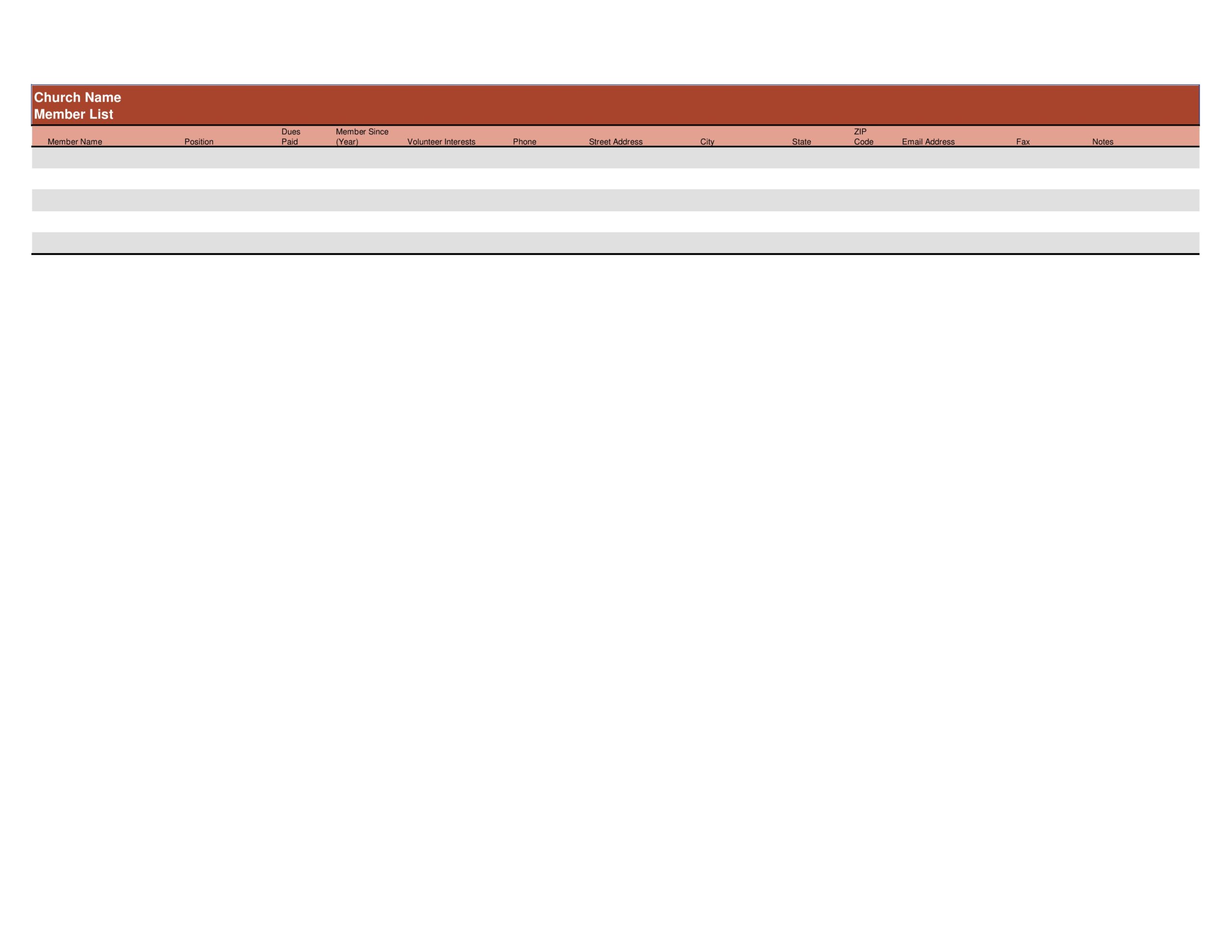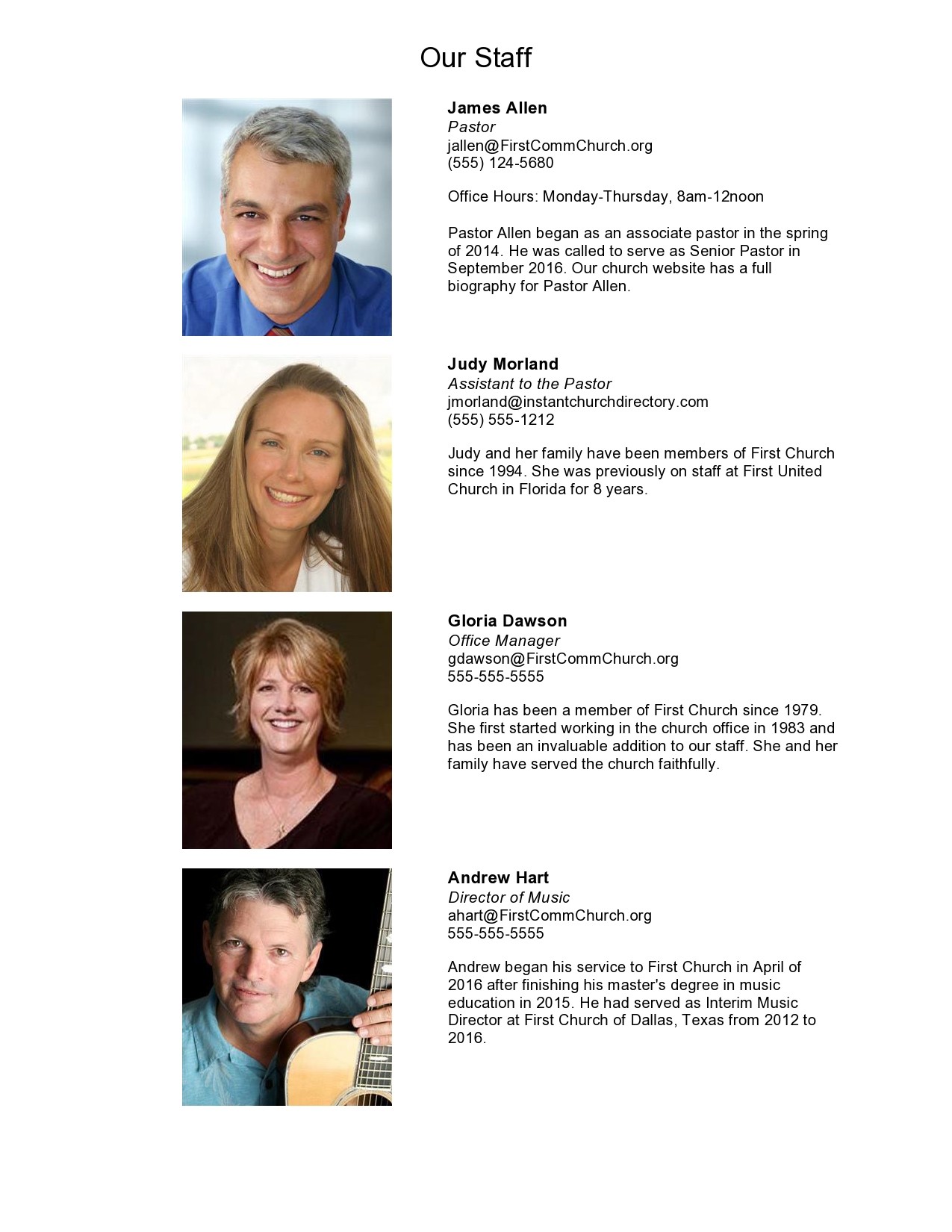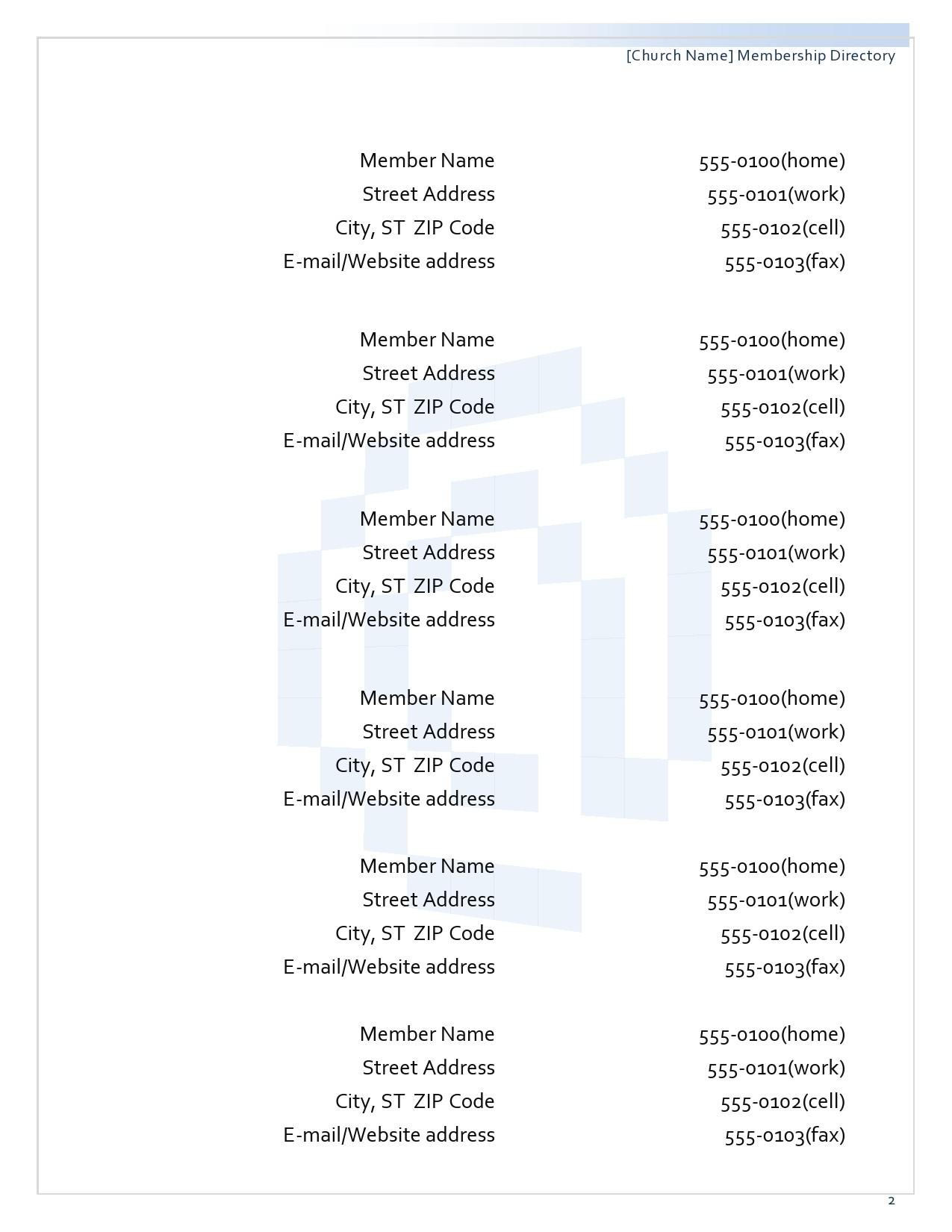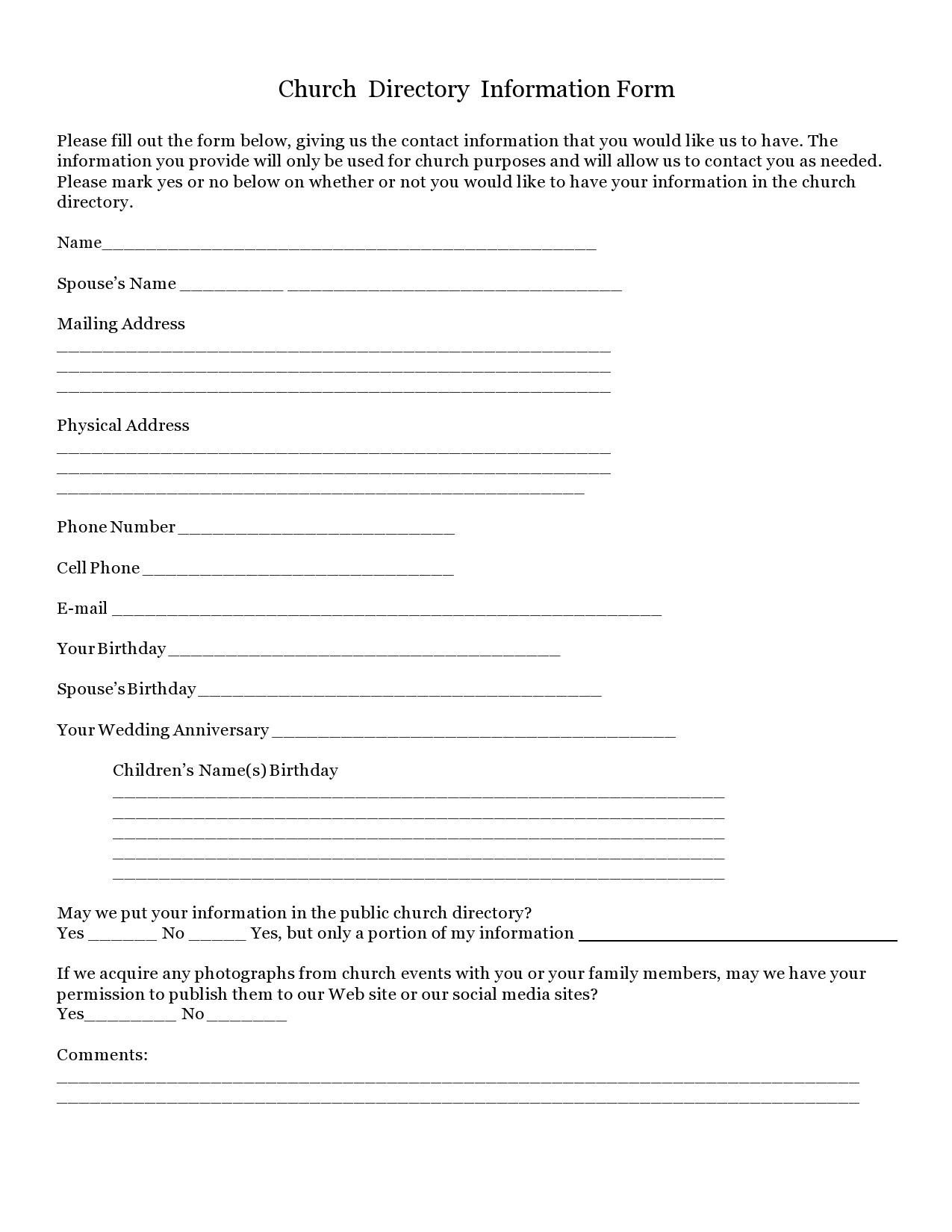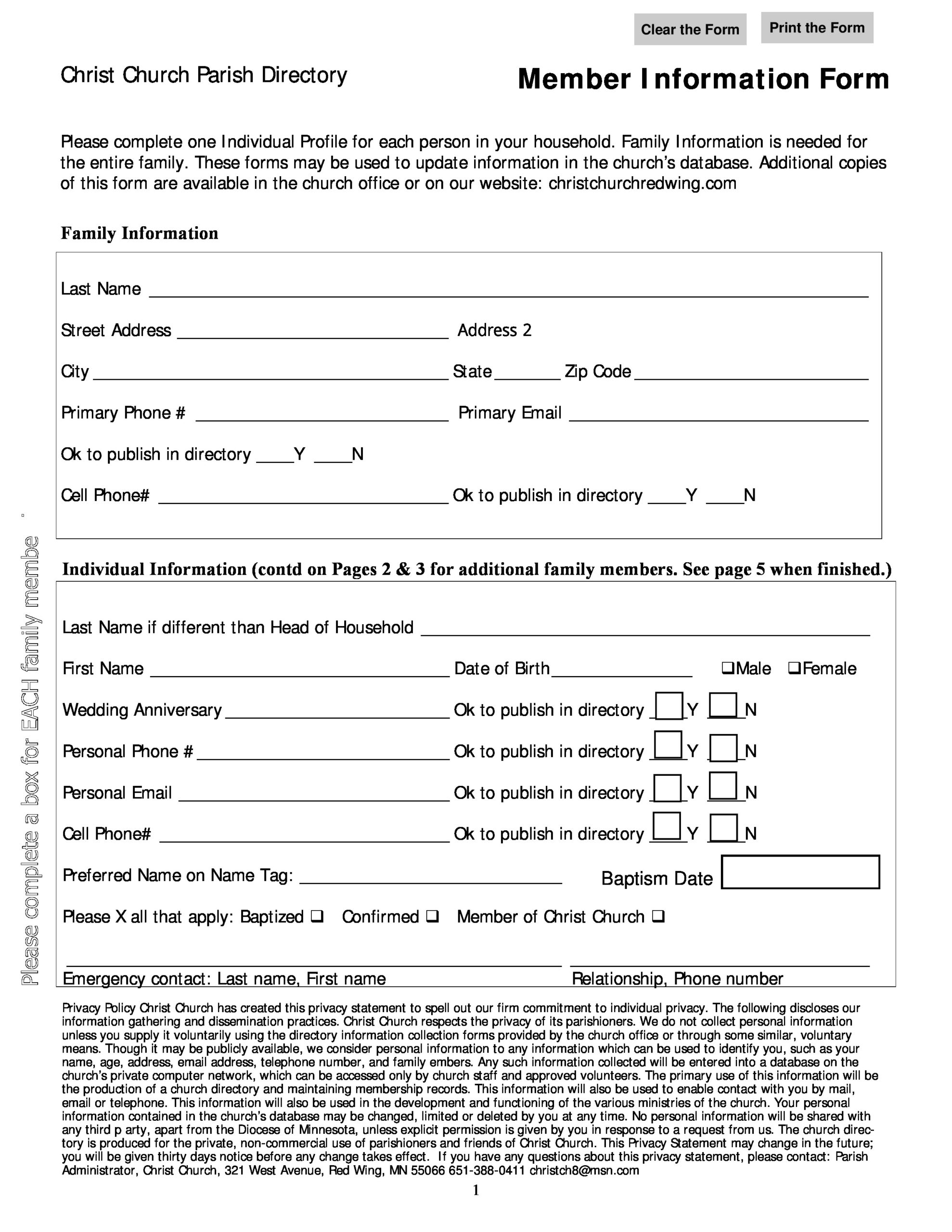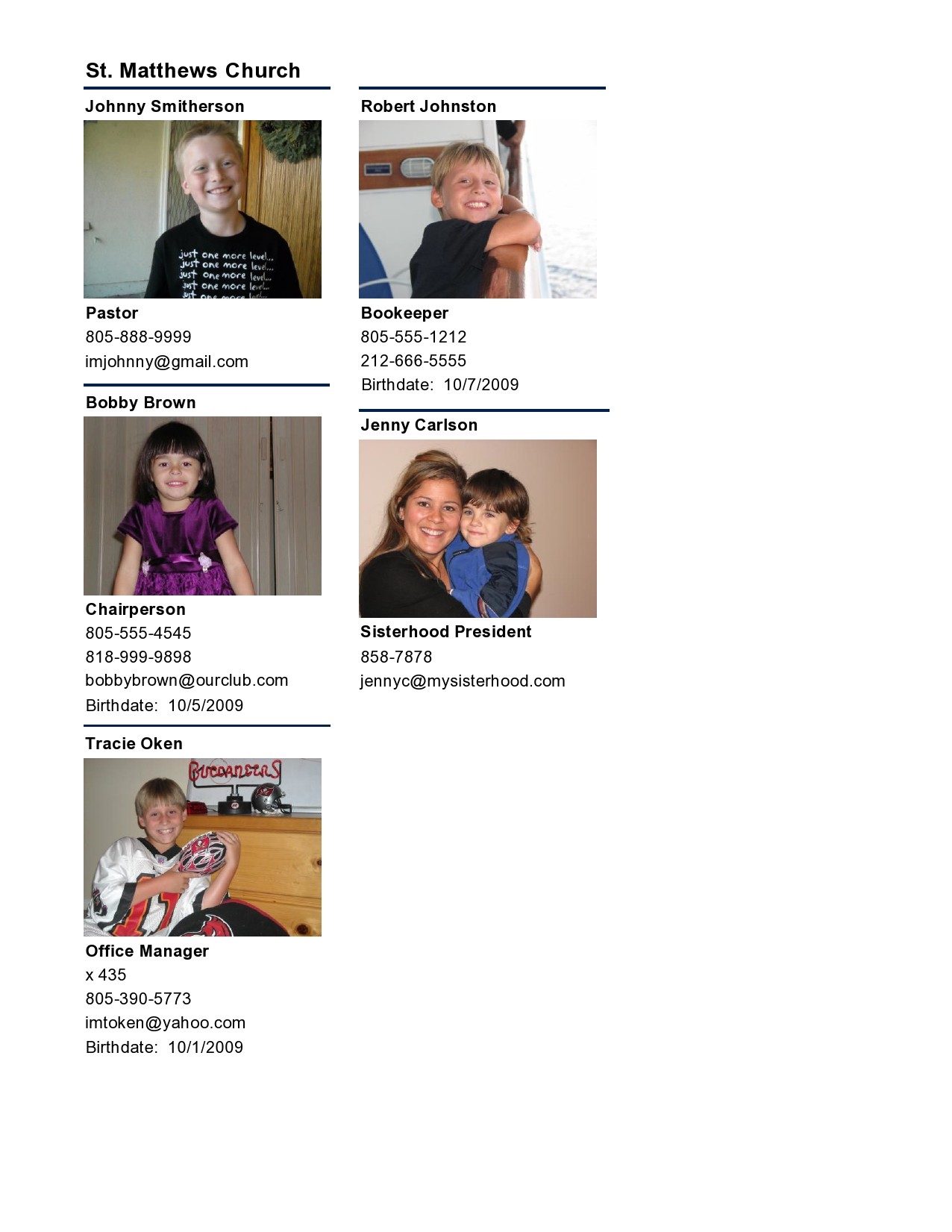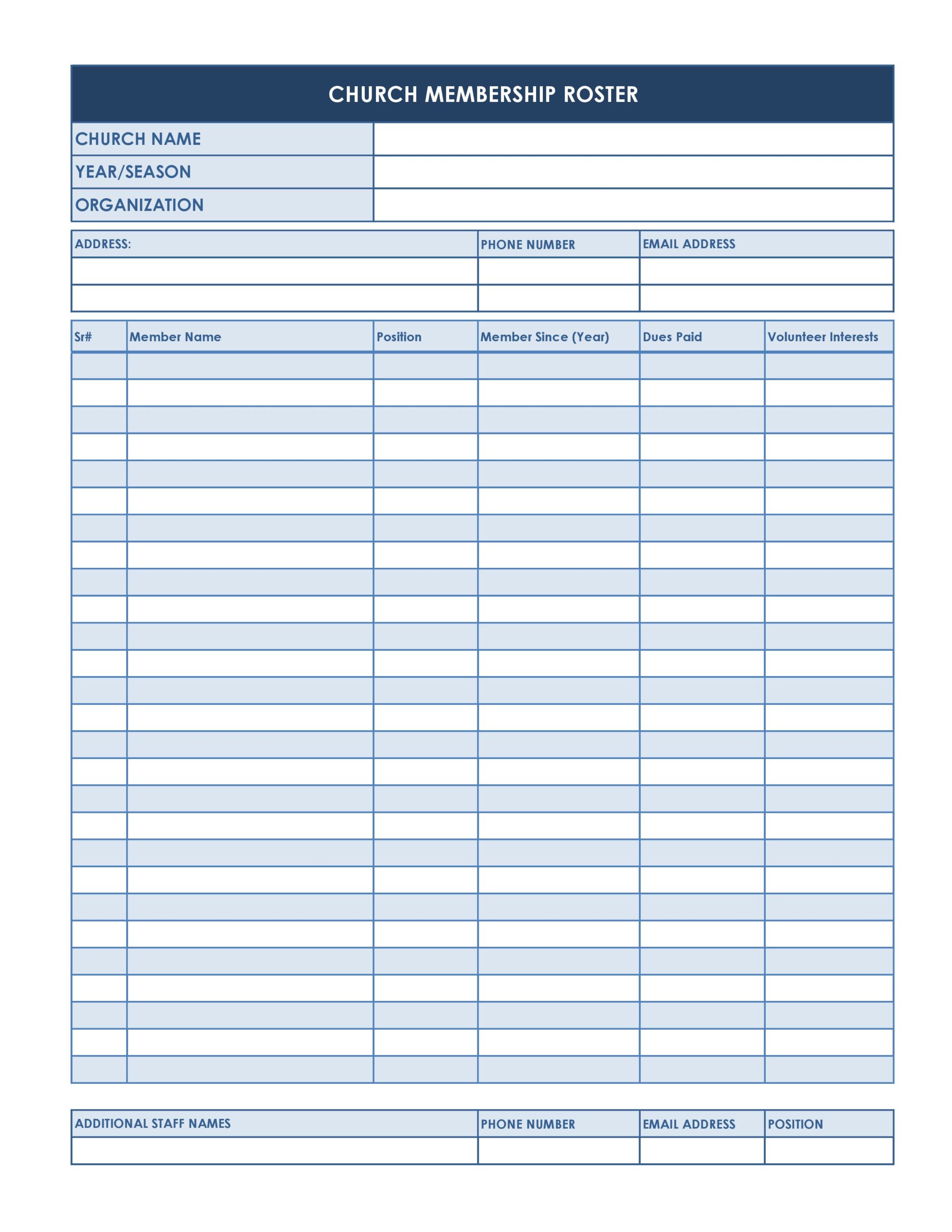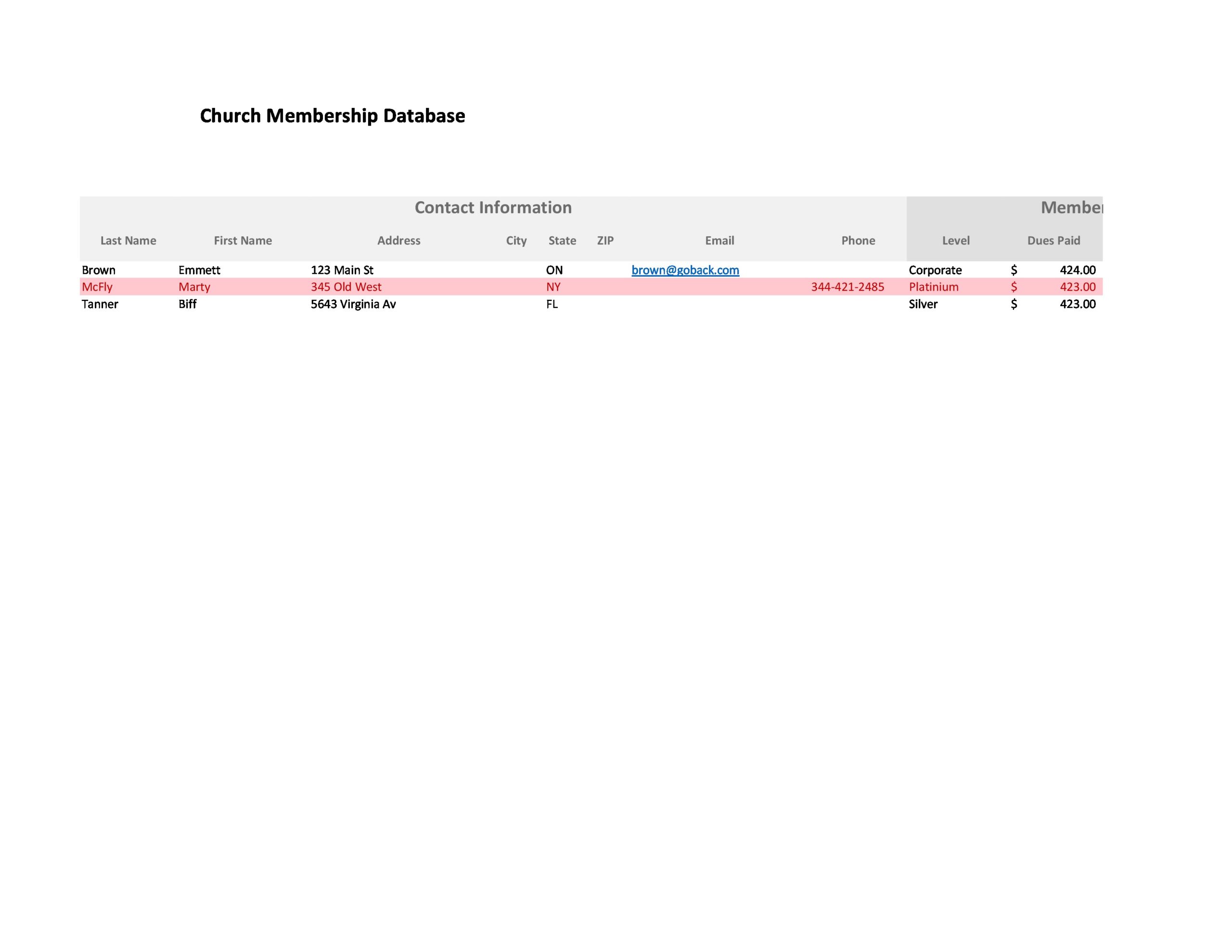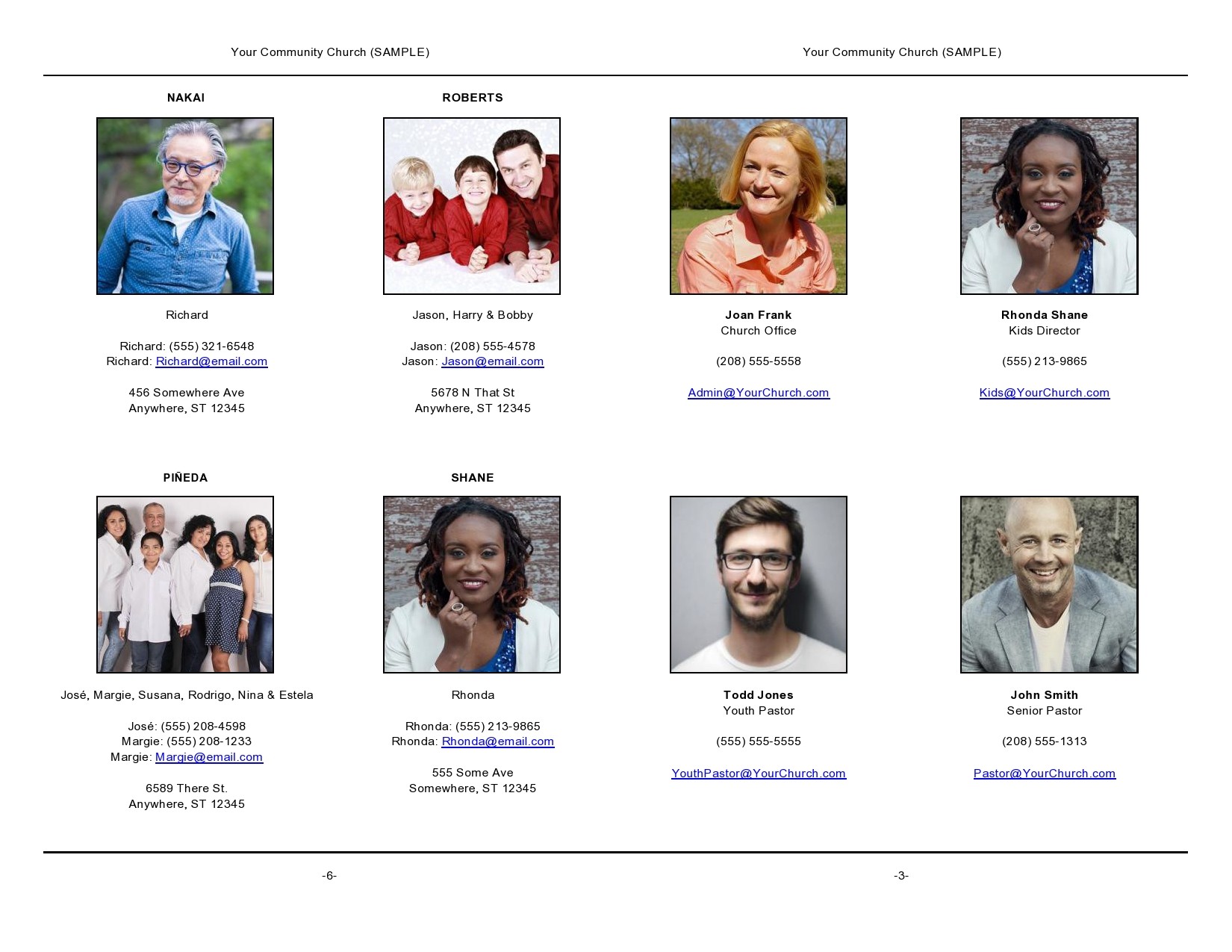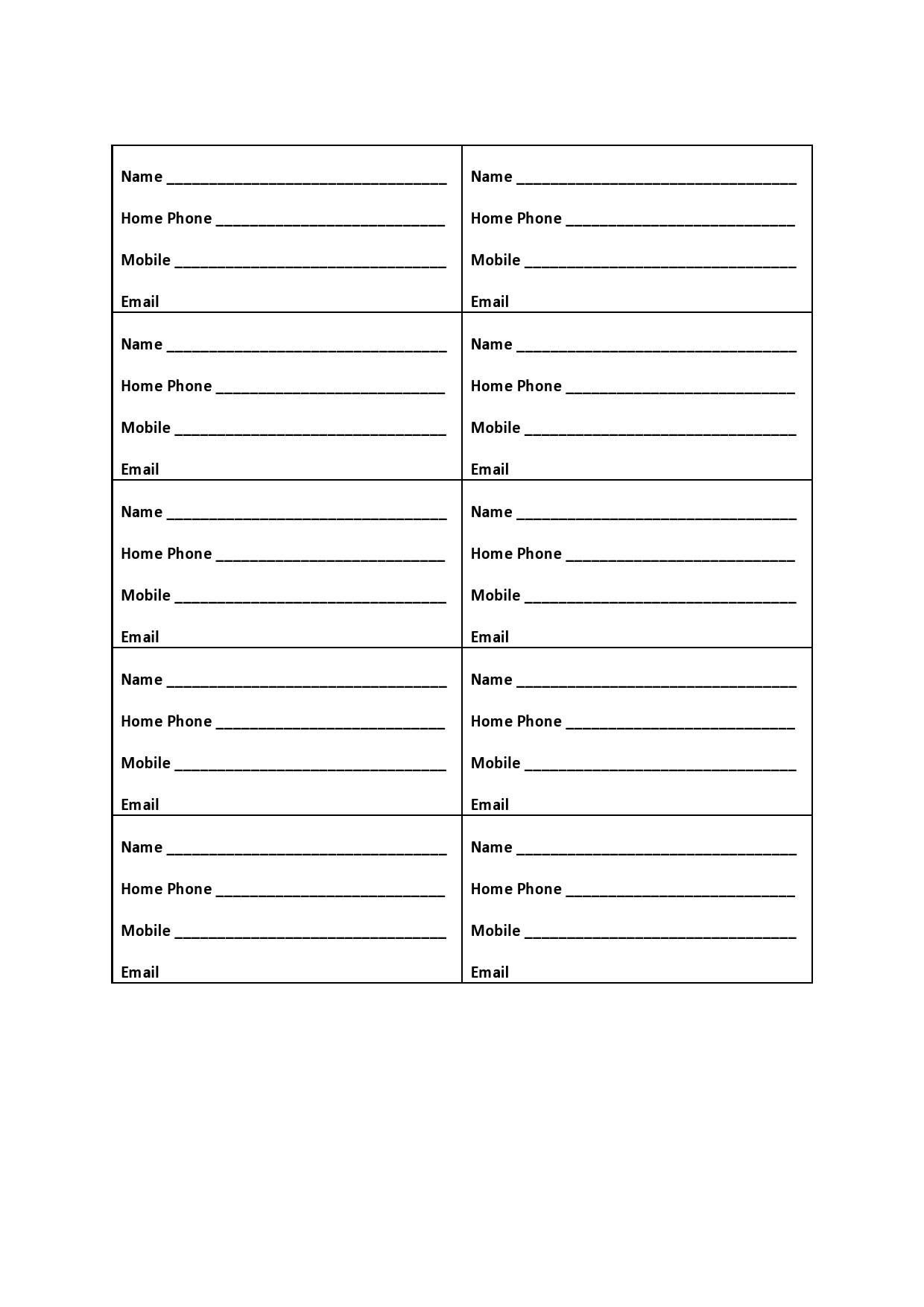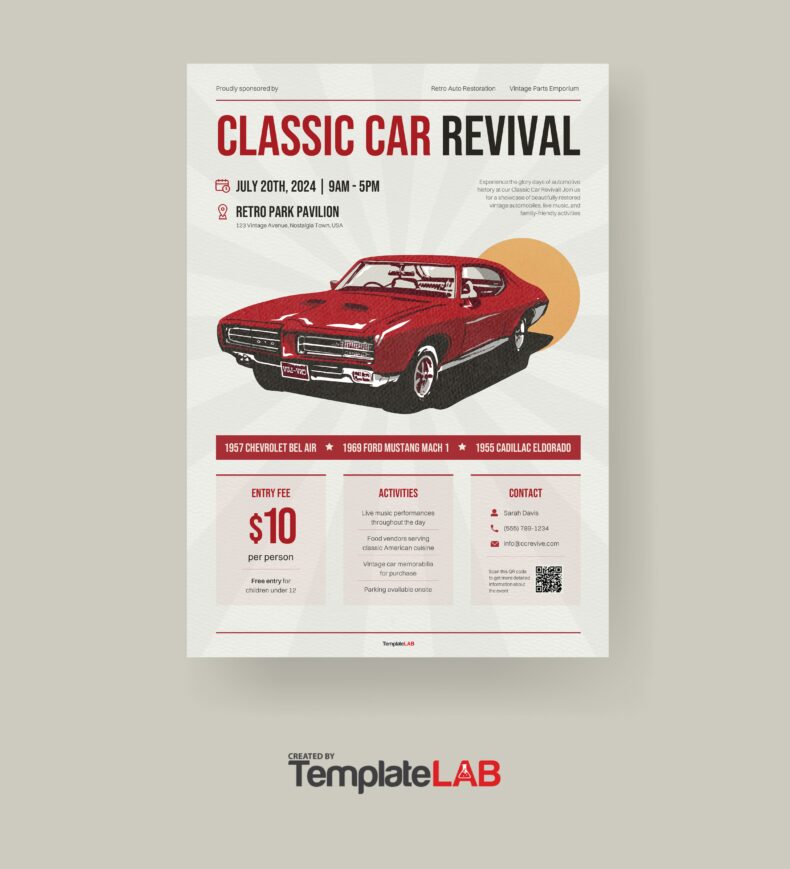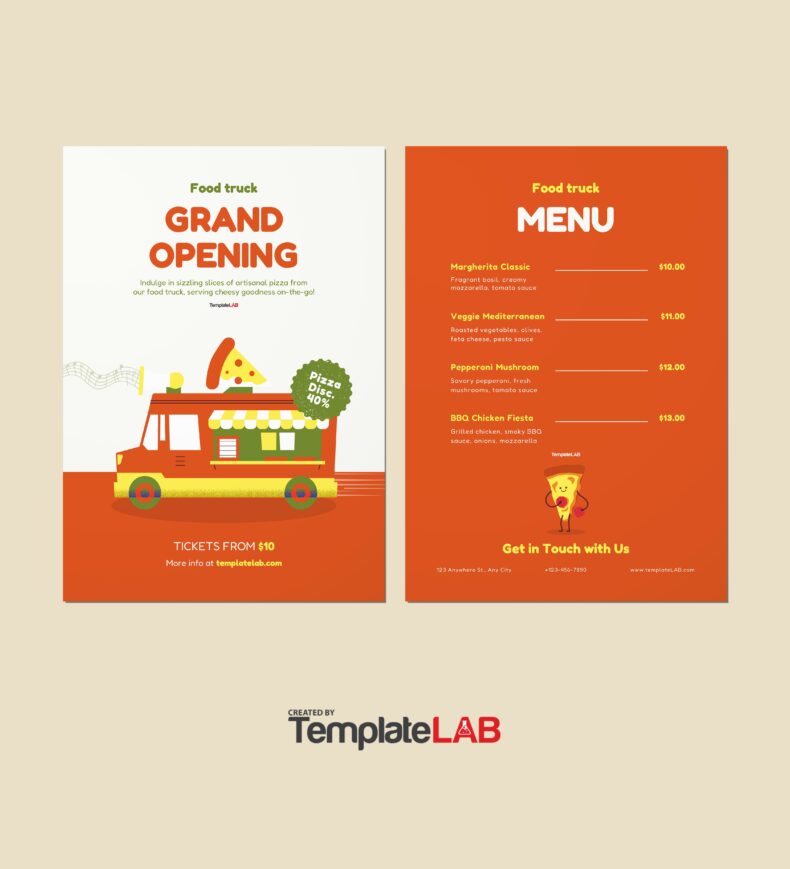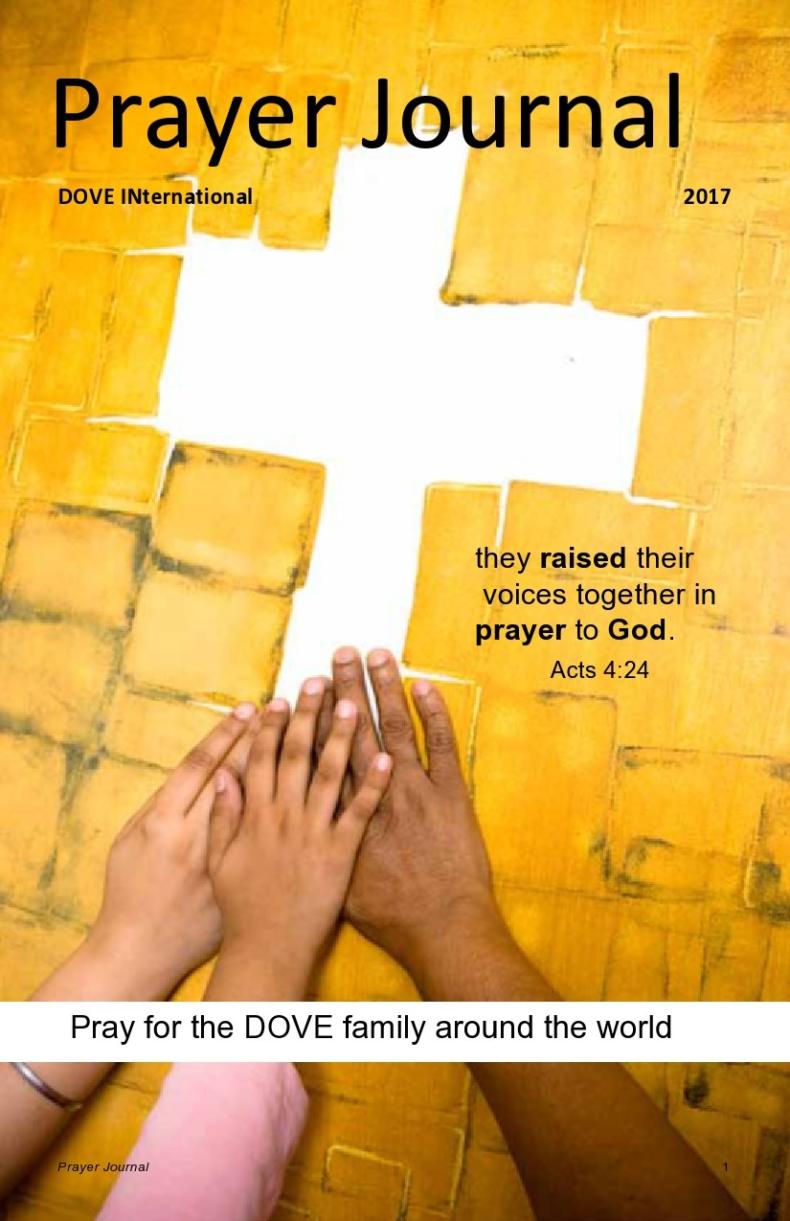Many churches start small and grow to mega-churches over time. In the infancy stage of the church, it is easy for members and the clergy to know each member by name, residence, family, and occupation. Still, as the church grows and its members multiply, it becomes hard for members to know each other and for the clergy to follow-up with each member. At this point, the need for a church directory template arises, and if it is not addressed promptly, there could be member managerial problems within the church.
Table of Contents
Church Directory Templates
What is a church member’s directory template?
A church directory template is a rooster template that contains all members’ details, including email and telephone contacts, for easy management of the members. A good and complete church directory includes the following details;
- Name of the church
- Physical address and postal address of the church
- Membership number
- Name of the member
- Year the member joined
- Member’s physical & postal address
- Member’s occupation
- Telephone contacts of members
- Email addresses of members (may include social media handles)
- Photo of member (sometimes identification documents)
What is the importance of church directories?
The church members need to have a connecting environment with one another and the church rooster template could help to reconnect members. The members can access member’s contacts and send them an email, make a video call, or chat.
The pastor and their team need a systematic member’s follow-up strategy and the church directory can help them easily contact members and know how they are doing and, at the same time, know their whereabouts.
An emergency or a crucial need may arise from one of the members and with a free church directory template, every member can be accessed easily and be notified of the emergency or urgent need.
With the current advancement of technology, the pastor can send notices, notes, videos, and sermons to members by harvesting member contacts from the church directory as well as communicate on upcoming events of the church according to the church calendar or according to the needs of members.
Accountability is important in church congregations and the church directory helps members and especially the clergy to be accountable. When every member knows that their name is in the church directory, they feel they belong to the church and become accountable to the beliefs, rules, and protocols of the church.
Church Directory Examples
How do I create a church directory?
Creating a church directory can be an exhaustive task, especially if the church is large with memberships exceeding five hundred, but if you create ample time for the creation of the directory, you will find the process interesting and enjoyable.
- Set apart your timelines
Begin the setting apart the time within which to complete building up the directory which could be anything period between a month to 4 months. - Prepare the personnel
Once you have agreed with your team on the timelines, prepare the workers who will be involved in the process, and train them on the task before them. - Create a membership information form
Design a simple membership form which includes the following details:
Name
Membership number
Physical Address
Postal address
Occupation
Marital status
Spouse name
Children names
Telephone
Email
Social media
Once the forms is ready, print copies for every member and distribute the forms to all your church members and instruct them to fill in the forms without omitting any detail and return them to the church office within a set time frame.
You may also prepare a form that can be filled online and submitted to the church soft data base. - Sort out the forms
Once you have collected back all the forms, start the sorting out process and arrange them in alphabetical order with the names of the primary key. - Prepare the directory form
There are several ways you can prepare your church member’s directory.
Use the Ms. Word processing software
Use free church directory template
Use excel church directory template
Use church photo directory template
Buy a printable church directory template
Once your template is ready using any of the templates available, begin the process and follow the following procedure. - Enter the member’s information
Enter the church member’s information guided by the membership forms you collected from the members and ensure that you key in every detail of the member as per the information they provided. If you need to clarify some information or inquire about missing information, use the member’s contact information and call them or write to them. - Prepare for the photos phase
Once all the information has been captured and confirmed to ensure nothing is missing, prepare the members for the photos phase. There are three ways to achieve this. - Use online forms
Online forms are easy to manage and can be used to reach out to every member in the shortest time possible. Prepare a simple form or app that can be used on the phone. Have a pre-generated list of all membership numbers and let every member be identified by a unique number.
Give alerts to all members to take photos and insert in the form and include their name and membership number. As the photos begin to trickle in, match each photo with the member details in the directory. - Take photos in the church
You can set aside a day during the week or a Sunday for Sunday worshippers and Saturday for the sabbatical followers. Announce a week earlier alerting the members about the photo-taking session set to take place in the next worship weekend.
On a set day, have enough personnel to take the photos and write down the records on hard copy books. Once a member’s photo is taken, their name is written down, their membership number, and the number photo as per the camera records.
The process can be done near the gate as each member arrives to avoid delayed crowding after the service. Once all the photos have been taken, they can be matched with the member’s number in the directory. - Have a dedicated photo studio near the church
The final and challenging way to collect church member’s photos is by having a dedicated photo man or studio located near the church. The members will be alerted and advised where to go for their photo-taking within a set period. The studio will then deliver the photos to the church in softcopy, having numbered them appropriately and they will be matched in the directory. - Confirm if everything is in order
Once you are through with all the entries, confirm if everything is in order before preparing to print your church directory. - Printing your church directory
It will be okay to work with the soft copy of your church directory because it’s easier working with soft copies and you can easily add members as they join the church, although many churches favor printed directories over soft copies. - Set the directory dimensions
You may hire a printer to help you set the dimensions of your church directory, but you can also do it yourself if you have some knowledge in printing. Depending on the number of members, you may set the directory into A4 size or A3 and decide what paper you want to use and the number of copies you need to be printed. - Set your printing budget
After you settle on the number of copies to print dependent on the number of church members, set your budget for hiring a printer or for doing it yourself. The benefits of setting up a budget are to help you know if you have enough money for the project. - Design the cover
Have the cover design ready and the directory will be ready for printing. - Set your binding preferences
There are several ways you can bind your church directory including perfect, stitching, spiral, wire-o-wire but the most common for directories is perfect binding and stitching. - Distribute the directories
After you receive your directories, distribute them to the church members and let them use it to build positive bonds between themselves, and your work as the pastor or member of the clergy team will become easy.
Advantages of using soft church directory templates
Soft directories have several advantages which include the following;
- Easy to expand
Churches keep progressing and new members enroll all the time. When you use a free church directory template, it will be easy to keep expanding it as new members join. - Easy to manage
Downloadable church directory templates are easy to manage because you can use the keyword to search for members, you can scroll up or down and navigate through and et the members or contacts you need - You can get data from other software
When using the soft church directory, it is easy to get data from Ms. word, excel, PowerPoint, and others and merge it with your church directory template. - Advantages of hard copy church directories
It is easy perusing through the pages of hard copy church directories and are easy to distribute among the members. The church can print an expanded copy of the directory once every year and it helps having the data of every member in one book.