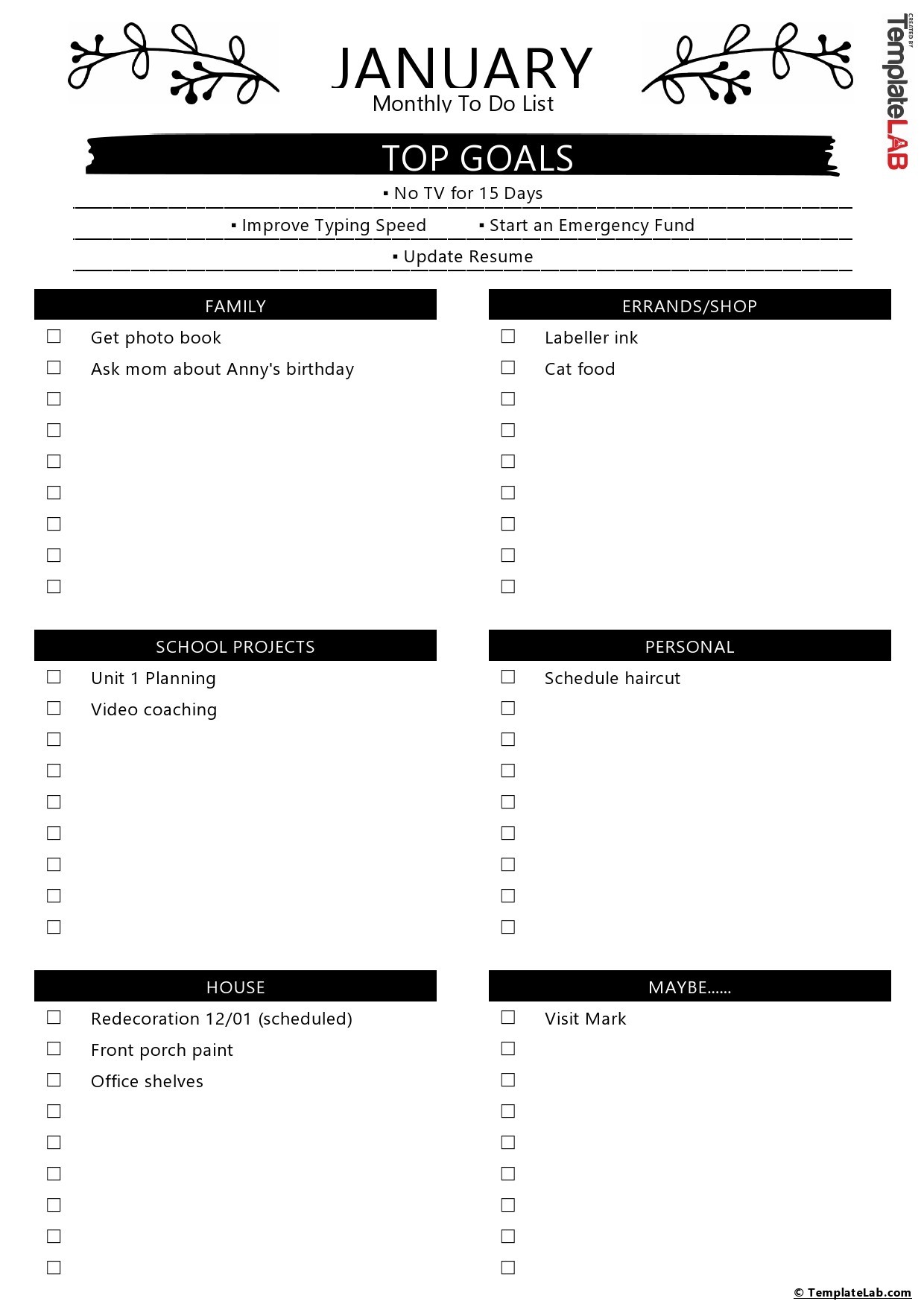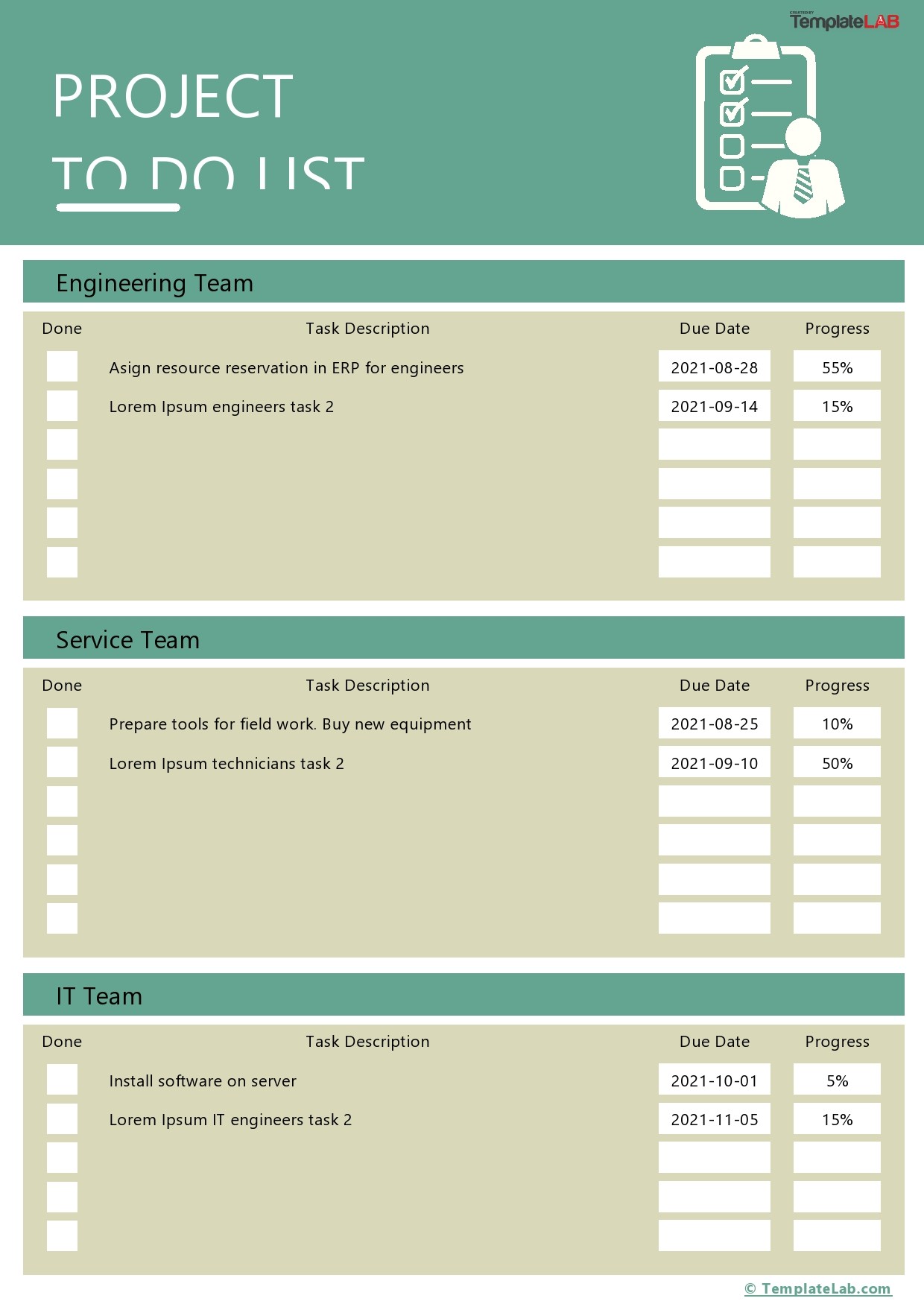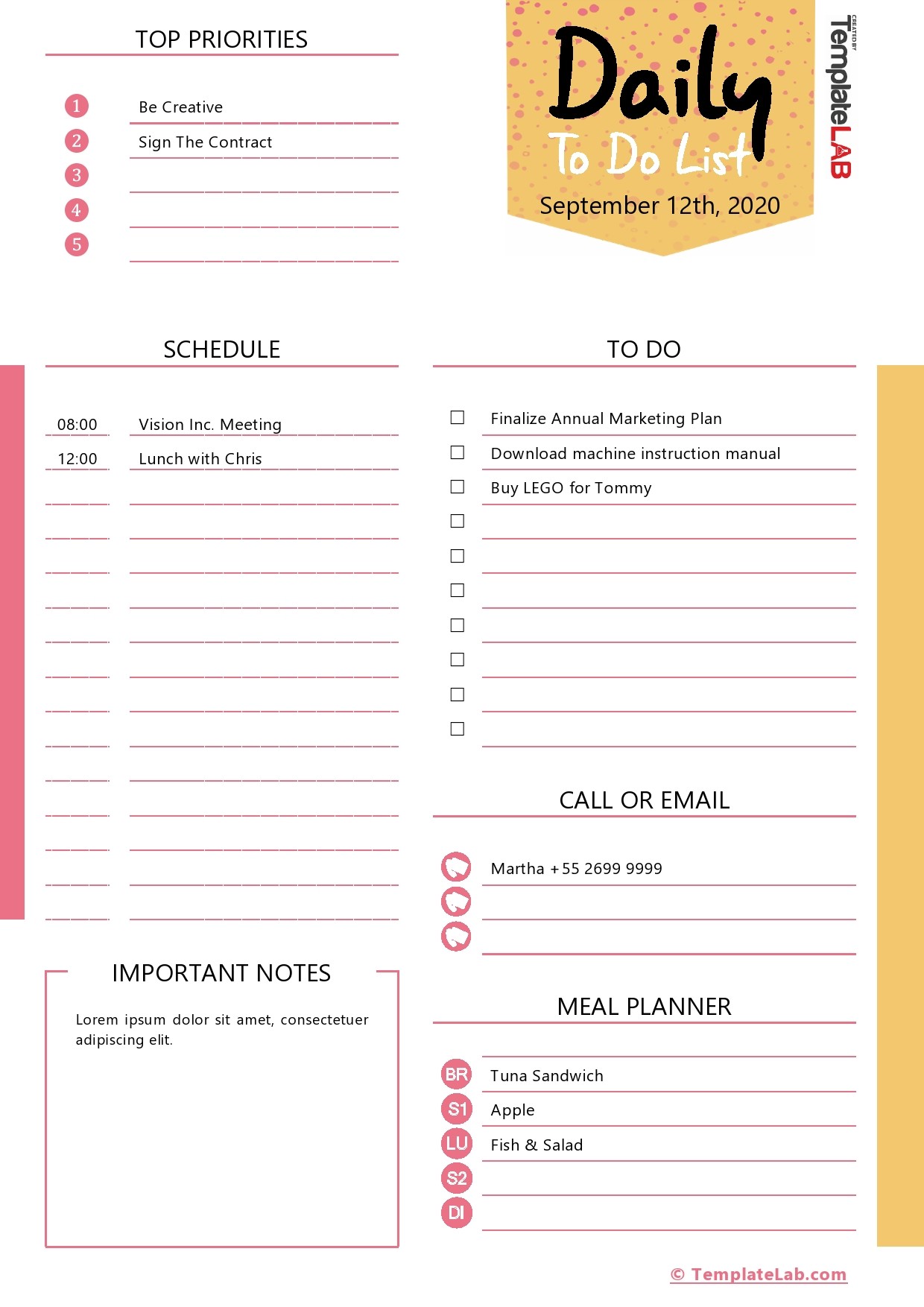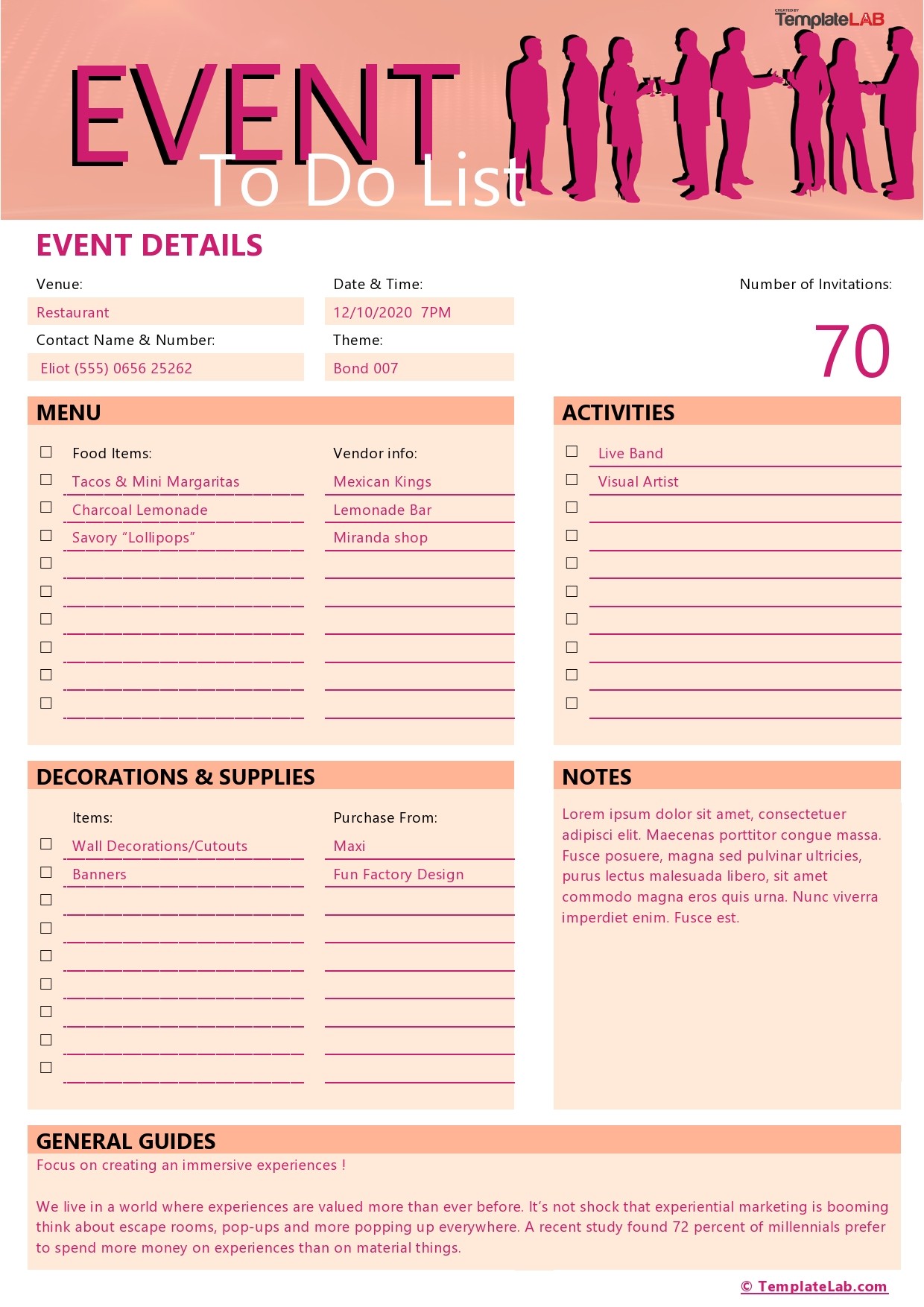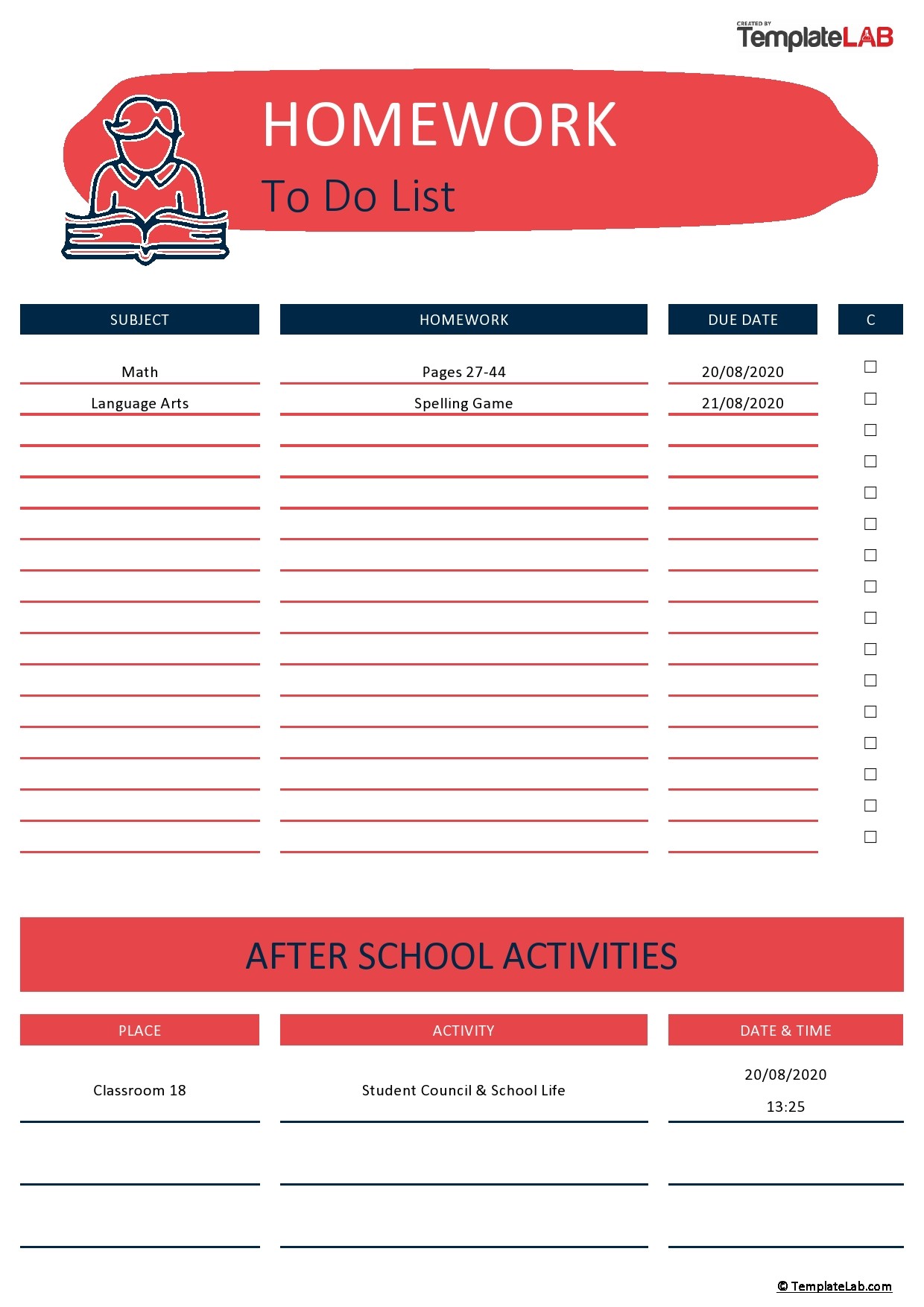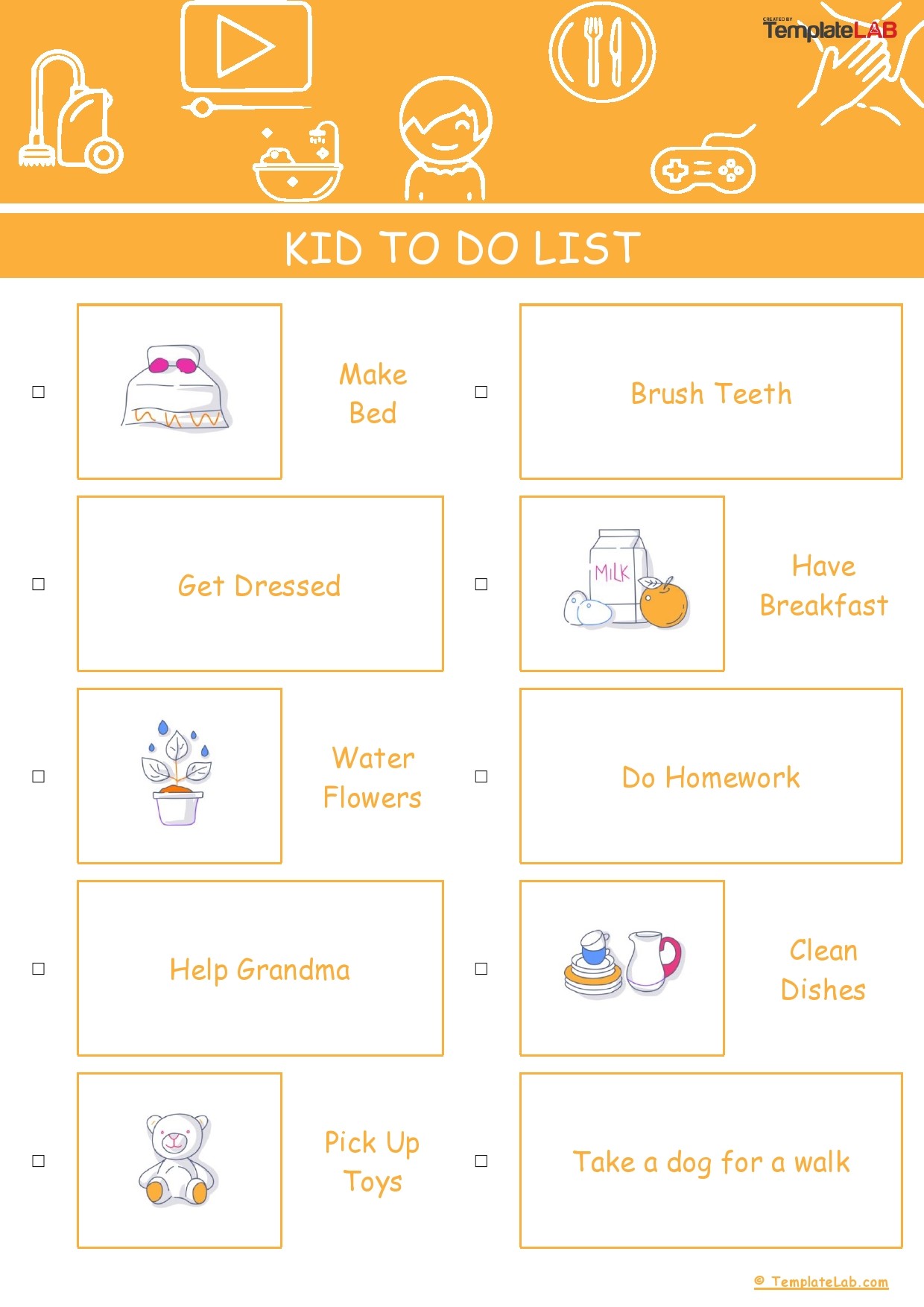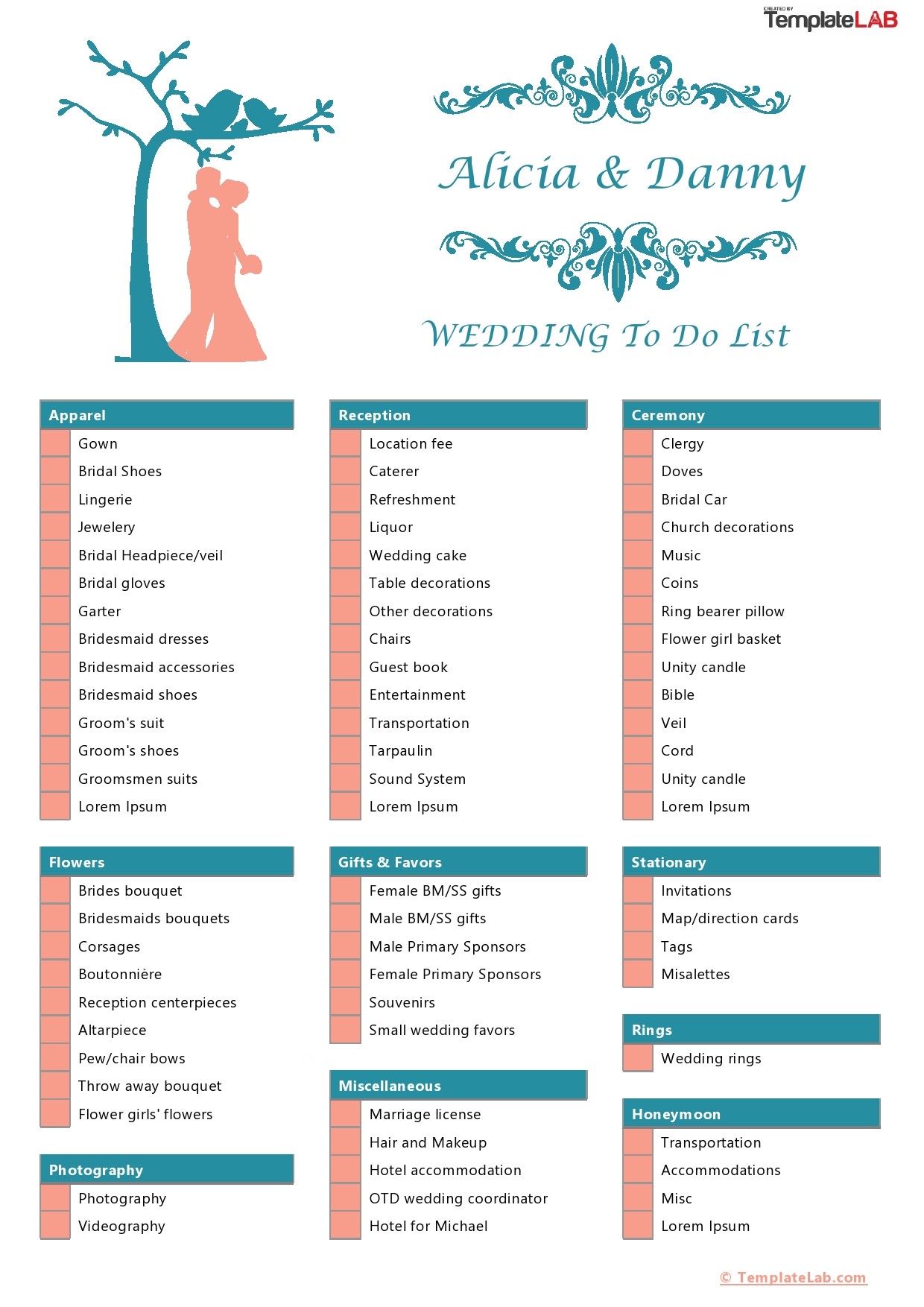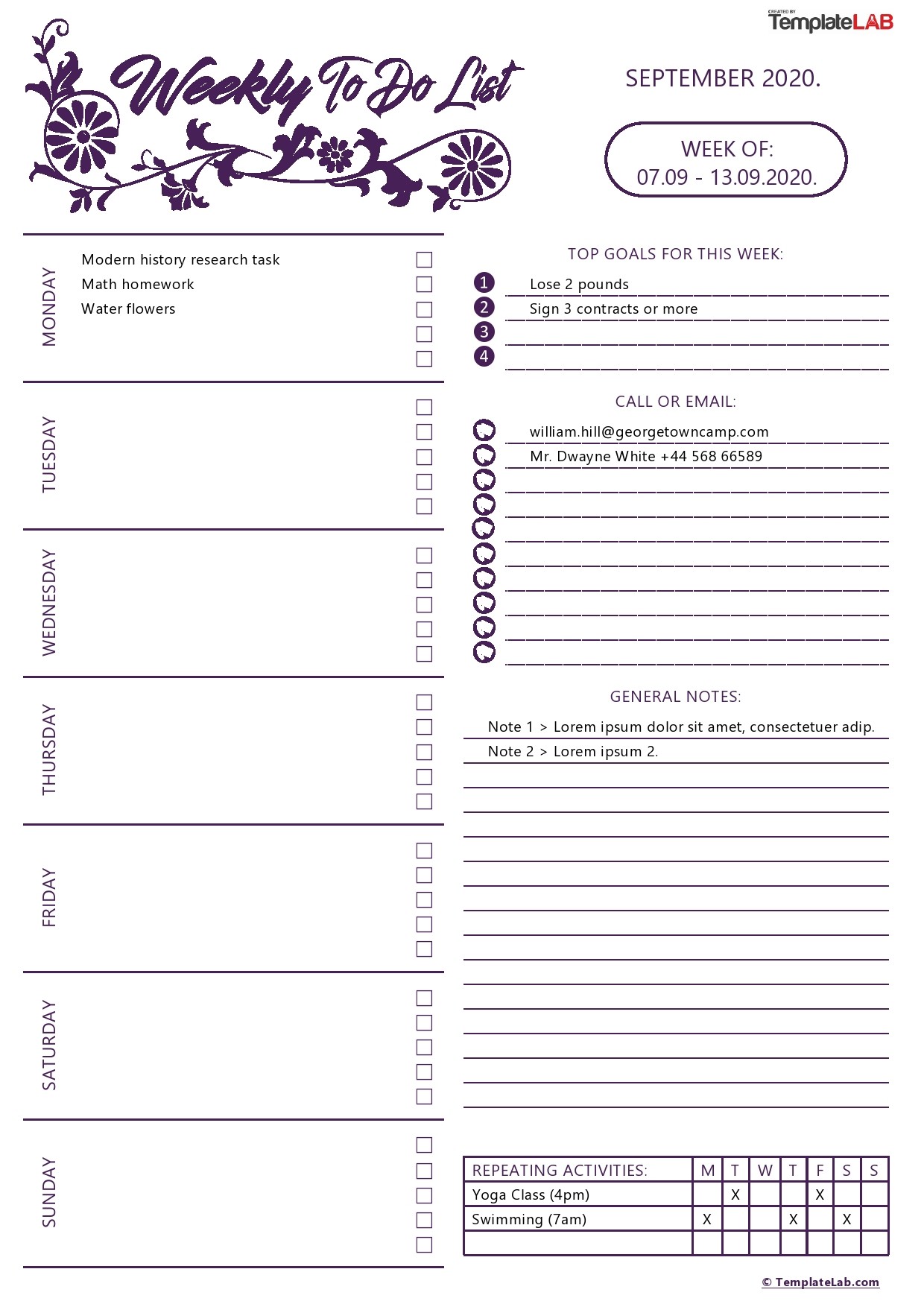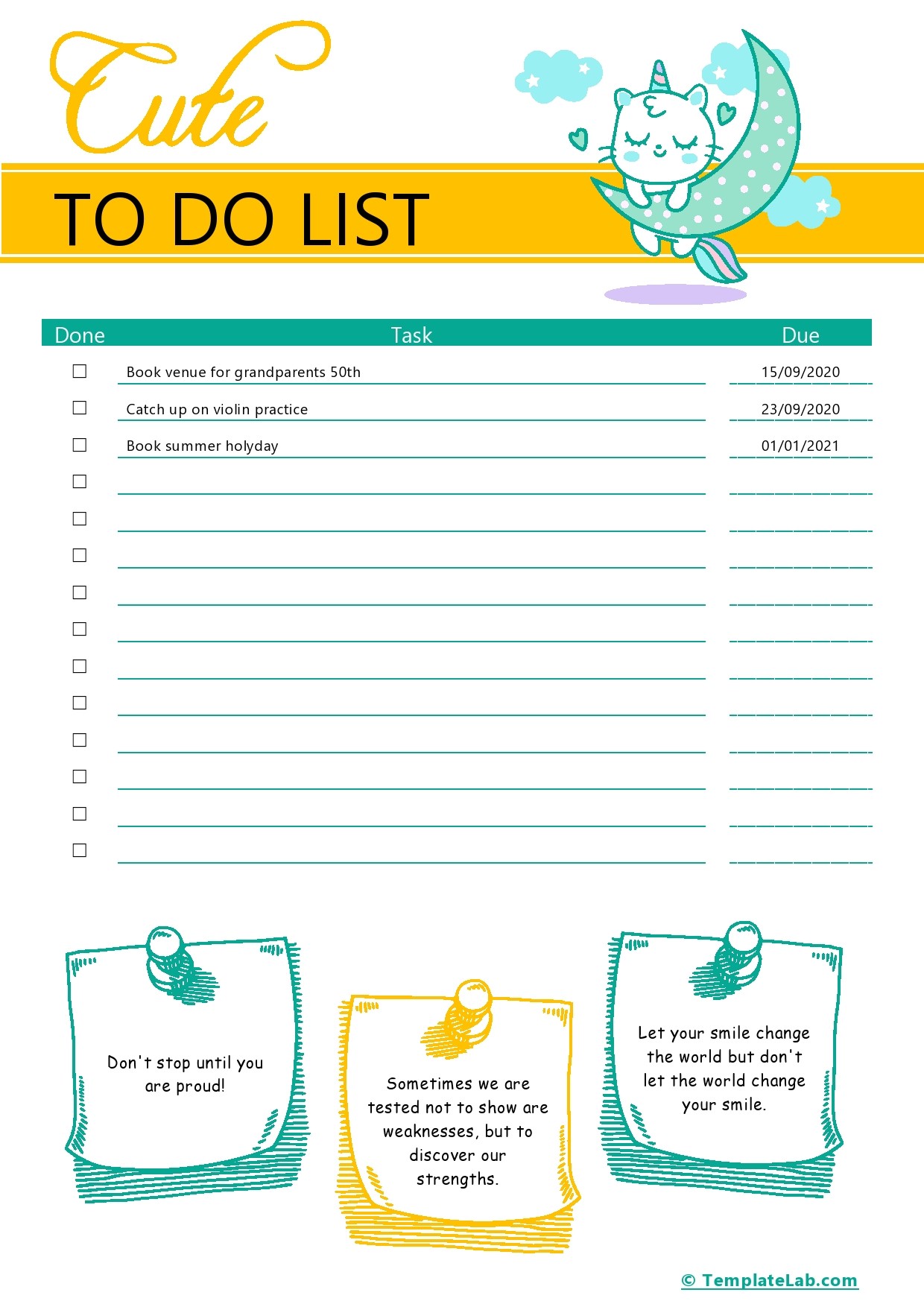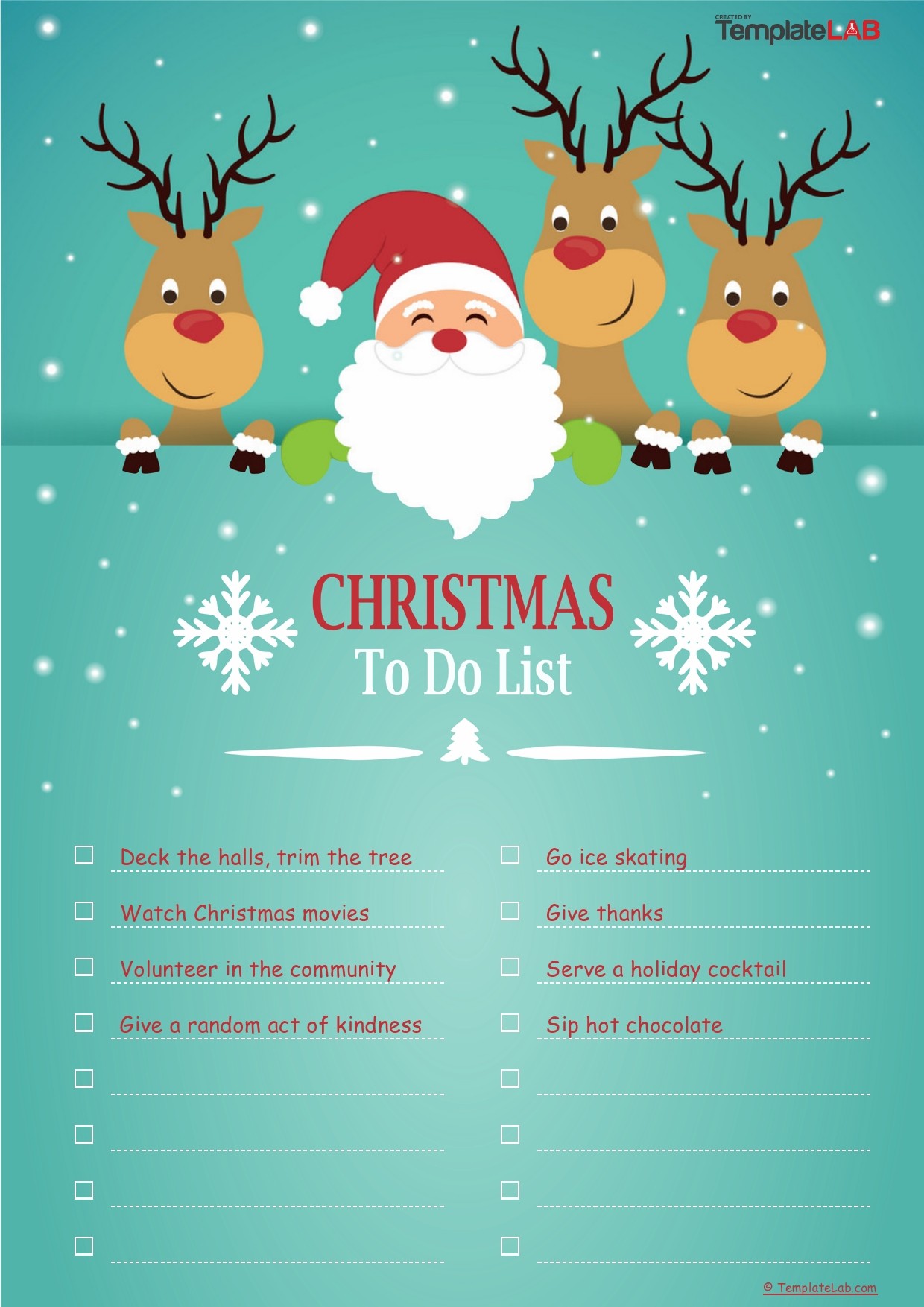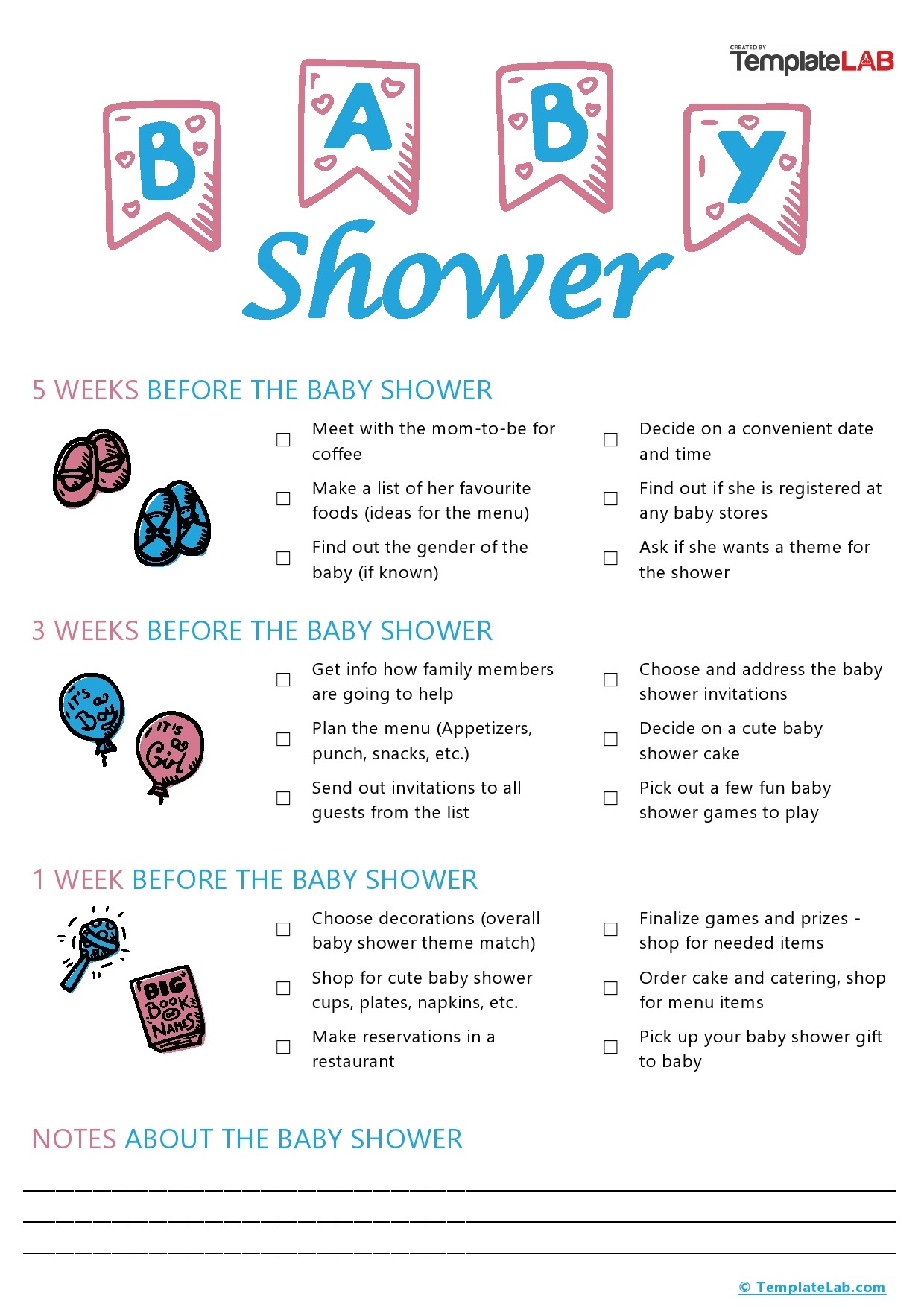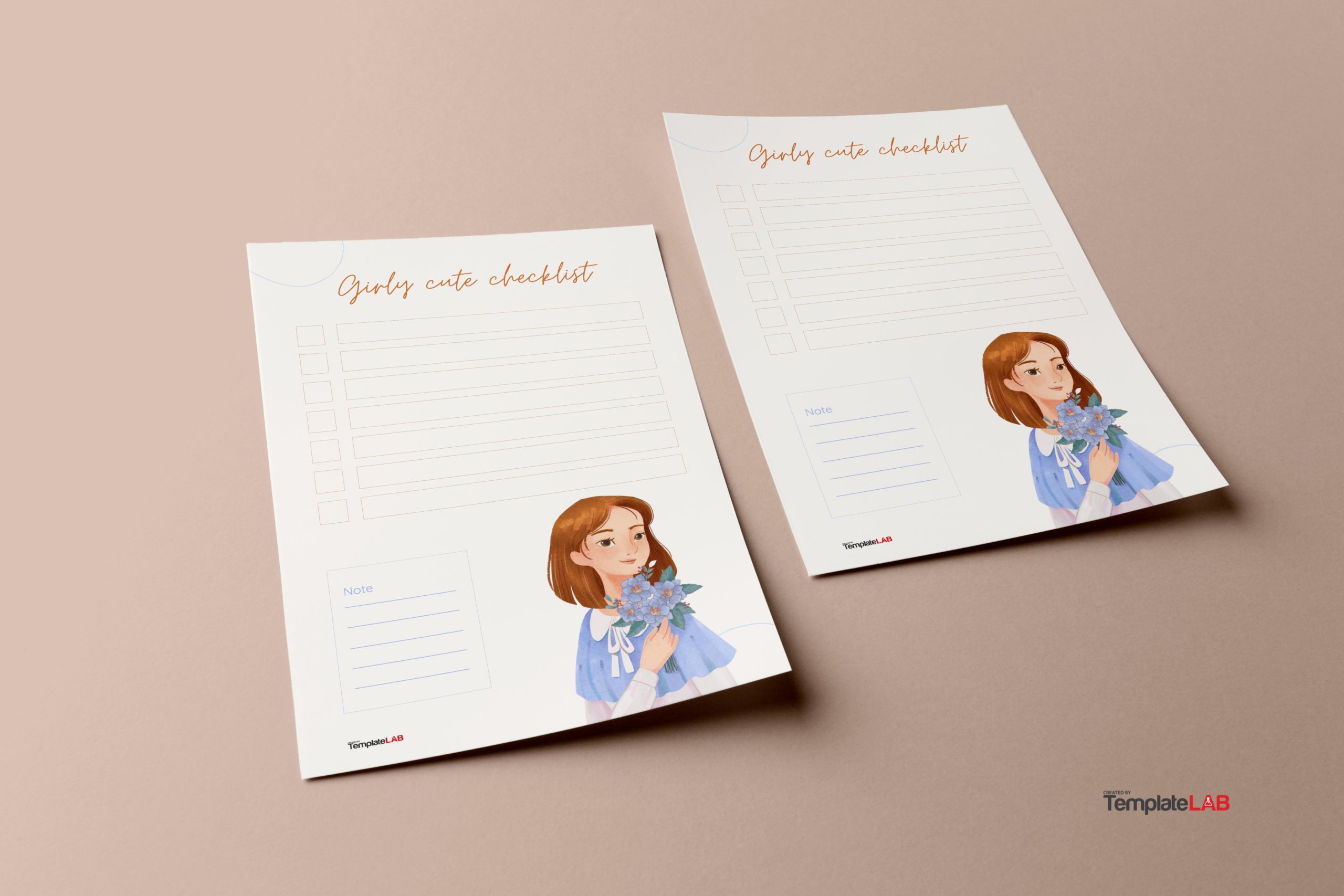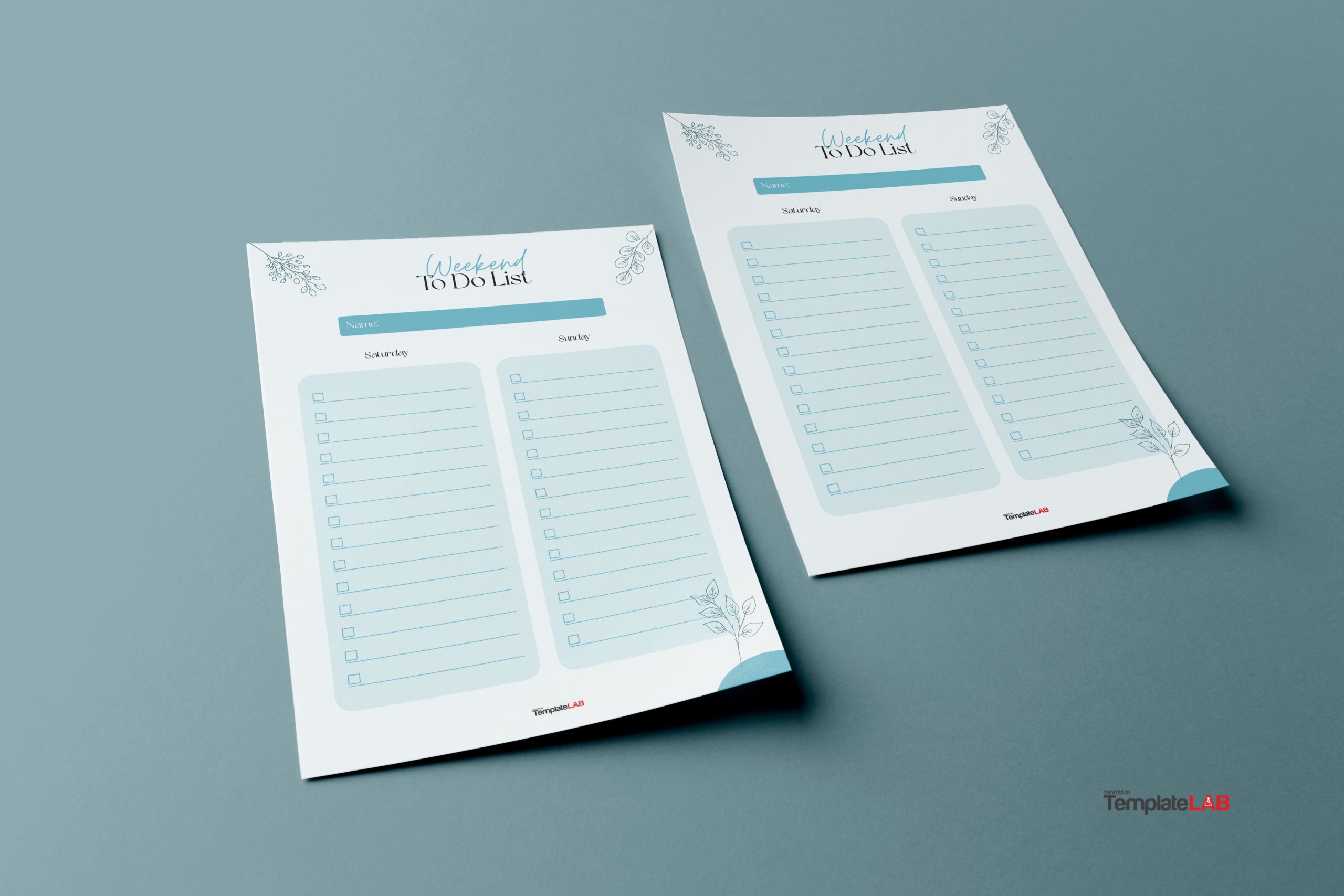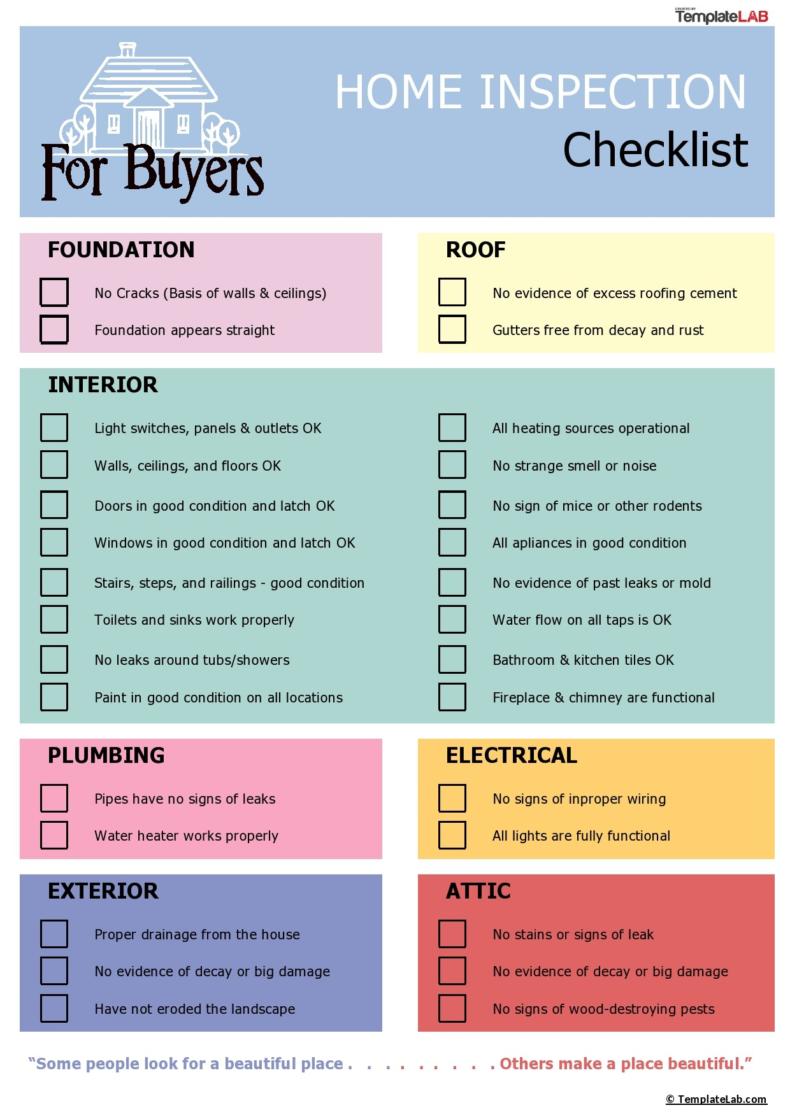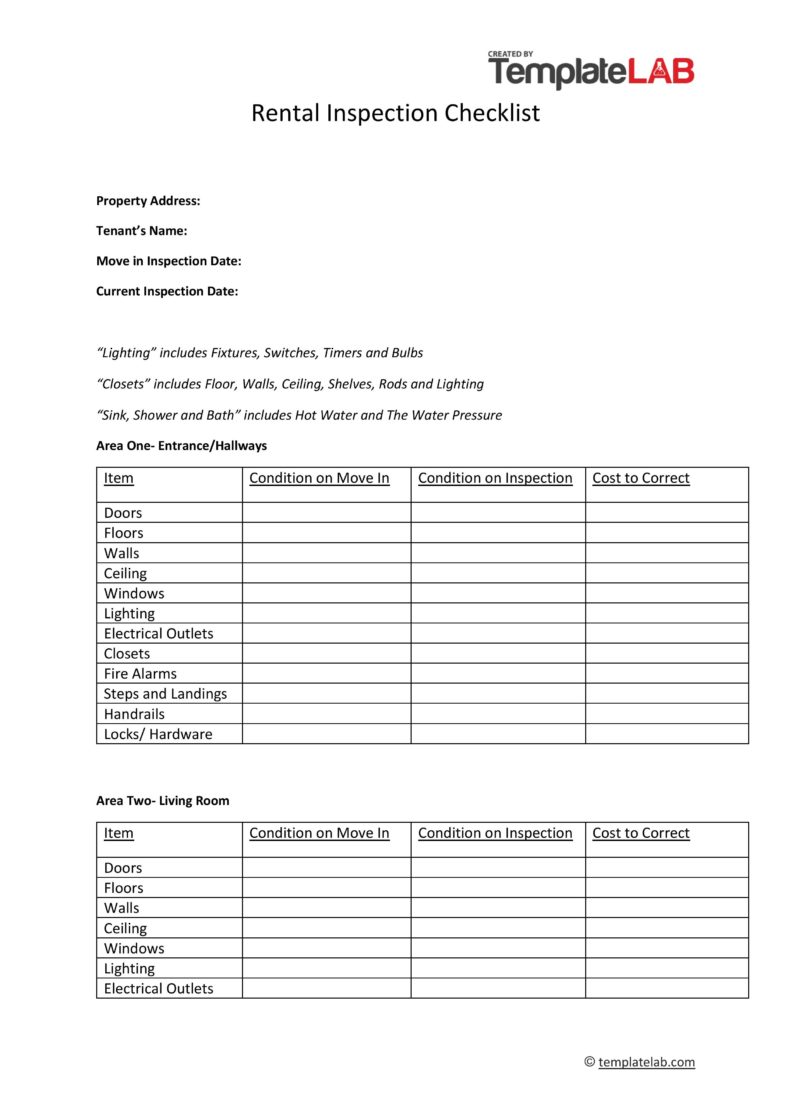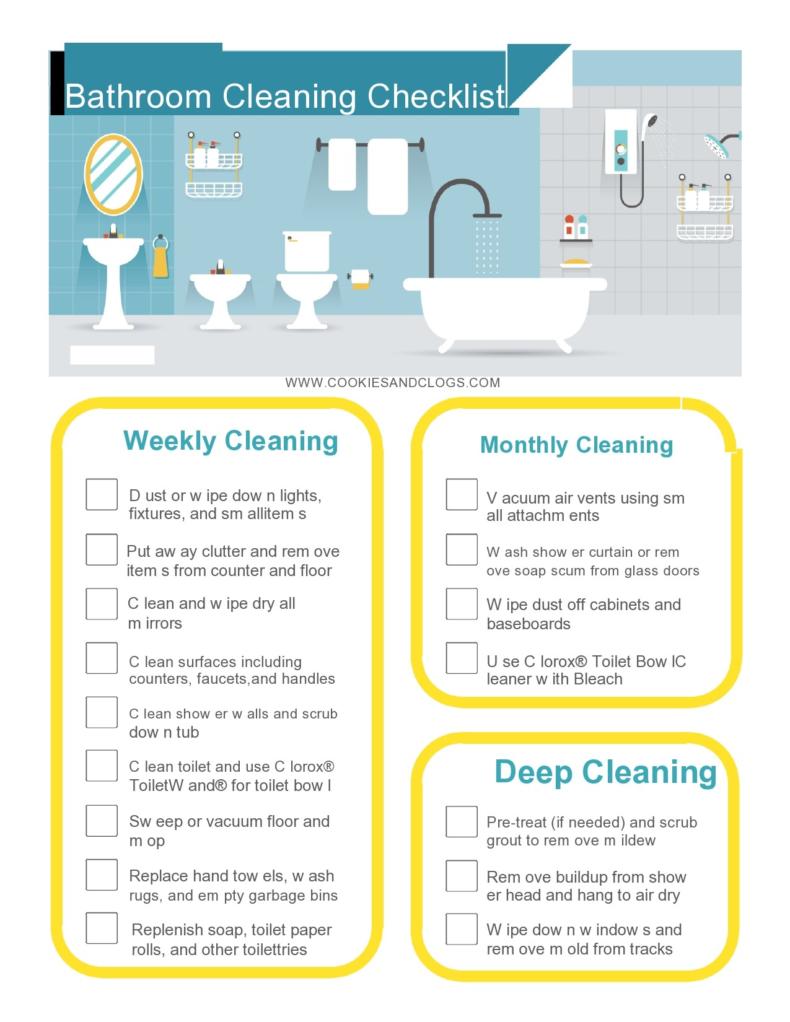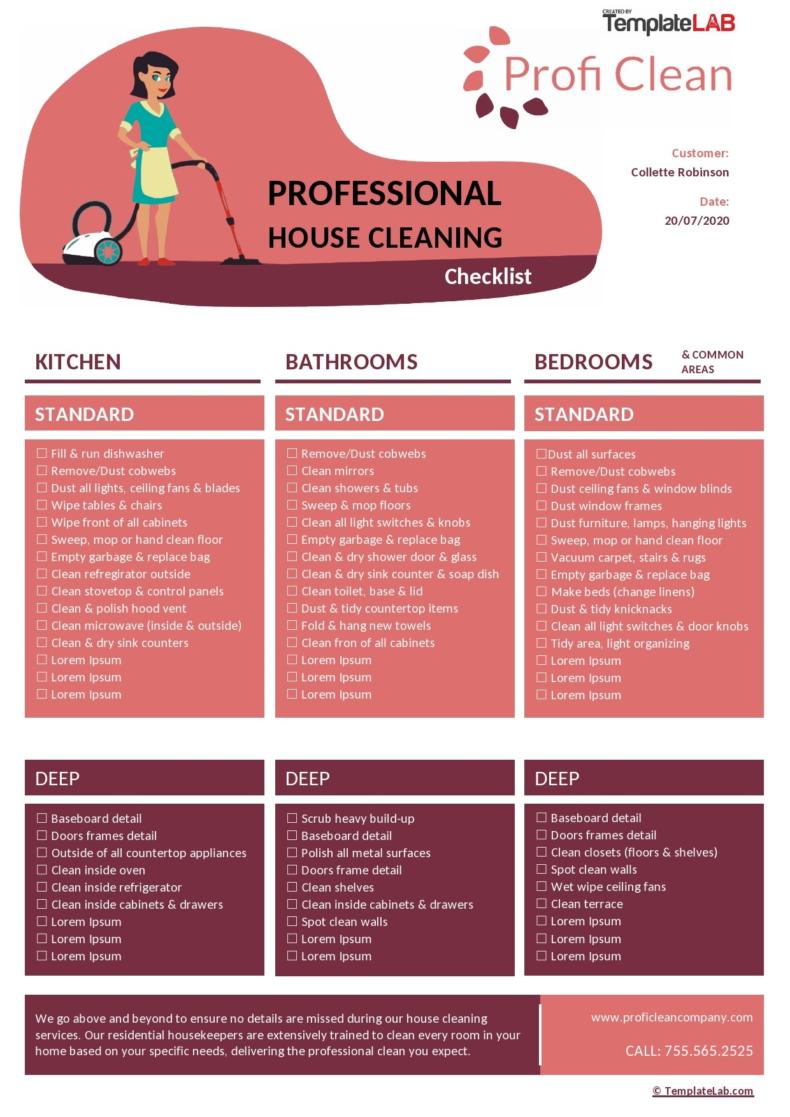A to-do list template is a document used to help organize or complete certain tasks. If you struggle with prioritizing your daily activities, following your own to-do- list templates could solve all your problems.
Writing down our goals helps us to clarify, commit, and strategize, and it motivates us to set out what we want to achieve. It can also increase productivity by having set plans and eliminating any distractions.
Table of Contents
- 1 To Do List Templates
- 2 What Is a To-Do List Template?
- 3 What Are Some Different Types of To-Do Lists
- 4 Task List Templates
- 5 How To Prepare a To-Do List Template
- 6 Why Are To-Do Lists Important?
- 7 Daily Checklist Templates
- 8 10 Tips For a Better To-Do List
- 9 Cute To Do List Templates
- 10 How To Create a Free Printable To-Do List
- 11 Conclusion
To-do lists also serve as a memory aid and allow us to visualize our tasks in order of importance.
In this article, we’ll discuss the importance of to-do lists and how to implement them in your day-to-day life.
To Do List Templates
What Is a To-Do List Template?
A to-do list template is a document highlighting what you want or need to do over a certain period. The structure of a to-do list template is designed in advance and ready for you to use.
With to-do list templates, you can list the tasks you need to complete, with the most important tasks at the start of the list and the least important tasks at the bottom.
By keeping a list like this, you can ensure that all of your tasks are recorded in one location and that you don’t forget anything important. Additionally, you can organize the order in which you’ll complete your daily chores and tasks and determine what needs immediate attention and what can wait.
Thanks to technology, we can now create to-do lists using various tools. This includes Word documents, PowerPoint, spreadsheet templates, google docs, Microsoft, and many others.
To-do lists that are well-thought-out can be useful in business and your personal life. They are a necessary and helpful tool in just about any circumstance.
What Are Some Different Types of To-Do Lists
You can create a variety of to-do lists (and, in some cases, sub-lists) to help structure your life. You can do this while also maintaining a sharp focus on your future goals, whether they be for your personal or professional life.
Here are a few possible to-do list templates you could create to keep your life organized:
- Back-to-school to-do list template.
- Camping/traveling checklists for family members.
- Home inventory template.
- Weekly planners template
- Moving list template.
- Personal Improvement template.
- Homework assignments or work projects template.
- Shopping list template.
- Weekly tasks for home cleaning
- Weekly schedule for each family member.
Task List Templates
How To Prepare a To-Do List Template
These days, we rely on lists for productivity more than ever before. To-do lists, grocery shopping lists, reminders, event planning, and calendars are all examples of productivity-based lists that we use to help us stop procrastinating.
Preparing the perfect task list template depends on what you intend to use it for. In this section, we’ll go through 6 steps to creating the best to-do task list template ever.
- Step 1: Choose between paper or digital
Paper to-do lists are mobile, and you can simply take them out of your pocket anywhere you go. However, they lack a few distinctive elements that computerized to-do lists have.
Using a free digital to-do list allows you to edit your list and move or shift tasks as you wish. Online apps also provide you with reminder functions that are not available on paper. In addition, these free apps can store your data on a cloud with unlimited access from any device wherever you go. - Step 2: Gather All Your “To-Dos”
In this step, you don’t need to worry about adhering to a set pattern or setting priorities. Simply write (or type) all of the tasks that come to mind. The task organization can be left until later. Consider this your master task list, the one sheet in which you’ll include every chore you can think of. - Step 3: Categorize the list in order
The next step is to group your tasks into categories in the master list. You might, for instance, have different to-do lists for your home and work. You can concentrate on one set of tasks or chores at a time by making separate lists with each category. - Step 4: Calculate your time wisely
Be honest with yourself when building your list regarding how much you can get done in a day. Highlight the chores that require your immediate attention and keep these at the top of your list.
Then you’ll need to estimate how long it will take you to finish each task. Whether you’re creating a daily or monthly to-do list, consider the time you’ll need between each task to avoid falling behind. This could range from 15 minutes to an entire day. - Step 5: Set deadlines for each task
Having due dates next to each task on your master doc will help you to stay focused. With due dates, you can plan your daily tasks a lot easier by focusing on what needs to be done first.
That said, you should examine the list carefully each day to see if any due dates are coming up and plan your lists accordingly. - Step 6: Start ticking
As you complete tasks on your daily lists, you can start ticking them off or putting a strike through them. After completing your daily lists’ tasks, you’ll be able to also tick the tasks off your master list.
Why Are To-Do Lists Important?
Having to-do lists helps us to organize our lives and makes activities seem a lot more doable. With a printable to-do list full of things that need to be done or are already done, we can shift our focus and concentrate on tasks a lot easier.
Tasks that are written down in a list provide us with more mental room and inspire more original thinking. Remind yourself to check items off the list as you do them to feel accomplished and make progress. This will encourage you and help you move forward.
Here are some of the top advantages of using to-do lists:
- Improves and assists memory
To-do lists act as an external memory assistant. You can only maintain a small amount of knowledge in your head at once, but you can keep track of much more using a to-do list. Additionally, it serves as a reminder, reducing the likelihood that you’ll forget to do something. - Improves productivity
You won’t waste time on less important chores because you can prioritize each item on your to-do list. You’ll be more productive and able to maintain concentration on your most important tasks. - Boosts Motivation
A task list might help you define your objectives. Long-term objectives can be broken down into smaller, more manageable ones. As you finish these tasks and reach your goals, you can check them off, which boosts your confidence and motivation. - Promotes Growth
There will inevitably be a few hiccups when jumping into something new. While these issues lead some individuals to give up on to-do lists altogether, some see them as an opportunity to advance.
Every new task presents an opportunity to develop and learn. People can fall into a variety of traps while using to-do lists, but dealing with them allows us to grow, learn, and get better.
Remember that you can only genuinely fail if you give up and refuse to take anything positive away from the experience.
Daily Checklist Templates
10 Tips For a Better To-Do List
- Take note of everything
Taking notes allows you to document your thoughts and use the information at a later stage. Sometimes the best brainstorming ideas come to us when we’re not ready to write them down.
However, if we forget to write them down, we might forget about them completely. Simply add it to your list of to-do’s and rearrange it by order of importance at a later stage. - Create numerous lists
To-do lists consist of an assortment of everything, which is one of the reasons they may become complicated. Consider creating templates of many lists to break down and manage your master to-do list.
Make sure to separate each task on your master doc into their own separate lists. This way you can focus clearly on the tasks at hand by opening one page of the to-do list that pertains to the work you’re currently wanting to perform. - Start with an action word
In addition to making sure that each task is actionable, start the beginning of your to-do list titles with a verb. While this is not an important requirement, it can assist you in understanding what each task entails. Here are a few examples:
Design a new to-do list template.
Create a master checklist.
Prioritize daily to-do list.
You can see what’s on your plate at a glance by using to-do lists with verb titles. - Set priorities for your tasks
Knowing which tasks on your to-do list are the most crucial can help you to complete the work on time.
Ensure you have insight into your more important work, so you don’t miss anything. You can do this by prioritizing action items on your to-do list or using custom tags on any free to-do list template to indicate priority.
This doesn’t mean that you need to complete your most important tasks first. Sometimes the best way to start your productive day is to knock a few quick tasks off your to-do list.
That said, make sure you’ve familiarized yourself with everything that needs to be done before the day is done so that you’re not missing high-priority tasks. - Dividing large tasks into smaller ones
One of the biggest challenges in effectively completing your to-do list is realizing that something due tomorrow is a week’s worth of work.
Consider segmenting your jobs into smaller projects or subtasks. Even though your assignment may not be due until Friday, it might take several days to complete.
The success of your project that entire week will depend on how well you can divide that entire week of work into tasks that you can finish earlier in the week. - Group duties that are related
Working with different groups not only helps you complete your tasks but also boosts productivity. Your brain will need time to adjust and recalibrate whenever you switch jobs or start a new task.
Watch out in particular for daily tasks that you can batch and streamline. You probably don’t even consider how much time you spend on tasks that you perform every day, but that time mounts up quickly.
If you have daily obligations, keep track of how long it takes you to complete them. Then, check your weekly to-do list to see if you can use them more effectively.
Ask yourself if you can automate or batch them together. By eliminating this job, you not only streamline your to-do list but also increase your productivity and time management skills. - Acknowledge your accomplishments
It’s important to recognize and appreciate your minor victories along the way. Recognizing these small victories activates our brain’s reward circuits. This produces chemicals that make us feel happy and proud, motivating us to work harder to reach our goal dates. - Review your to-do list everyday
Organize your new chores the night before so that when you wake up, you’re aware of everything on the agenda, saving you from wasting half of your morning going through your to-do list.
You can make sure you’re prepared to face the day right away the next morning by setting aside five to ten minutes the previous evening. - Keep track of the tasks you skip
When you move from one task to the next and find a task you could leave until later, don’t forget to write down the tasks you skip. You can then change the priority of the task or, if necessary, leave it for another day.
Keeping track of your tasks can help you gain control over them and complete your more important activities before moving on to your secondary tasks. - Watch out for lone wolves
We all have tasks that we were meant to do last week but still haven’t gotten around to. However, if these tasks come up, consider why they haven’t been completed. Are you avoiding them? Do you need to assign them to someone else or rearrange your priorities?
Is there a part of the task you don’t comprehend and is therefore preventing you from moving forward? Knowing your reasons for putting something off can make you more productive and catch those stragglers early.
Cute To Do List Templates
How To Create a Free Printable To-Do List
There are thousands of free, printable templates for to-do lists online. To access these free to-do list templates, browse the web for free printable templates and find the one that works for you.
However, if you can’t find planner templates you like, you can create your own professionally designed templates using free online tools. This includes Microsoft Word, Excel, PowerPoint, Google Docs, and Google Sheets. Once you’re done, you can download it in a pdf format or save it as a printable pdf file.
Conclusion
The most effective tool for increasing productivity is a to-do list. This tool can be used in several different ways. Additionally, it examines our beliefs and methods of operation in greater detail.
A to-do list’s flexibility enables us to utilize a variety of strategies and building blocks to transform it into a tool that can help us advance and complete a lot of work.
By the time you’re done reading, we hope you’ll give it a shot and discover just how much to-do list templates can improve your life.