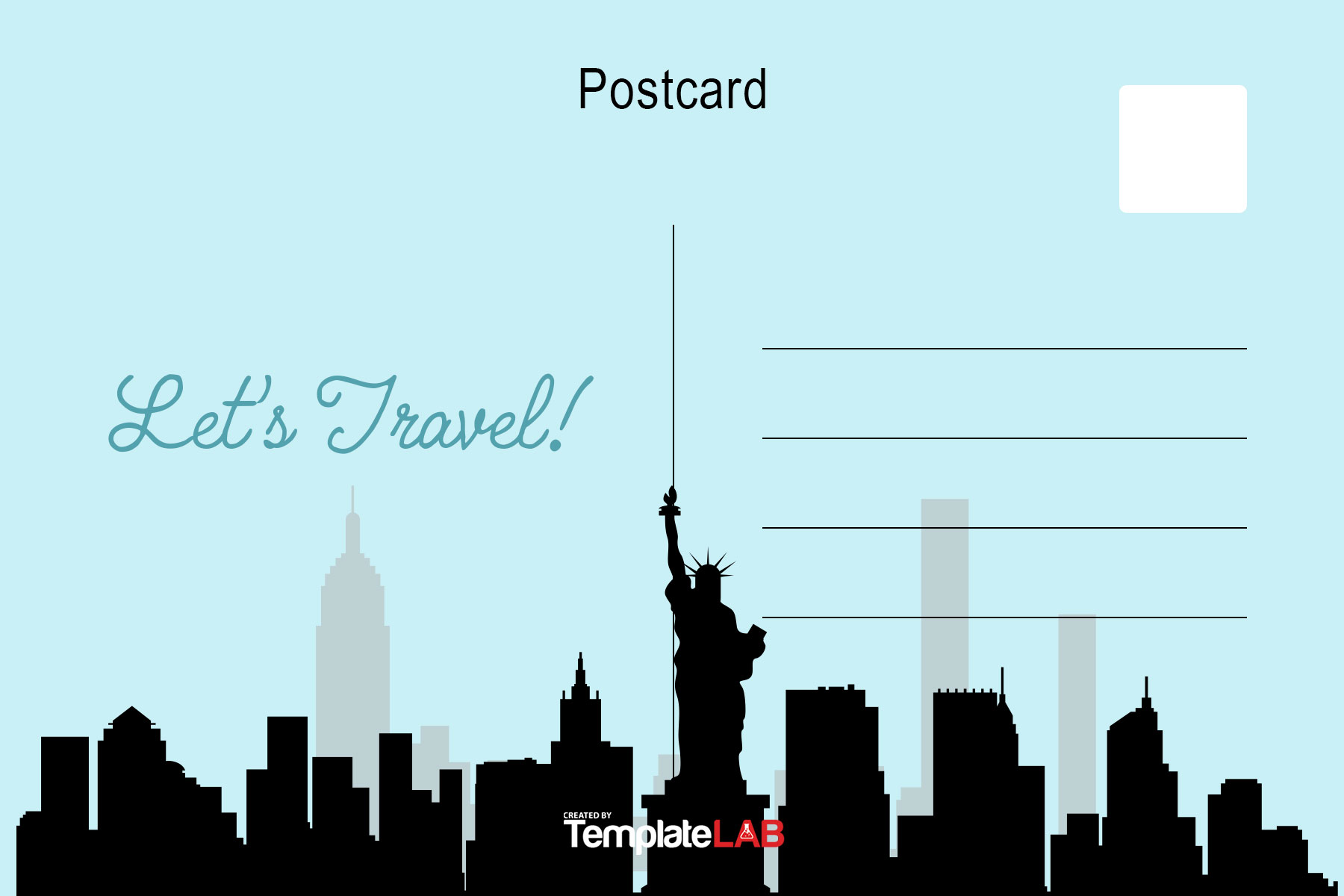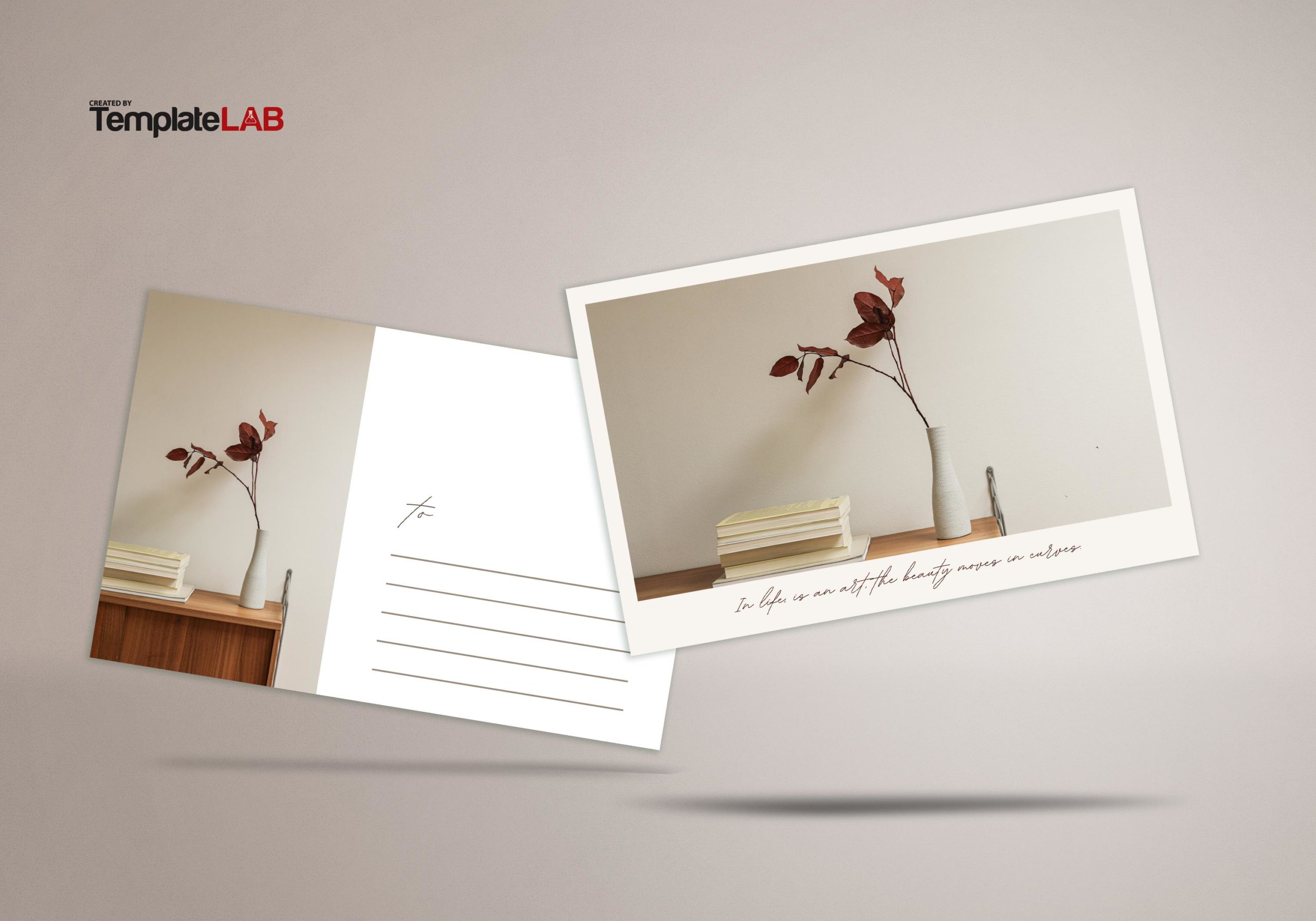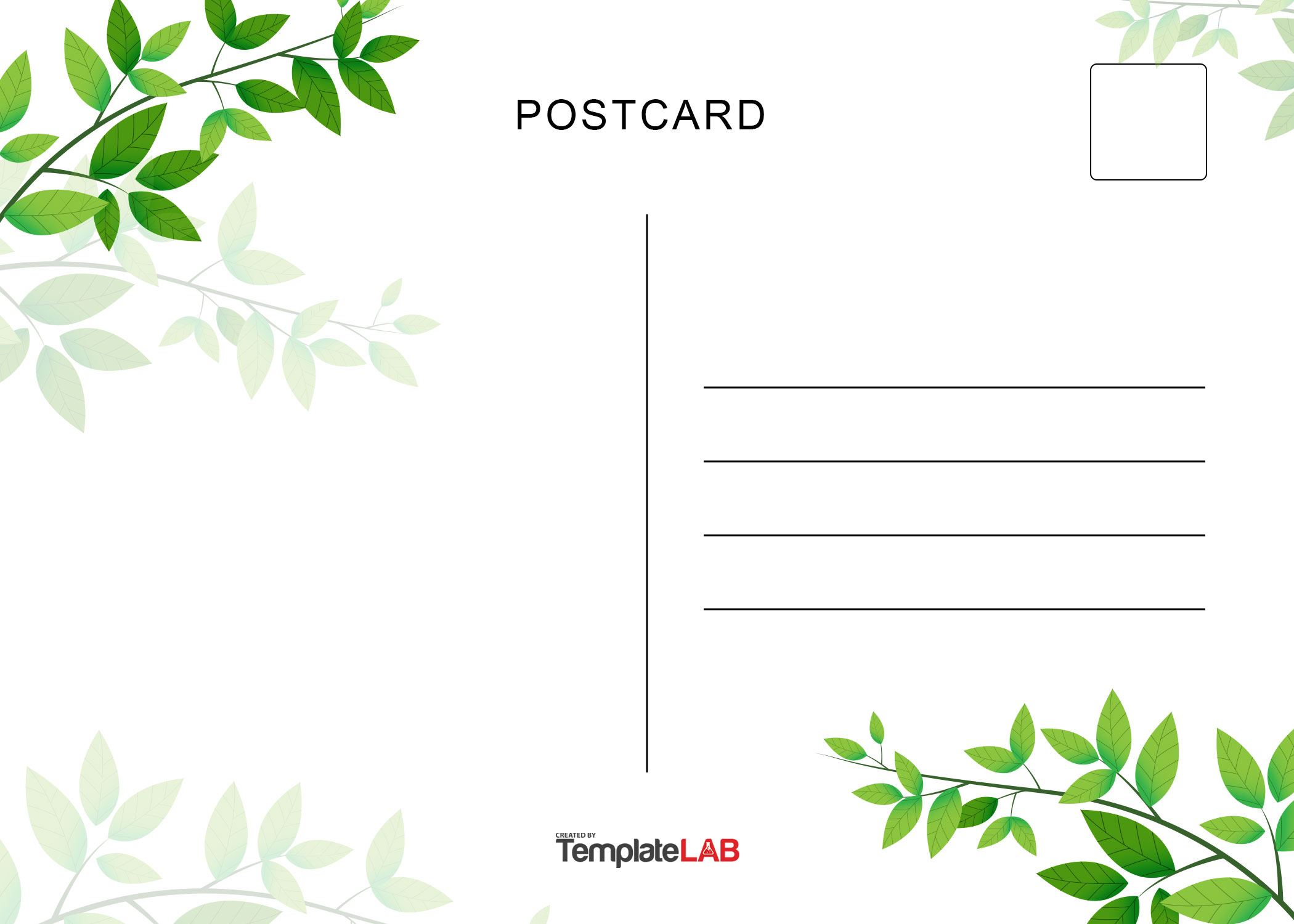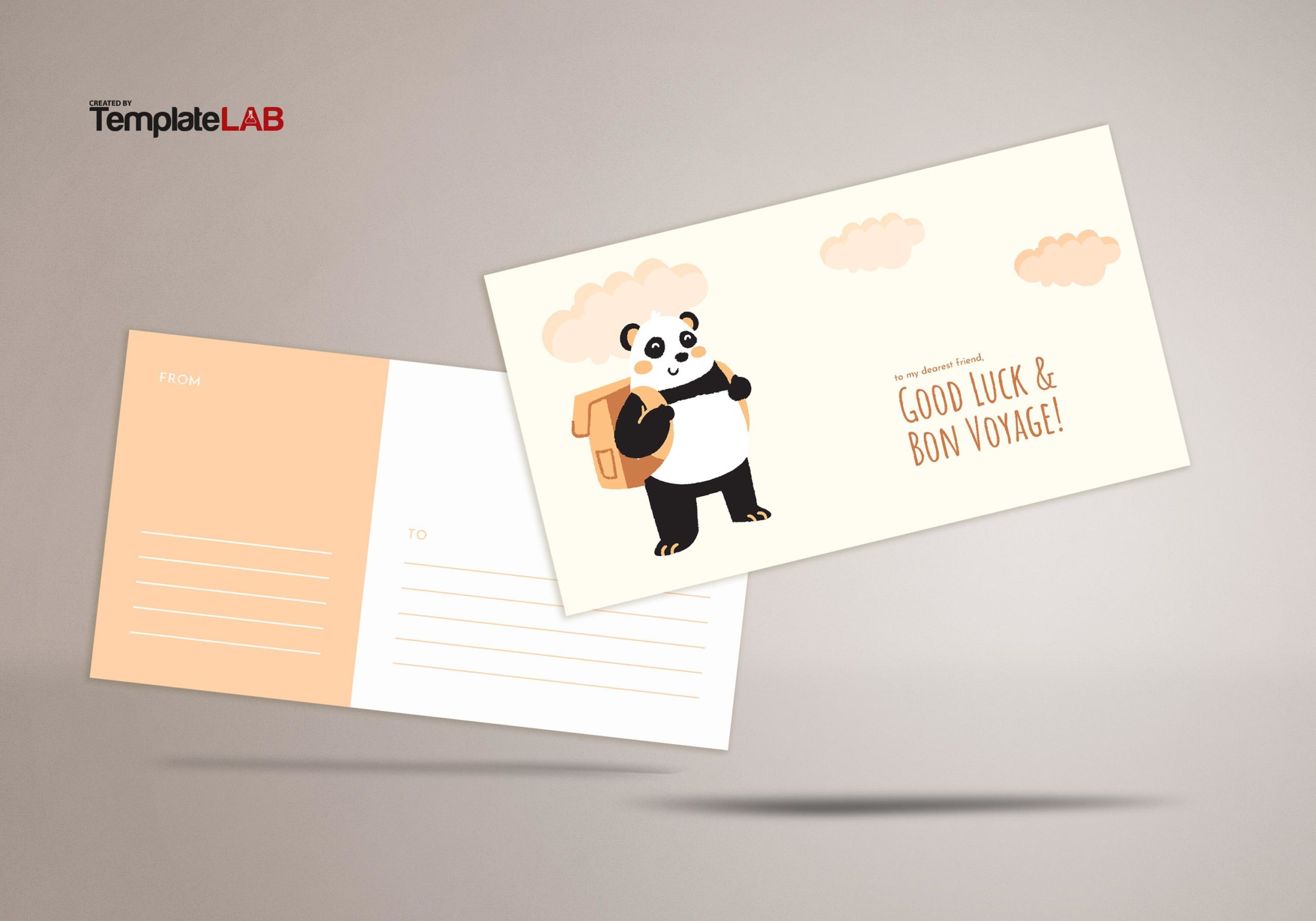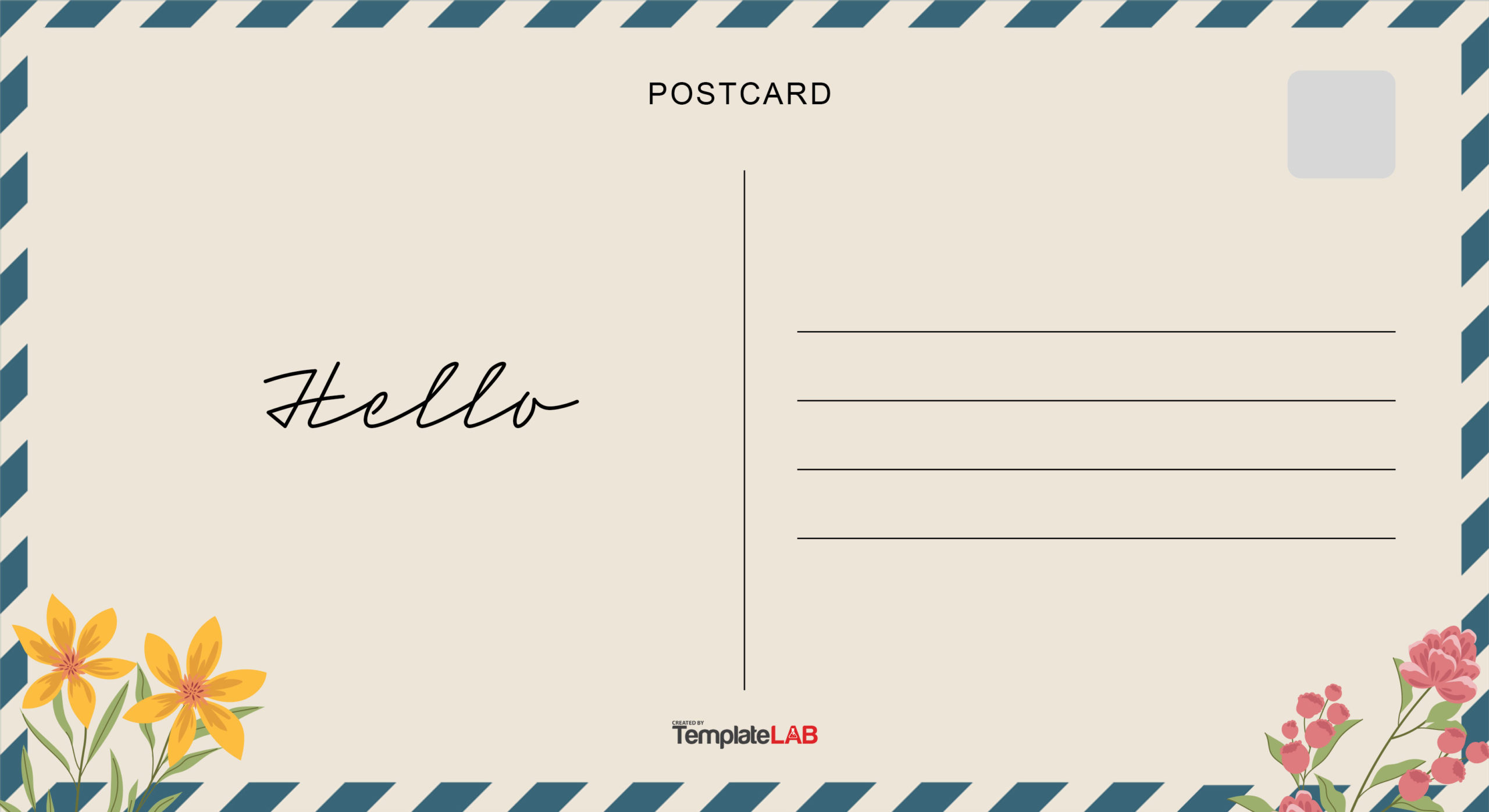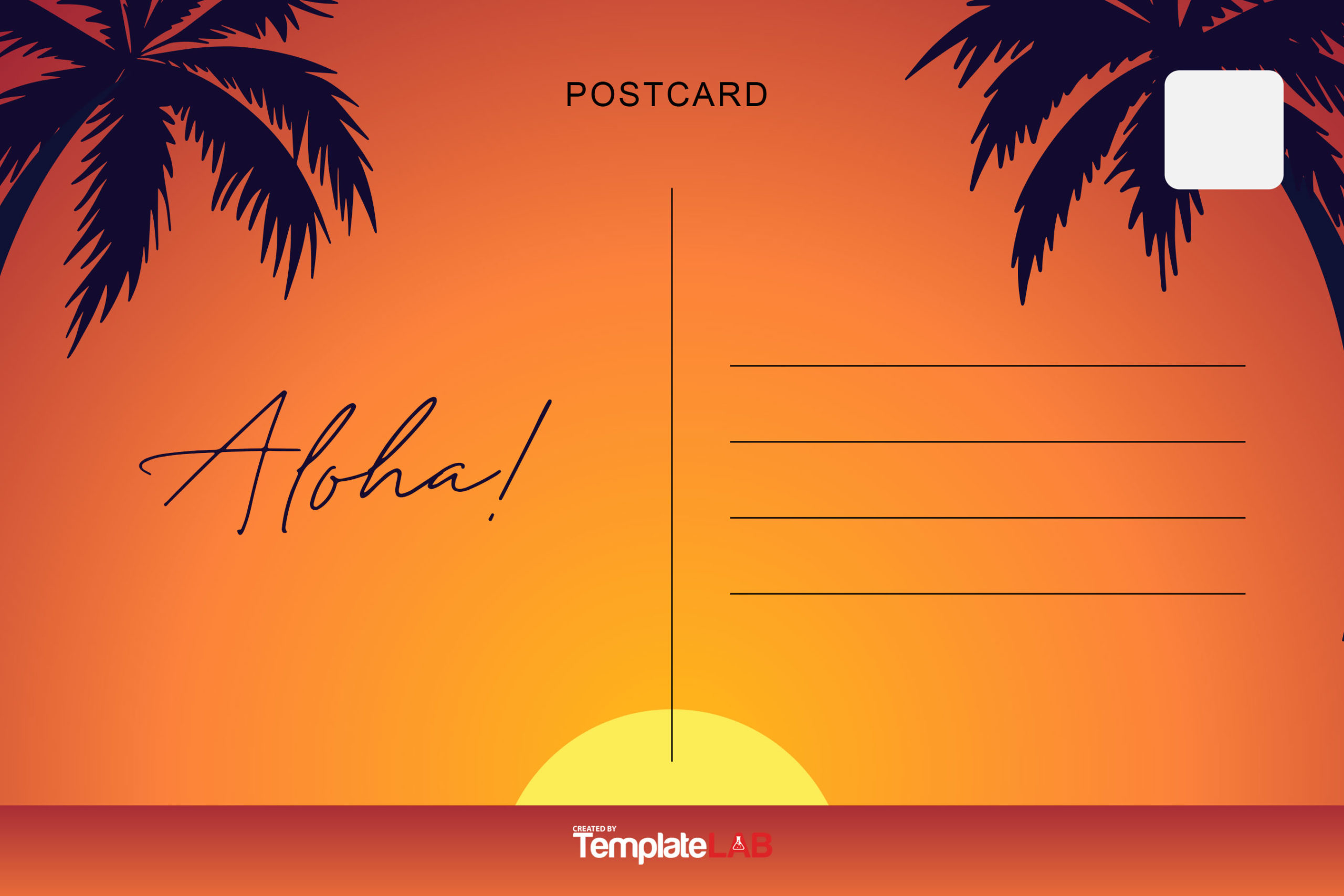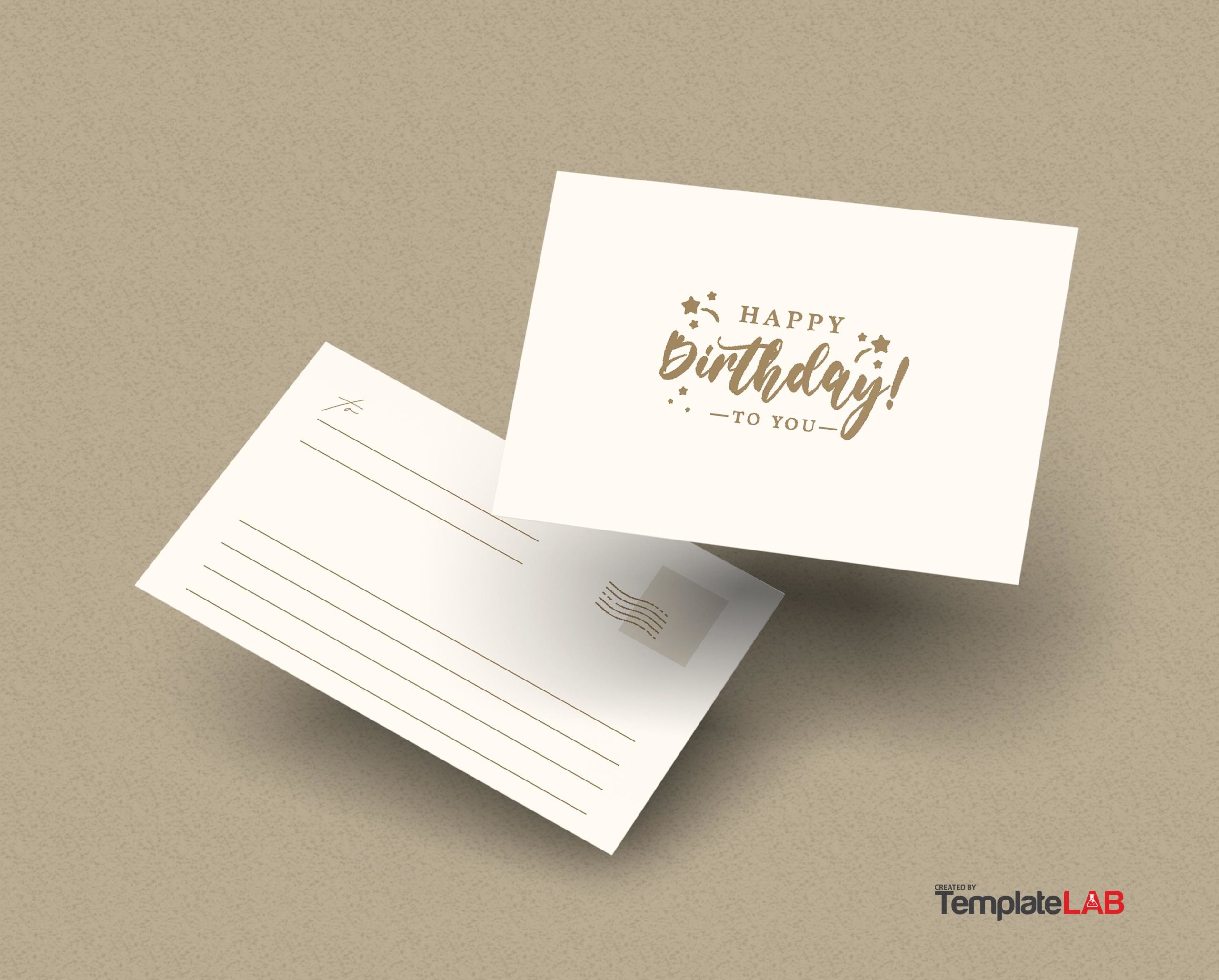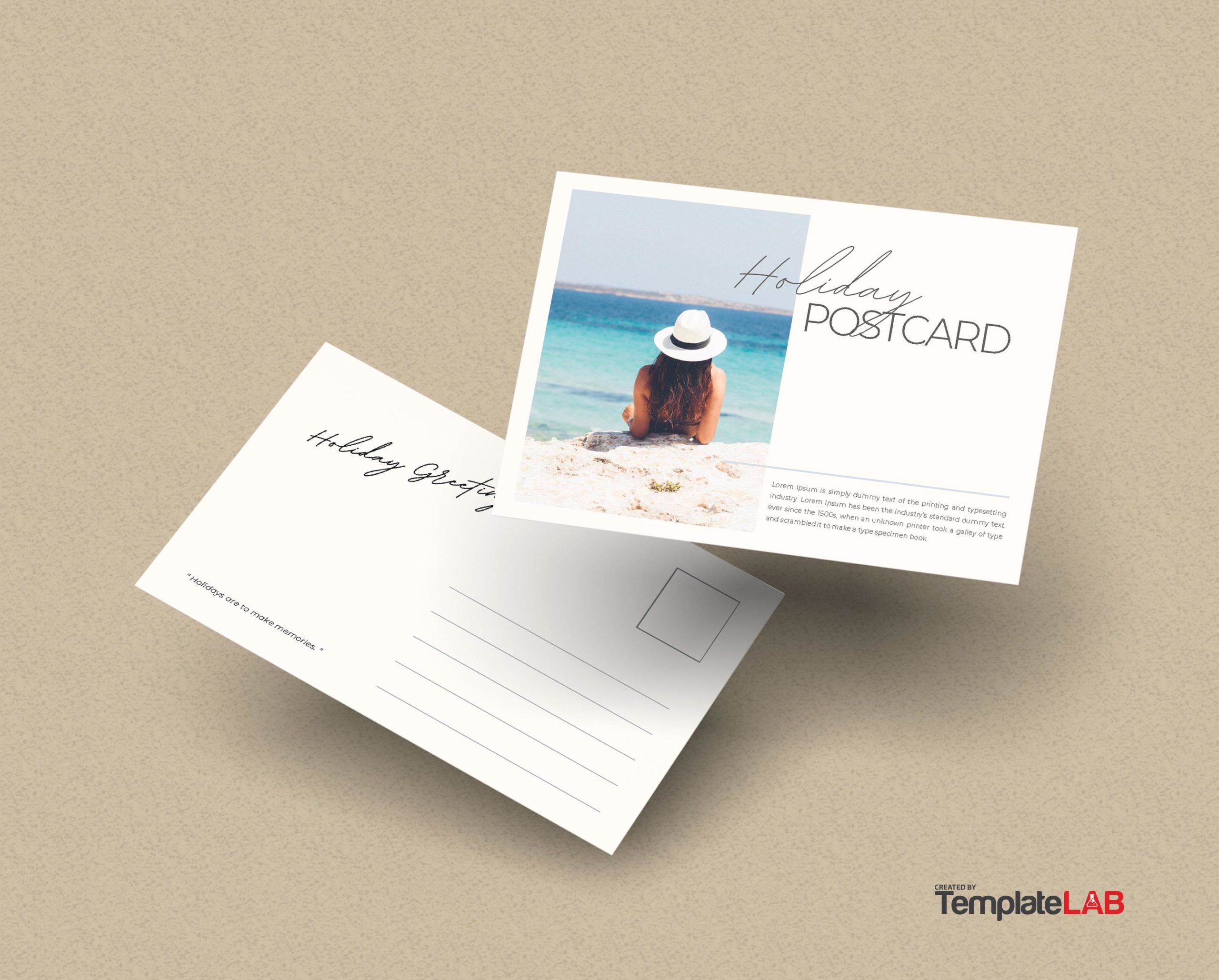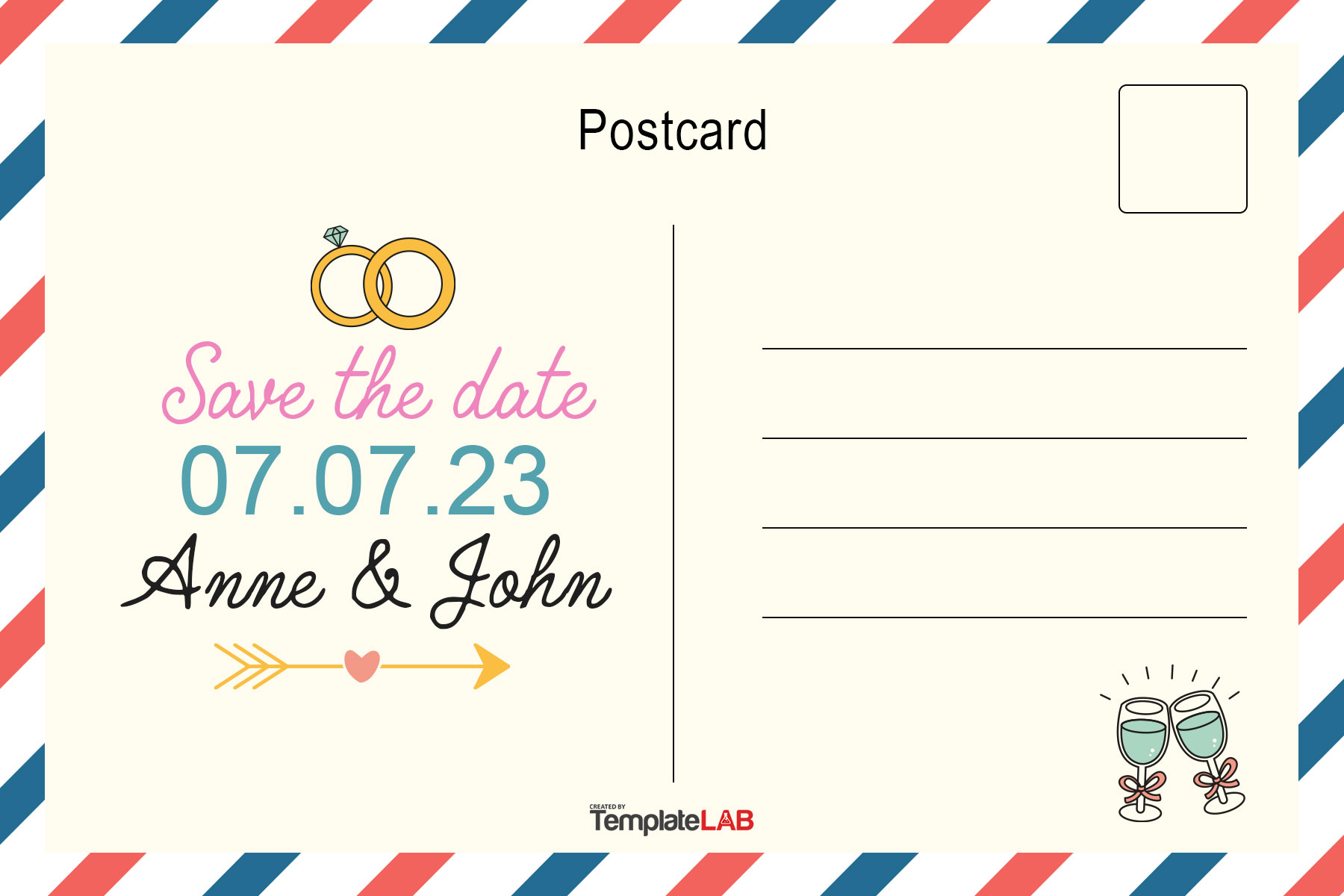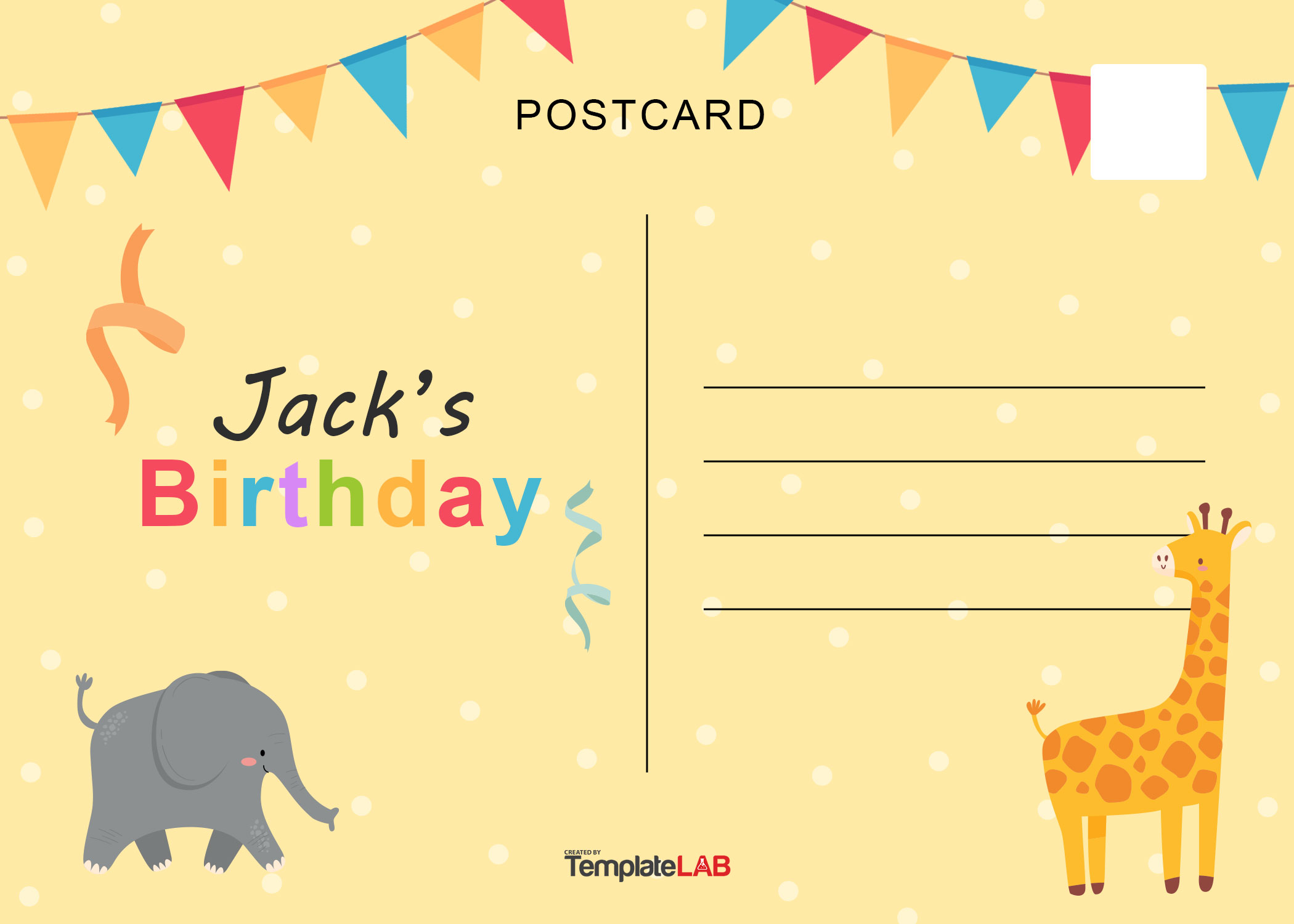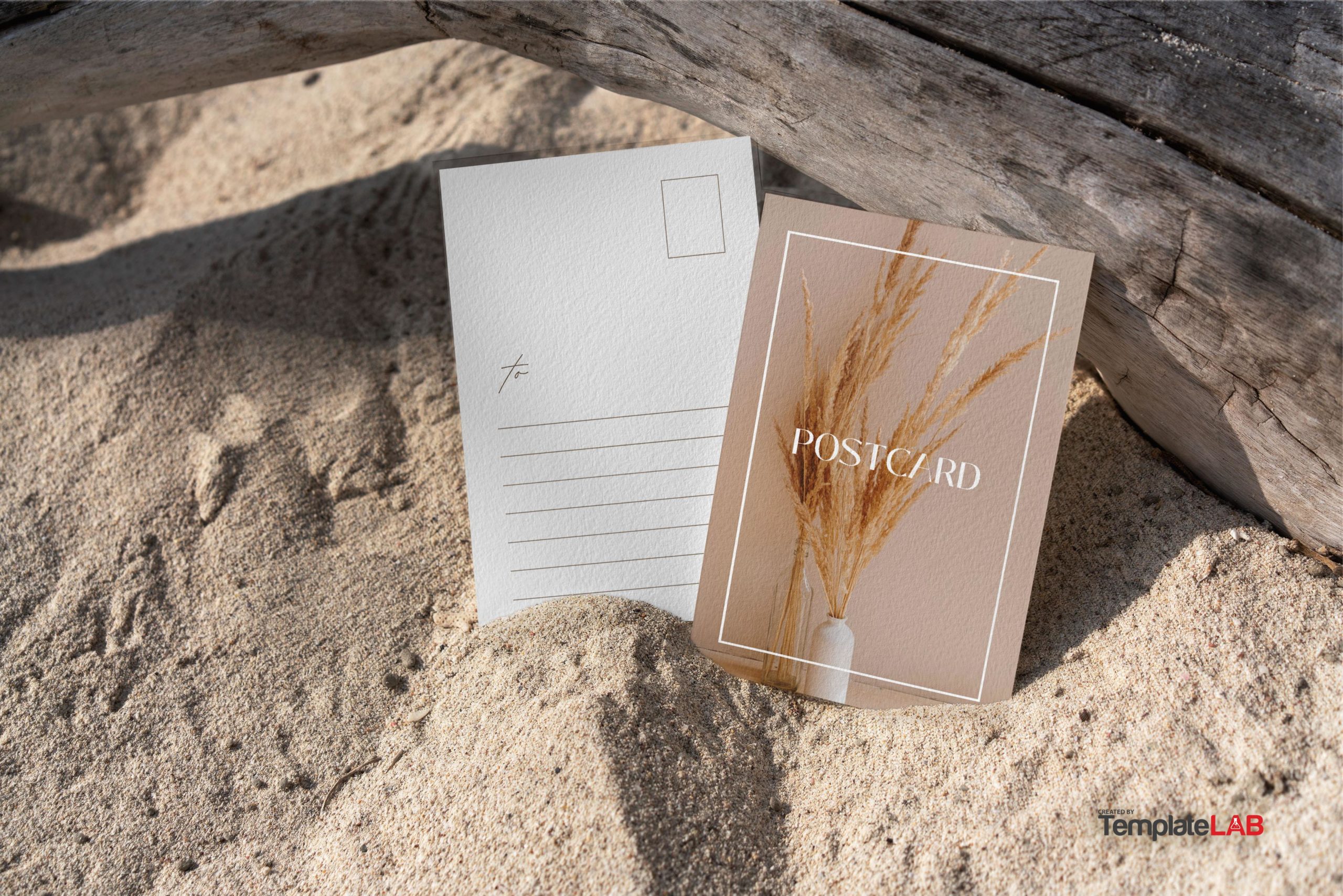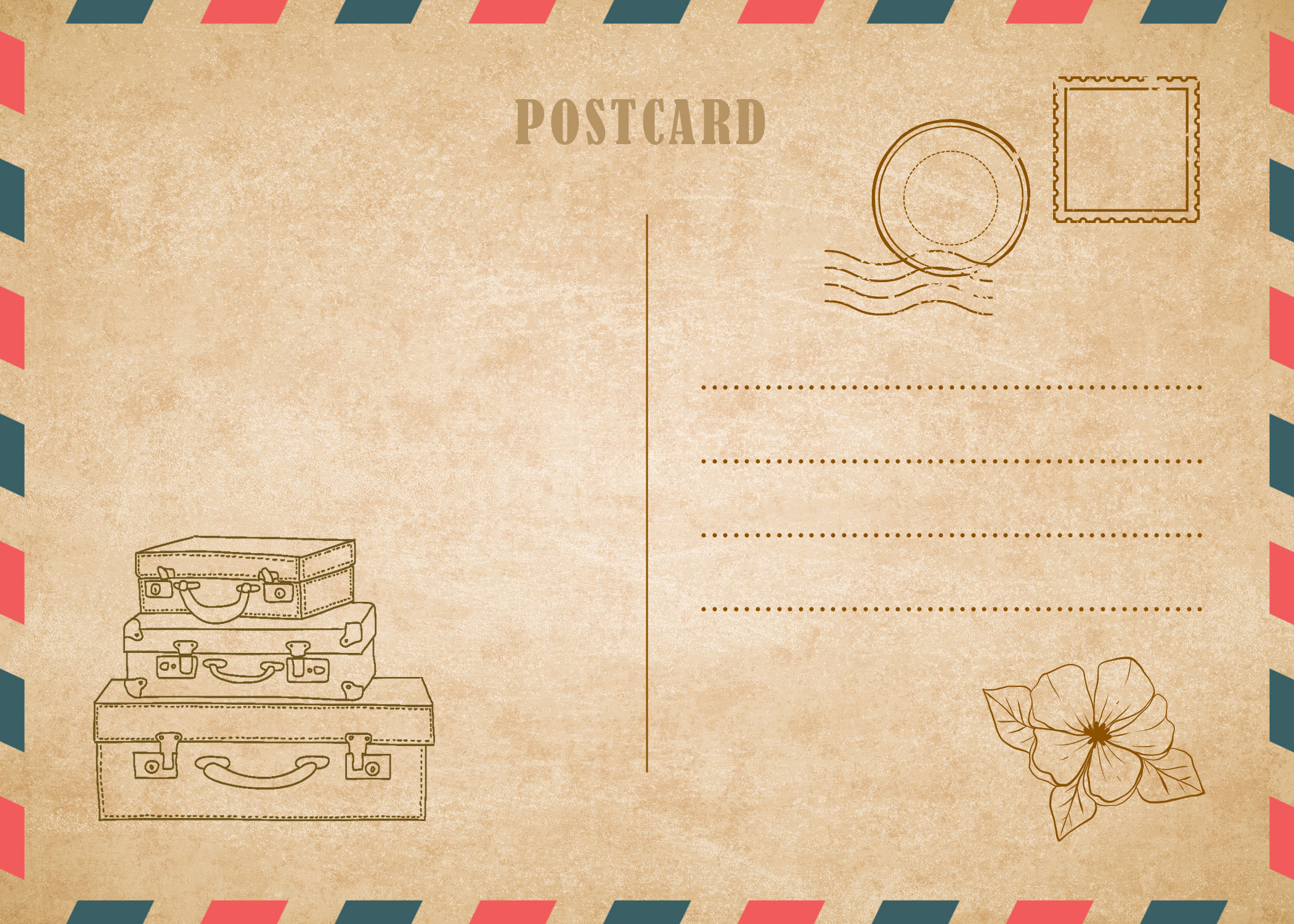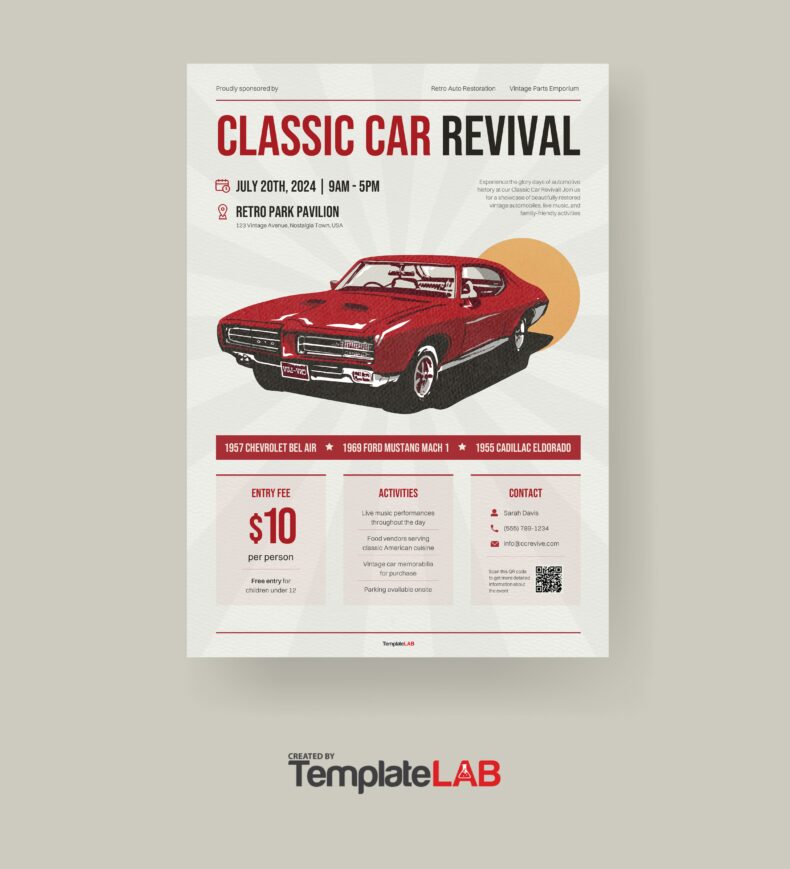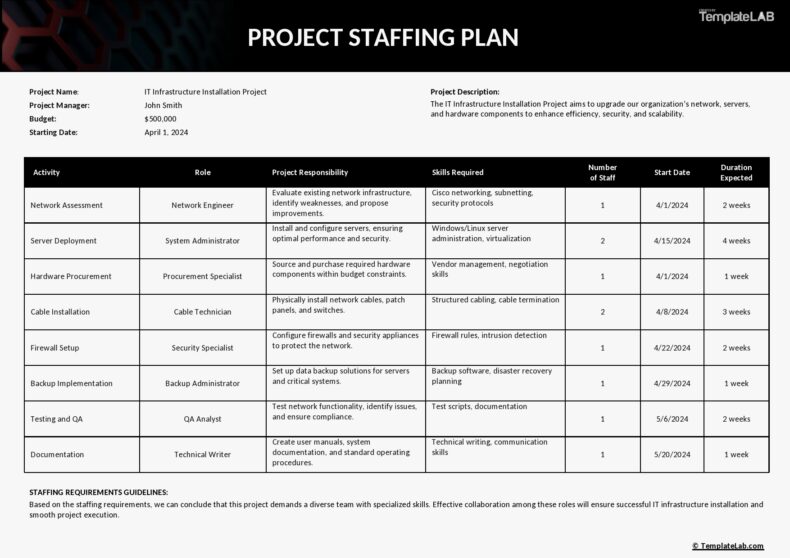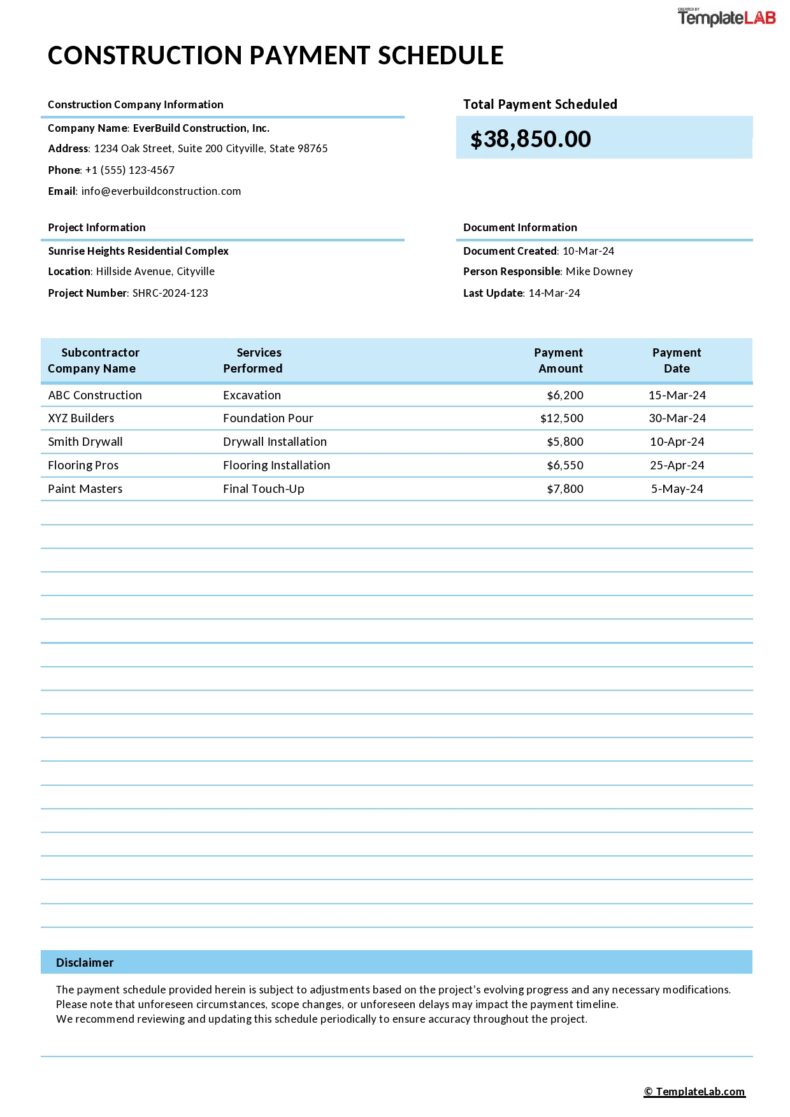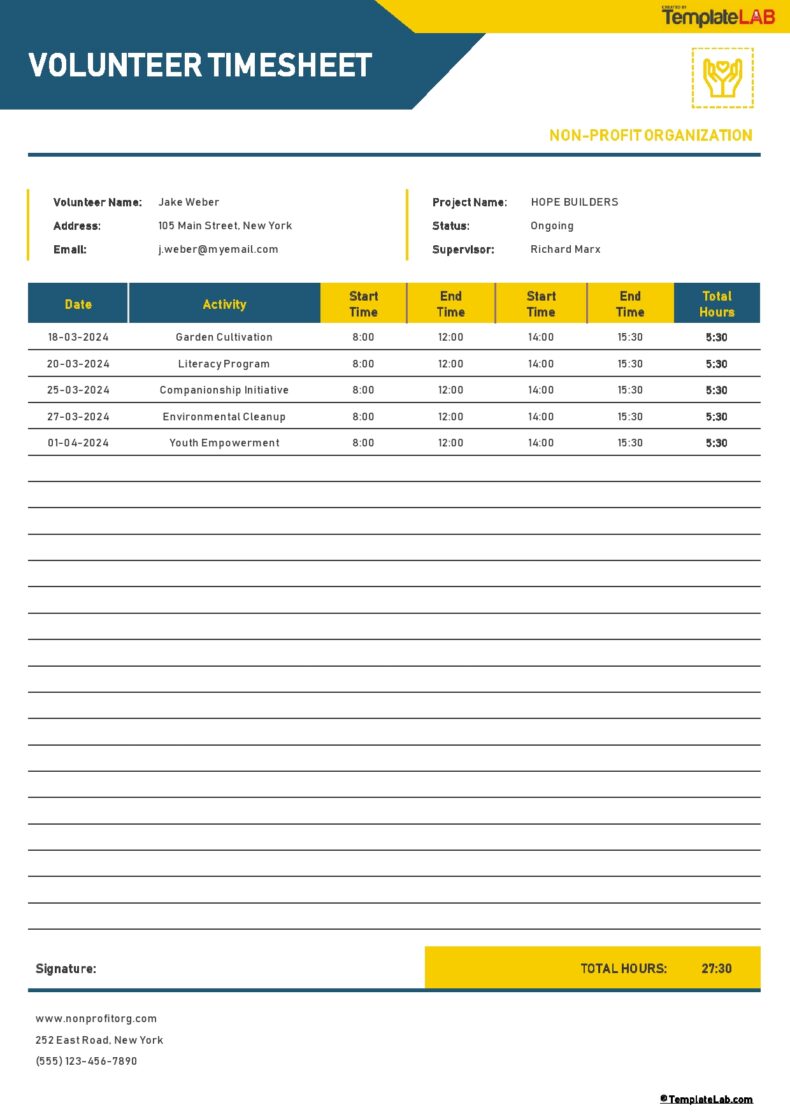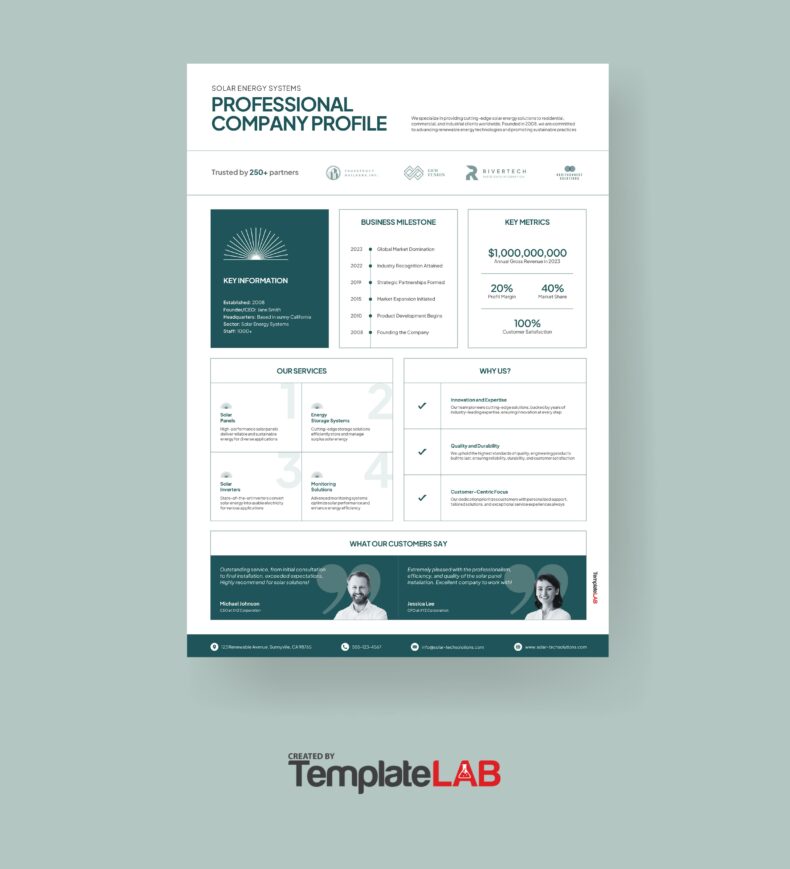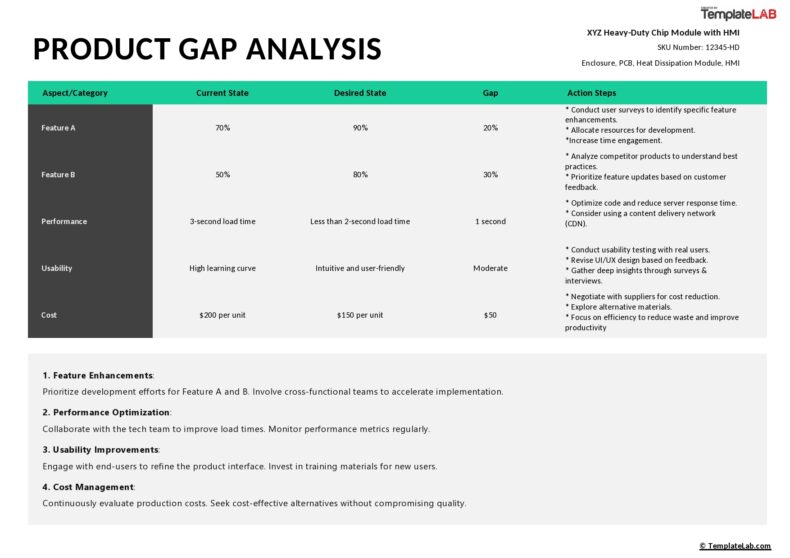Social media has made it very easy and instant to share what we want with our loved ones. It’s easy to send pictures and messages without spending any money or making an effort to go to the post office. However, social media doesn’t have that classic warmth and charm of sharing information the traditional way – through postcard designs templates. It’s direct and gives a great personal touch. You can either purchase postcards from one of the local shops in your travel destination or create your own postcards at home.
Table of Contents
Postcard Templates
What is a postcard?
The purpose of the postcard may vary greatly. Use it to thank someone, brighten their day, or even advertise a business. While it’s easier to buy postcards, they might not have what you need to convey. Most of them would feature local landmarks. Such postcards take the true message away. The better choice would be to make your own either from scratch or using a free postcard template.
Creating postcards may either be a complex or simple process. All you need are some plain pieces of cardstock to print the template. There is also the option to use different materials like string, glitter, decoupage, paint, and more.
Why do you need one?
Postcards have different purposes. They aren’t just mementos of places. You can send postcards to stay in touch with your loved ones or to market your business effectively.
It’s easy to use a blank postcards template or even Microsoft Word to make custom designs easily and quickly. After creating the postcards, send them out for whatever purpose you intend.
What to write on the postcard
Sending postcards offers the recipients a glimpse into your life. Since you’re sending these to significant people, you should give the design a lot of thought. Create a unique design for the front, then use a postcard back template to make things easier.
Make sure to write the correct address so the postcard won’t get lost. When writing on a postcard, here are some pointers to keep in mind:
- Write the message at the back of the postcard. The front usually has a photo and the back is where you write the name and address of the recipient along with your message.
- The address should be on the right side. The back of postcards has 2 sections. The right side is where you should write the address of the recipient. Most templates have 3 lines to write this information down.
- Write the message on the left. The recipients could be close friends, family members, or potential clients. Make sure to address the recipient appropriately. For loved ones, the message can be both fun and casual. But for clients, the message should be more formal. Either way, write the message on the left side.
- Include the date. Don’t forget to write the date when sending a postcard. Write this at the top right-hand corner of the left side of the postcard.
- Write the message. When printing a postcard template, make sure to leave the left part blank. This is where you will write the main message of the card. To make the message more exclusive, share unique information like a discovery or a favorite memory. Recipients want to learn about special things like these. It’s also a good idea to write about the people you met, exotic foods you tasted, a new activity you tried, and more. For postcards meant to advertise, write something nice about the business.
- Sign the postcard. Use a warm closing line for this part of the card. The wording for this would depend on the recipient. After writing the closing line, don’t forget to sign your name.
- Add a stamp to the card. Place the stamp on the upper right corner of the card. Position it near the recipient’s address. You need the correct postage amount so that the card will arrive at its destination, especially if you’re sending it to someone in a different country.
- Consider using first-class mail. When planning to send just a couple of postcards, consider sending them through first-class mail. This ensures that the cards will arrive even if there is an error in the mailing address.
If you haven’t updated your address book in a long time, doing this is an excellent way to send postcards because the post office will forward the card to the most recent address of the recipient based on their system.
Postcard Designs
Tips to keep in mind when creating postcards templates for businesses
To consider a postcard great, it needs some essential elements. It should have a nice design, a concise message, and it should be memorable. Creating or using a postcard template Word in business is a great way to reach out to customers.
The design of your postcard template PDF will depend on its purpose. Whether the postcard is for new leads or sales, a product launch or event, or anything else, each outcome requires a customized solution.
Remember that the postcard should effectively communicate your message to the recipients. It should motivate them to take action so it could generate a positive return on investment (ROI). Here are some tips to remember when creating a template for business:
- Focus on the quality of the postcard. First, answer some questions about the quality of the card to ensure that it’s appealing to customers. These questions are:
- Have you chosen a suitable material for the card?
- Is it a high-quality, heavyweight, and durable material?
- Does it have a good finish like matte or gloss?
- Can you have it printed using high-quality ink?
- Consider the colors to use. Make sure to use the color scheme intelligently and carefully throughout the design. The design must clearly represent the key elements of your brand. This includes corporate colors, design layout, and the business logo. It’s also essential to have a consistent message throughout all of the marketing materials including the postcard template.
- Include visual elements if needed. If suitable for your intended message, add some visual elements like photos. For instance, include photos of the products you sell or the storefront of the business in the design. Using pictures helps customers establish a connection with products, services, and businesses.
- Display the logo prominently. The logo represents the core of a business’ brand identity. Make sure to place the logo where it can catch the attention of customers and prospects.
- Keep things simple. Try to minimize the text on the card – focus only on the essentials. It’s not a good idea to clutter business postcards with too many details. If the recipient feels motivated by the postcard, they can contact you to learn more.
- Compose a simple message. Keep the main message simple for it to be more effective. Avoid adding unnecessary visual clutter. Also, match the visual tone of the template with your intended audience. An example of this is when creating a card for business-to-business clients. For this, it’s recommended to use a more conservative color, layout, and language. A well-designed template should be visually balanced, easy to read and be able to pull attention of the receiver.
- Think of ways to stand out. Consider the use of unique elements in the design of the template. These include rounded corners, die-cuts, or other special finishes. Consult with a graphic designer to get some innovative cardstock alternatives and print ideas. Custom printing options are quite affordable these days. They can help your template stand out in a good way. For instance, create a design for the back that’s as eye-catching as the design in front. Doing this can catch the attention of your audience whether they look at the front or the back. You can gain a competitive edge by trying different things to stand out from the competition.
- Remember that you need to mail this card. When designing the template, make sure there is a blank space for postmarking and mailing. It should still maintain a maximum visual impact while accommodating the elements needed for mailing.
- Consider the texture and card options. To strive for quality, only use the best, high-quality materials for your postcard. Cardstocks with glossy finishes are great for postcards that have photographic details. Ask the printing shop to provide samples of cardstocks to make comparisons.
- Proofread before printing. Check the content carefully to make sure that all of the information is correct. The card should include your business’ contact number, email address, website address, and social media accounts. Ensure the accuracy of all this information before sending the template to the print shop.
- Use a template. Taking advantage of templates can streamline the whole design process. These templates already indicate cutlines, bleed lines, and safety areas to ensure that the finished outcome will look as amazing as it does on the computer screen.
The design of the card should have a 300dpi resolution to get the best quality printouts. Using postcards is of the most effective ways to promote the services and products of your business.
Postcard Layouts
Crafting a postcard using different materials
A card created using an editable postcard template on the computer is both convenient and easy. But if you have a creative side, you can make a more artistic card. To do this, you will need materials like:
- Markers, pencils, and paint. These are traditional materials that don’t need sealants.
- Oil or liquid pastels and charcoal. Using these materials will give postcards a creative and unique touch. Just remember to seal the front of the postcard. Do this so the recipient won’t receive a card with a smudged design.
- Print on the card directly. This is a very easy way to create an impactful card. It’s best to print the card before cutting it. Very few printers can print on postcard-sized paper.
- Glitter. If you use glitter, you should coat the card with a sealant before sending it. Otherwise, your recipient may find loose glitters everywhere when they receive your card.
- Stickers and washi tape. Using stickers and washi tape (decorative sticker tape or masking tape) makes it easy to add a personal touch to your postcard. You can also use these materials for store-bought cards.
- Appliqué and decoupage. Cutouts from books, magazines, advertisements, and other printed materials can create amazing postcards. Use glue to stick these photos to the card. Make sure to flatten all of the edges before mailing the postcard.
- String art, fabrics, and ribbons. There are no rules when it comes to creating a beautiful ribbon or string art postcard. Just make sure that you can flatten the postcard before sending it so it won’t get damaged.
When choosing a sealant for the front of the card, consider the material you used to design it. For instance, when using decoupage, you may not need to add a sealant. But for cases where you need to seal loose particles like glitter or protect the design, like when using charcoal for drawing, using a sealant is essential. When using sealants, give it enough time to dry before sending.
After decorating, it’s time to write the message. Since there is limited space, go straight to the point. Keep the message short. If you have a lot to say, write the message on a separate sheet of paper before writing it on the card. This helps avoid unsightly cross-outs or eraser marks.
Remember that postcards remain open as they go to their recipients. Therefore, the message shouldn’t be too sensitive or confidential. Treat the message as something written on a billboard. Make sure the message stays on the left side of the card so it won’t mix with other essential information.
The final step before sending is to address the card to the recipient. On the right side, write the recipient’s name and address. When you’re satisfied with all of the information, head on over to the post office. Postcards and letters have varying rates. It’s possible to choose a standard stamp for the card. To save some money, purchase the stamps from the post office directly before sending the card.