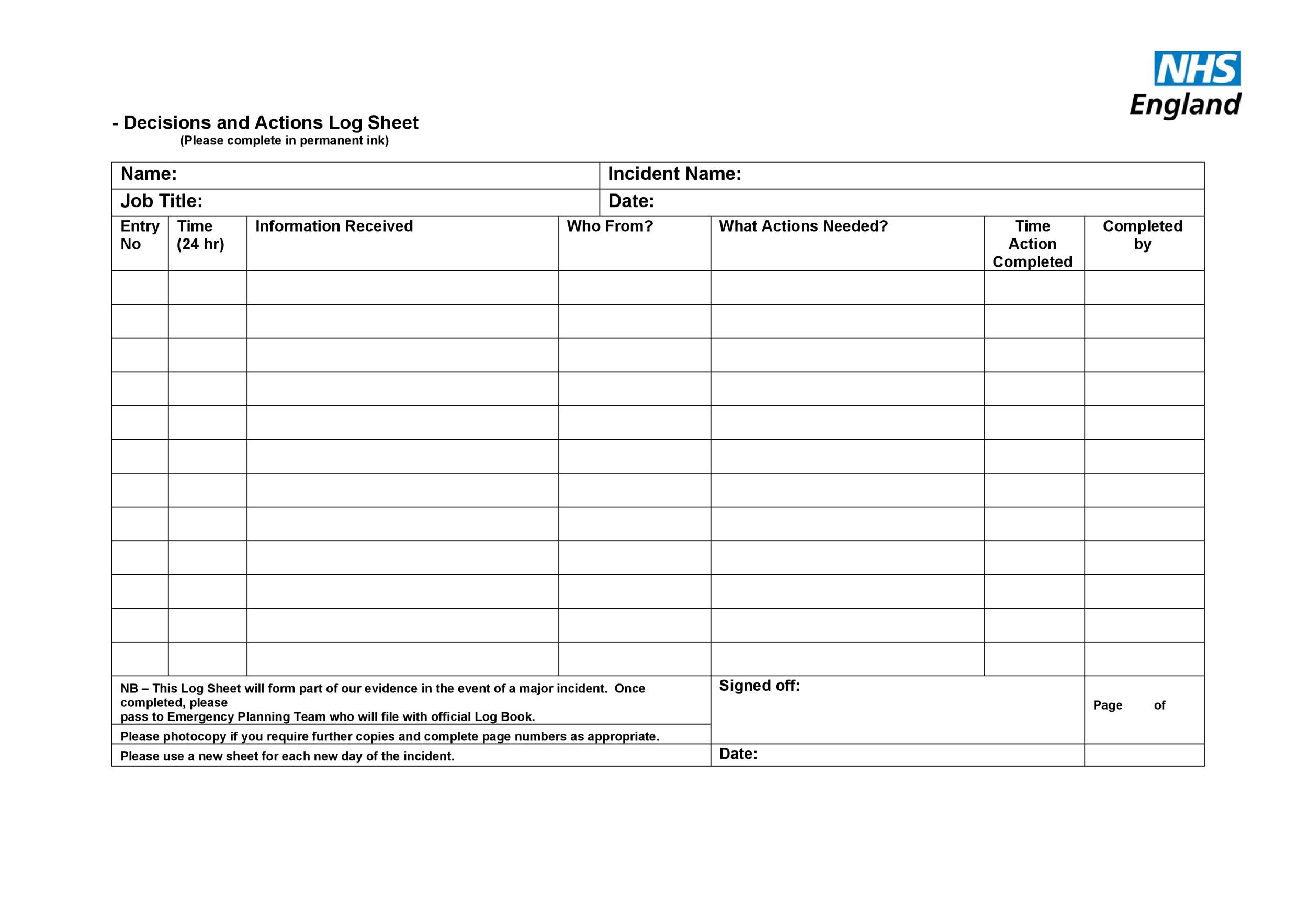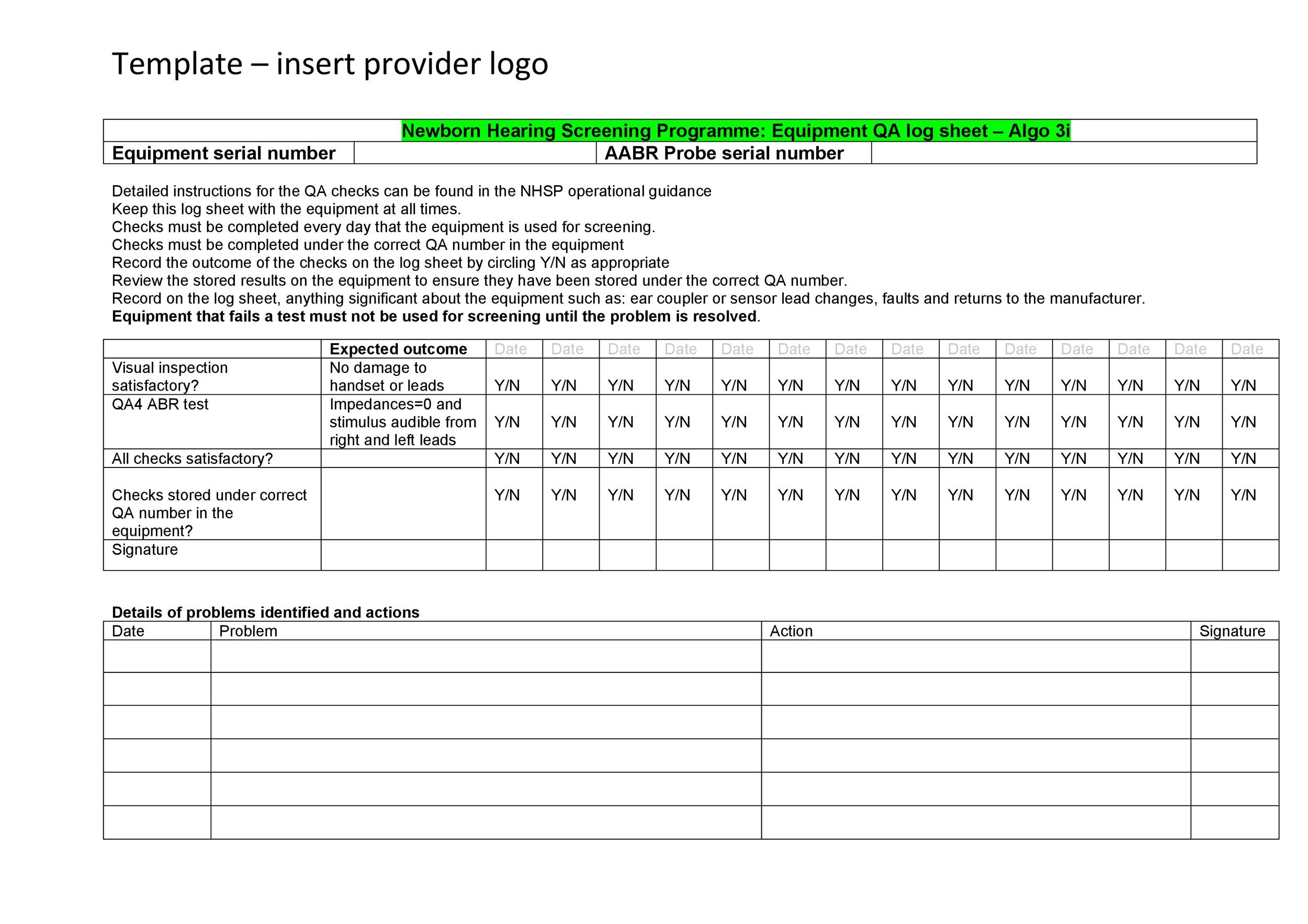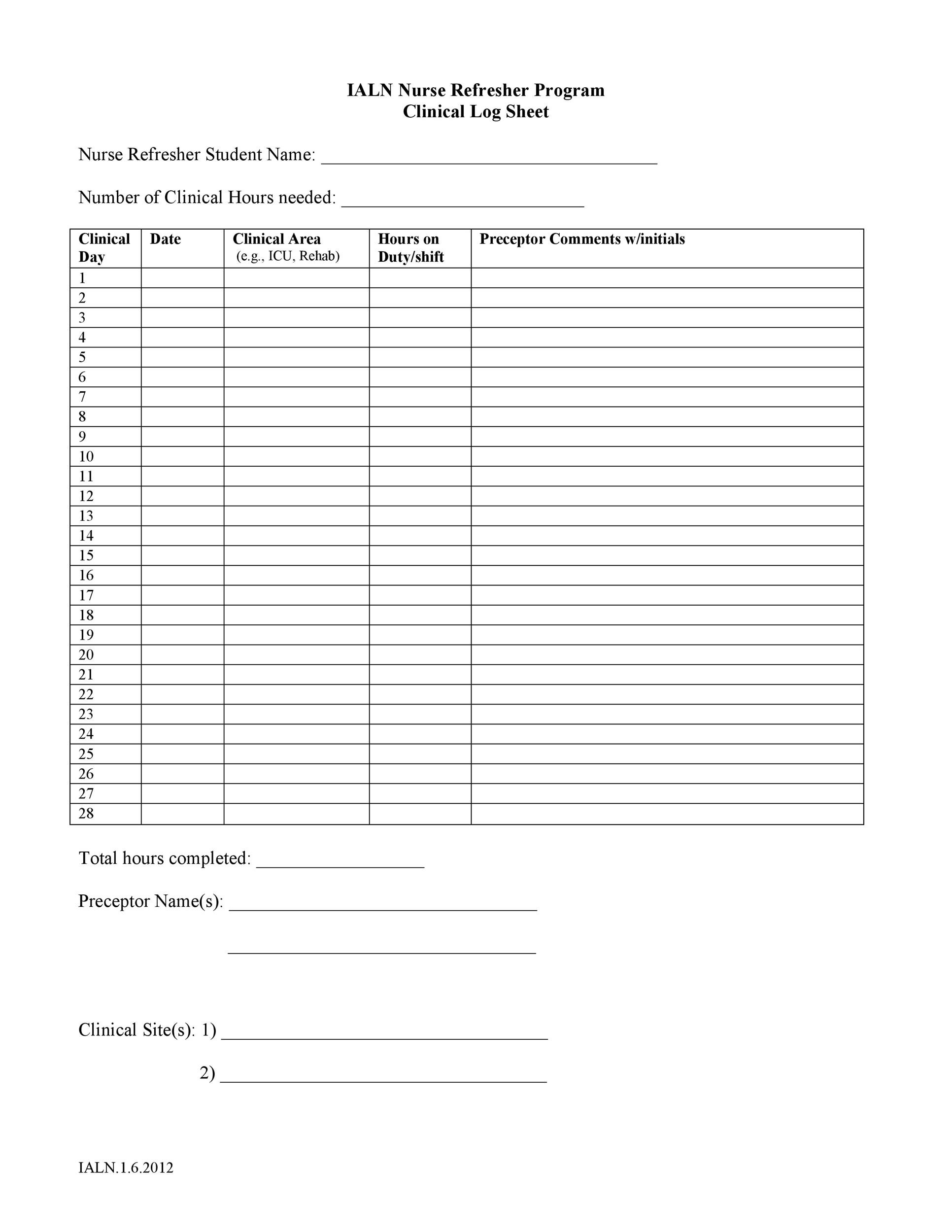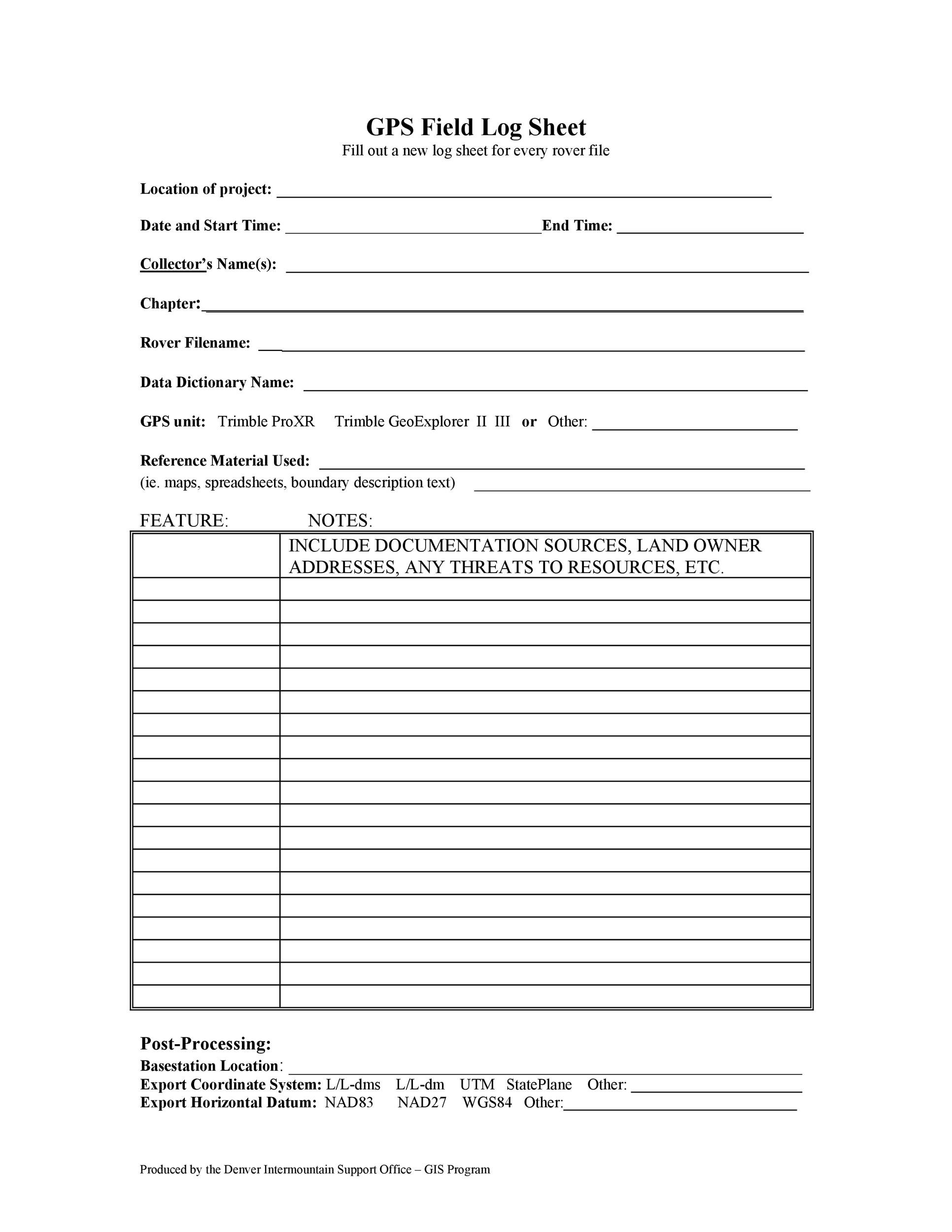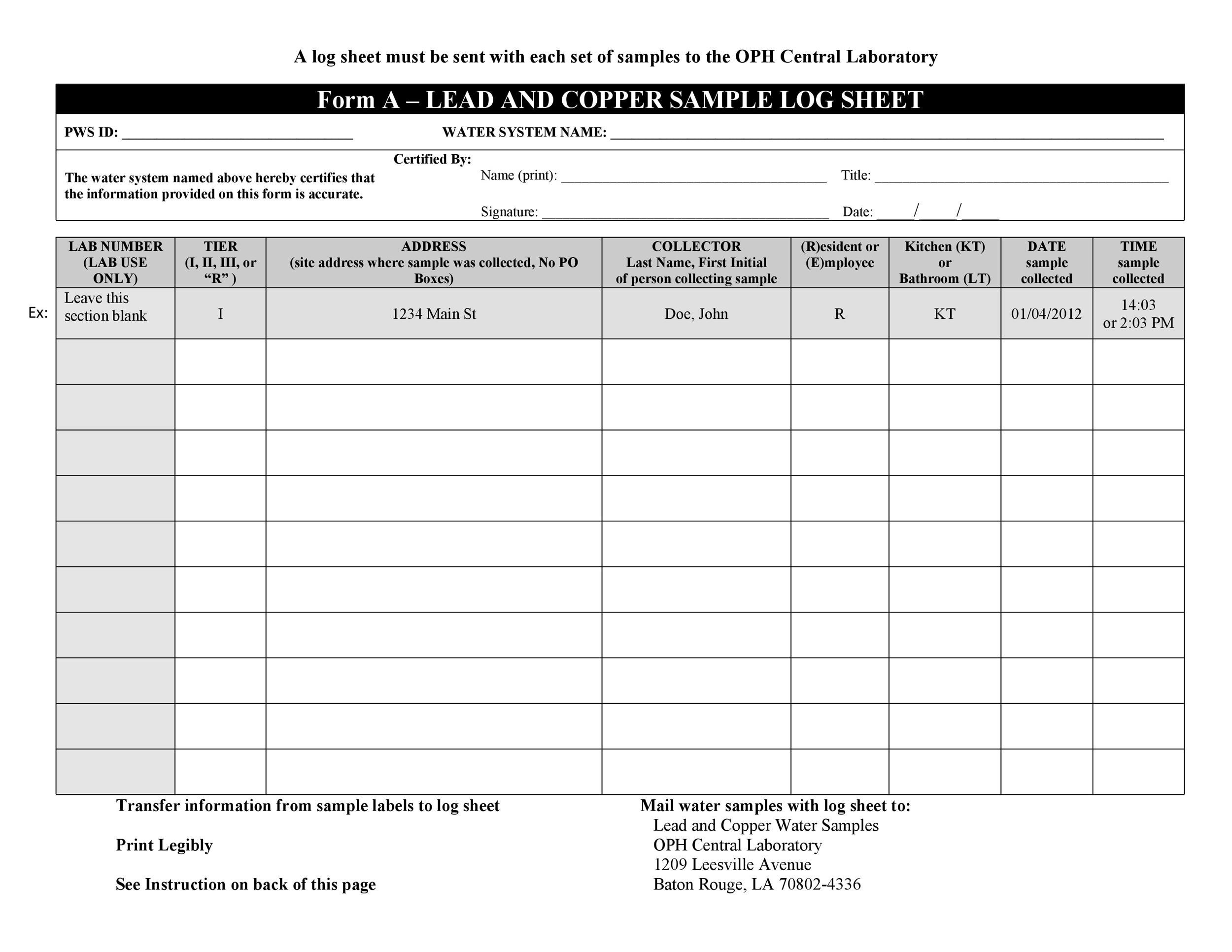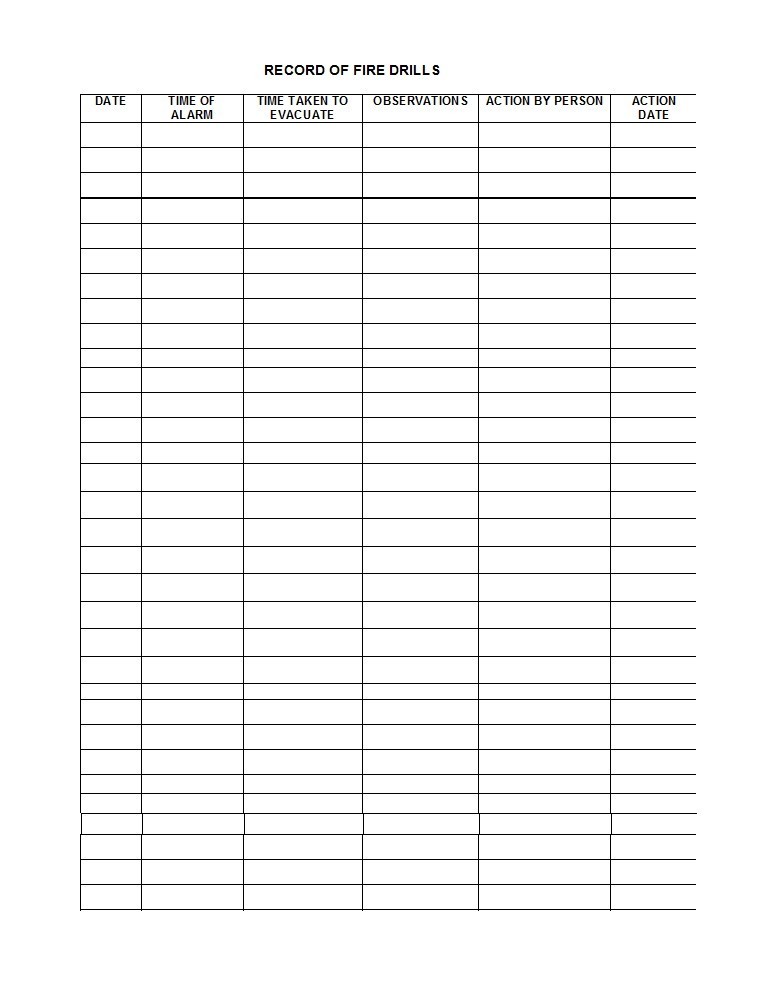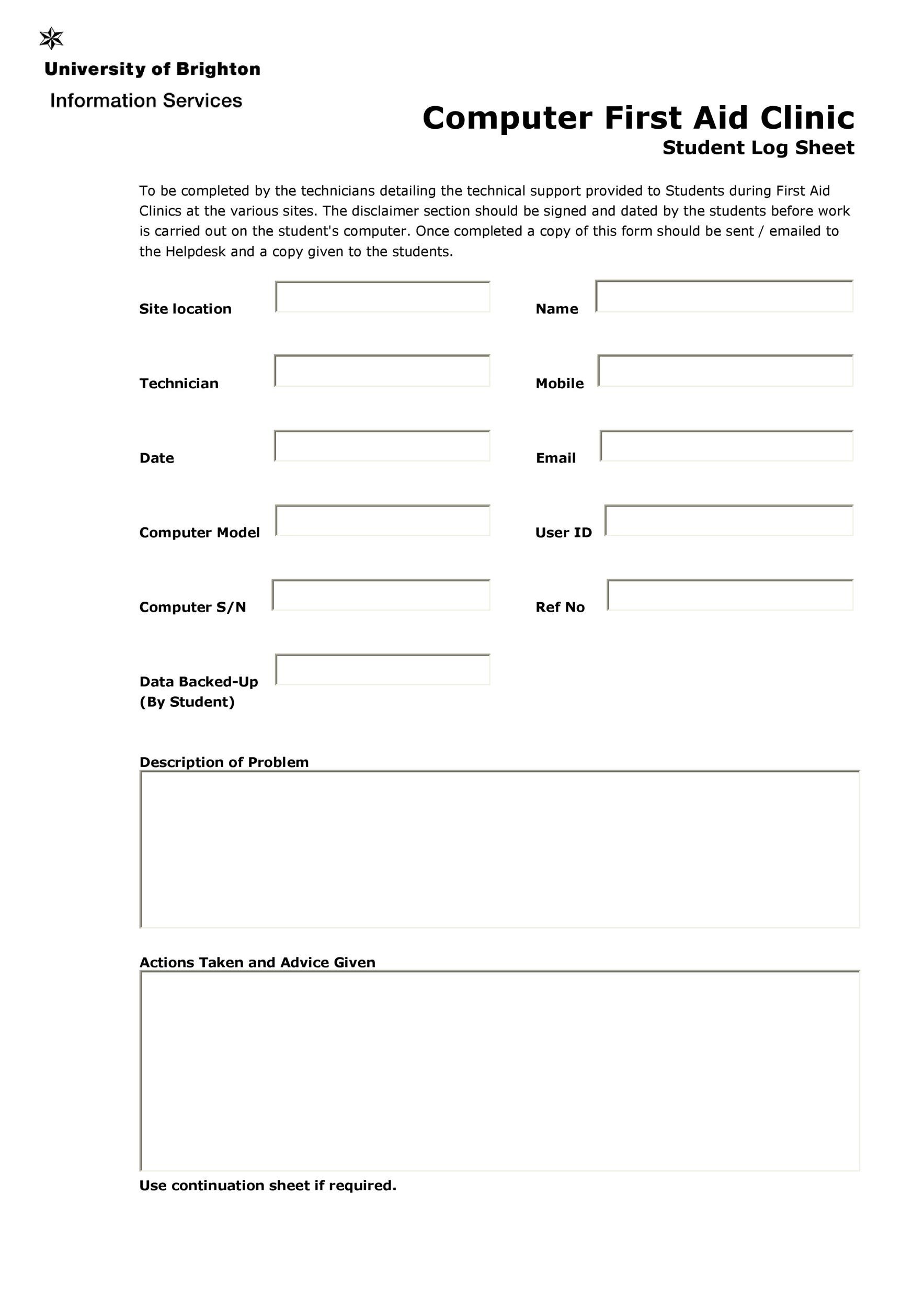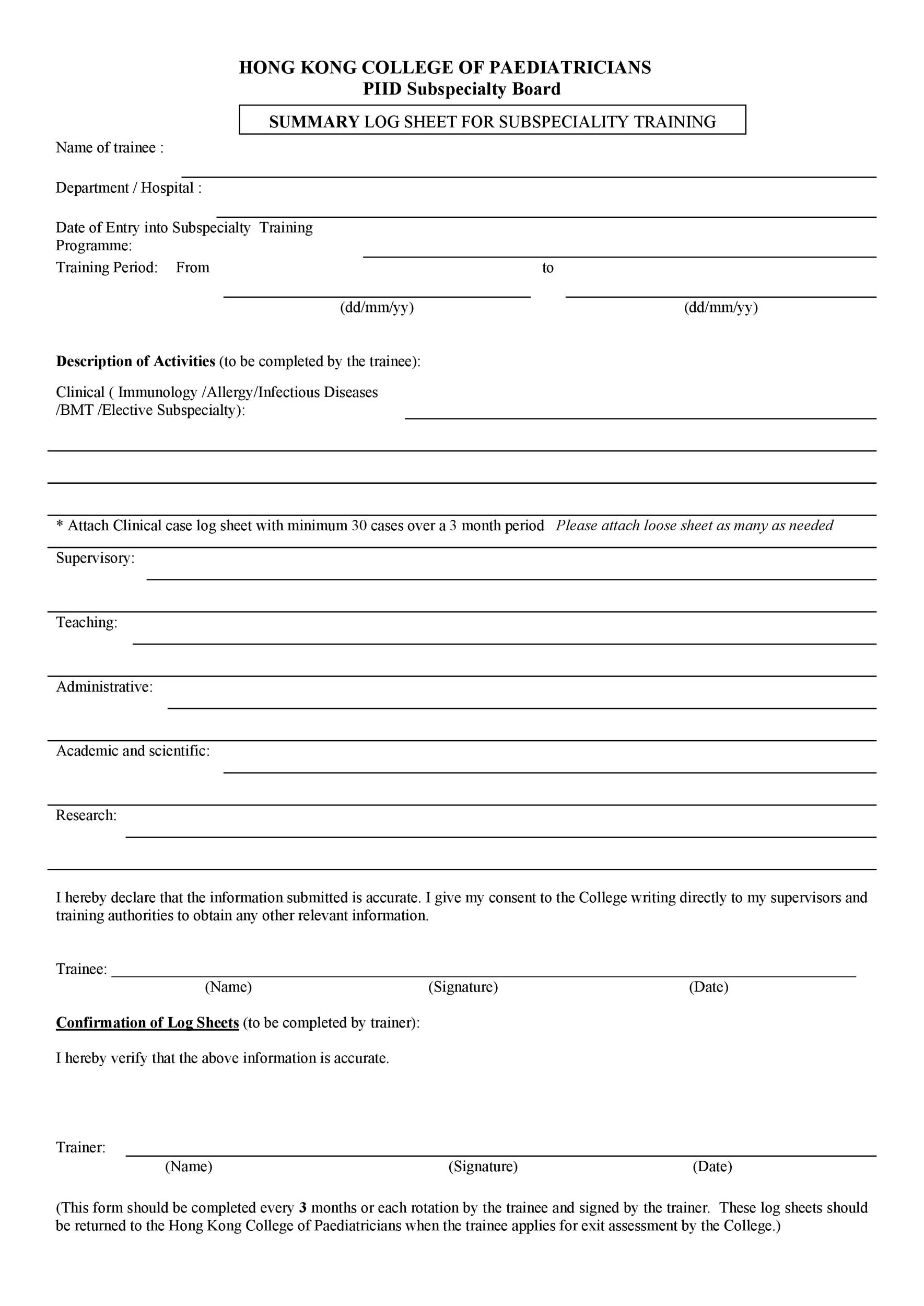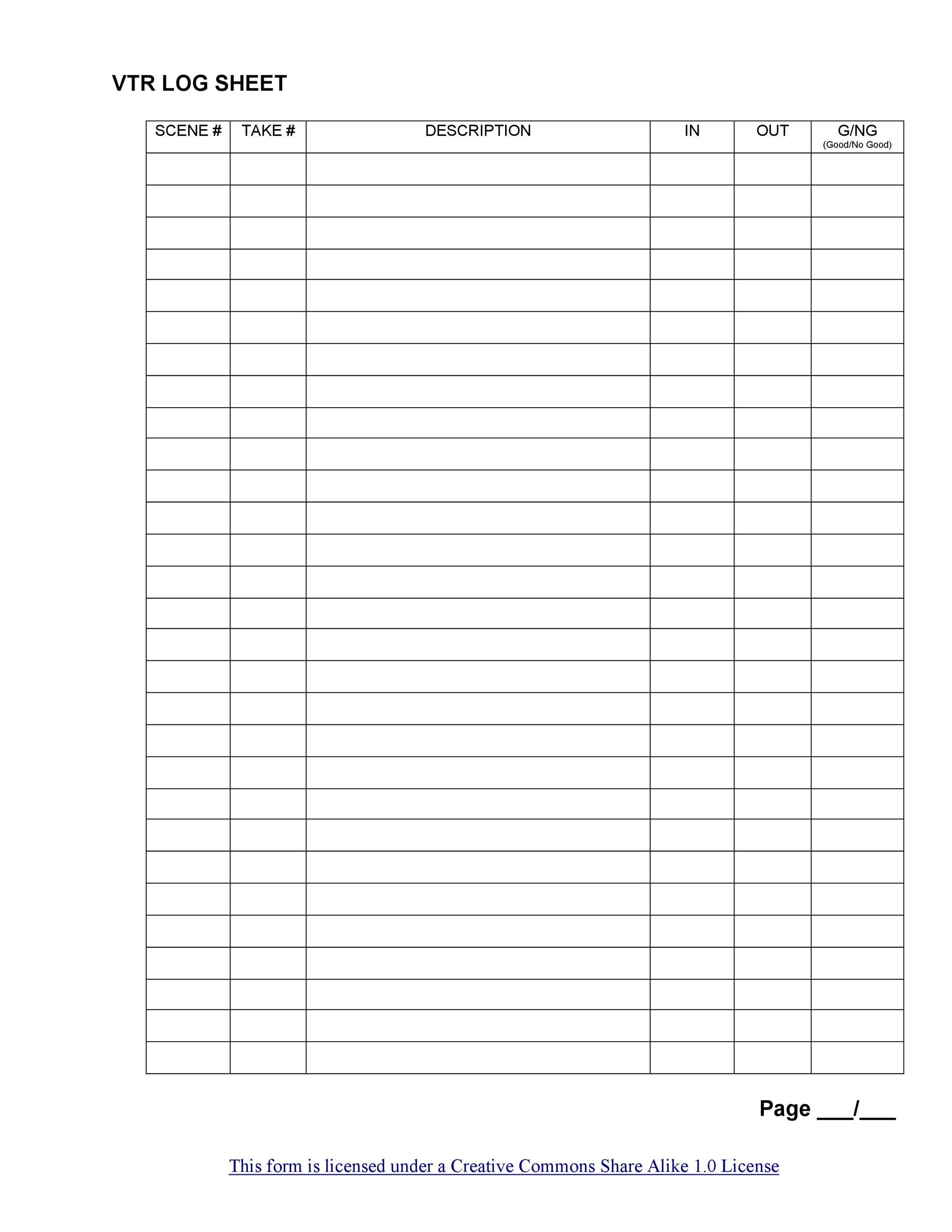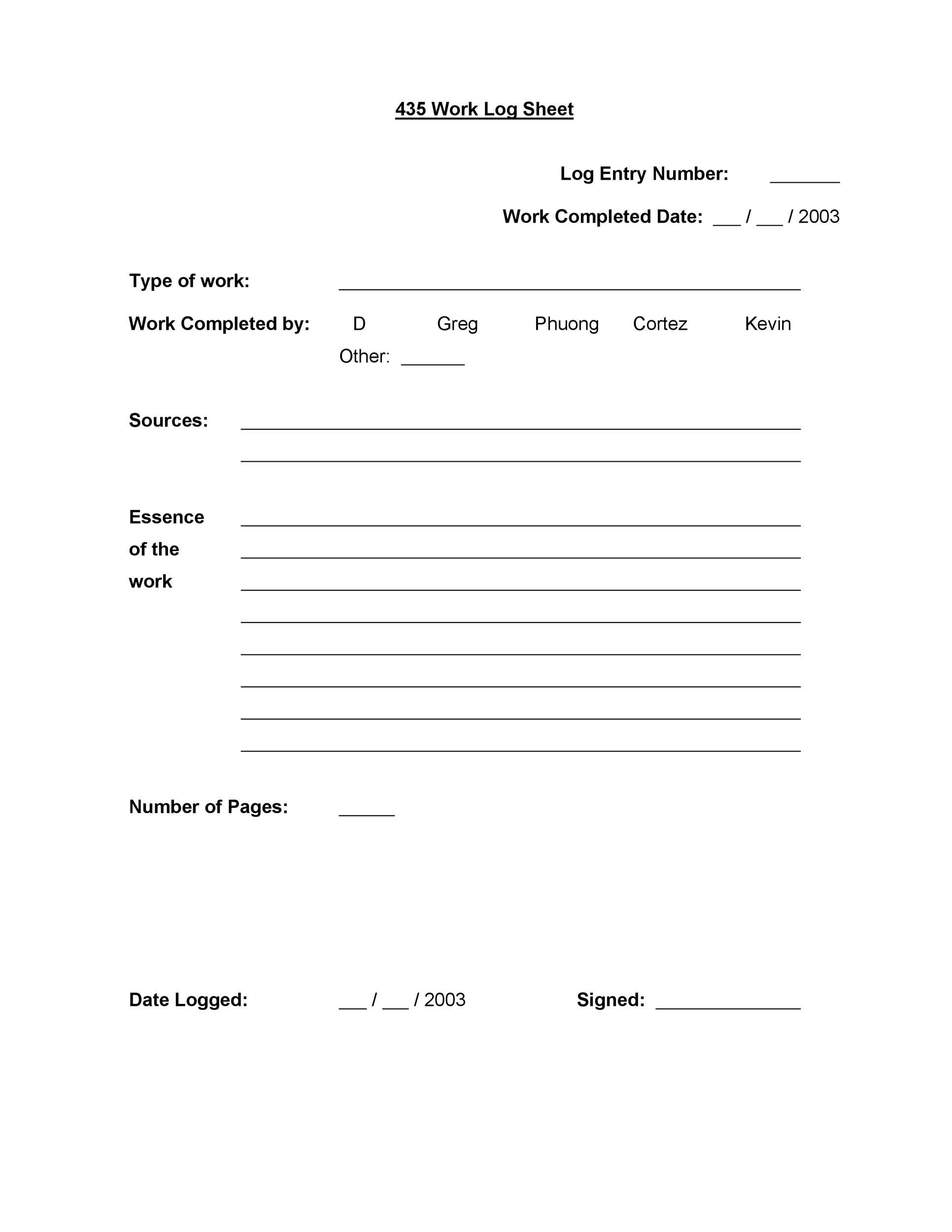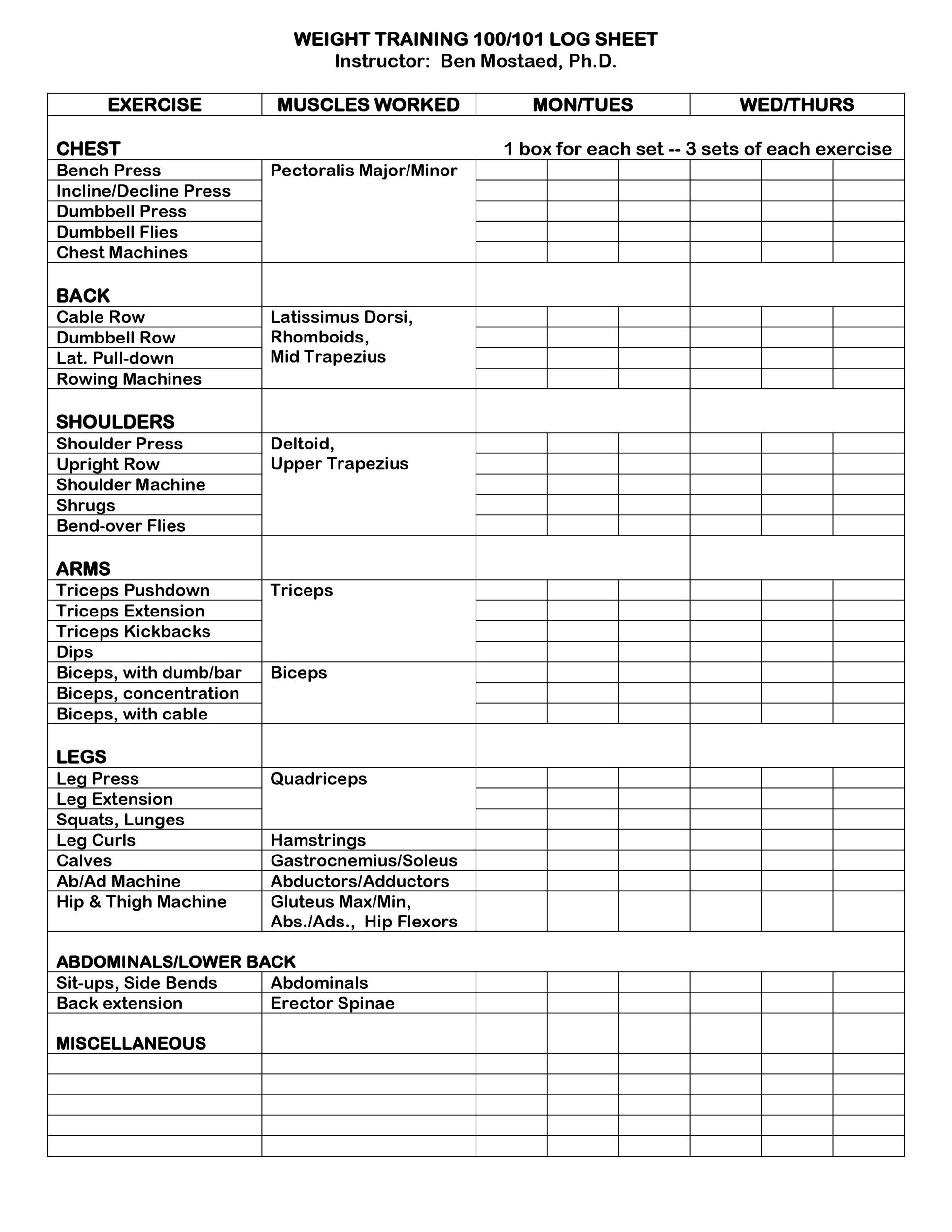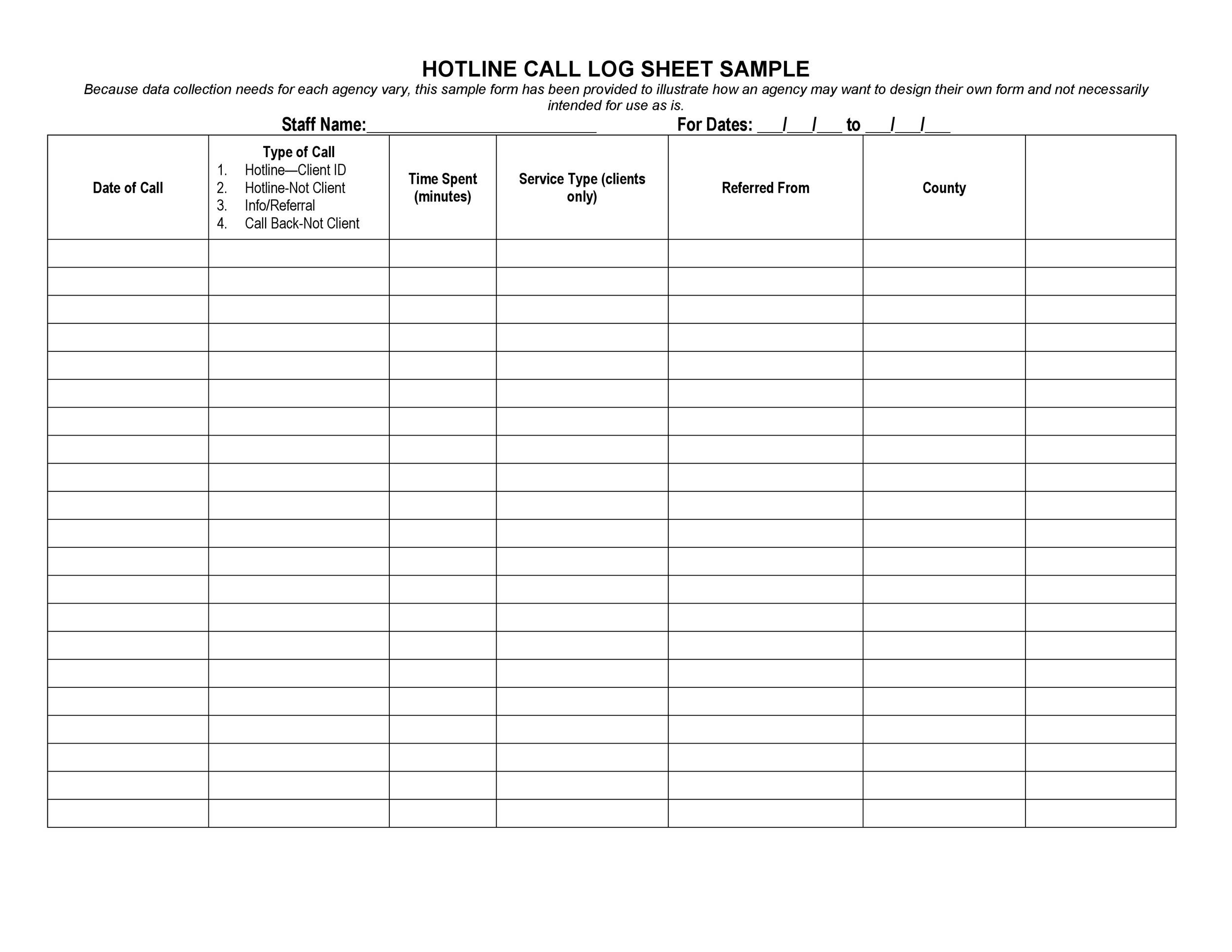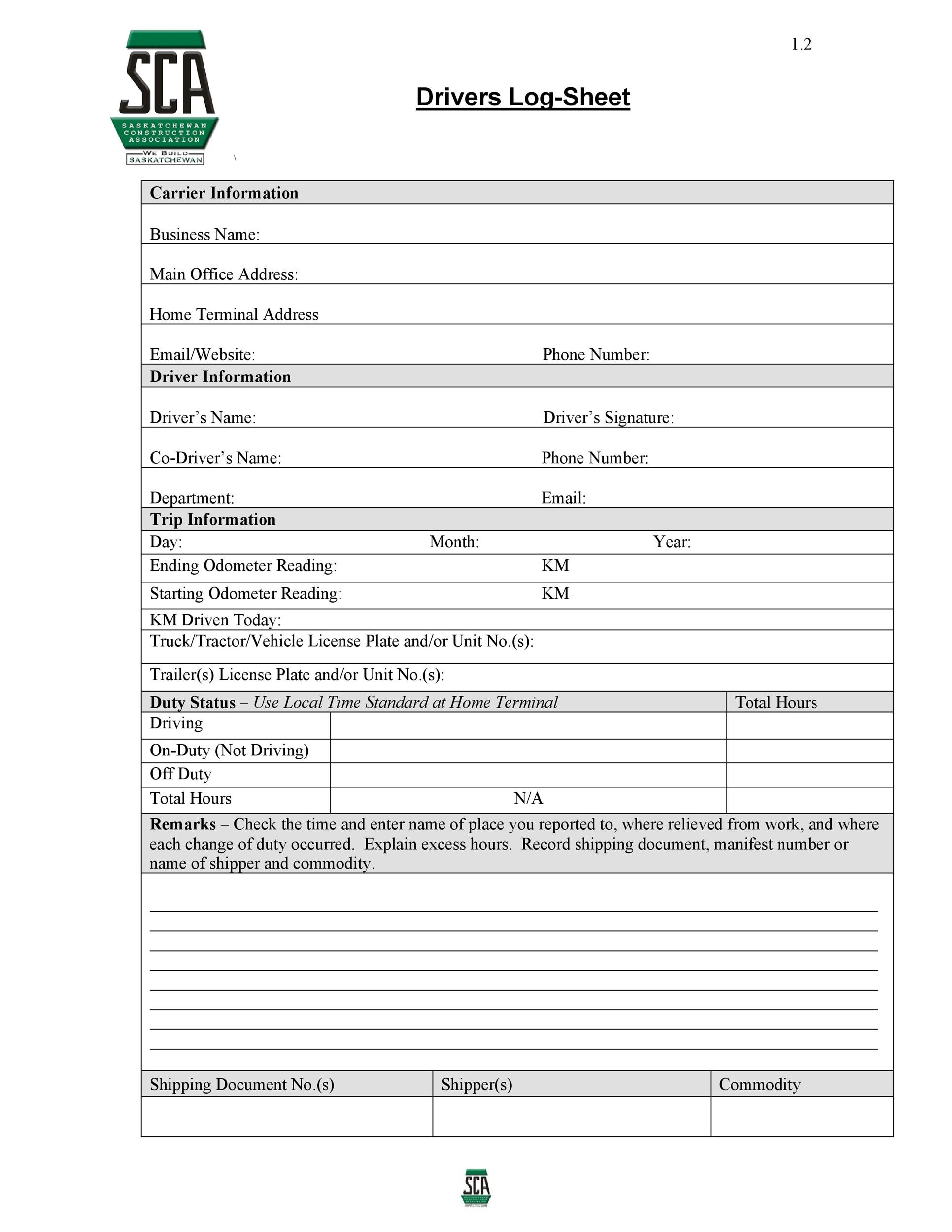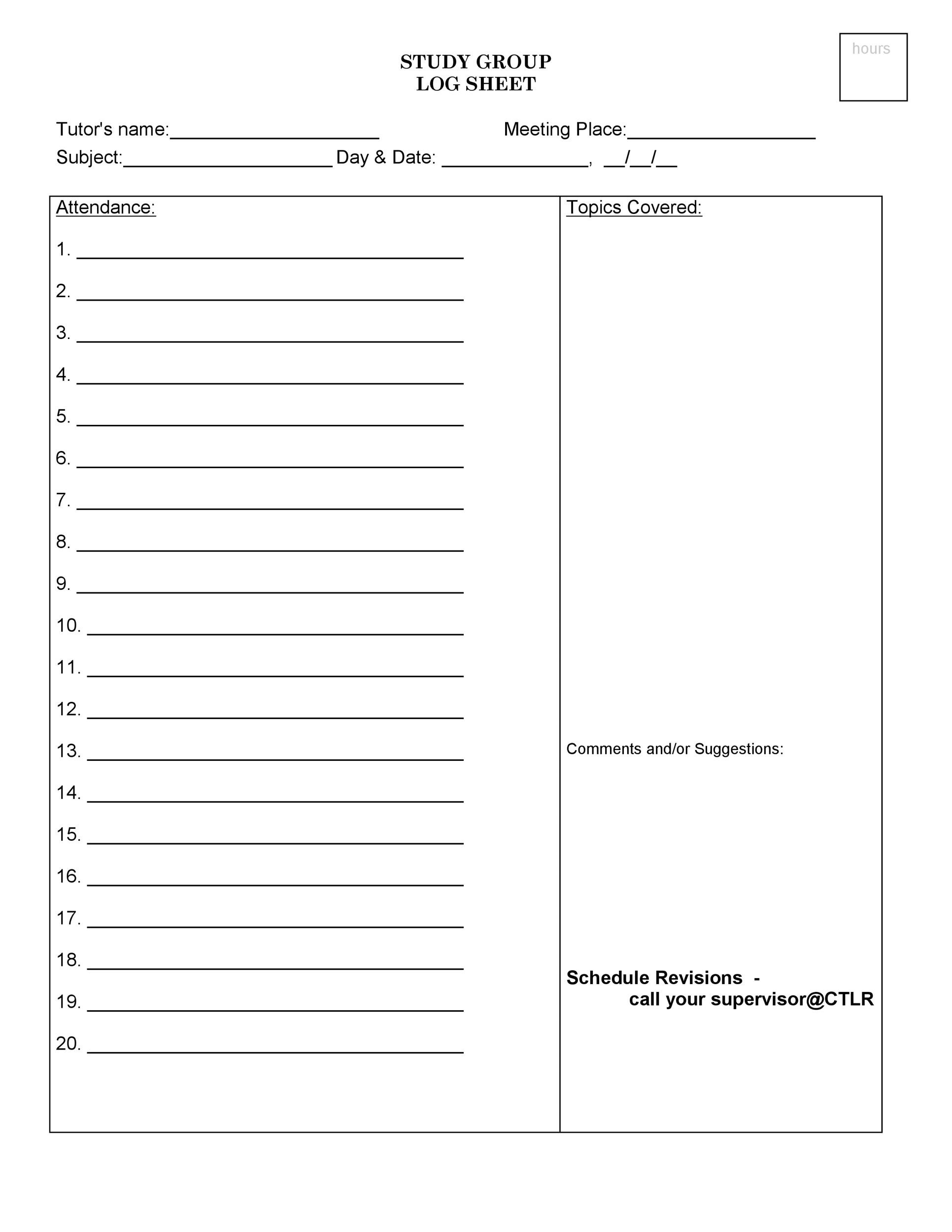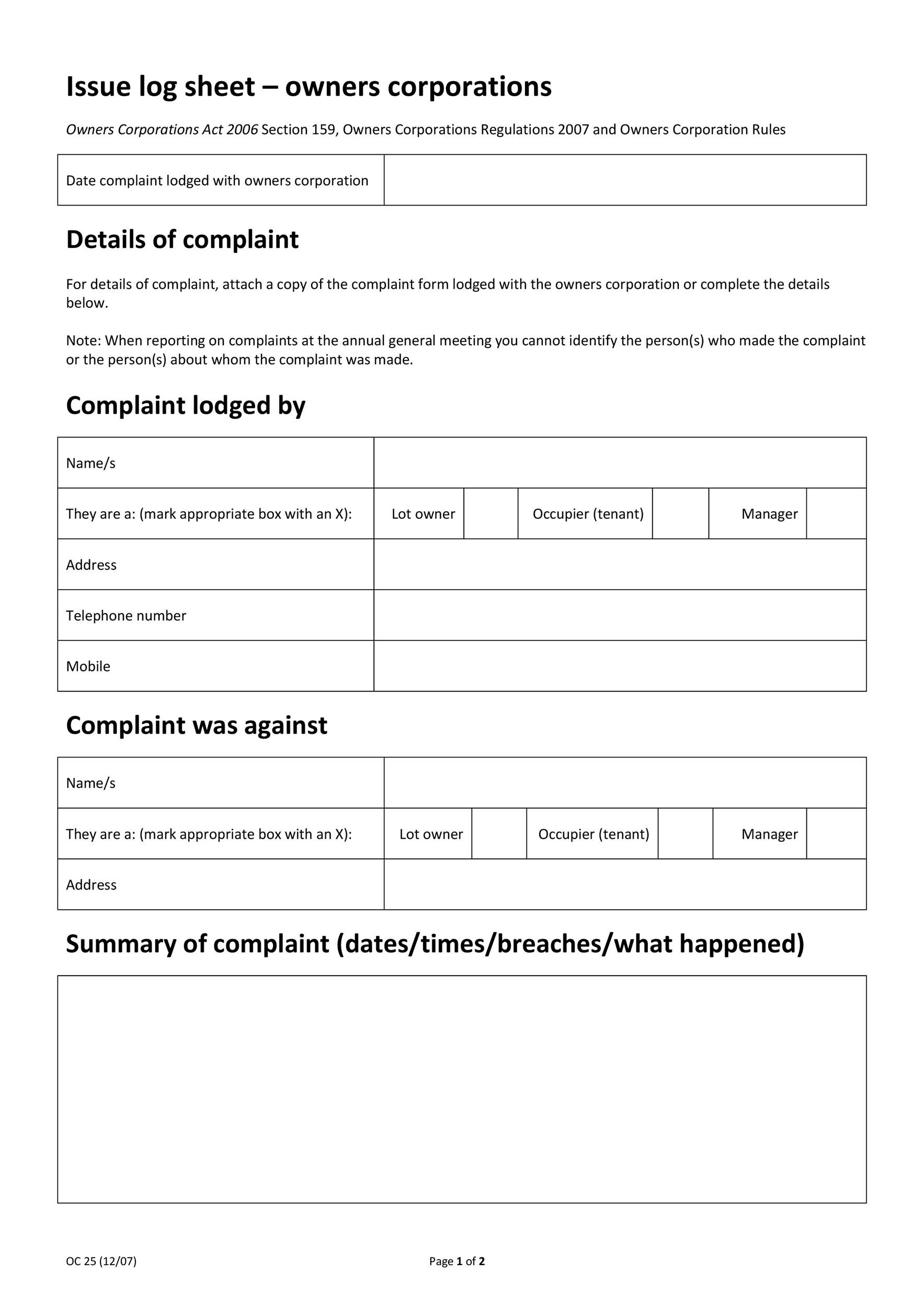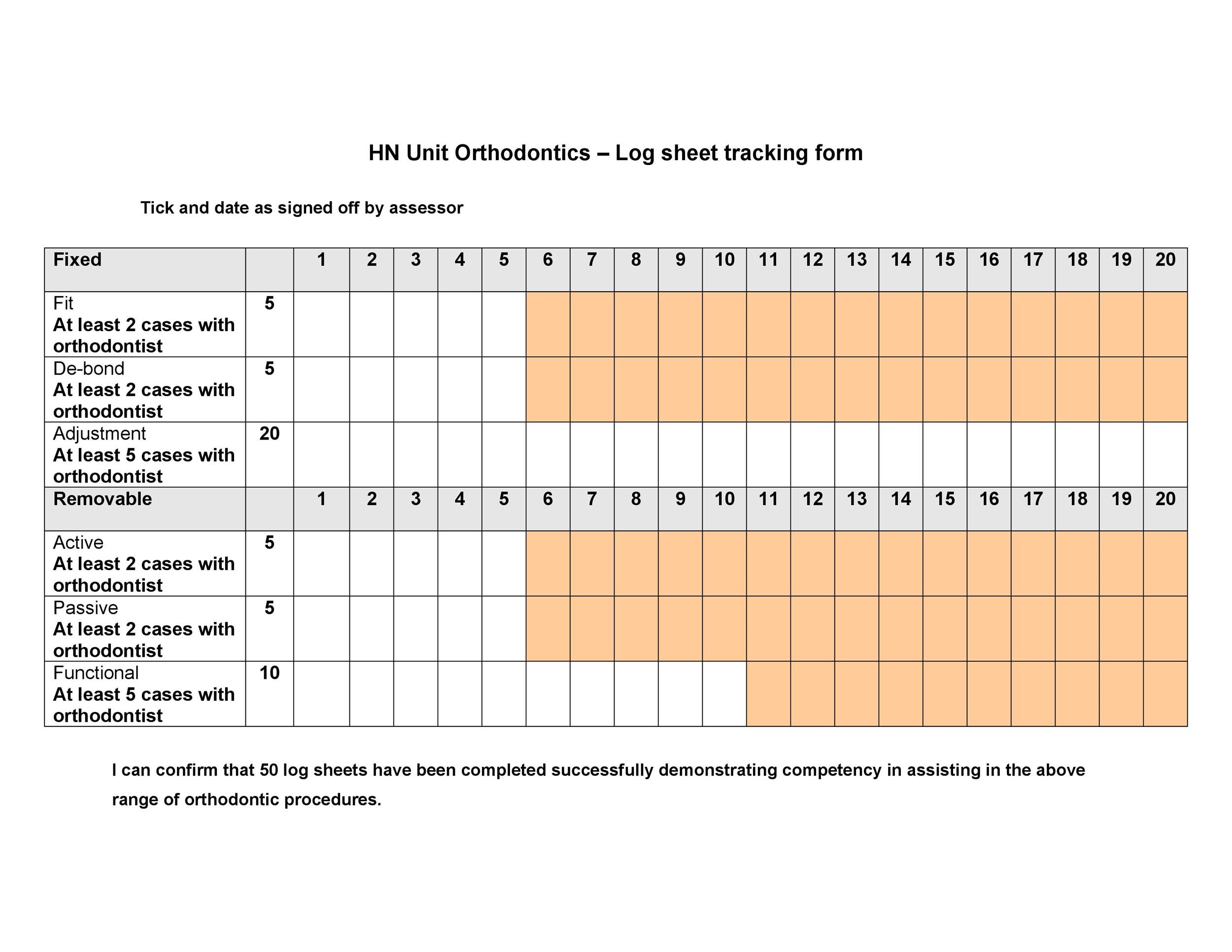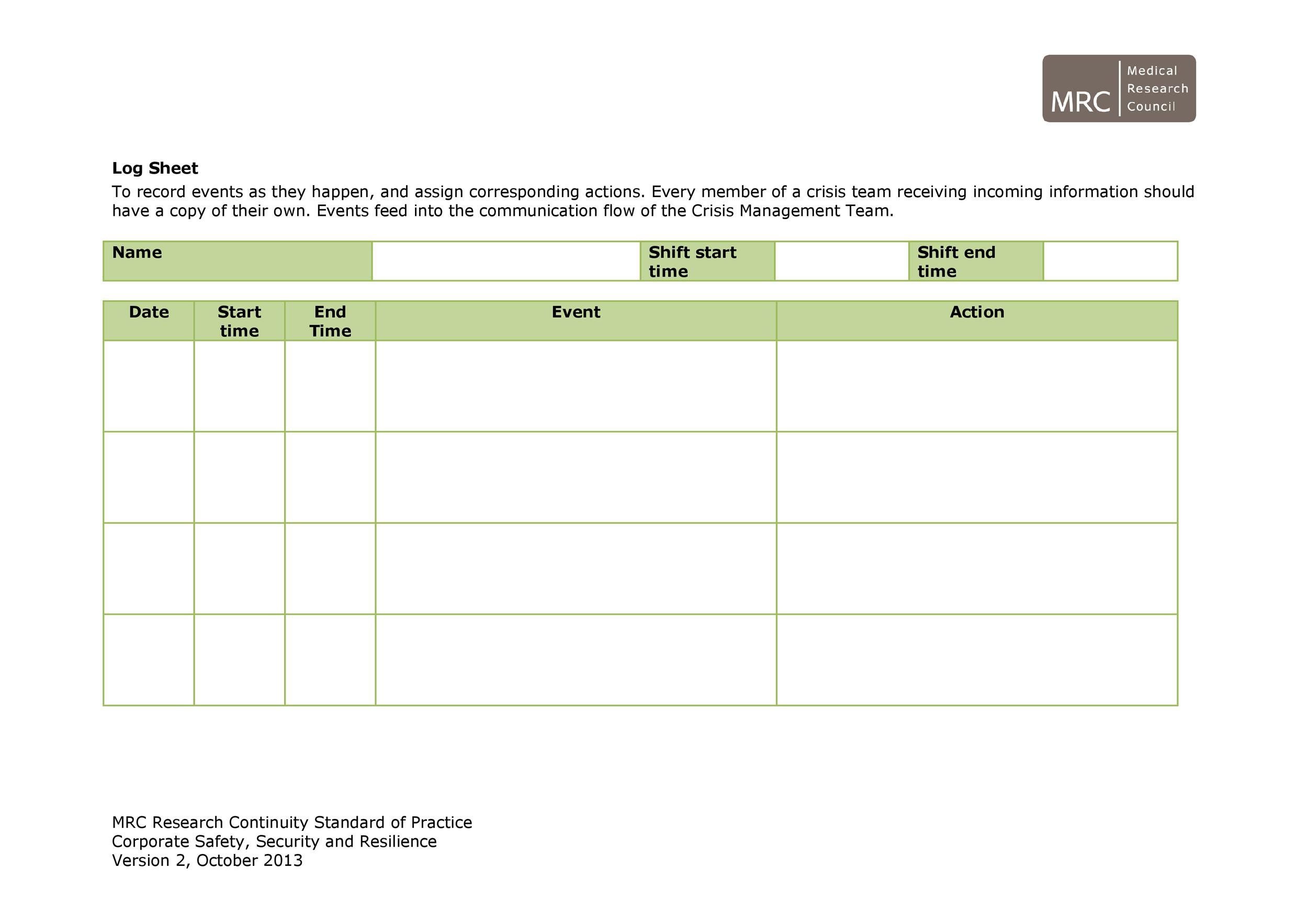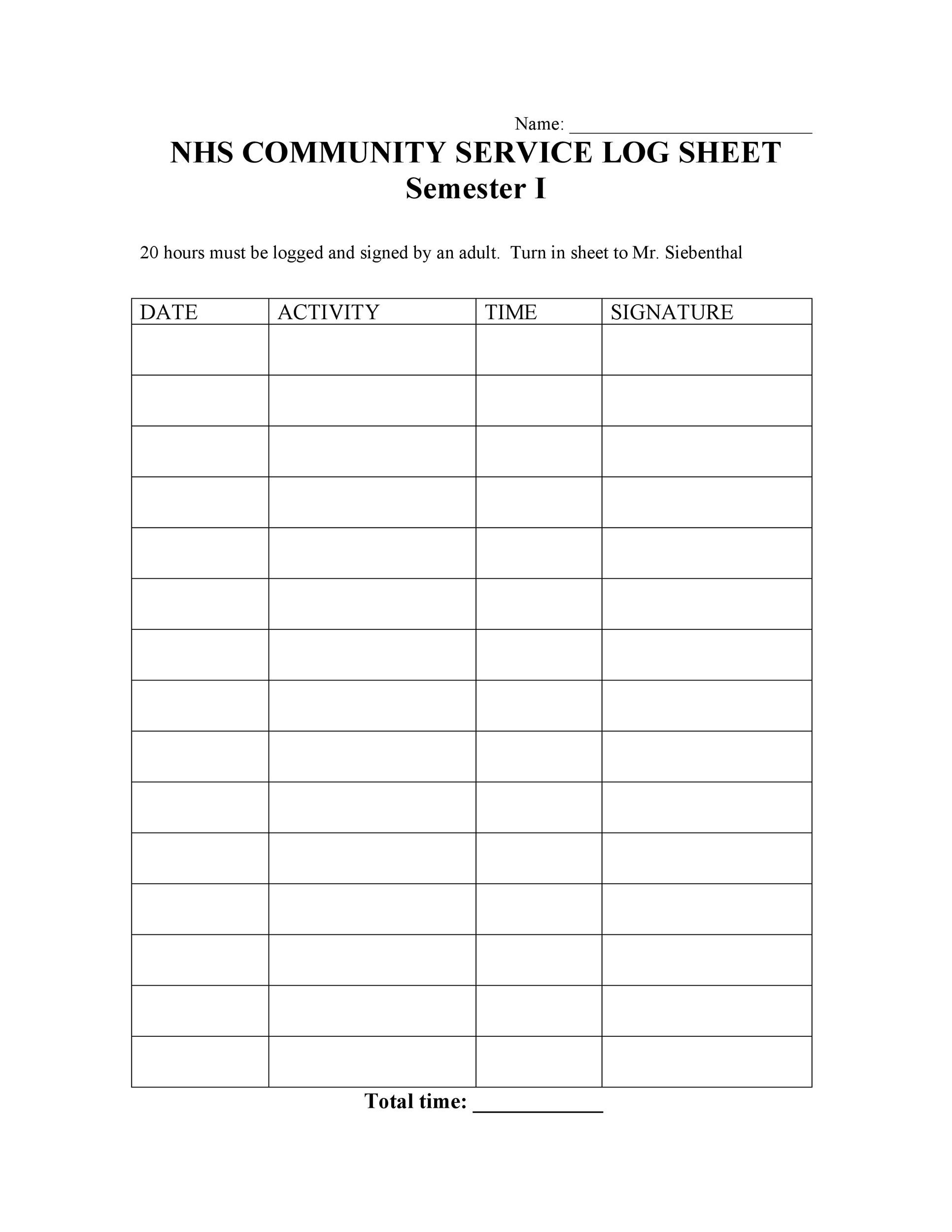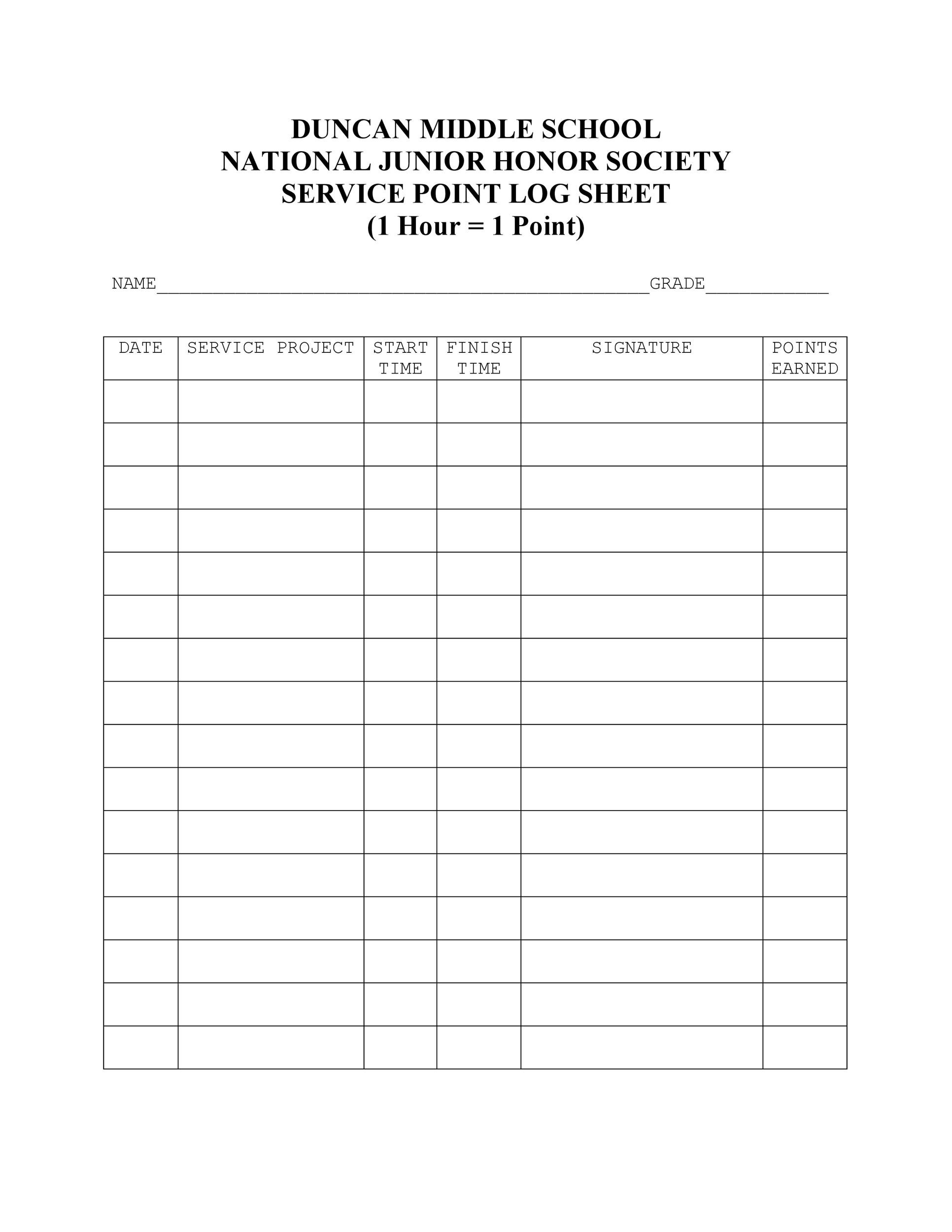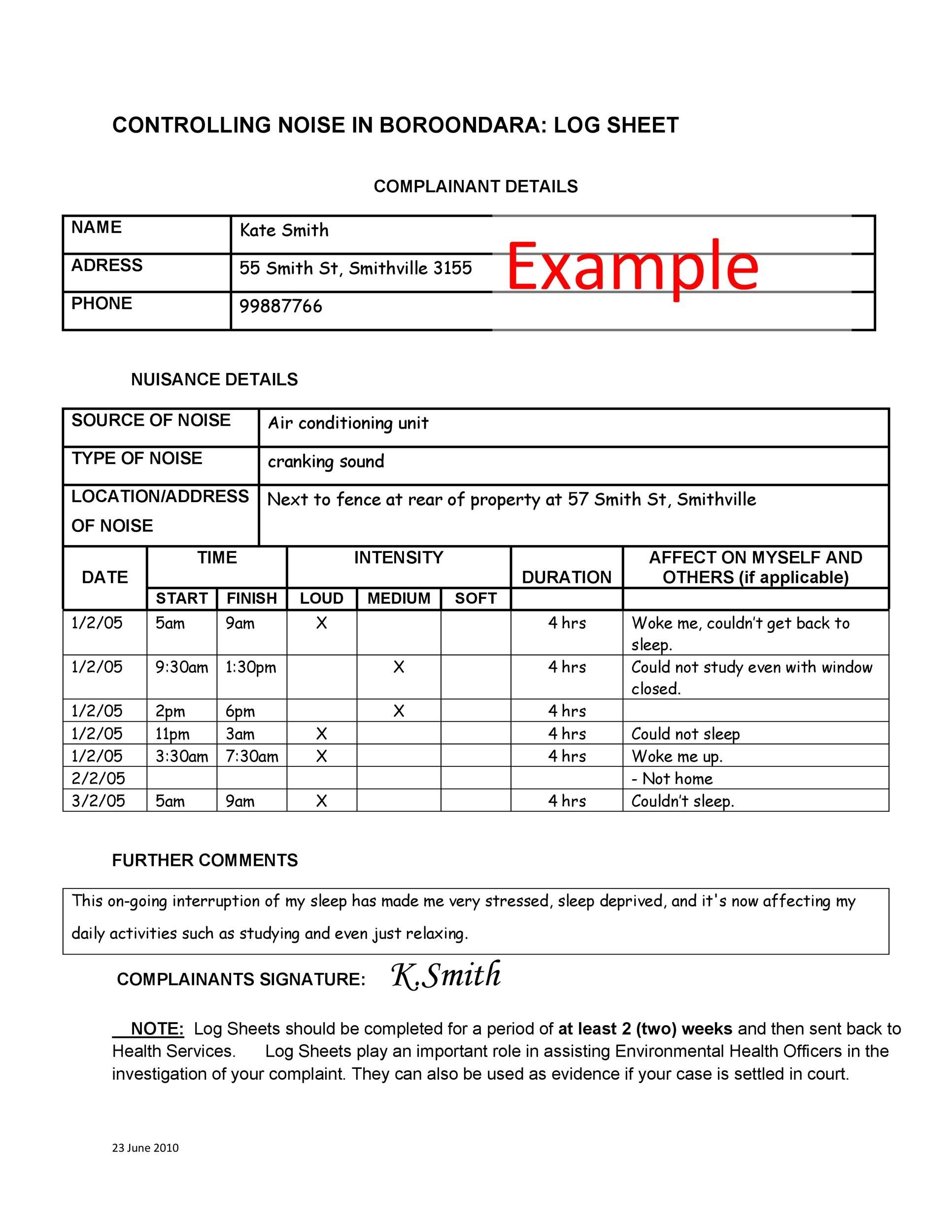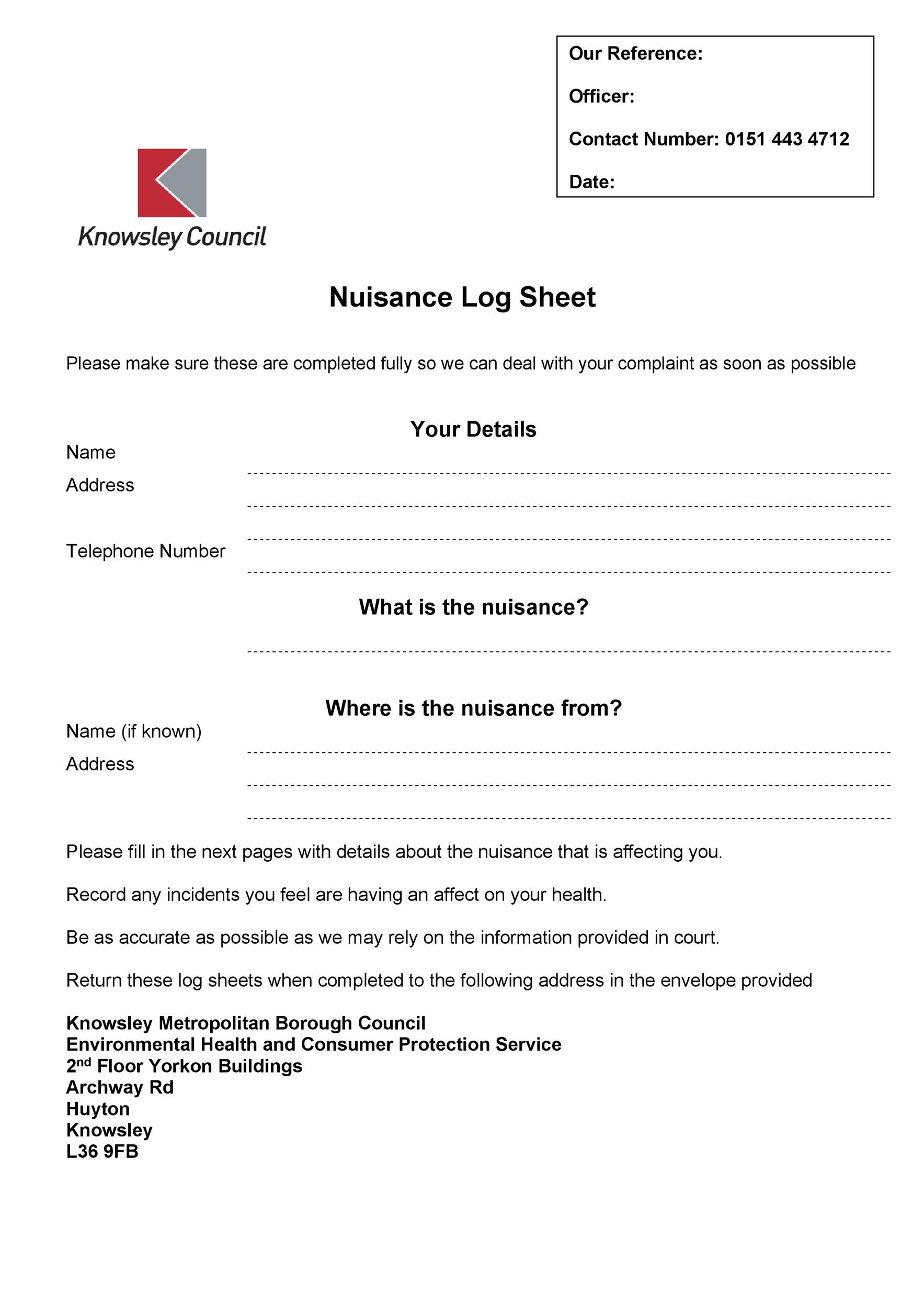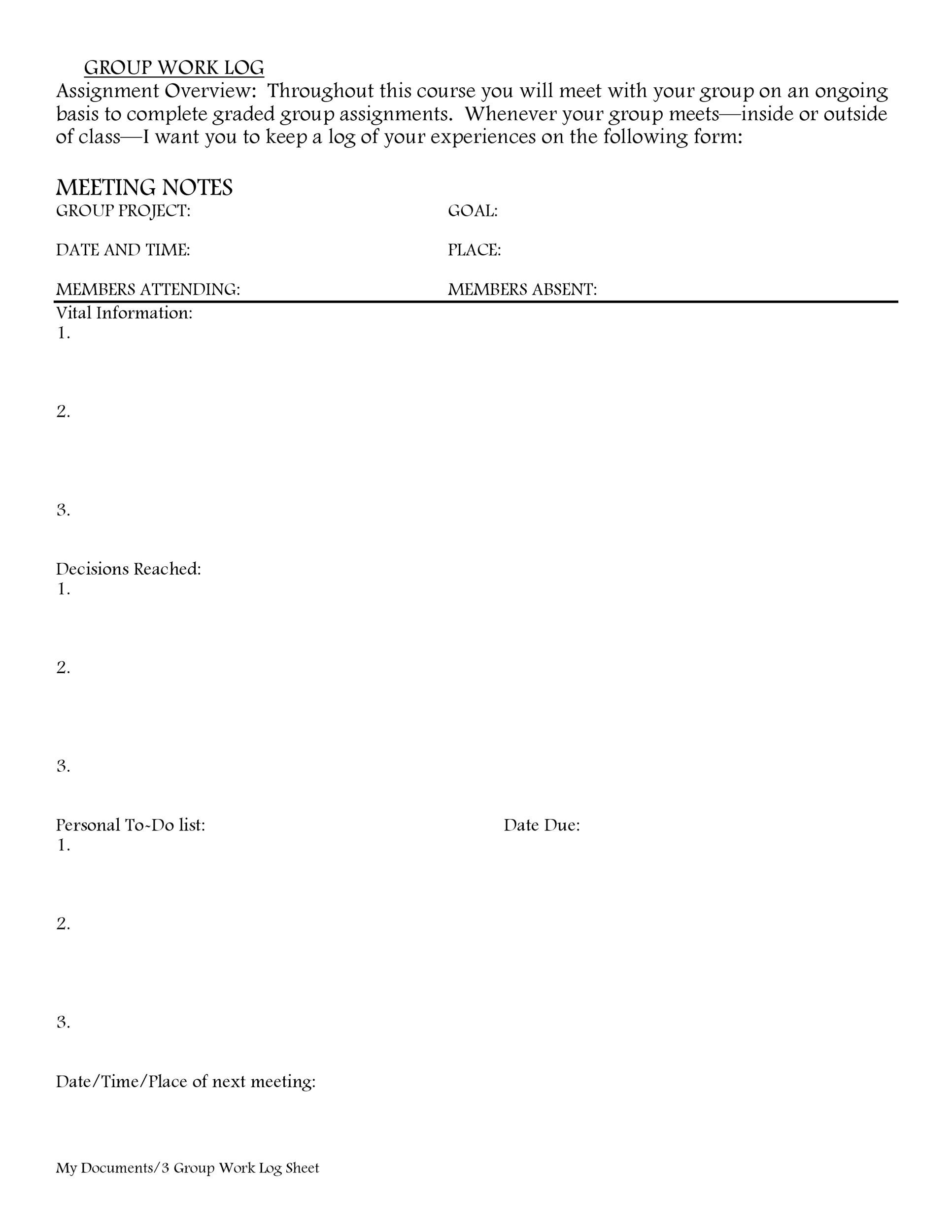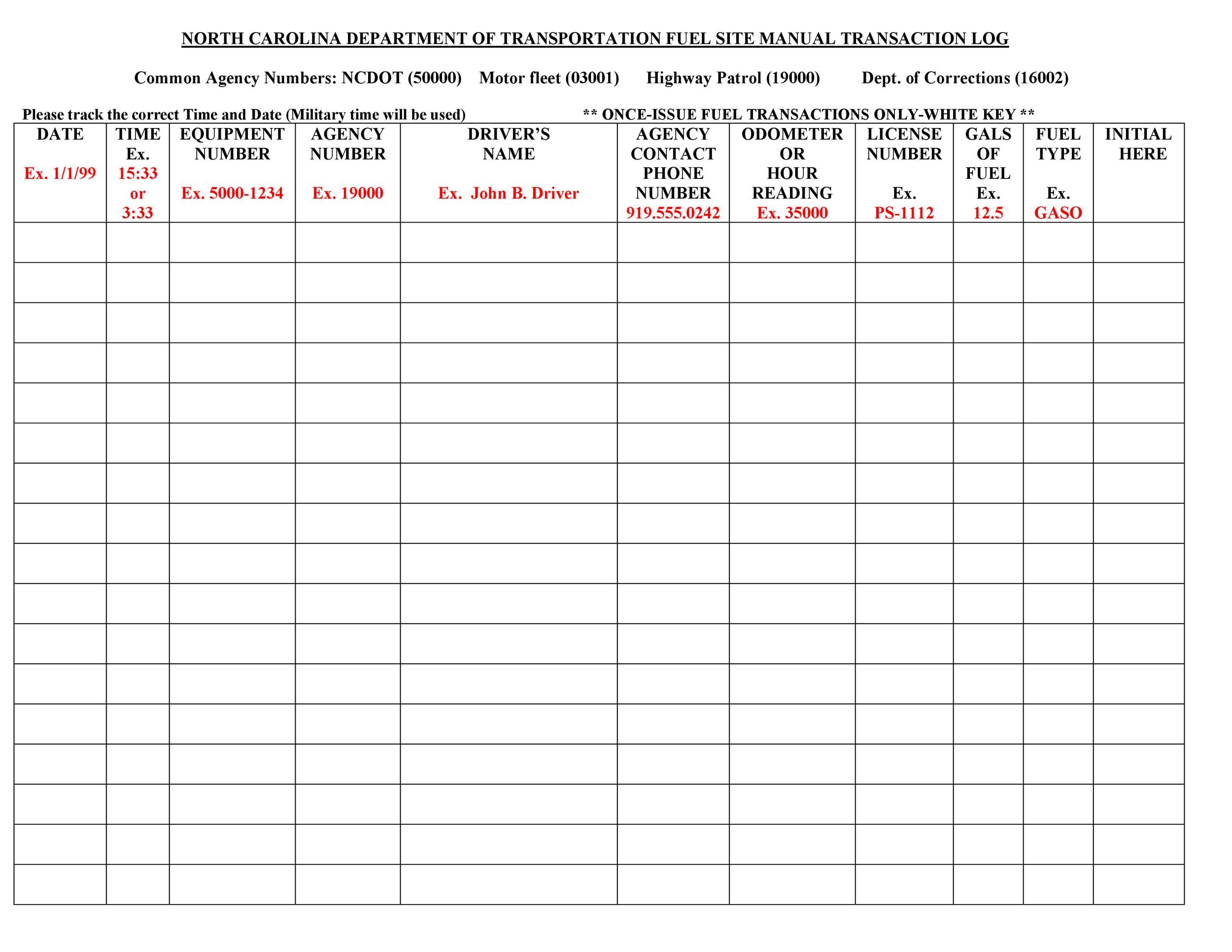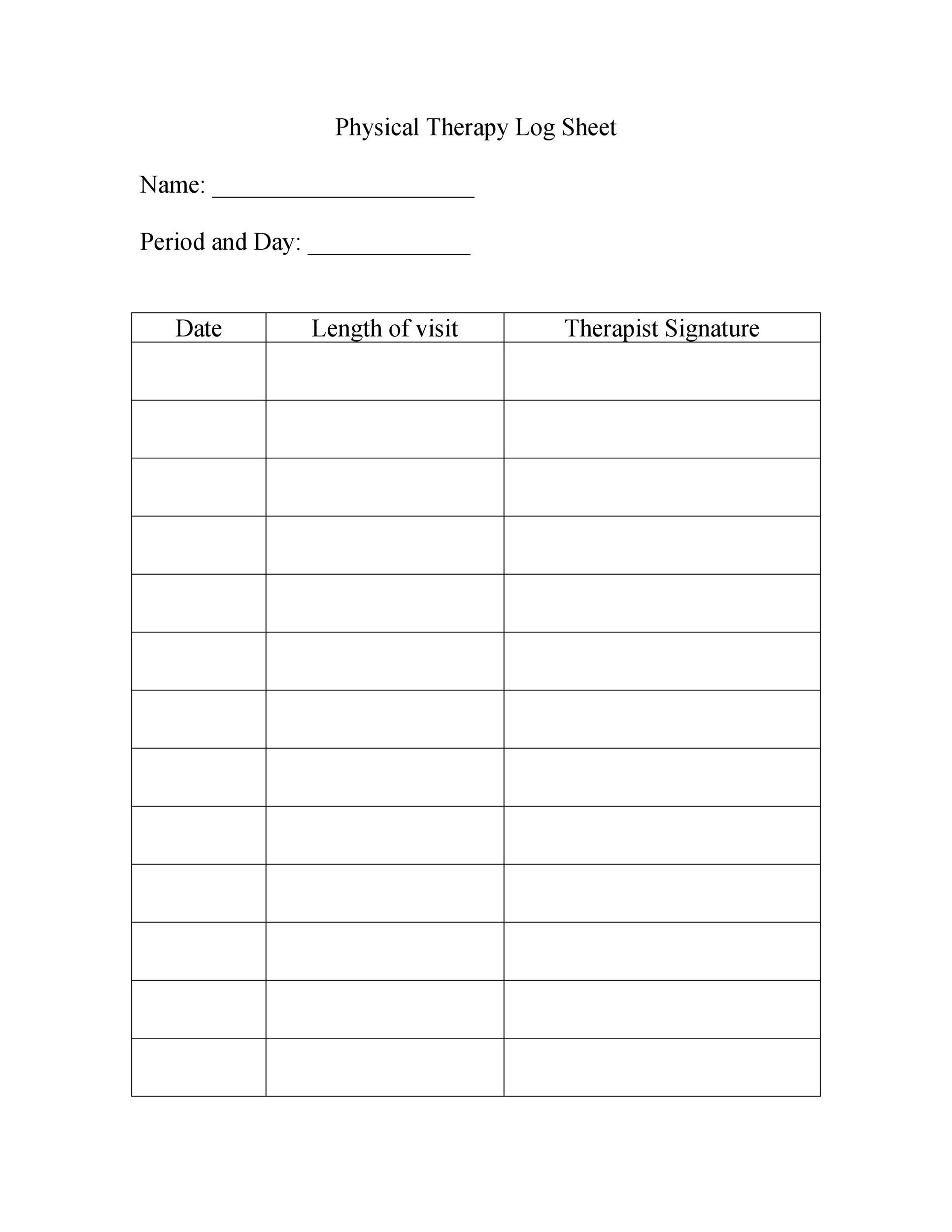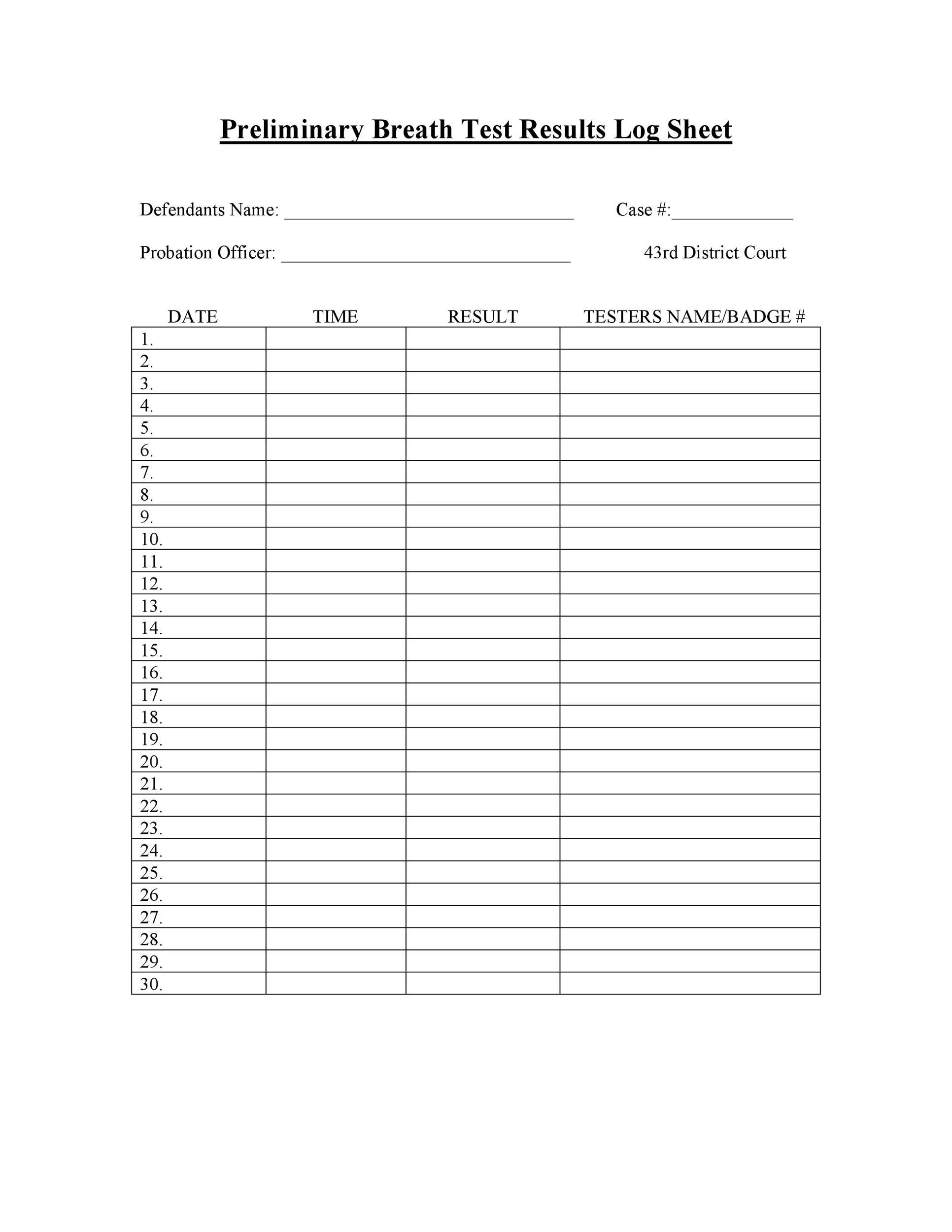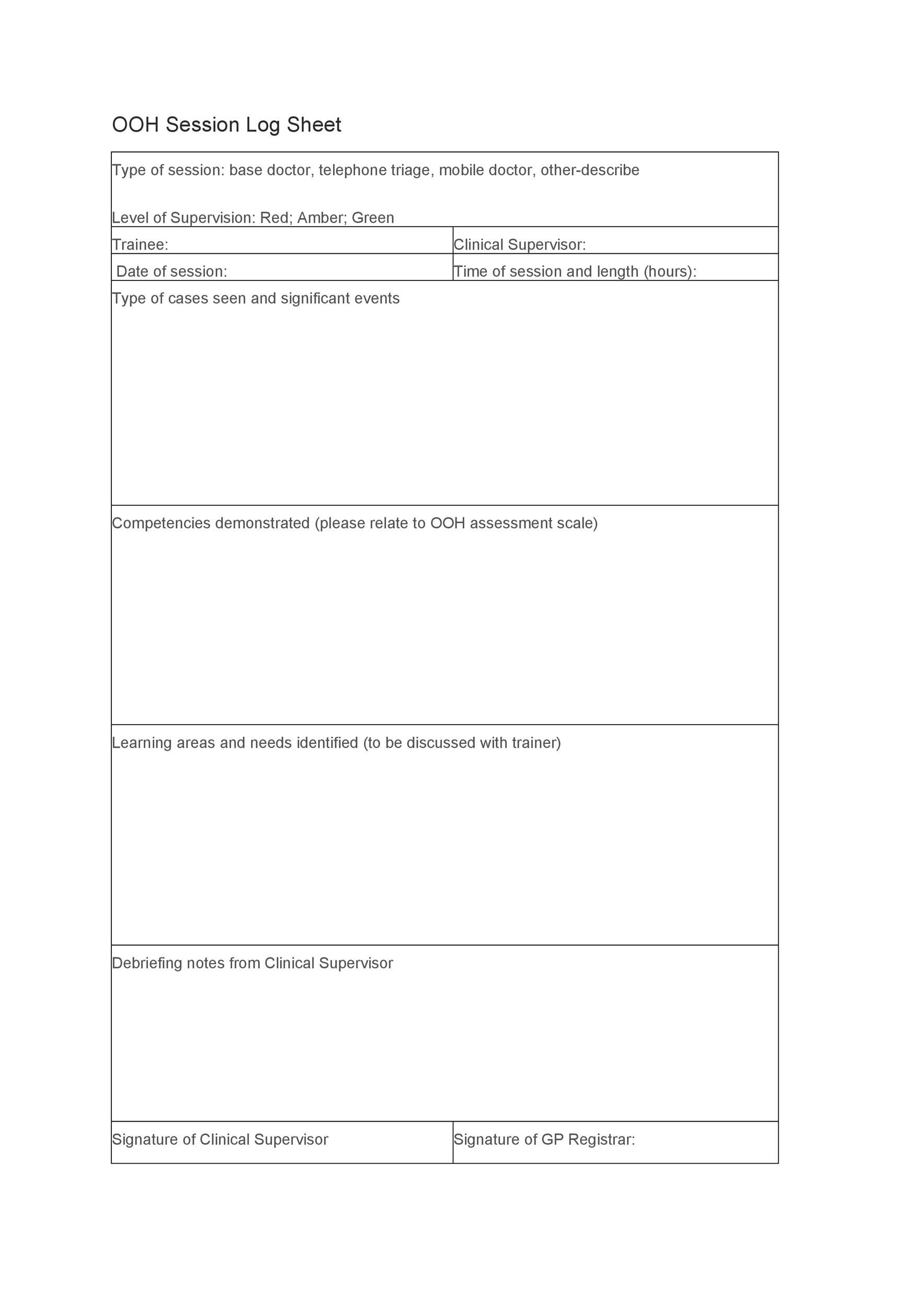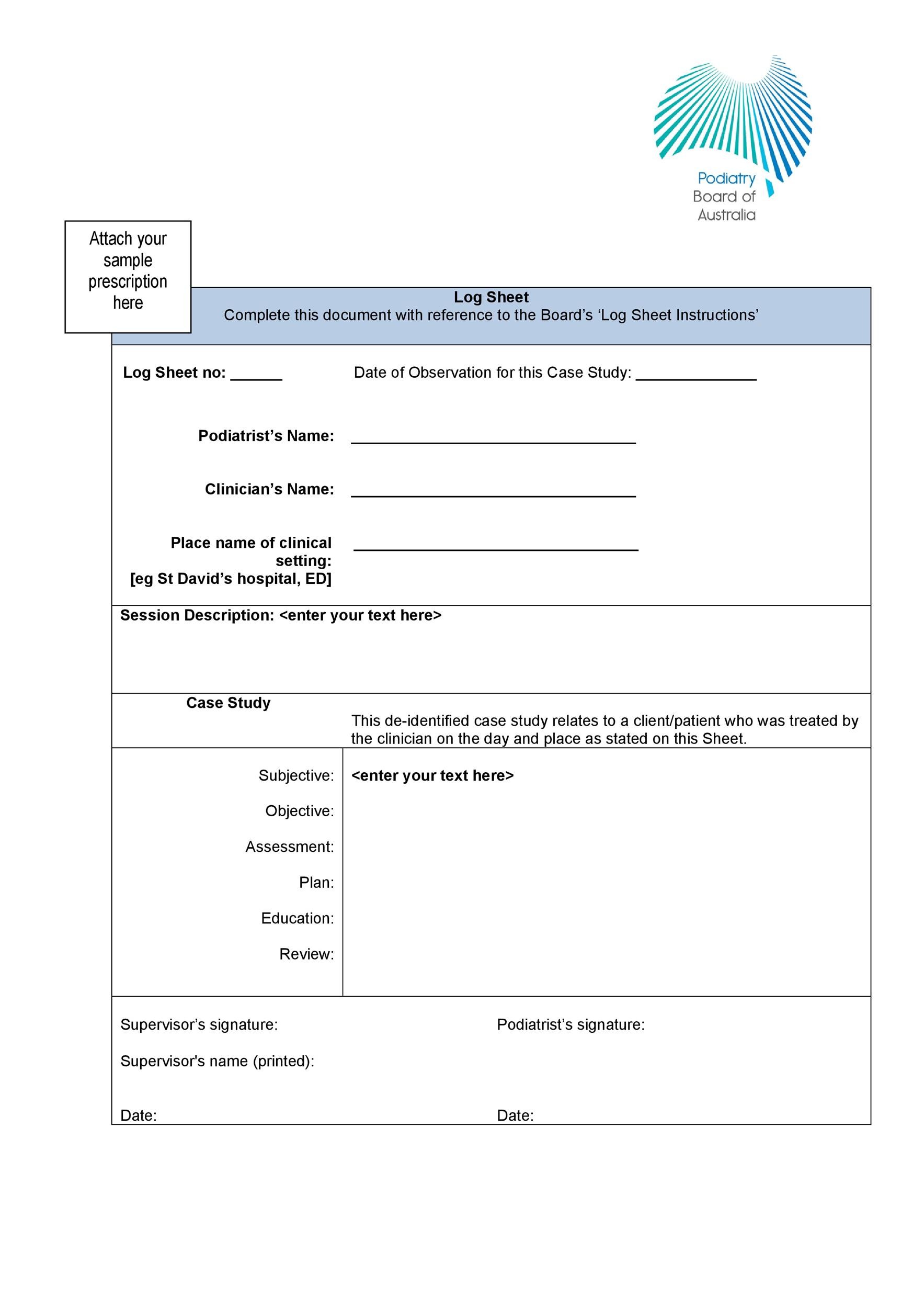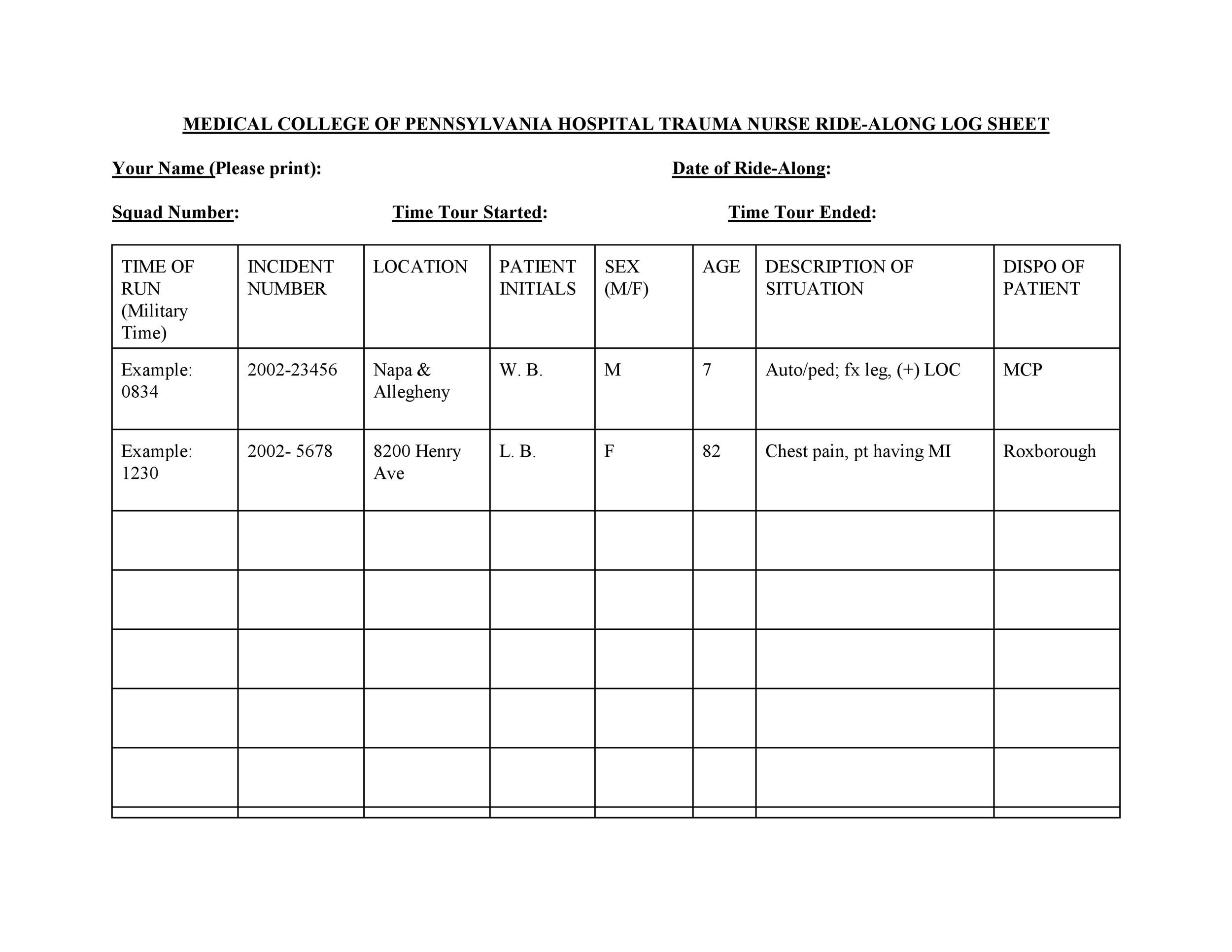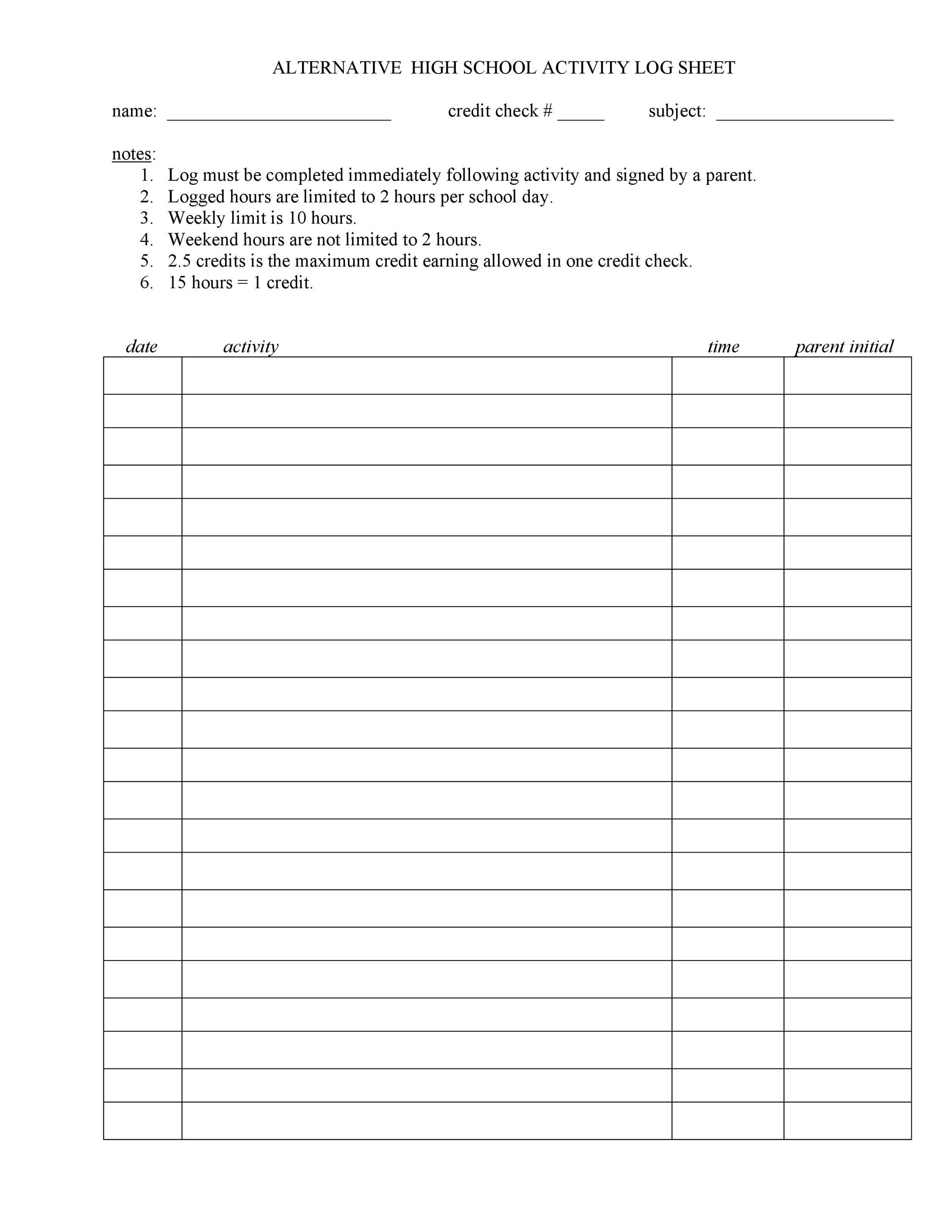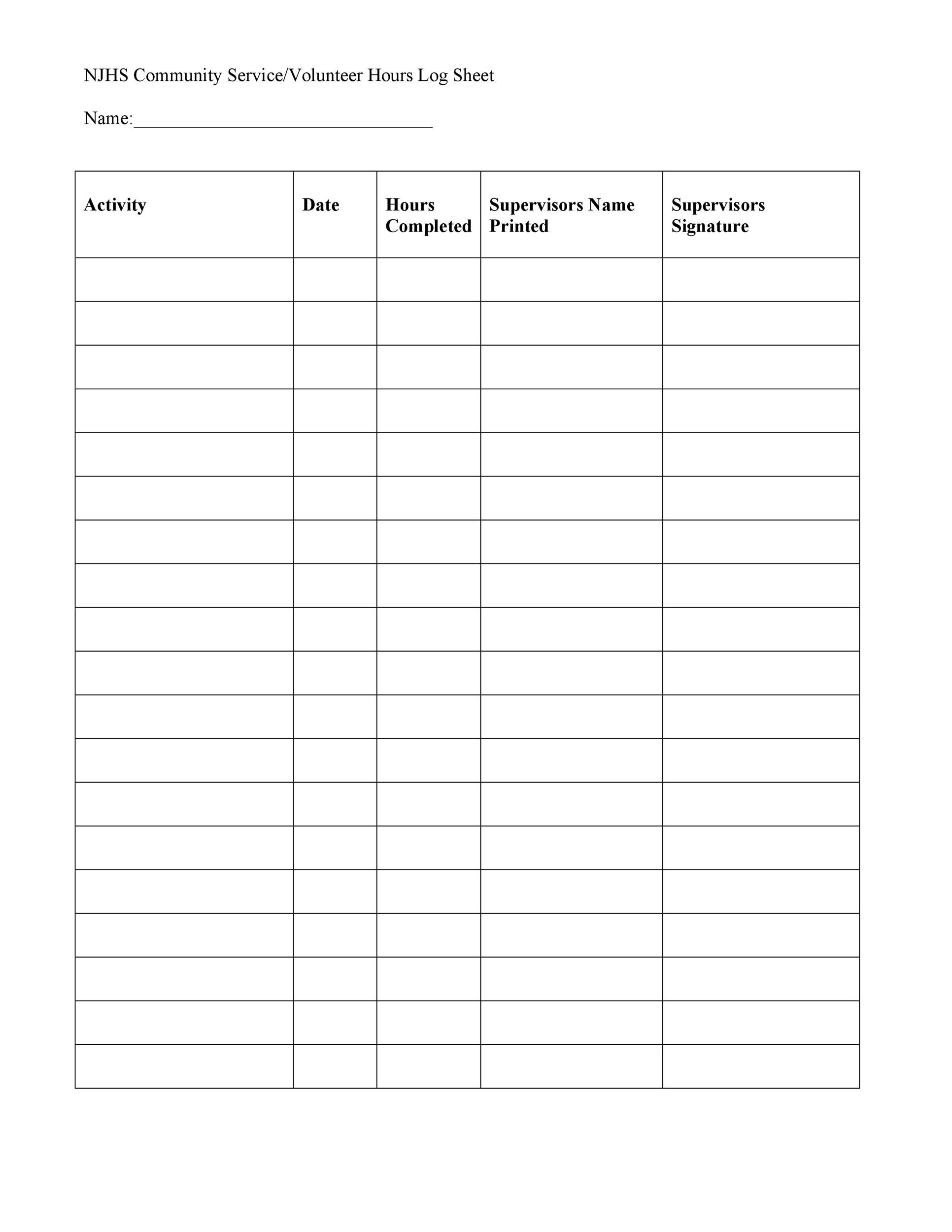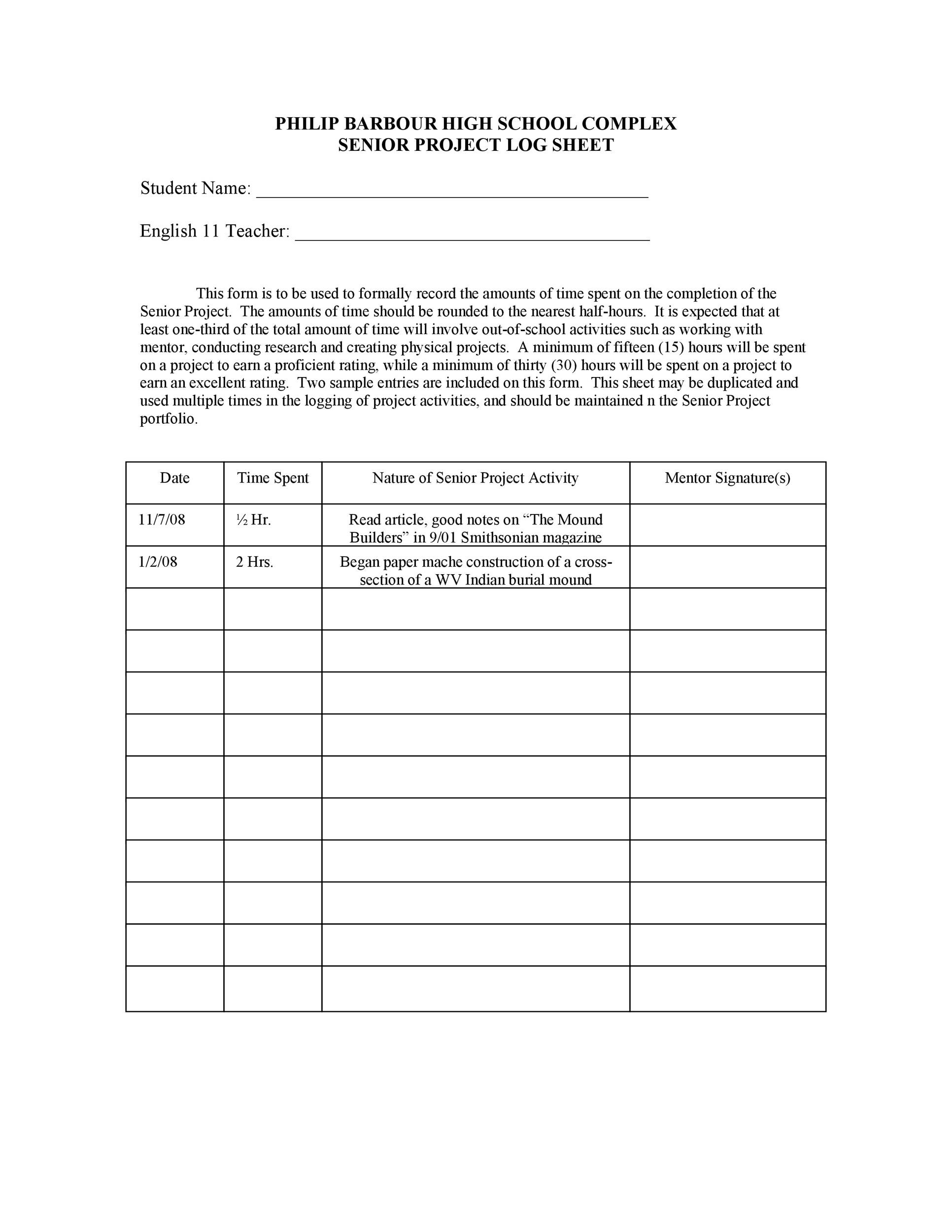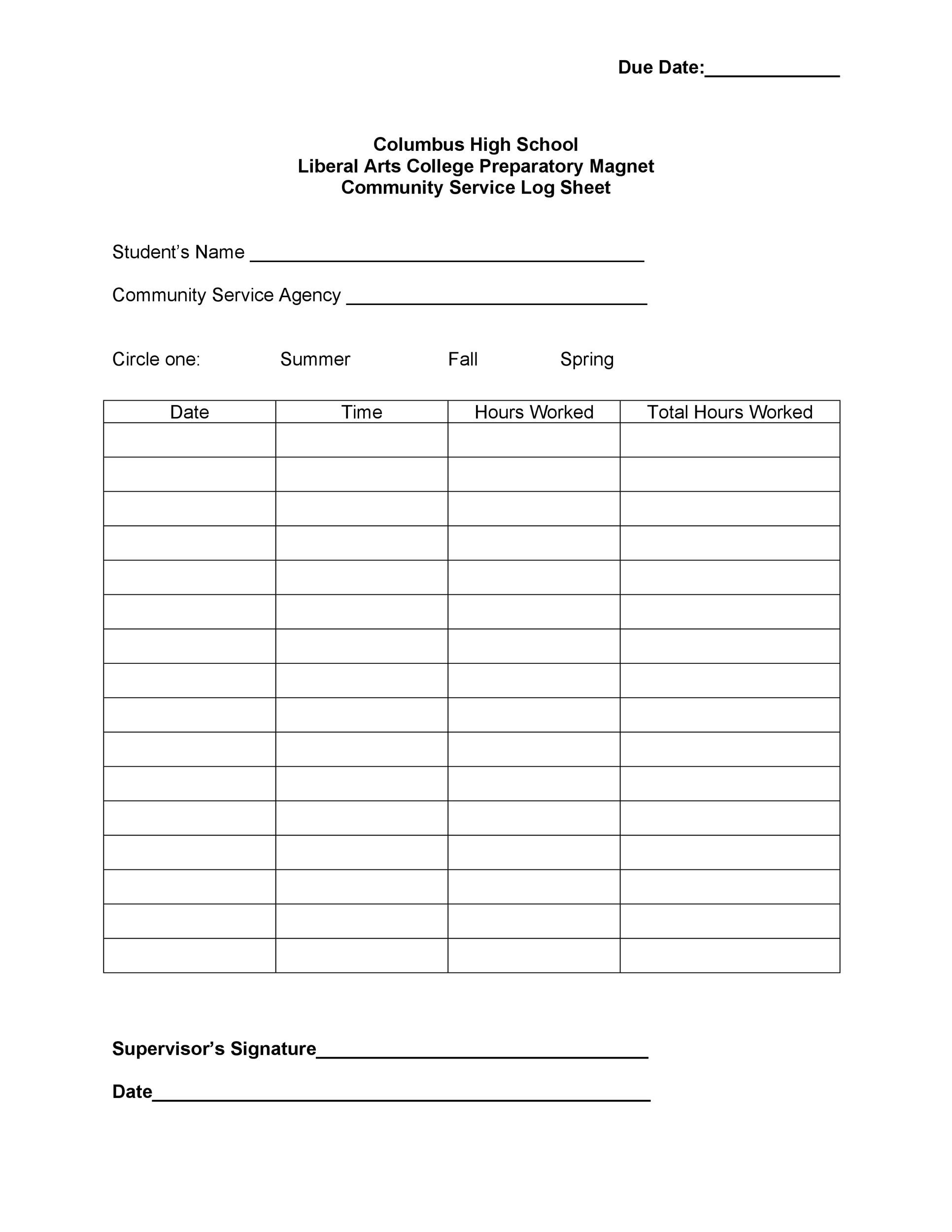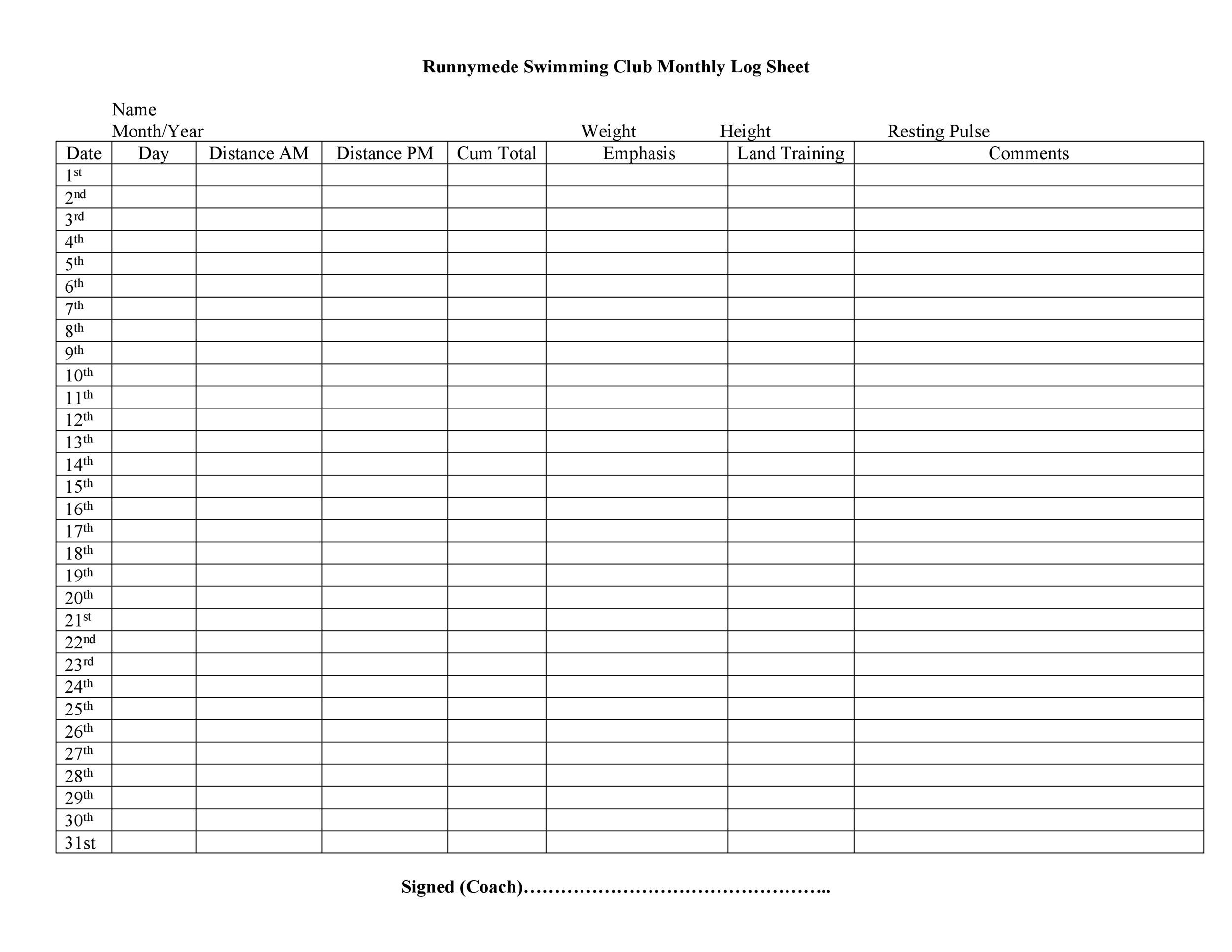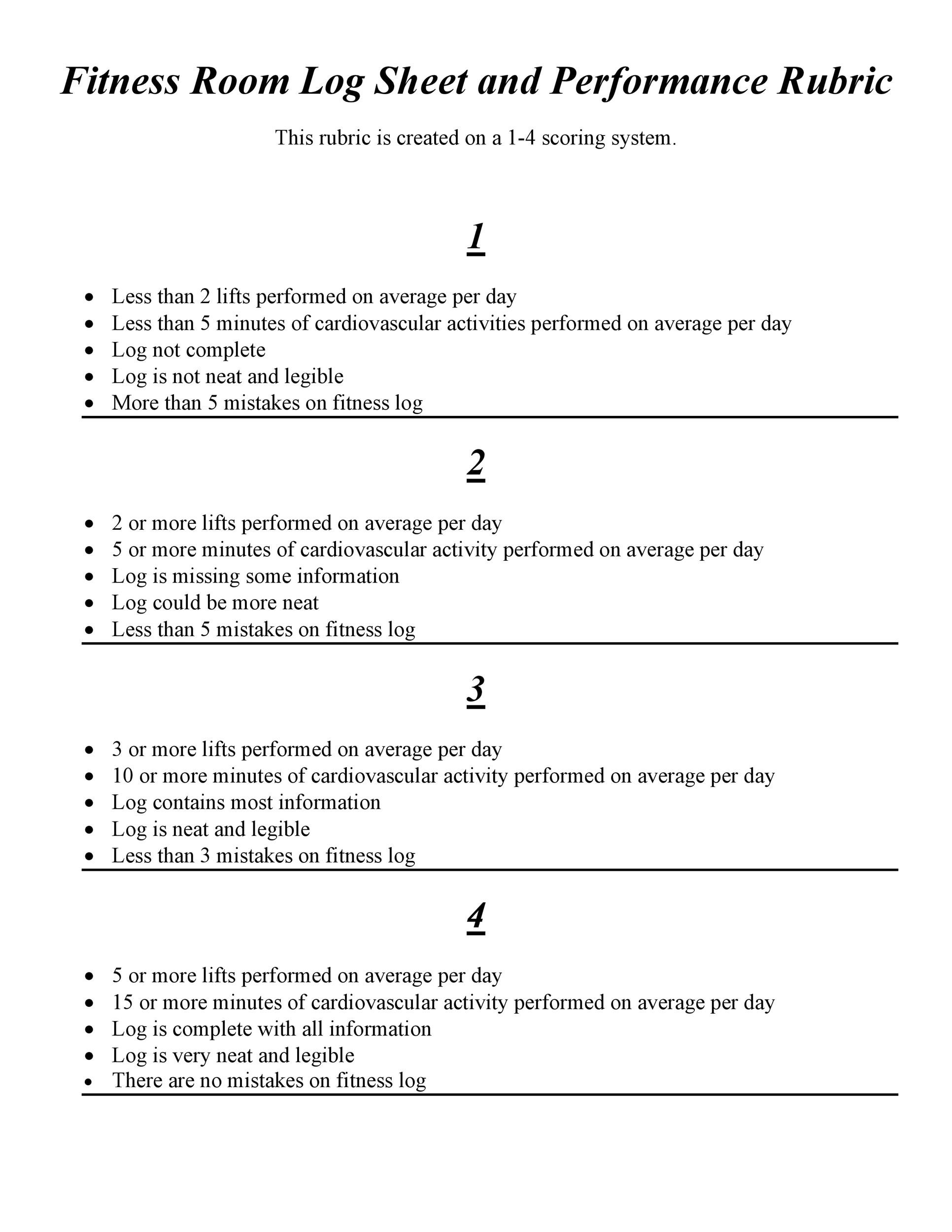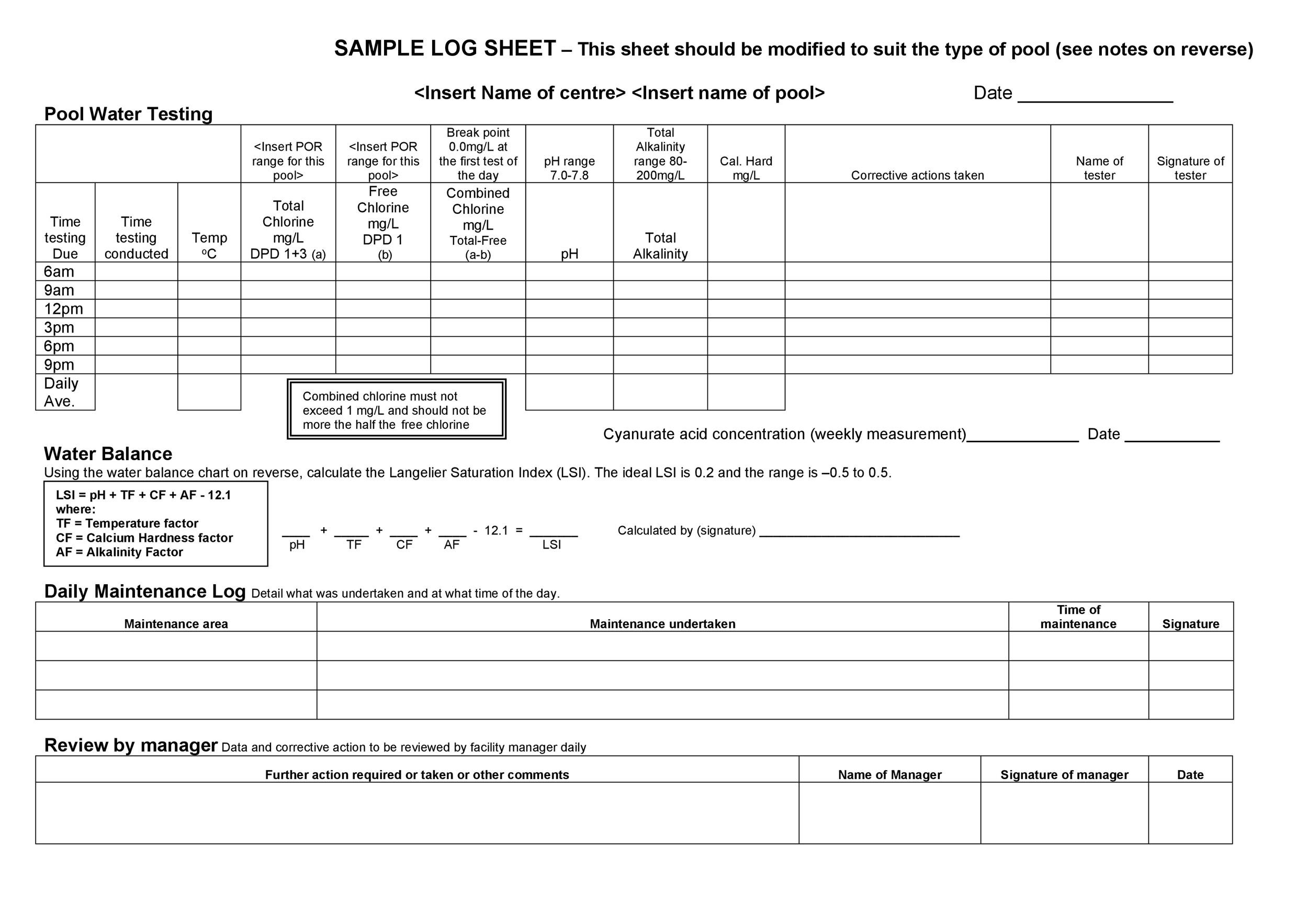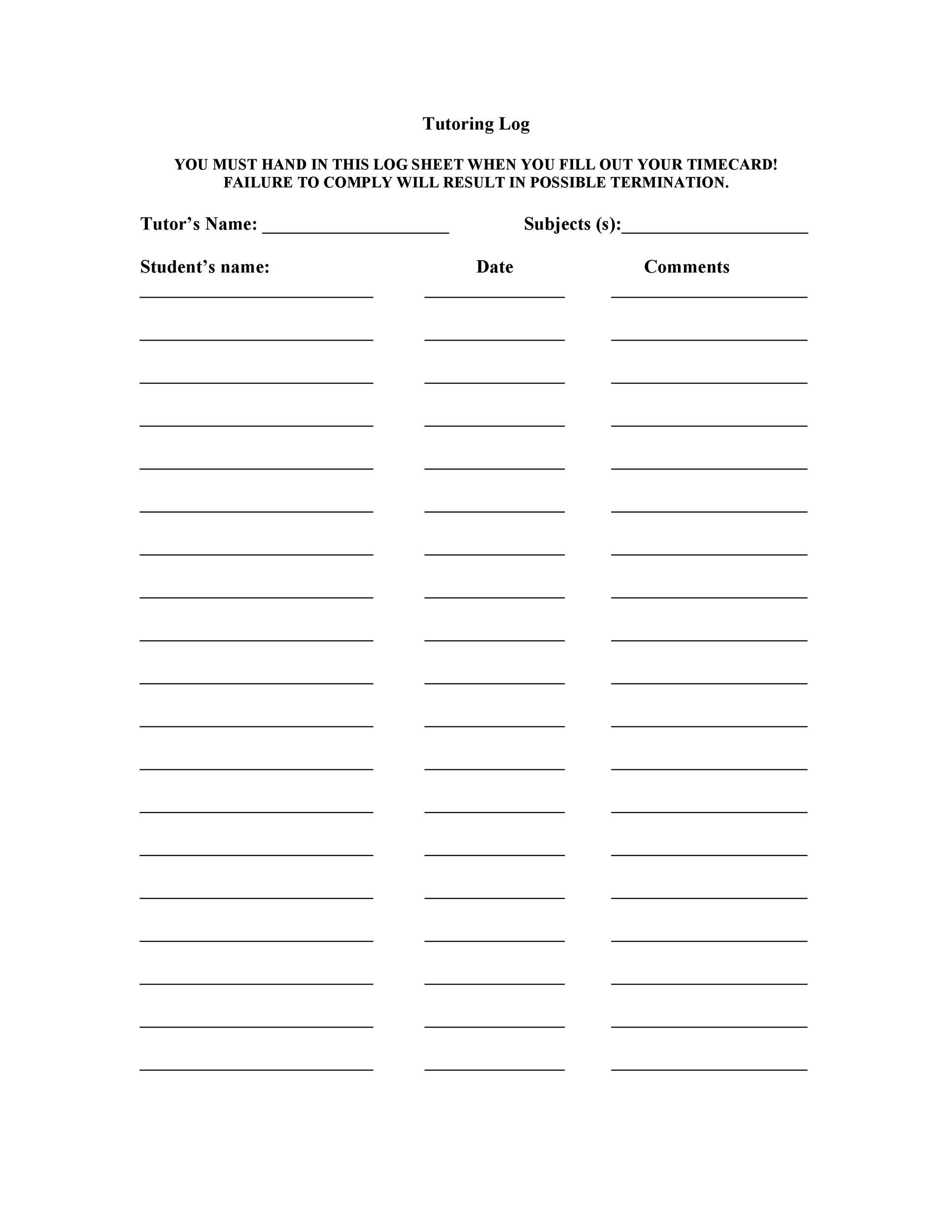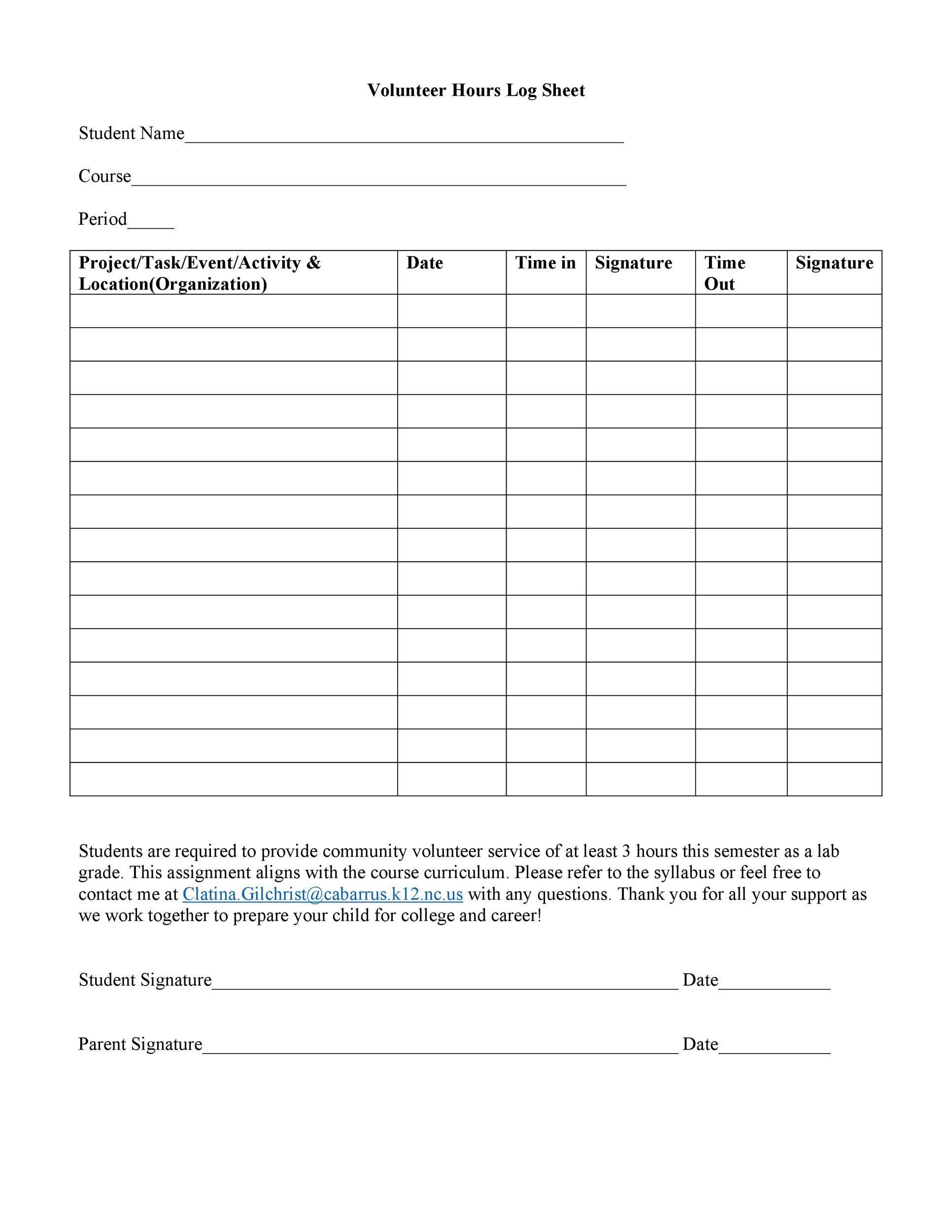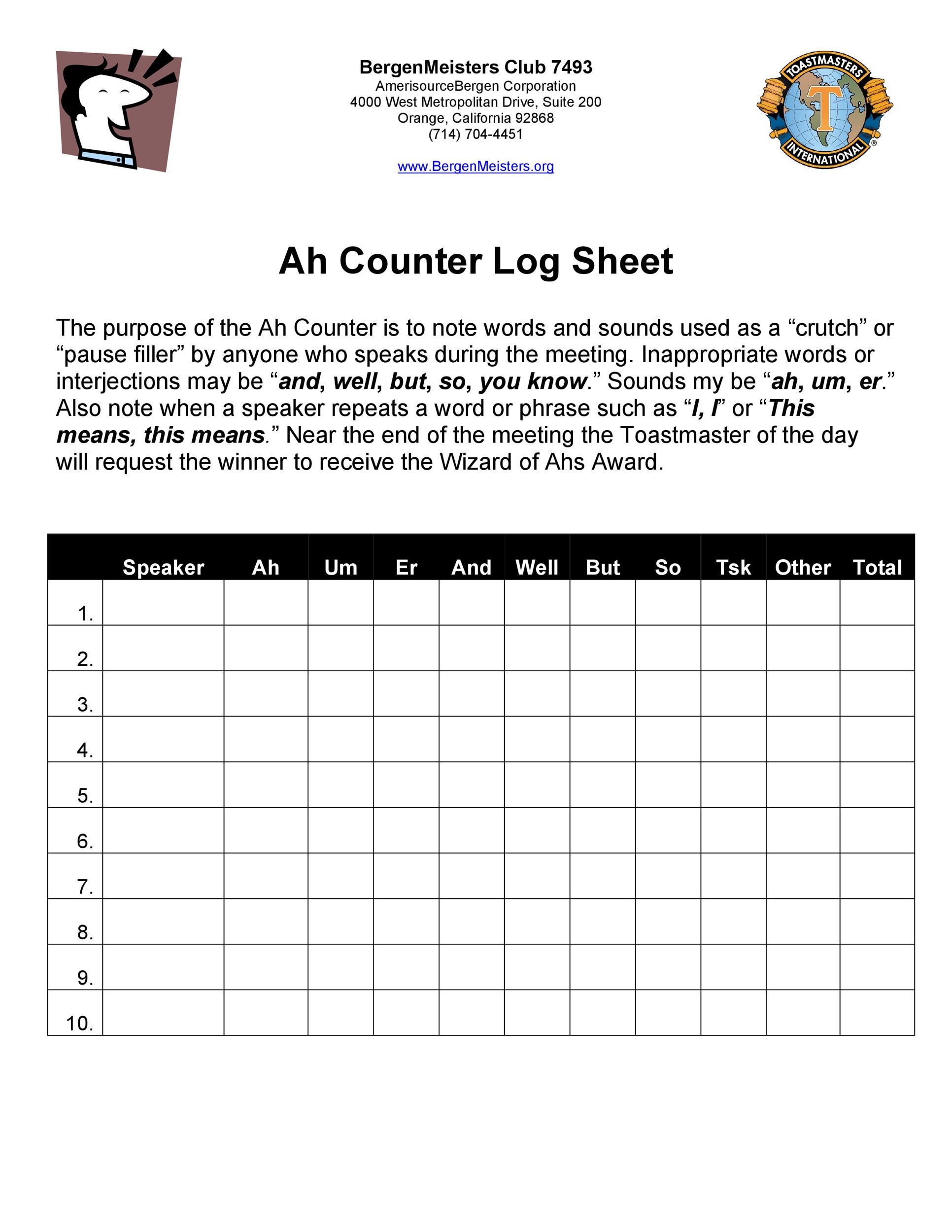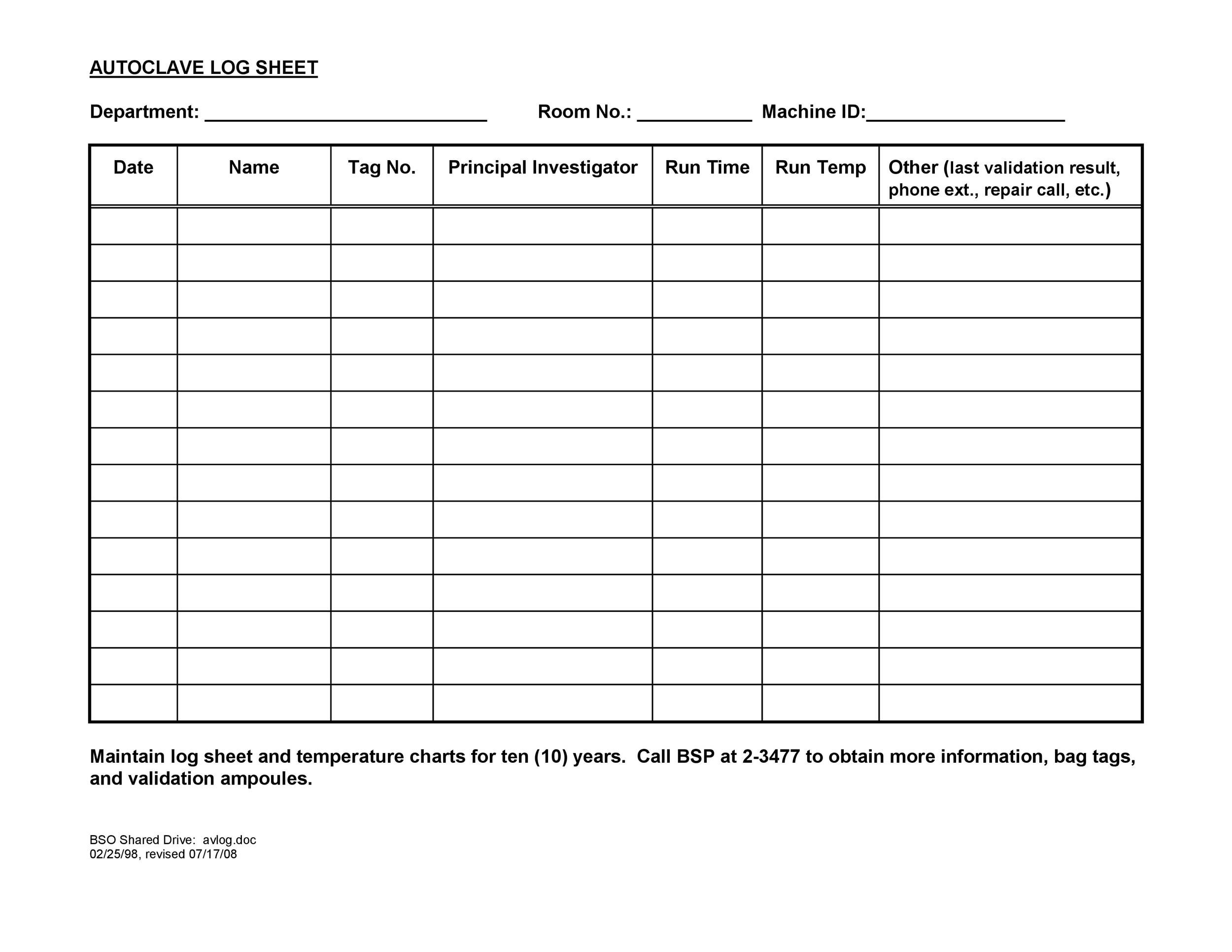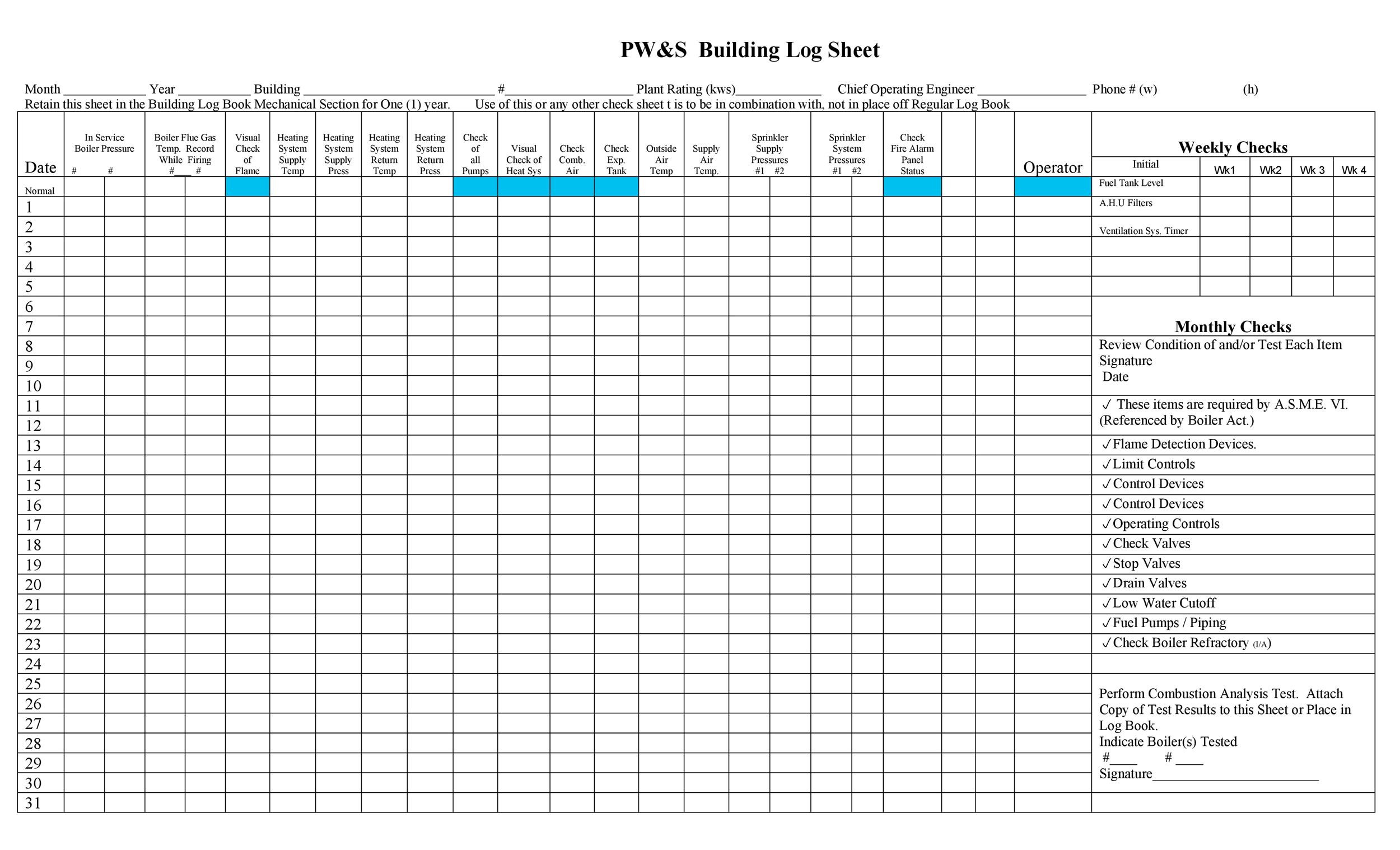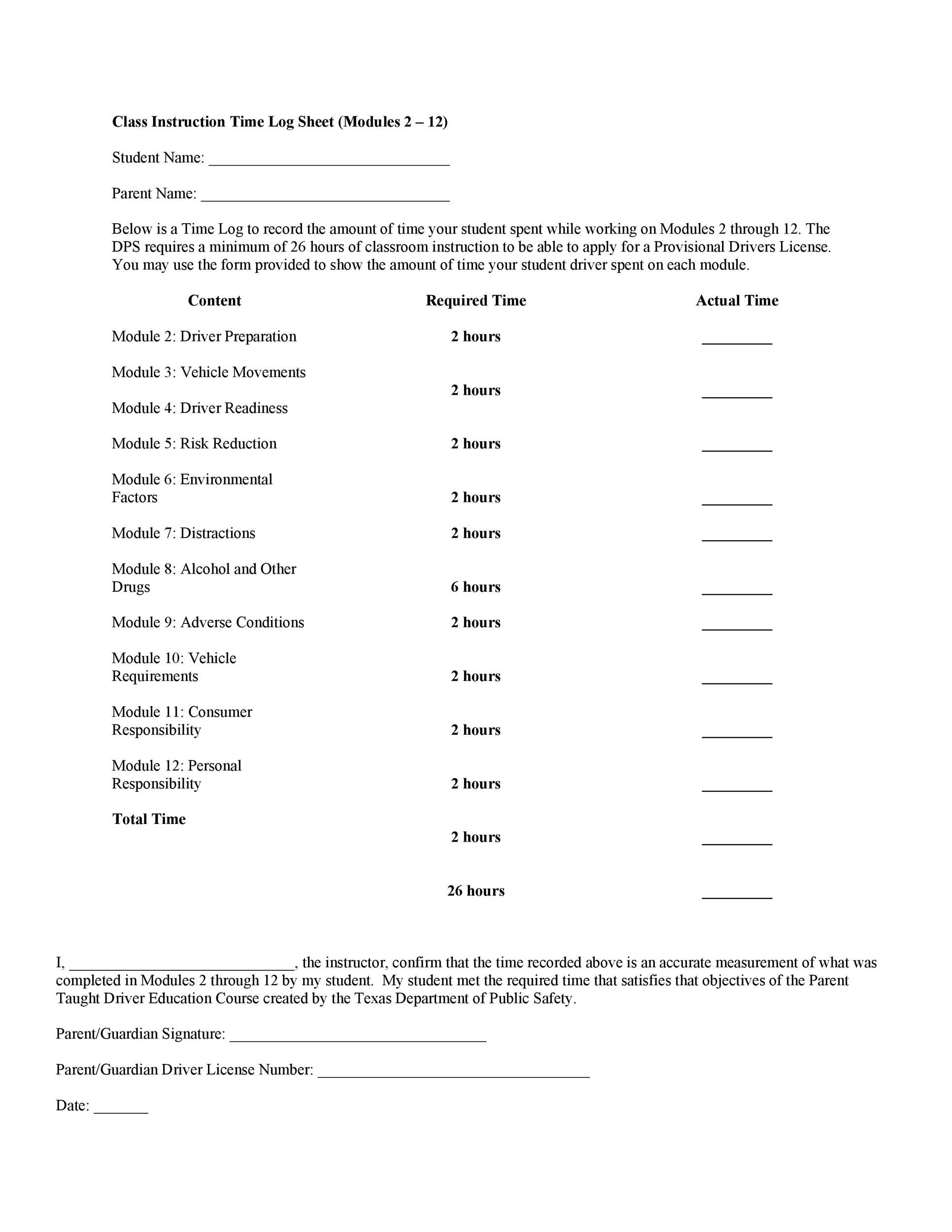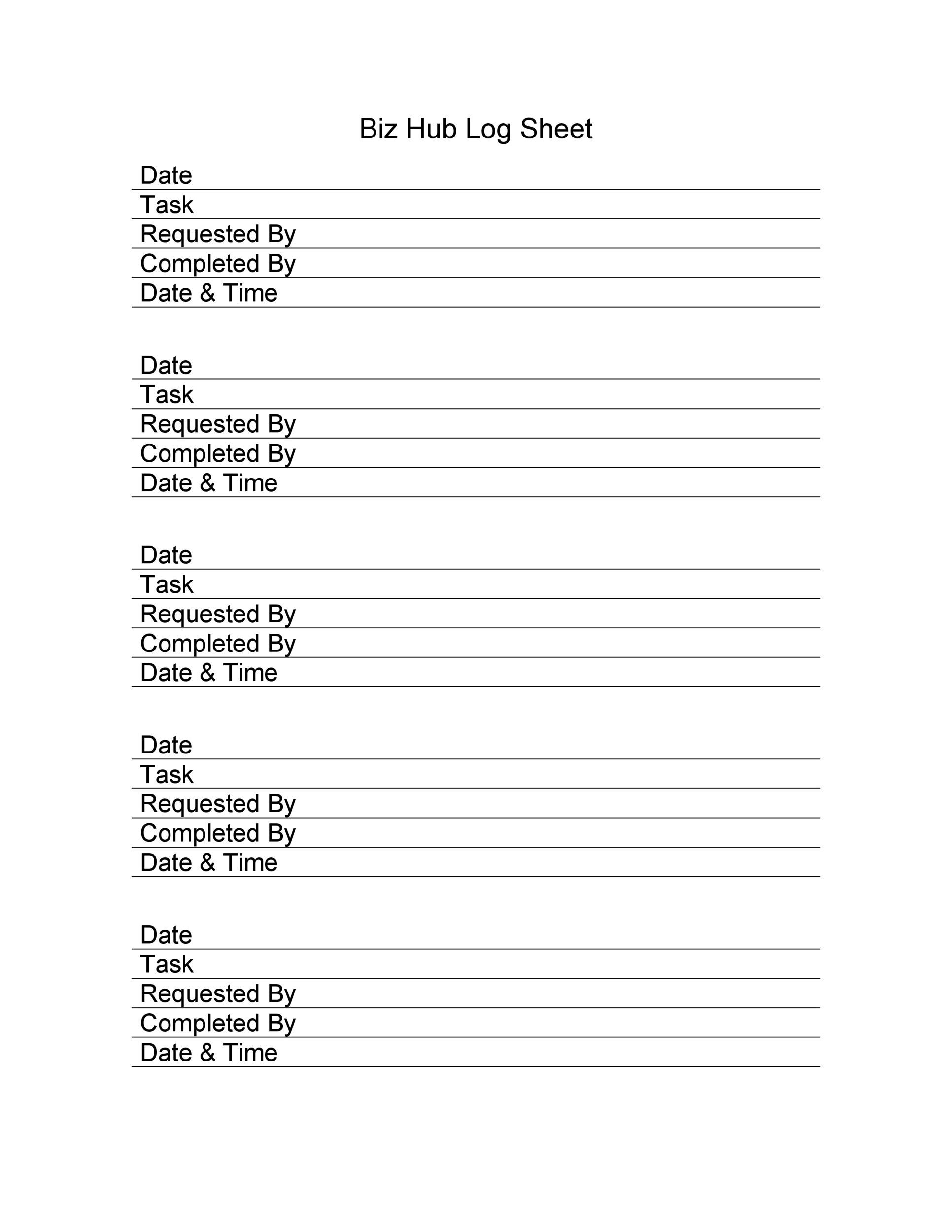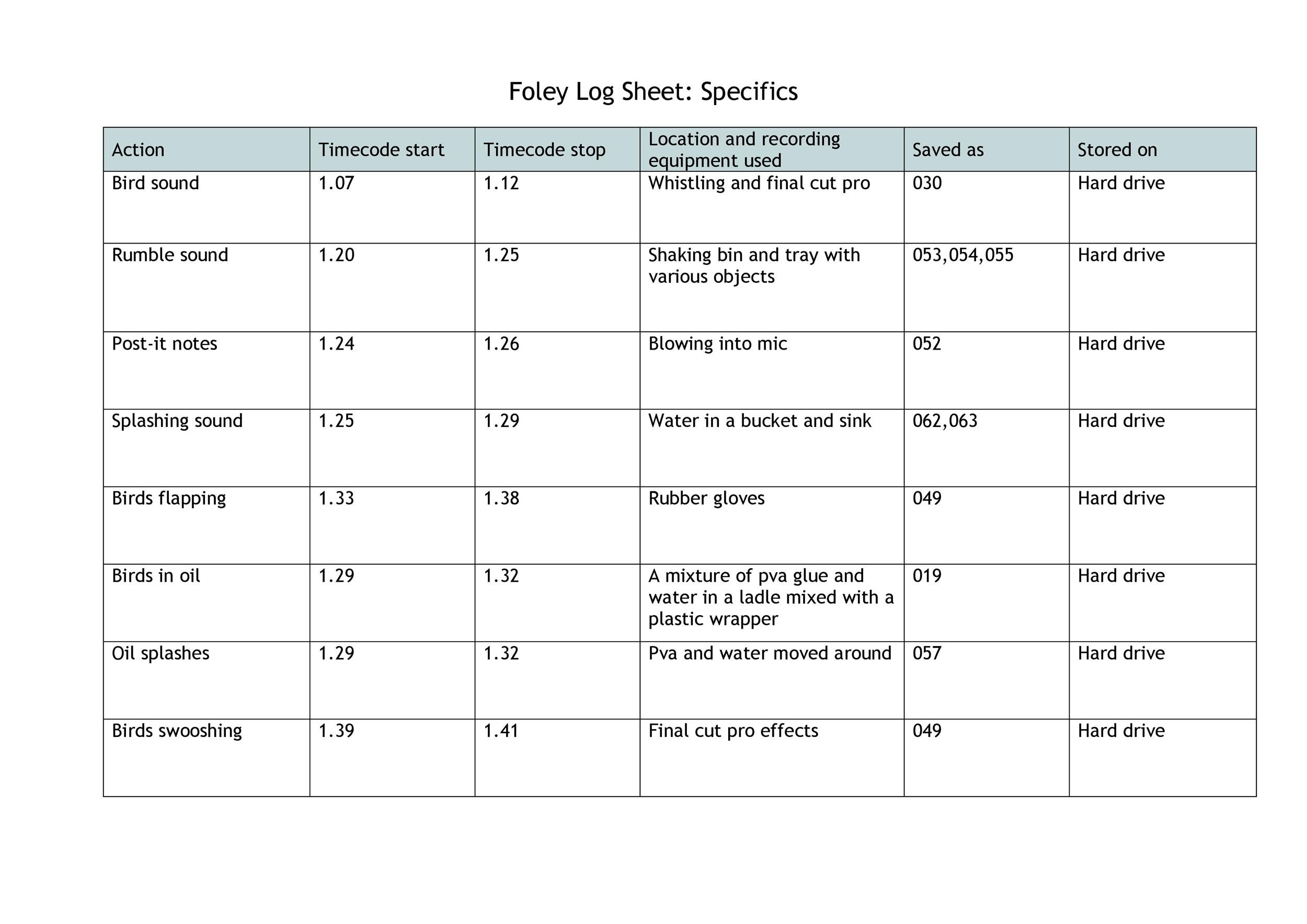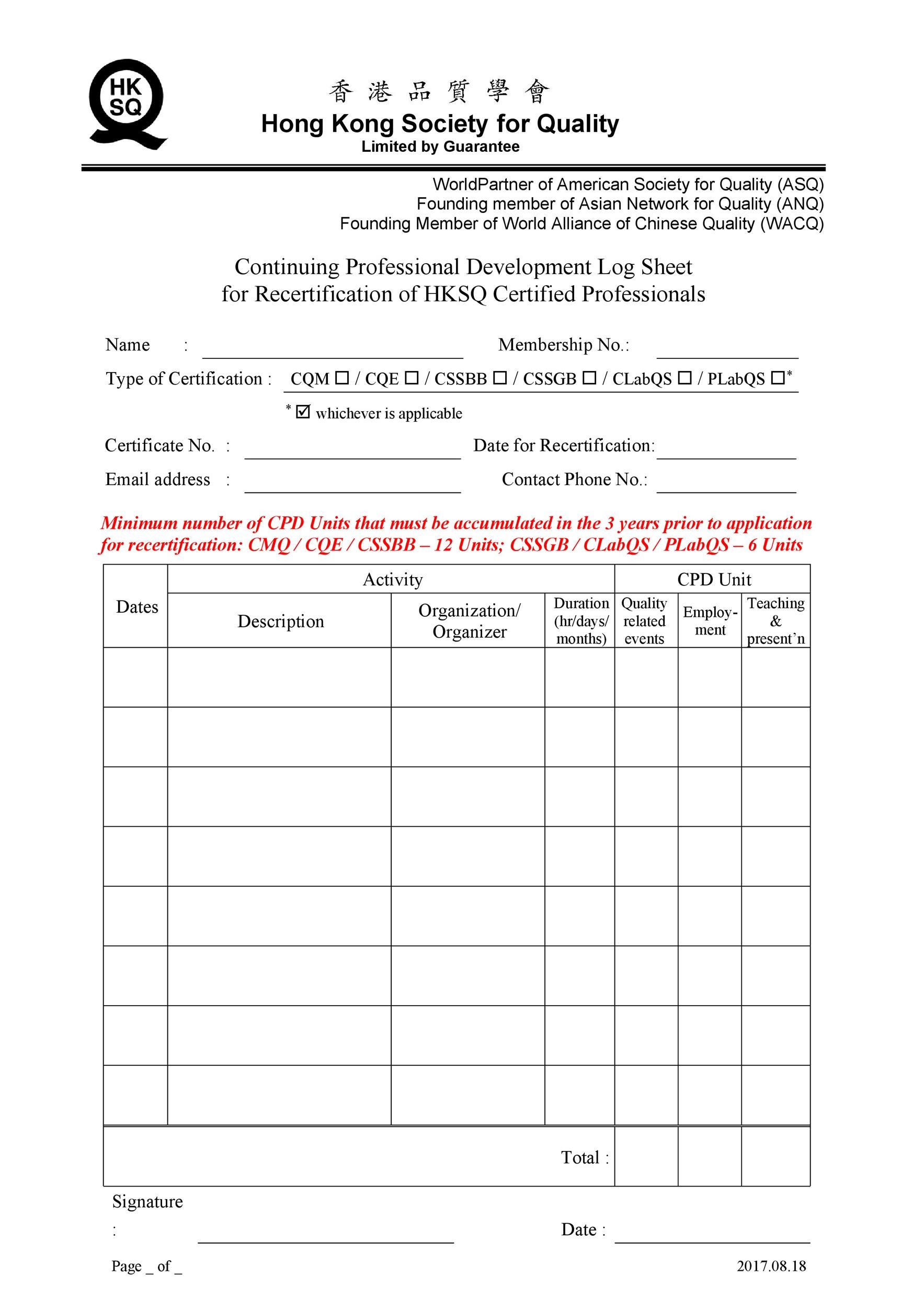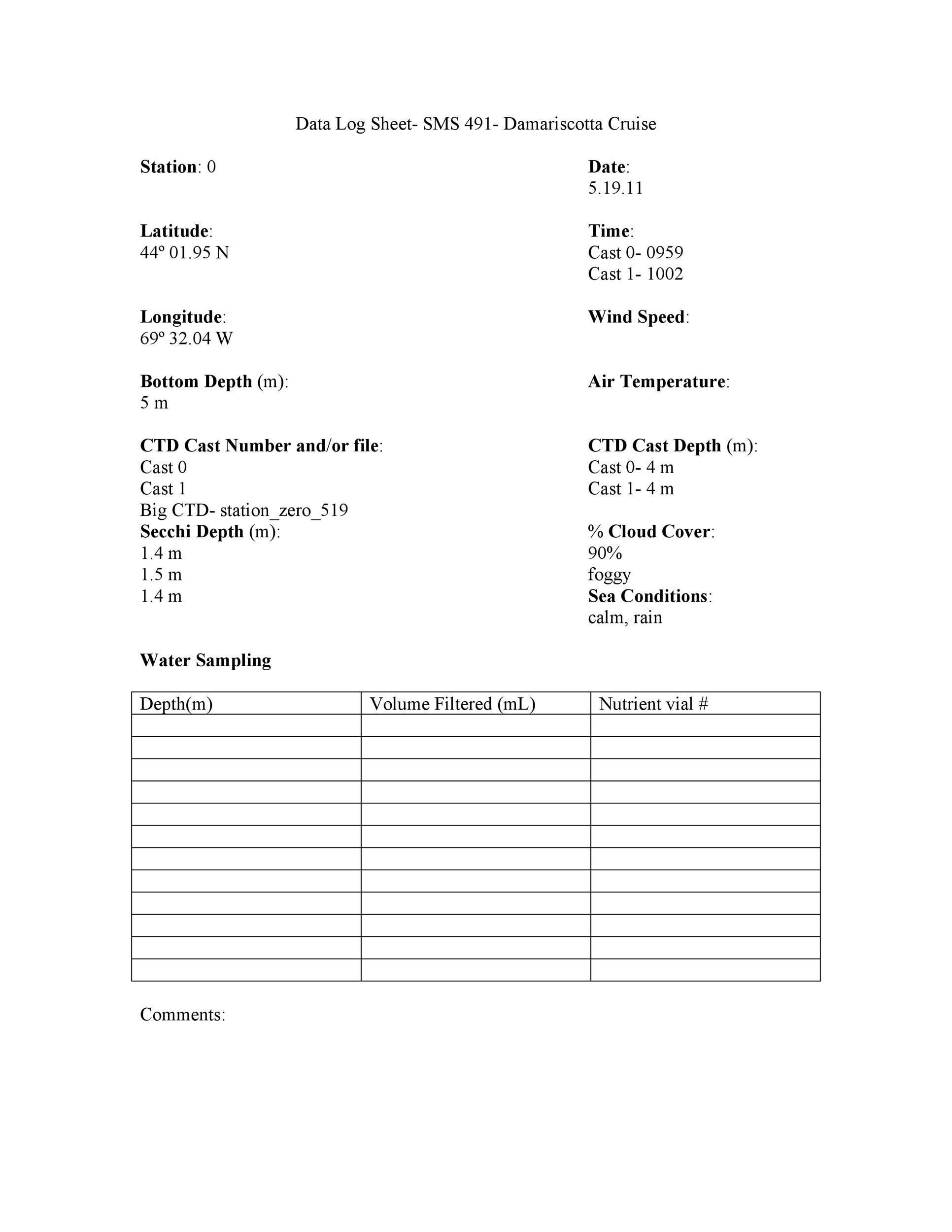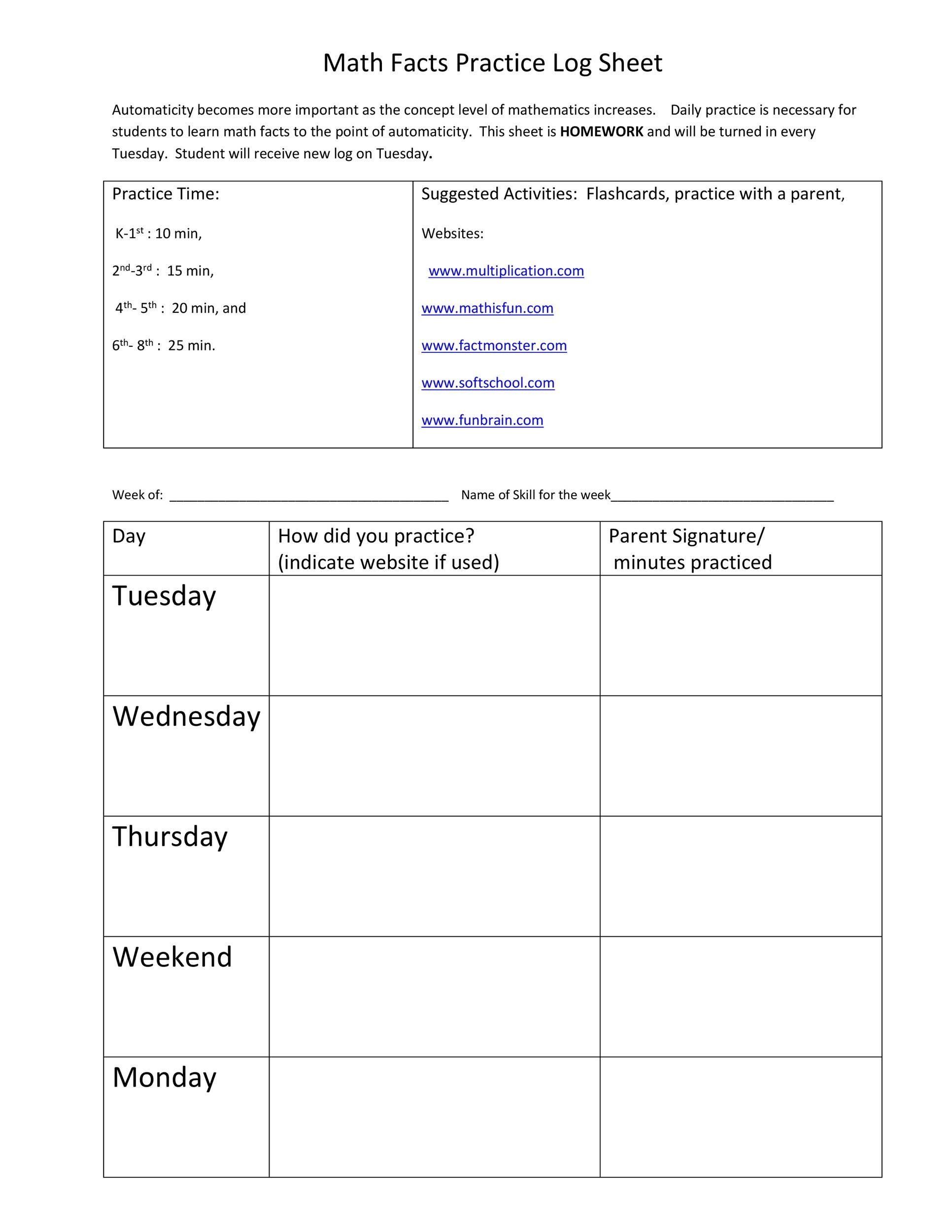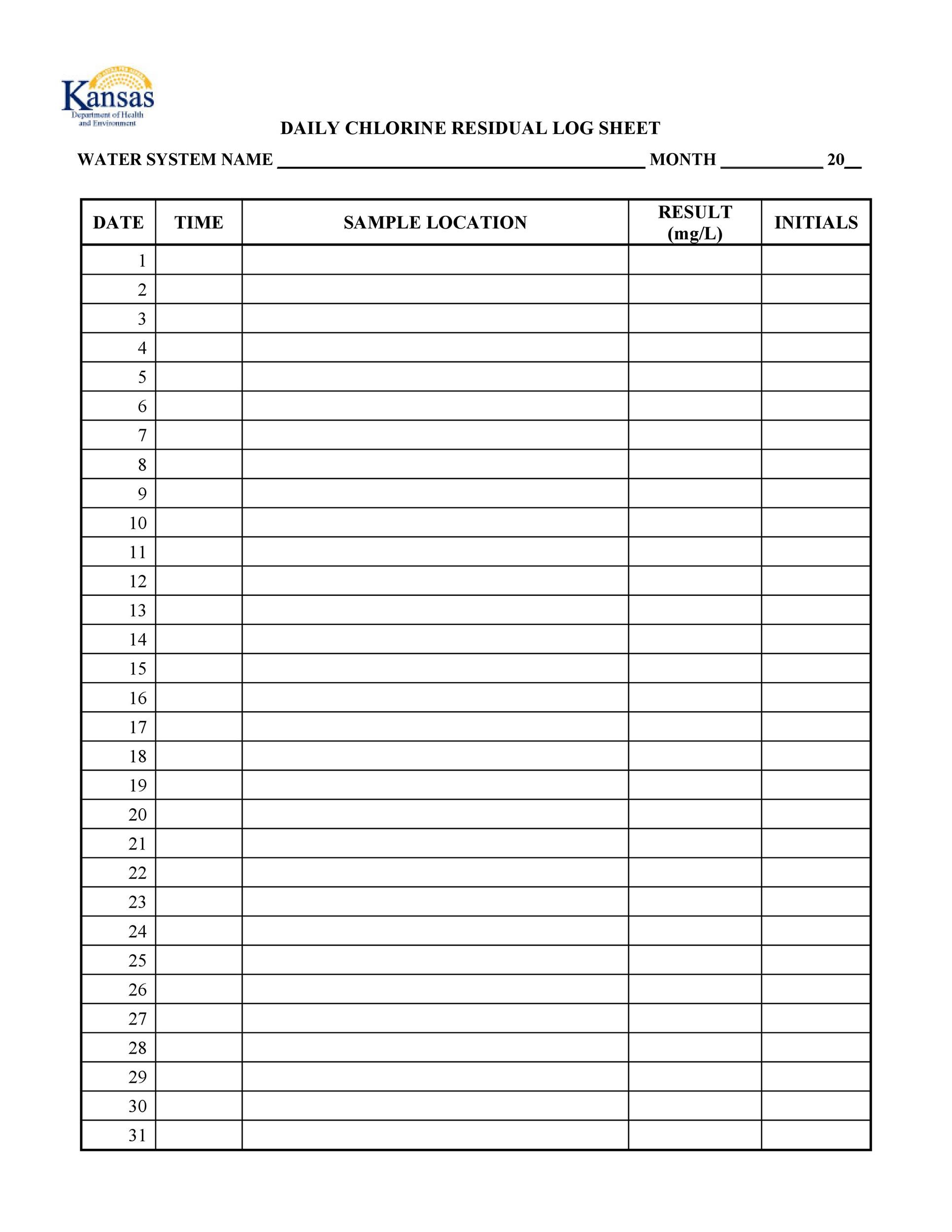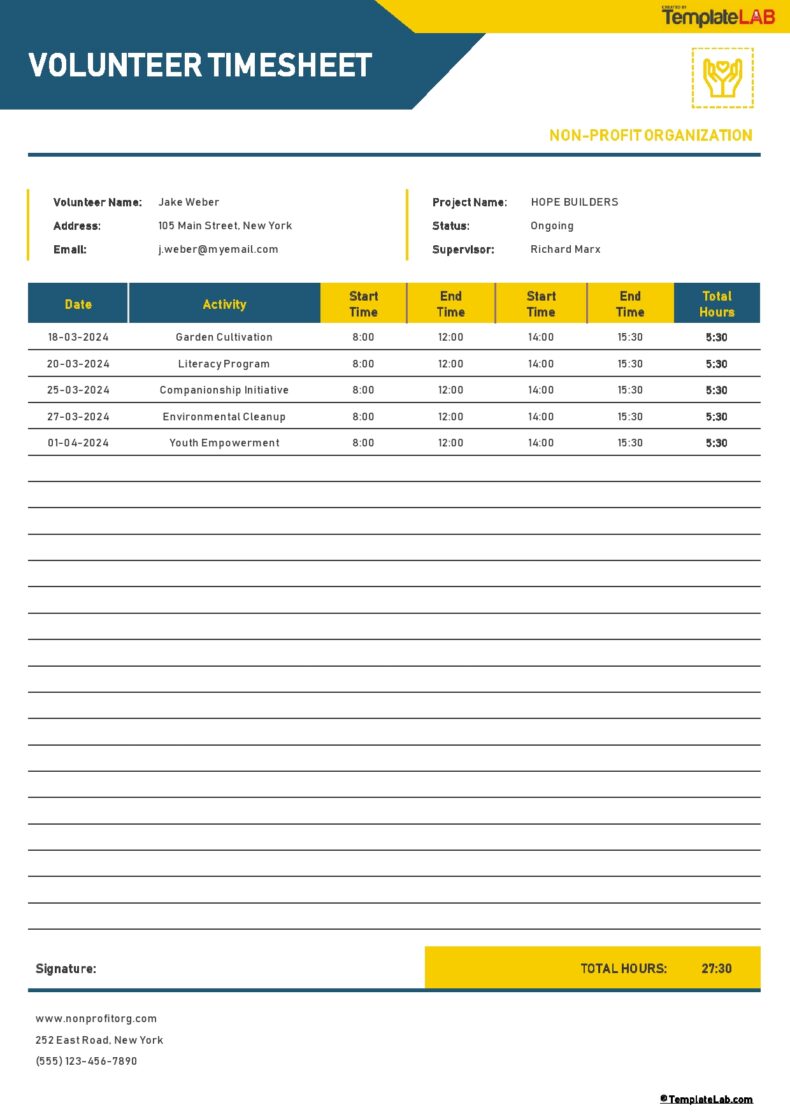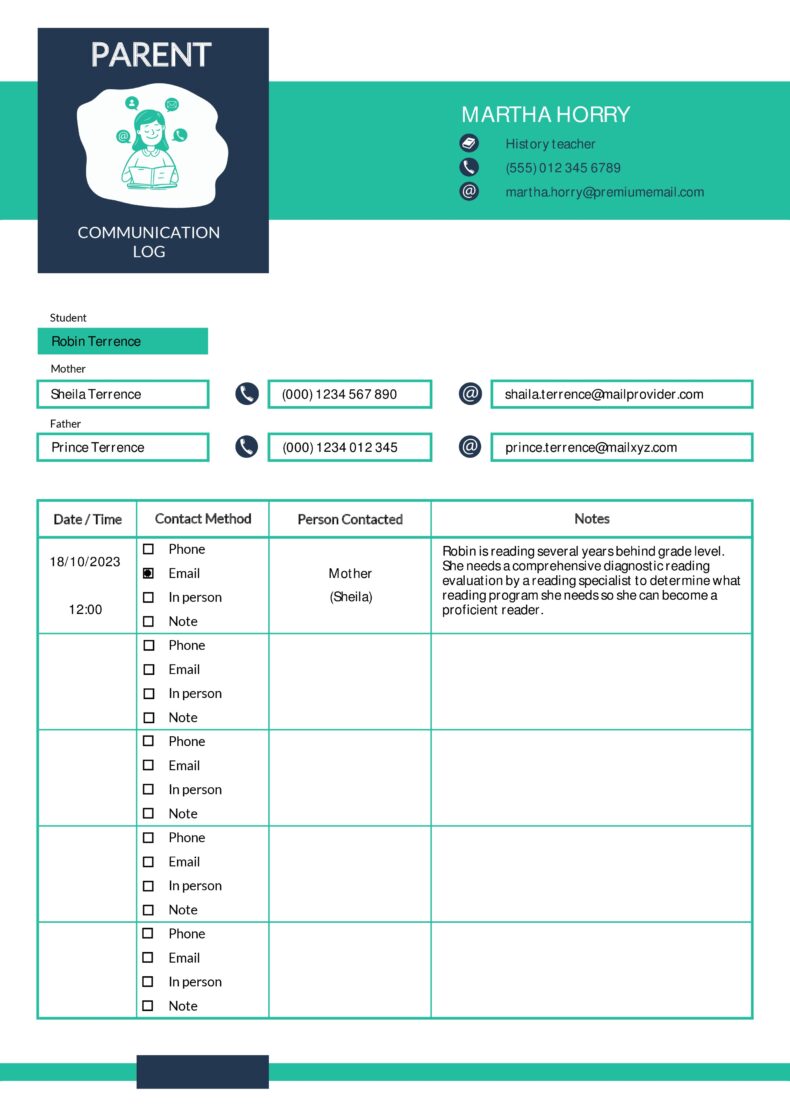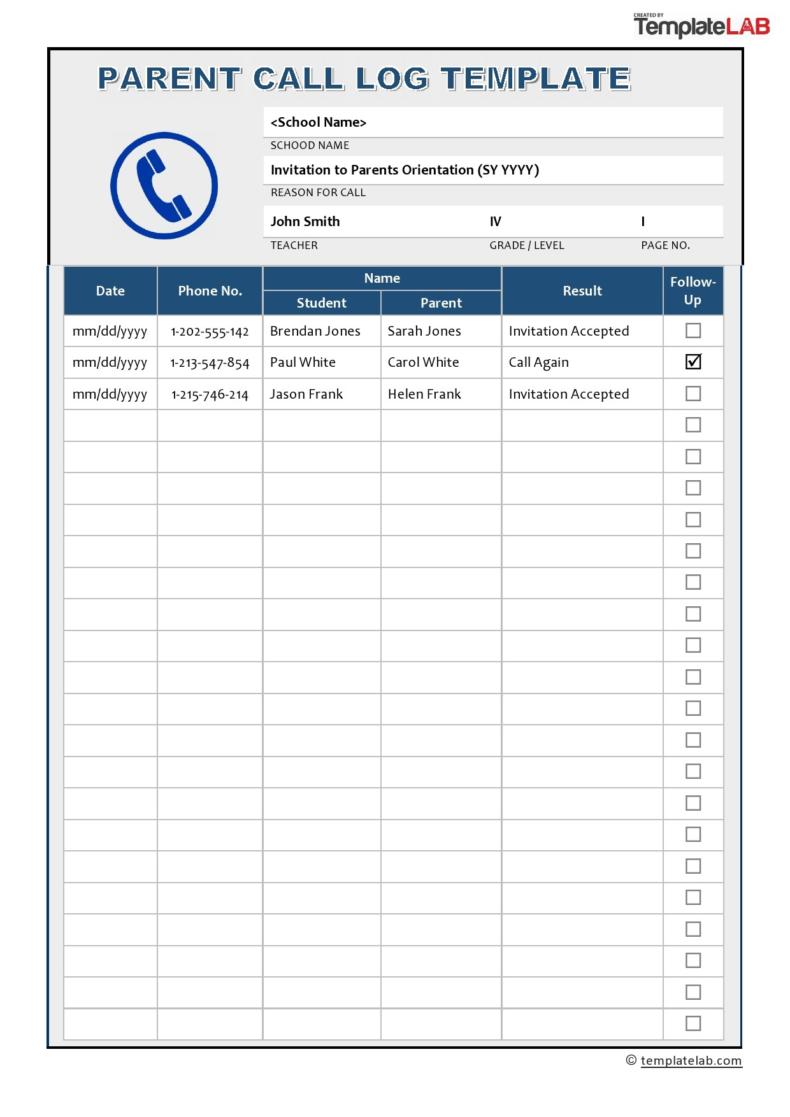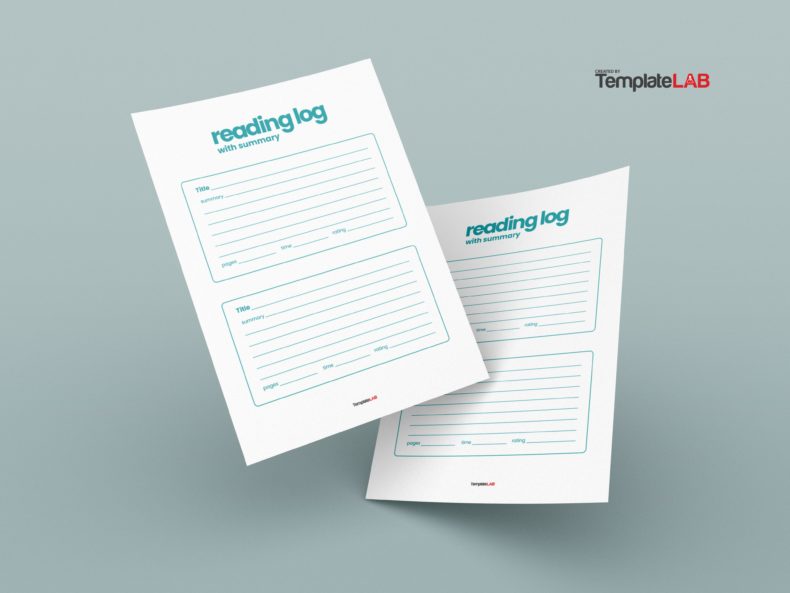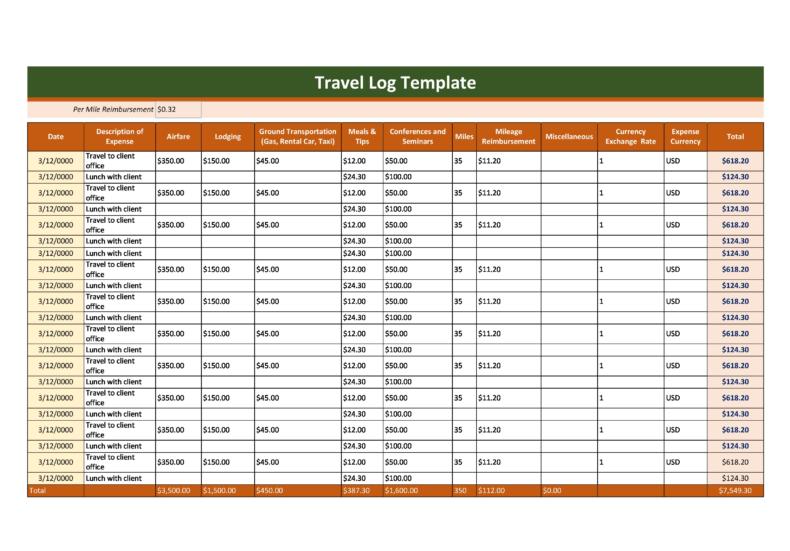Most businesses use a log sheet to keep track of chronological notes or incidents that happen in the place of work. This professional activity becomes essential for checking purposes when problems occur. The log sheet template will provide information about what the problem is, where, and when it happened. They are usually designed according to the business’s premise and location.
Table of Contents
Log Sheets
What is a log sheet?
Basically, the template begins as a blank log sheet where you enter log notes. You can use this tool in a variety of ways like:
- keeping track of employee attendance;
- work accomplished and those still underway;
- the hours worked;
- materials delivered, and so much more
From these, you can already discern the importance of a printable log sheet at work. You can even use it as a basis for planning company events and activities in an organized manner. These templates aren’t only limited to professional use. You can use them for your personal activities as well.
Log Sheet Templates
Types of log sheet templates
Perhaps the easiest way to make a log sheet template is through the Excel application. Or you can just download this template of a log sheet here then customize it to suit your needs or requirements. Once you have made your choice, you can start inserting all the relevant and necessary details of the log sheet.
You can first enter the purpose of the log sheet along with the time as these are the most significant aspects of the document. There are various types of templates you can use. Some examples include:
- Activity log sheets
Make use of this template if you have scheduled activities or affairs lined up for the day or any other future time. This will ensure that you won’t miss anything that is important. Also, this will help you manage your time wisely, especially if you have a lot to deal with. - Corporate log sheets
Any employee should be quite familiar with this type of template. Businesses use it to keep tabs on employee attendance as well as on their performance. An alternative application for this type is to use Word log templates. - Event log sheets
This type is similar to an attendance template but with a sign-out and sign-in feature. The log, which is typically used by event organizers, will keep track of persons who will attend the event.
Printable log sheets have many benefits. A very important aspect of this tool is that it helps you plan activities and events in a very orderly manner. Although essential in company matters, you can also use a log sheet to plan your personal activities.
The benefits of using a log sheet
You have heard some of the old adages such as “time is gold” or “time is precious, don’t waste it.” These sayings apply well with log sheets. With them, you will know exactly how to make good use of every second and every hour. Often times, we tell ourselves we don’t have enough time yet in retrospect, we would realize that we spend too much time indulging in irrelevant activities.
We have to manage our time to get the most of those precious hours. Take the initiative of controlling your time rather than allow it to control you. You will have to enforce on yourself discipline and strict planning with the way you spend your time. A log sheet can help you with this. Here are some benefits when using a blank log sheet:
- It helps you establish a foundation for other kinds of productivity methodologies
When you use a log sheet template, you become aware of how you currently spend your time. Through it, you can see which are you your highest impact tasks which you should focus on. Start using this document now and reap the benefits of having one. - You will discover how long it takes to perform certain tasks and activities
Do you ever wonder why there seems to be not enough time for all the things that need accomplishing? This is because you misjudge how much time certain tasks actually take. By the time you finish, you realize you have spent too much time on one task and not enough time for the next one. You can avoid this with a printable log sheet. But this, of course, will need some strict compliance. - It helps you maintain accountability
As mentioned earlier, this would require strict adherence to the template. Logging the time spent on one task will keep you accountable for wasted time. Spending too much time online and then going back to work might go unnoticed if there is no system to log hours. If you have to track the time you dawdle online, you might feel surprised at how much time you wasted and spent less time doing the work that matters. - Through it, you can place more load on the arch
If you try logging your entire workday for a specific period of time, you will come to find out that you don’t have enough work to do. This happens because you choose not to accomplish more as it’s not detrimental to your job. If you track your time with the help of this sheet, you will come to realize that you can finish all of your assignments with time to spare. You have two choices here which are to either feel being unproductive or decide to work on other important tasks. - It encourages single-tasking rather than multitasking
Time tracking will make you cognizant to the fact that you’re logging each time increment. This simply means that each task receives enough time and that such a task will have to get logged accurately. Multitasking or doing tasks simultaneously could mess up your log sheet because you will only spend a few minutes on a variety of tasks. When you’re able to log down one or two hours on one task is much more satisfying than a minute or so for a variety of tasks. You’ll end up with a really messy log!
Blank Log Sheets
The contents of a log sheet
Think of log sheet as a diary where you note down events and details. In business, however, this tool is very important in keeping track of various business operations, management, and other relevant business matters. The data in these sheets get compiled for some specific tasks.
At a lower level, the document is also used to check on the employee’s attendance, and this is just one of several types of logs. You can also use the sheet to keep track of an employee’s overtime activities in the office. Typically, every log sheet will contain these elements:
- Title (whether it be for attendance, overtime, vehicle, etc)
- Dates (indicate the month, the day, and the year)
- Time (indicate the exact time of the day)
- Name of task, project or activity (be very specific)
- How many hours or the duration of the event or activity
- Recommendations and remarks
Why should you use log sheet templates?
The best advantage you can get from a log sheet template is that you can use it in a variety of ways. For example, in a business organization, you can use the template to record the number of hours an employee has logged in or the number of overtime hours he worked. The log can also be very useful for personal reasons like keeping tabs on your calorie intakes, how many hours you dedicate to aerobic exercises, and more.
The best thing about these templates is that they’re customizable and you can download them anytime. Keep these key points in mind when you have finally decided what templates to use:
- Choose an appropriate template that will suit your requirements.
- Make sure that the template you have chosen is easy to edit and customize.
How to make a log sheet template?
When making your own template, you can either use Microsoft Excel or Microsoft Word. Each application has its own functions for making spreadsheets or log sheet templates quickly and easily.
- When using Microsoft Excel
This document already looks like a log sheet from the moment you open the application. Manually adjusting the required number of rows and columns is similar to Microsoft Word. All you have to do is click, dragging, or use of the AutoFormat function. - When using Microsoft Word:
For this application, there is already a prepared log sheet template. Then do the following steps:
Click the Table tab at the top. This will open a drop-down bar.
Next, click the Insert tab, then click on the Table function again.
If needed, you can add extra columns and rows by clicking and dragging the lines manually. You can also use the AutoFormat function.
Once you have the desired number of rows and columns, enter the required information on your document.
For those who don’t have the time or aren’t too keen on creating their own log sheets, they can always download this one that is ready-to-use. Then customize the template according to your needs and start using it.