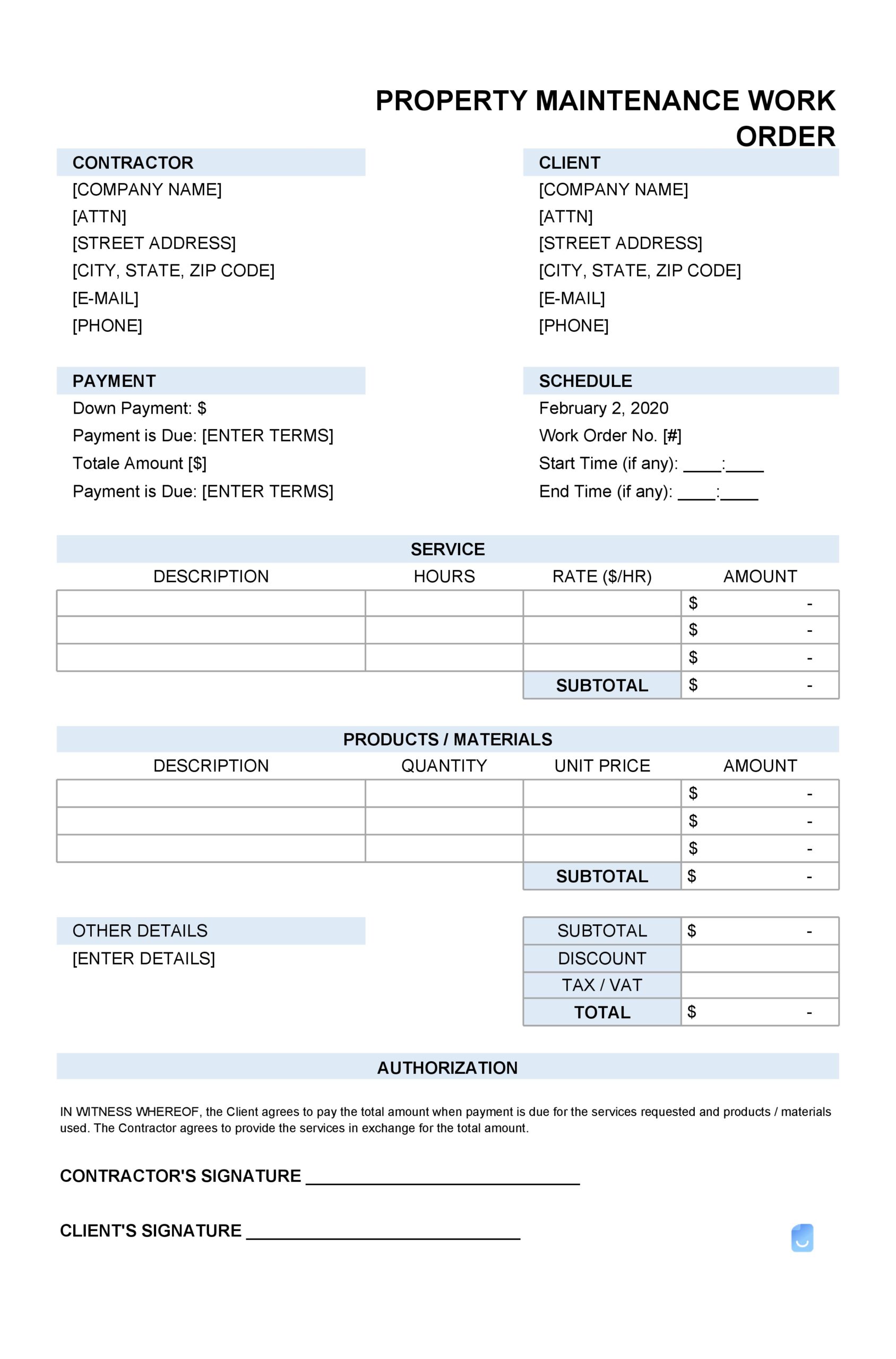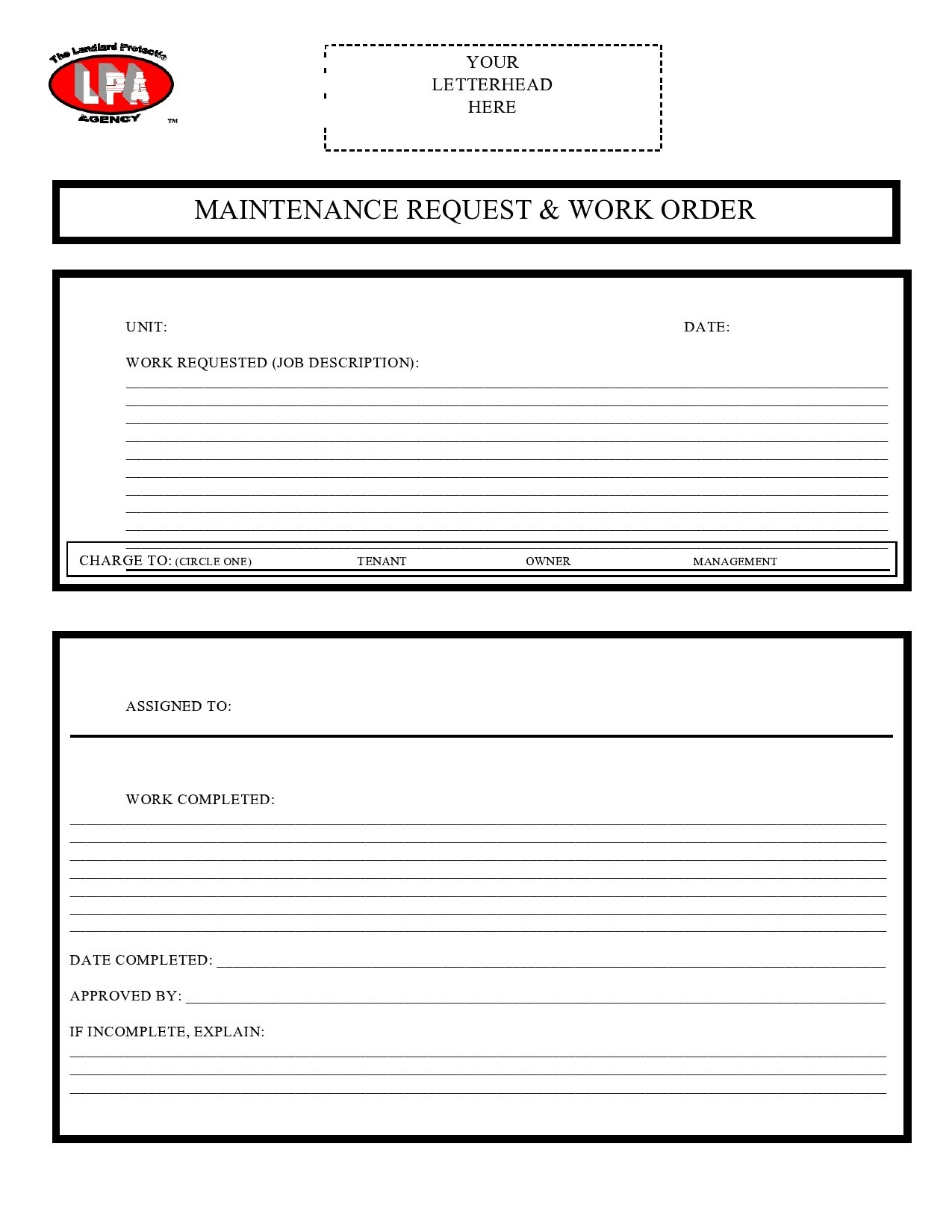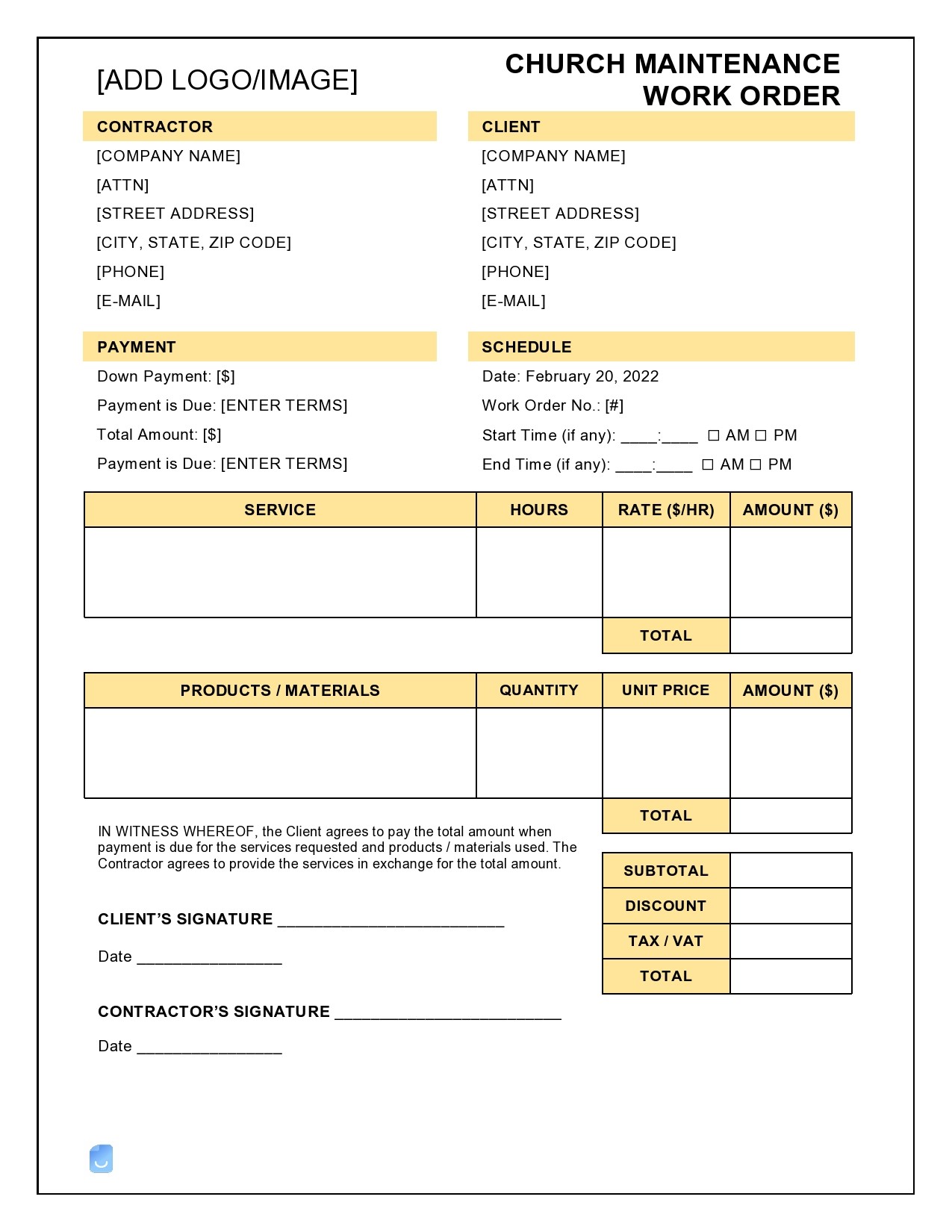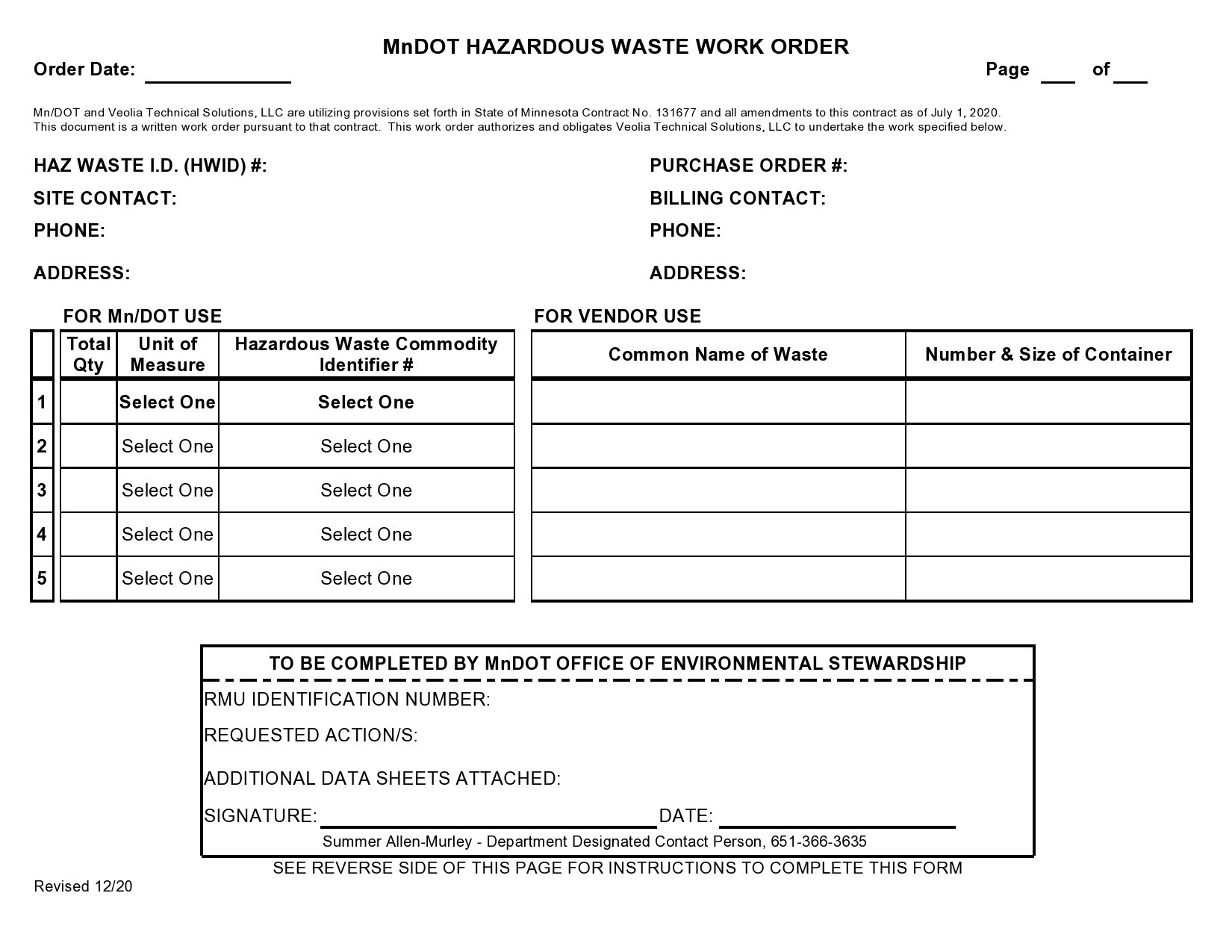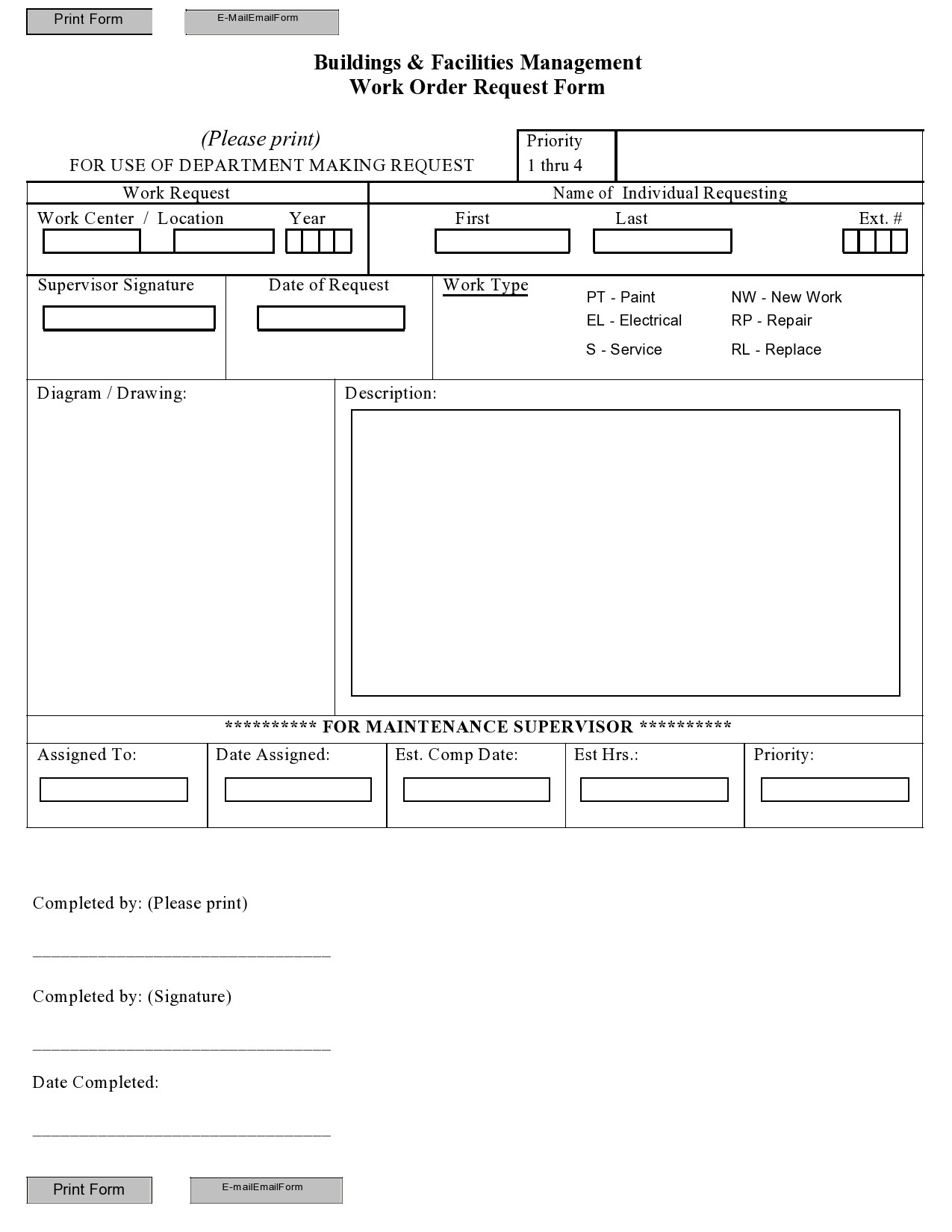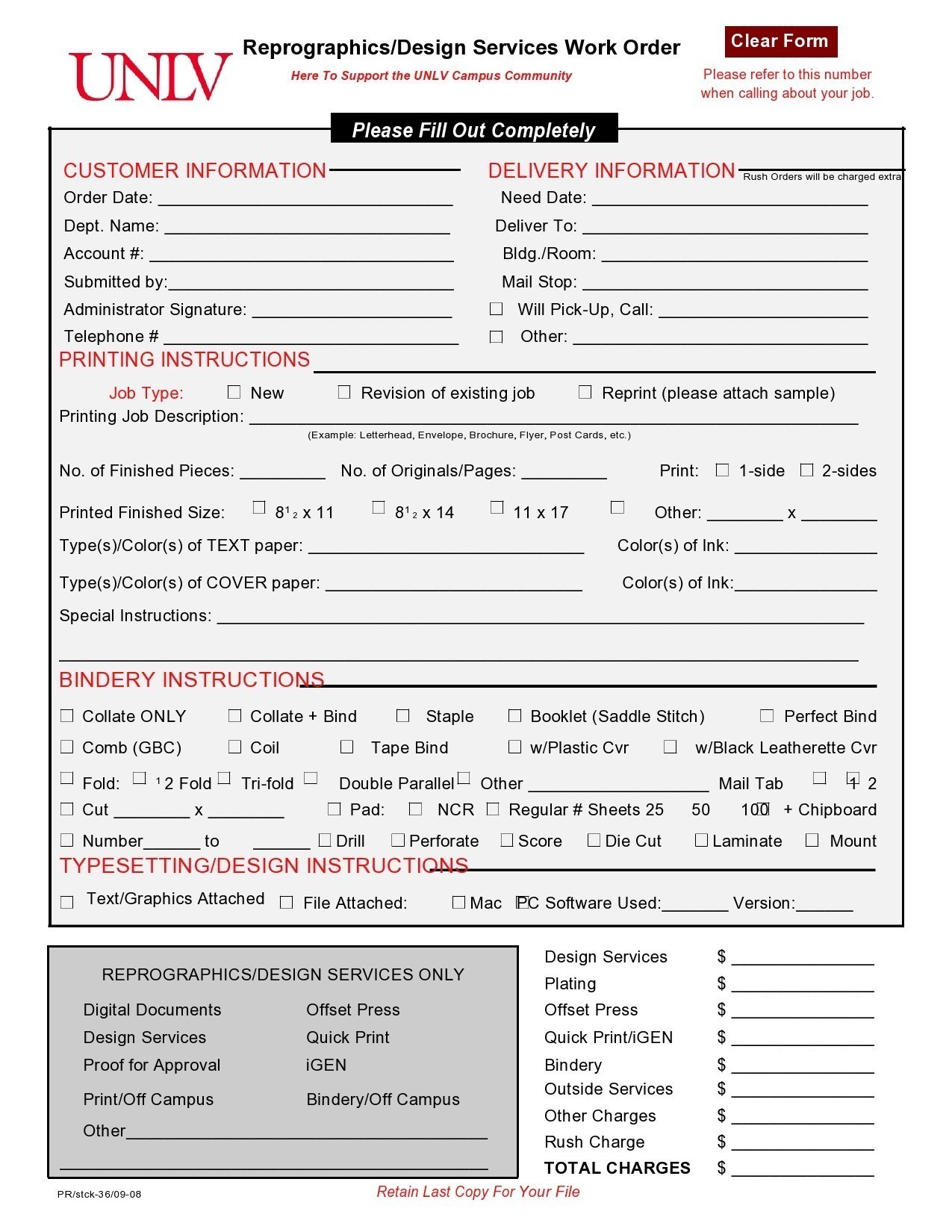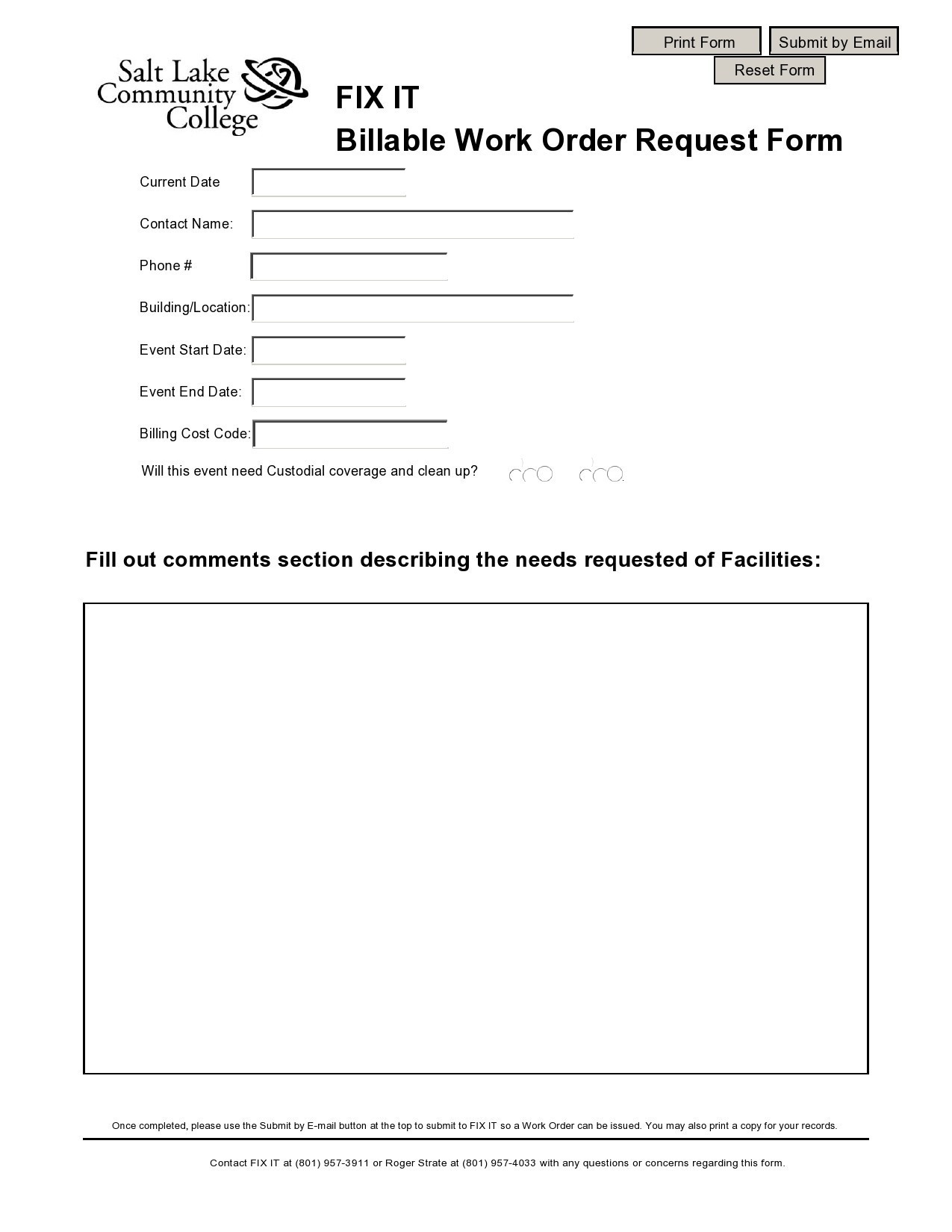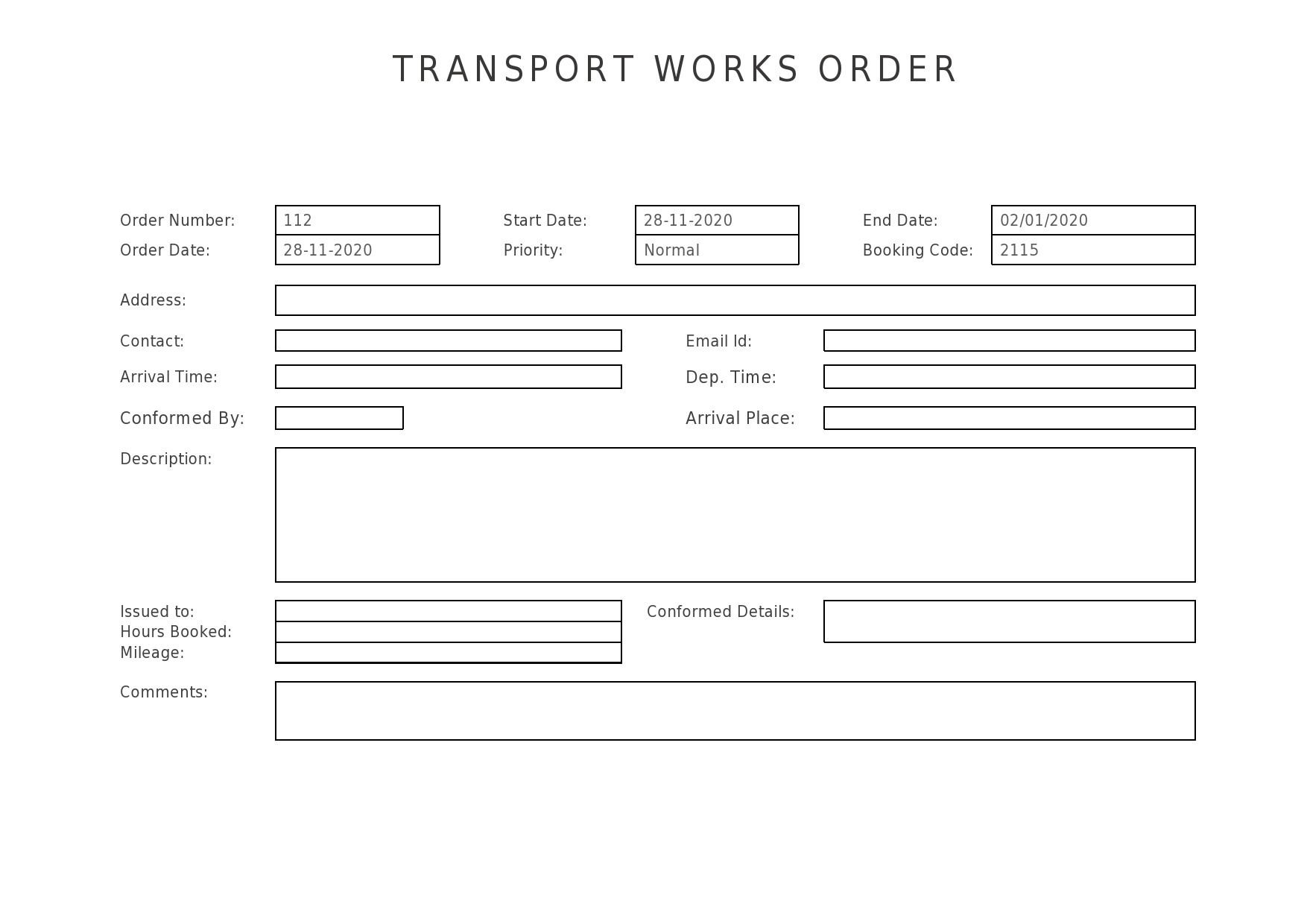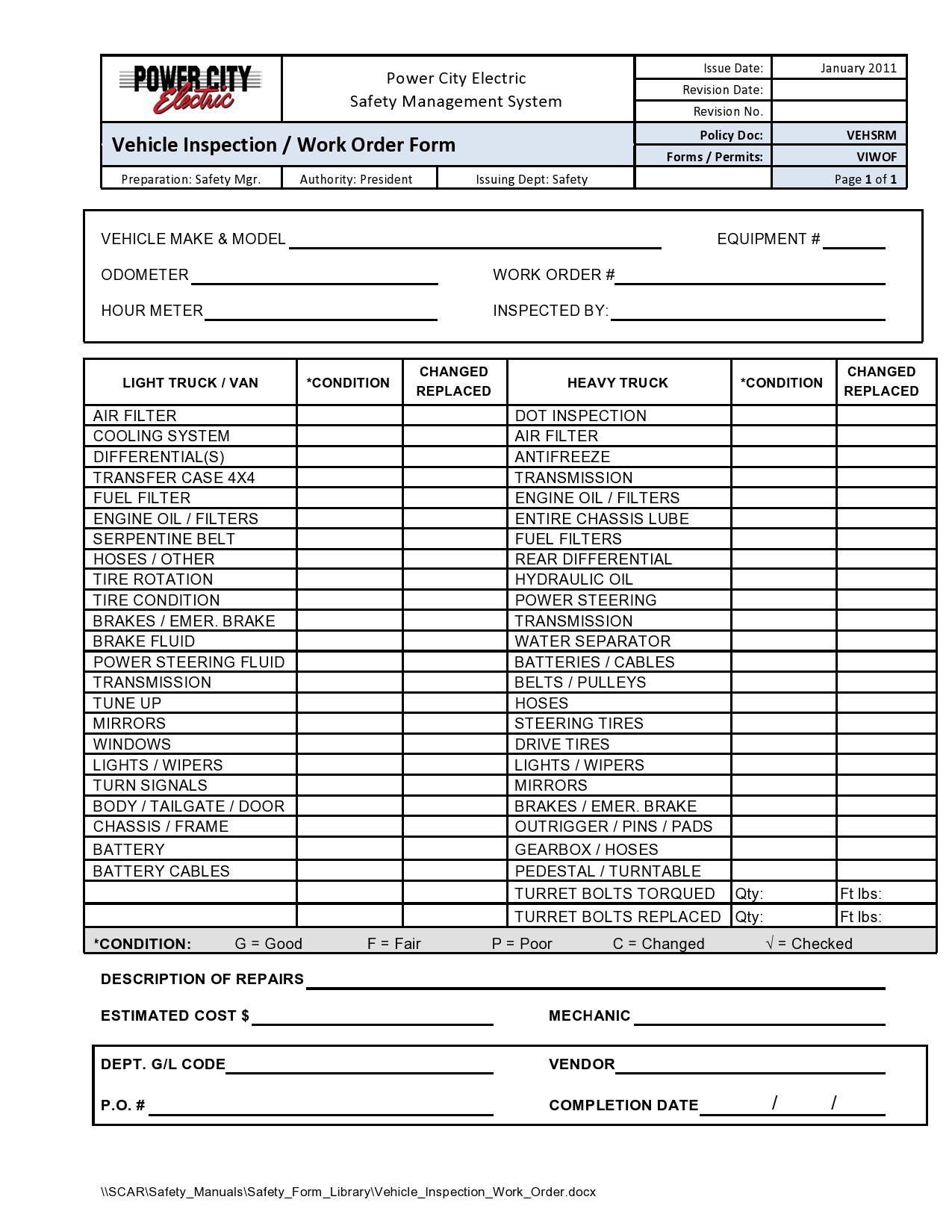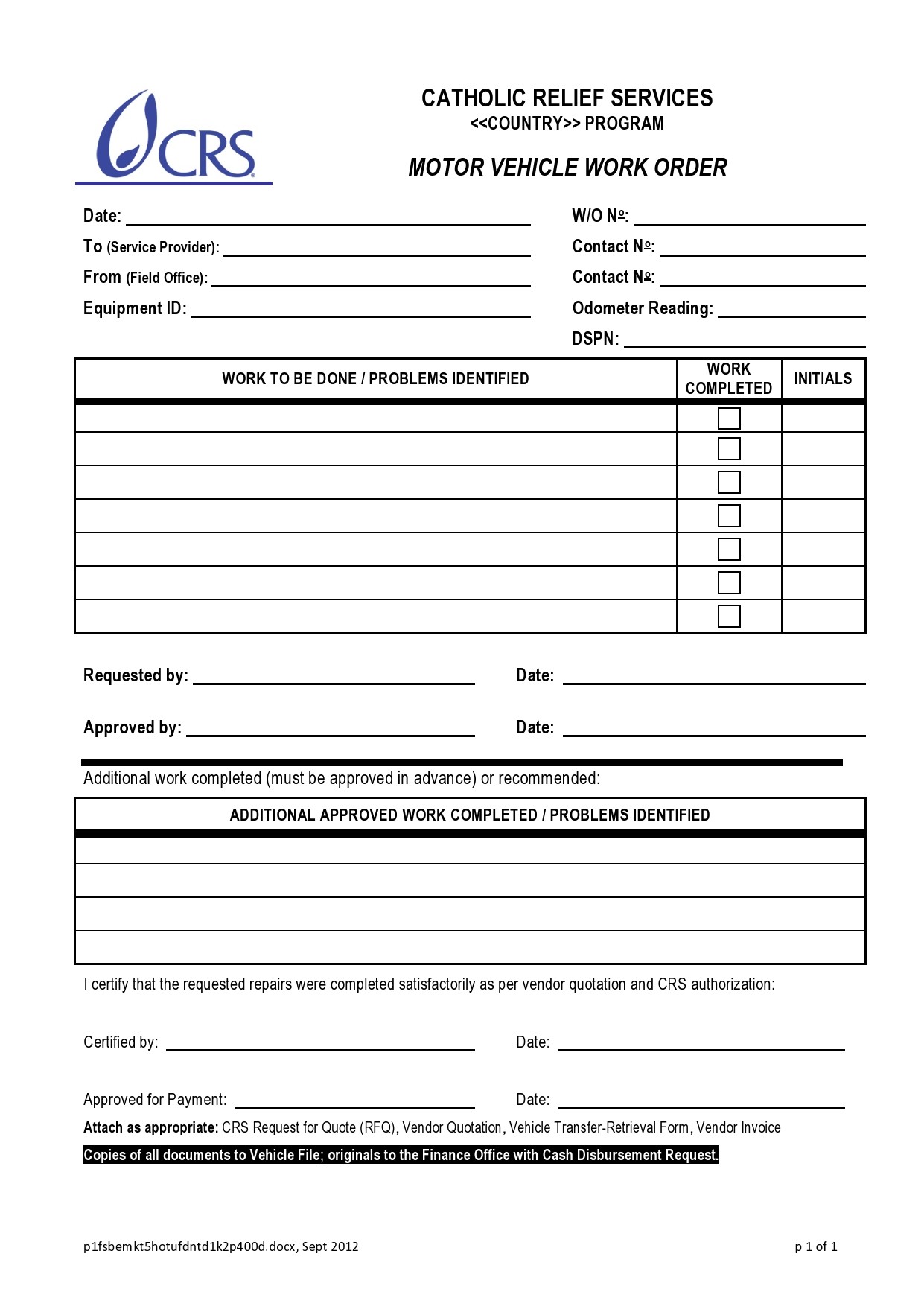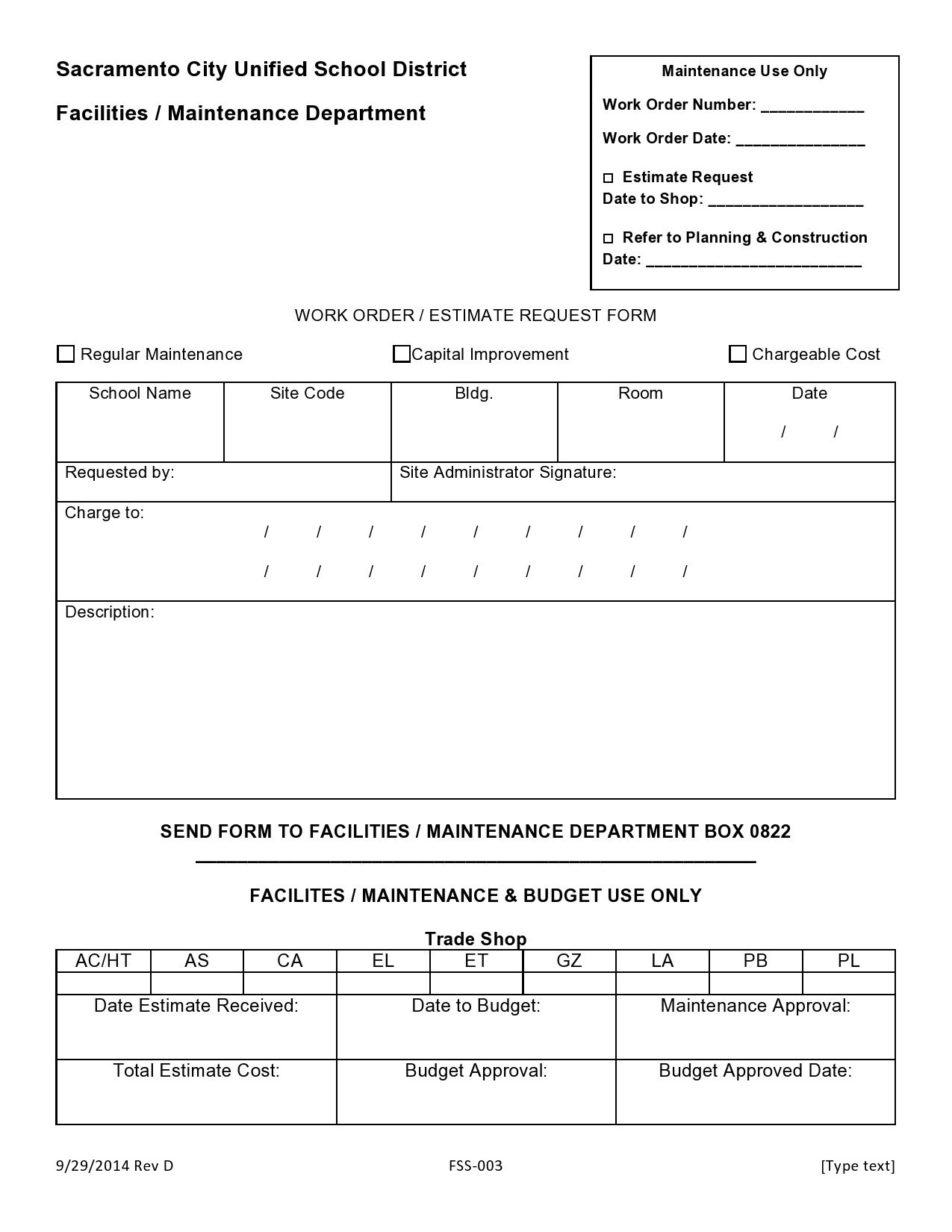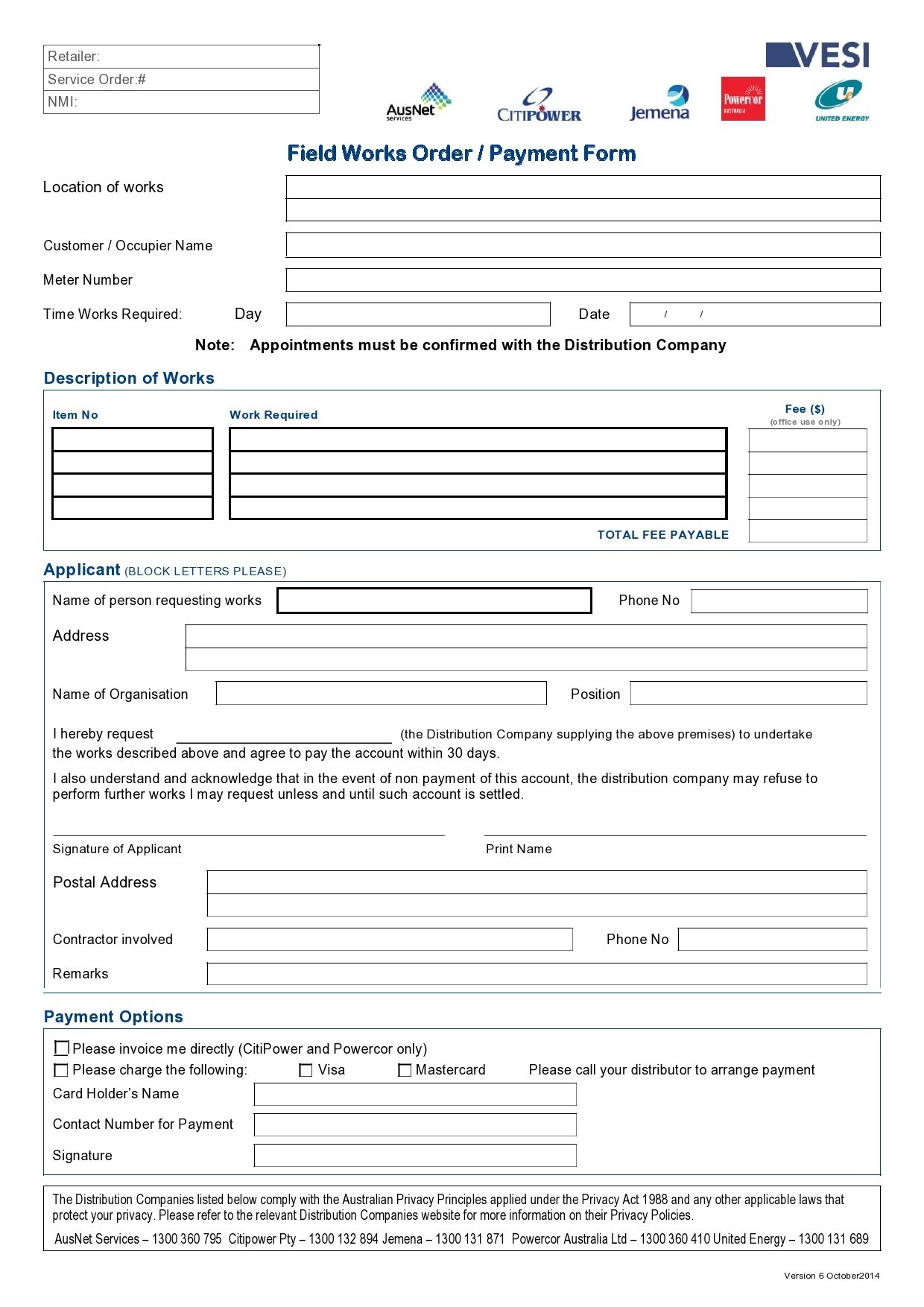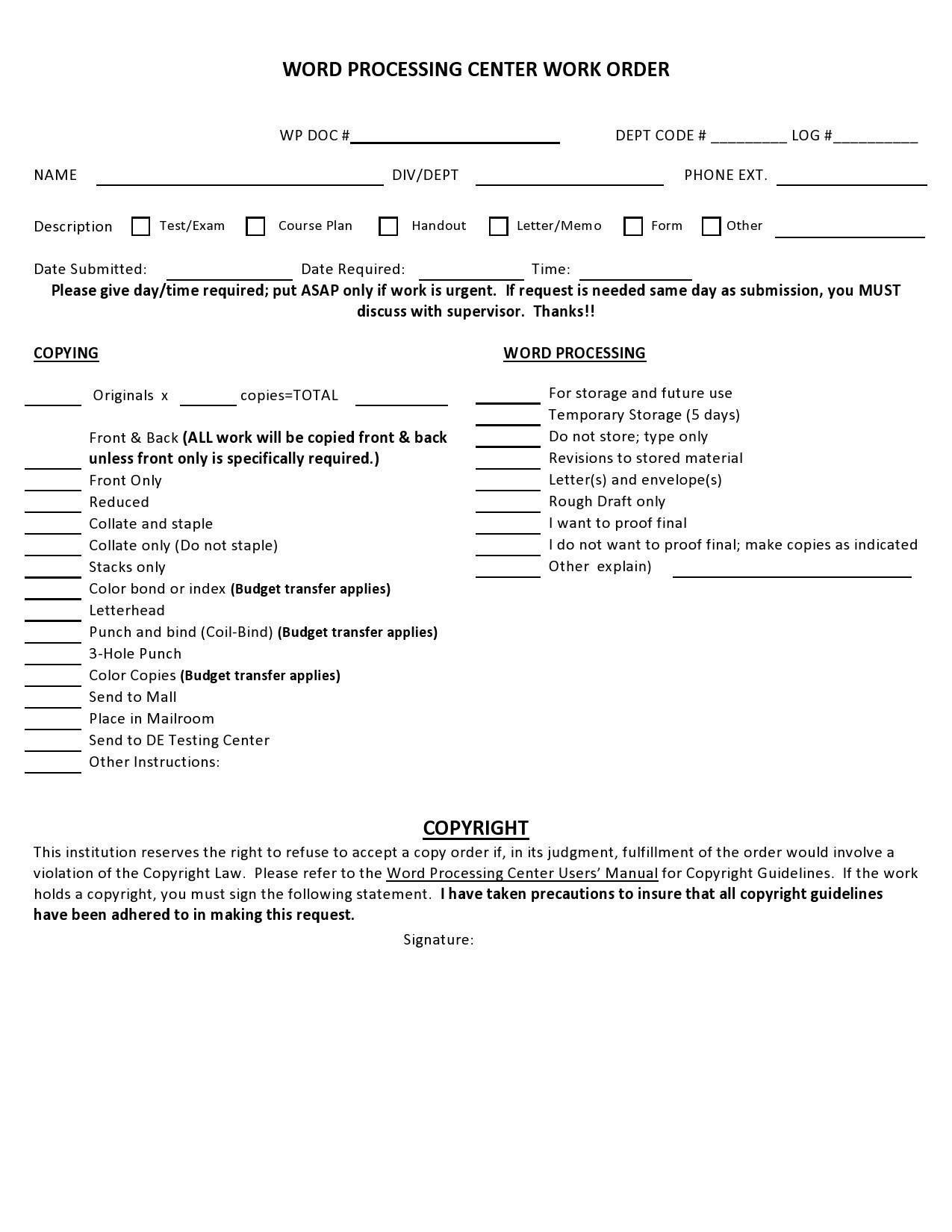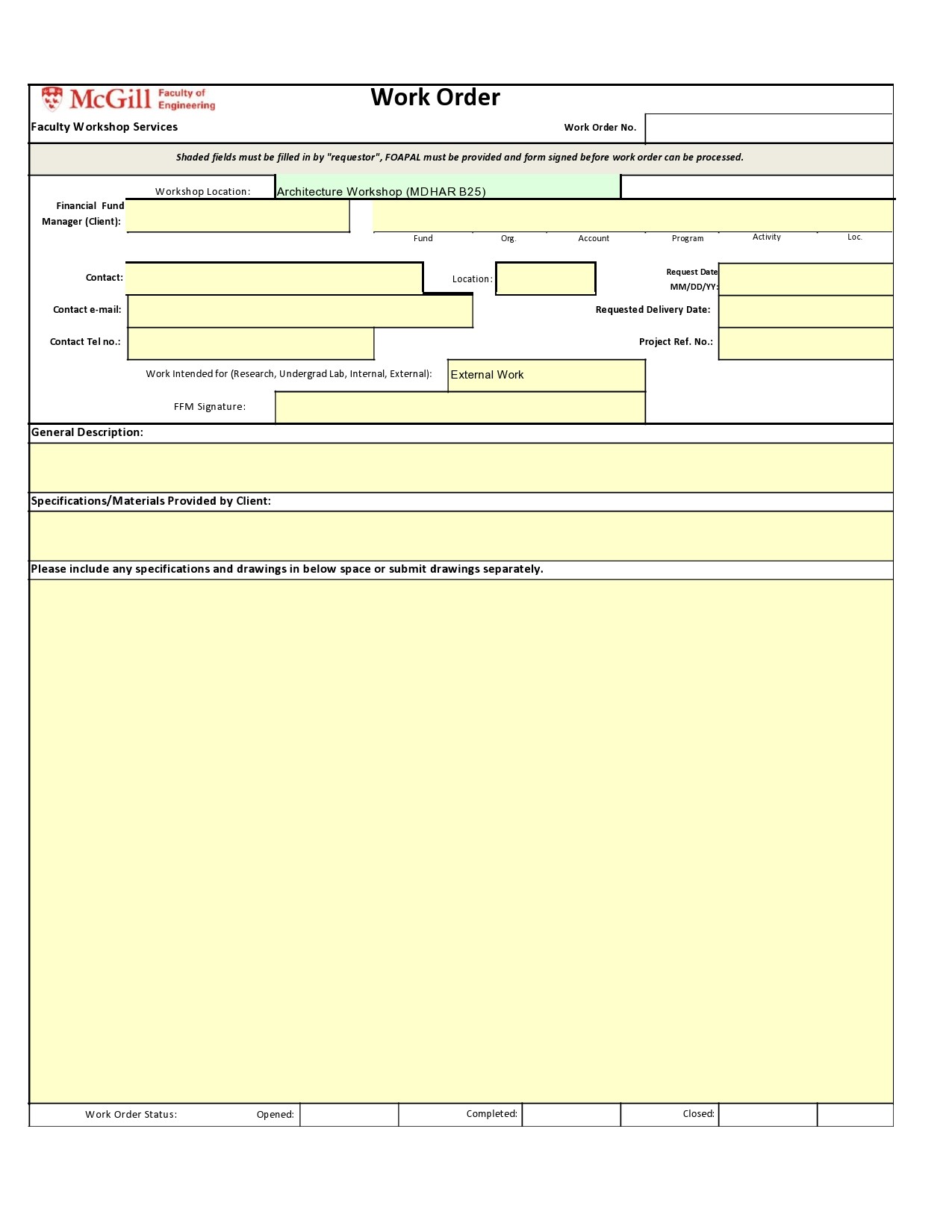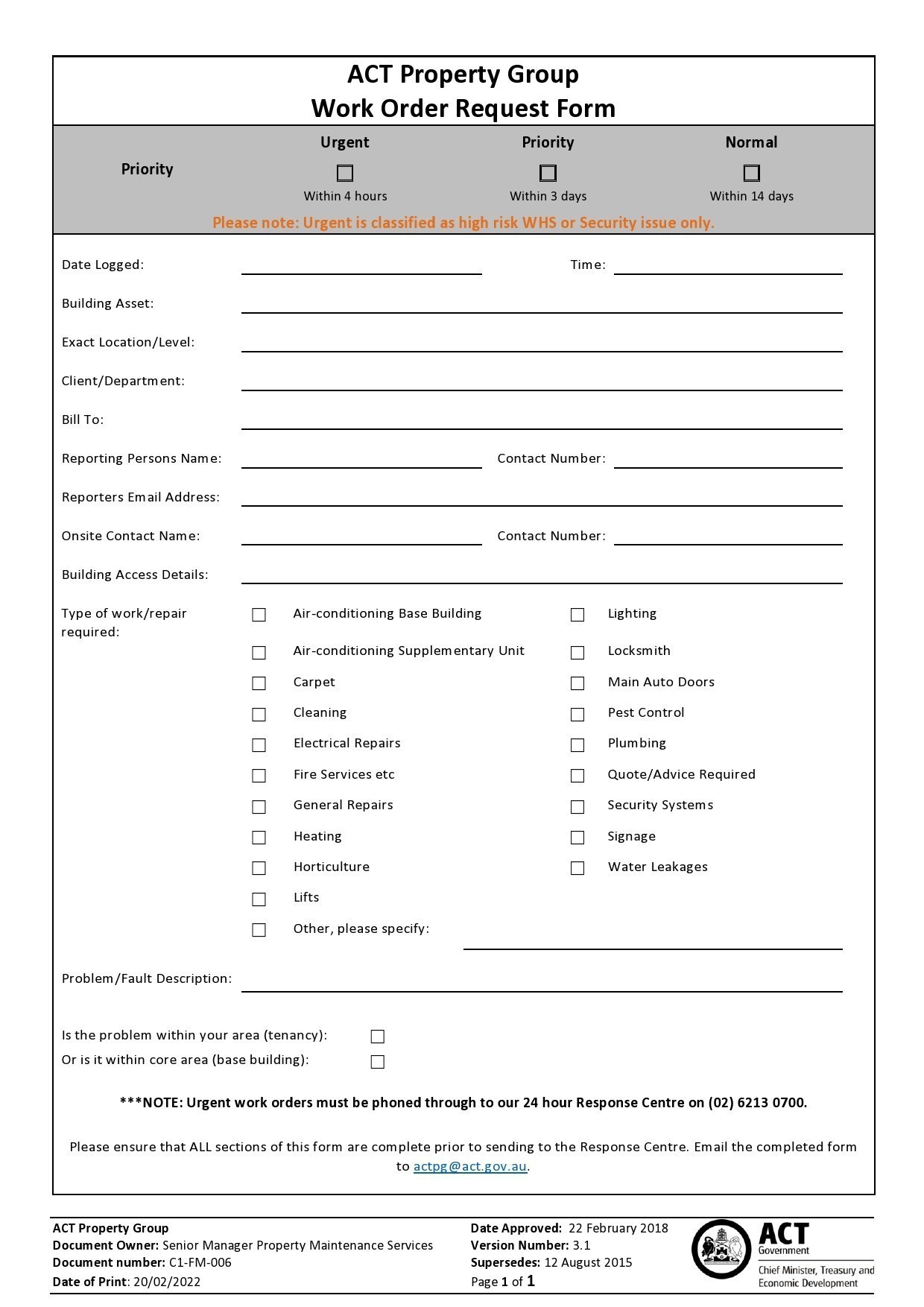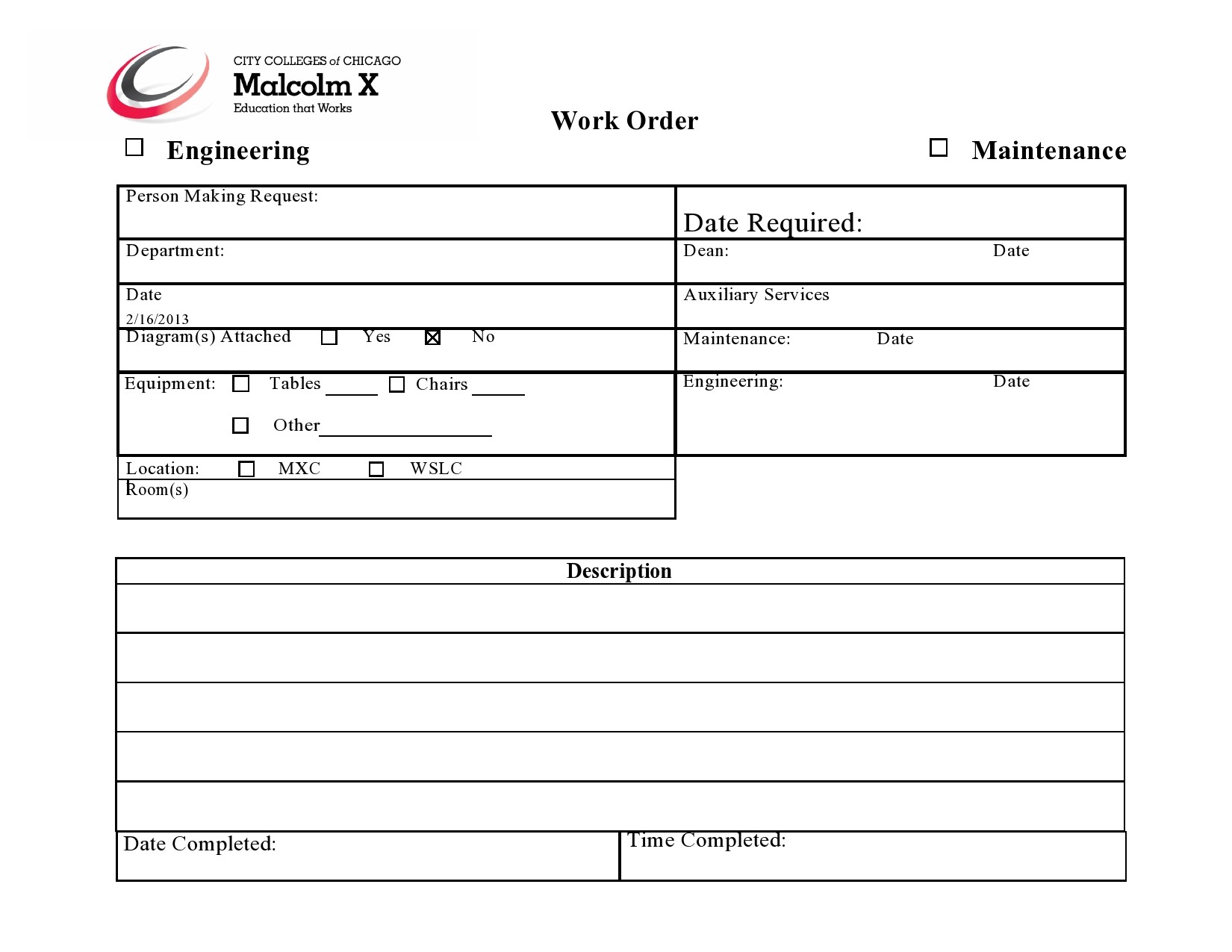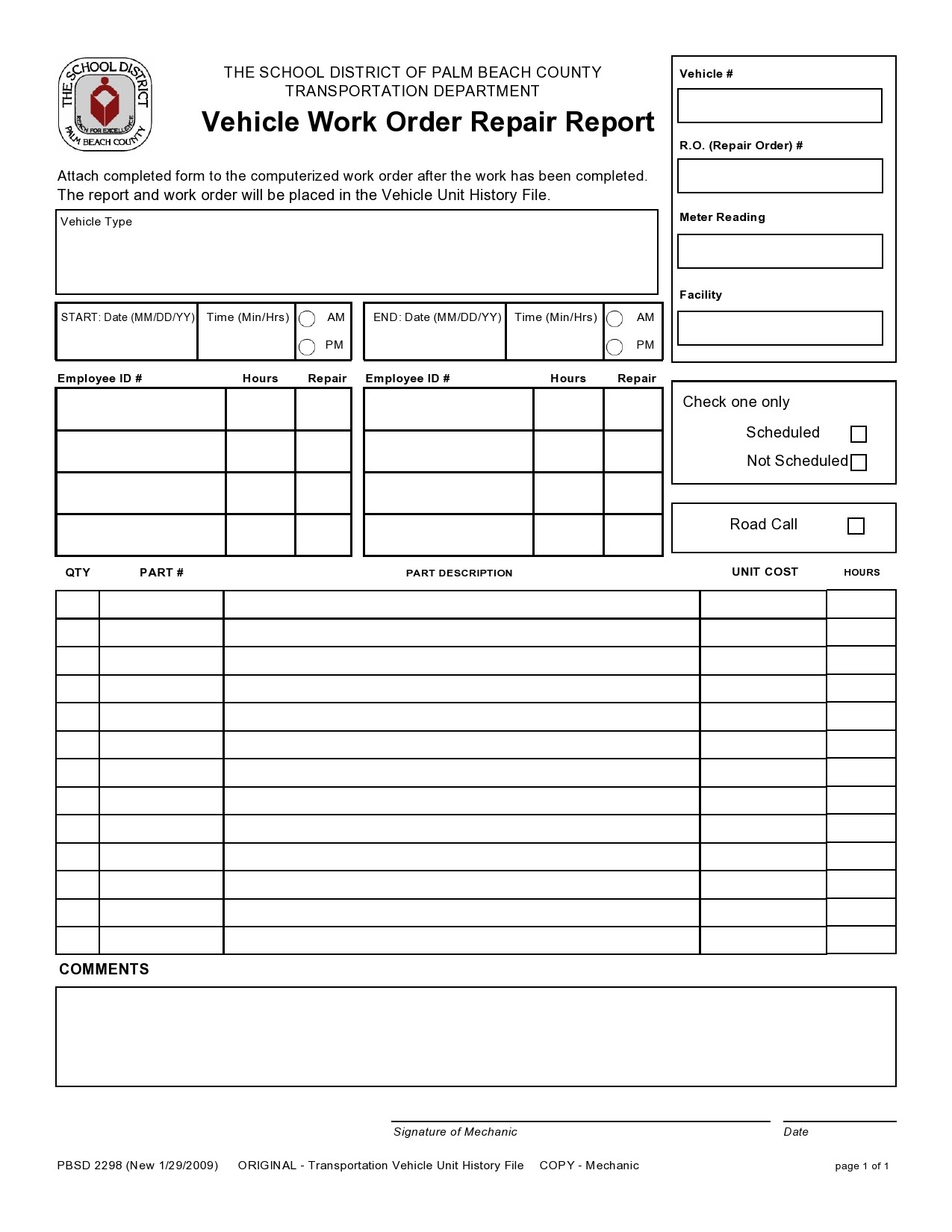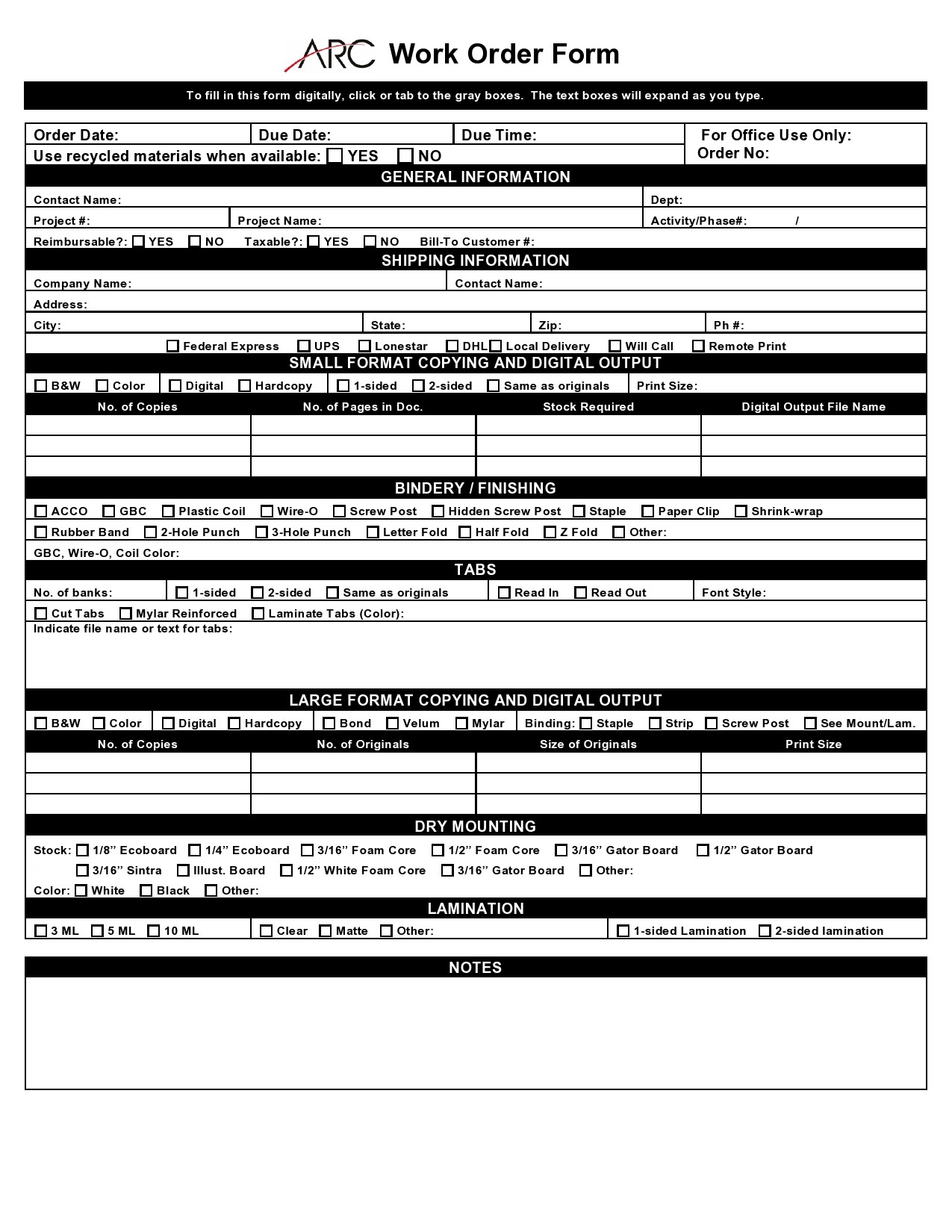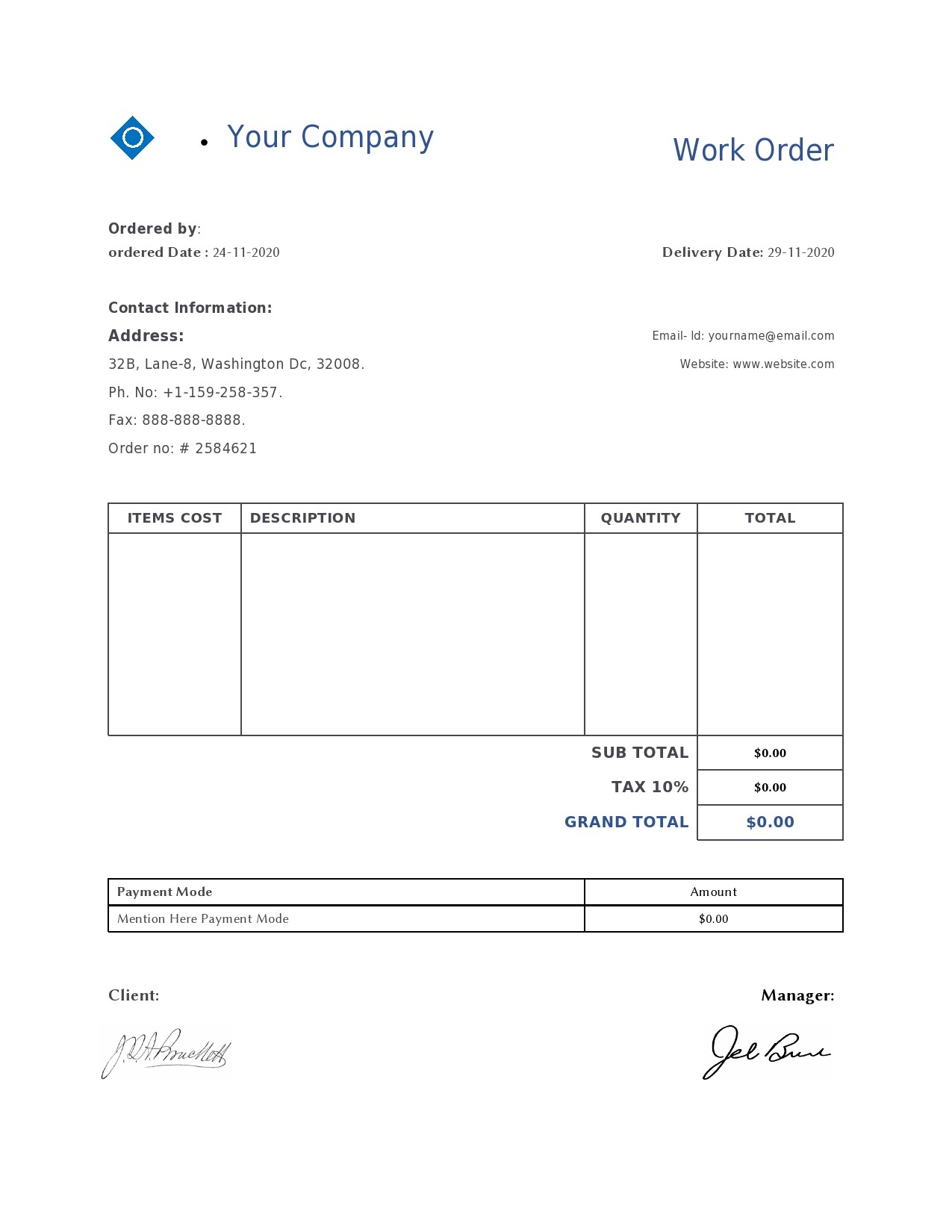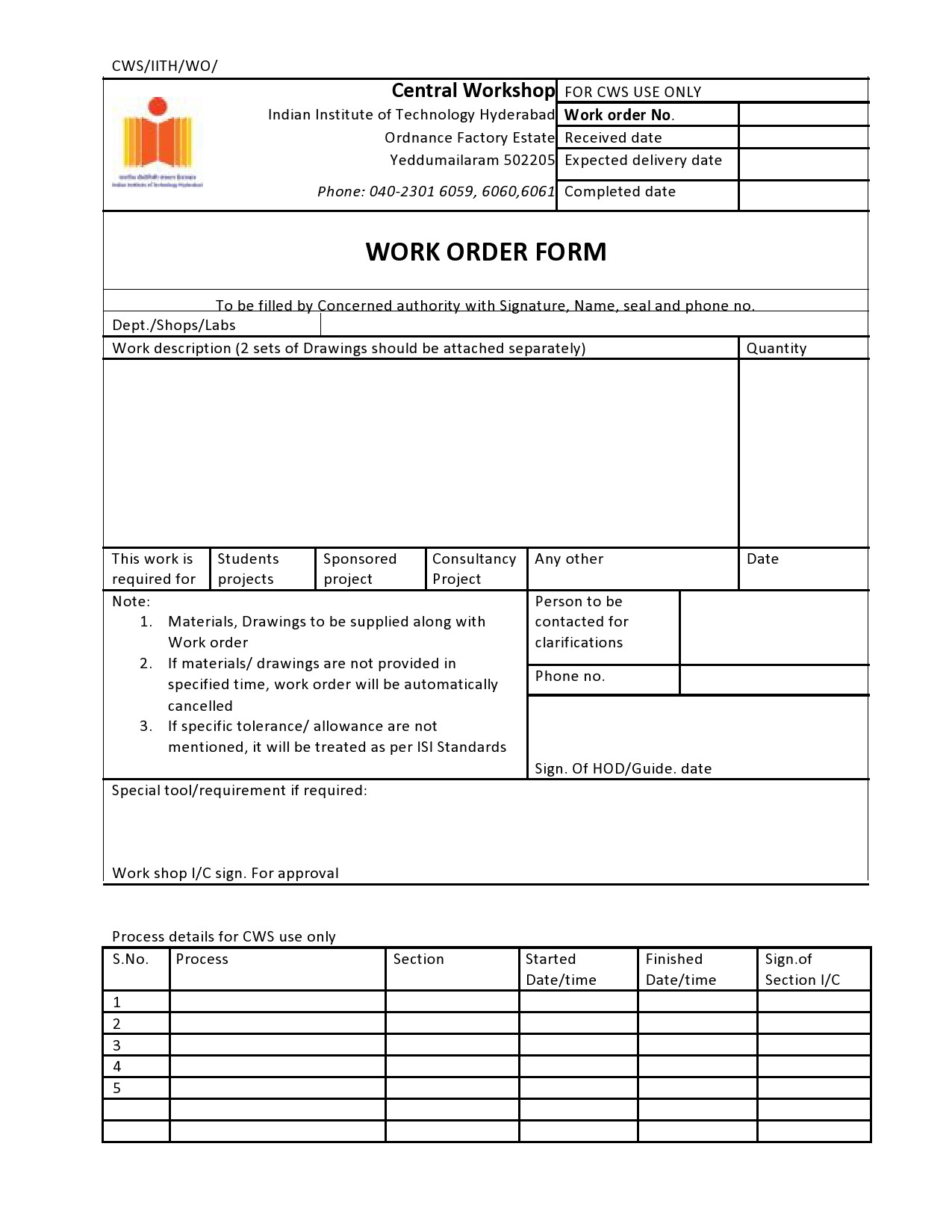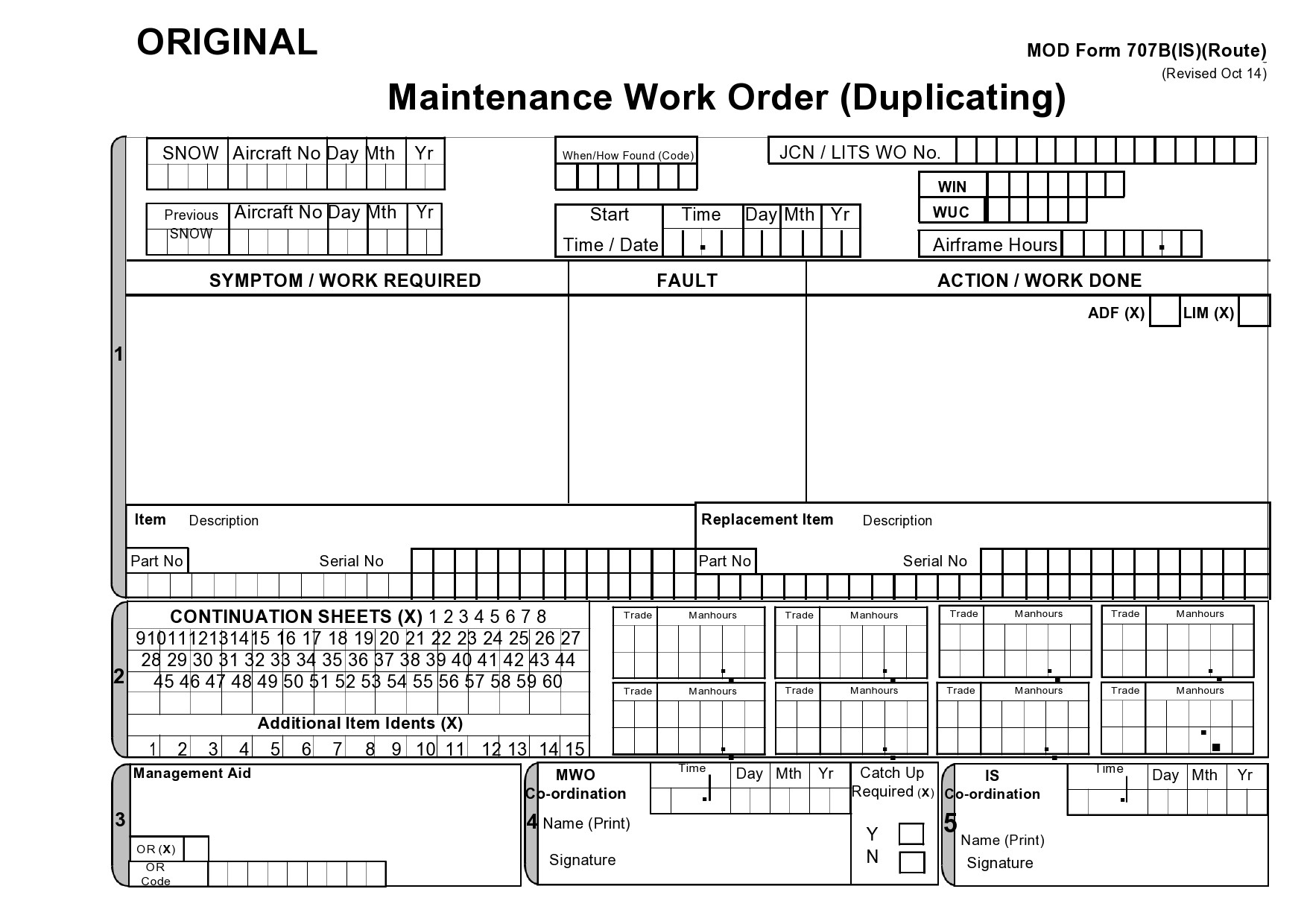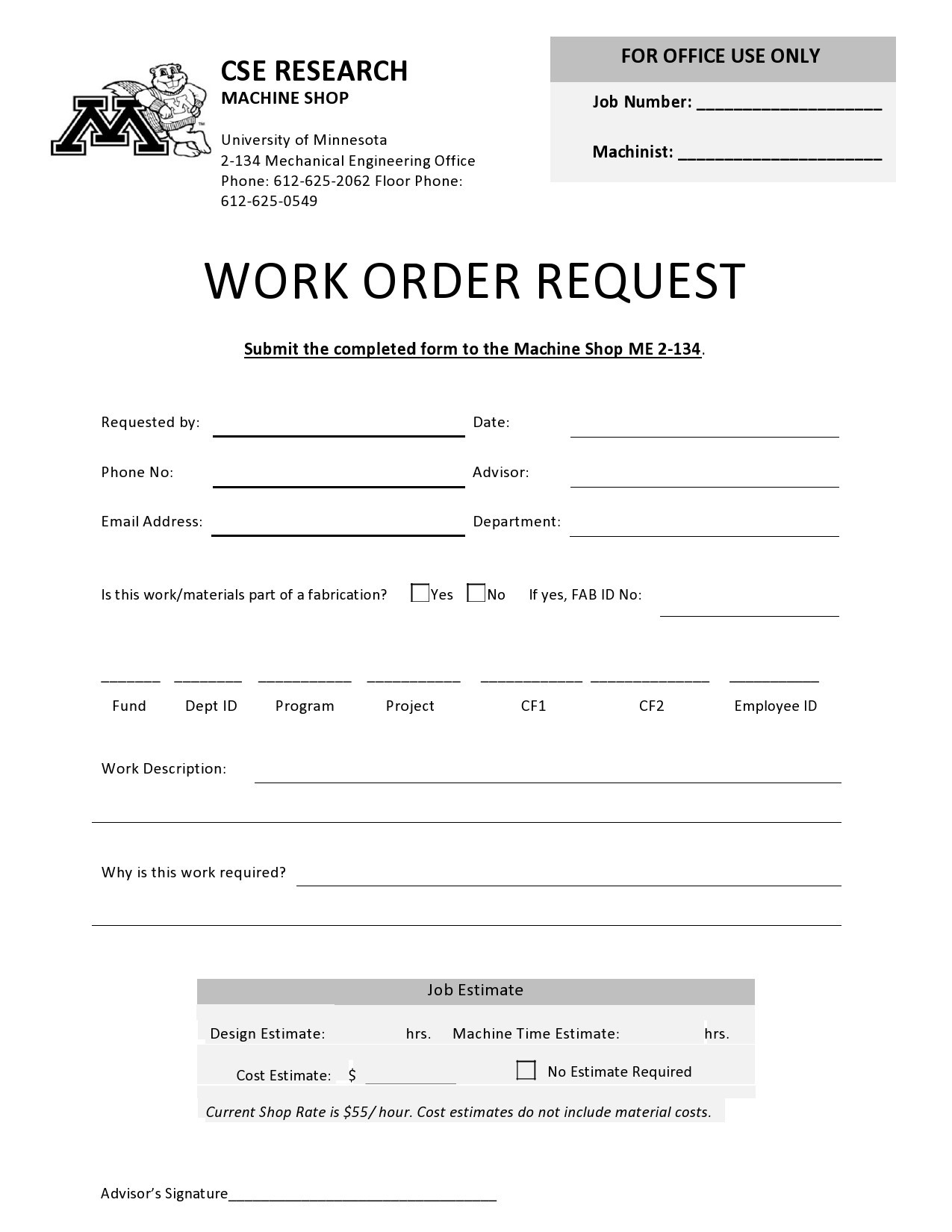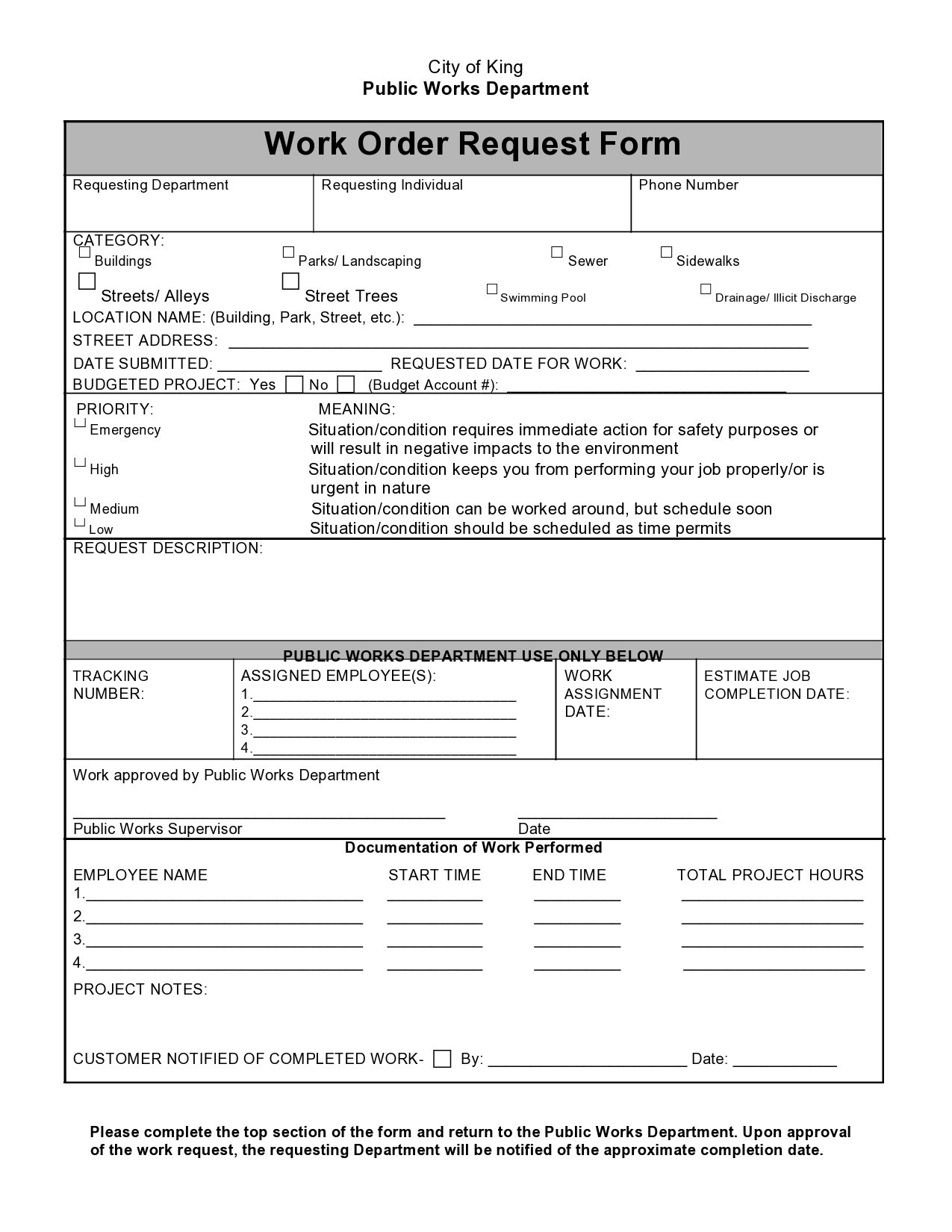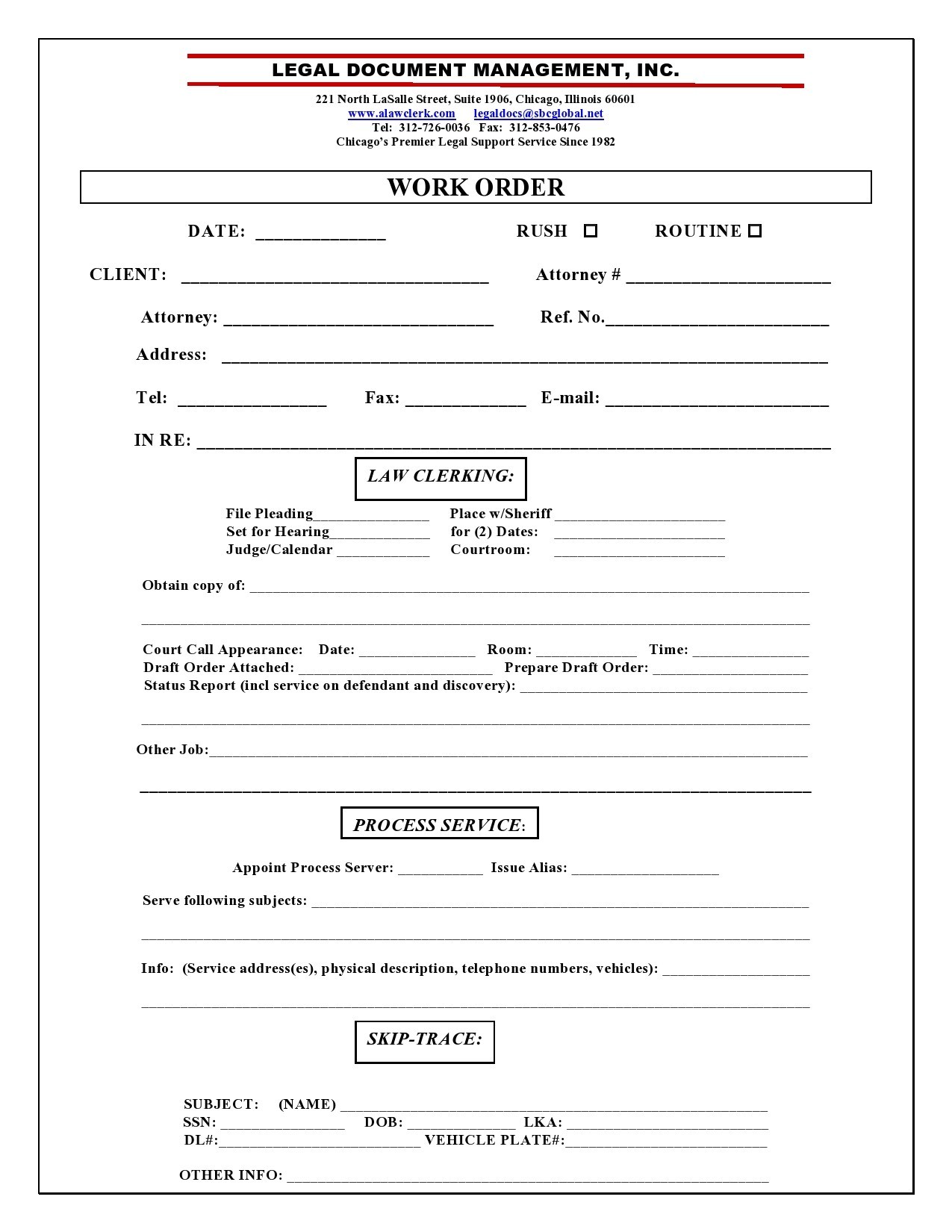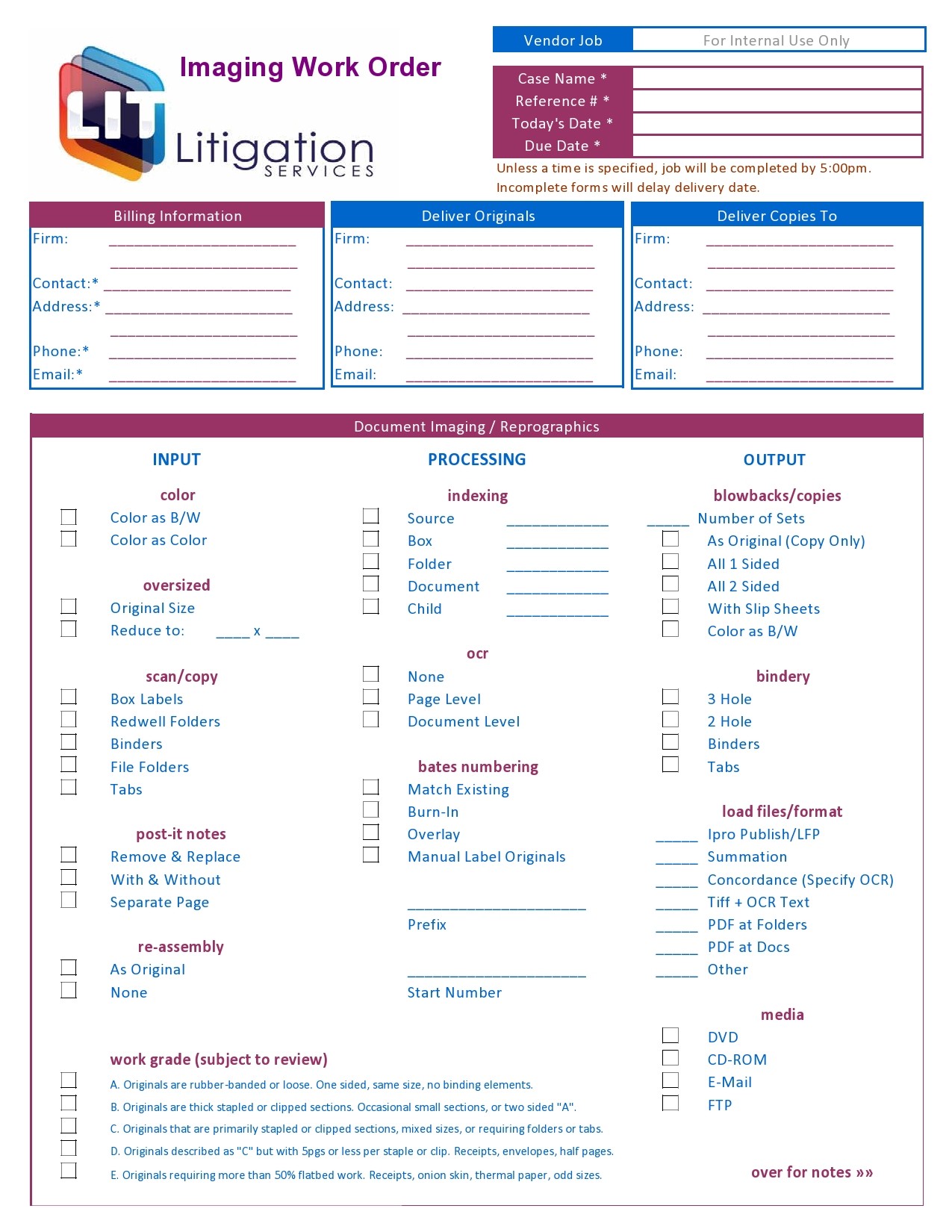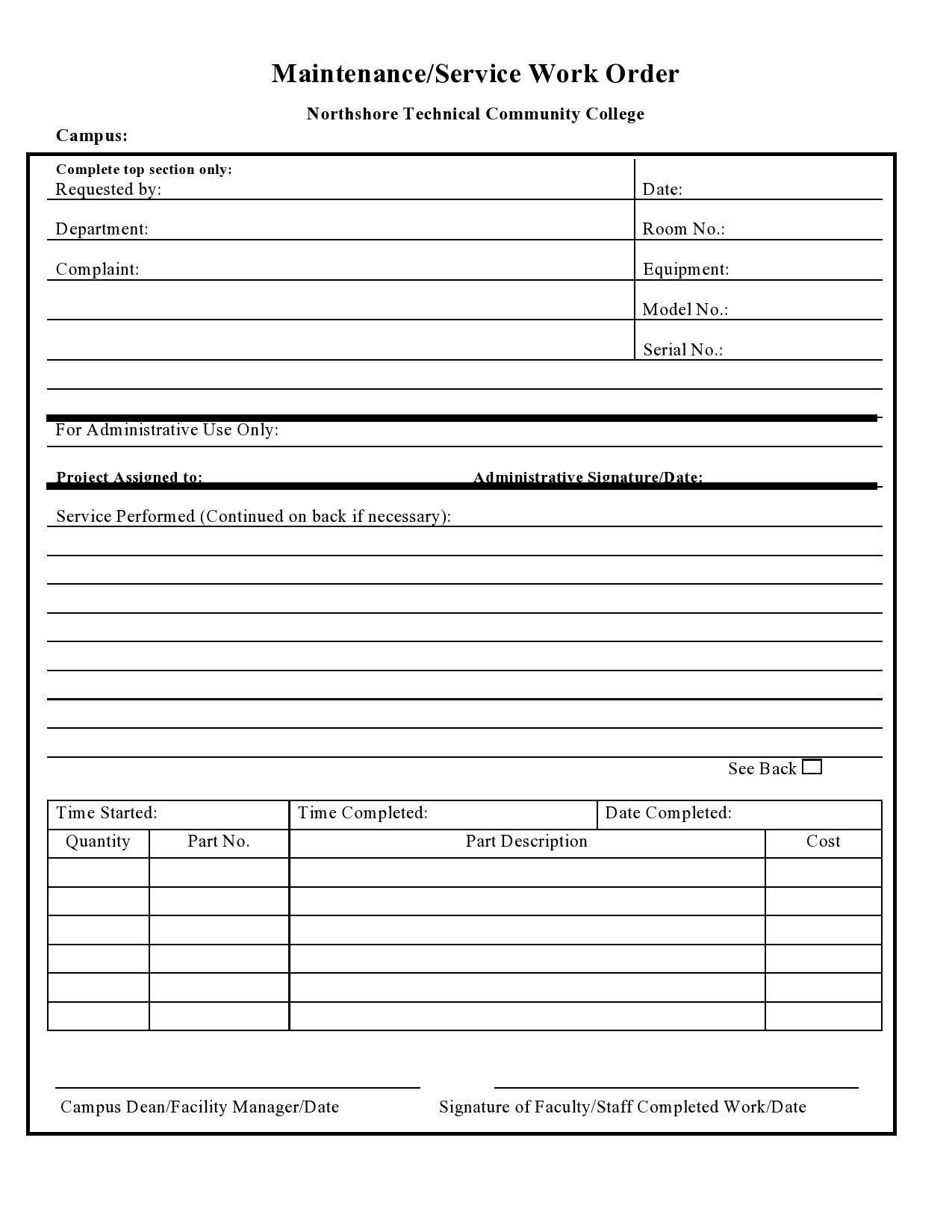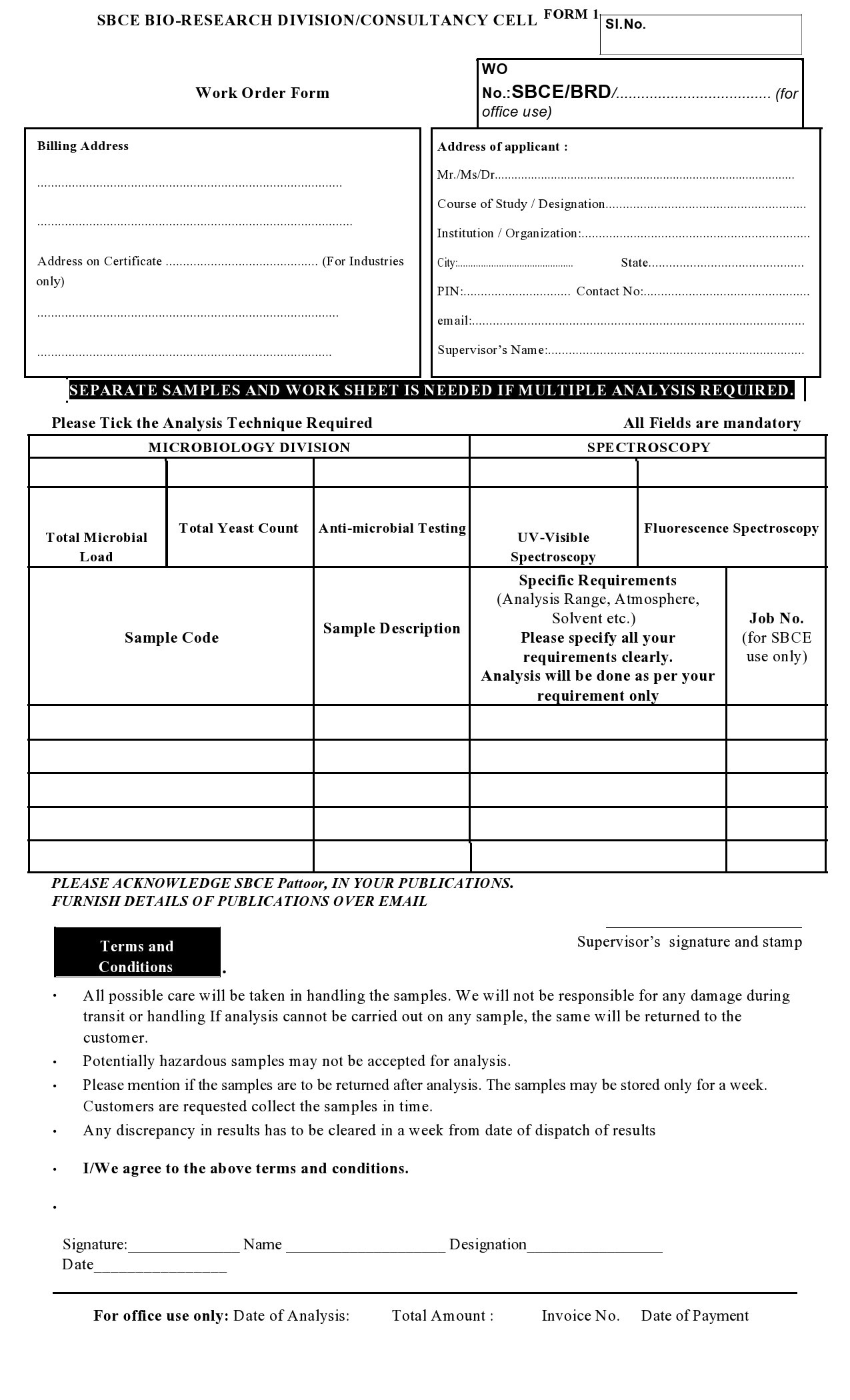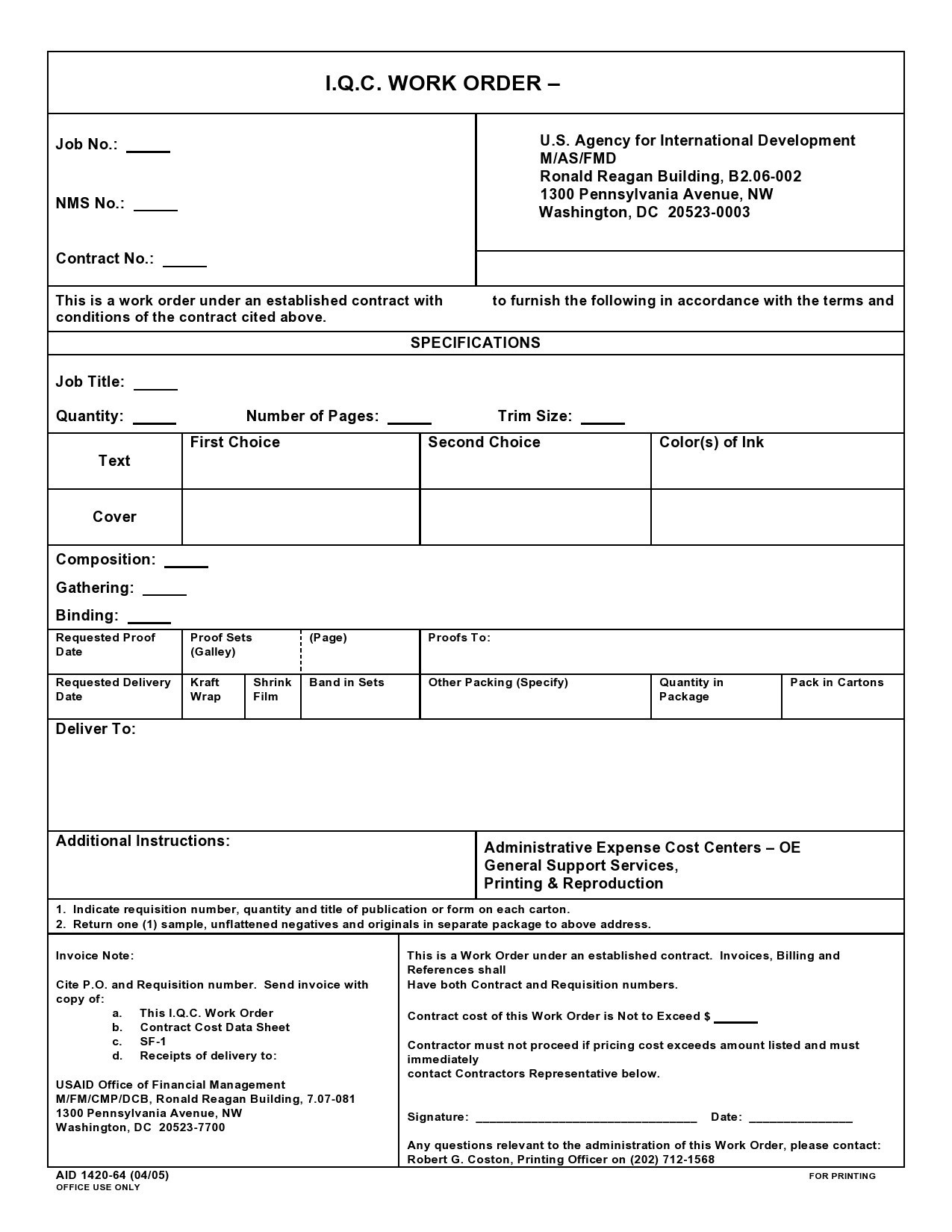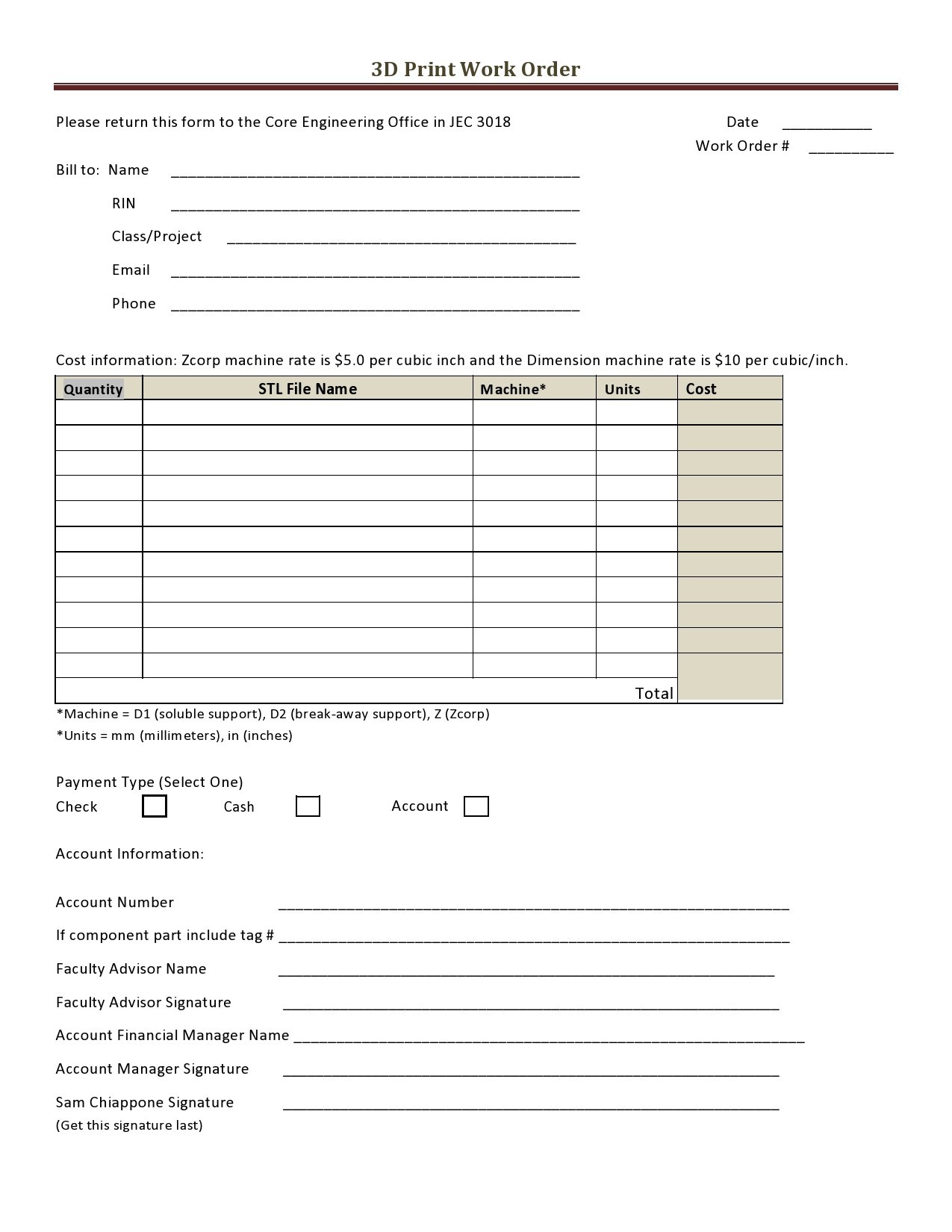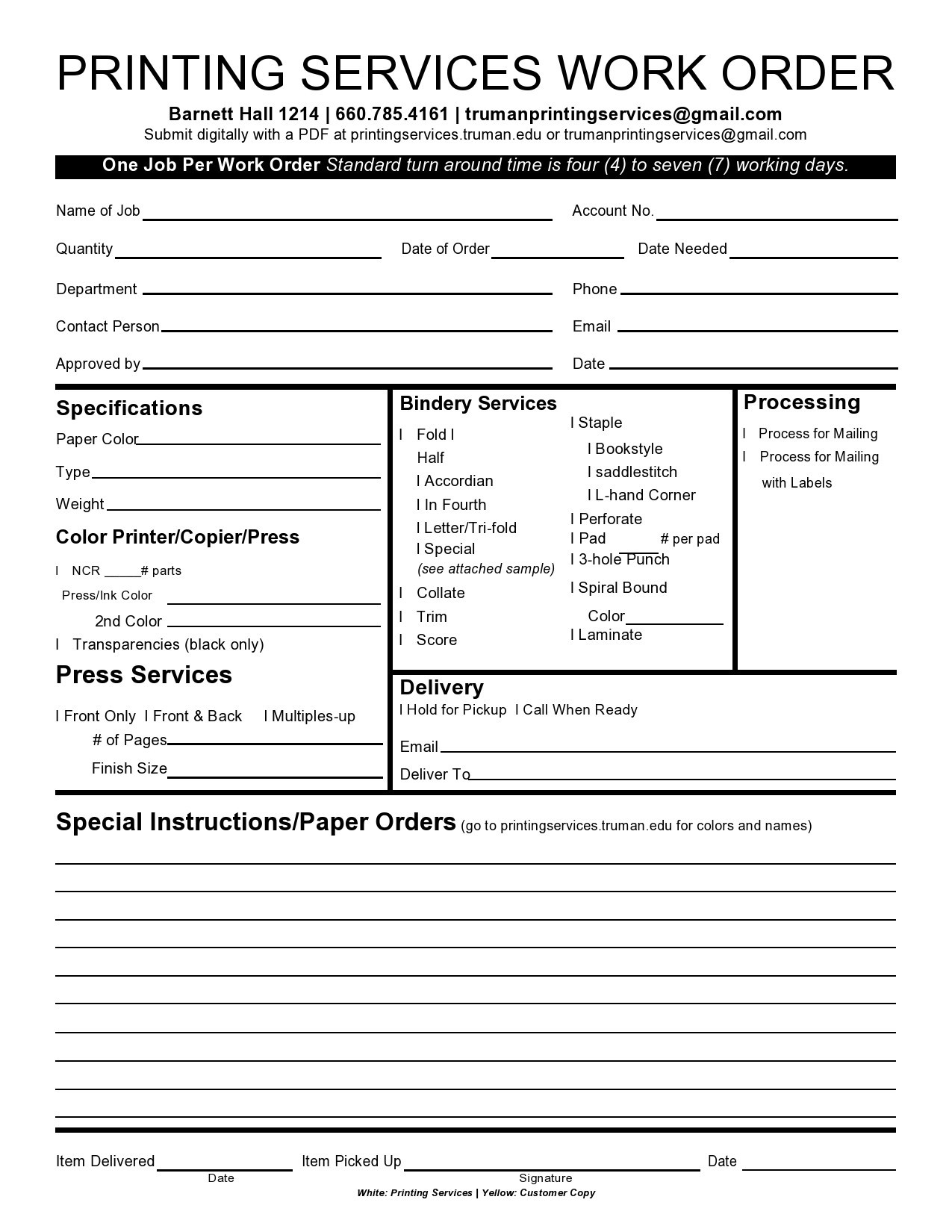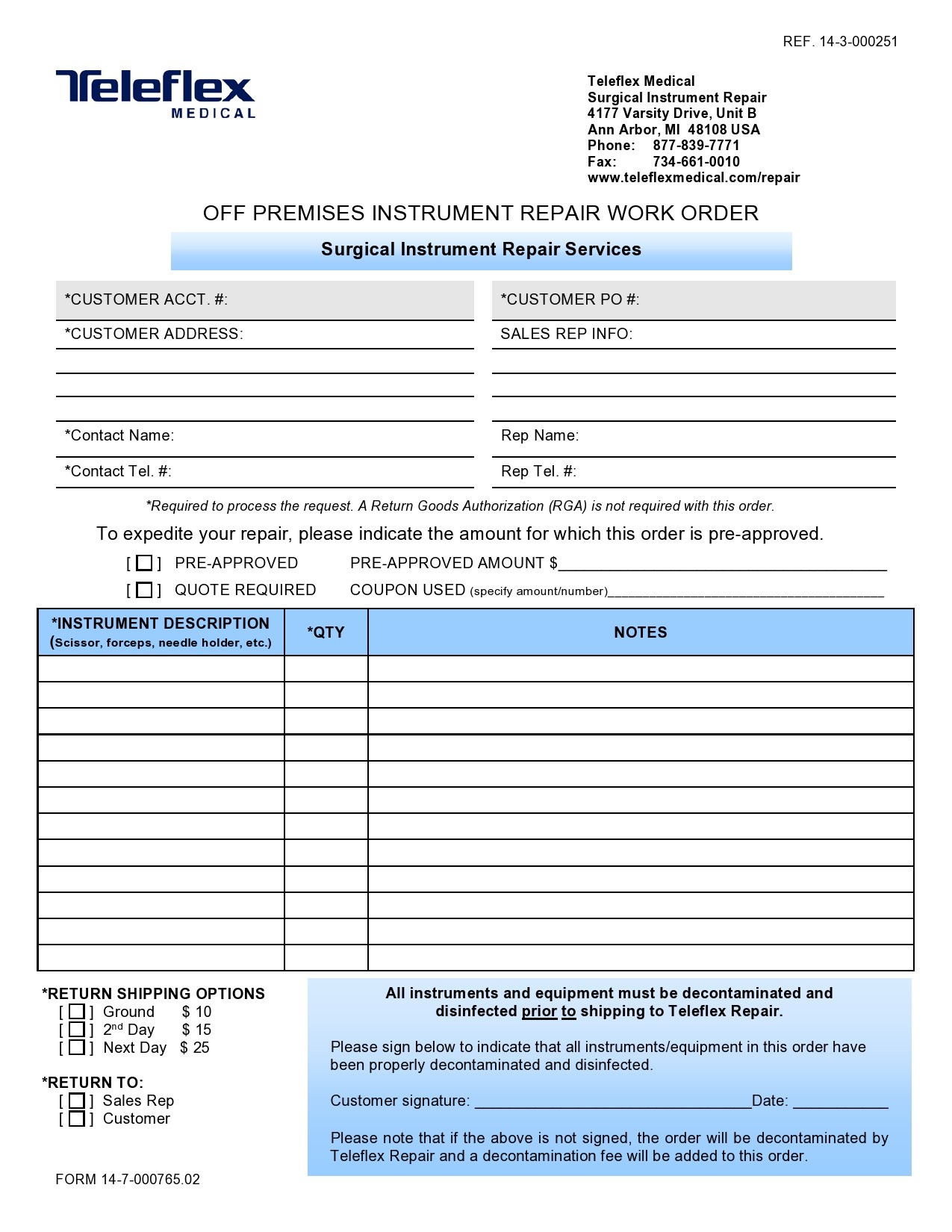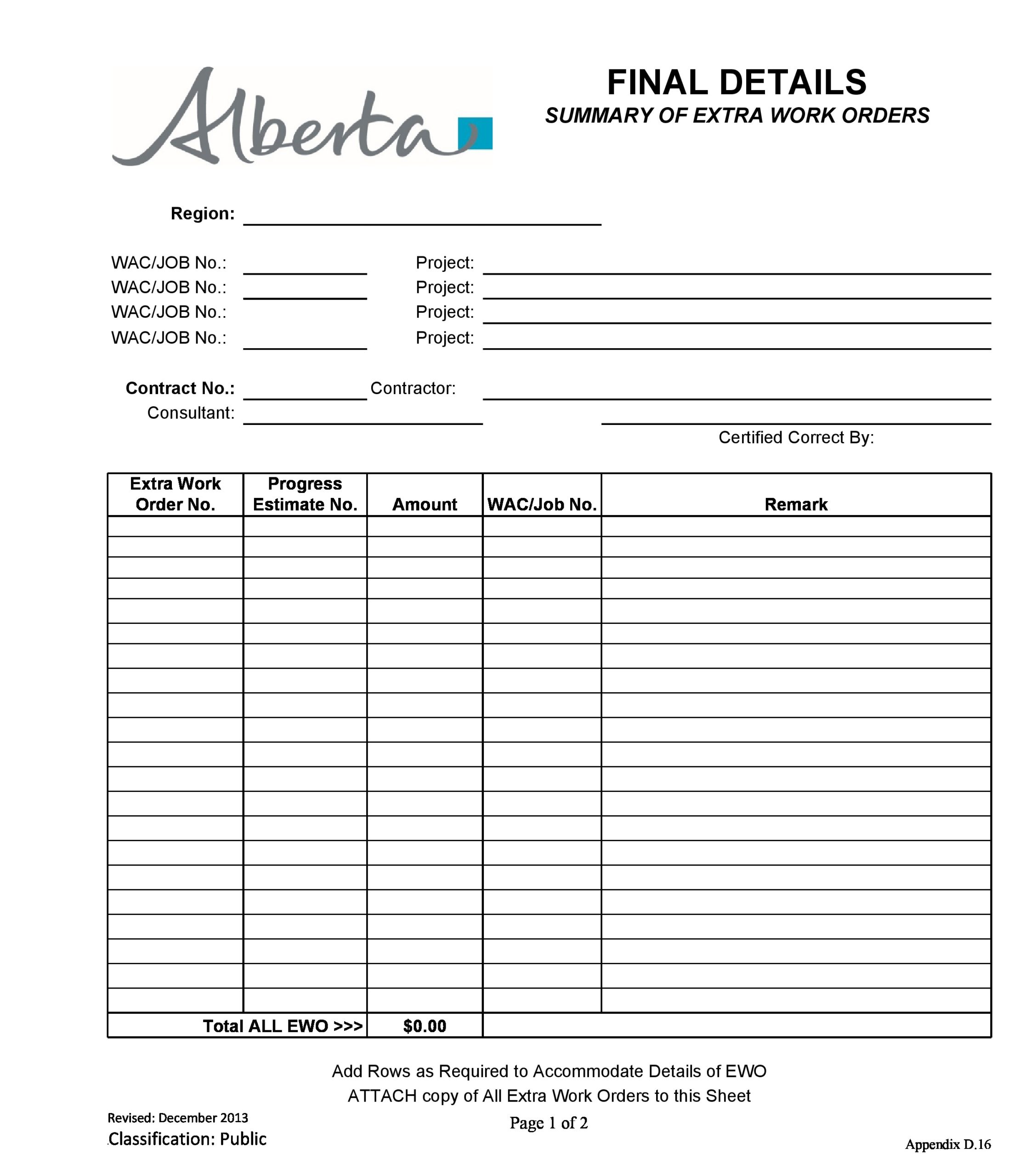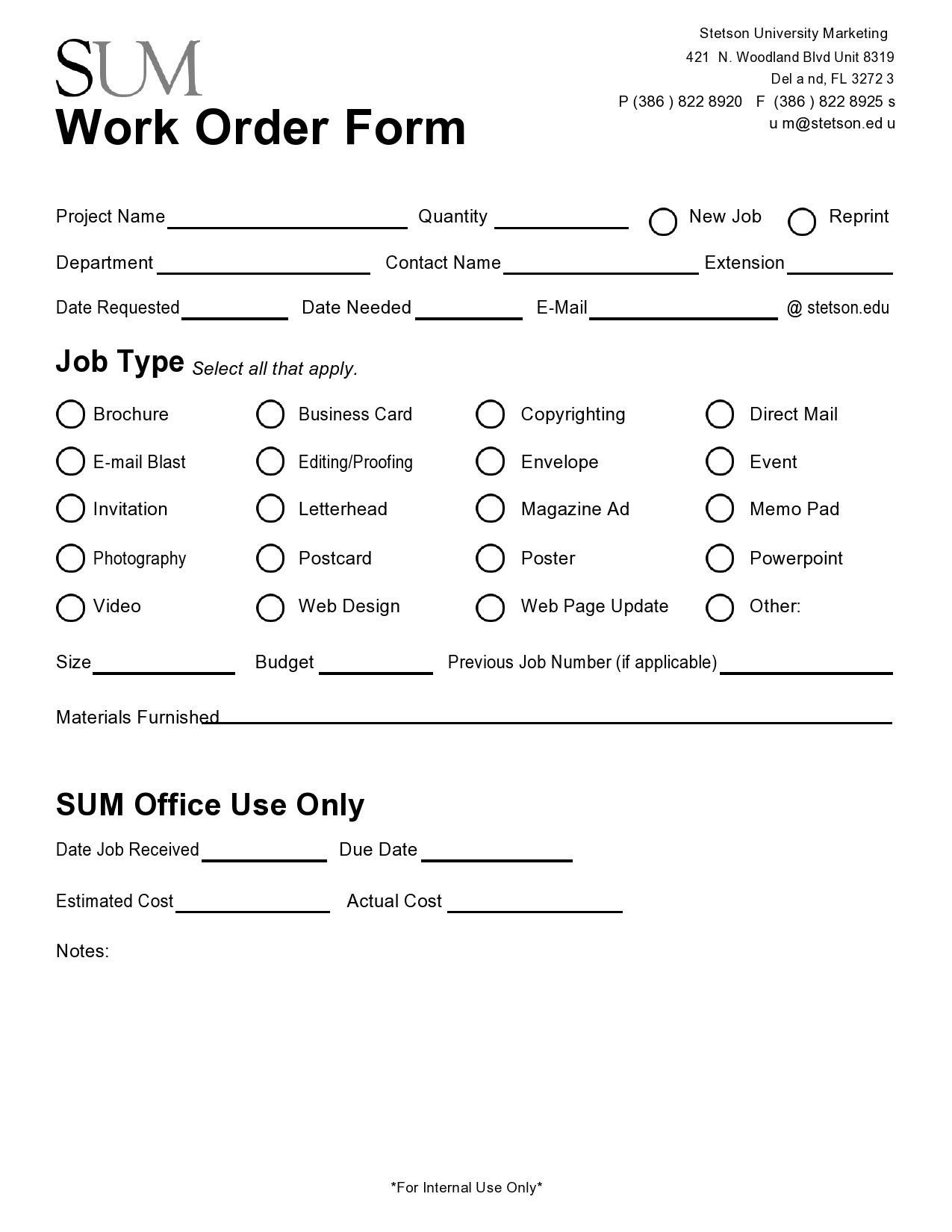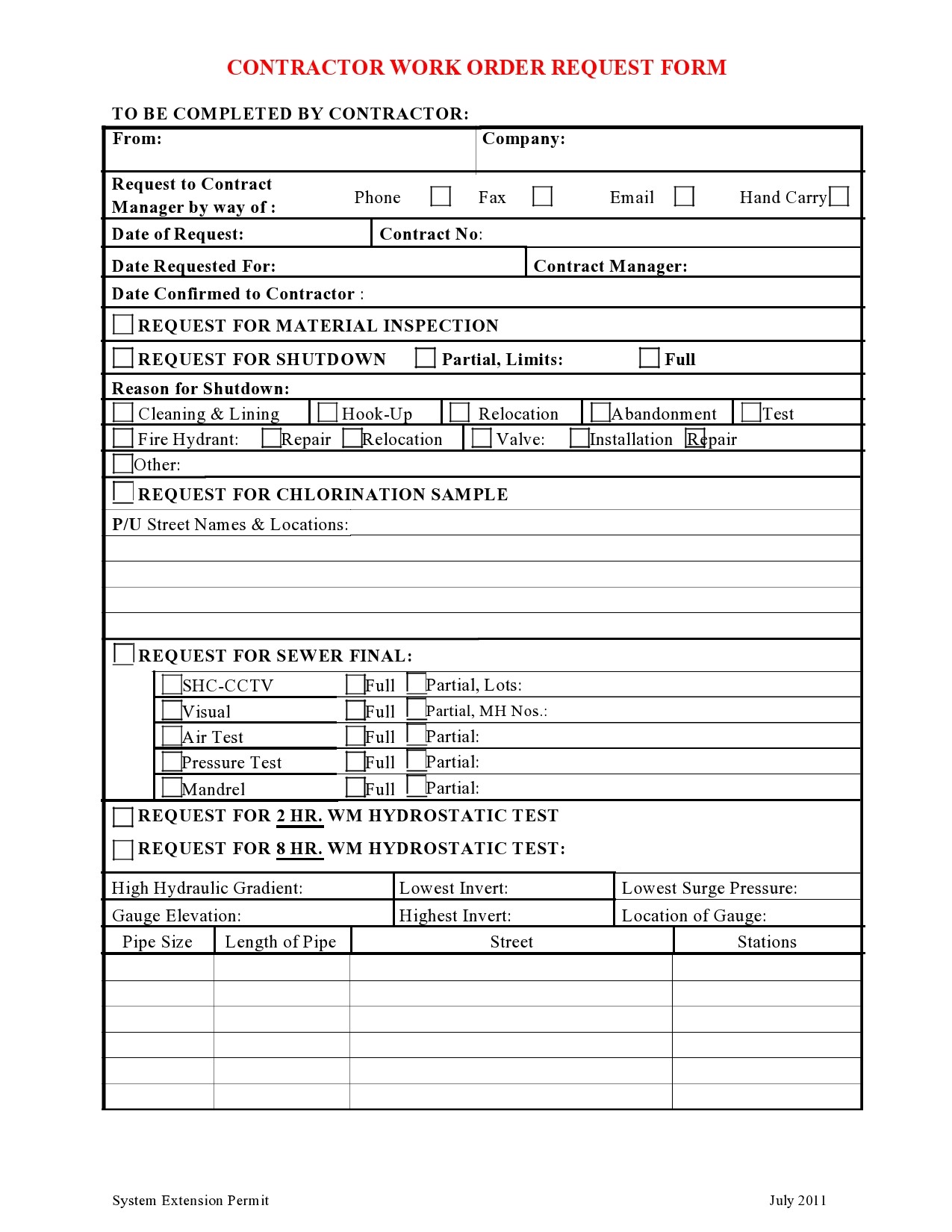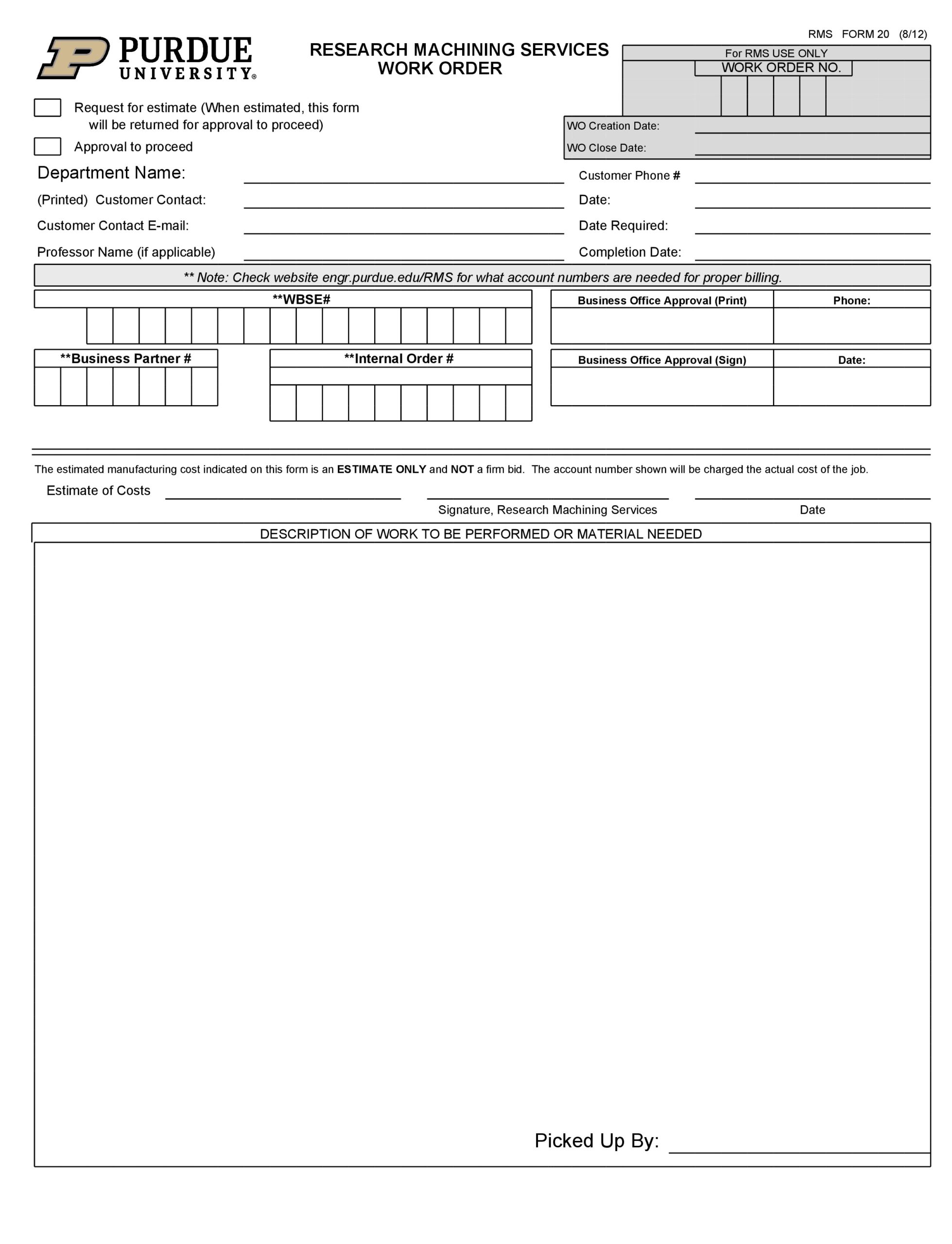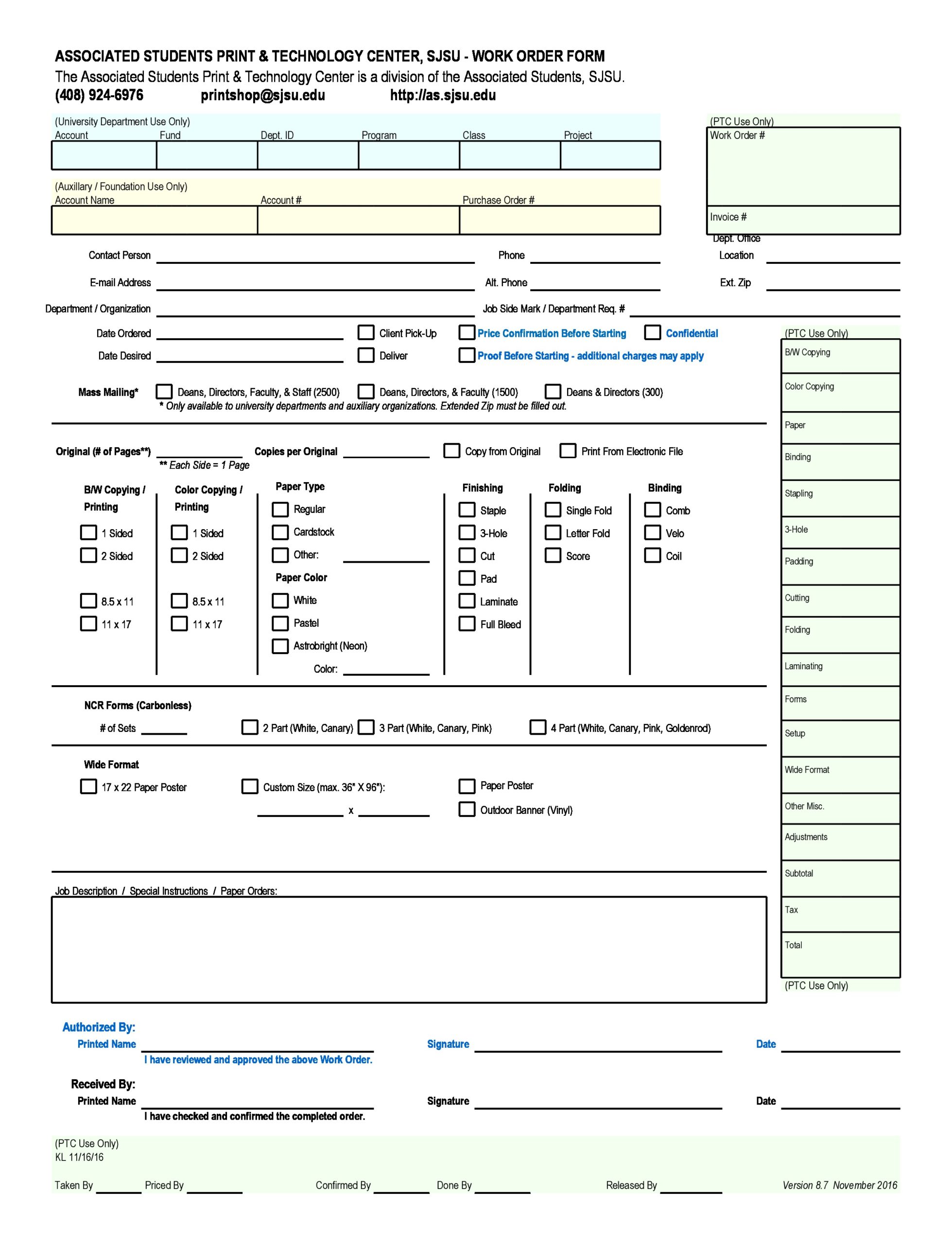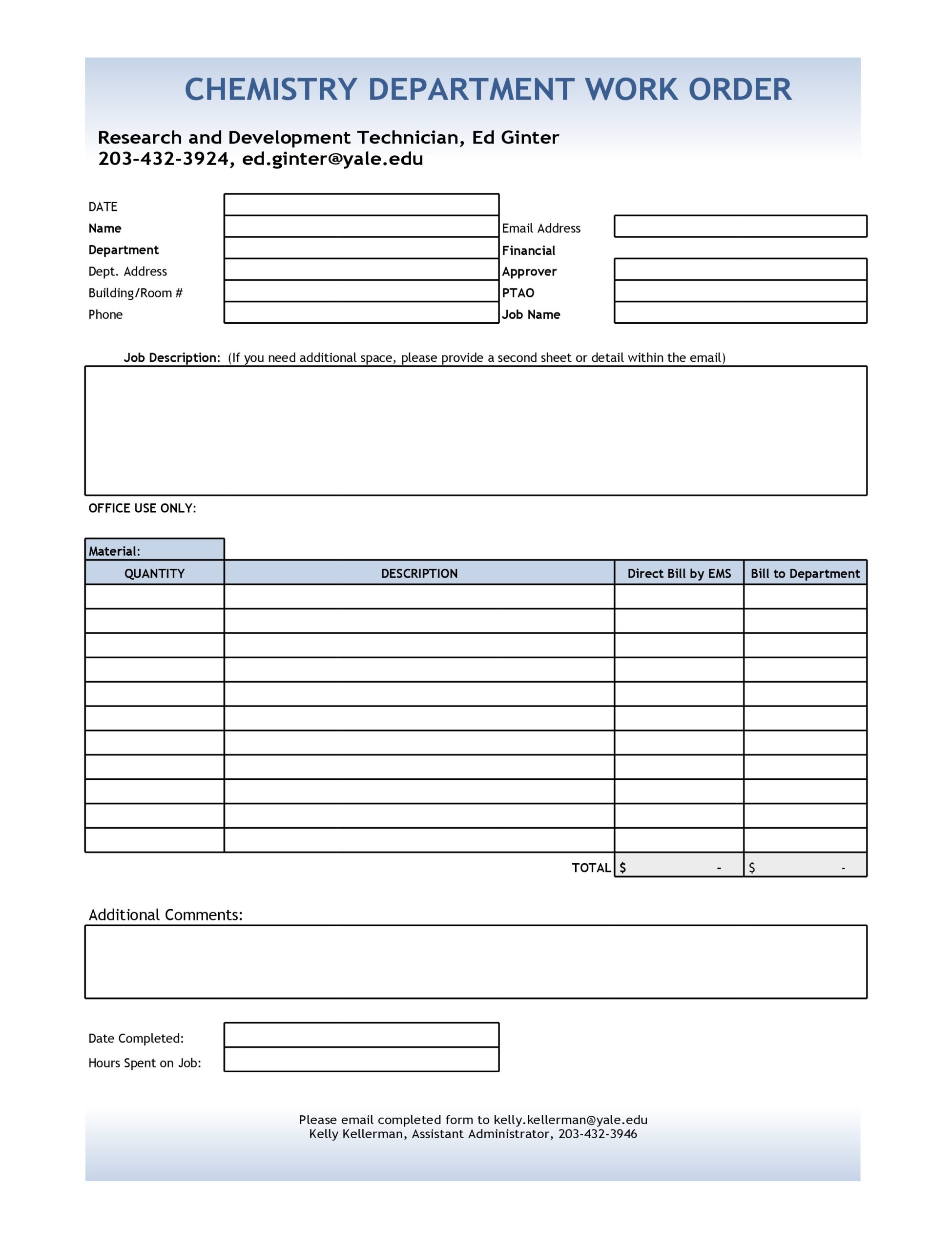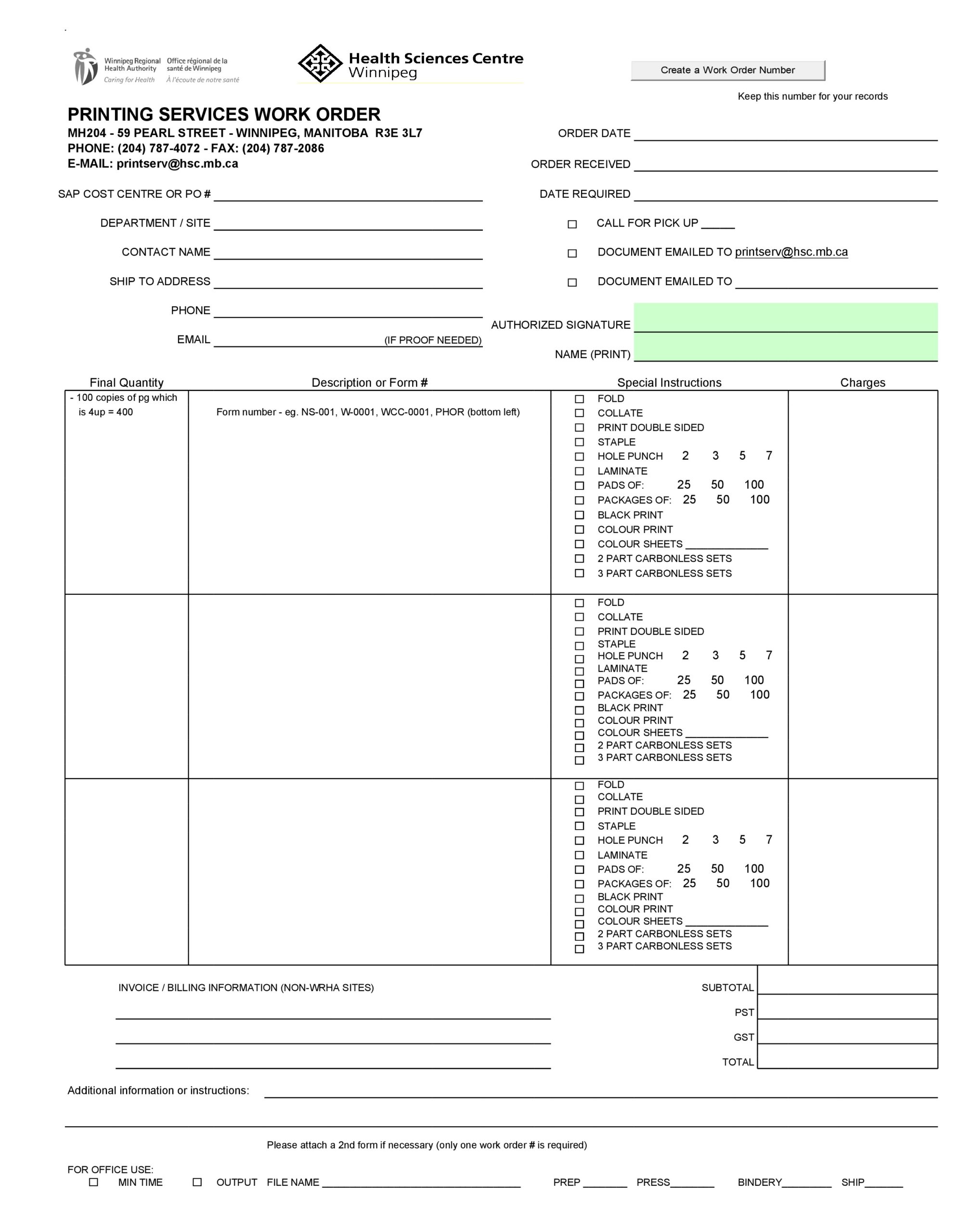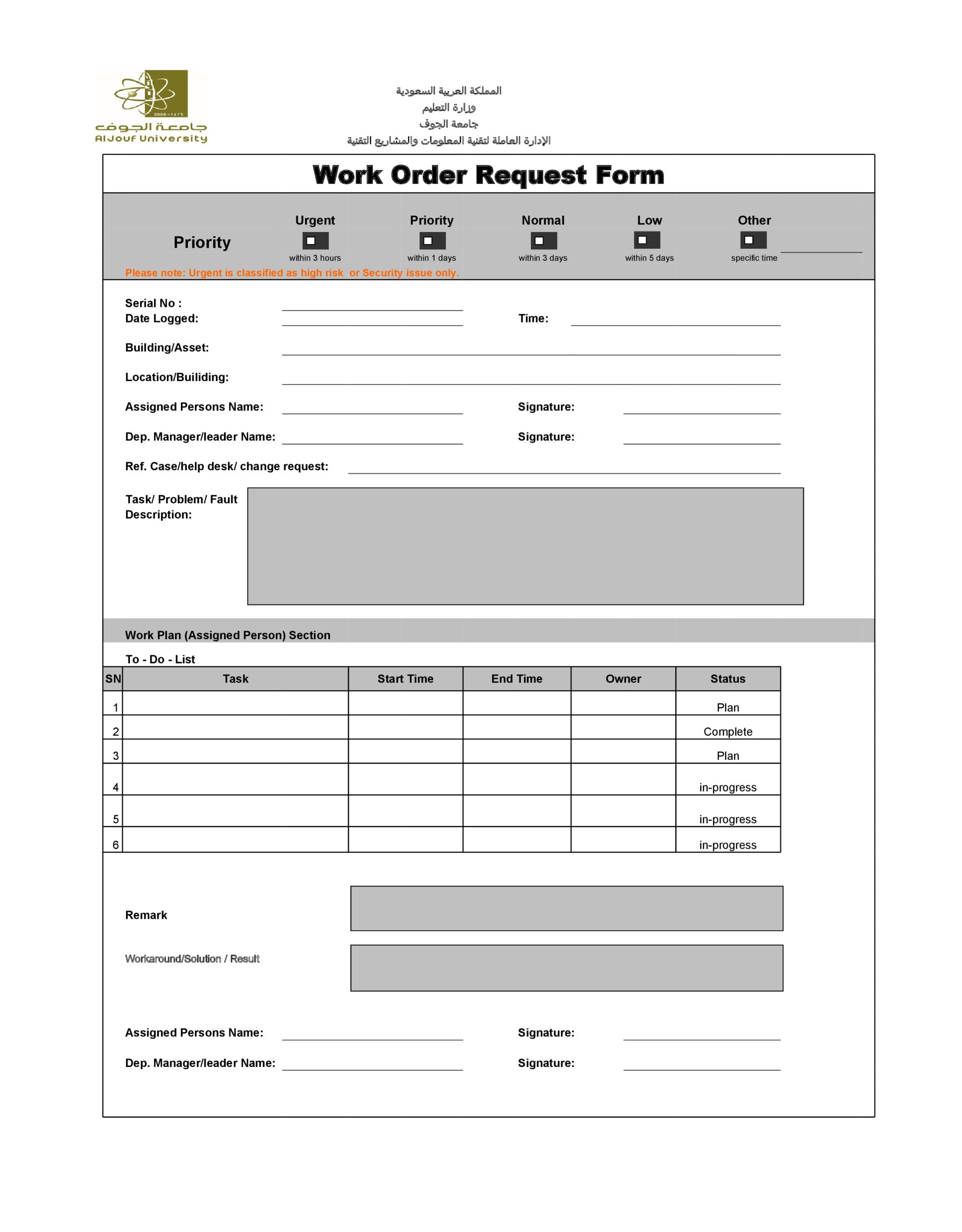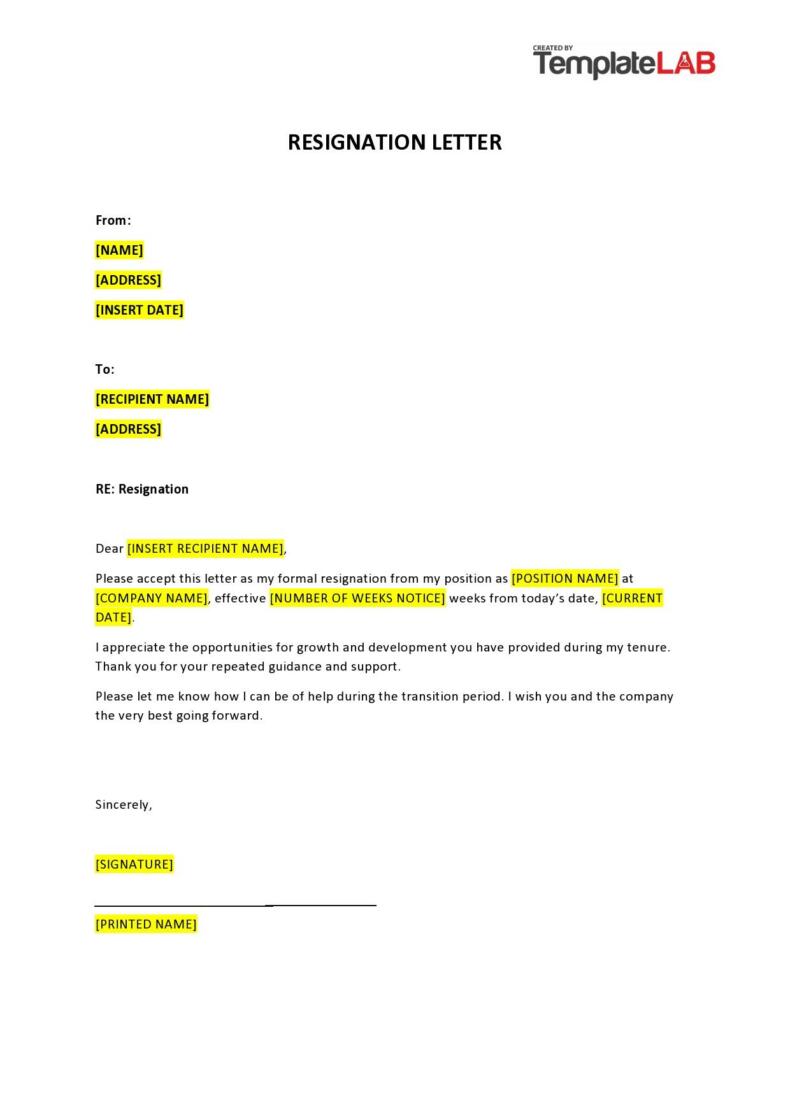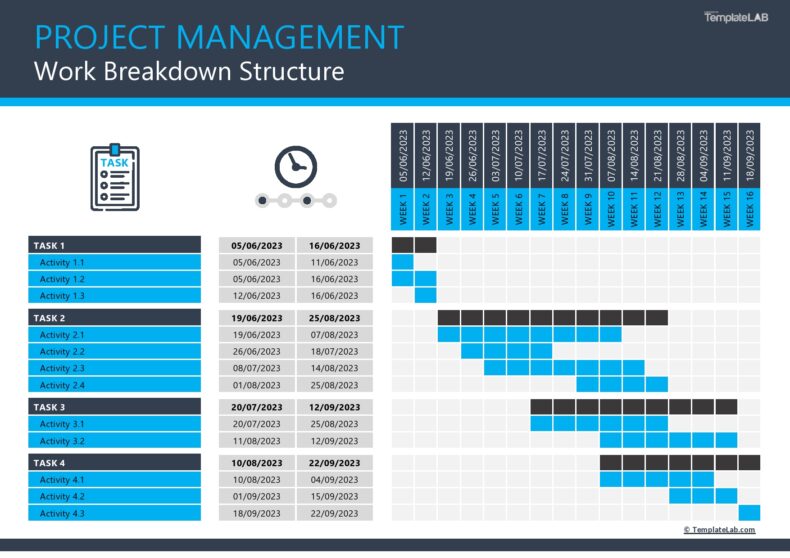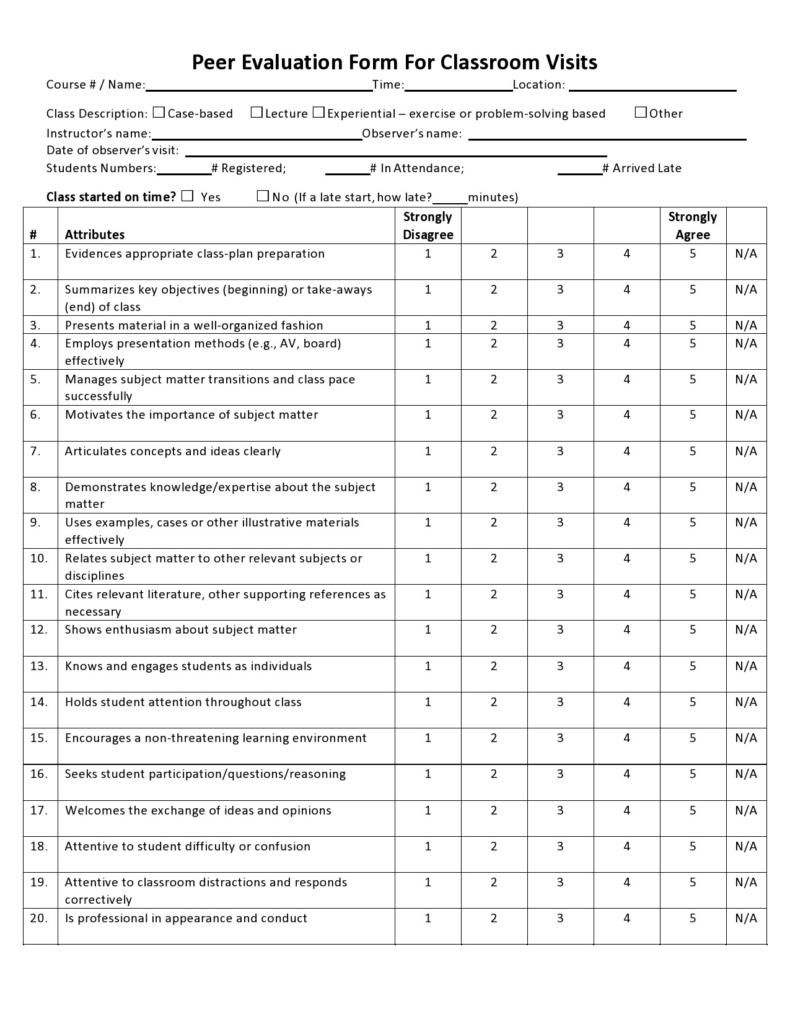Organizations usually depend upon other organizations, whether it’s one of their internal departments or external customers if they need to complete certain jobs. If your organization wants to have a job done, you need to use work order forms. This document is also called a job ticket, job order, service ticket, or work ticket. You would use it to describe the task for completion or a product you want manufactured or purchased.
Table of Contents
Work Order Templates
What is a work order template?
A work order format is a document that specifies what work someone needs to do along with all necessary details. These include materials needed, pricing, taxes, contract details, and payment terms. The work order may receive this order from an outside contractor or customer or from within their organization as a request for work for a different department. Generally, work order forms provide all of the information of a project and it also outlines the process of how the worker will complete the project.
This document may also include information about the scope of the project, who authorized it, the person assigned to the project, what’s expected. Work orders are important if you want to stay organized, especially if it involves service requests or maintenance management.
All industries use these orders when a request from a customer comes in and you should respond to these efficiently and quickly. To facilitate the process involved in work orders, you can use a template to help you collect all of the information relevant to the task and organize it.
Work Order Forms
When do you need this document?
You can use various work order examples when contracting an external worker or to process service jobs or repairs within the company. It is essential to create a work order when assigning the task. You can compare this to a container where you place all of the information that’s necessary to accomplish the job. Filling out the work order means that you’re making an assignment and giving detailed instructions about the nature of the job when you want the job to get completed.
When accomplished and signed, this document will serve as a binding contract. The contractor, customer, or organization who receives the work order will use the document as a guide when they will start the work. You need to send this document before any work starts, but those who receive it can use it throughout the task’s completion.
For your convenience, you can streamline the management of work orders by using some type of project management software. For instance, a software that allows you to set the costs of labor and keep track of the times your contractors spend on their tasks using secure timesheets. This will also make the payment process easier.
You can even use Kanban boards to provide transparency to the workflow or workload charts to make it easier for you to balance and prioritize tasks. Throughout the project, contractors can refer to the document to make sure that they will fulfill their agreement.
Work orders are traditionally created by someone within the organization. They come from the person responsible for overseeing the completion of the task stated in the document. It is usually the project manager who will create this document. Then the person who receives the document (like the contractor) will come up with the details of the costs including things like materials, labor, and more.
Both you (as the project manager) and the contractor must first come to an agreement before you affix your signatures on the document. As for customers, they aren’t usually involved in the process but they will receive a copy of the final document to affix their signature too.
Information to include
If you want to create a well-written work order, it should include the important sections that provide the required details for the workers to can effectively understand the task at hand and complete it. You can also use a work order template to create more efficient work orders. These documents differ from other documents.
They should be completely free from errors. Remember that if there is an error in just one aspect of the job, it will affect everything else. Therefore, make sure to include and check the following information. For this, let’s use a maintenance work order as an example:
- Asset: The piece of equipment that needs work.
- Description: Describe the issue and what you have observed at the time leading up to the issue.
- Scope of work: Describe the work or skills required to complete the job.
- Tools and parts needed: List any parts to replace or tools to use to fix the issue.
- Notes on health and safety: Describe the safety equipment and procedures needed. Also, note any near-misses or accidents that may have happened in the past while working on a similar issue.
- Date requested: State when you created the document.
- Name, department, and contact details of requester: Provide your details.
- Expected completion date: State the date you expect the job to get completed.
- Actual completion date: State when the job got completed and the job order closed.
- Expected number of working hours: State how many hours it should take to complete the job.
- Actual working hours: State the actual number of hours it took to complete the job.
- Task checklist: Include a step-by-step guide to accomplish the job (if needed).
- Priority: State whether it is a high, medium, or low-priority job.
- Assigned to: State who will do the work, if the job requires more than one person, or if you need an outside contractor.
- Associated documents: State if there are any resources that could prove helpful for the completion of the job more efficiently. This may include manuals, SOPs, diagrams, asset history, videos, images, purchase orders, or anything else.
- Notes: Include any other observations that might help in the completion of the job or review the work order after the job gets completed. Some examples of notes may include how often the issue occurs, any troubleshooting methods, or the solution that worked.
Excel Work Order Templates
Work order examples
It’s important to provide the person or company you’re doing business with all of the necessary information and details regarding the job you’re requesting. Using a template will provide details about the work order, the type of work needed, dues, taxes, and payment details in an organized way. Most industries use these documents to monitor tasks and how to complete them. Here are some examples of templates you can use:
- For maintenance work
This template is specifically created for maintenance orders. It includes sections that describe the details of the work, material and labor costs, and total expenditures. It also has space for location, starting date, contract information, and a signature of approval.
- For service work
With this template, you can include information like the services you will provide, any required parts, amounts owed, additional charges, and taxes. It also includes fields for the service date and tracking number to make your record-keeping more accurate.
- For automotive work
You can use this template that includes the information about the vehicle and details about the parts and the labor costs.
- For stopping work
You can use this template to suspend a project or job. You should state your reasons for the suspension and the timeframe. You can also include details about the project and what part of it you’d like to cancel or suspend.
- For IT work
With this template, you can create a request for IT services. You can list down the required IT tasks and include the date of your request, details about the job, and your contact information.
- For graphic design work
You can use this template to request design services. Use a layout that’s easy to understand while containing a high level of detail.
- For landscaping work
This template includes sections for more tasks, along with space for more in-depth descriptions. You can also include sections for lists of labor and materials for calculating the costs.
Work Order Formats
How to make a work order template?
Work orders drive your maintenance operations. You use them to power your team so they can work from one part of the project to the next. Therefore, it’s important to master the work order template to make sure that your operations will always run smoothly. Consider these steps when writing this document. Again, let’s use a maintenance task as an example:
- Identify the job
You can classify maintenance projects into two groups: unplanned and planned maintenance. The first one includes those tasks that you cannot foresee like unexpected breakdowns. The second one includes jobs that you know already ahead of time like routine inspections.
- Create the maintenance request
Put together the details of the job, then submit the document to your maintenance team so they can take further action. For instance, you have a machine that just broke down. You must first create a work request first, then submit it to your maintenance team. If this is a planned job, you would create the work order and send it in a timely manner.
- Schedule the work order
There are some jobs that require more attention than others. For instance, you don’t need to fix a busted bulb immediately but you need to deal with a broken conveyor belt right away, especially if it affects other jobs in your organization. This is why you should learn how to prioritize and schedule all work orders that get created.
After prioritizing the job, it’s time to create a schedule for it. You can schedule the work order based on a deadline, dedicated time blocks, or planned maintenance triggers. Setting a deadline for each job will keep everyone informed and accountable so you won’t miss anything.
- Assign the work
The next step is to put your work order into action. You would assign the work order to the worker who will complete the job. The job can be as simple as a 10-minute equipment check or as complex as a repair job that could take a few days or weeks to complete.
- Close and document the work order
As soon as the assigned person has completed all of the terms of the work order, you can now close it. If you’re the project manager, you need to affix your signature on the document for compliance. Once closed, you will file the work order. It’s essential to maintain a properly organized log for work orders to use for building histories of assets, reviewing solutions done in the past, preparing audits, and more.
- Analyze or reword the work order
Work orders that have already closed filed will still contain valuable information. You can refer to them when you need to provide insights into your company’s systems and processes so you can improve your operations. A log of work orders will also help those who you will work with as they can easily and quickly identify any alternate solutions or missed steps, should the same issue arise again.
Formatting a work order template
You should format your work orders in such a way that you can use them easily. They should also contain all of the required and critical information for the completion of a job. In most forms, the name and contact details of the person making the work order request would be at the top. Then you can include the other details. Then, you should include an accounting of materials and labor plus space for recording actual hours and usage.
Correct formatting is essential for tracking costs and overall processes. You can create work orders either manually using a spreadsheet document or automatically using a work order generator. Here are more details about these formatting options:
- Use a spreadsheet
Creating an Excel work order template only takes a short time. You can customize spreadsheets to suit your requirements. Using Excel is an excellent solution for smaller companies.
- Work order generator
There are sites that offer free work order generators online. These generators will ask you some questions before creating the document for you.