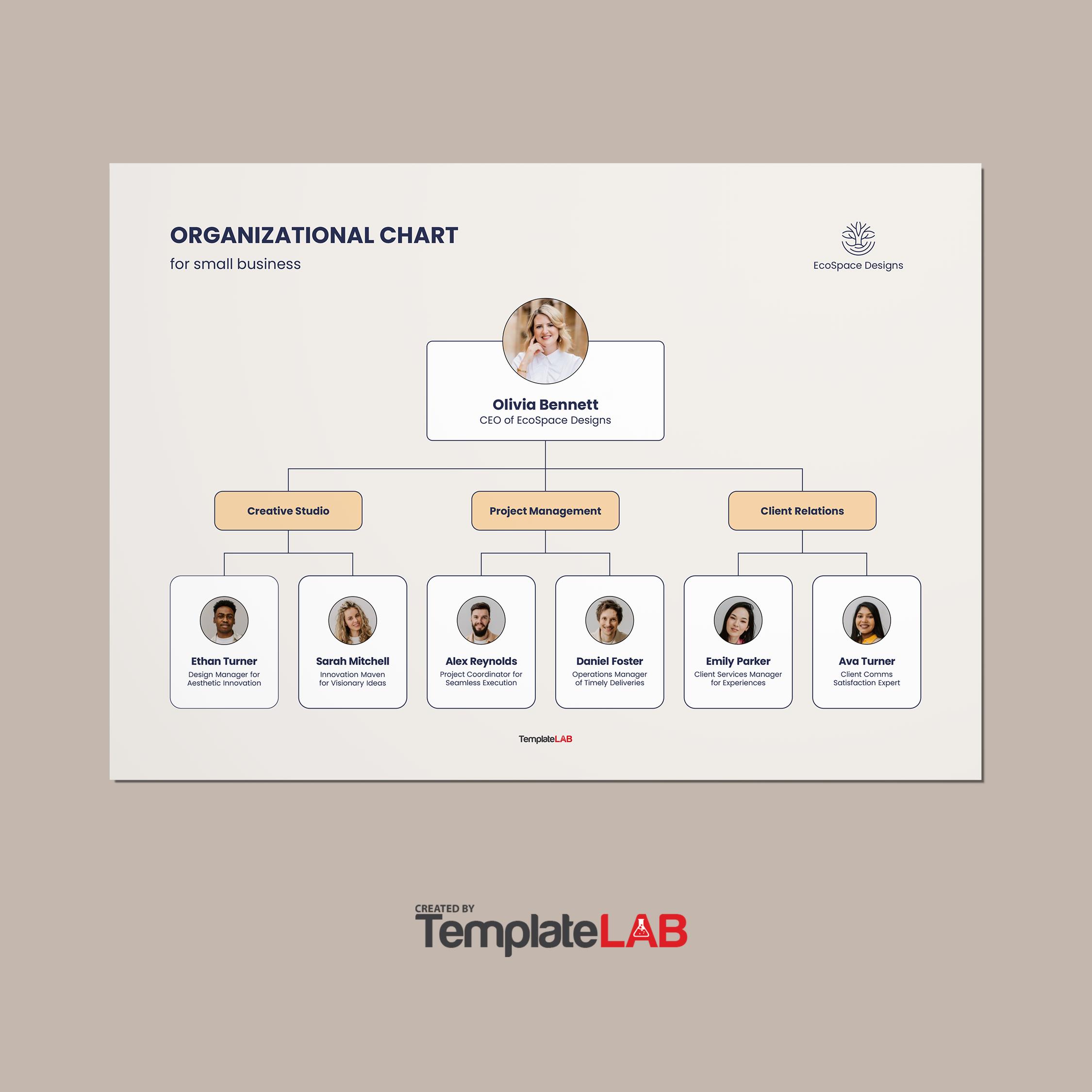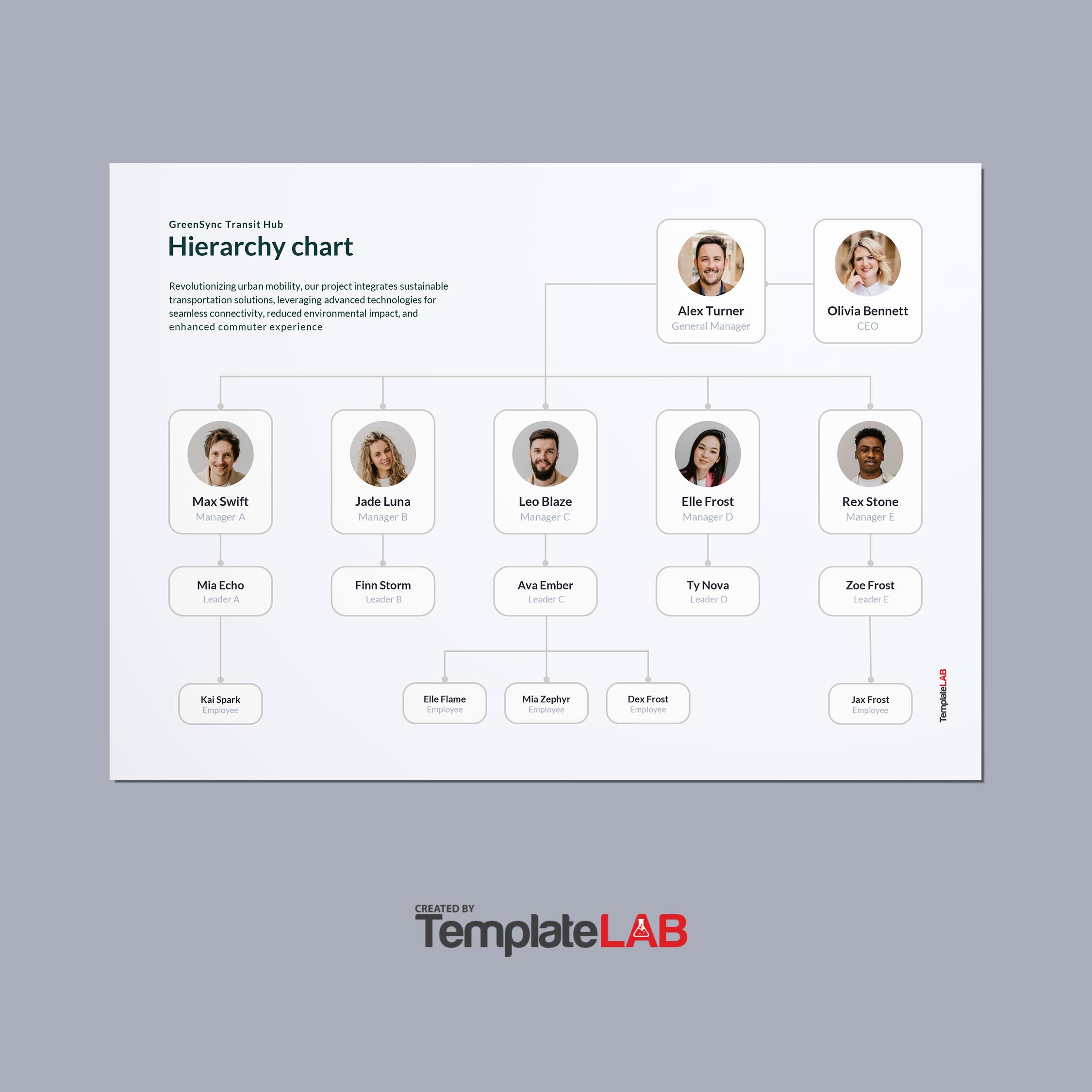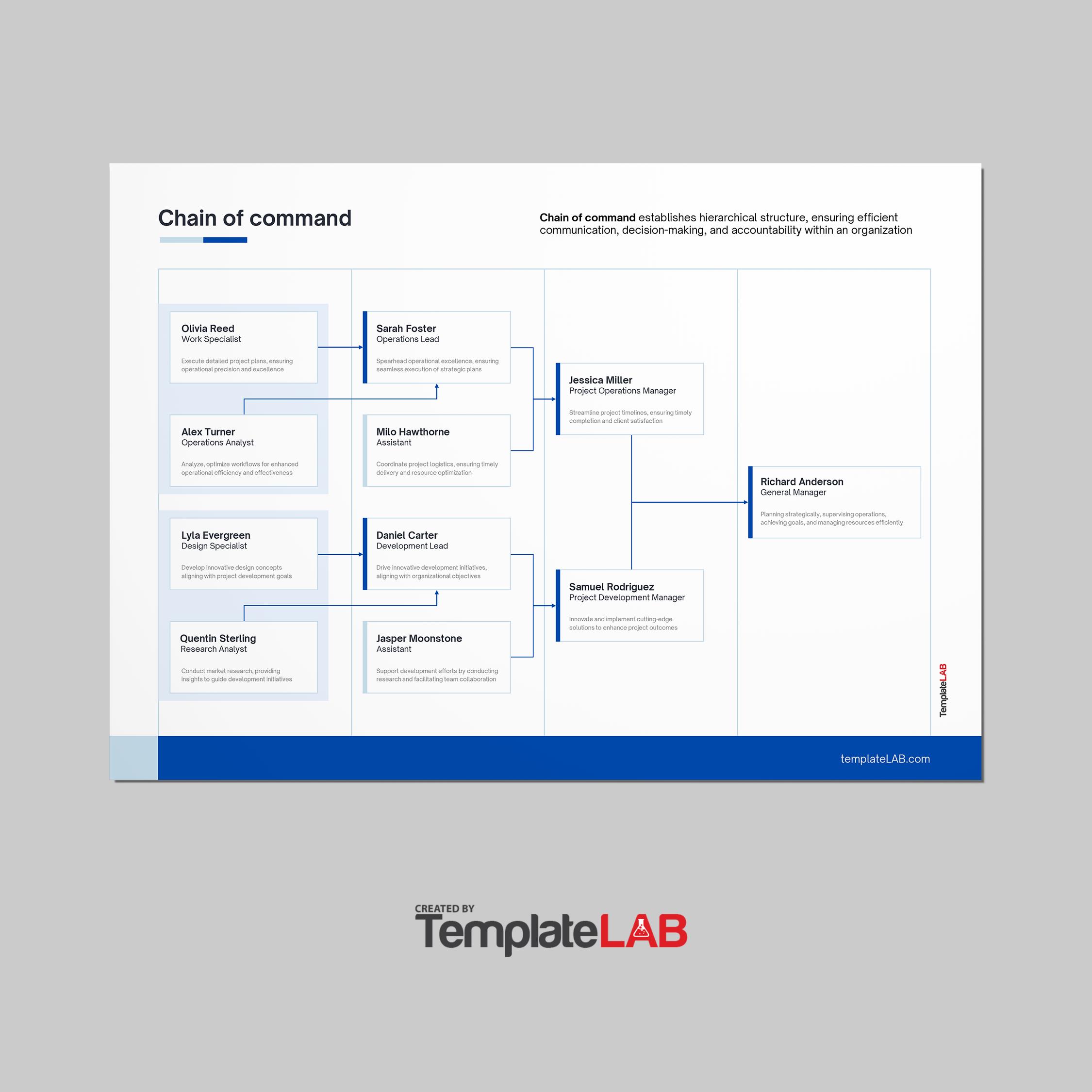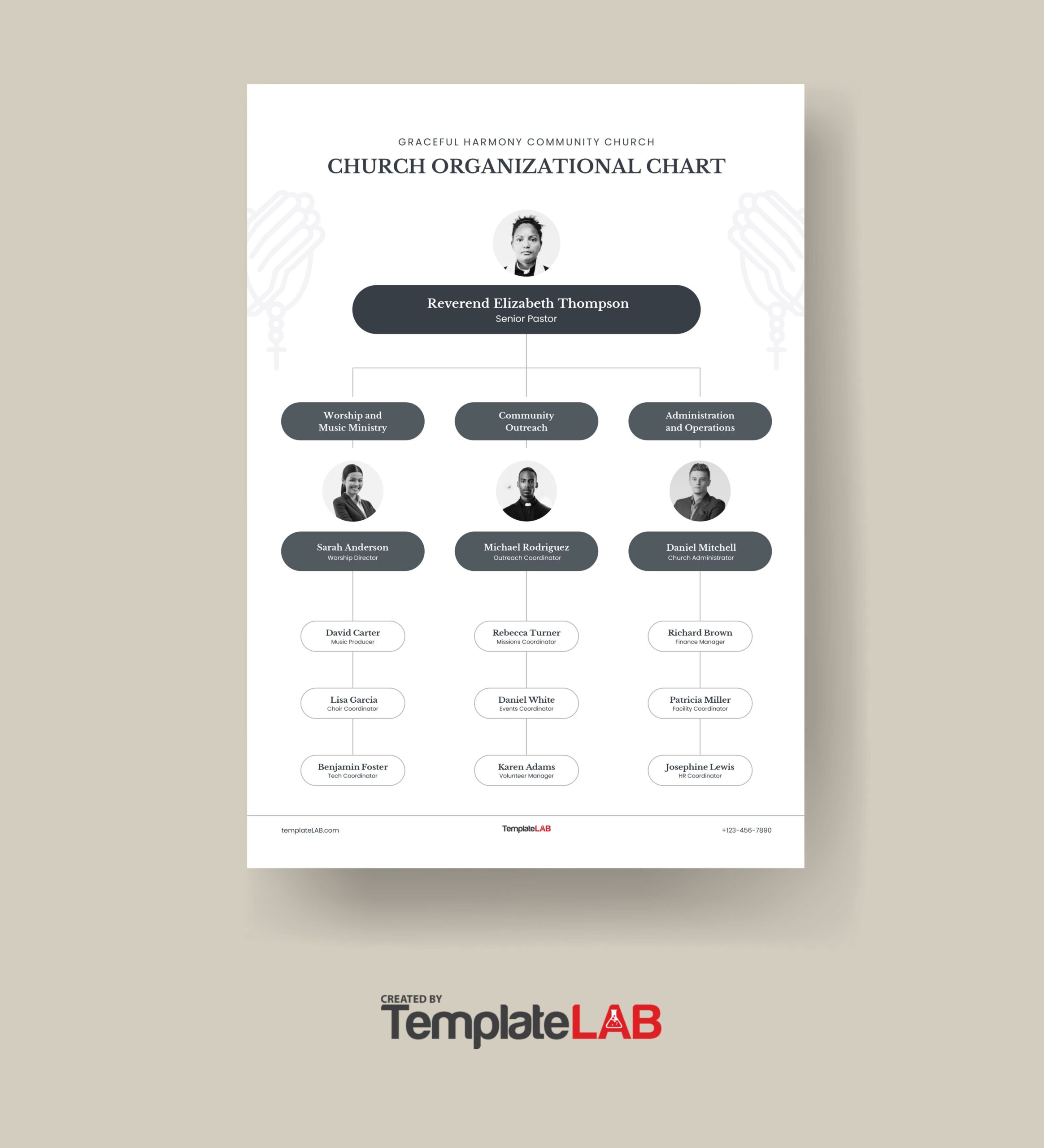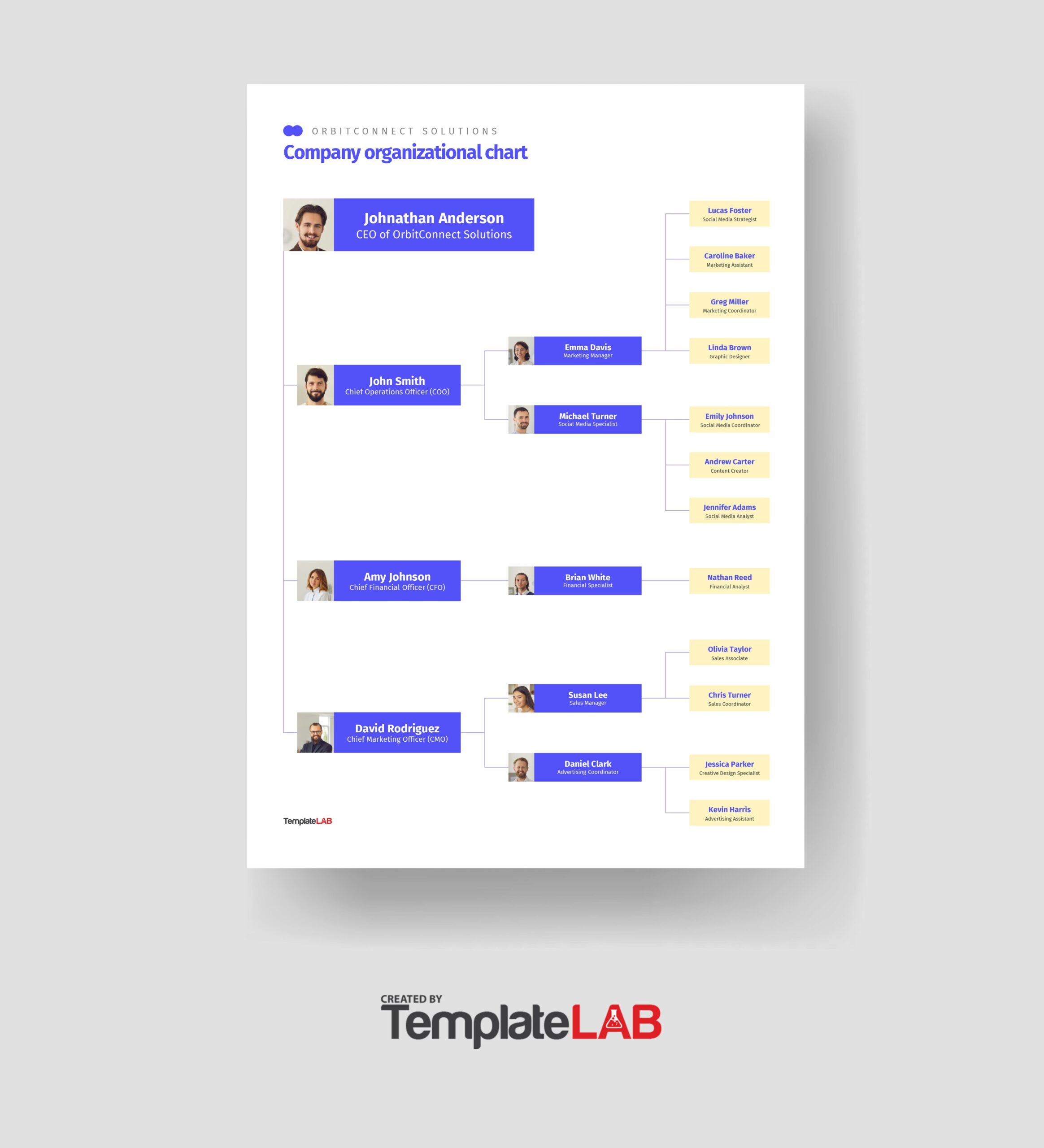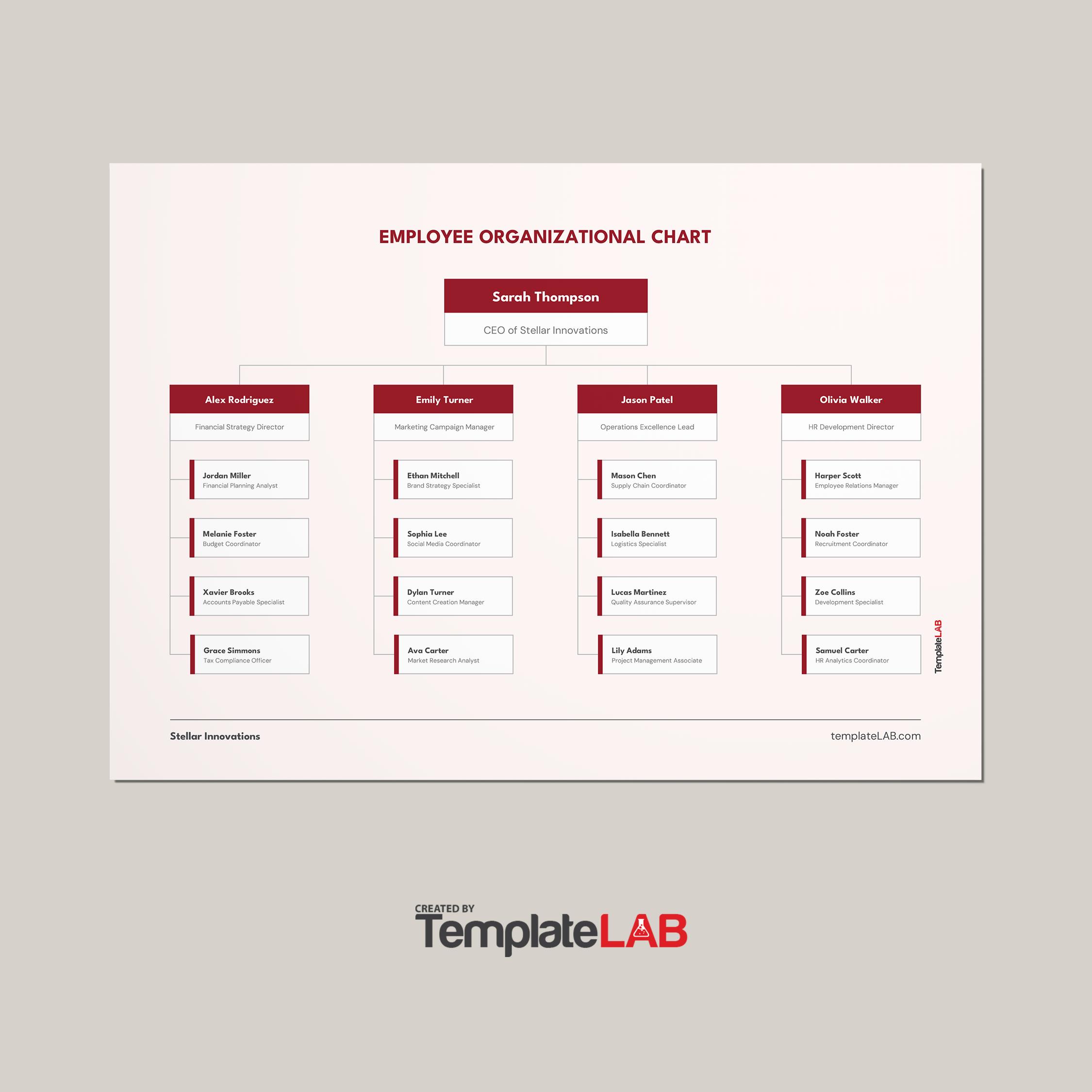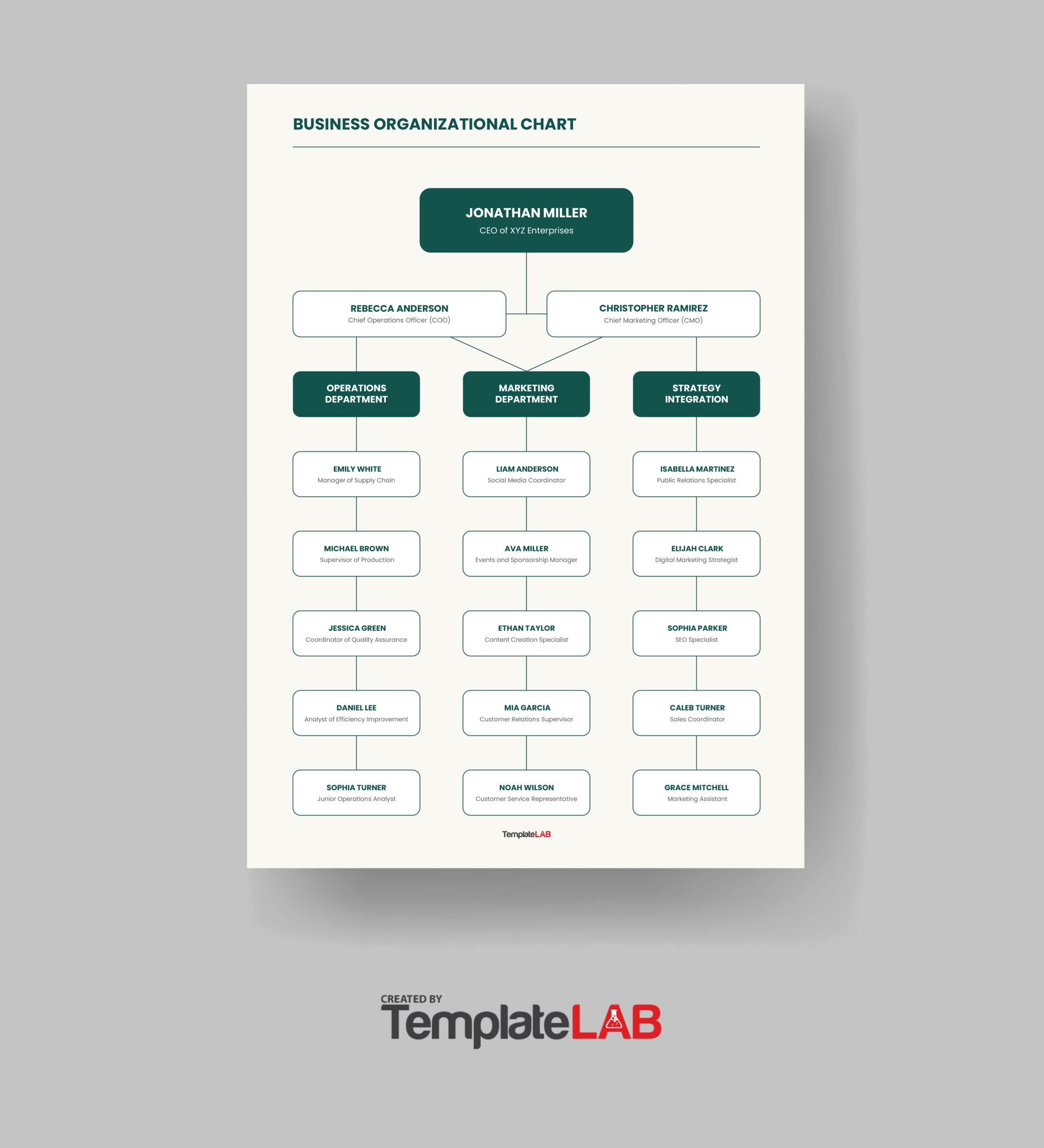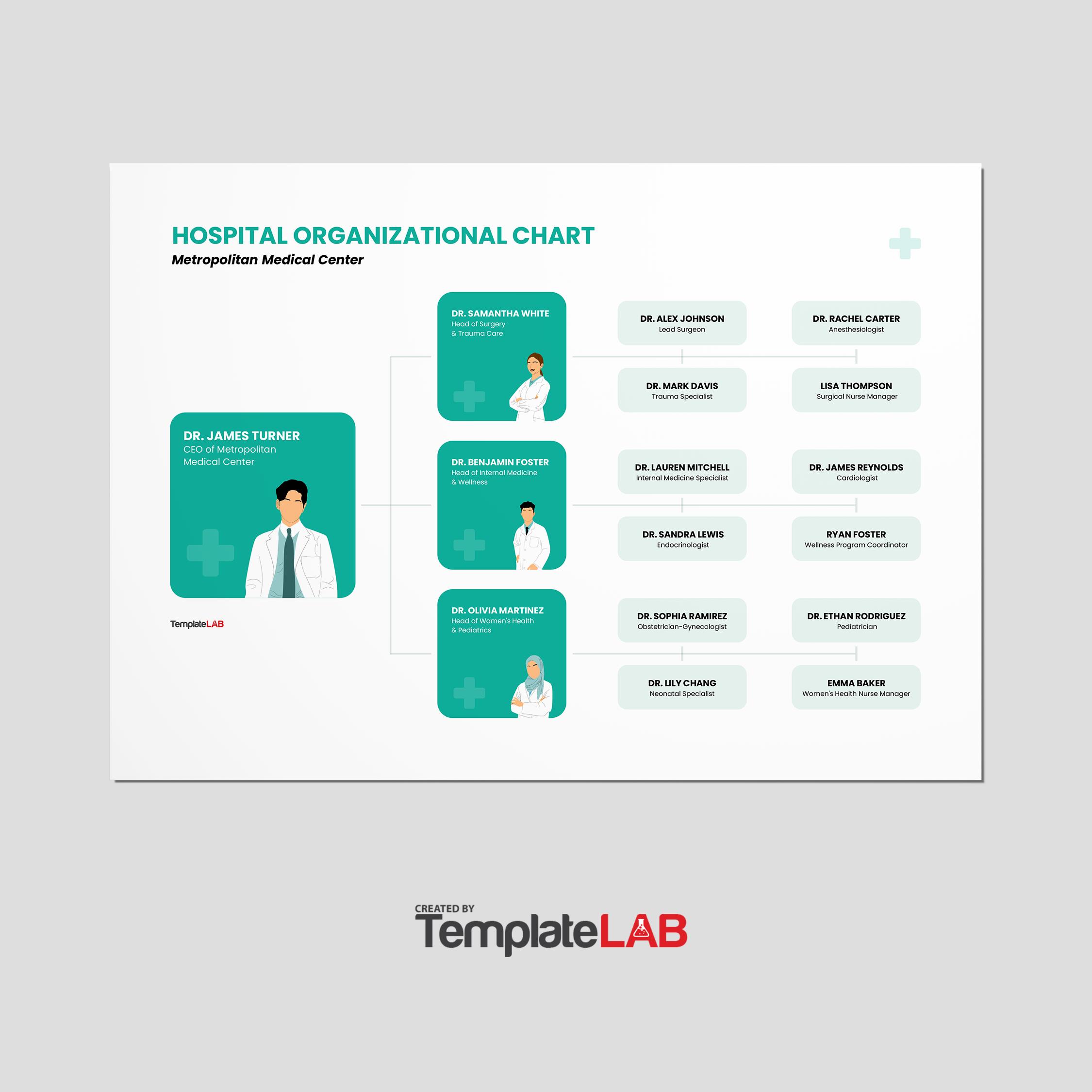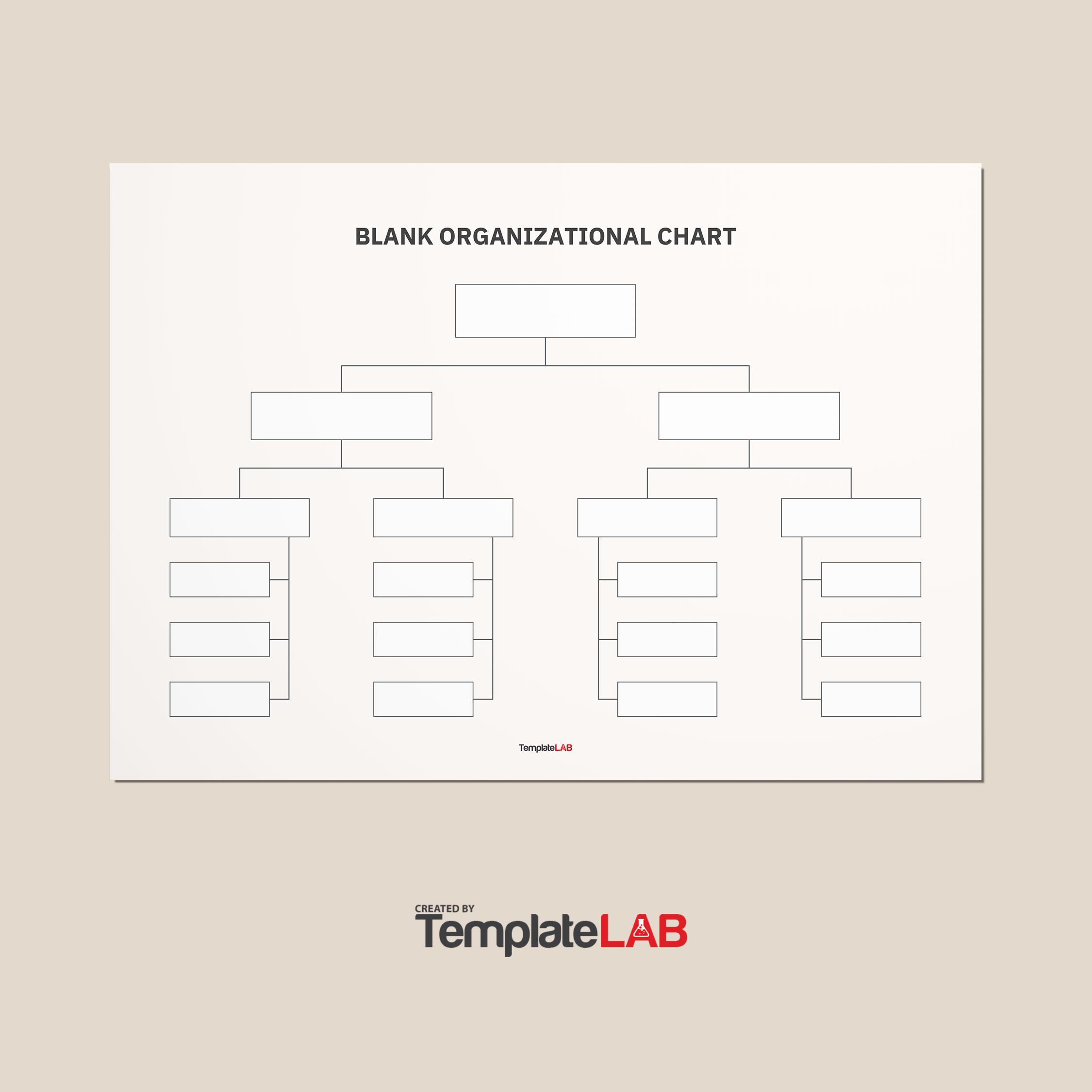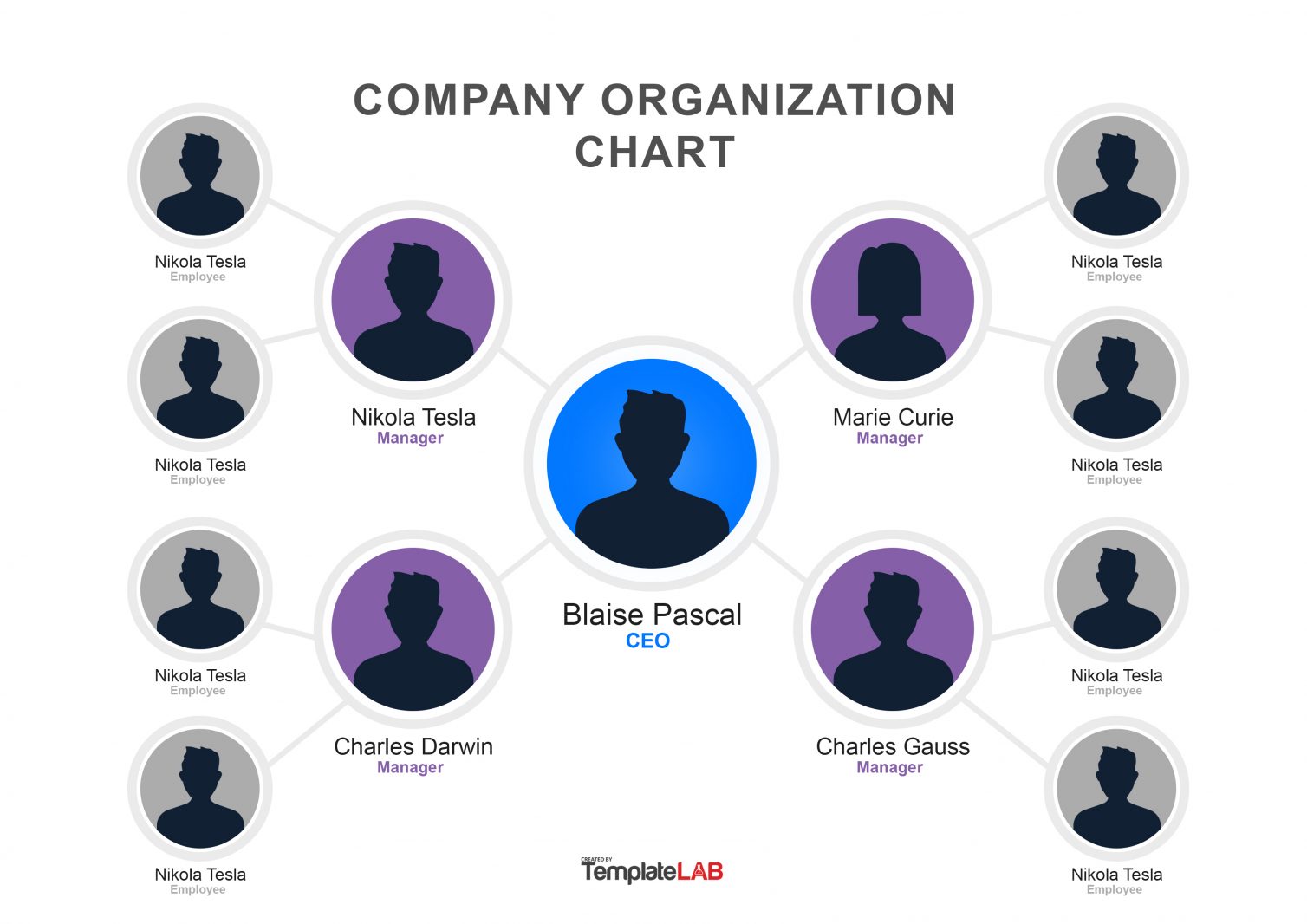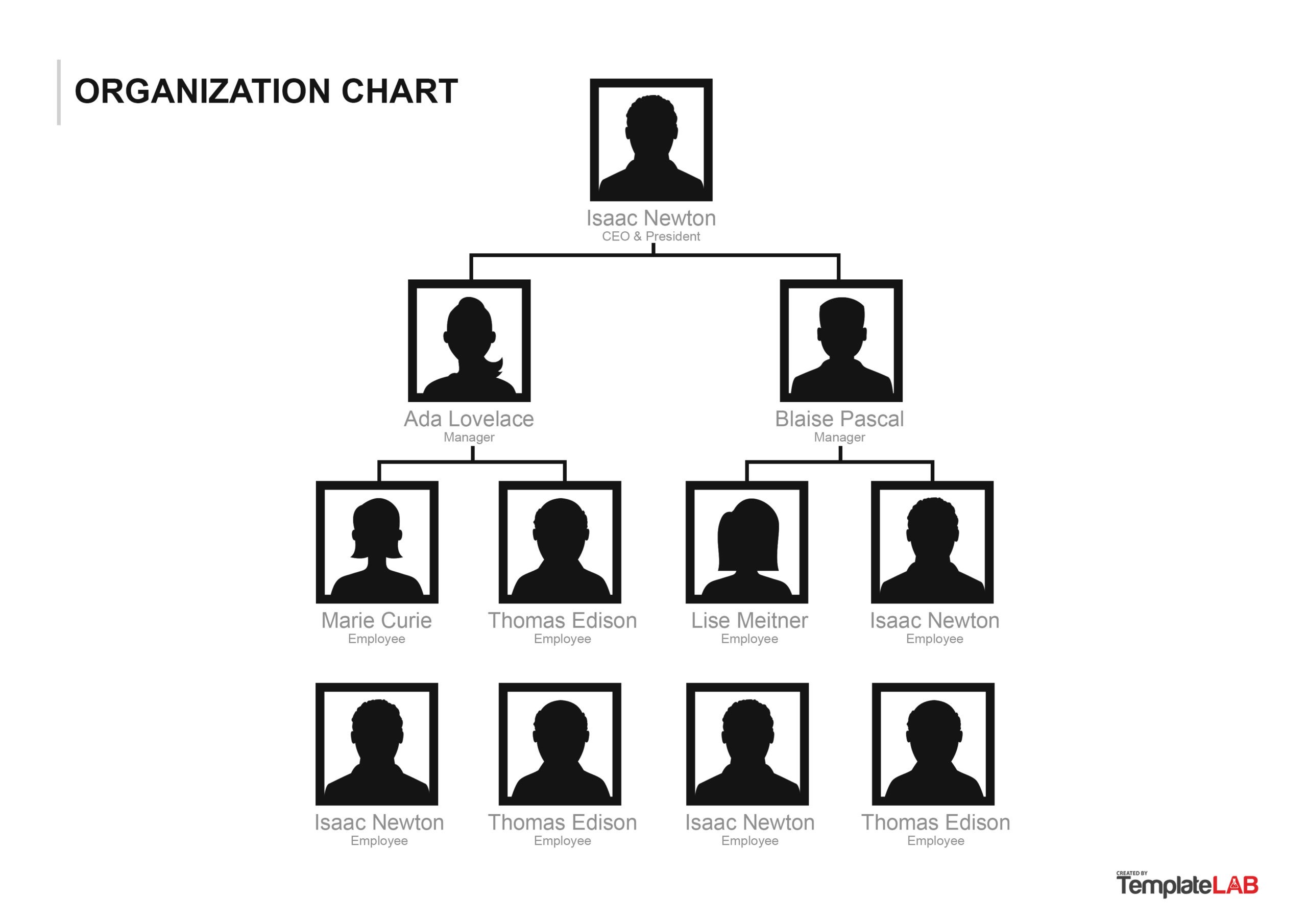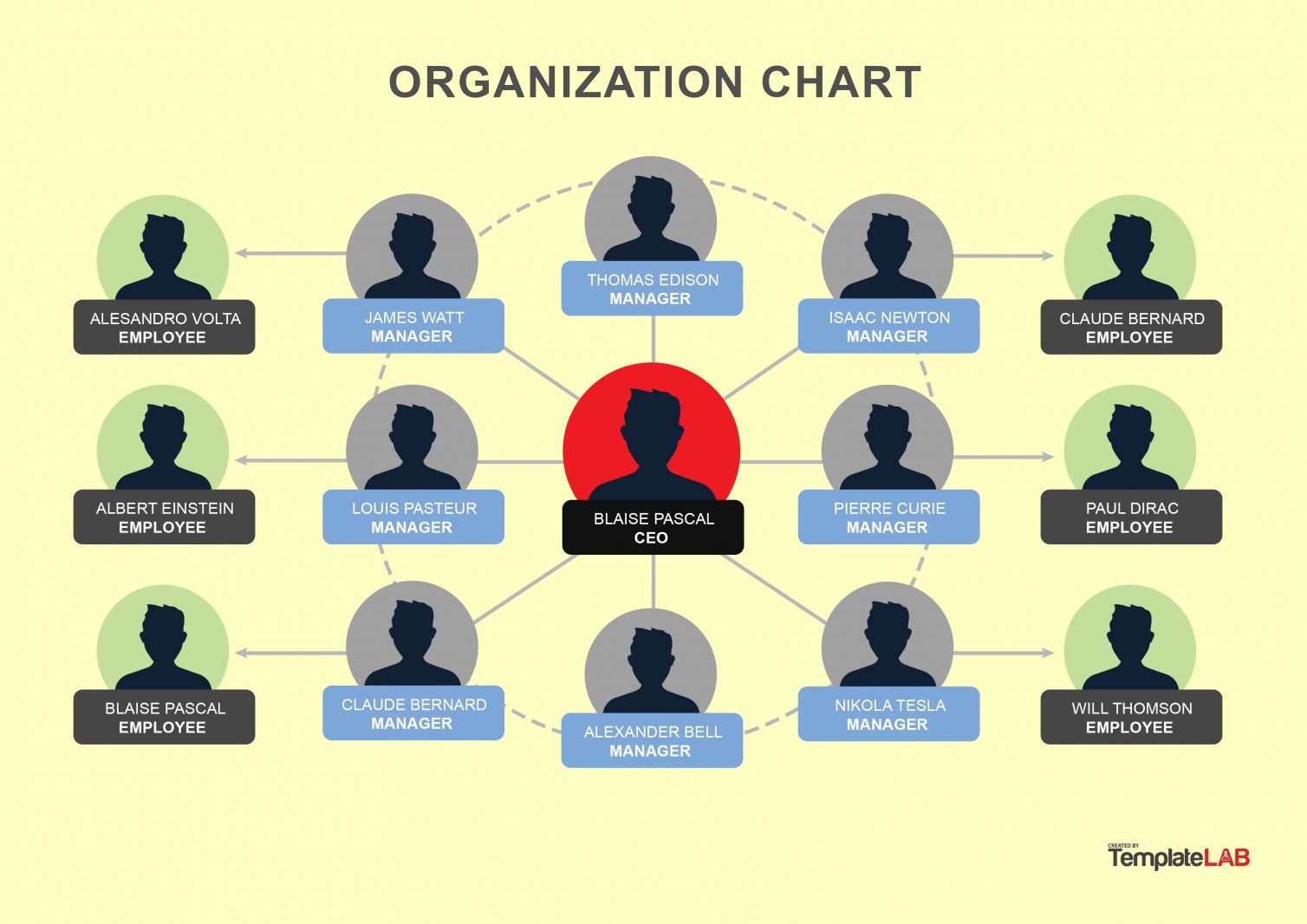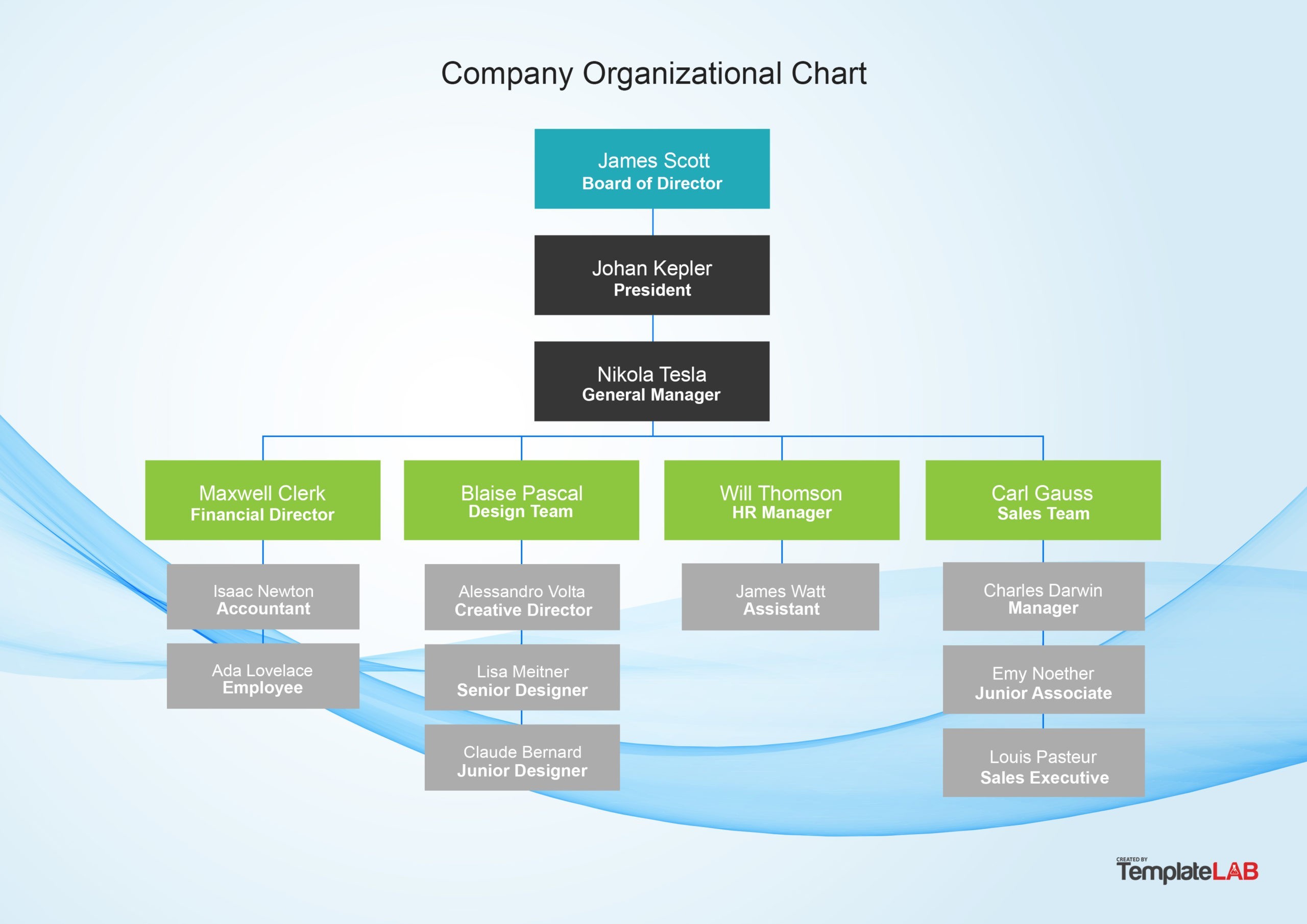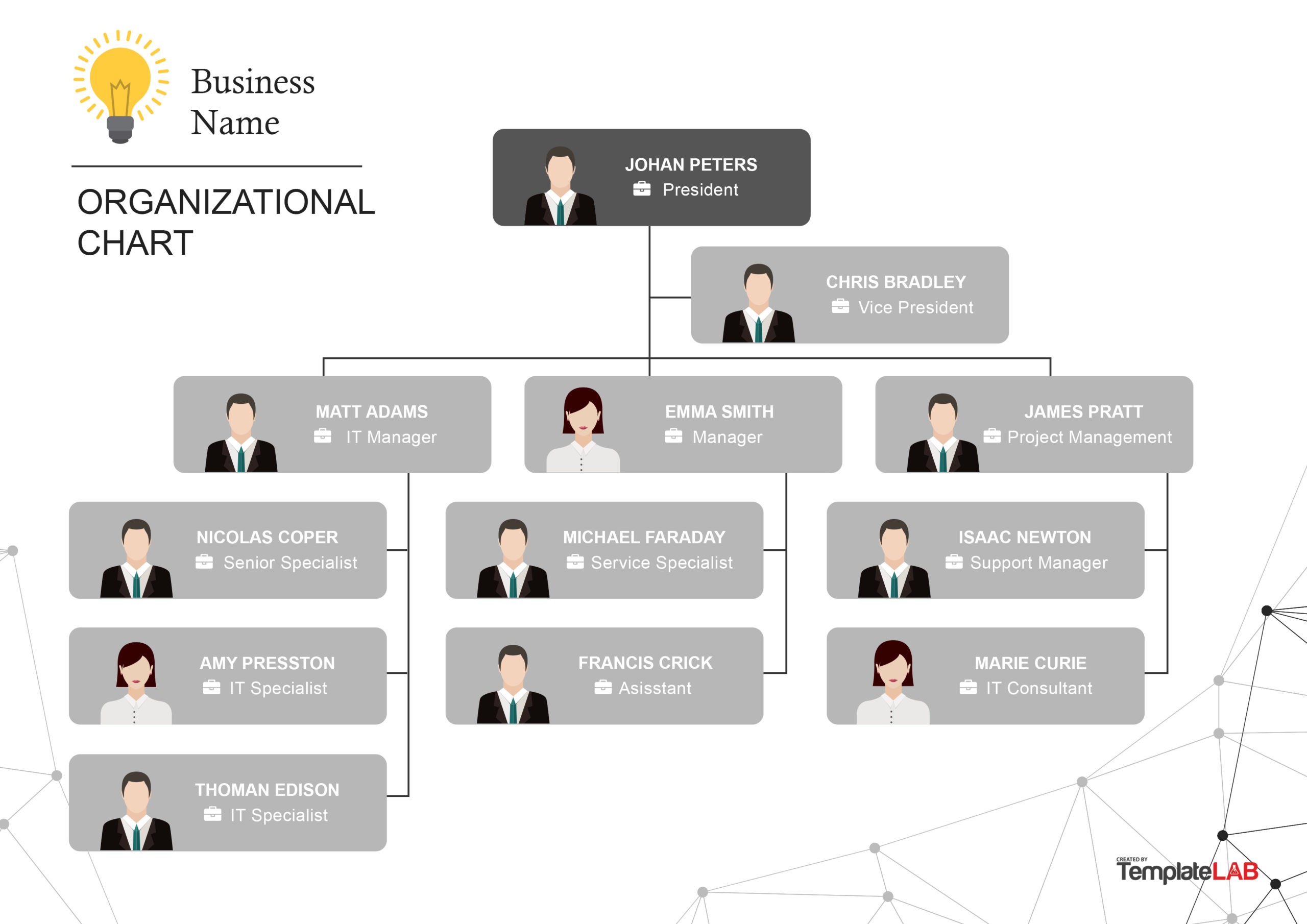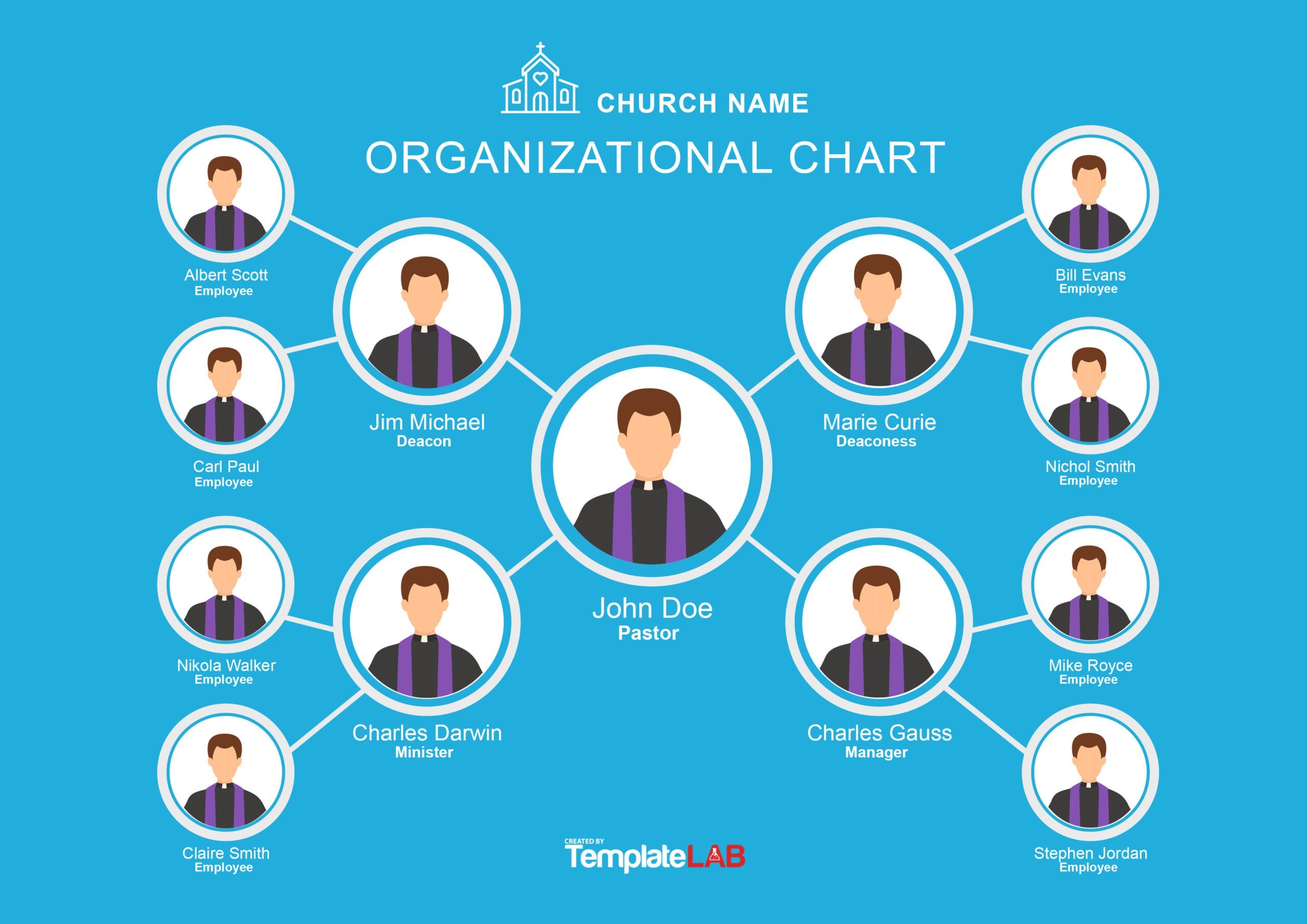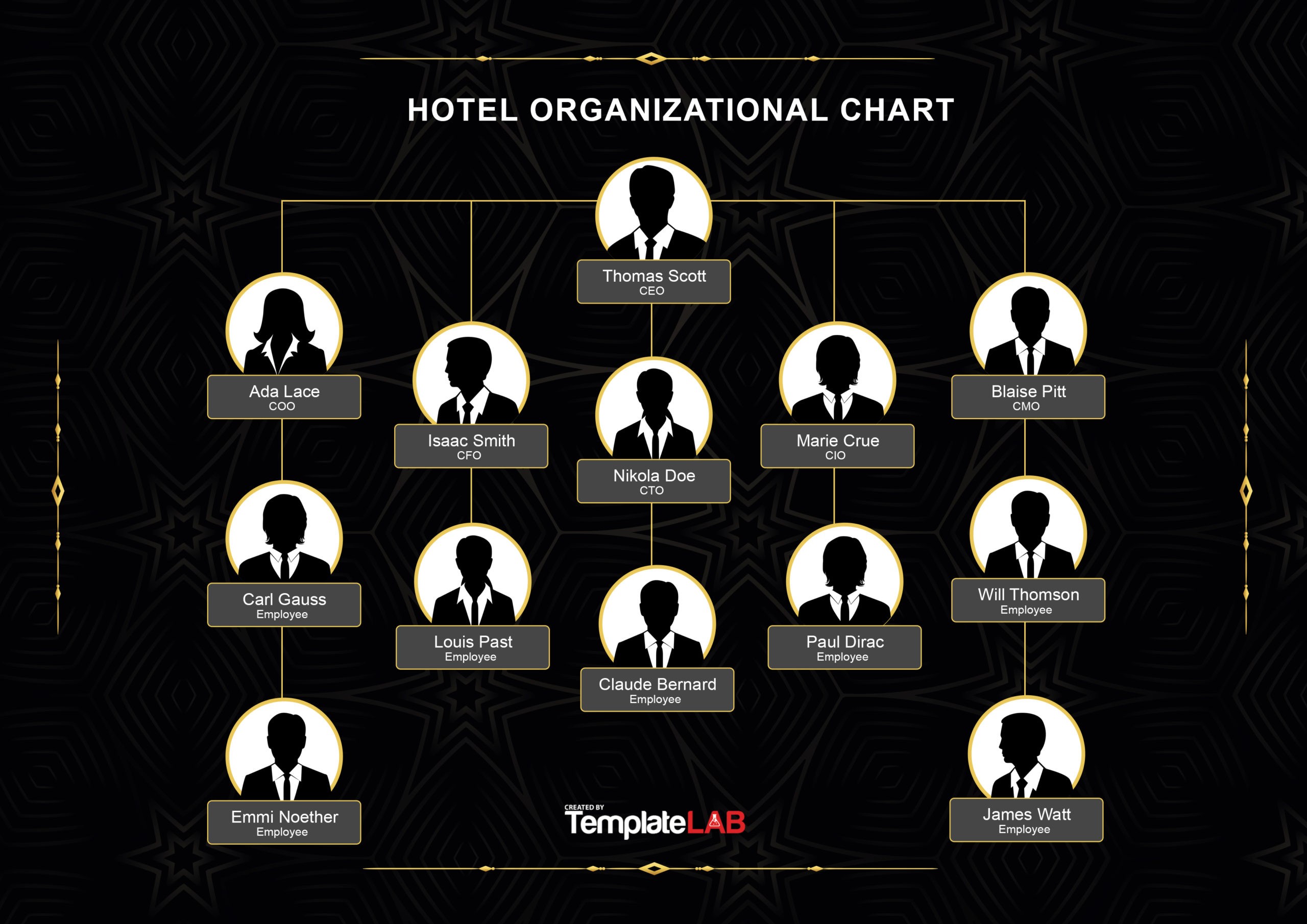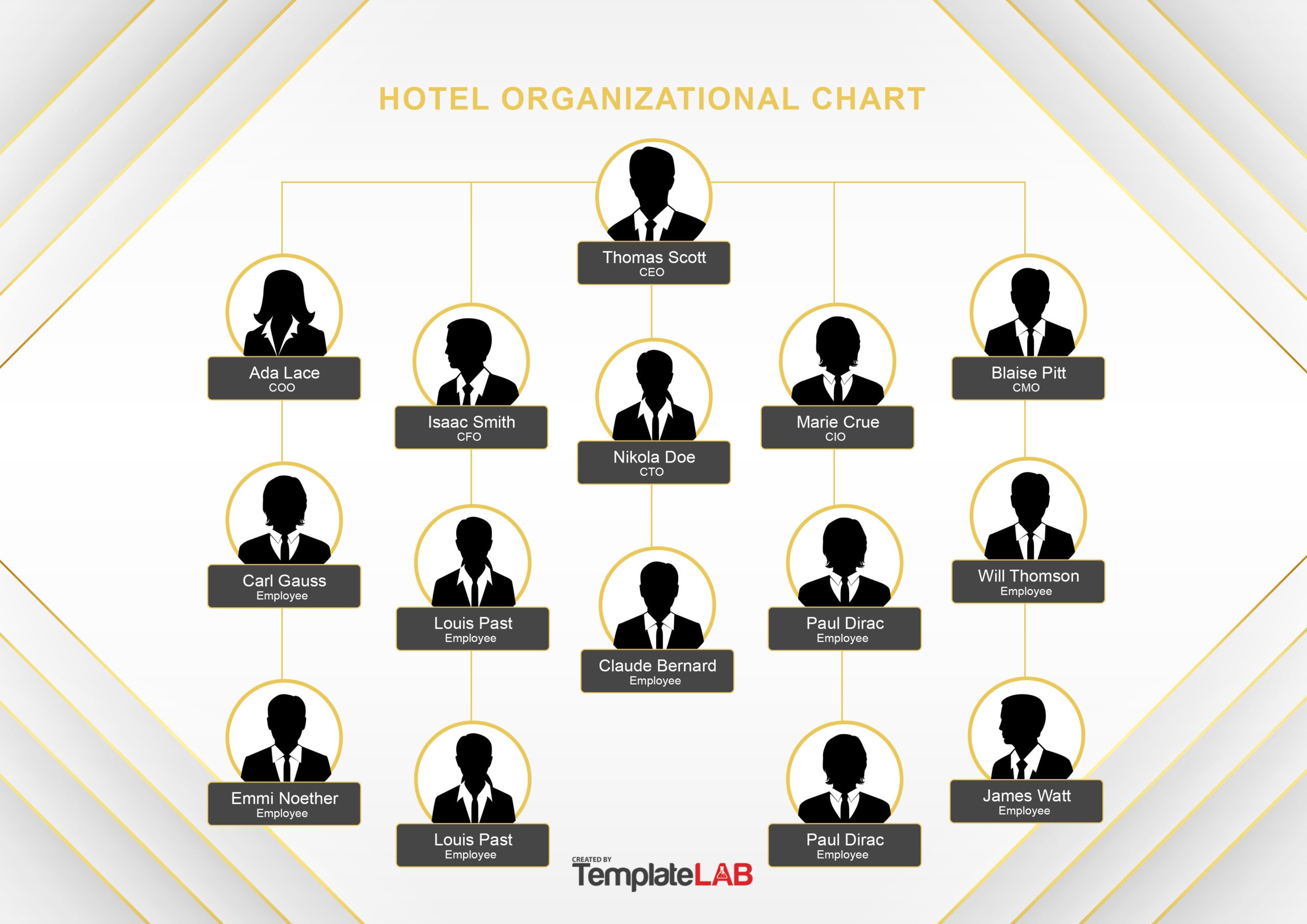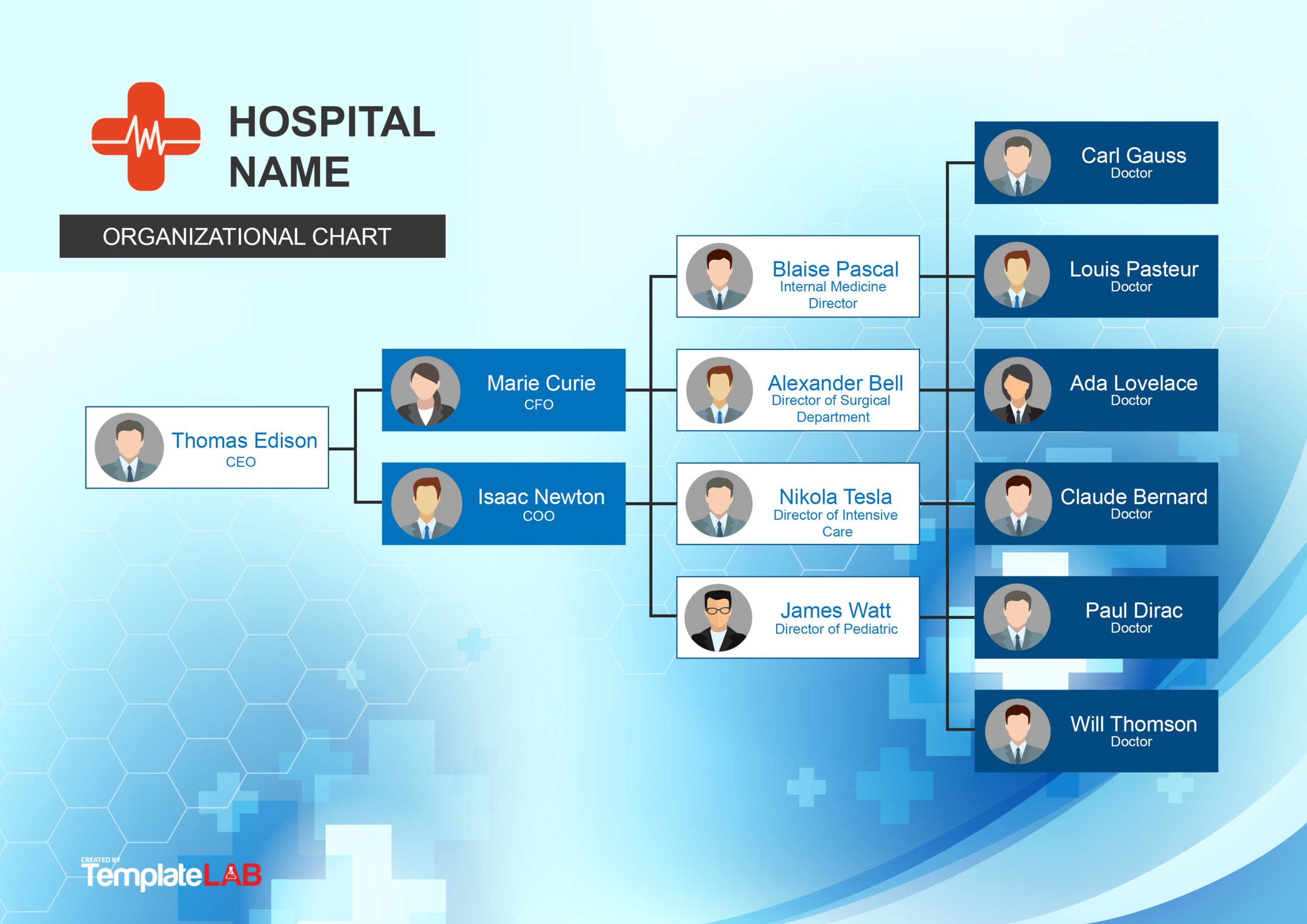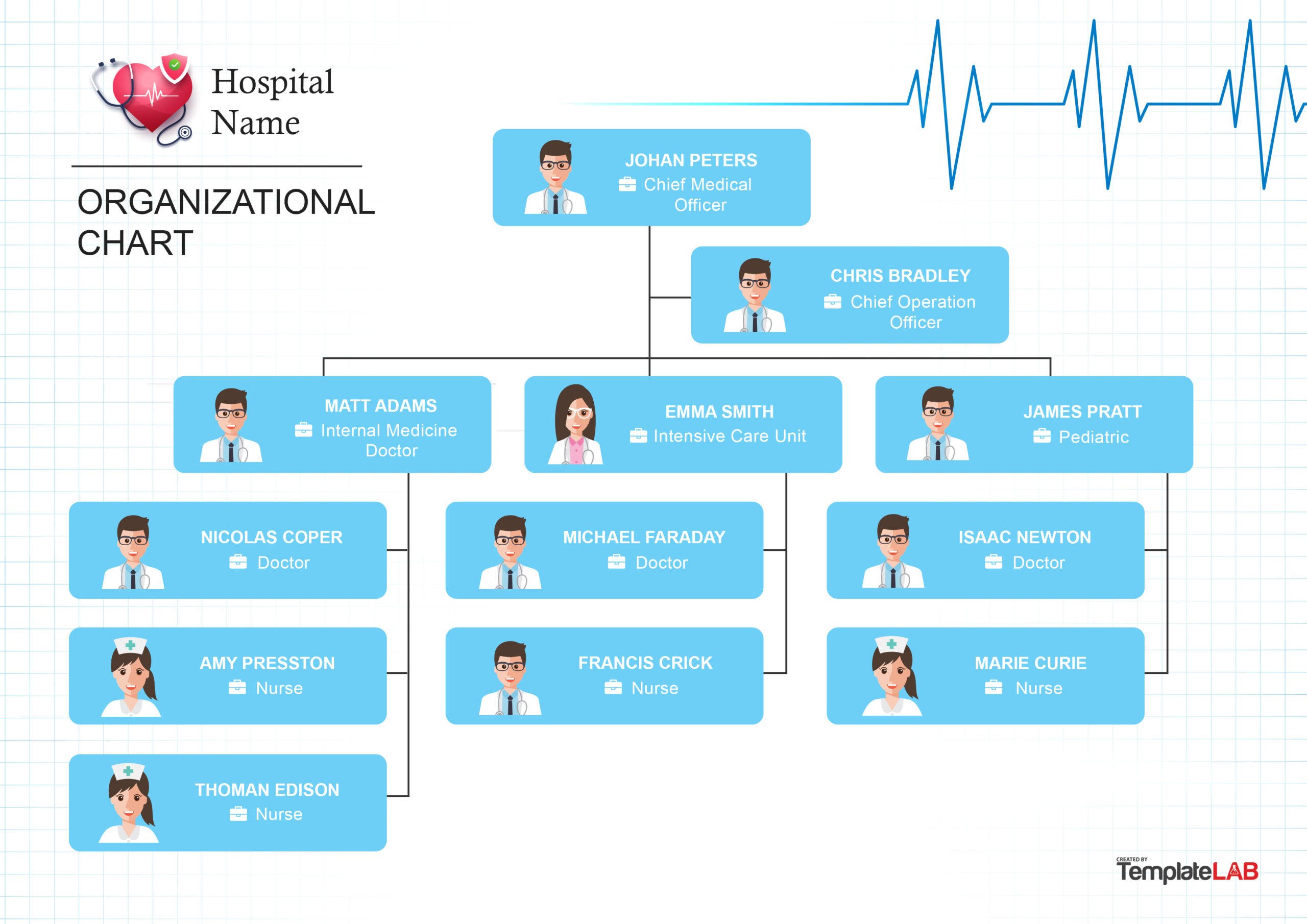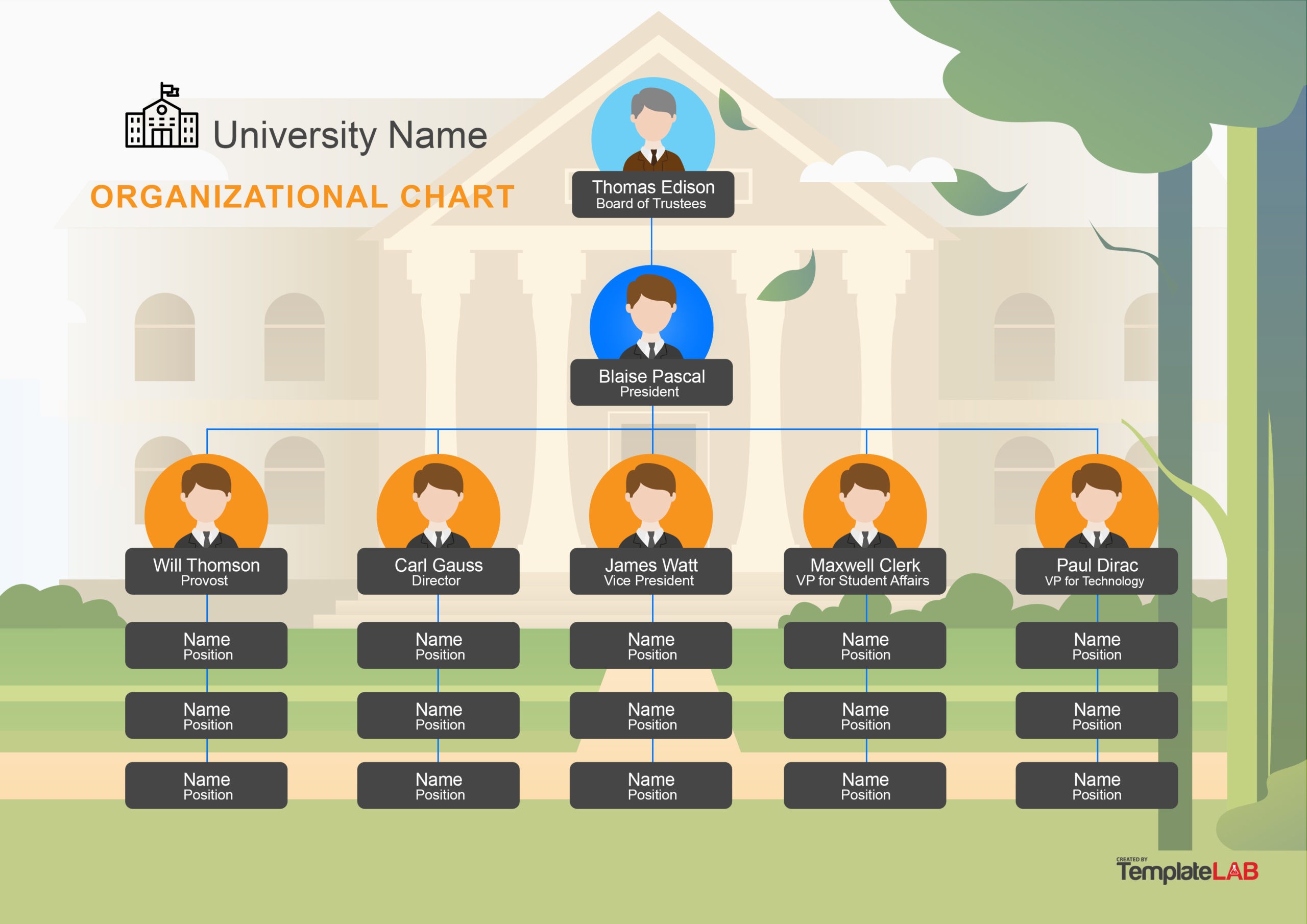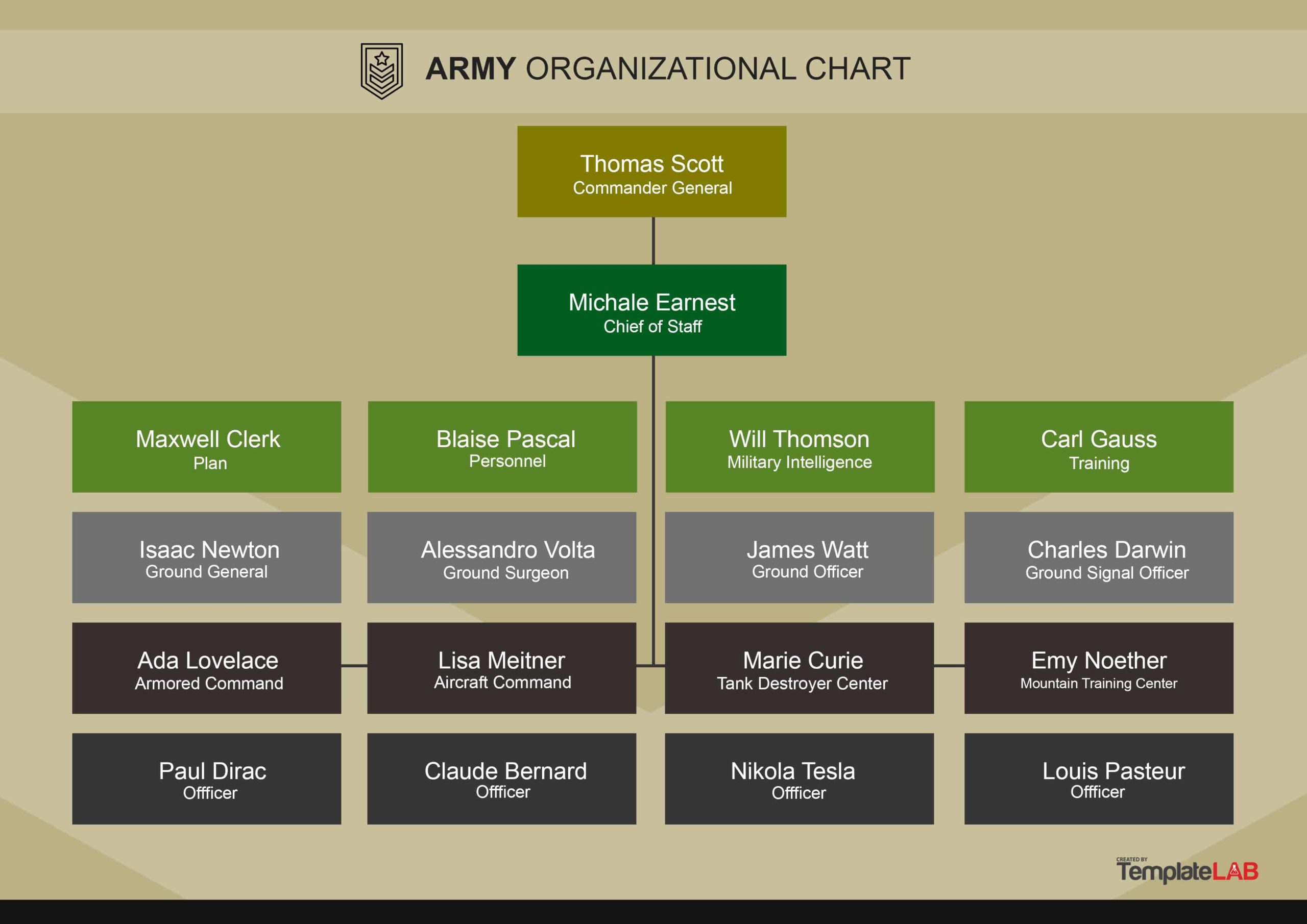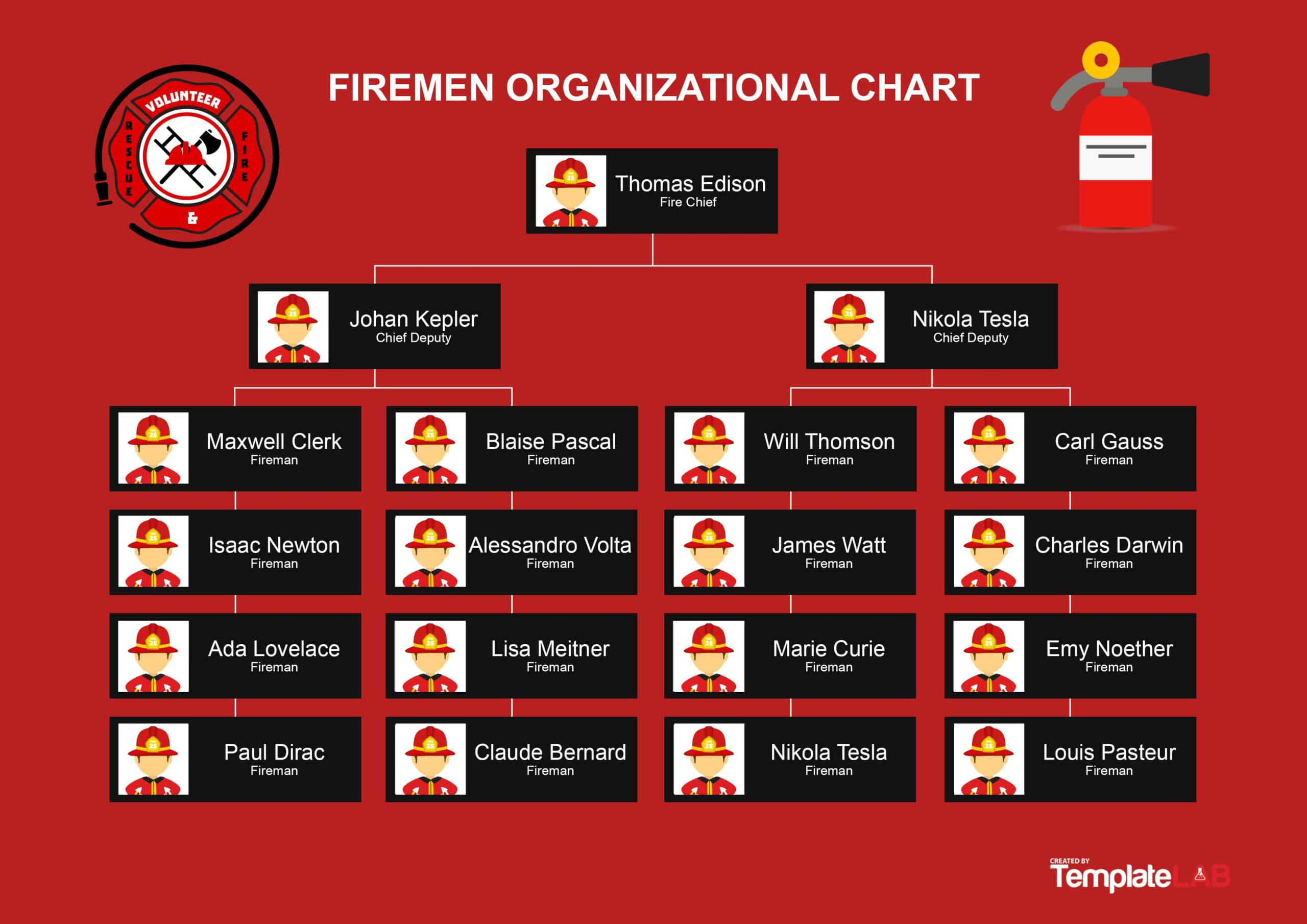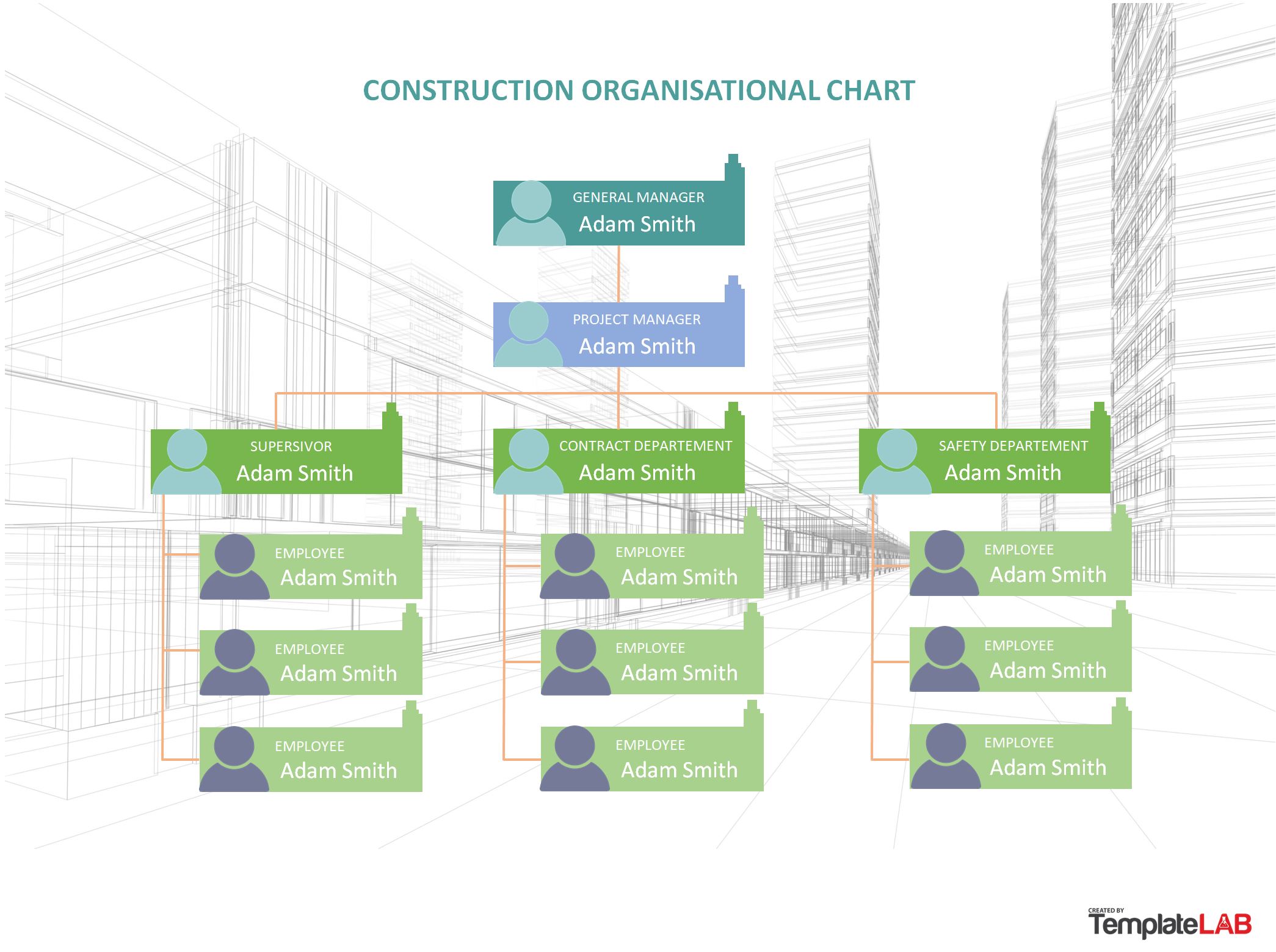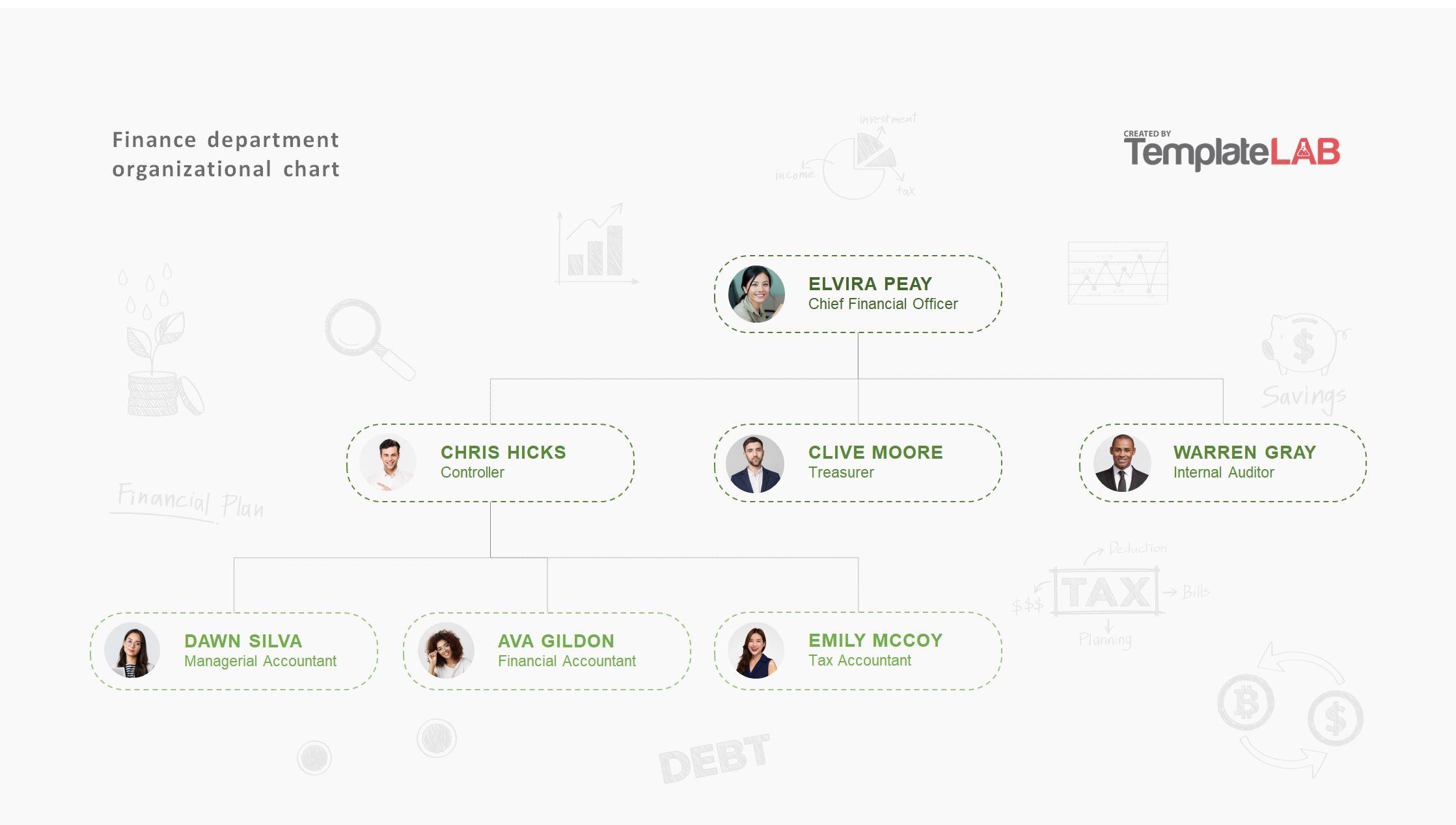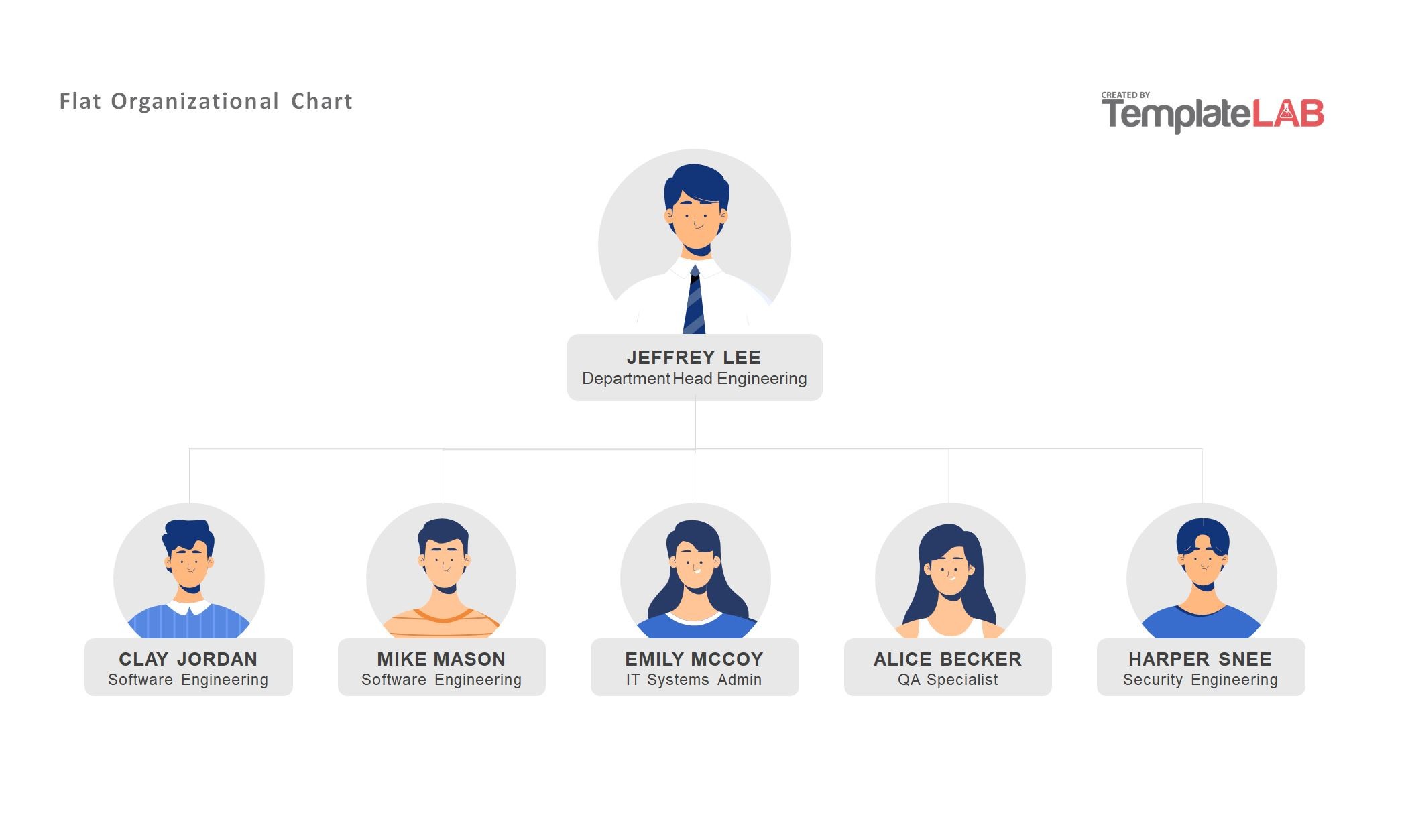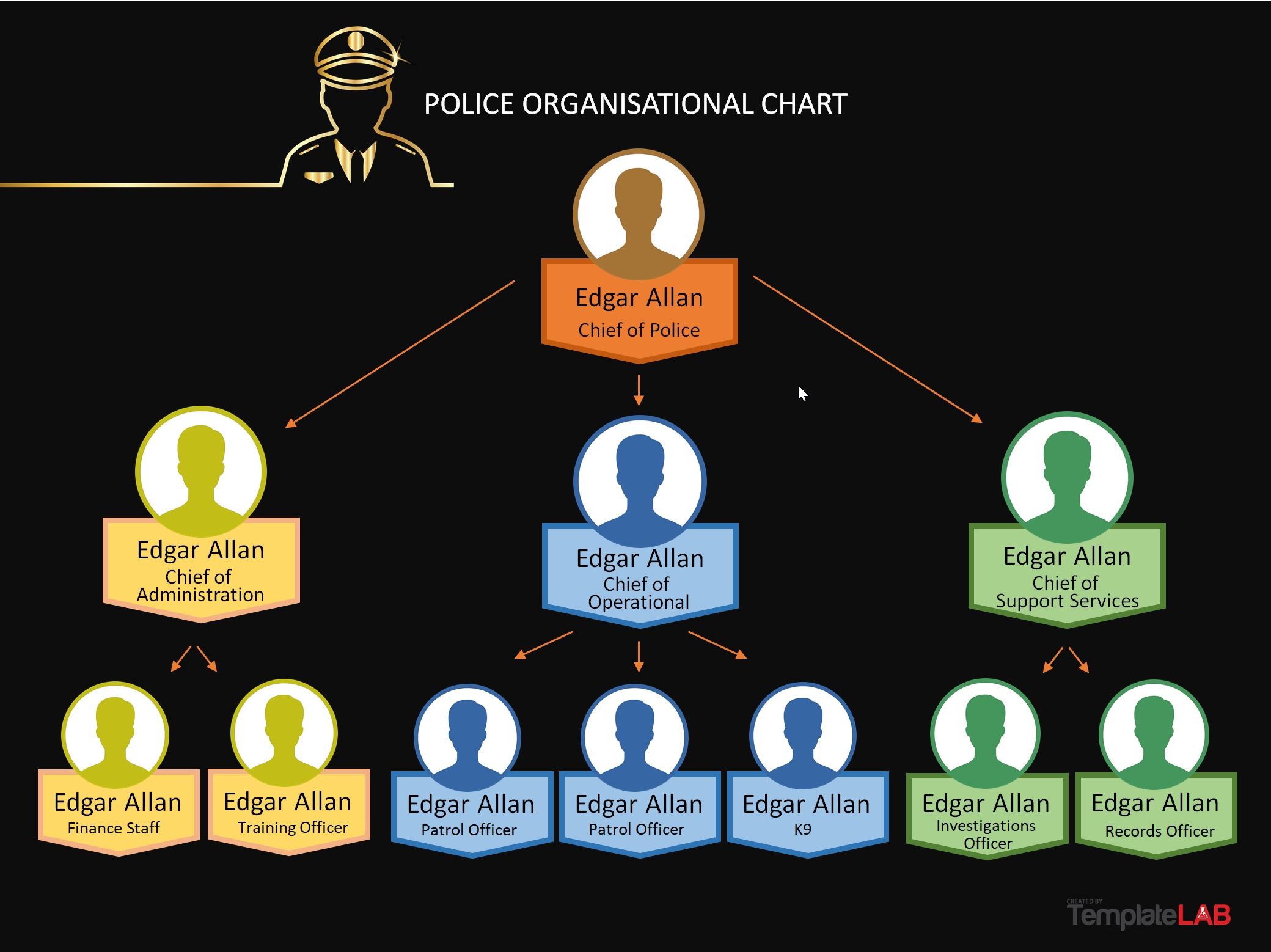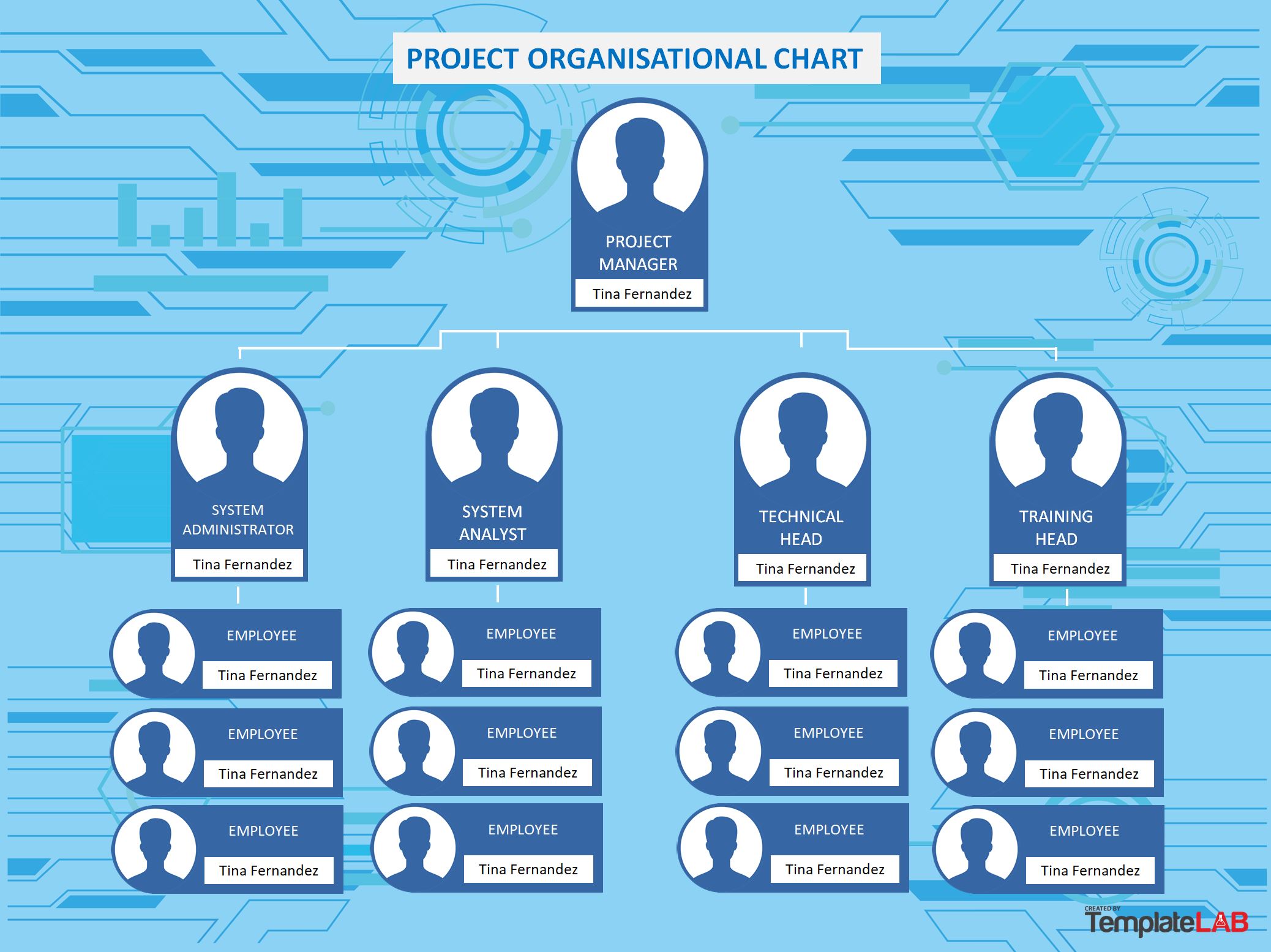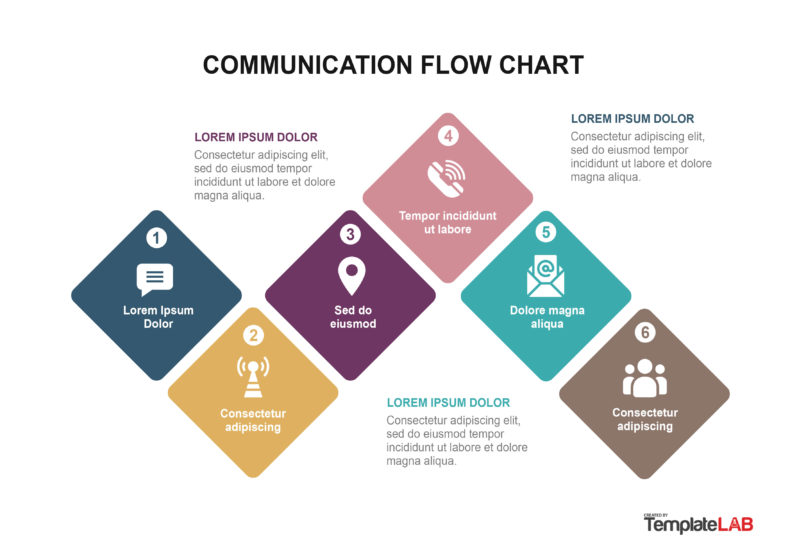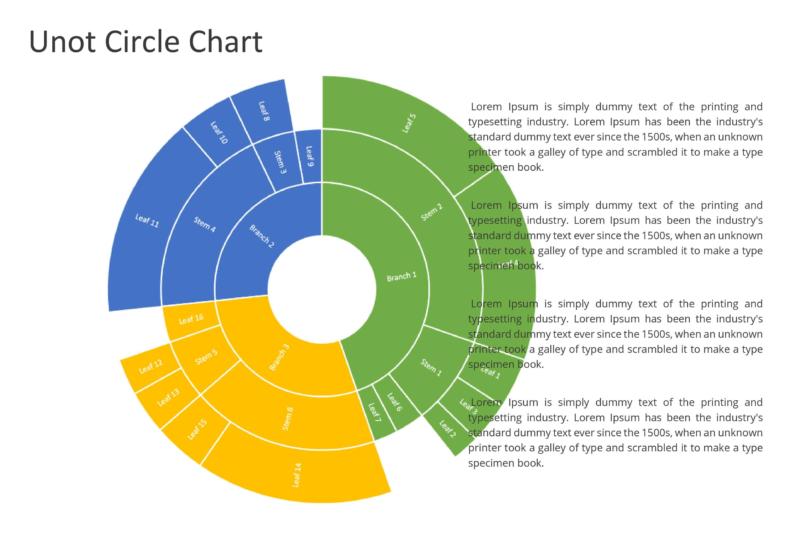An organizational chart, otherwise known as an organogram or org chart, is a pyramid-type diagram that represents the structure of a business. This type of diagram outlines the links between different positions and job titles within a company.
Organizational charts are similar to the structure of a family tree. They can link and relate each department and team member with one another, making it easier to understand the hierarchy of a business and how it functions.
Table of Contents
- 1 Organizational Chart Templates
- 2 What are Org Chart Templates?
- 3 Why is an Organizational Chart Template Important?
- 4 Sample Organizational Charts
- 5 What are the Four Types of Org Chart Templates?
- 6 Hierarchy Charts
- 7 Pros and Cons of Organizational Chart Templates
- 8 Pros
- 9 Cons
- 10 Organizational Structure
- 11 How to Create Your Own Free Organizational Chart Template
- 12 Conclusion
In this article, we’ll dive into the various types of organizational charts, how they work, and the pros and cons of using one. Read on to learn how to create your own personalized organizational chart template.
Organizational Chart Templates
What are Org Chart Templates?
Org chart templates are ready-to-use documents that help organize a visual representation of a company’s internal structure. These templates are useful to small and large businesses and can highlight how teams and departments intertwine.
That said, org chart templates vary widely between businesses. Because these templates represent a company’s philosophy, culture, values, and beliefs, they can be completely different even when used in the same industry.
Businesses need to find an organizational chart template that works for them. If you’re considering utilizing a free organizational chart template or creating your own, choose one that best represents your company’s brand and image.
Consider your organization’s reporting structures and decision-making processes to fulfill the charts’ hierarchical structure.
Why is an Organizational Chart Template Important?
Organizational chart templates help highlight many important aspects of a successful organization. Here are five main reasons they’re important to any company:
- It helps potential shareholders and investors understand the dynamics of the company.
Investors need to be aware of who makes up an organization’s key executive team. Organizational chart templates can identify the members of the leadership team and the talent, expertise, and experience driving your business. Such details can reassure investors on the viability and profitability of a company. - It helps the entire organization understand the chain of command.
Both small and large organizations require a feeling of predictable order and collaboration. With an organizational chart template, everyone knows the hierarchy of authority within the company. With it, workers might be more likely to follow orders, use personal connections, and request various forms of favors.
It also helps employees understand the method of procedures involved in decision-making, including flow charts for processes, approvals, and other types of decisions. Every new and existing employee should receive a clear organizational chart. - Creates a sense of unity among new employees.
In addition to learning people’s names, faces, and roles, new employees have much to learn. An organizational chart makes it easier for new employees to get settled in, and identify who to report to and who to go to for guidance.
An organizational chart template also makes it easier for new hires to get to know their coworkers. They discover who is in charge of what areas, who the senior staff members are, and what kinds of departments the company has. Additionally, they know how their position fits within the existing organizational structure. - Eliminates any misunderstanding that workers might have about their job titles.
Expanding or turbulent organizations will always undergo changes. This often means that some workers are moved around, new individuals are hired, and others are let go.
All of these adjustments affect every one of the company’s employees. However, workers can better grasp how changes inside a firm affect them by looking at the company’s organizational chart. People are promoted, transferred to new teams or divisions, required to report to new bosses, etc. An org chart will help with these adjustments by demonstrating team structure, leadership roles, and reporting relationships. - Excellent brand representation
A company’s organizational structure template reveals a lot about its conception of development, success, leadership, accountability, and other values. Org charts were created to represent the principles and ideas of an organization. This includes hierarchy, collaboration, inclusion, and other organizational philosophies.
Insights into all these areas and more can be gained through an organizational chart design template, which also reveals different aspects of an organization’s brand.
Sample Organizational Charts
What are the Four Types of Org Chart Templates?
There are four main types of organization chart templates, each with its unique structure. You can design or choose a template that fits your company’s chain of command by understanding these four types of free organizational chart templates:
- Matrix chart
Compared to the traditional organization chart, the matrix organization chart has a more complex structure. This structure is for team members who work for an organization and must report to various levels of management. Each level is responsible for different aspects of the company’s product or services.
Employees may report to a project manager in addition to their department’s primary manager. The matrix organizational chart has same-size rectangular chart boxes rather than a tree-like structure since these secondary project managers also have department managers to answer to. - Divisional chart
A divisional chart is essentially the traditional hierarchical structure that is elevated. Divisional organizational structures are appropriate for businesses where departments operate independently.
Organizations with distinct product lines may operate in divisional organizational structures because each product will have its own IT, marketing, and sales divisions. - Flat chart
The flat organizational chart only depicts a few or, in some cases, zero management levels. This organizational structure might be seen in a startup or a cutting-edge company experimenting without a chain of command.
Having this type of organizational structure means that the corporation supports widespread team member self-management and decision-making. - Functional chart
The most typical organizational structure is a functional top-down org chart, in which the business operates as a hierarchy. One team member holds the title of president or CEO at the top of this hierarchical system.
The leaders who are next in command, such as the corporate vice presidents or CFOs, branch off from that team member. The departmental level of the organizational structure is followed by the team level.
Hierarchy Charts
Pros and Cons of Organizational Chart Templates
Organizational charts are not for everyone, despite the fact that they are quite beneficial for many purposes. Let’s look at the pros and cons of organizational charts so you can decide whether to use one.
Pros
Highlights the company’s internal structure
Managers can use organizational charts to explain job duties and reporting structures to new team members. The org chart assists team members in getting to know their coworkers and what they do while onboarding new personnel. Additionally, it aids new team members in recalling organizational hierarchy.
Controls change and growth within the company
The leadership team can manage growth or change and maintain structure by using organizational charts. For instance, if the CEO sees that one group is getting bigger than the others, they can shuffle the teams around or add new team members to restore balance.
Clears any misunderstanding
An org chart clarifies the hierarchy situation by outlining everyone’s place inside the company’s structure. A new team member can quickly see from the organizational structure that there are two interns below them, a project manager above them, and five additional people that are working on their team. They can also notice that the department manager is the project manager’s direct superior.
Creates better communication
Because it makes reporting ties apparent, having an established organizational structure for your business helps increase communication. Team members might not be aware of who to ask questions to without an organizational chart in place. The org chart makes it apparent who is in charge of what, empowering team members to speak up and work together.
Creates a visual directory
In essence, an organizational chart is a visual directory of your company. When team members are promoted or leave the company, you can update the chart. Everyone is kept informed about who is employed by the organization and their present employment status.
Cons
Usage restrictions
Although adopting an organization chart template can improve team communication, there are some restrictions. Understanding these restrictions will enable you to address any potential problems before they arise.
It needs to be updated regularly
Organizational charts can easily become outdated when businesses restructure and change team roles. Team members must remember to update the organizational chart with the current personnel names and organizational structure to avoid confusion.
Use a dynamic tool to create your chart rather than a set canvas. Updates are simple using programs like Microsoft Word, PowerPoint, and Excel. Or, go a step further with org chart software or a project management solution. These could link your team to data visualizers that depict workflows via integrations and apps, like LucidChart, Miro, or even Google Docs.
Fails to display interpersonal relationships
An organizational chart is a one-dimensional document that needs to provide more information about other work relationships. It helps to visualize the core organizational structure of the business, although it only depicts formal links. Numerous informal reporting links not visible on a typical org chart often enable many businesses to operate and prosper.
You can use an org chart as a starting point. However, it’s important to keep in mind that there can be other working relationships that an organizational chart won’t pick up.
Lacks deeper information
The org chart lists supervisors and the team members who report to them, but it does not describe the managers’ personalities. In the org chart, one manager might have four team members, while another might have six. It may be assumed that the manager with a larger team is a better manager, but an org chart won’t reveal whether the manager with a smaller team is more hands-on.
Use your org chart as a starting point, but remember that in-person interactions are the greatest method to comprehend reporting relationships between internal teams.
Organizational Structure
How to Create Your Own Free Organizational Chart Template
Creating an organizational chart template for your business may be easier than using a ready-made template. Most businesses adhere to similar principles, whether it is a top-down organization or a matrix structure.
The first step to creating an org chart template is to study the company’s current structure and gather the data you’ll need. You can then design your chart from top to bottom as you consider the reporting linkages.
Here are a few tips to consider before creating your org chart template:
Tip 1. Establish scope
You can approach creating your organizational chart as you would any other new project. Your org chart’s scope should be defined in such a way that it accurately depicts your team organization. The scope will determine the organizational chart’s overarching goal.
Consider the following questions before getting started:
- Is your org chart intended for team members to learn the hierarchy structure?
- Will you require separate charts for the various corporate levels?
- Will your org chart be available to partners or other external stakeholders?
You can better draw out your chart and obtain the necessary data if you ask these questions early on.
Tip 2. Get to know your business
The most crucial phase in creating an organizational chart is gathering the relevant information. To do this, the company can send out individual questionnaires or collaborate with the human resources department in seeking out the required information.
The information you’ll need includes the following:
- List of company employees.
- Each employee’s recent job titles.
- How each job links with the next.
- Interactions between managers and direct reports.
Tip 3. Choose how to construct your chart
Consider using a software tool to create your org chart. Creating one by hand wastes time makes your findings difficult to communicate, and cannot be edited with a few simple clicks.
You can customize a simple, single-page document by color coding different departments and have the same effect as using a pre-made template.
Tip 4. Consider updates
The structure and team chemistry of a company is ever-changing. New hires are made, people are promoted to new positions, and some staff leave the company. You can use an online team calendar or spreadsheet to schedule changes within the company to keep all employees on the same page.
Conclusion
Although organizational charts have limitations, they provide a useful tool for comprehending your company’s structure. Defining roles and duties can help enhance communication with upper and middle management.
Create your own free organizational chart template that fits your brand and outlines the structure of your company to ensure a thorough understanding of internal communications.