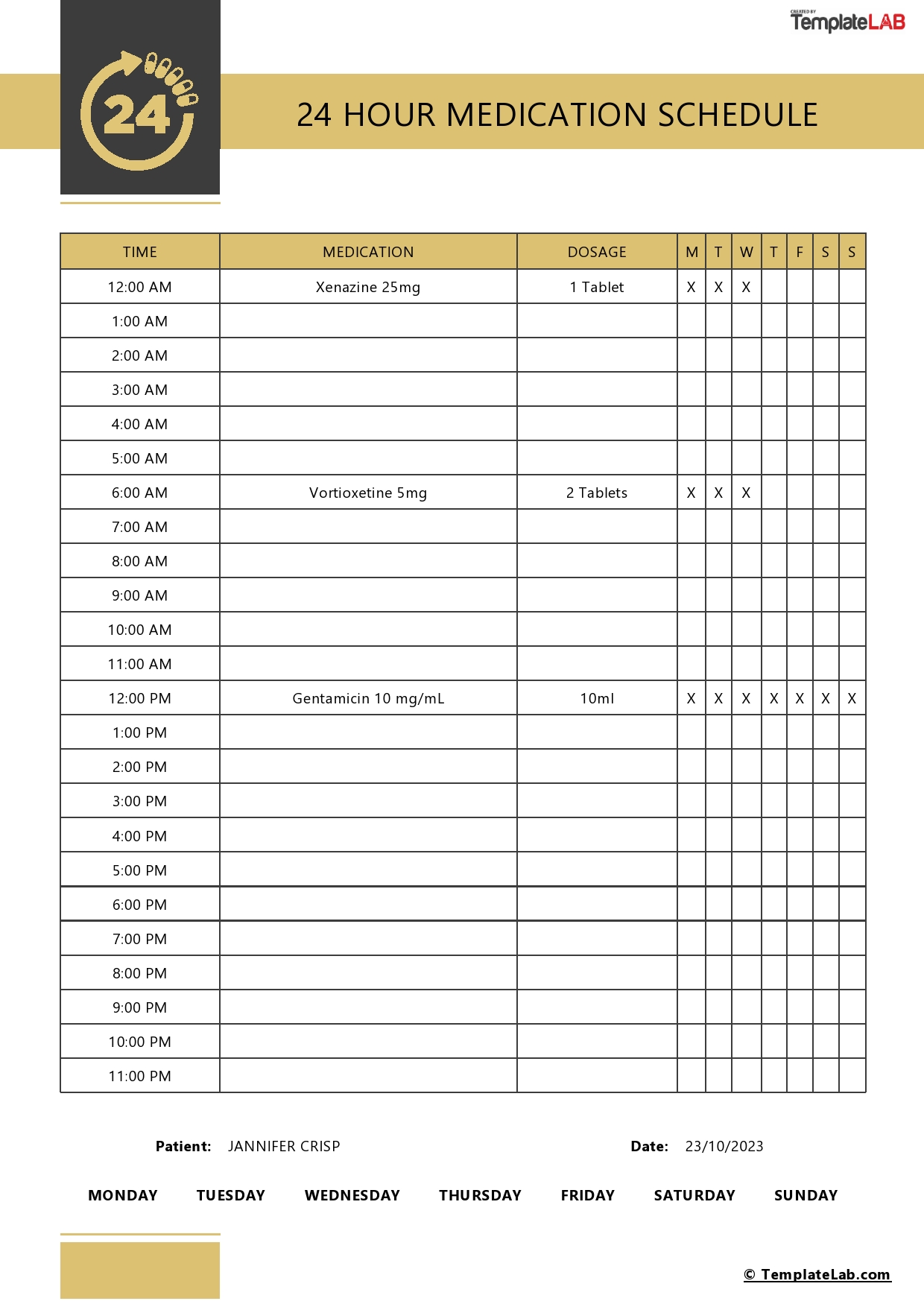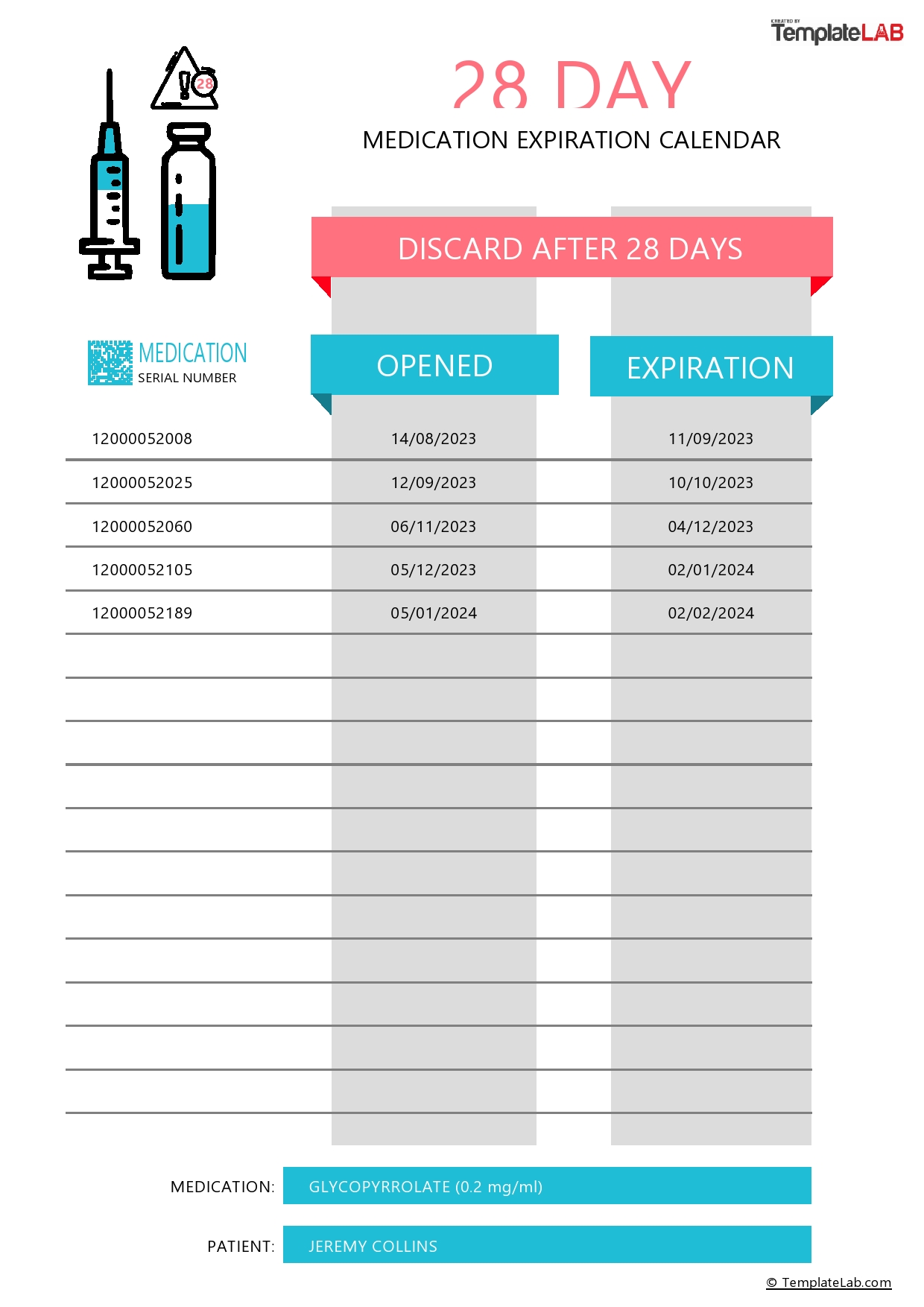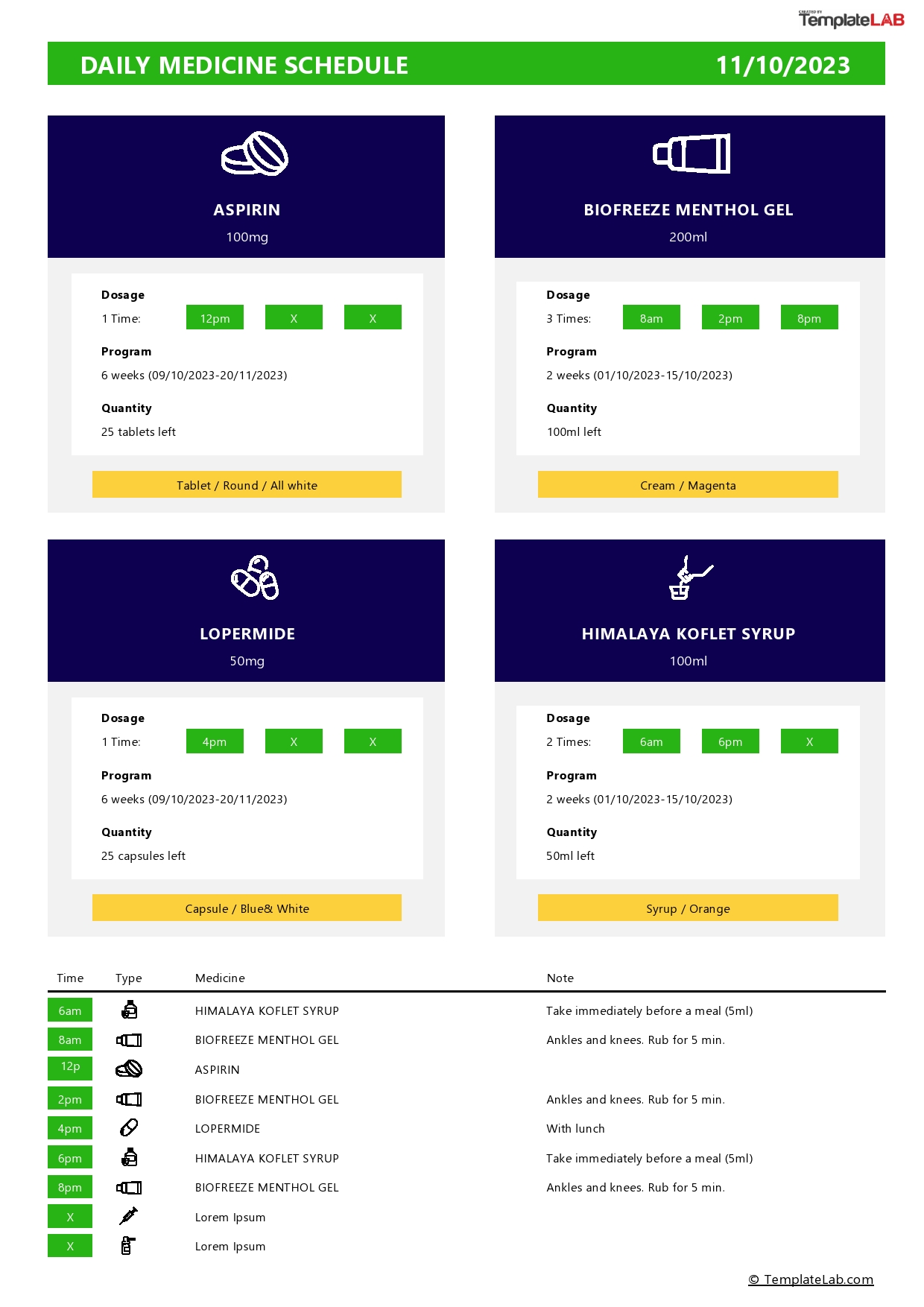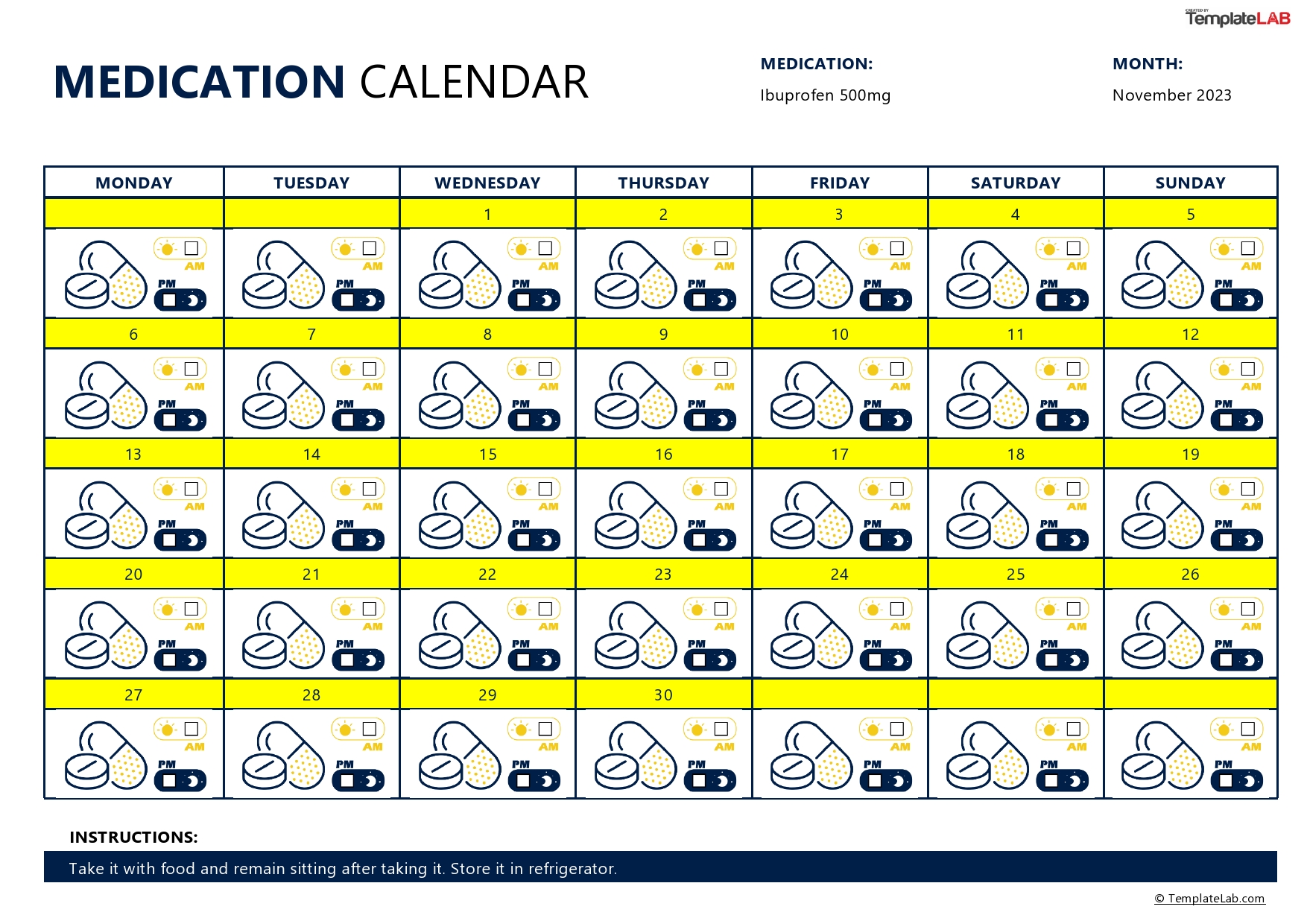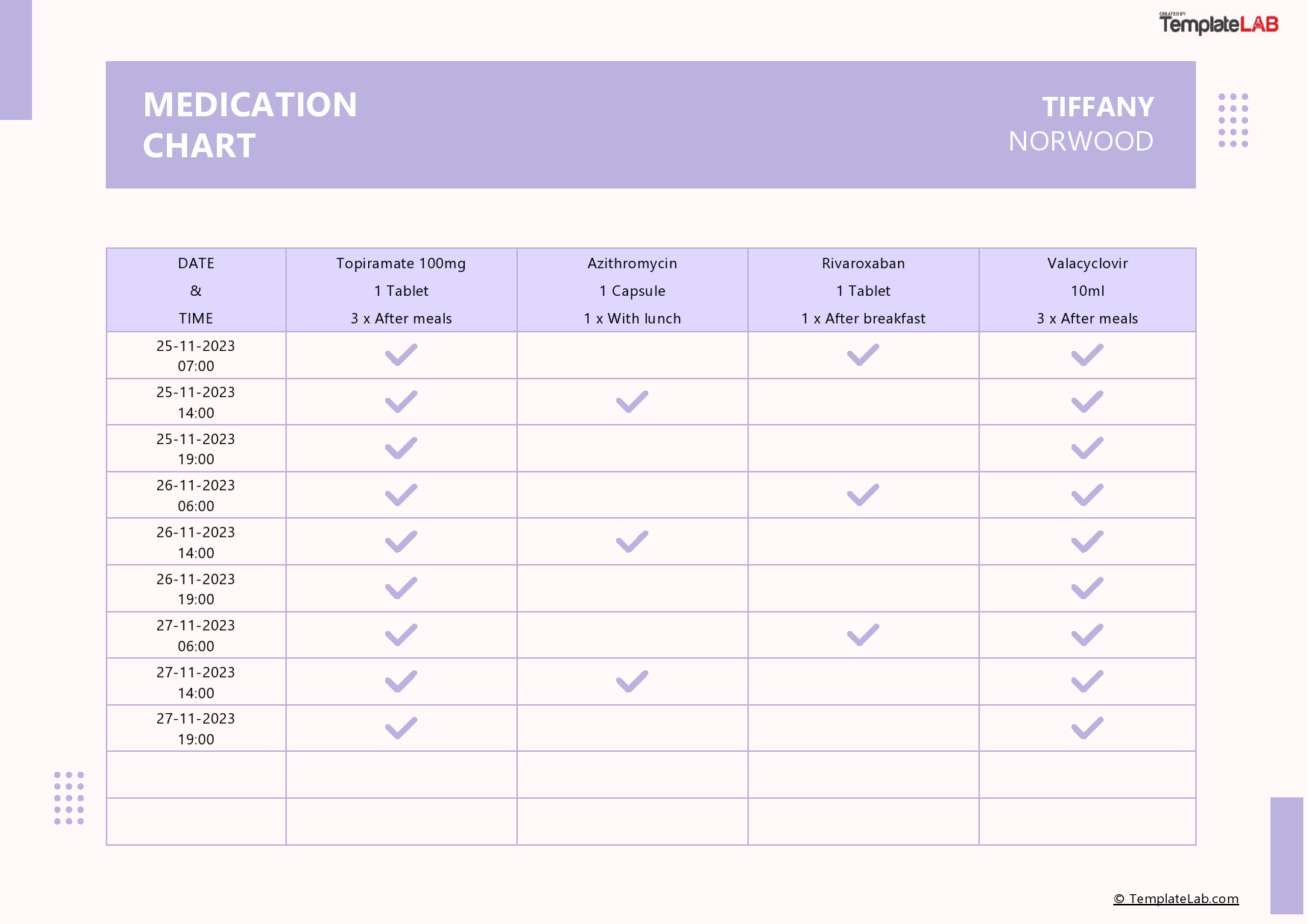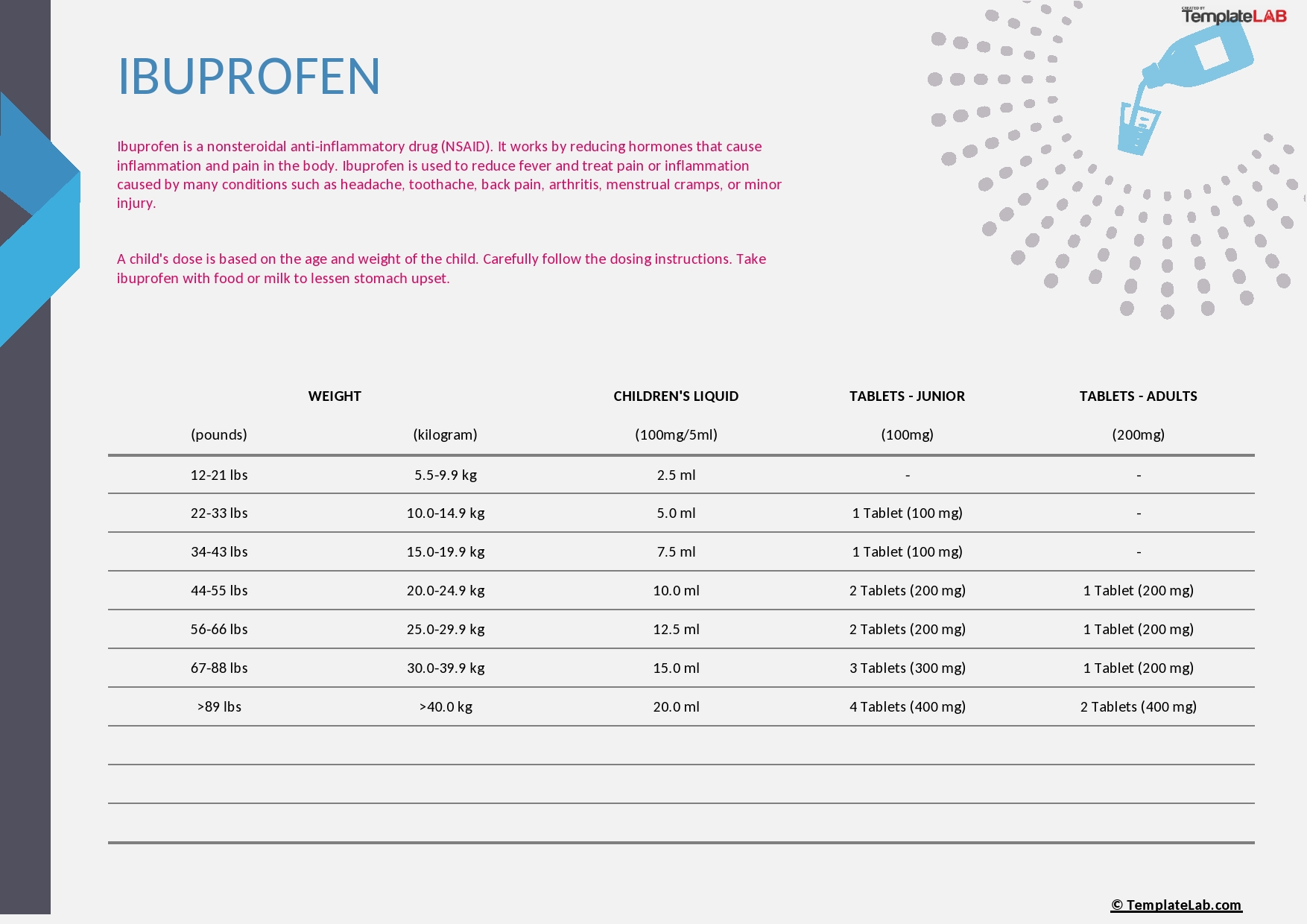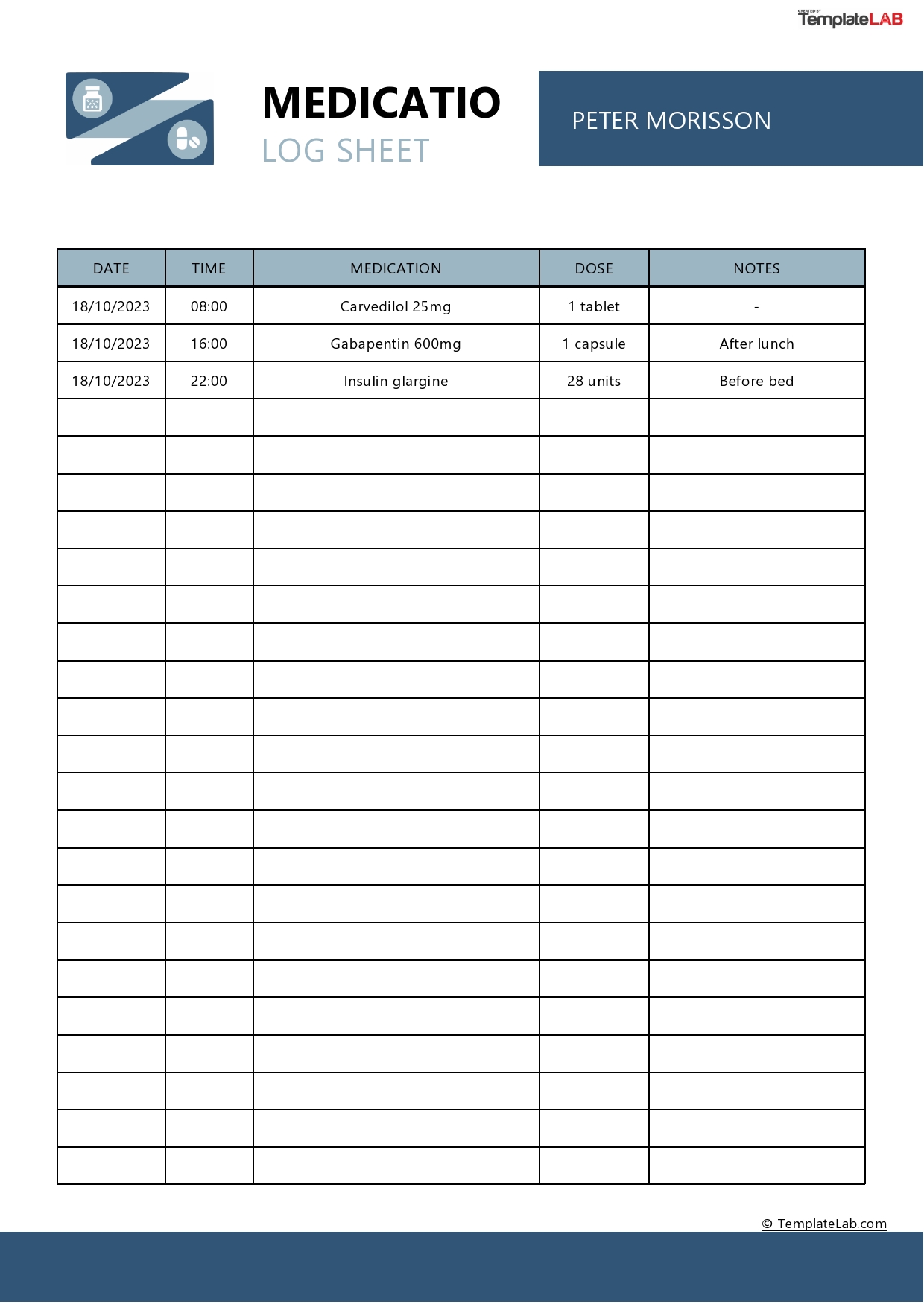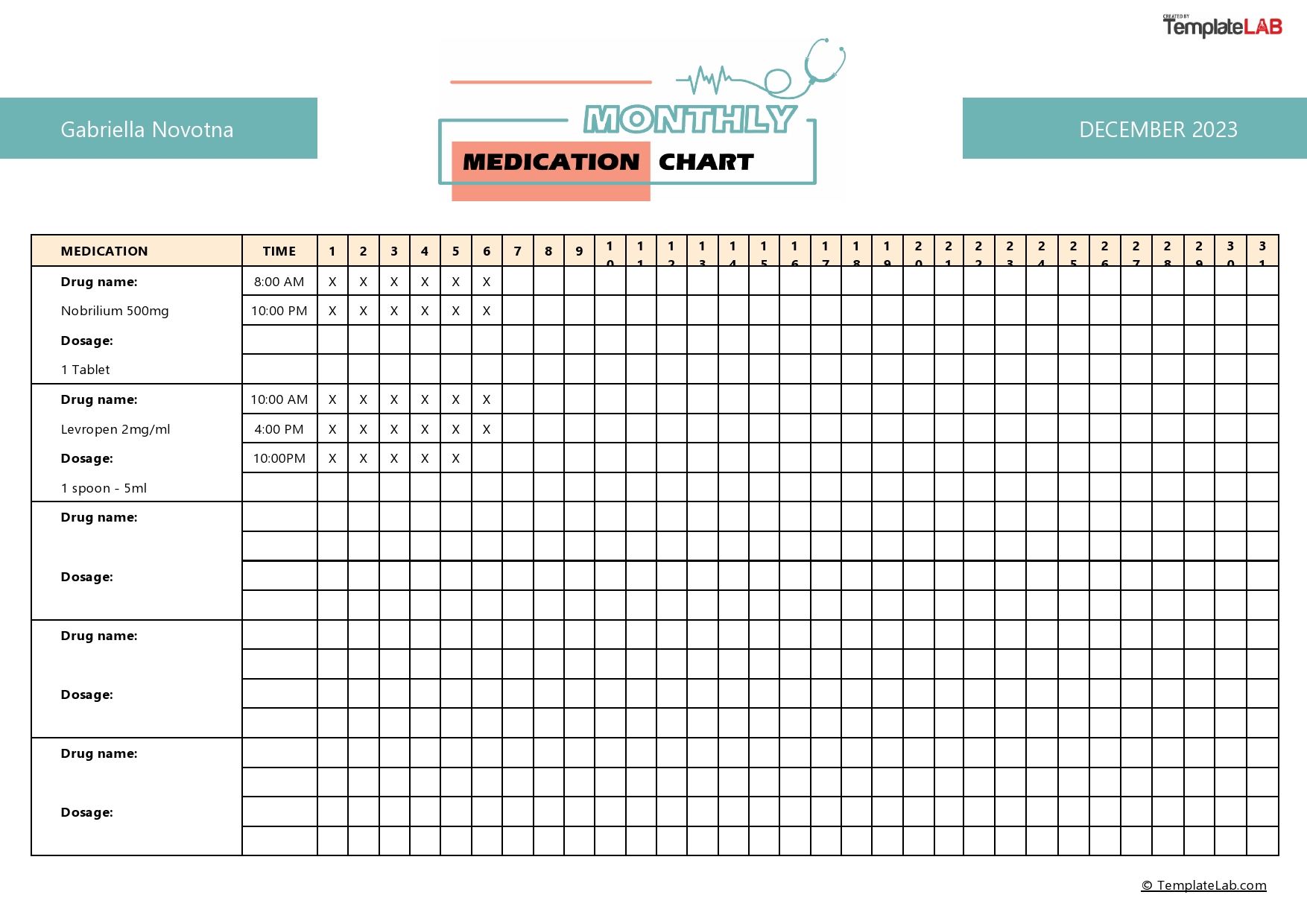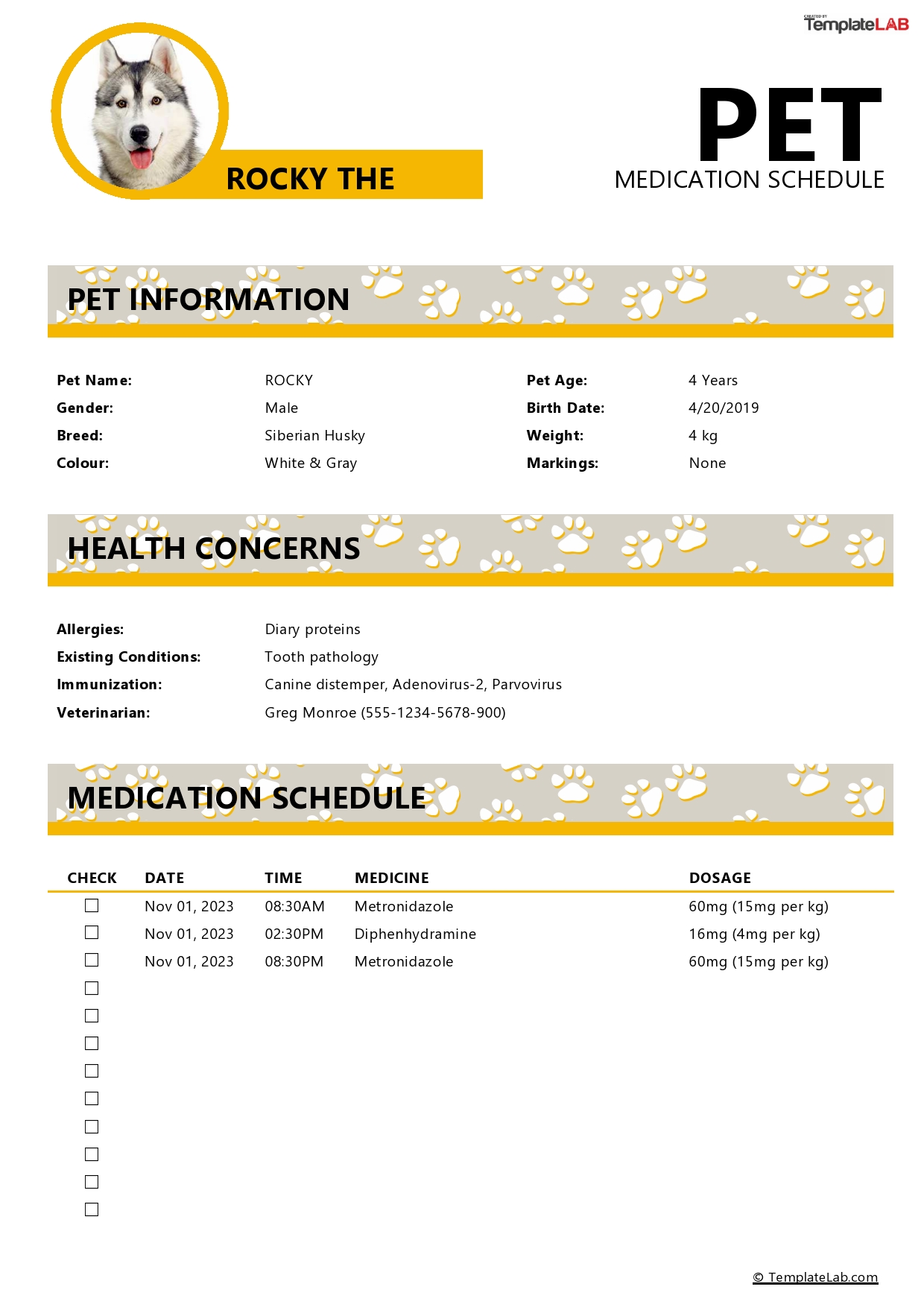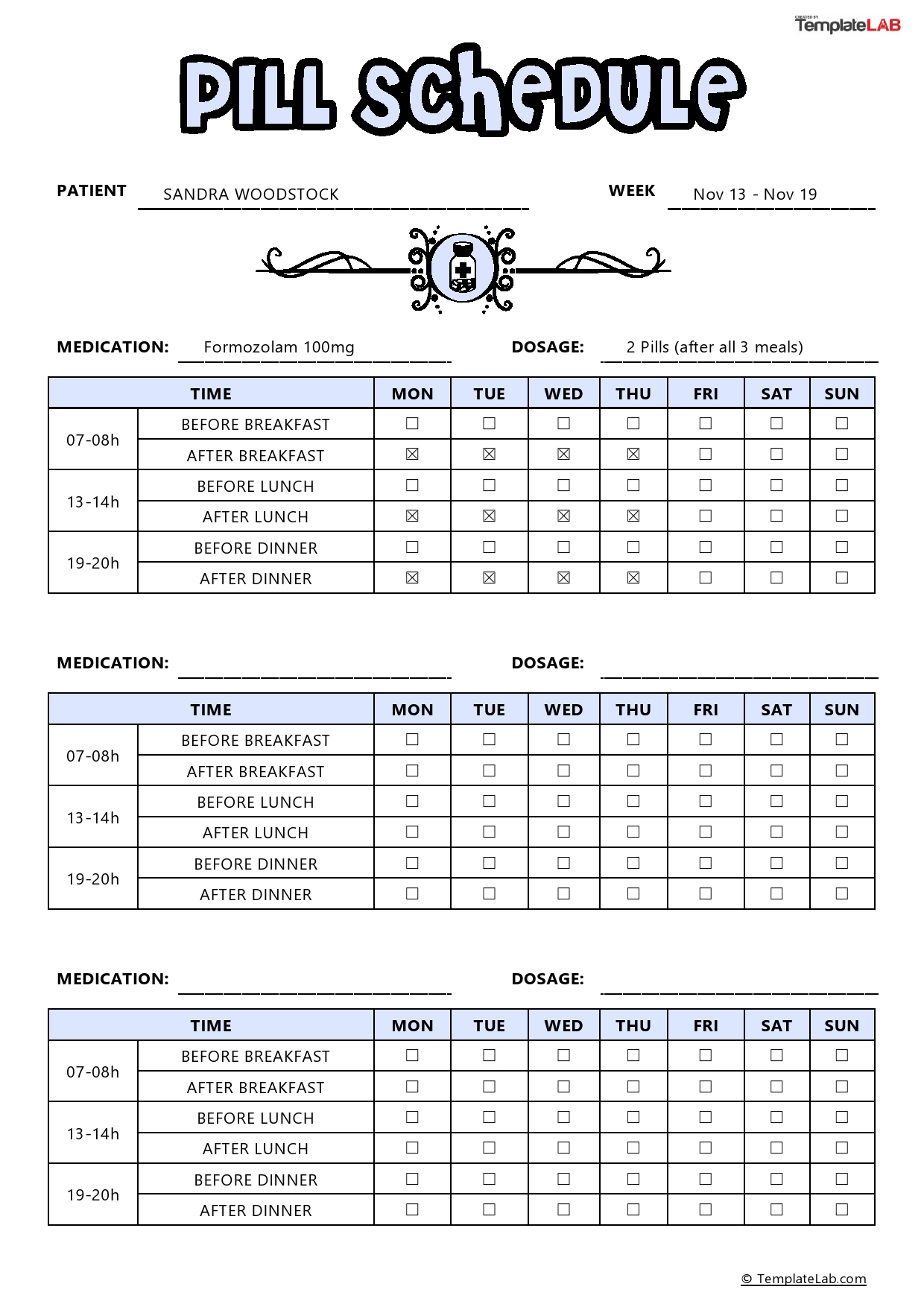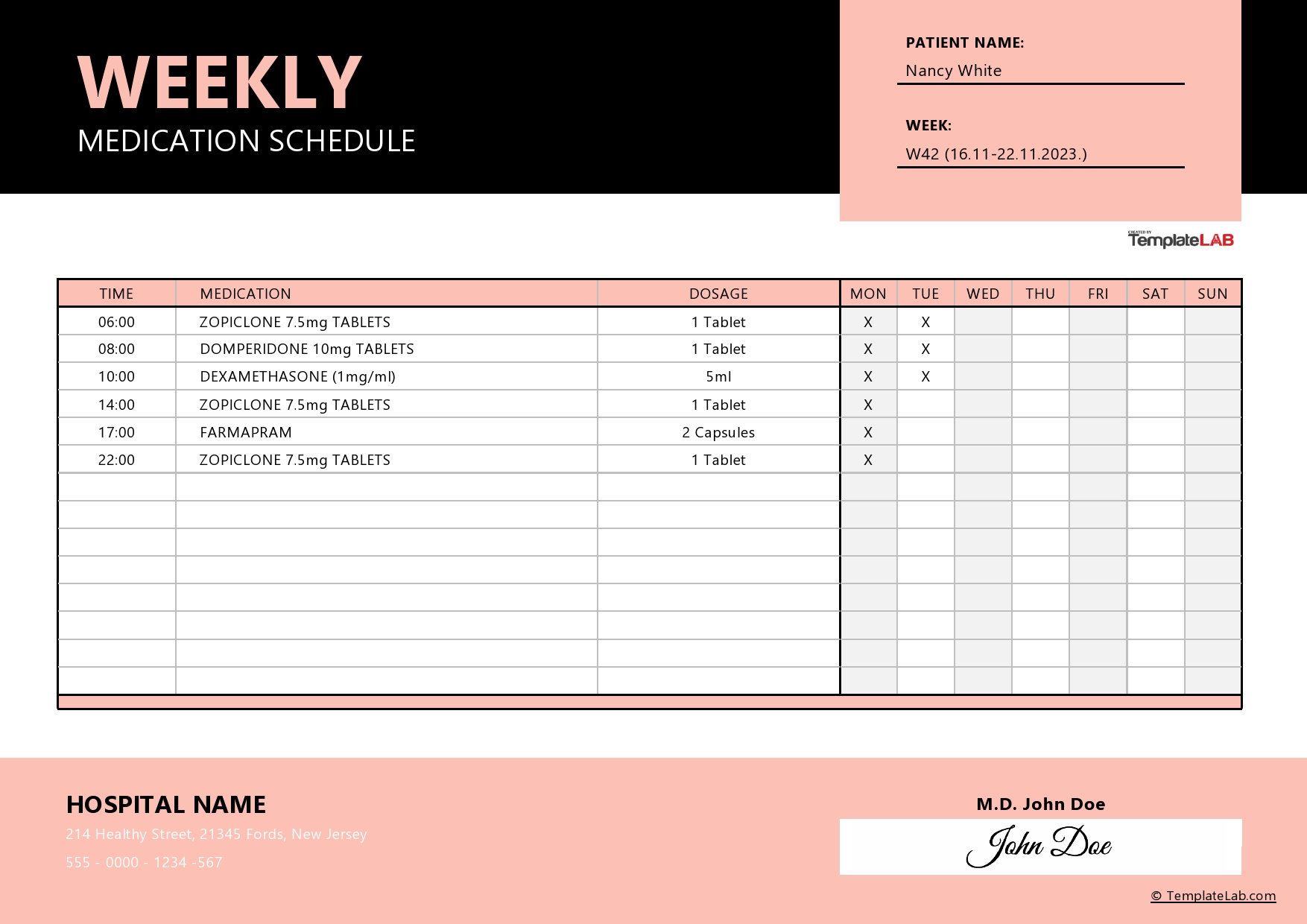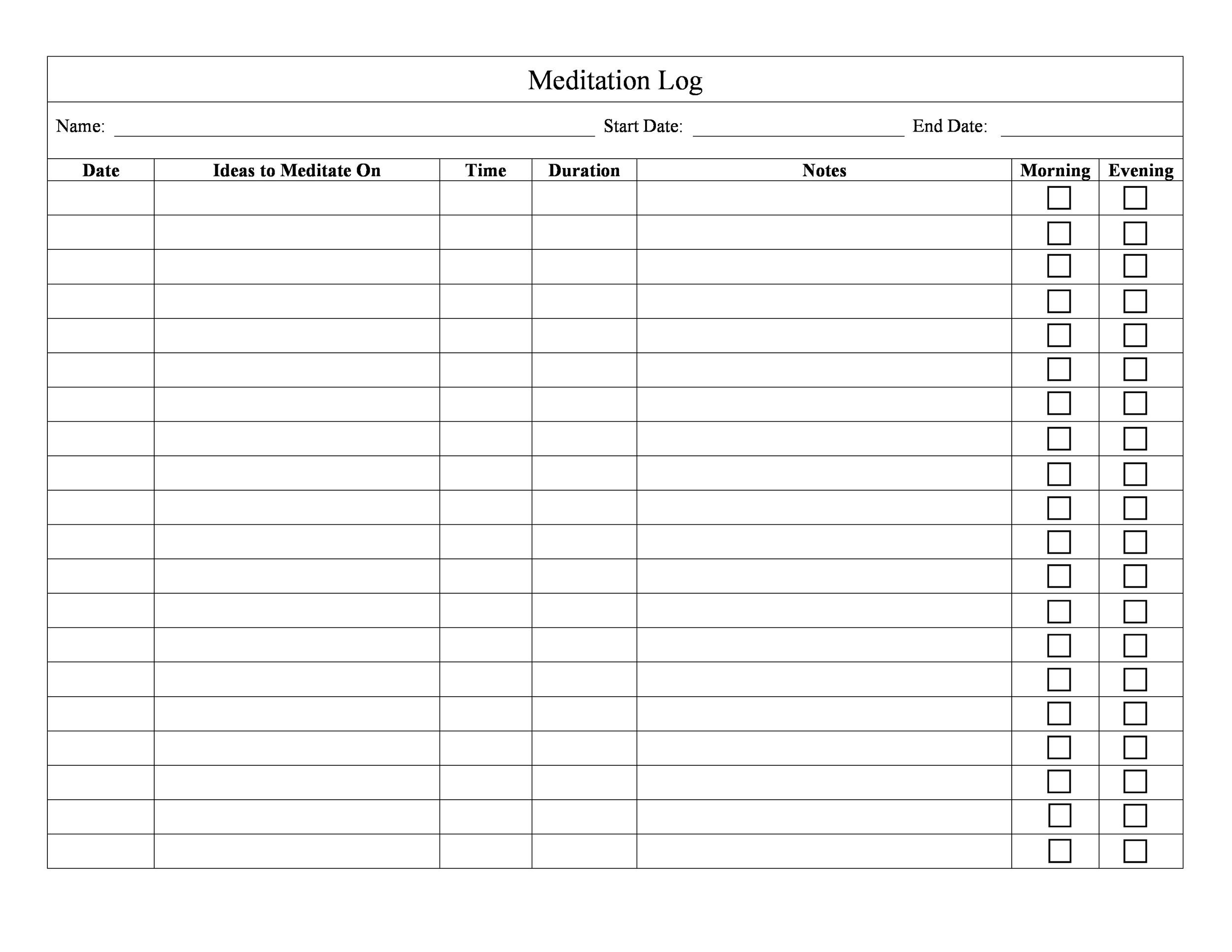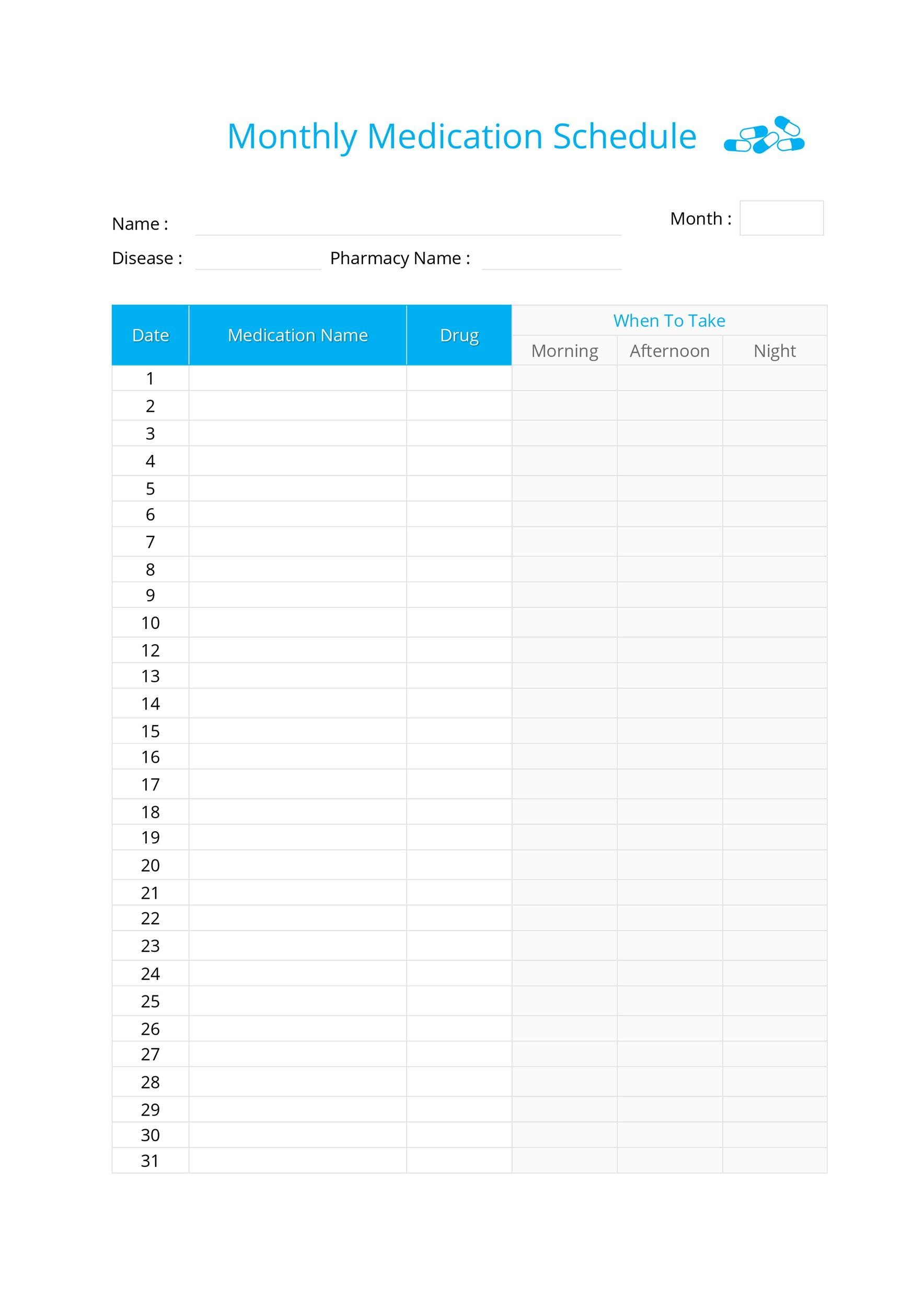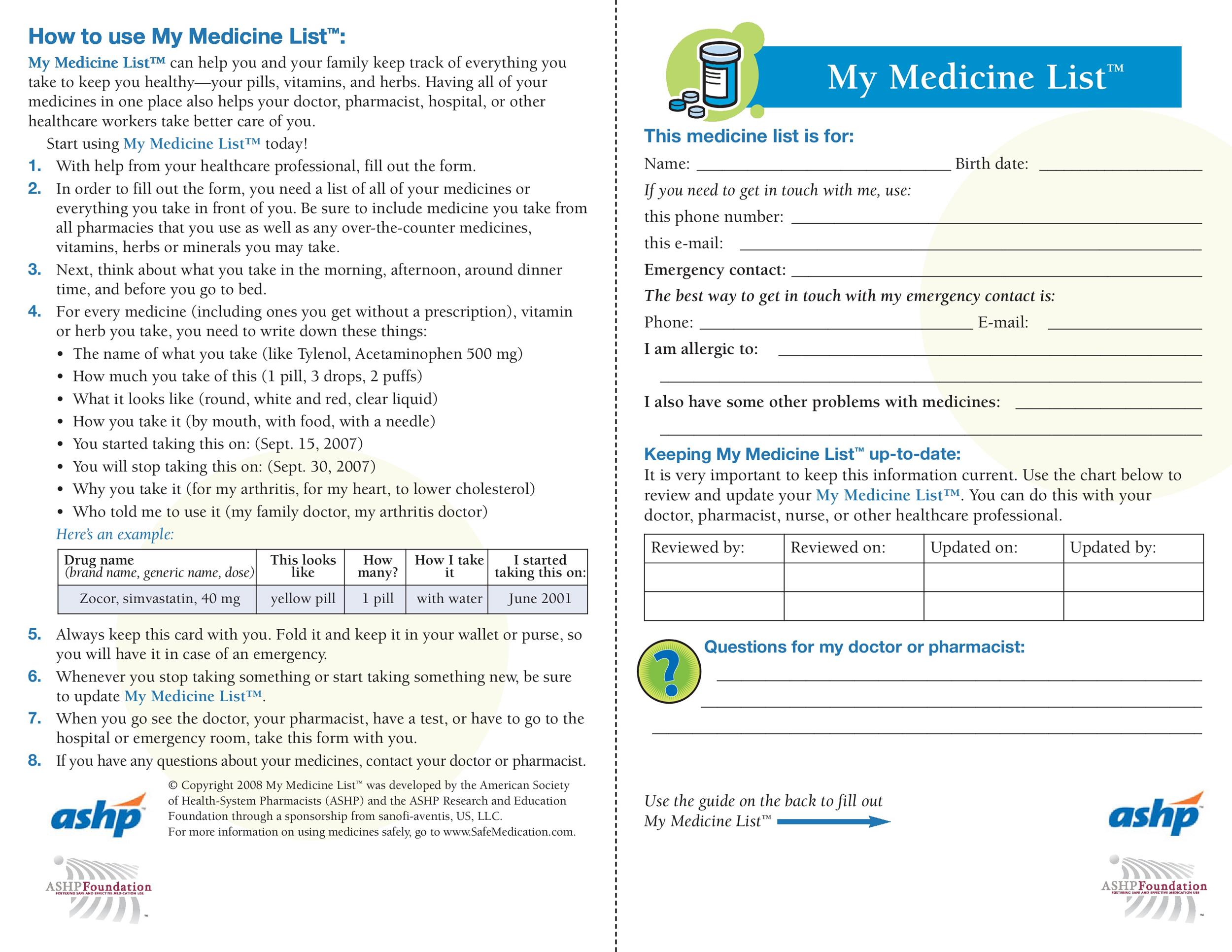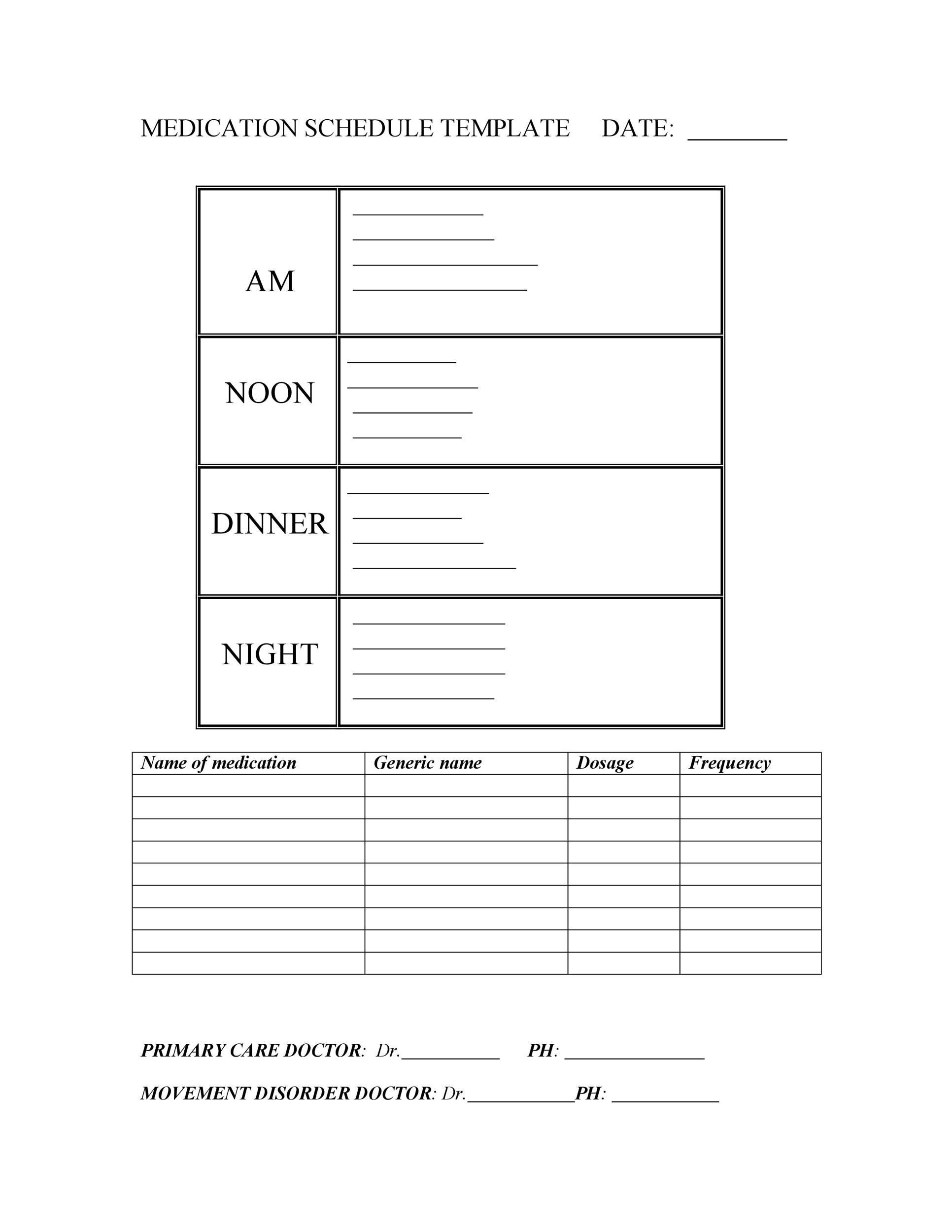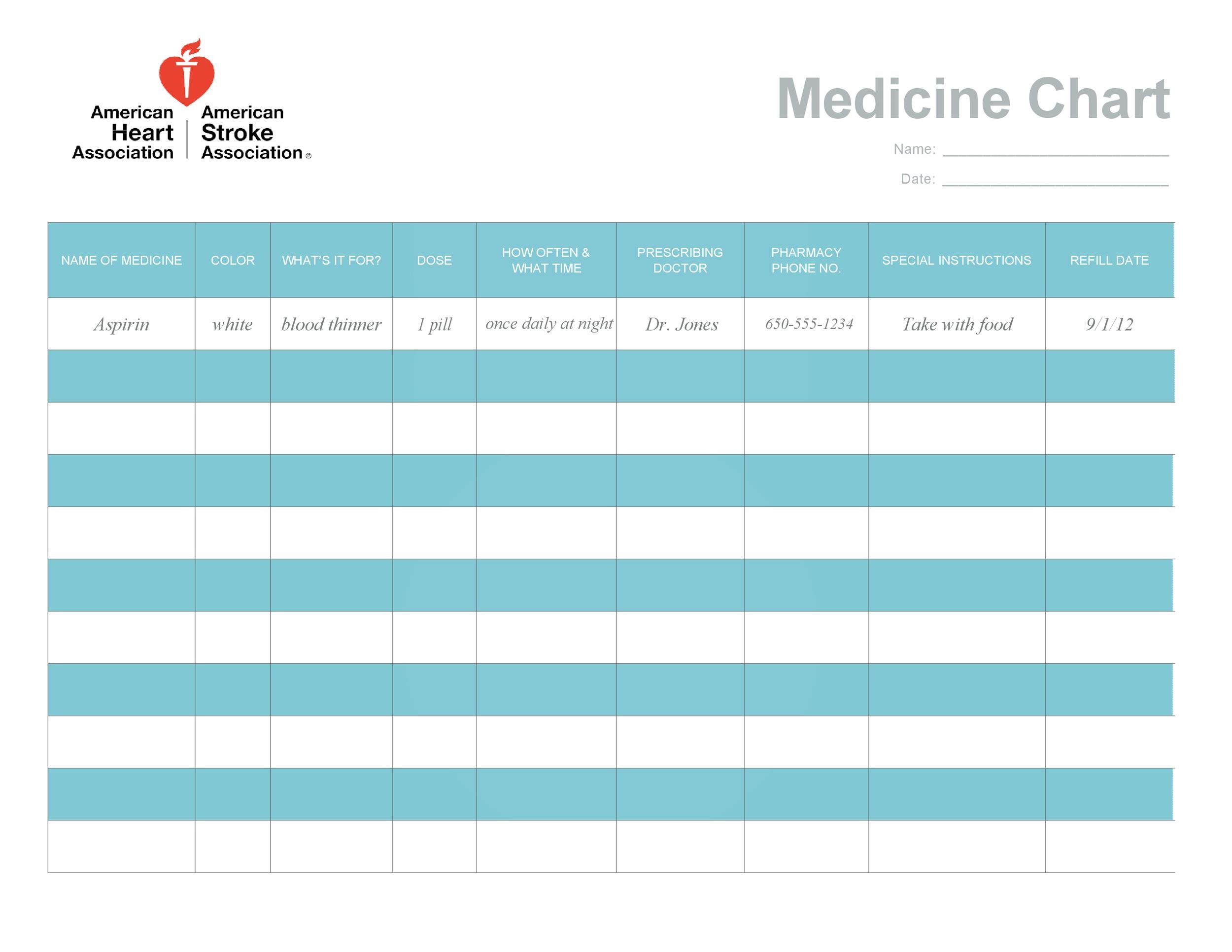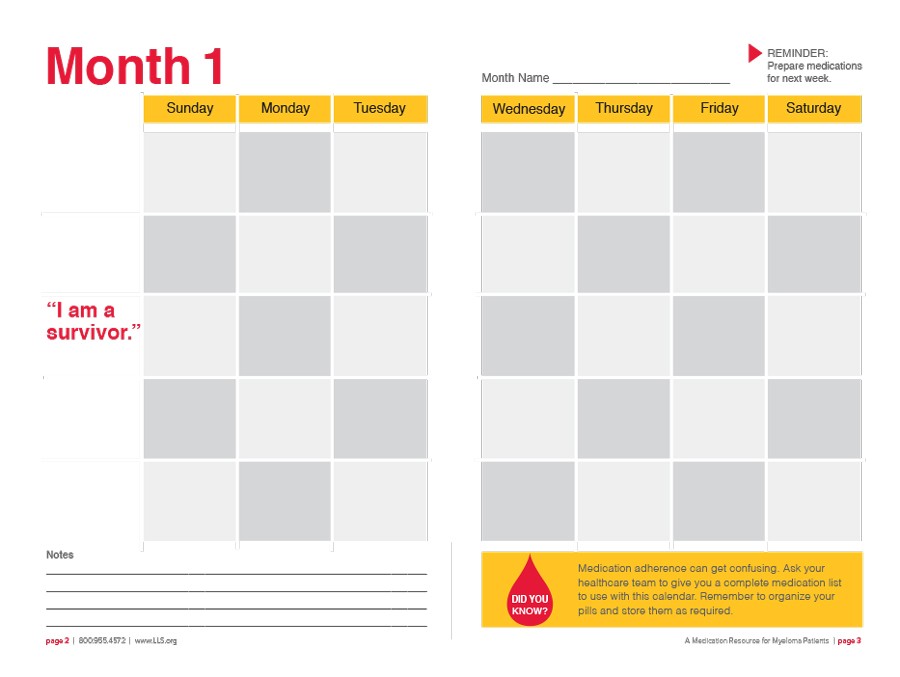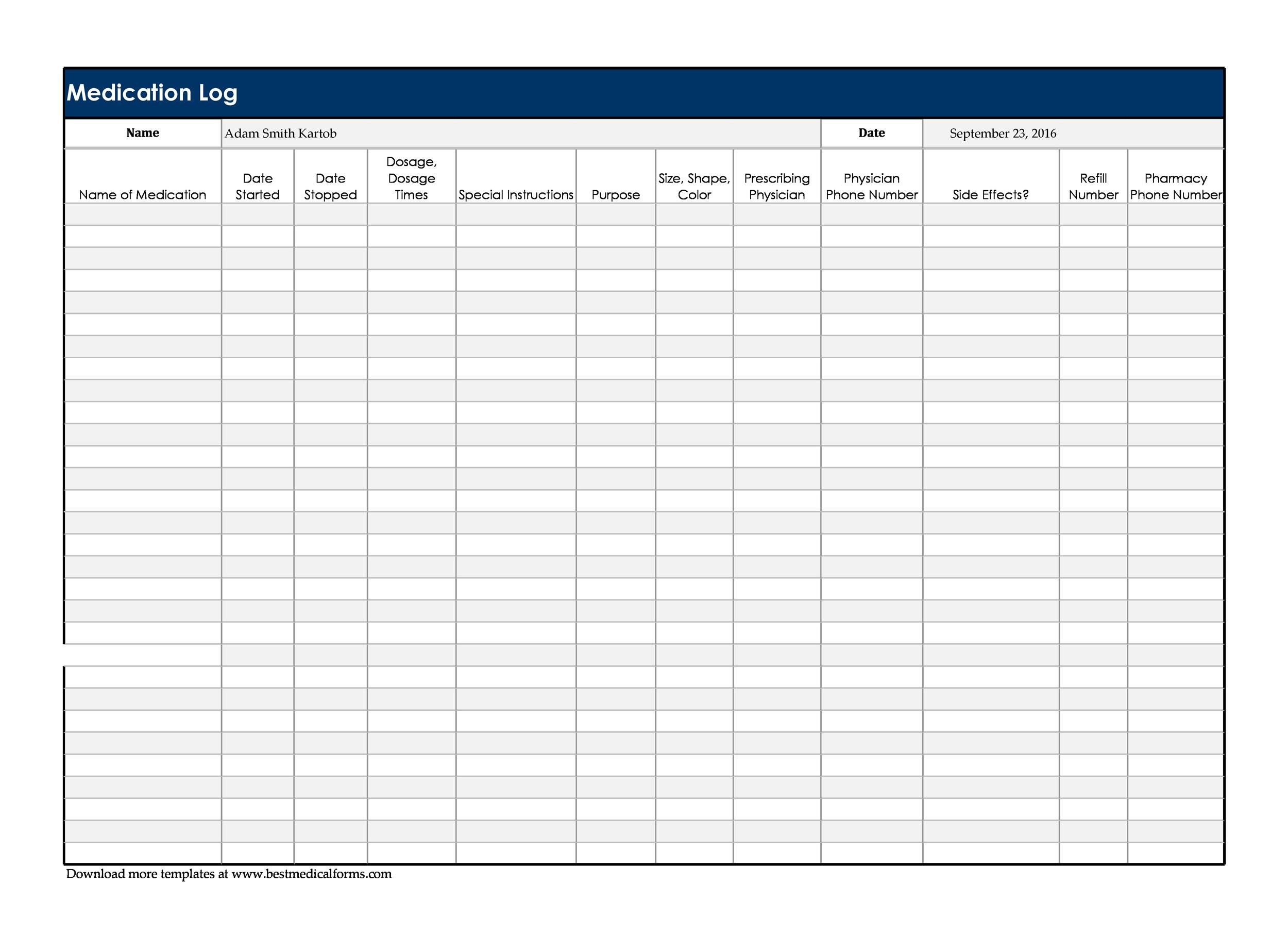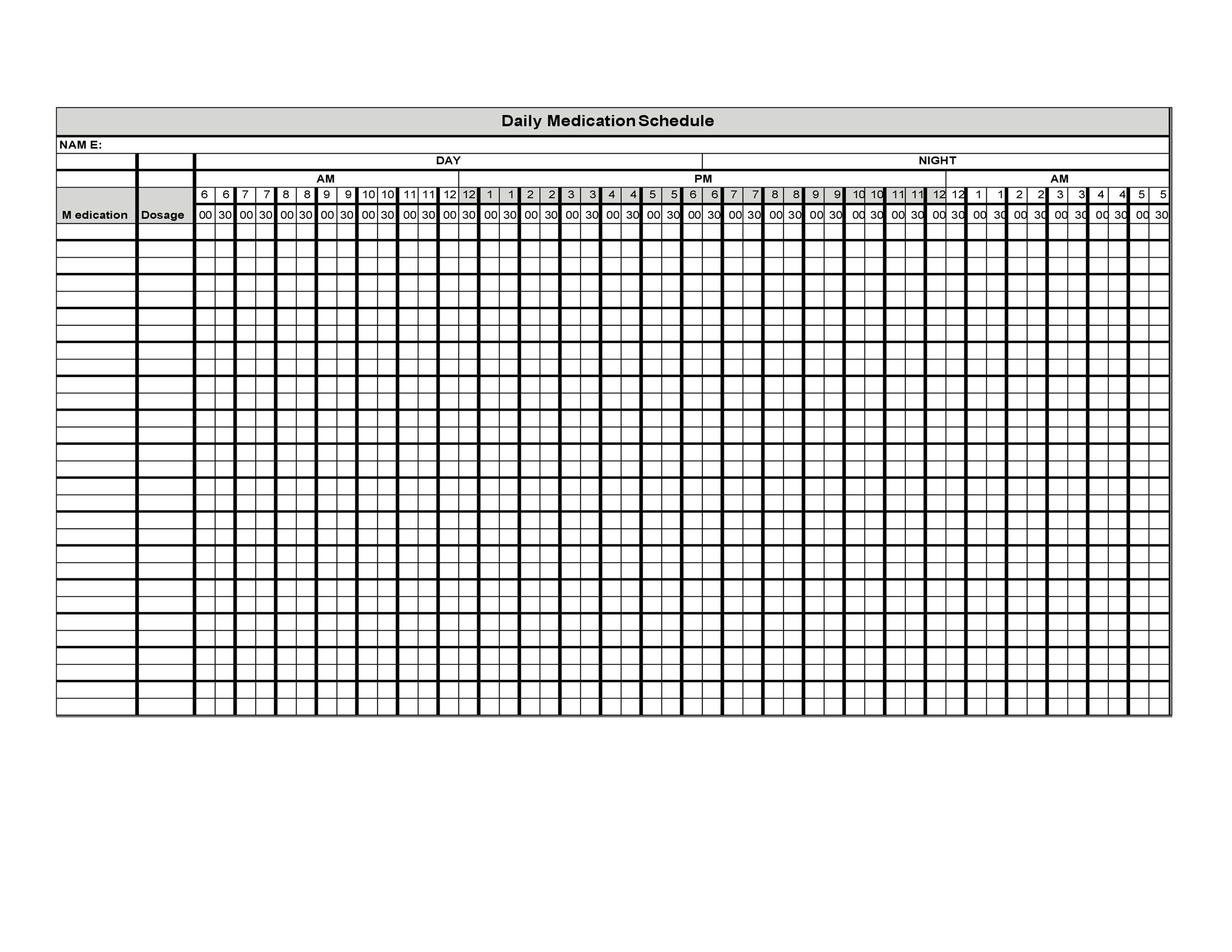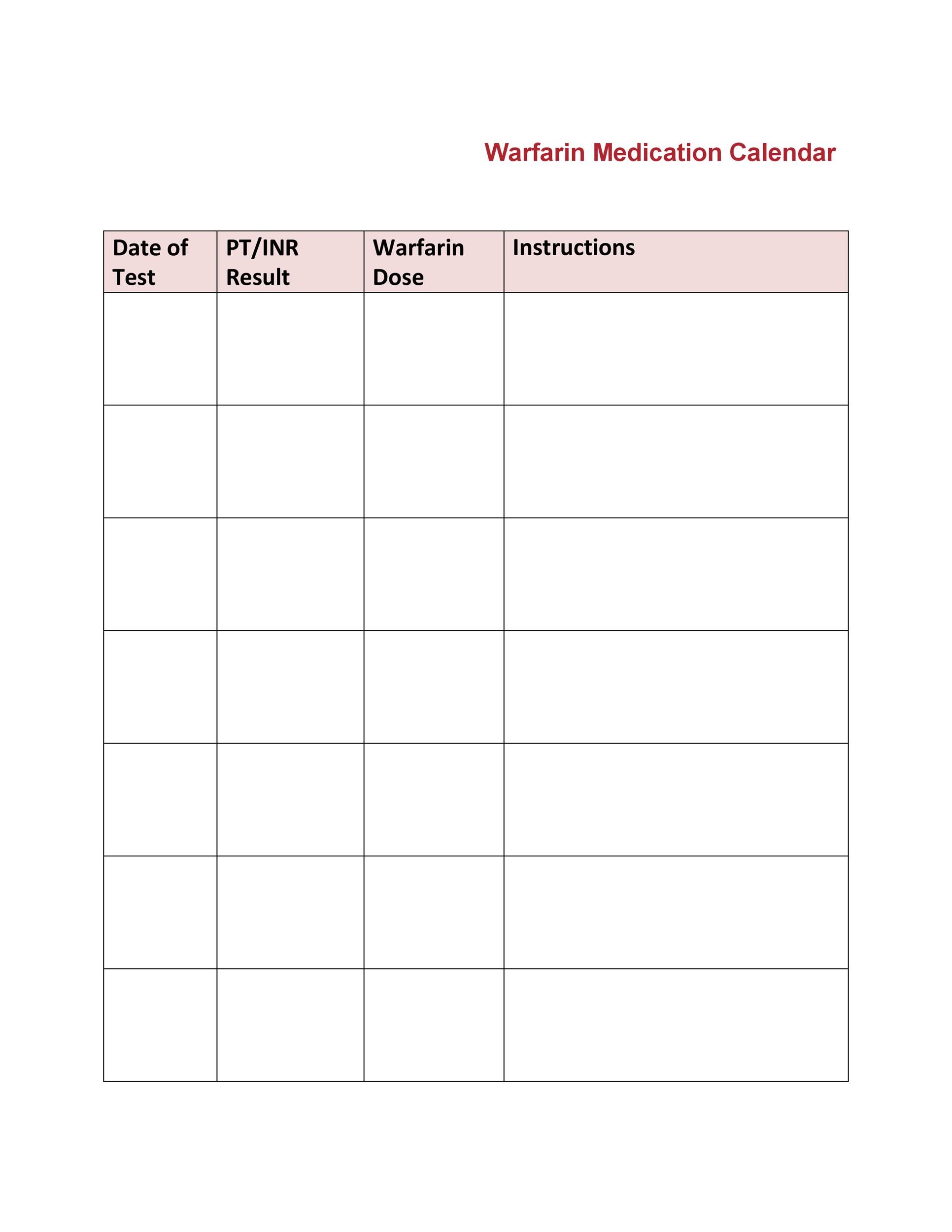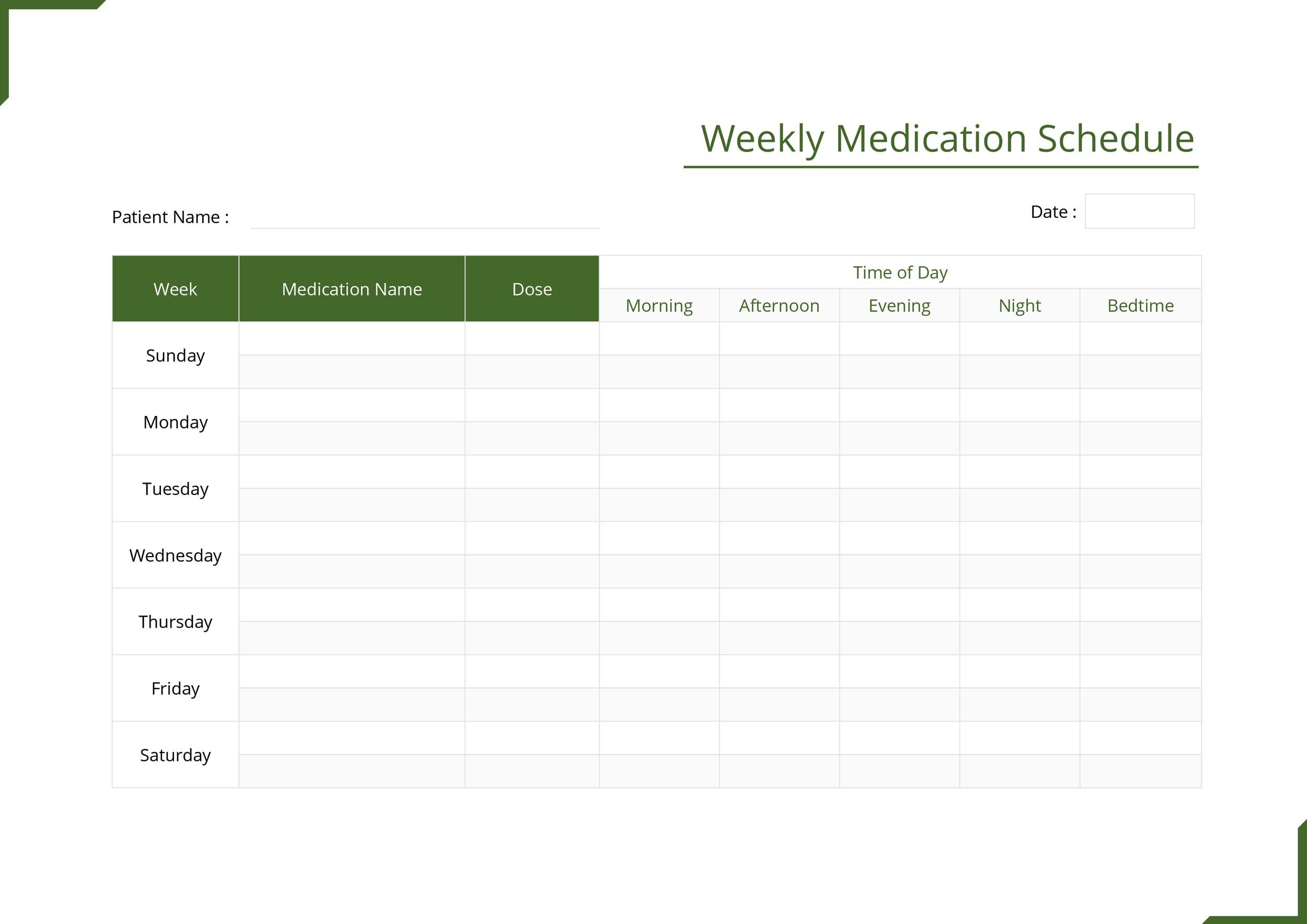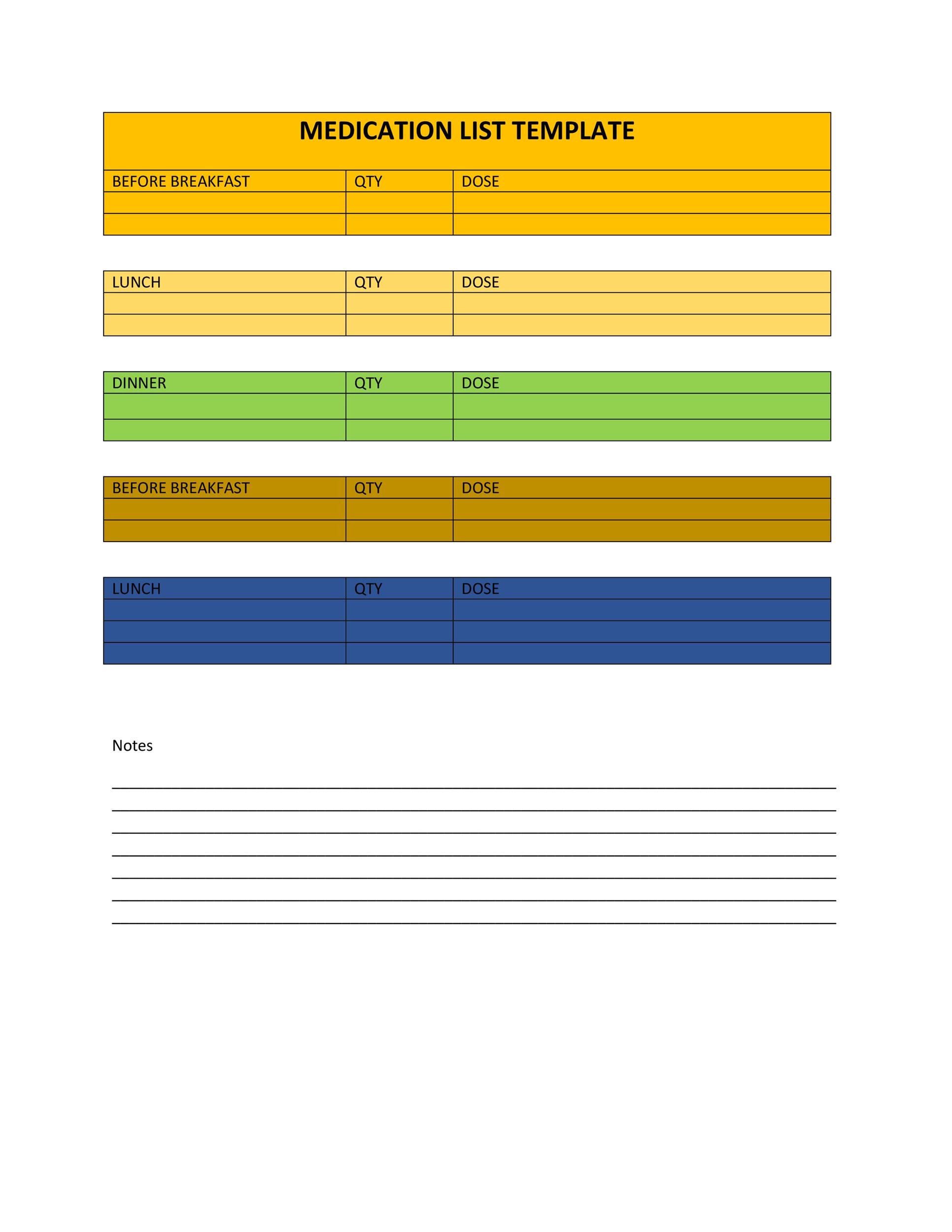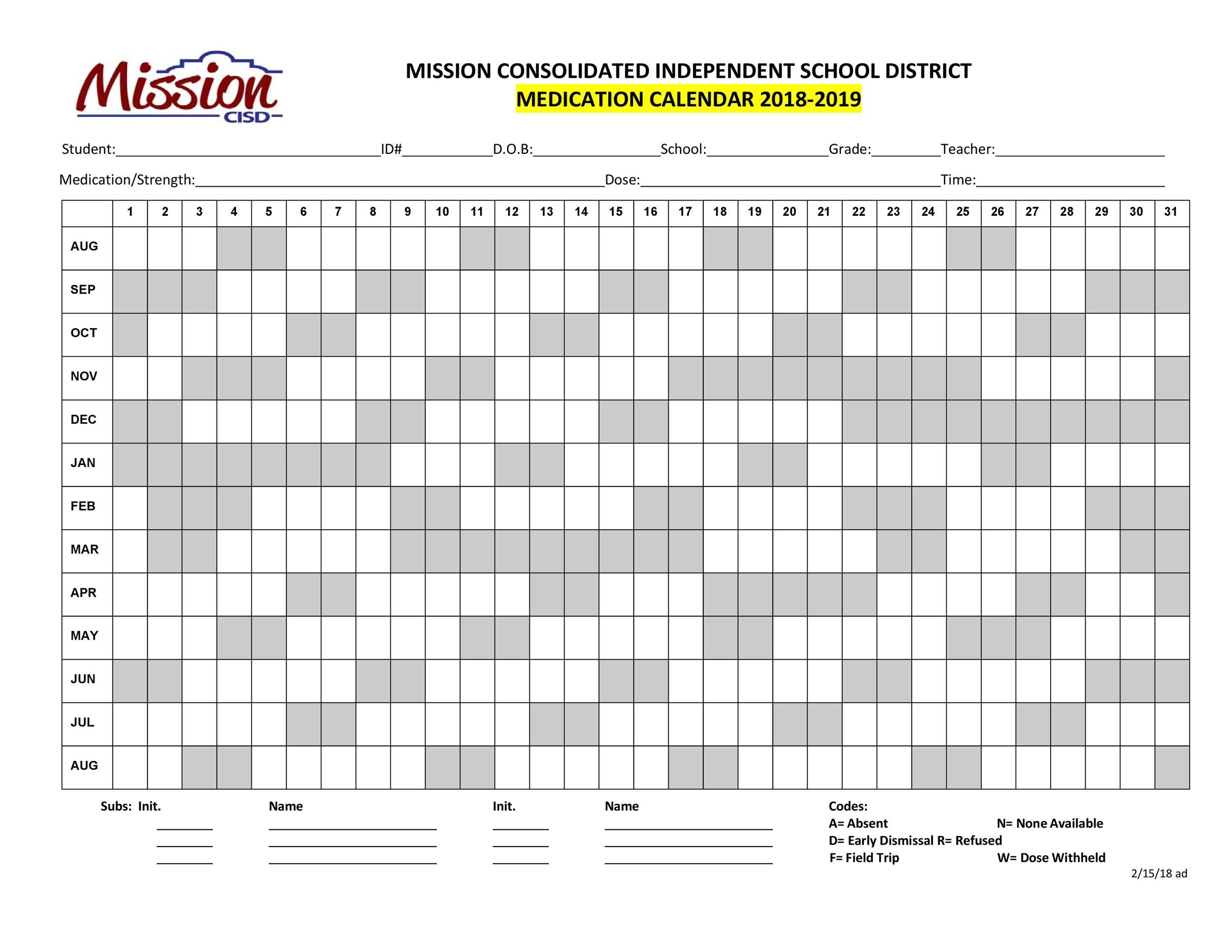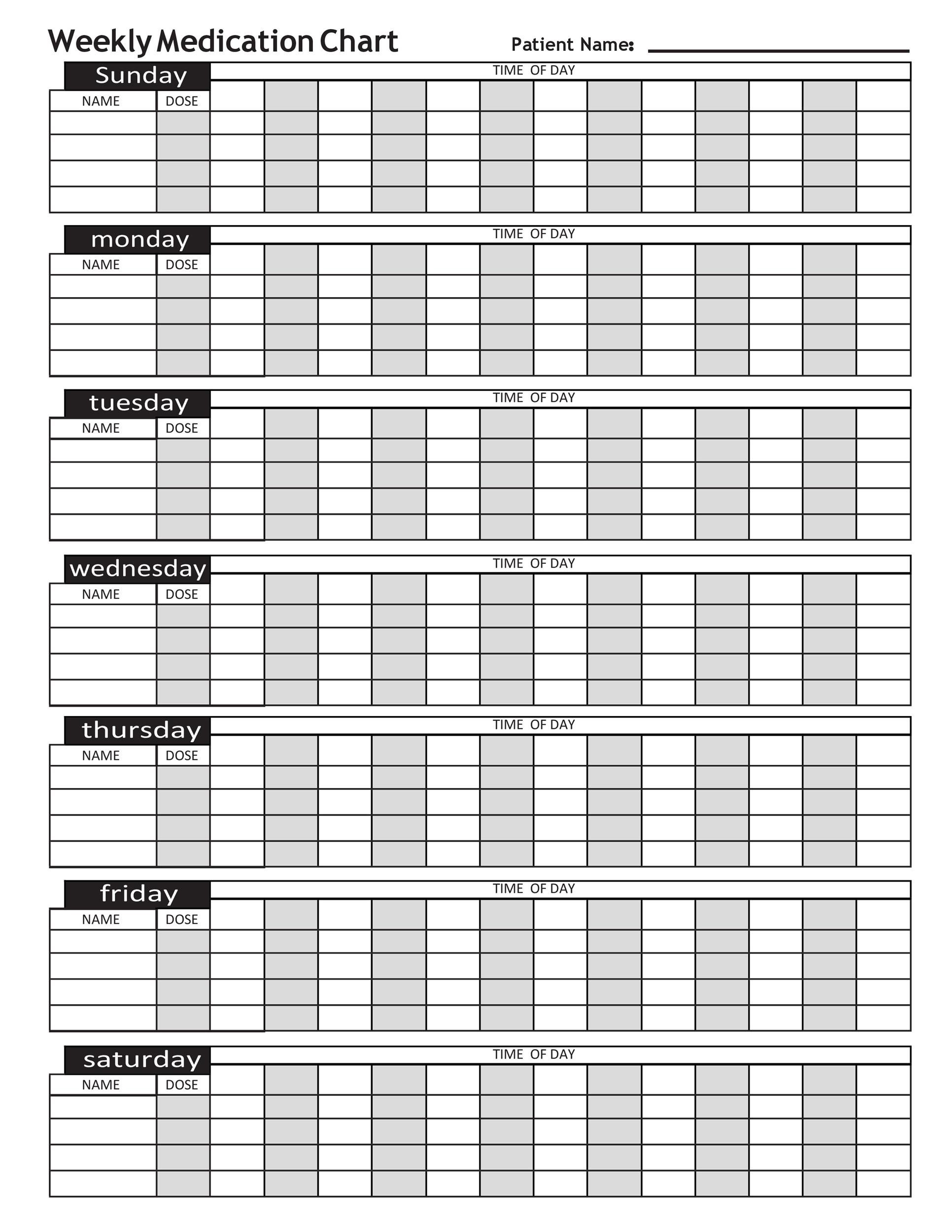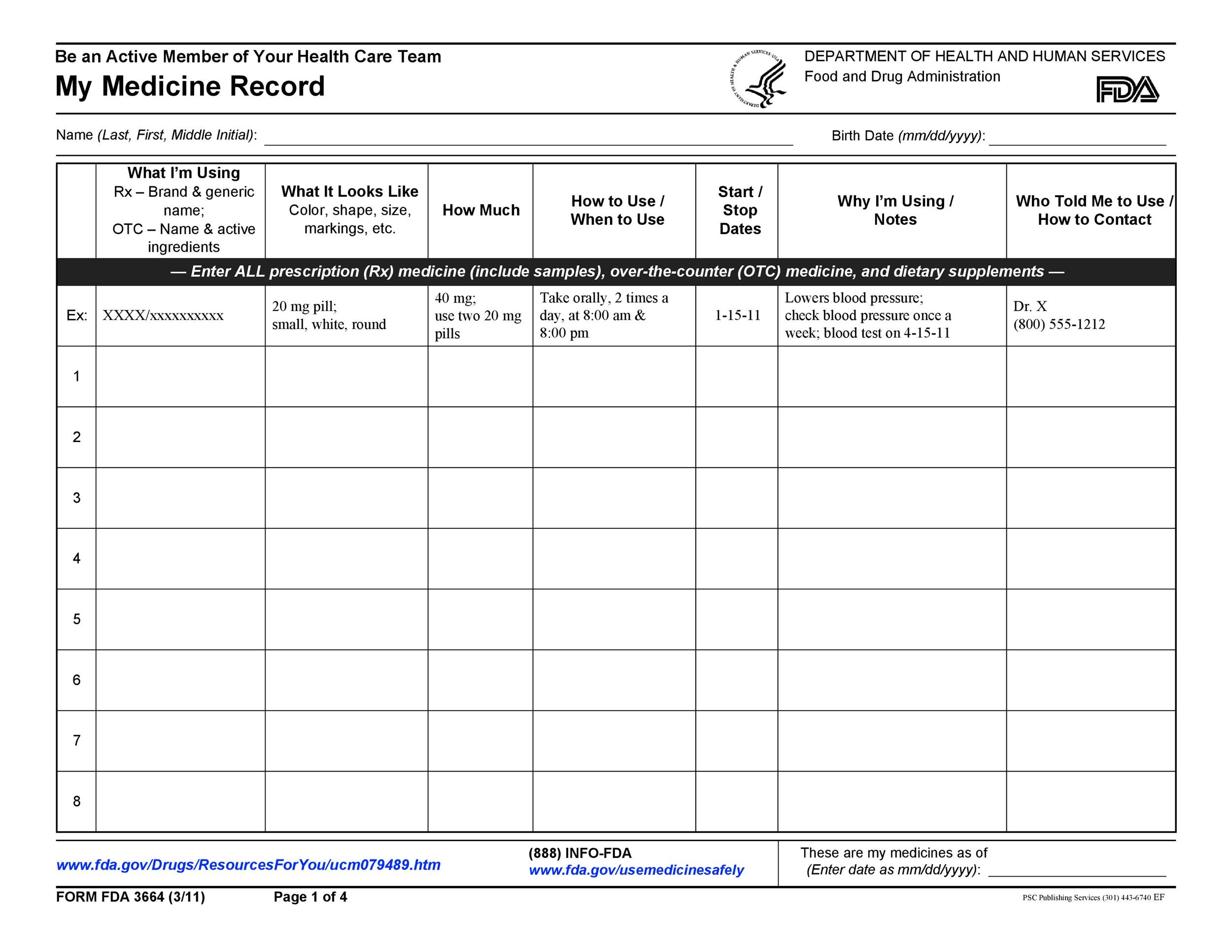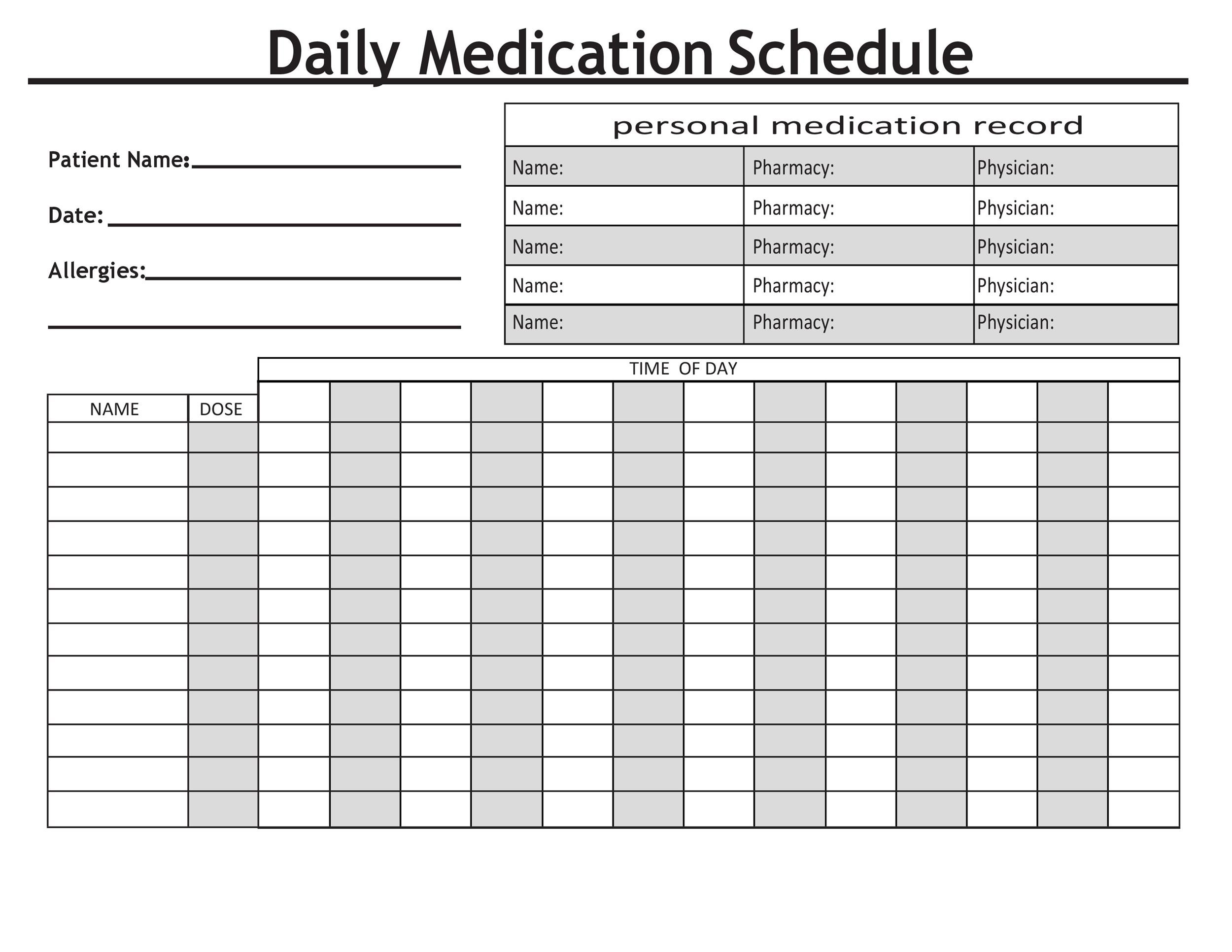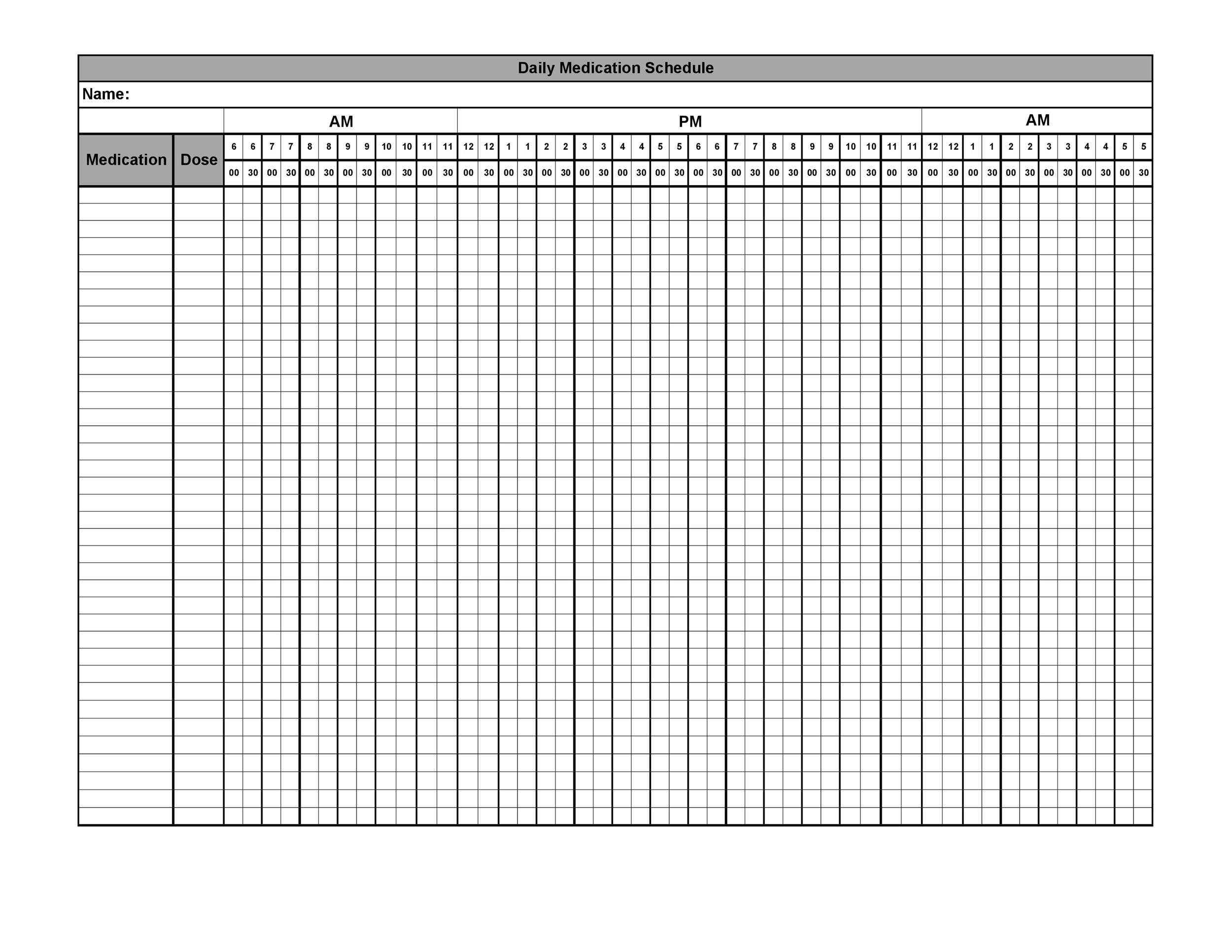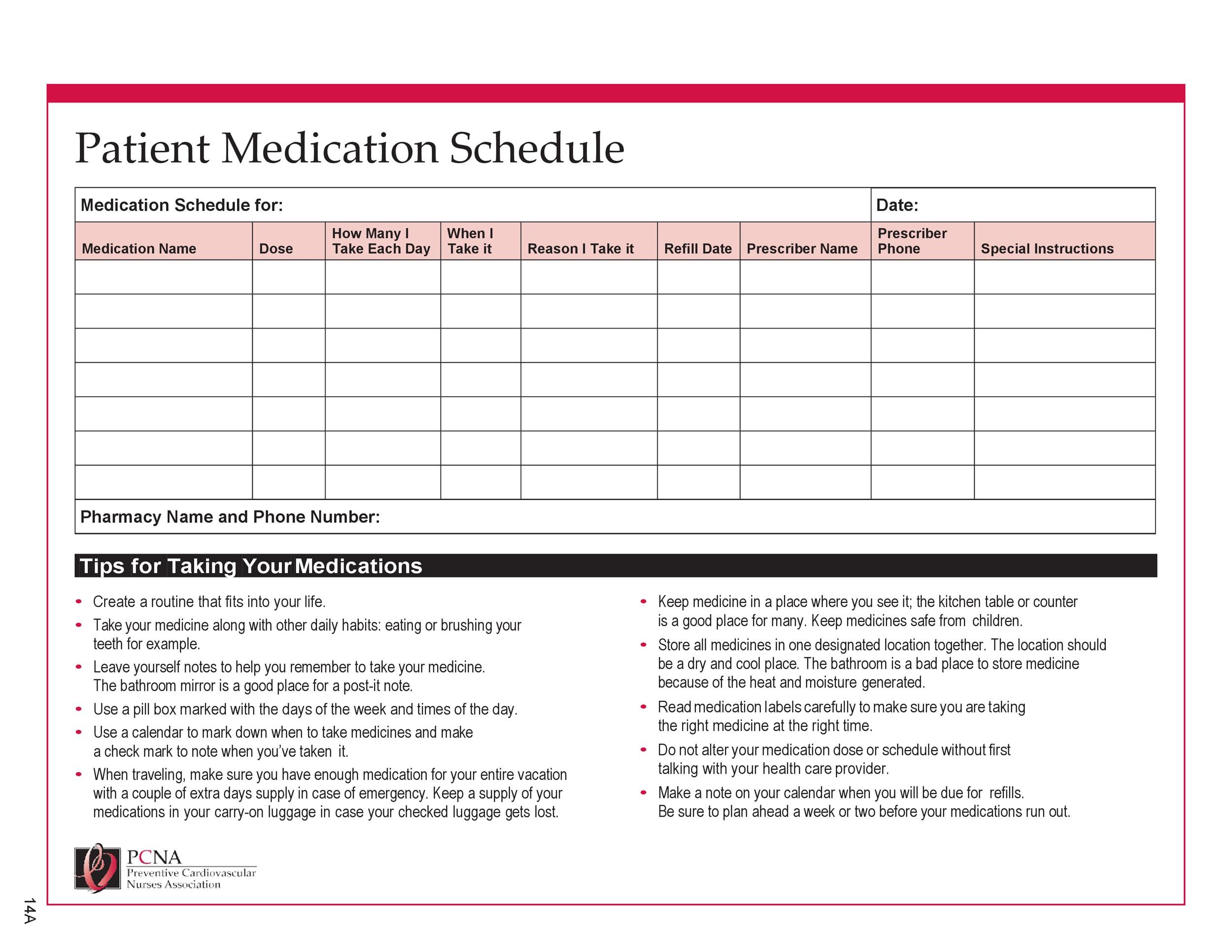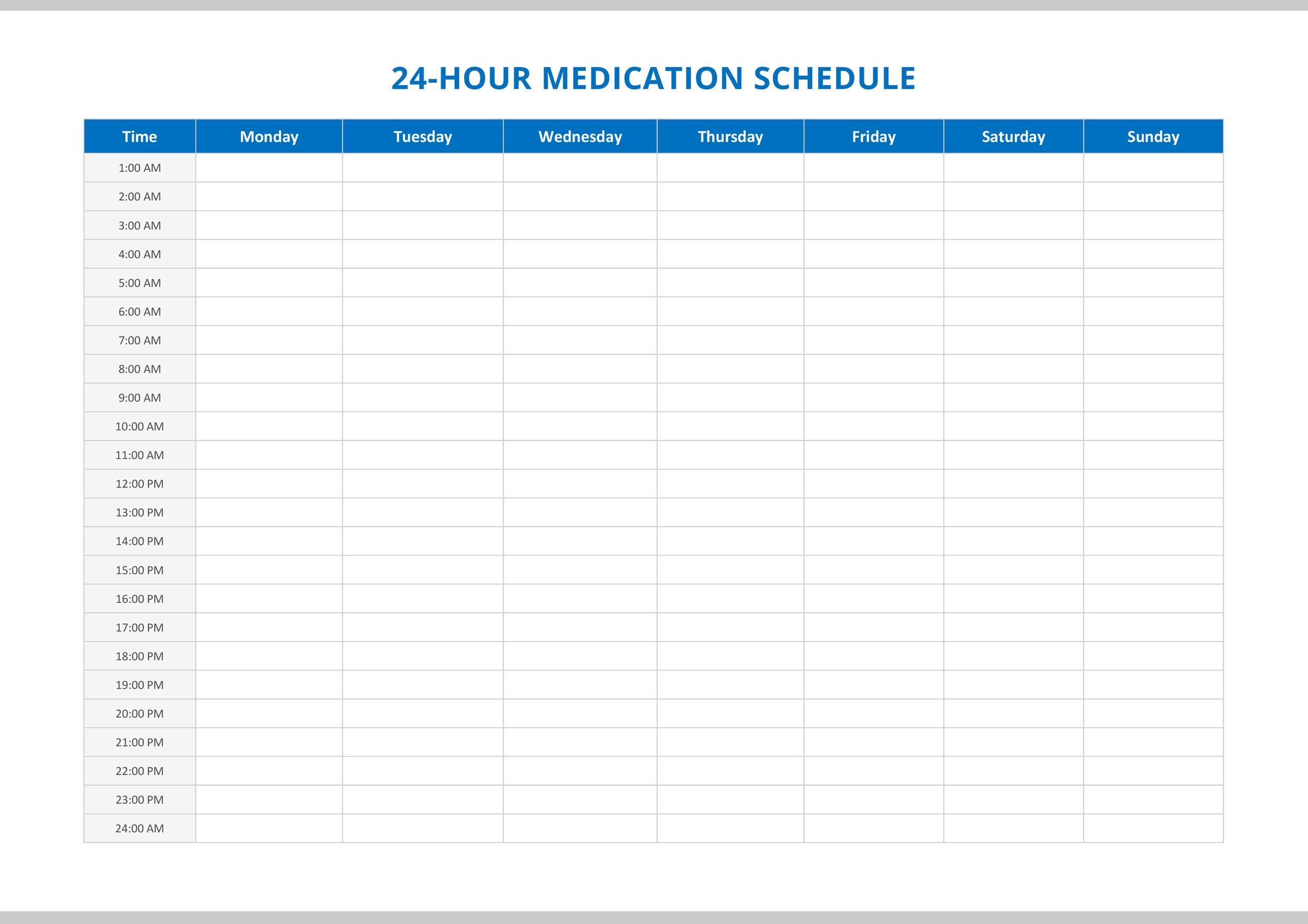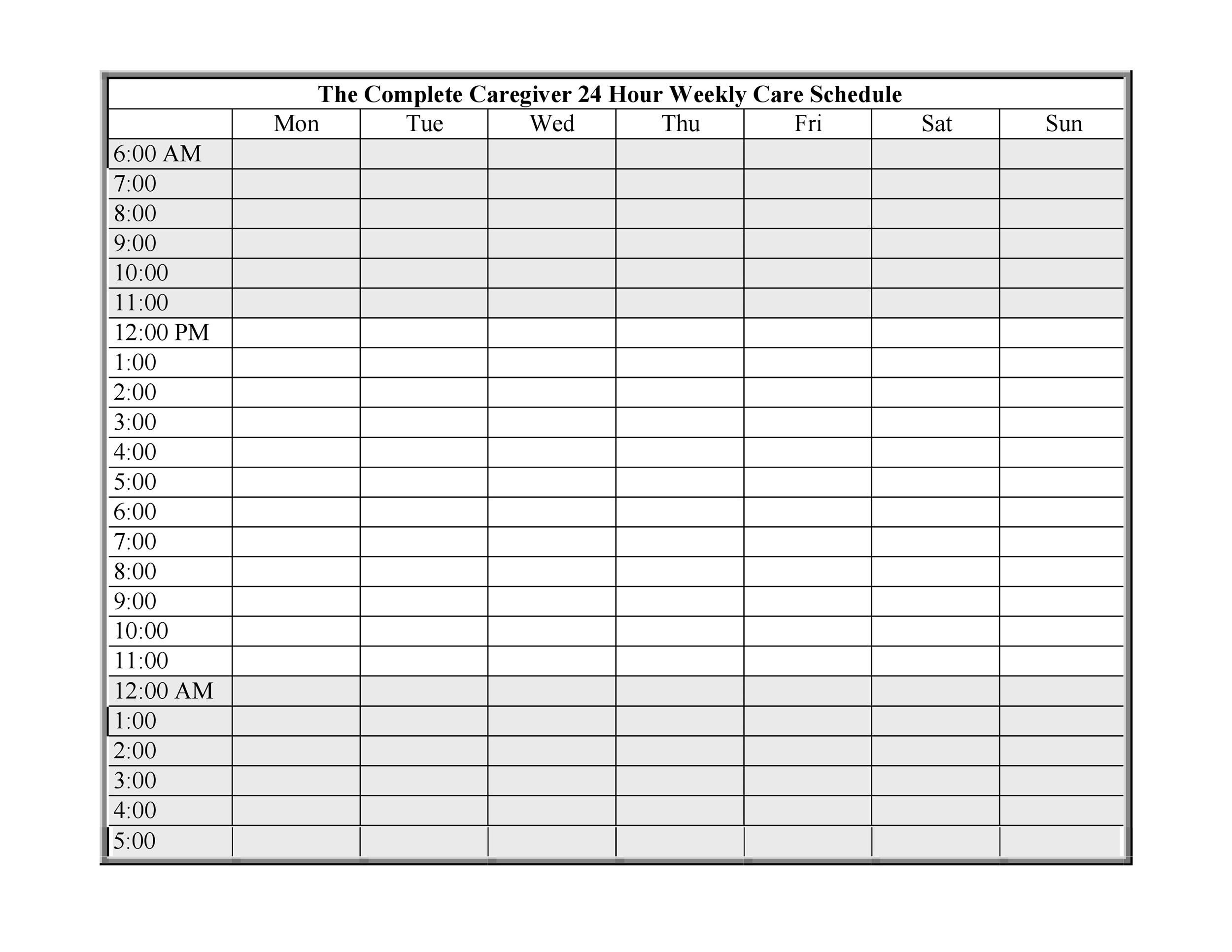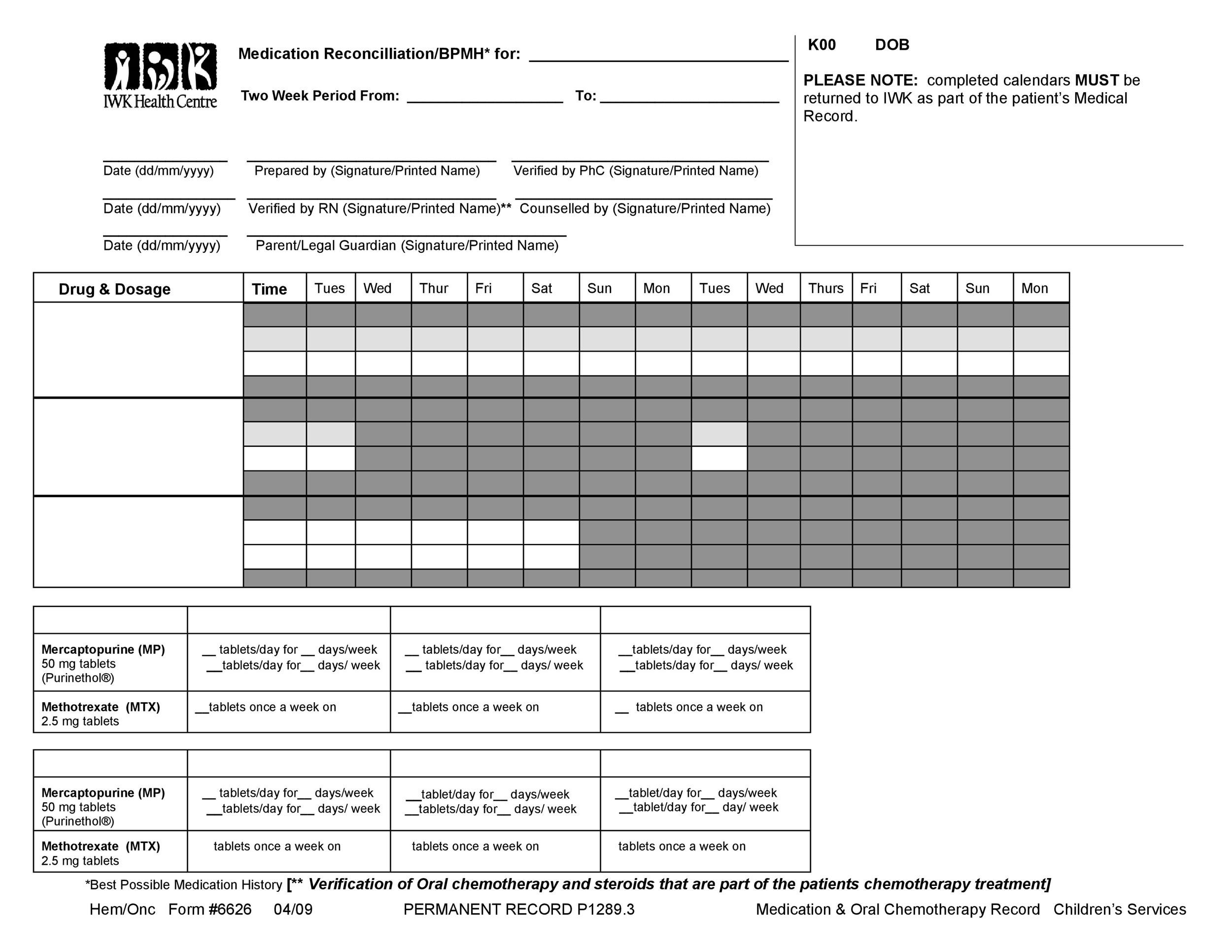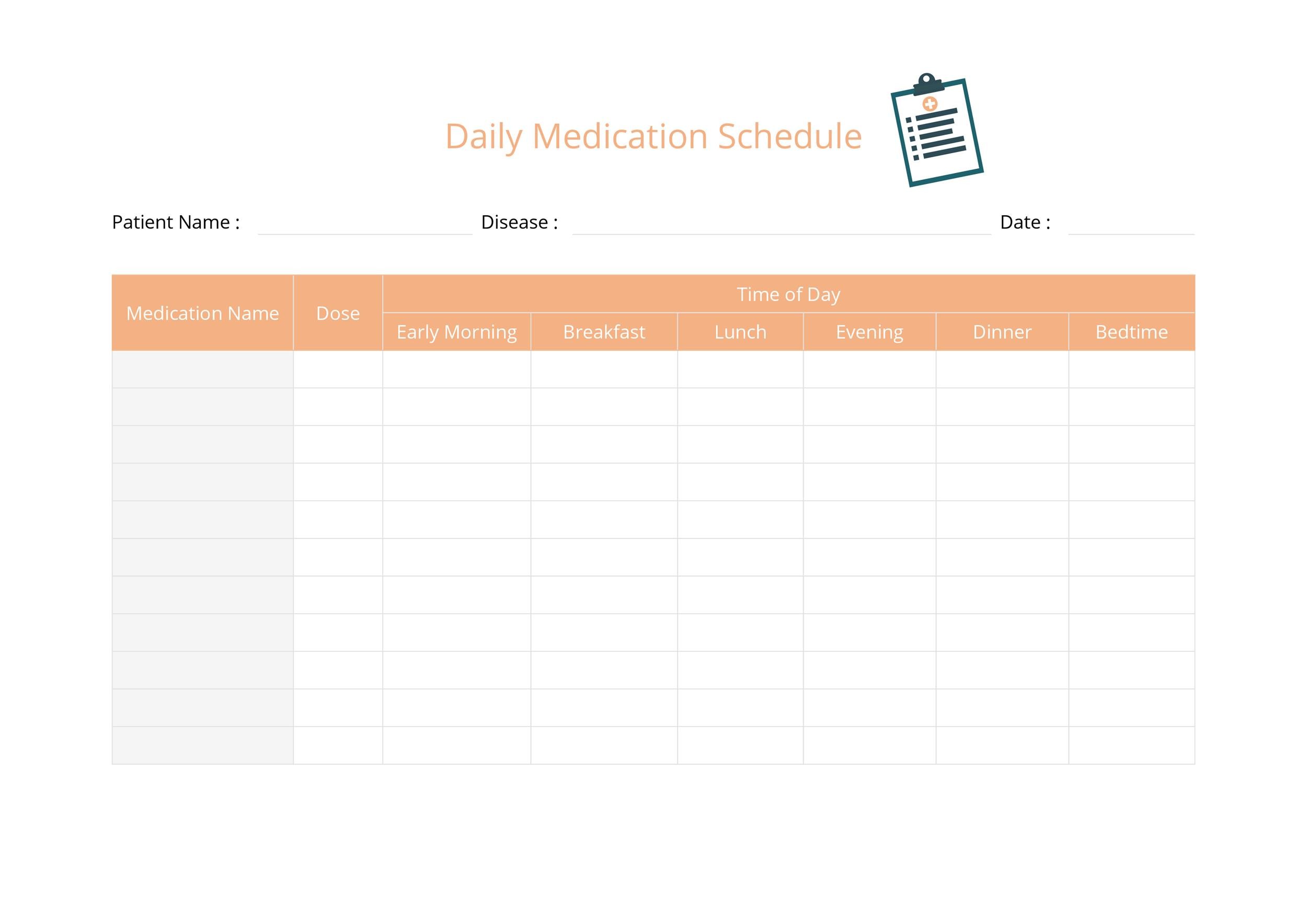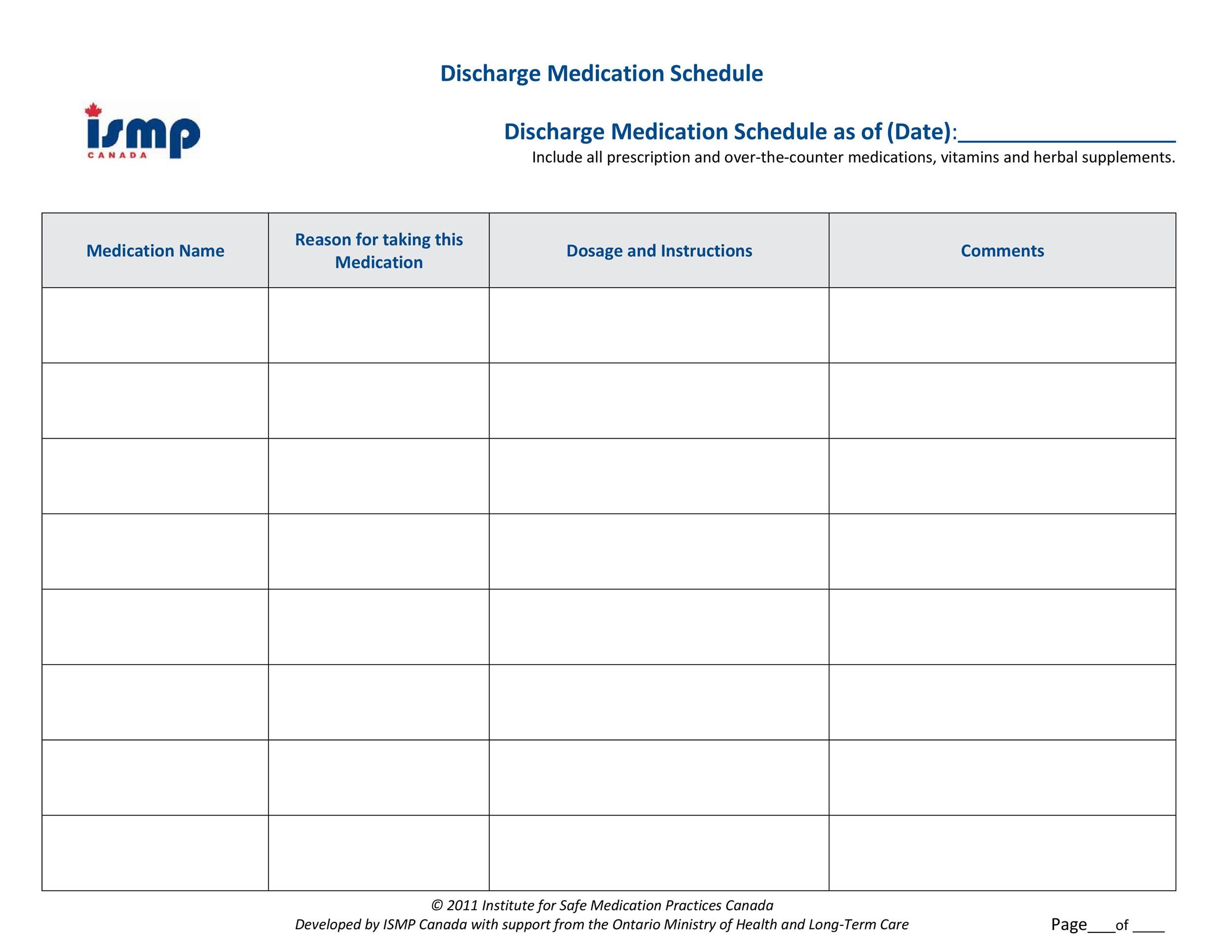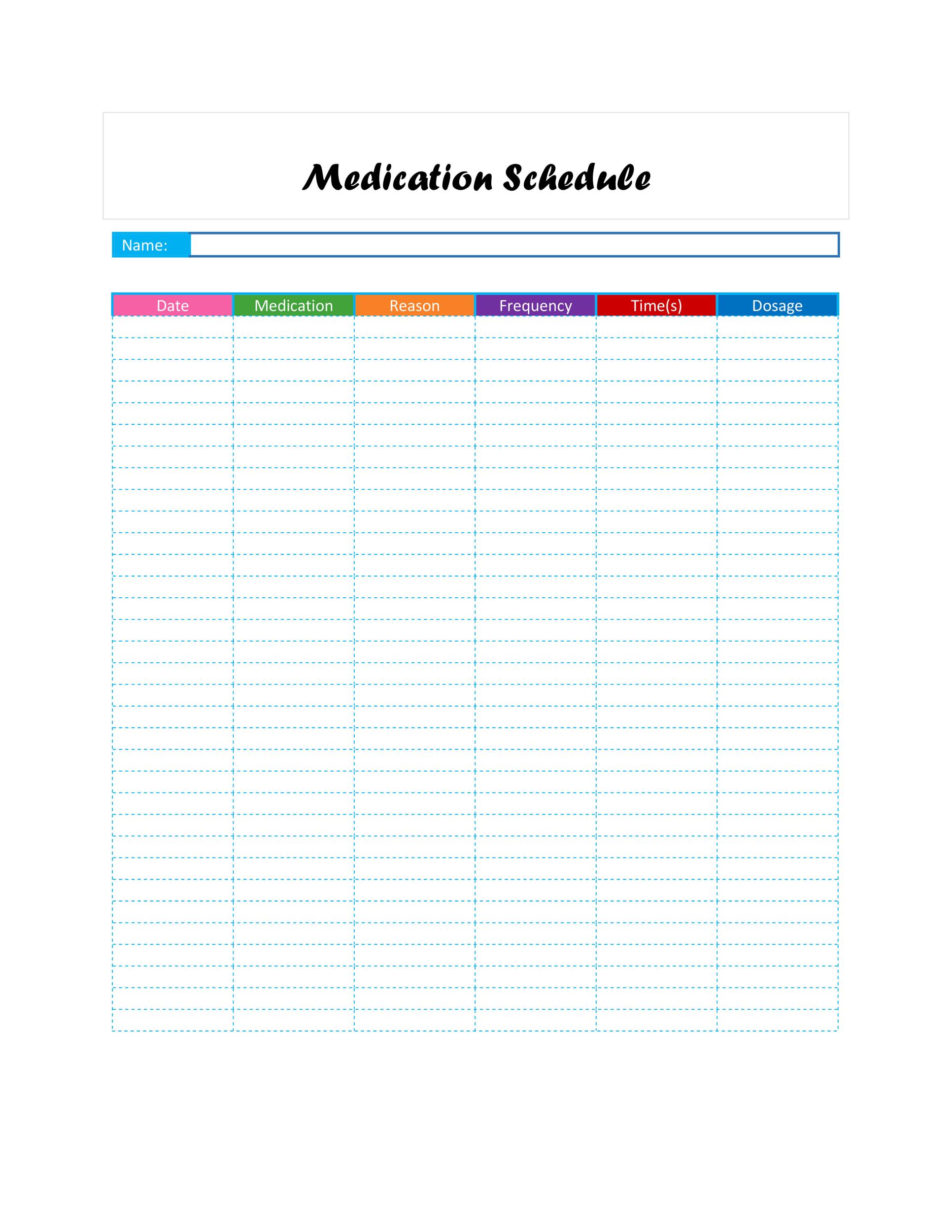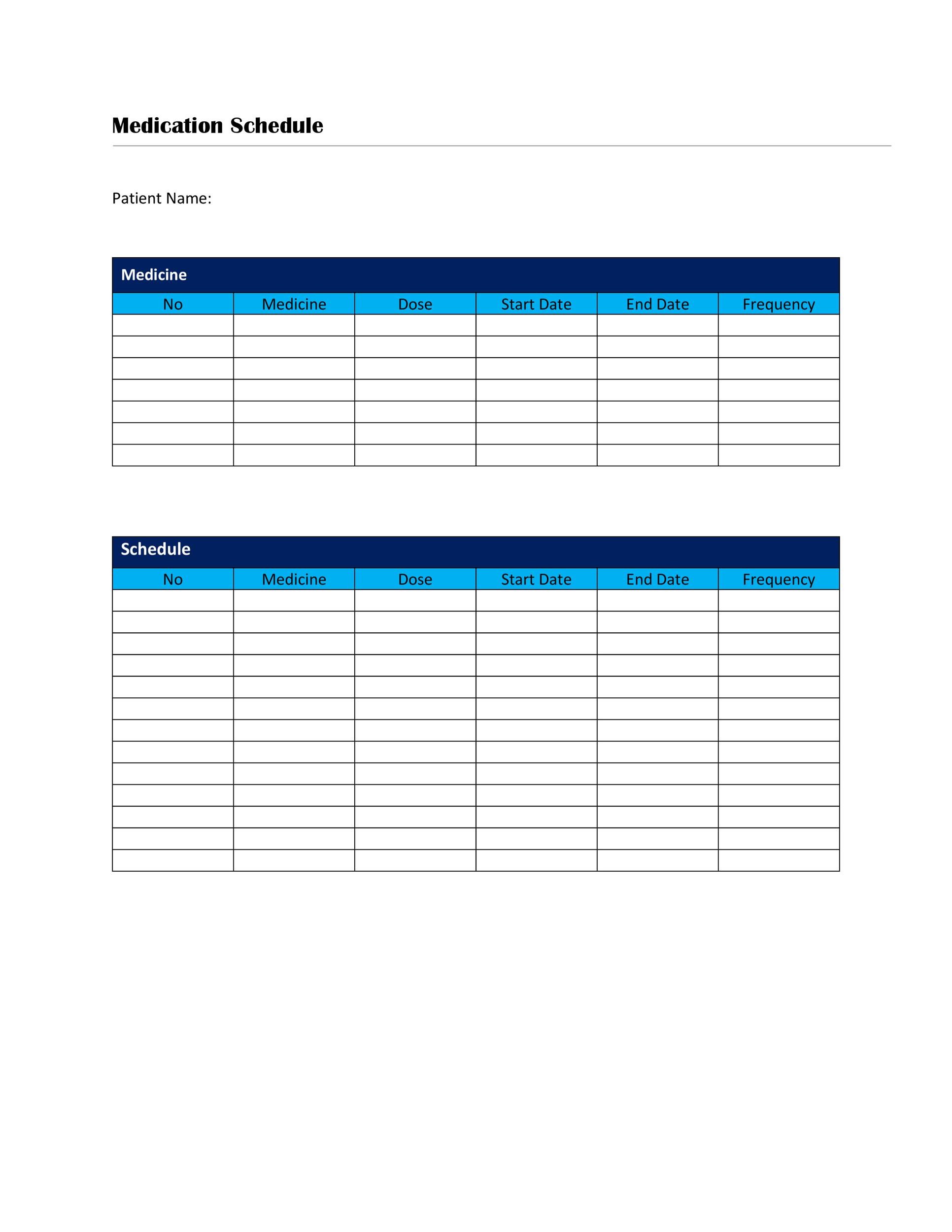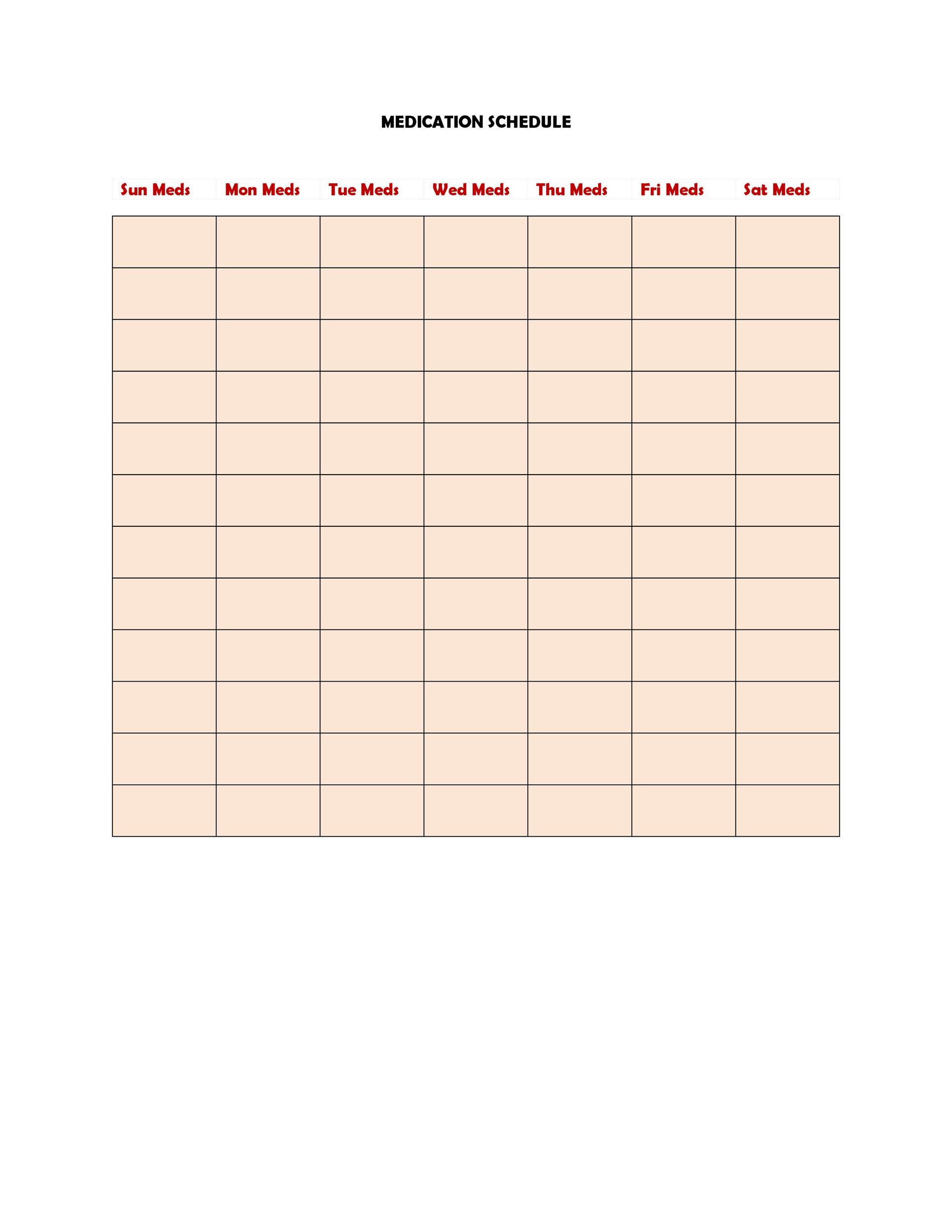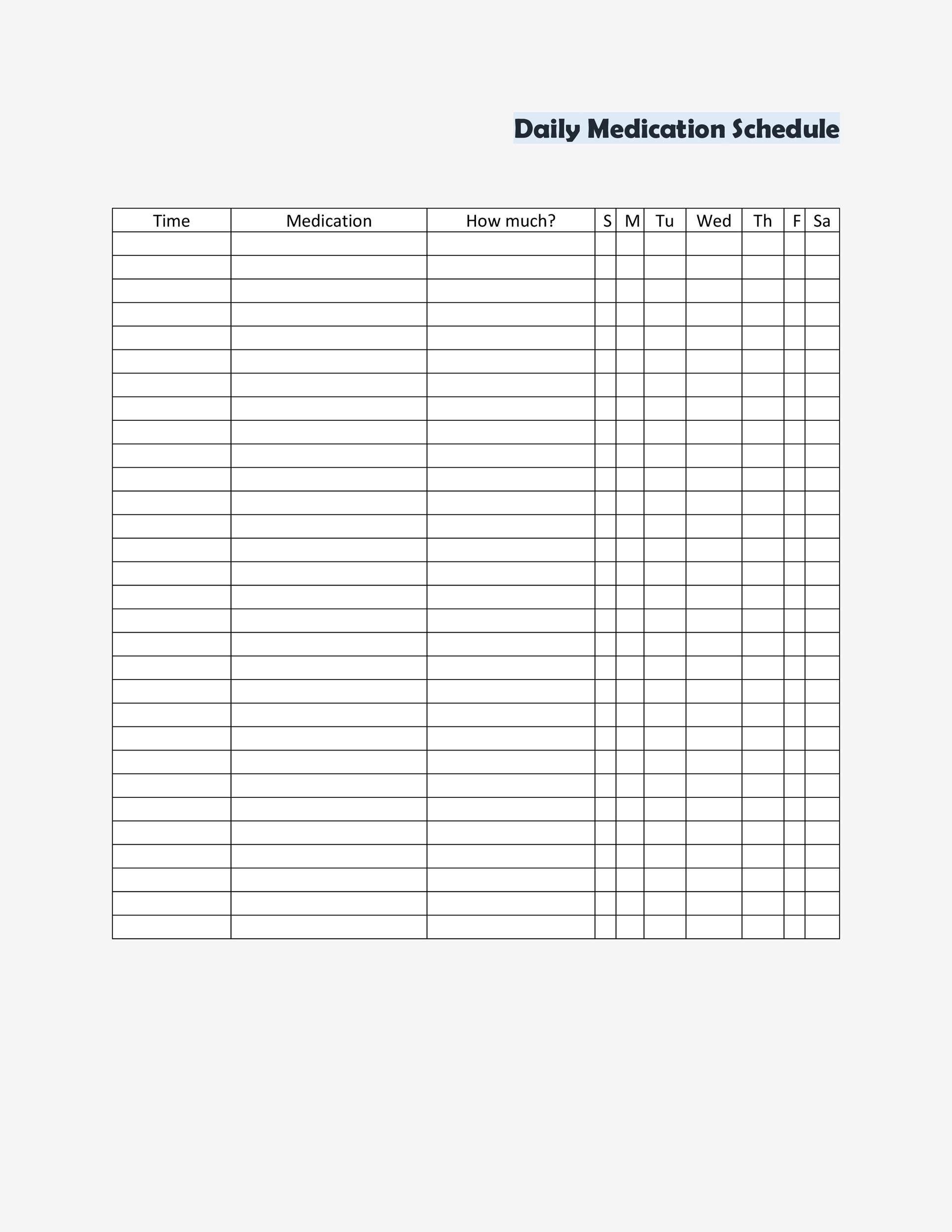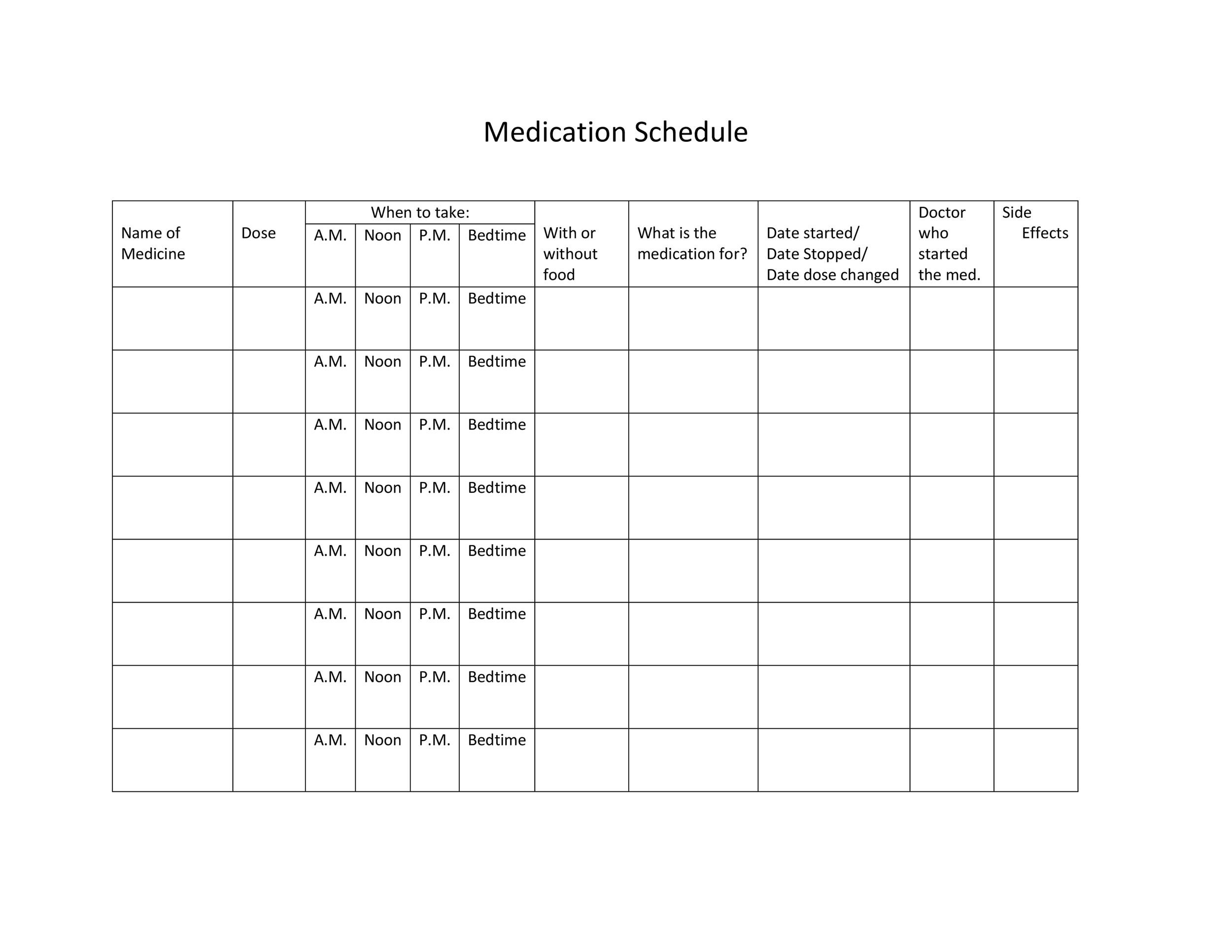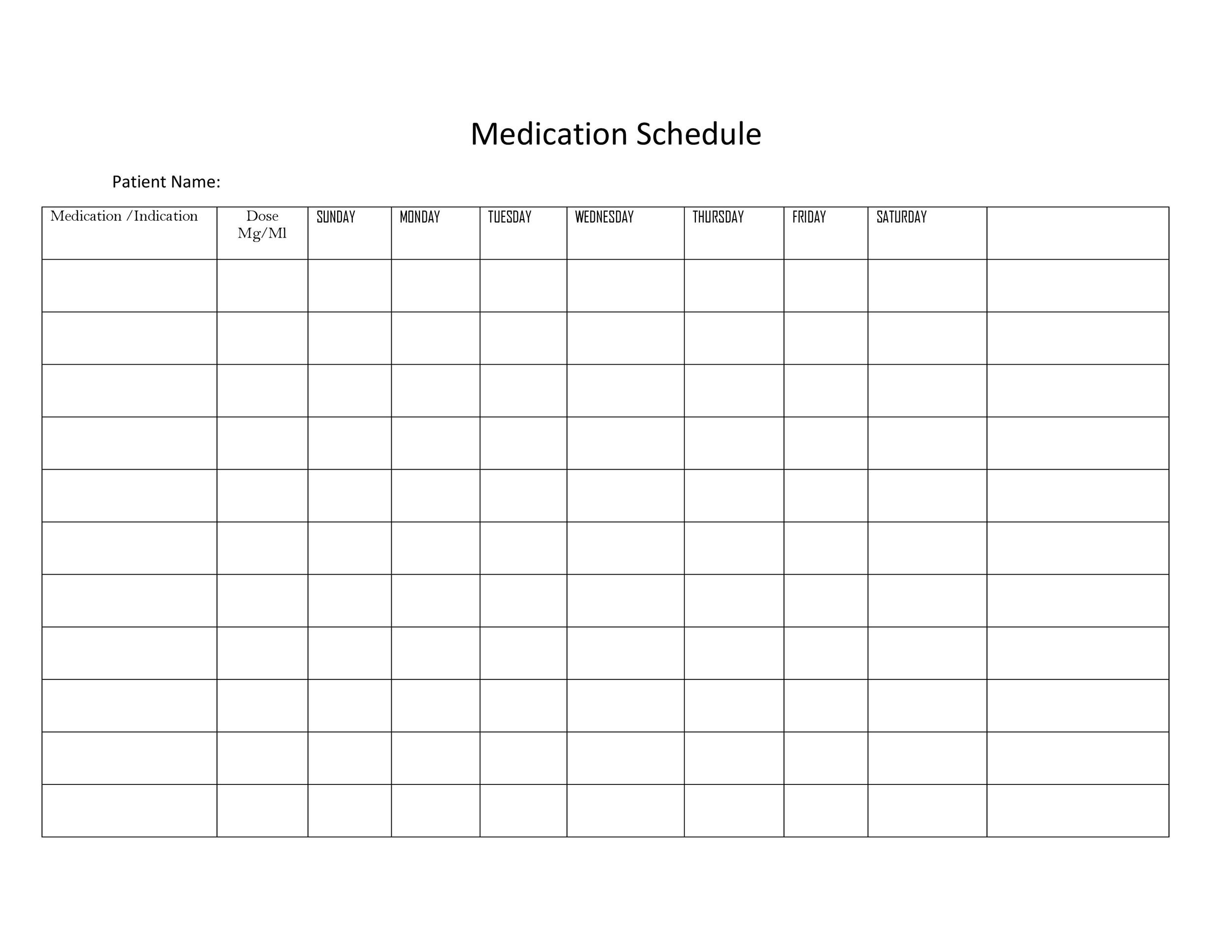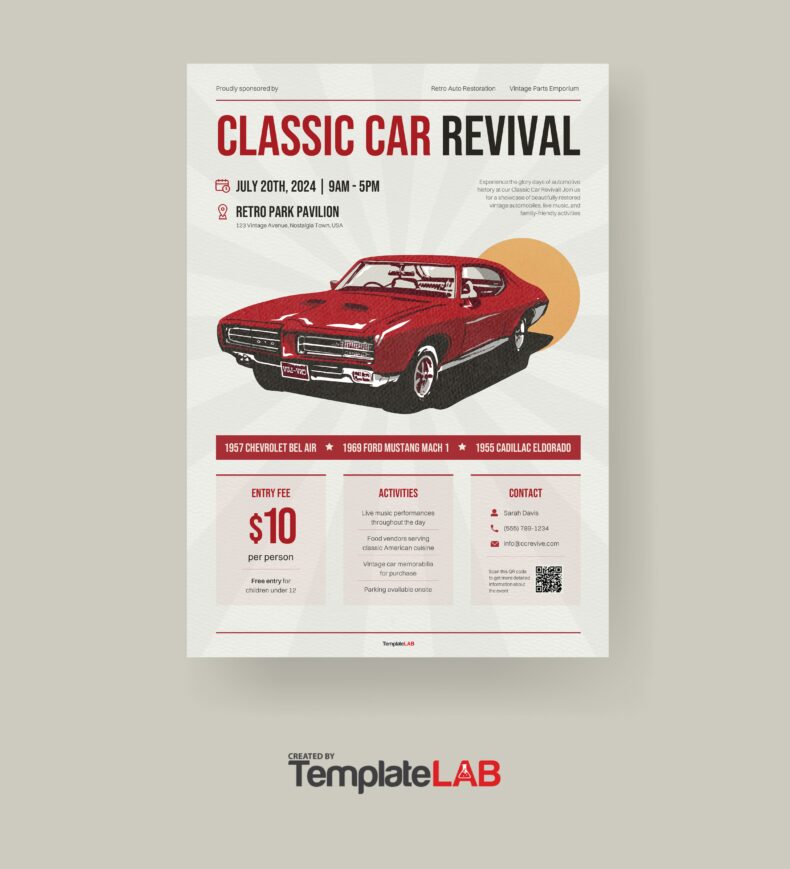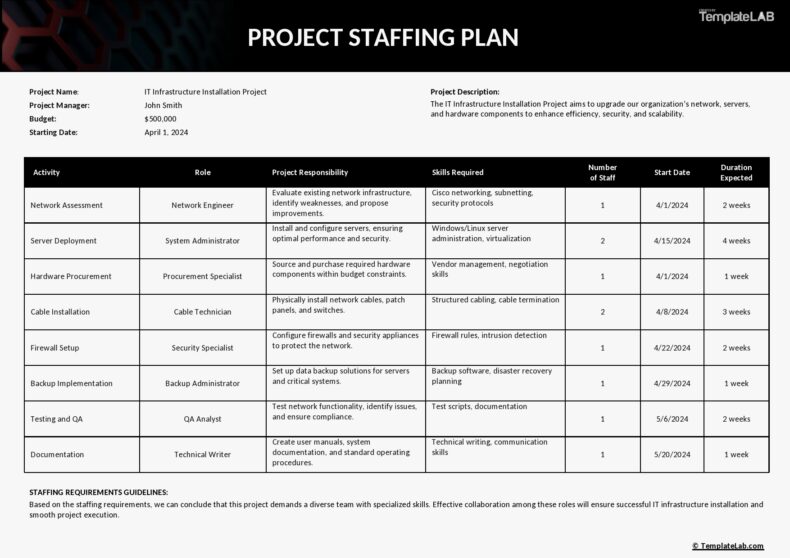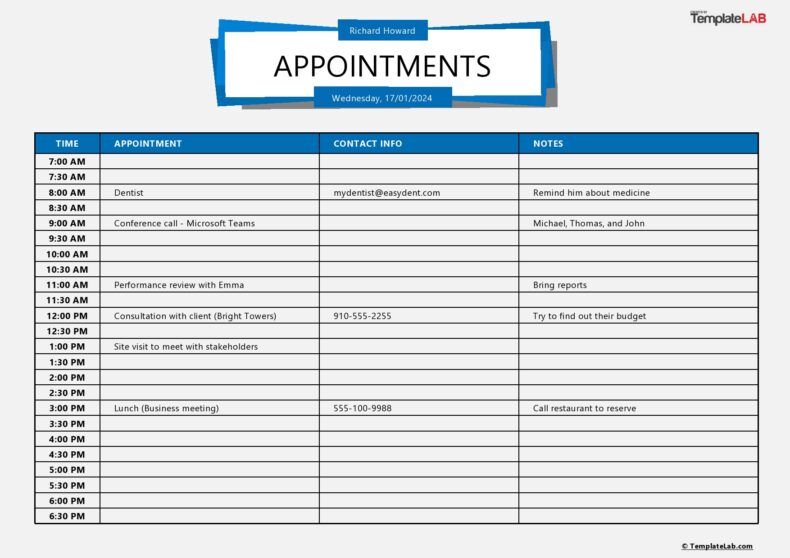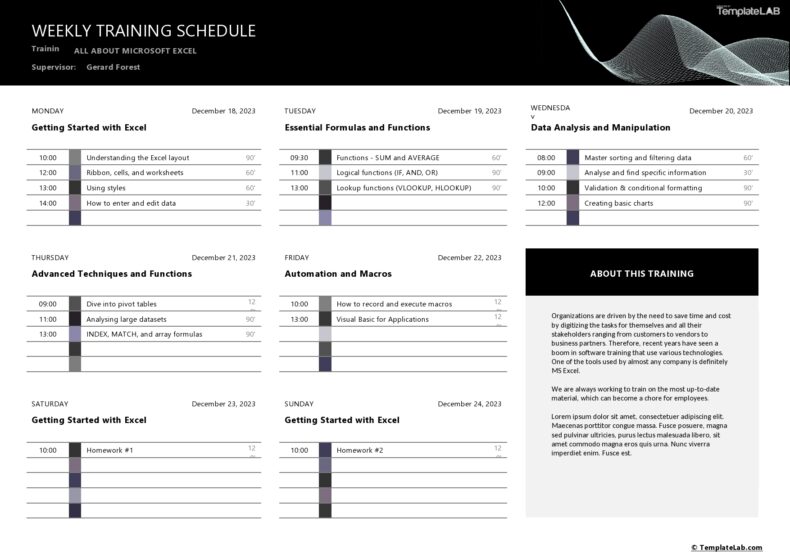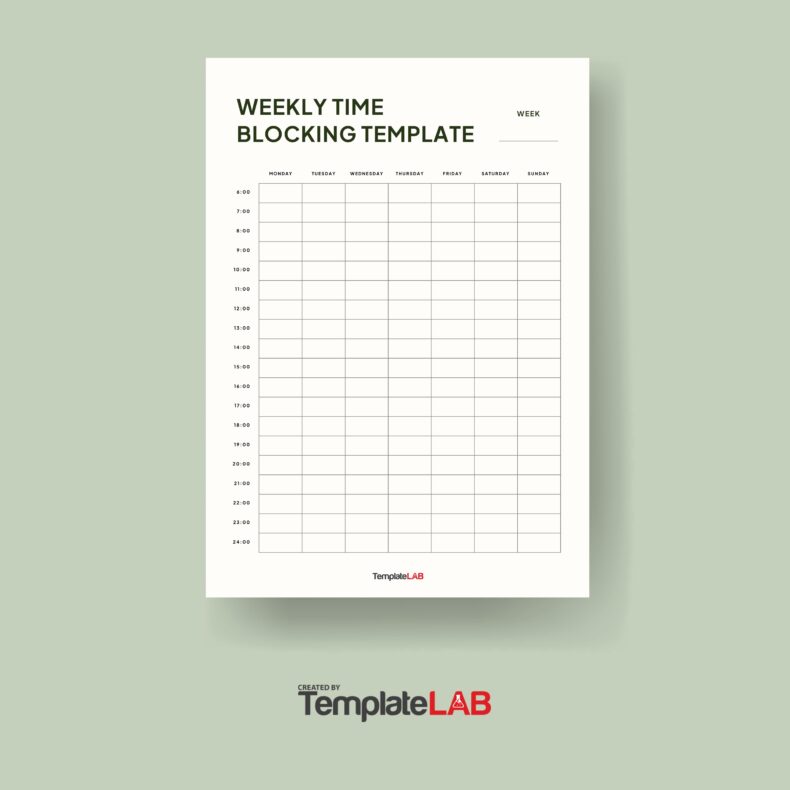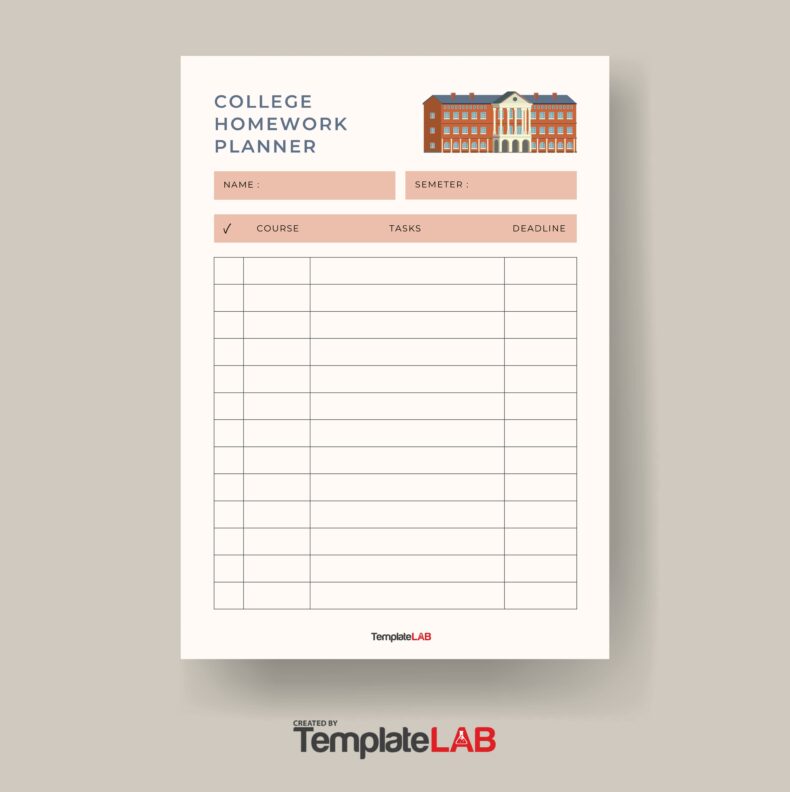A medical schedule template benefits people who have medical problems and require a regular intake of prescribed medicines. Using a medicine schedule template ensures that you won’t miss anything important when taking care of your patients. It’s a reminder of the regular intake of medicines at prescribed times along with the patient’s medical history. A daily medication schedule template will simplify your job in every aspect.
Table of Contents
- 1 Medication Schedule Templates
- 2 Types of medical schedule template
- 3 Medicine Schedule Templates
- 4 Why do you need a medical schedule template?
- 5 Daily Medication Schedule Templates
- 6 Creating your own customized medical schedule template
- 7 Medication Calendars
- 8 Tips for making the medical schedule template for medications
Medication Schedule Templates
Types of medical schedule template
As a rule, each family member from kids and up should have a medical checkup regularly. To make things easier, you can download this medical schedule template to keep track of the medical information for all family members. Download or create your own medication calendar or schedule which will suit your needs. Here are some types of such templates which you can use
Daily medicine schedule template
As its name suggests, this template is specifically designed for tracking the daily doses of medicines that a person needs to take to fulfill the medical routine that the physician provided. This is a simple schedule template that you can use in the hospital and at home. This tool will help people cope with their medicine schedules while still performing their personal activities at work and at home.
Health medical schedule template
Using this template is another simple way to help you manage your personal medication plan. It’s very important for people who live alone and don’t have anyone to take care of them. It’s also very useful in remembering all of the medication safety measures and in keeping track of everything in terms of managing your daily intake of pills, vitamins, herbs, and others.
Medication schedule organizer
This type of template can assist both healthcare providers and patients in the management of medications and laboratory tests. If you’re adept in computer work, you can even customize the template to include reminders, keep track of medication routines, and to assist in transmitting the information to your healthcare providers.
Other types of medication schedule templates
- Hourly schedule template
- Medical appointment schedule template
- Monthly schedule template
- Weekly schedule template
Medicine Schedule Templates
Why do you need a medical schedule template?
Using a medicine schedule template is almost like having your personal nurse tasked to remind you of your future doctor’s appointments, daily medication doses, and pointers on how to maintain a healthier lifestyle. The template can plan not just for hours or days but also for weeks or months, and even years.
This way, you can make plans in advance should a significant event take place. A medication calendar will make sure that each member of the family will not forget to take their medicine dosages regularly. With the schedule:
- You can prepare your medications in advance if you plan to go outing or on a long trip
- Keep your doctor on-hand by including his contact details in case of any family emergency.
The most common excuse that caregivers and patients give when they miss taking their medications is that nobody reminds them to take the medications. They usually forget doing this because of their busy lifestyles or the pressures at work.
The simplest solution to this problem is by using a daily medication schedule template which you can easily and conveniently download. It will serve as a reminder so you will not forget. It is a great tool for both patient and caregiver.
The template can help you create a chart with full details which will remind, recall, and mark the medicines you’ve taken. This will also be an accurate report that provides valuable information to your doctor for your next visit.
With the template, you can take the required medical dosages at the appropriate time, thus, leaving no space for misses or overdosing. Furthermore, using templates is easier to read, understand, mark and update regularly. The aim is to keep a detailed track of the all medications taken. You can also customize the schedule to write down your own dental or medical appointments with the least effort.
Daily Medication Schedule Templates
Creating your own customized medical schedule template
Maybe because of their busy lifestyles or some other reason, a lot of people have problems with taking all of their regular medications. You shouldn’t include “as needed” medications in the schedule since they don’t follow a set routine.
To make the medicine schedule template easier to understand, you can use images or short phrases to describe the medications, their purpose, their dosage, and when you should take them. These features are better than the elaborate information that typically comes with the pharmaceuticals.
For this reason, you can become creative and make your own medical schedule template. To do this, prepare the following:
- a desktop computer or a laptop with a word processing software.
- a colored printer
If you don’t have one, you can print the template in grayscale, then color the images after printing - information about all the medications you need to add in the template
- the actual medications that you will incorporate into your template
Before creating the template, organize the gathered information that you will include on your template. Search for appropriate pictures that will serve as a visual representation of the information. Making a table will come in handy in organizing all of your data. The table can include the following:
- The name of each medication
- The dosage of each medication
- What each of the medicines does
You can find this information on the bottle label or package insert - Suggestions about how you will depict this information through pictures
The table will now serve as your guide in creating an outline of the data that you will include on your medicine calendar.
You can use pictures to signify the times of day when you need to take medicine either morning, noon, afternoon, evening or night time. You can also use pictures to signify the purpose of each medicine. To make sure of the purpose, consult with your doctor or a pharmacist.
Medication Calendars
Tips for making the medical schedule template for medications
After data gathering and finding the right graphics, you can now start putting all of these together to make the medication calendar or schedule. You can download the template then customize it according to your needs. Start with a blank template and work from there. Here are some steps to guide you:
Enter your information or the patient’s information
The top row of the template should contain the name of the one who will utilize the template. For instance, if the template is for your dad, input his name on the space provided for. Also, include his doctor’s contact details.
However, if you will use the template for a number of patients in the clinic, you should include more information such as:
- full names
- complete addresses
- home and mobile numbers
- medical or hospital record number
- name and the contact number of the hospital or the clinic
- the doctor’s name and contact details
Also, don’t forget to enter the date when you made or when you updated the template.
Enter the medicine or medical information
At this point, you should have the available data about each of the medications.
- Starting on the left-hand column, input the name of the medication and the dosage each pill contains. Each horizontal row should contain one type of medication.
- In the next column, enter the illness or the condition that requires the medication. Don’t get too technical.
- In the next column, write short and simple directions for each medication such as how much you should take and the time when you should take the medication.
- Aside from the medicine’s brand name, you can also include its generic name.
Add the pictures or images for each medication
Add the image or shape for each of the medications into the template. If you’re using shapes instead of images, color each of them to differentiate the medications.
The number of medications in the column should correspond to how many capsules or pills you should take at that specified time. You can use any markings on the pills should you need to take several pills with similar shapes and colors to differentiate them from one another.
Keep in mind that the main purpose of the template is to provide you with a very simple guide. Therefore, it should only include the most vital information. It’s used along with other medical information that your doctor will provide.
Print your medical schedule template
Print the template using a colored printer and preferably on a heavy type of paper to keep it from damage or from getting lost then keep it readily accessible. Here are some tips for using the template:
- Hang it on the refrigerator door or place it with your medications.
- Take the template with you the next time you visit your doctor. Do this in case the doctor needs to ask questions about any of your medications.
- Also, bring the template with you when you travel. This will help you keep track of your medications while you’re not home.