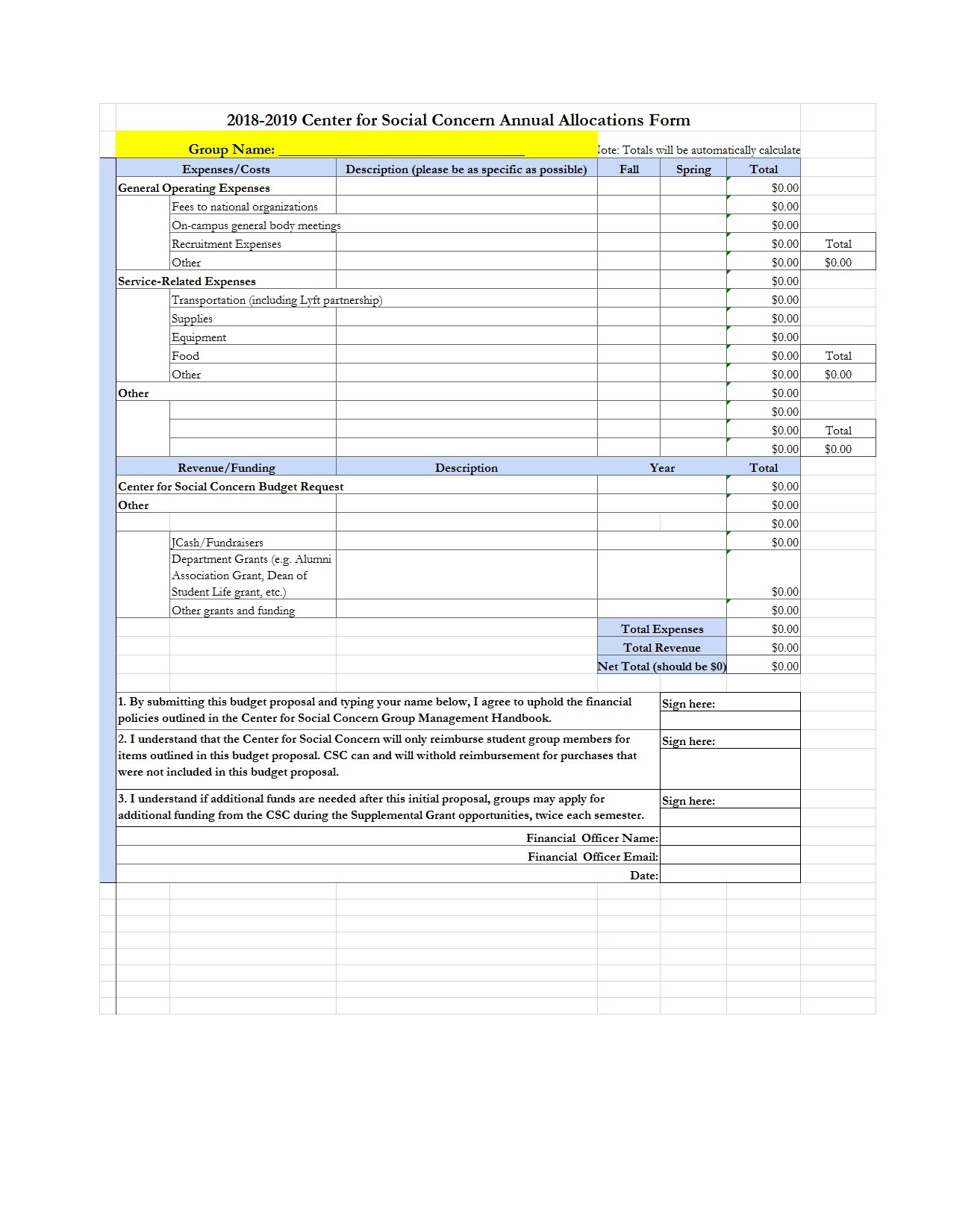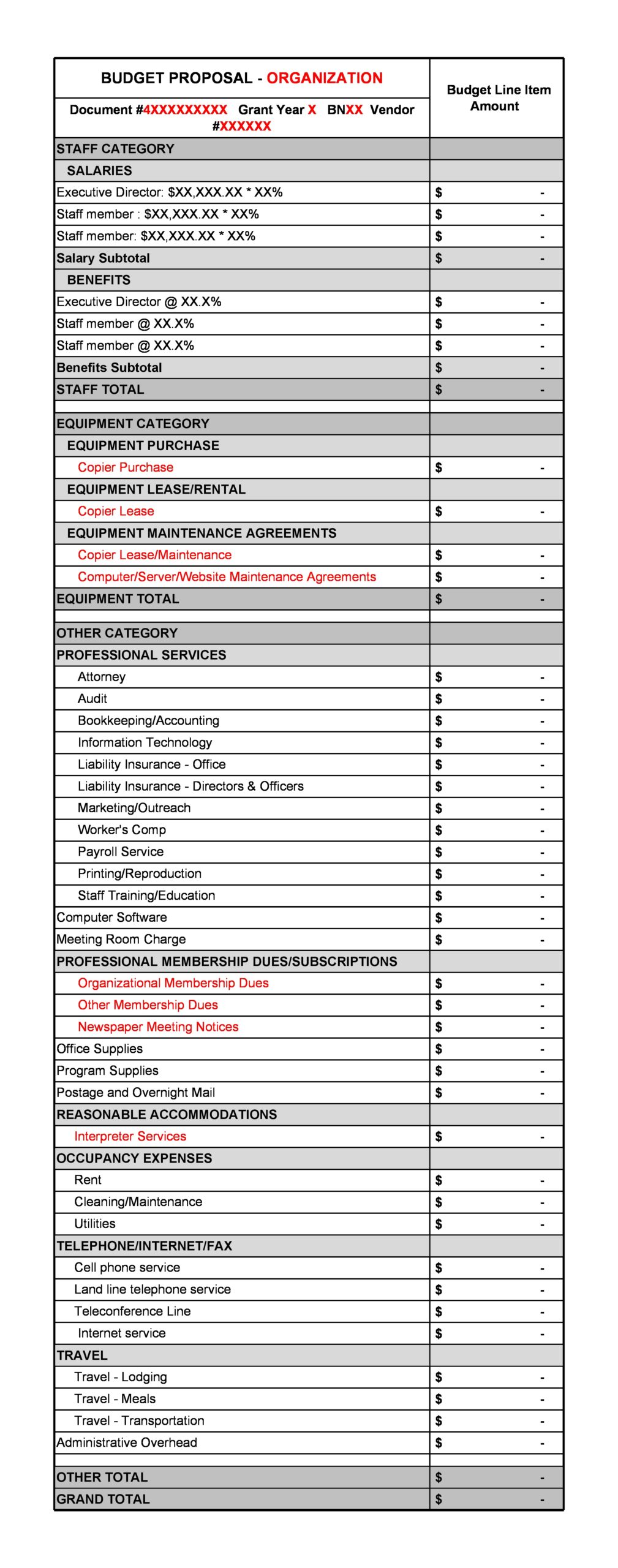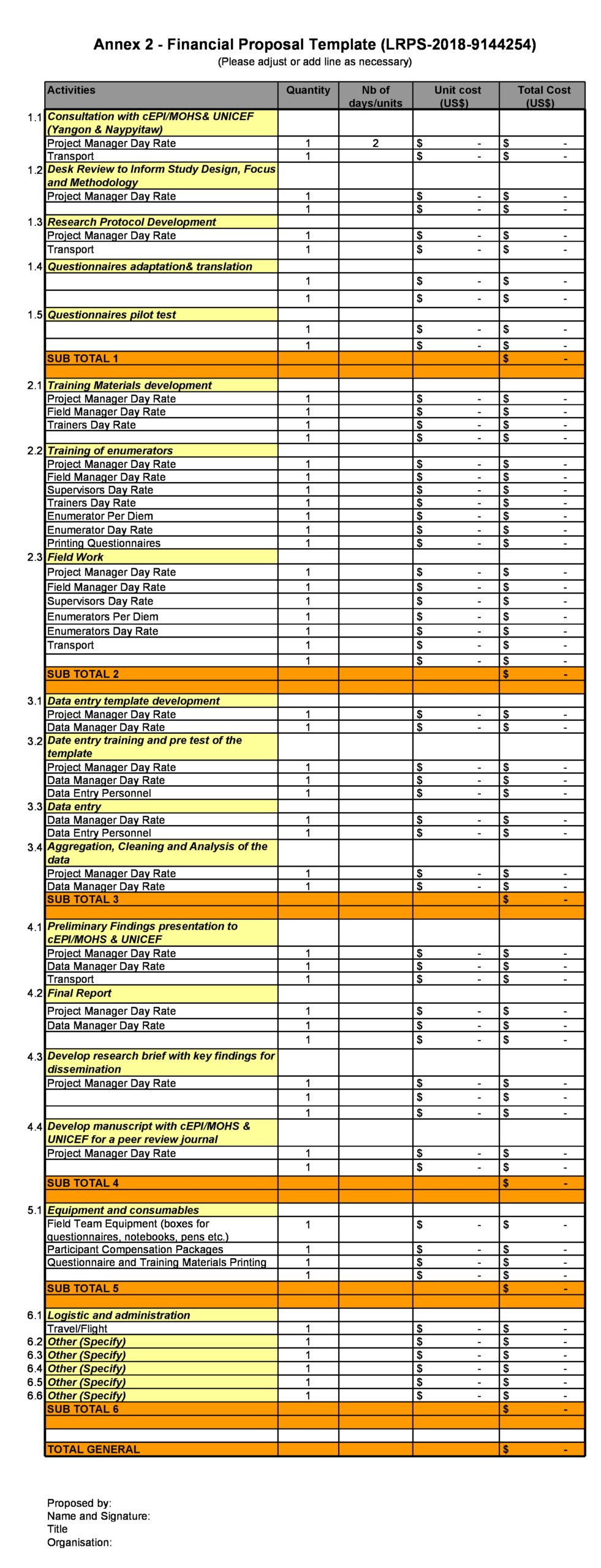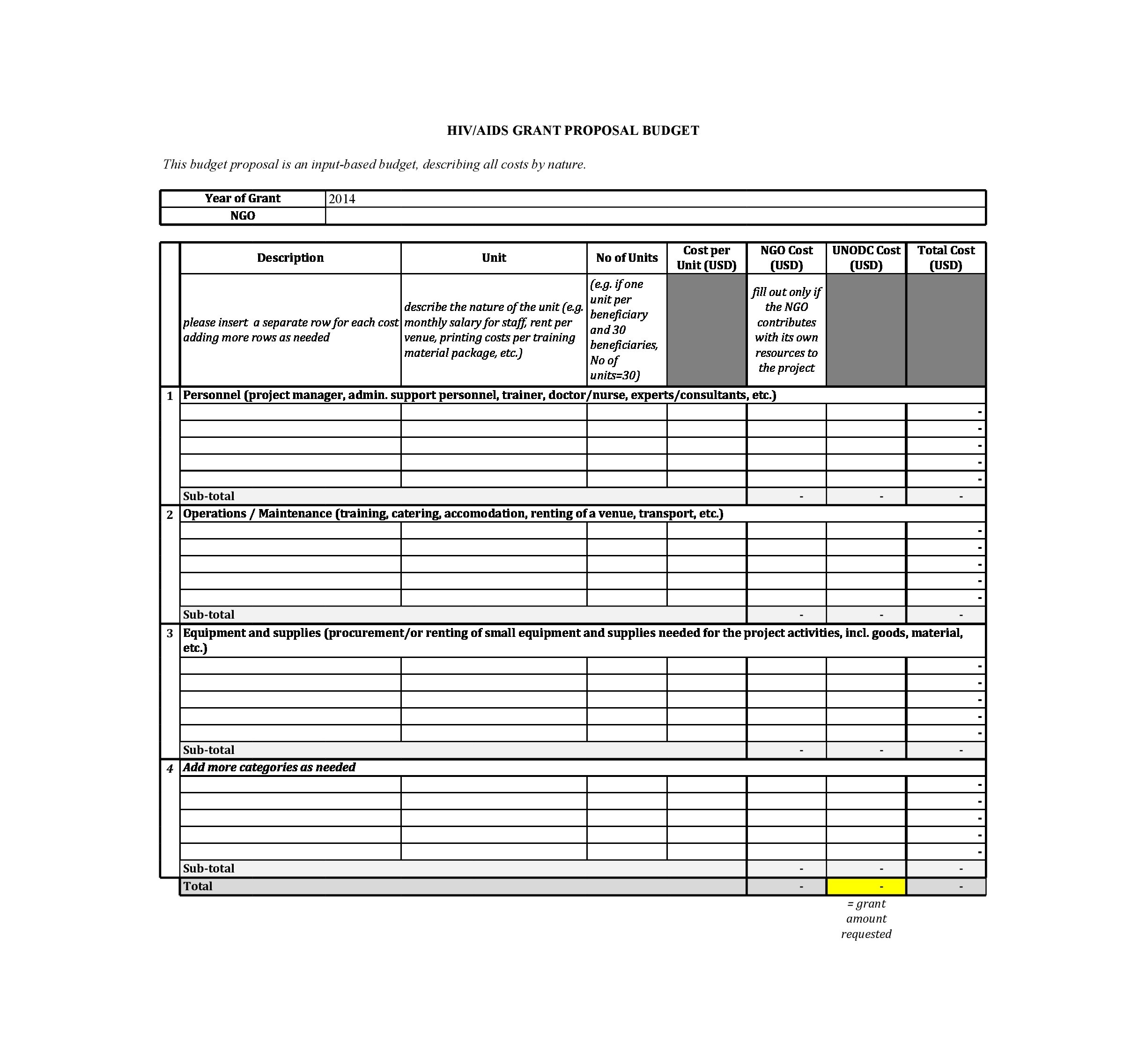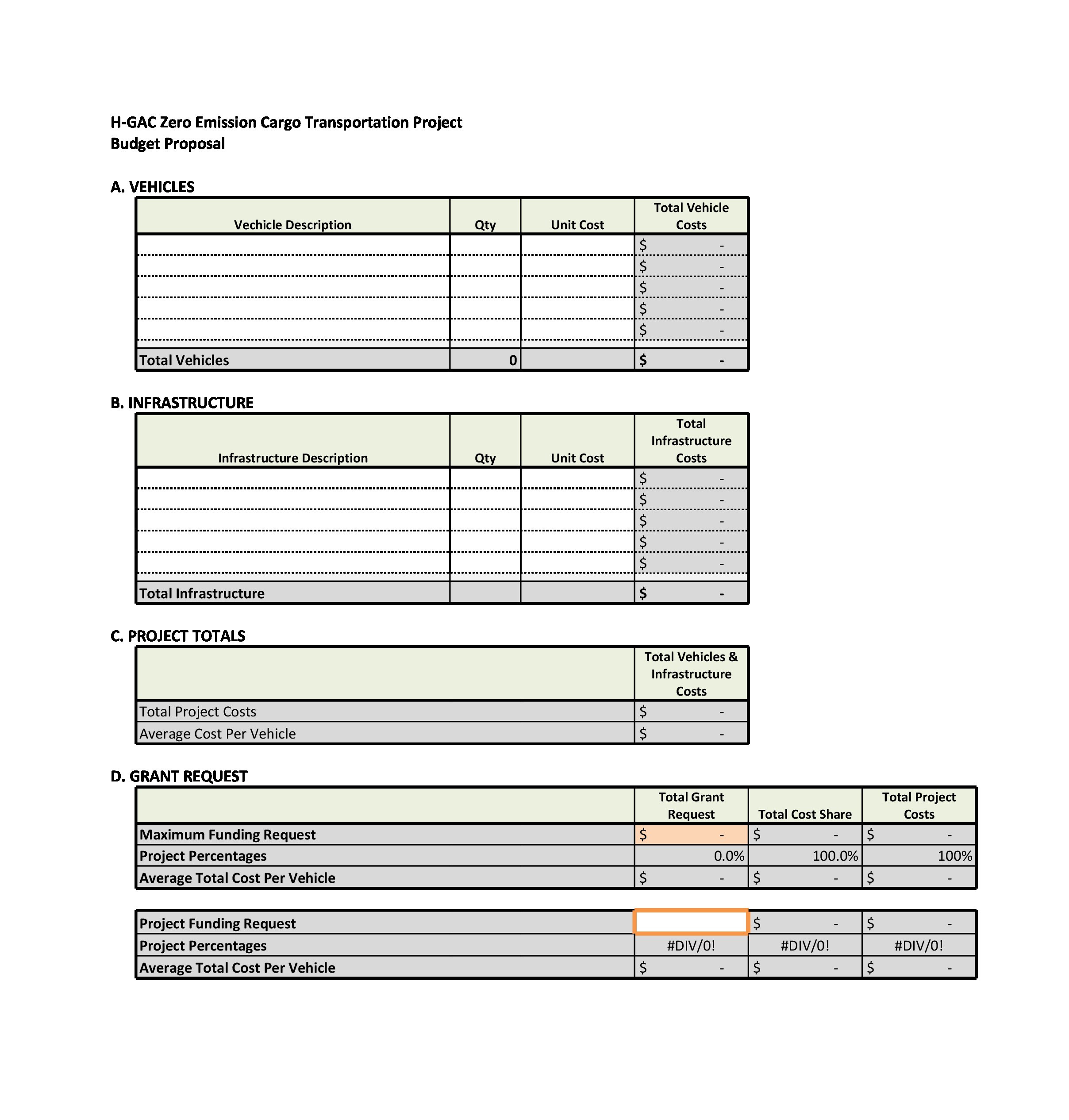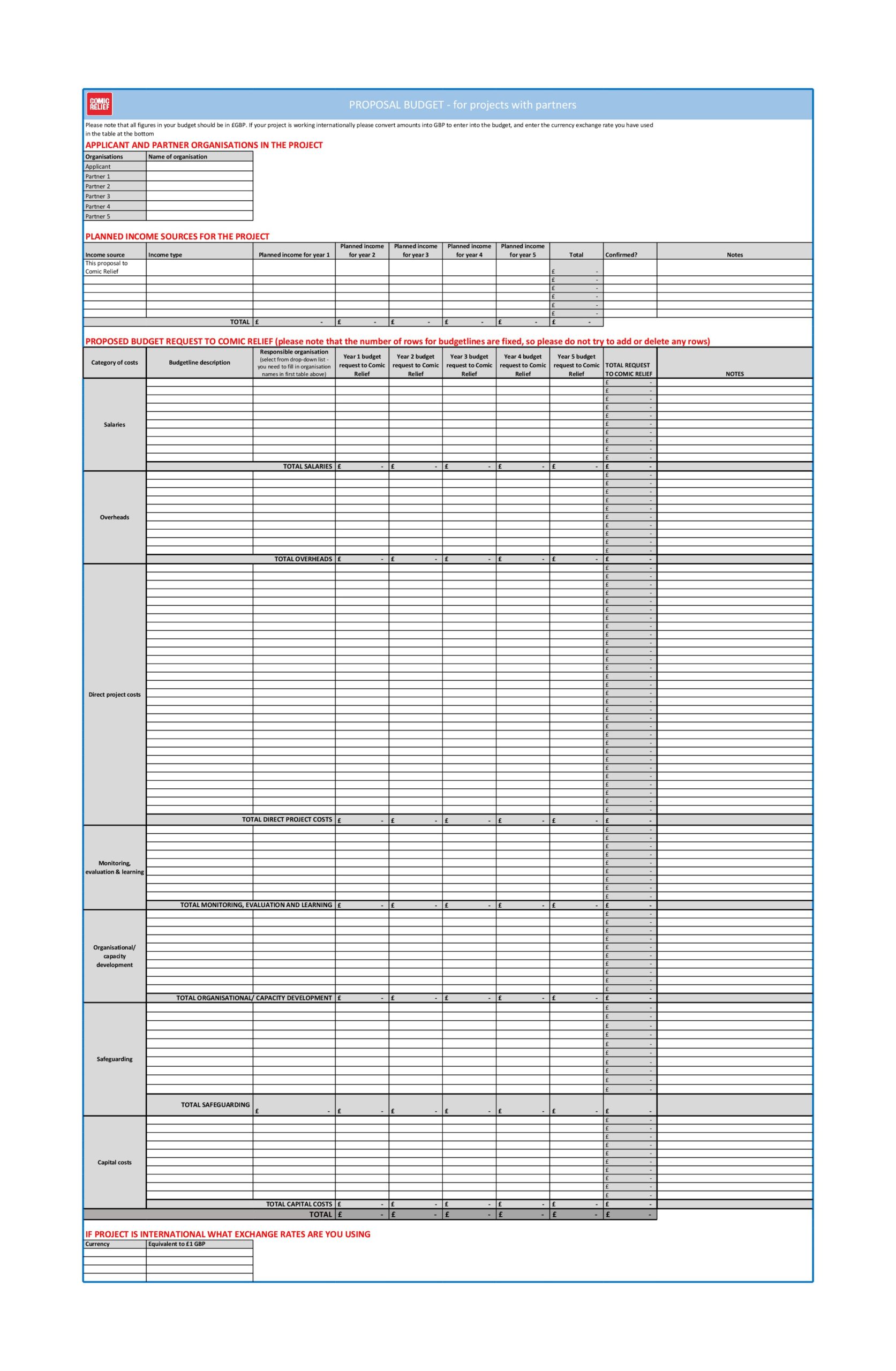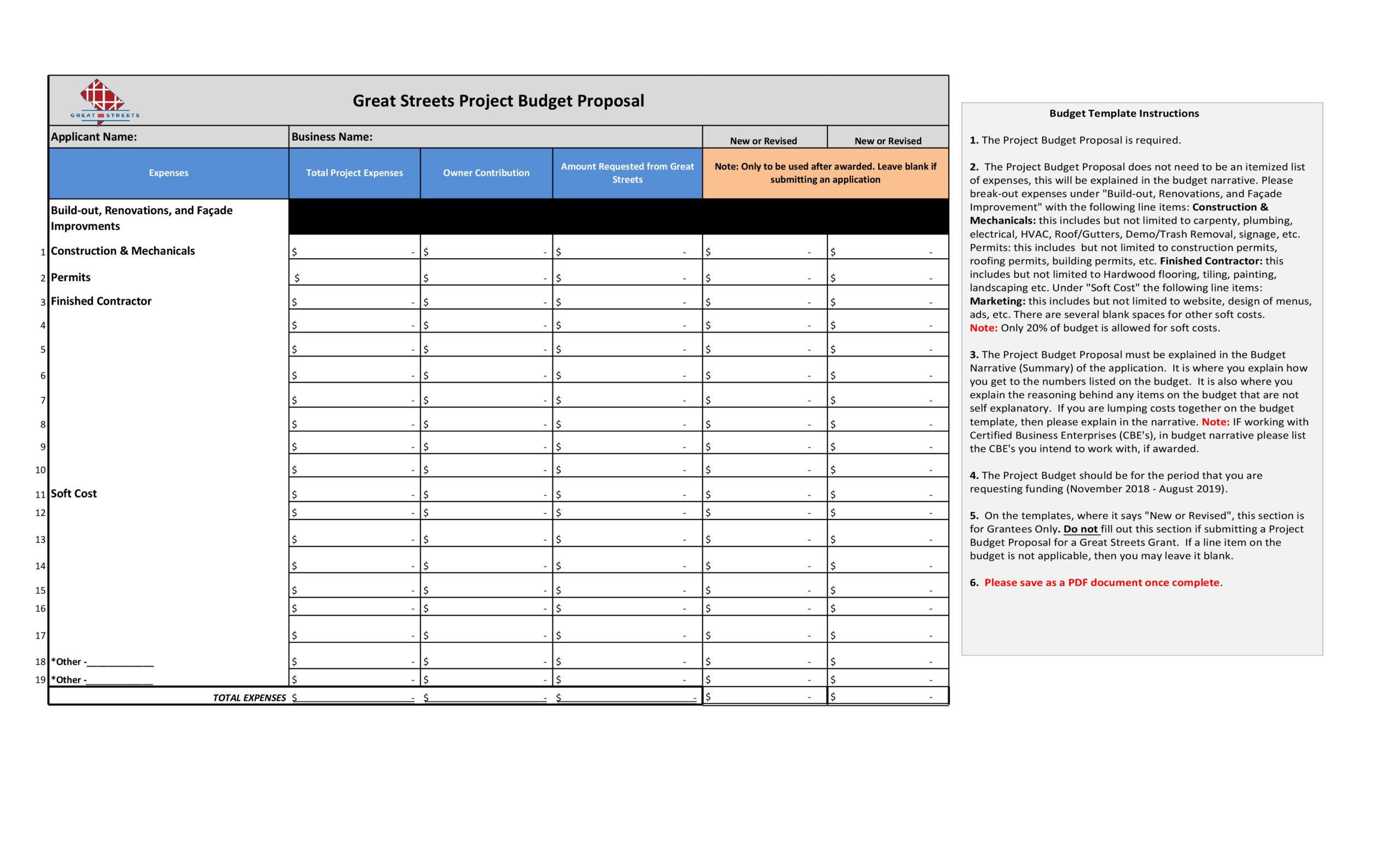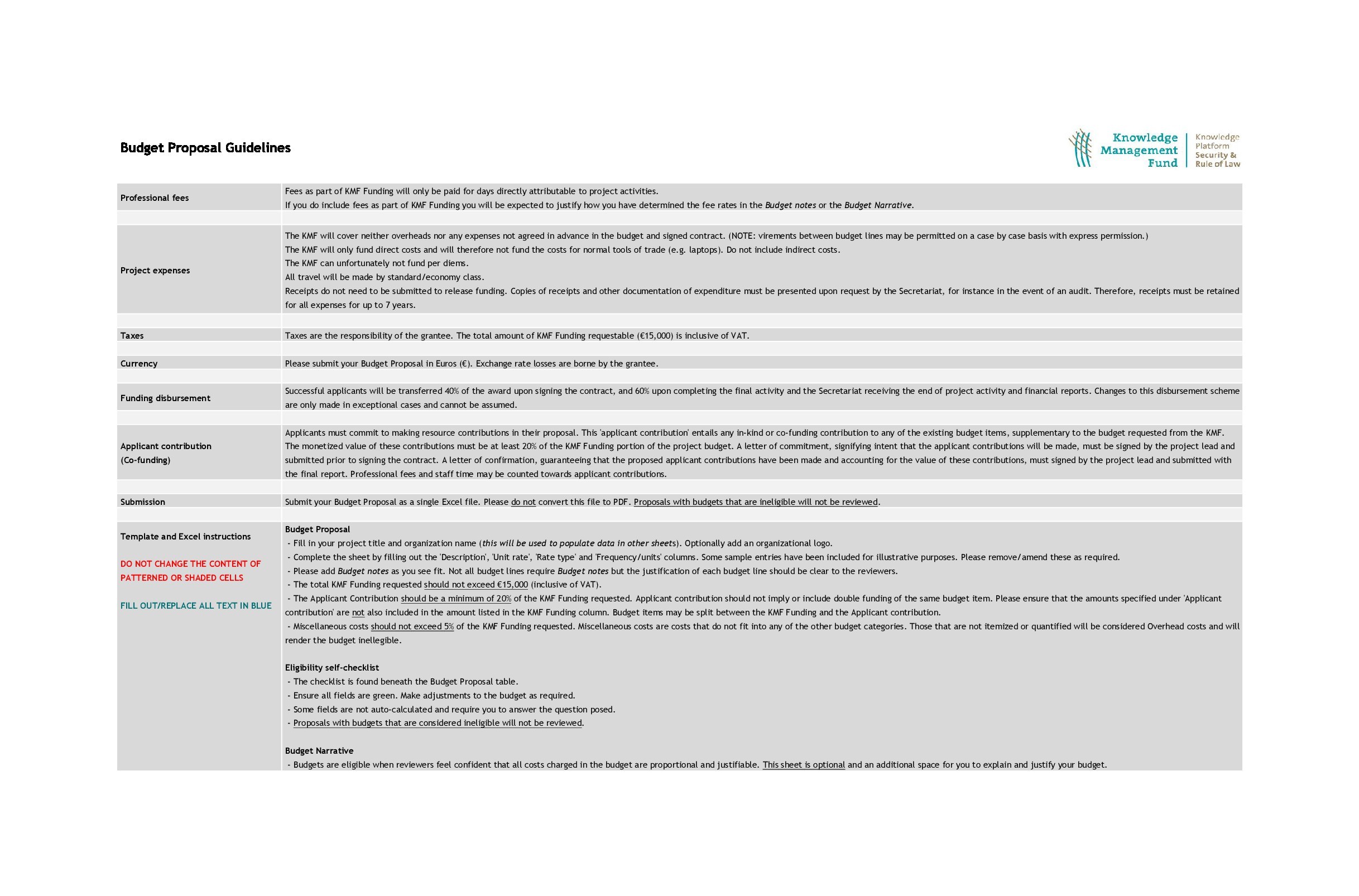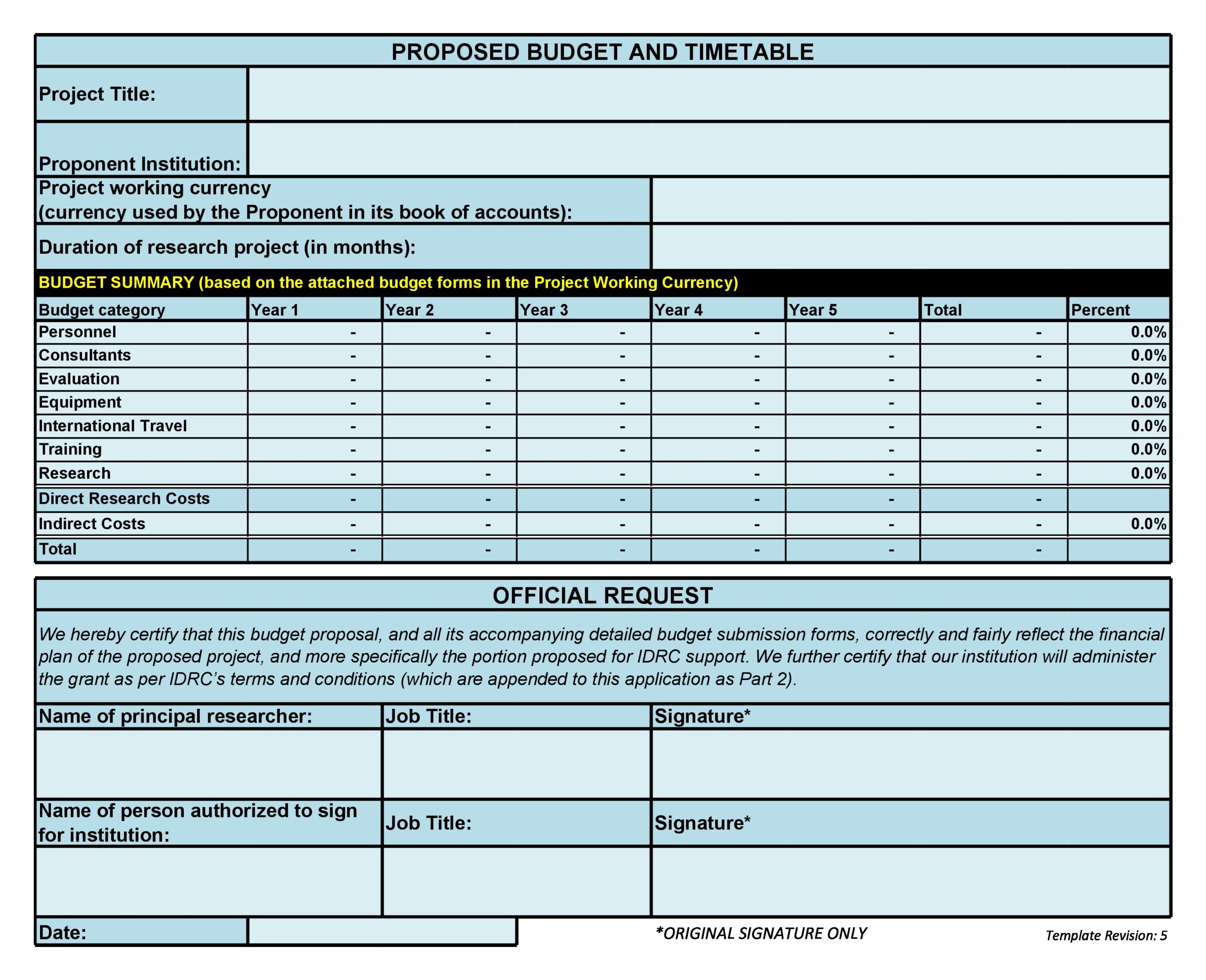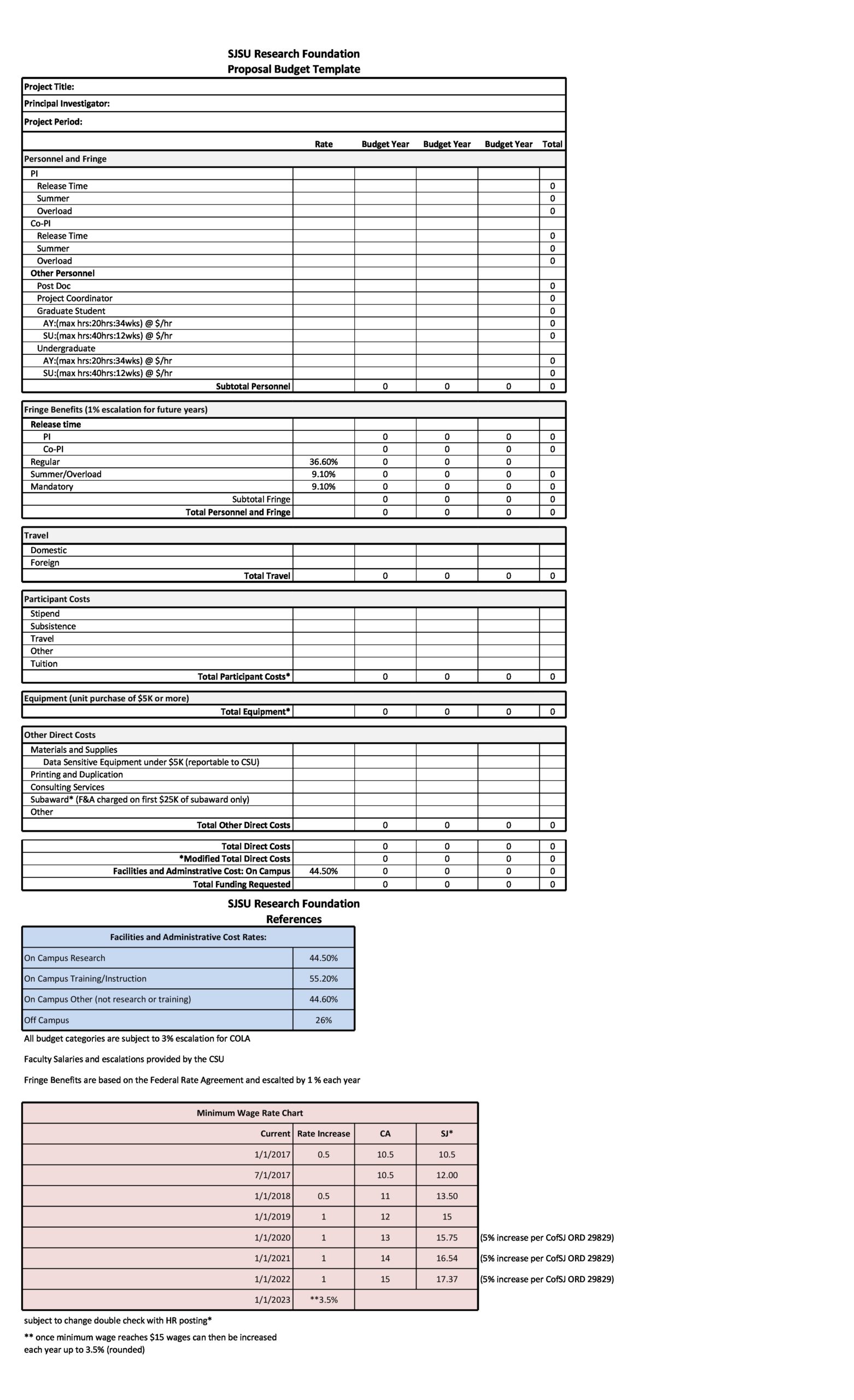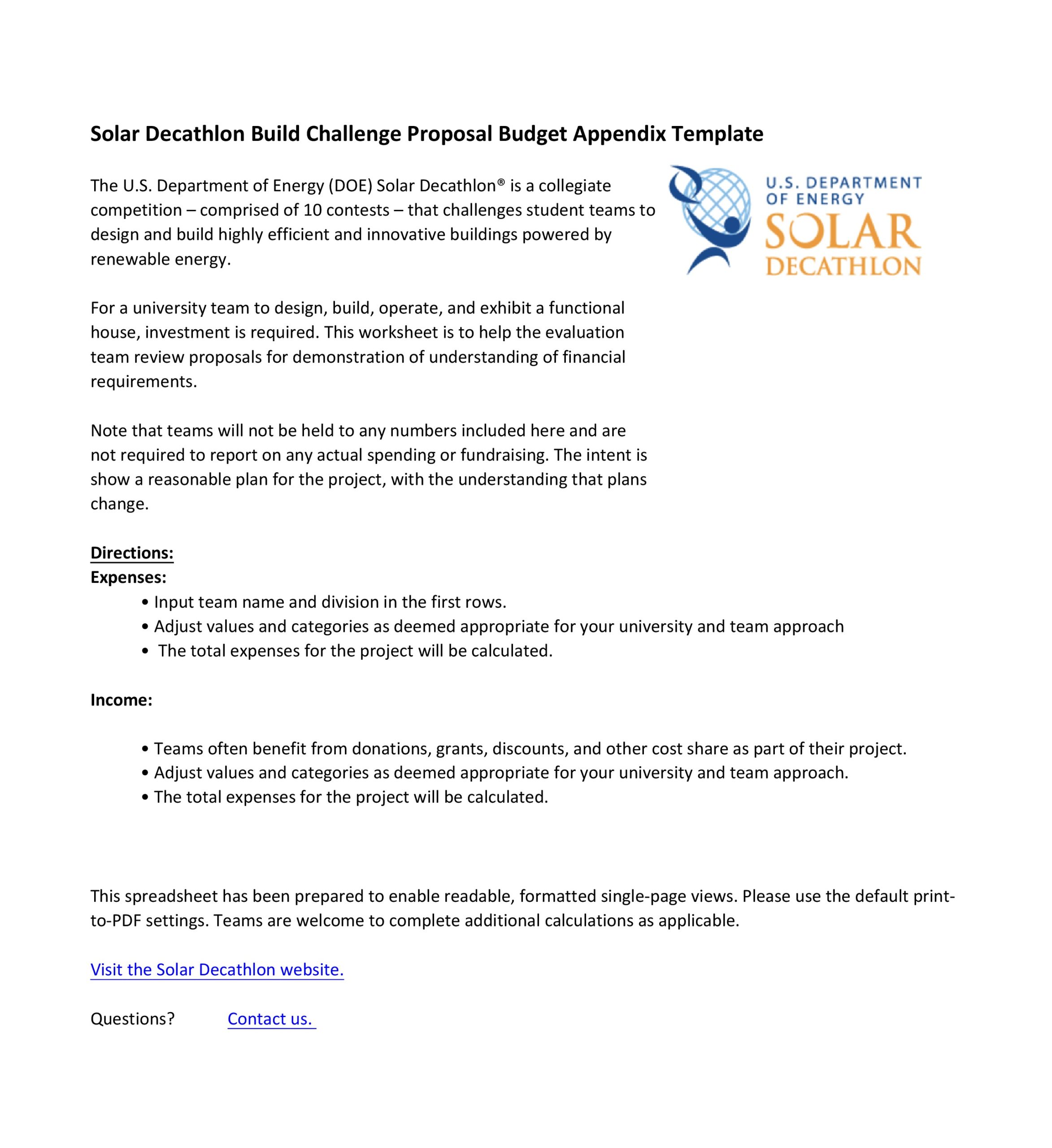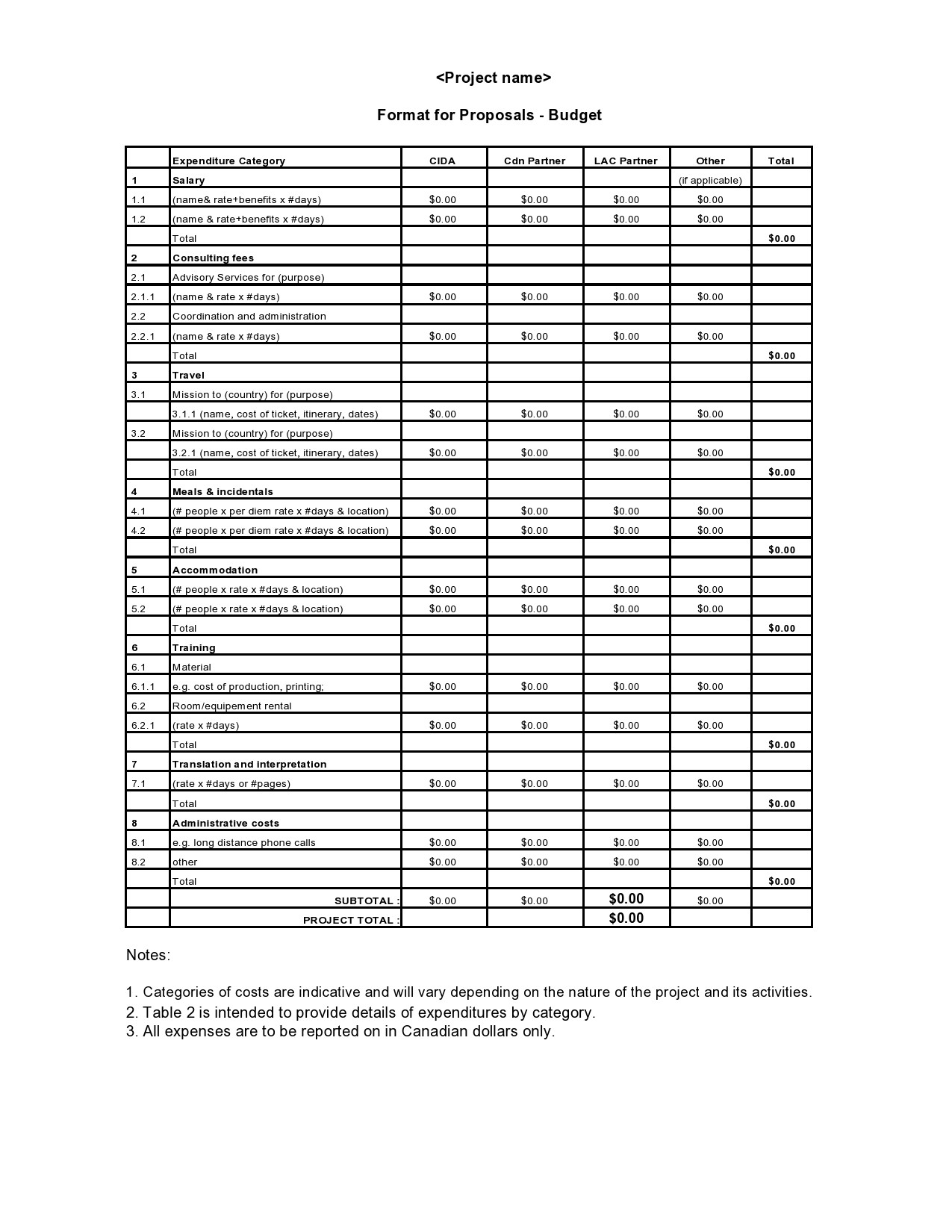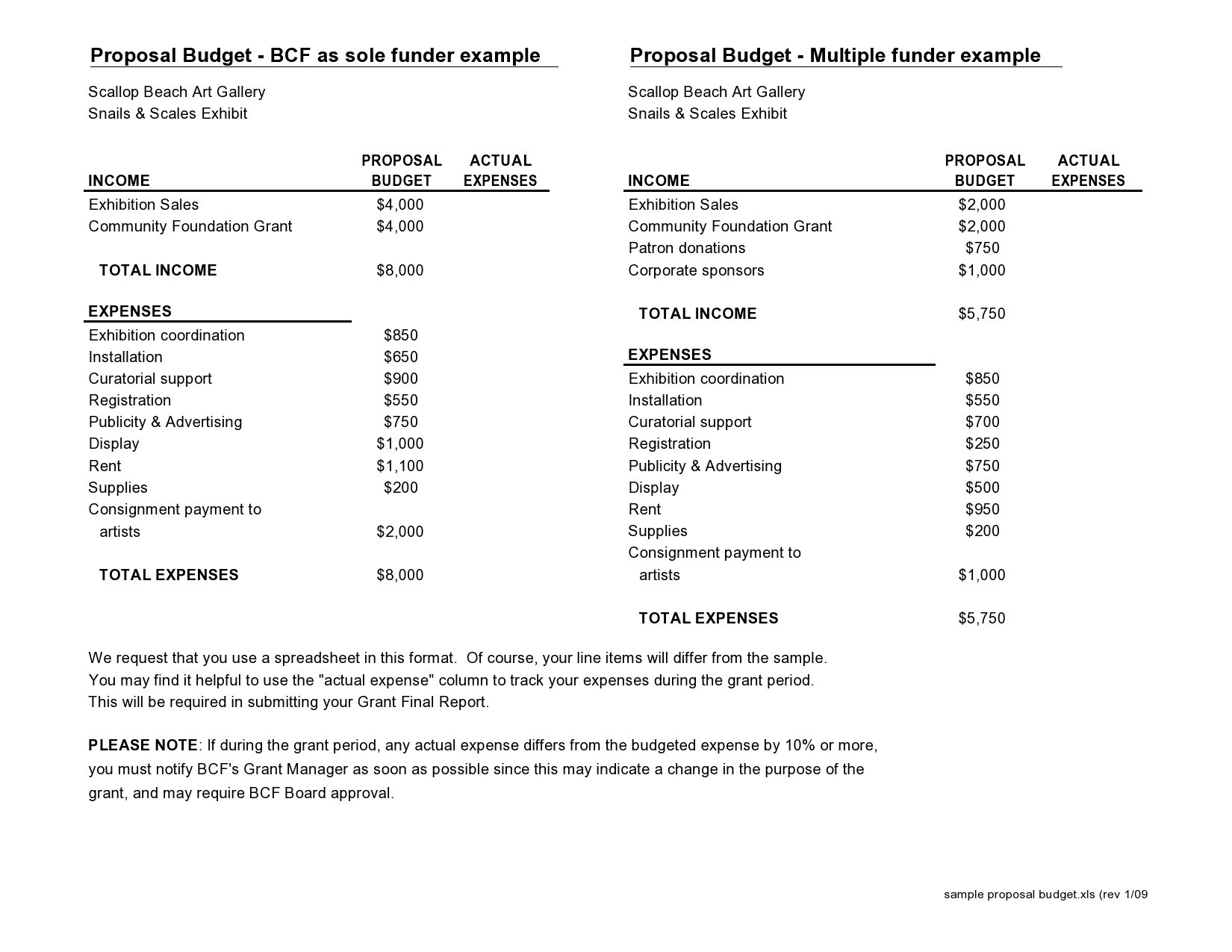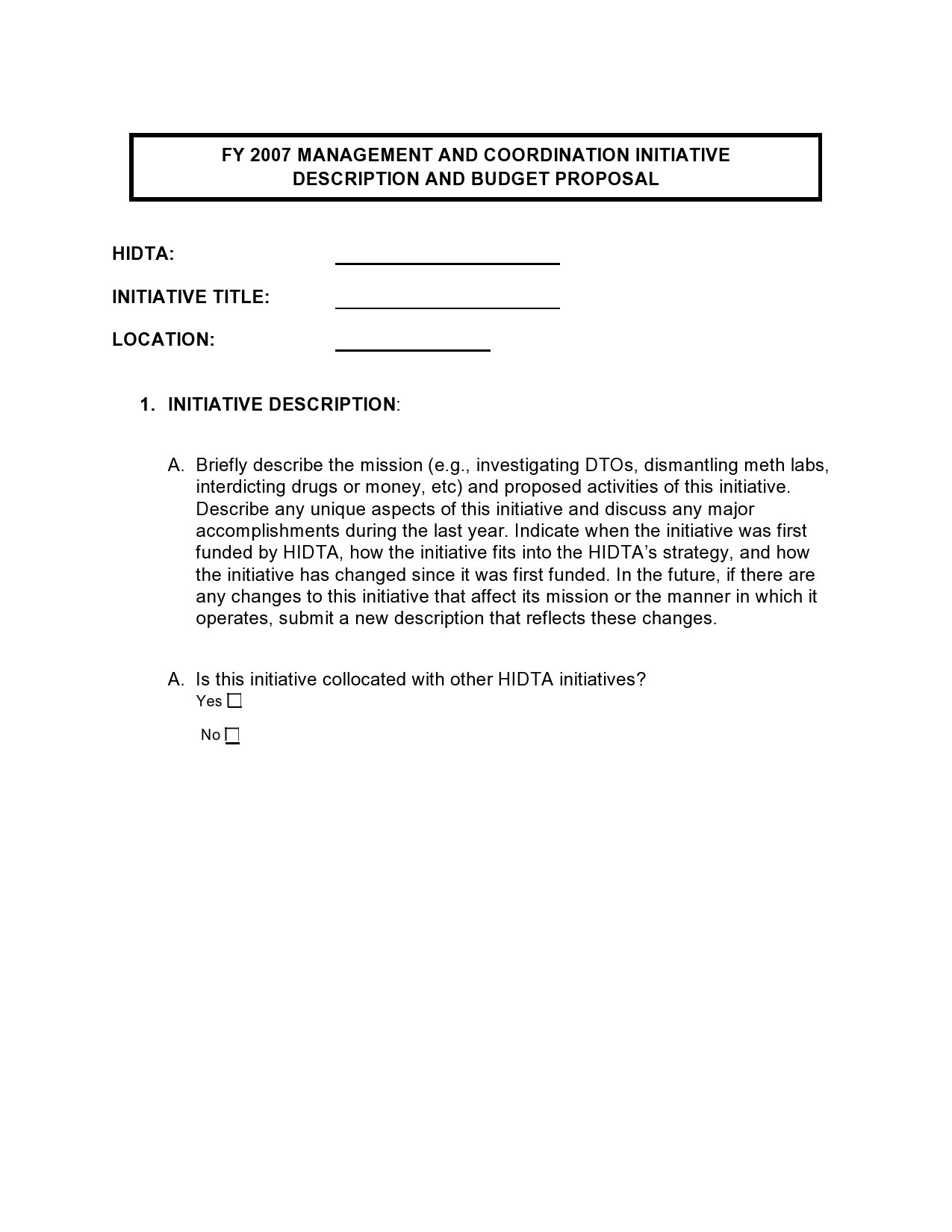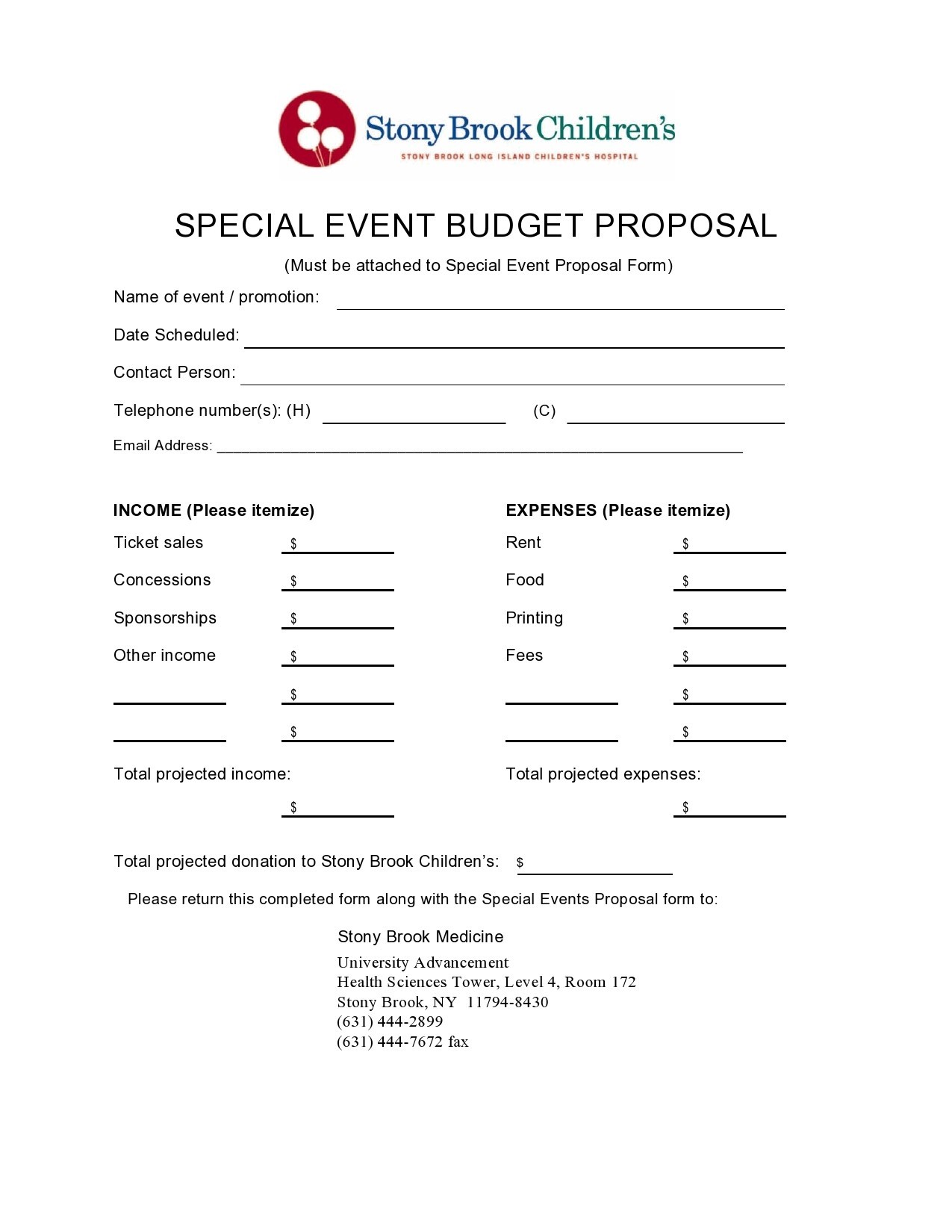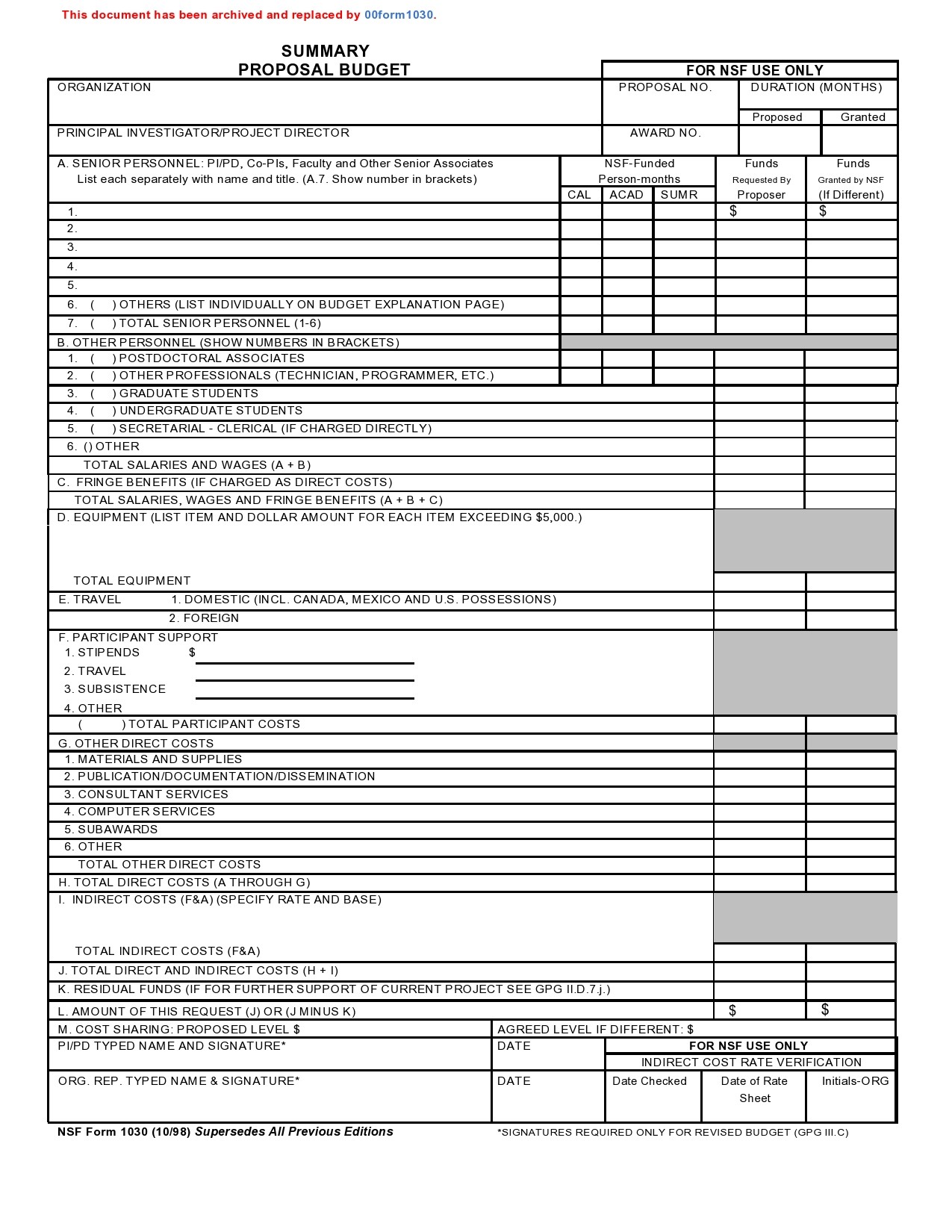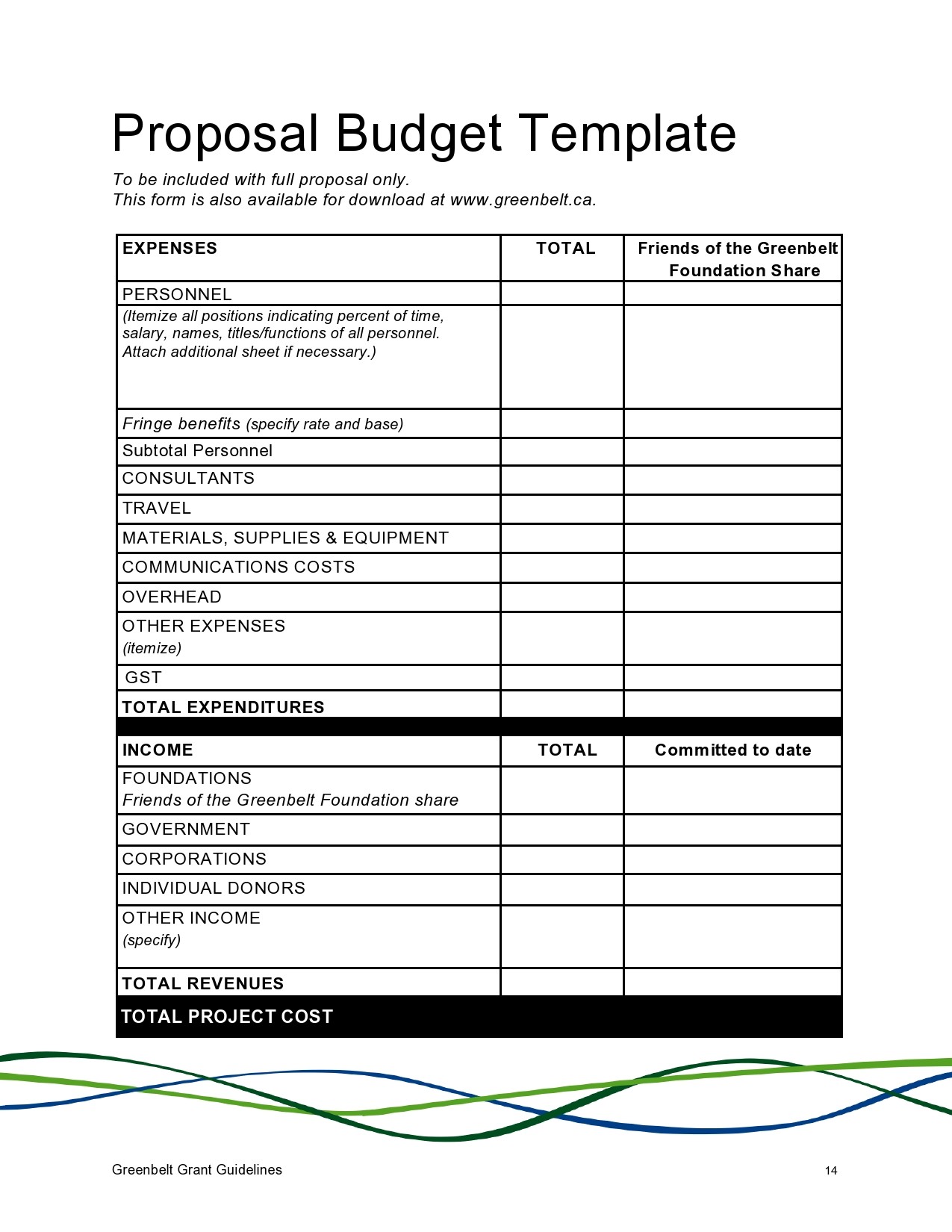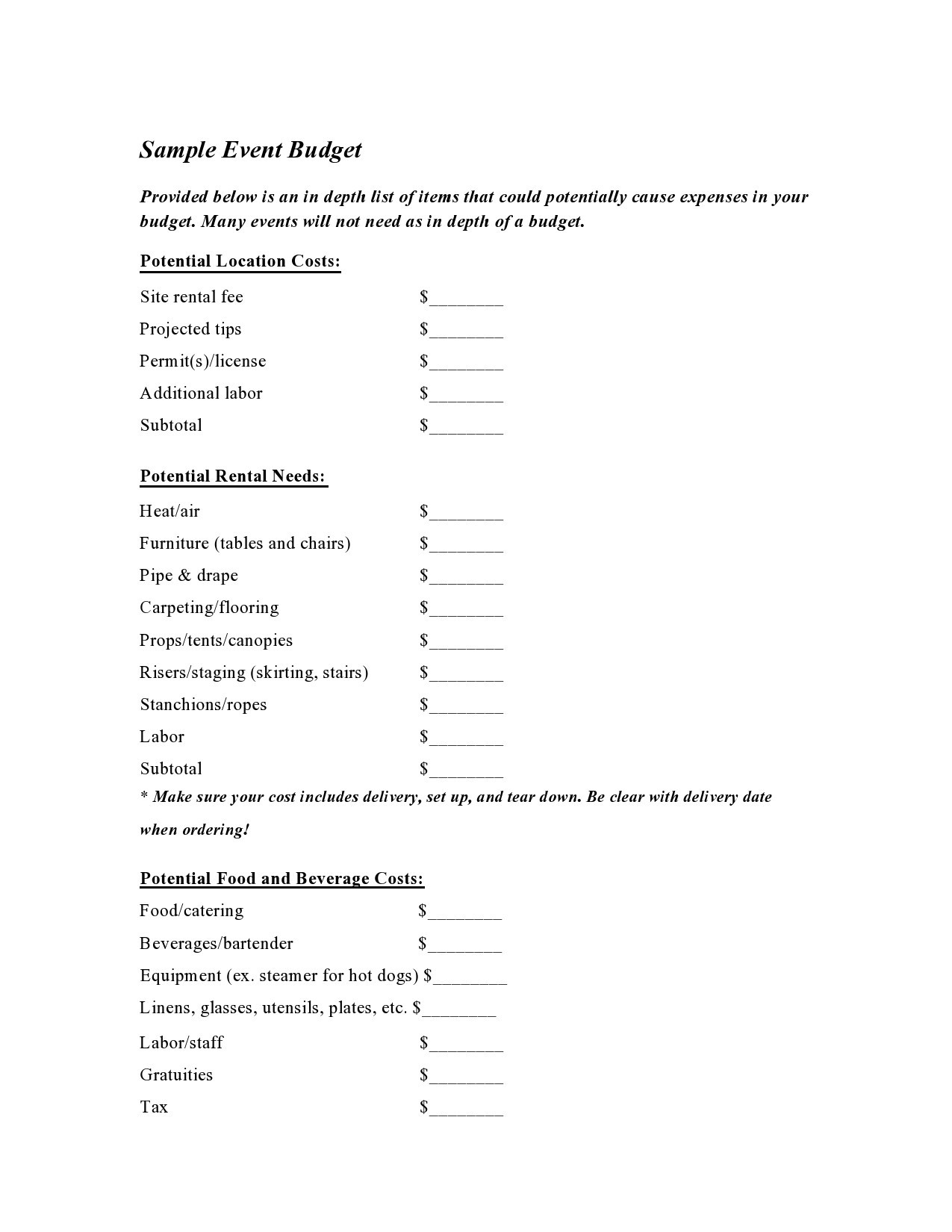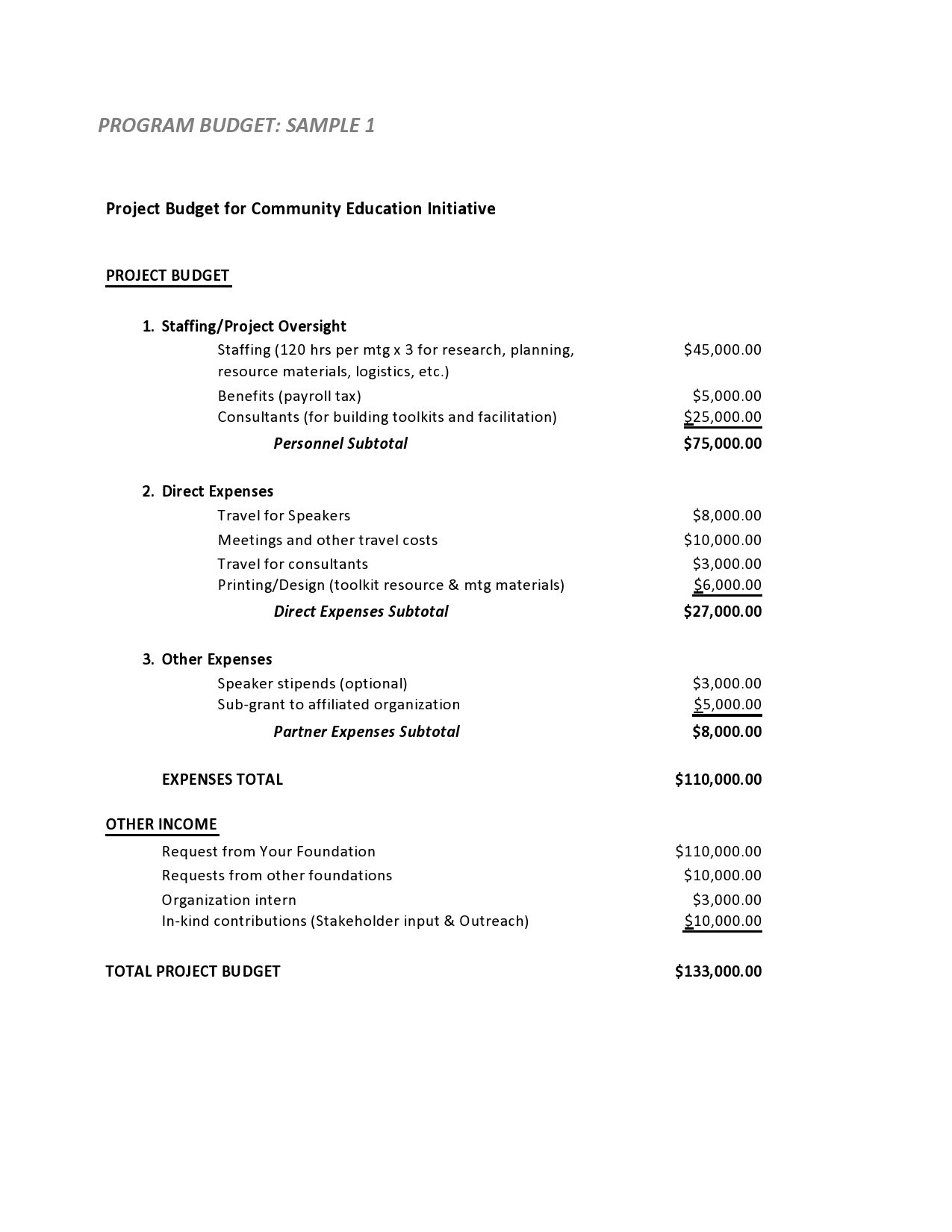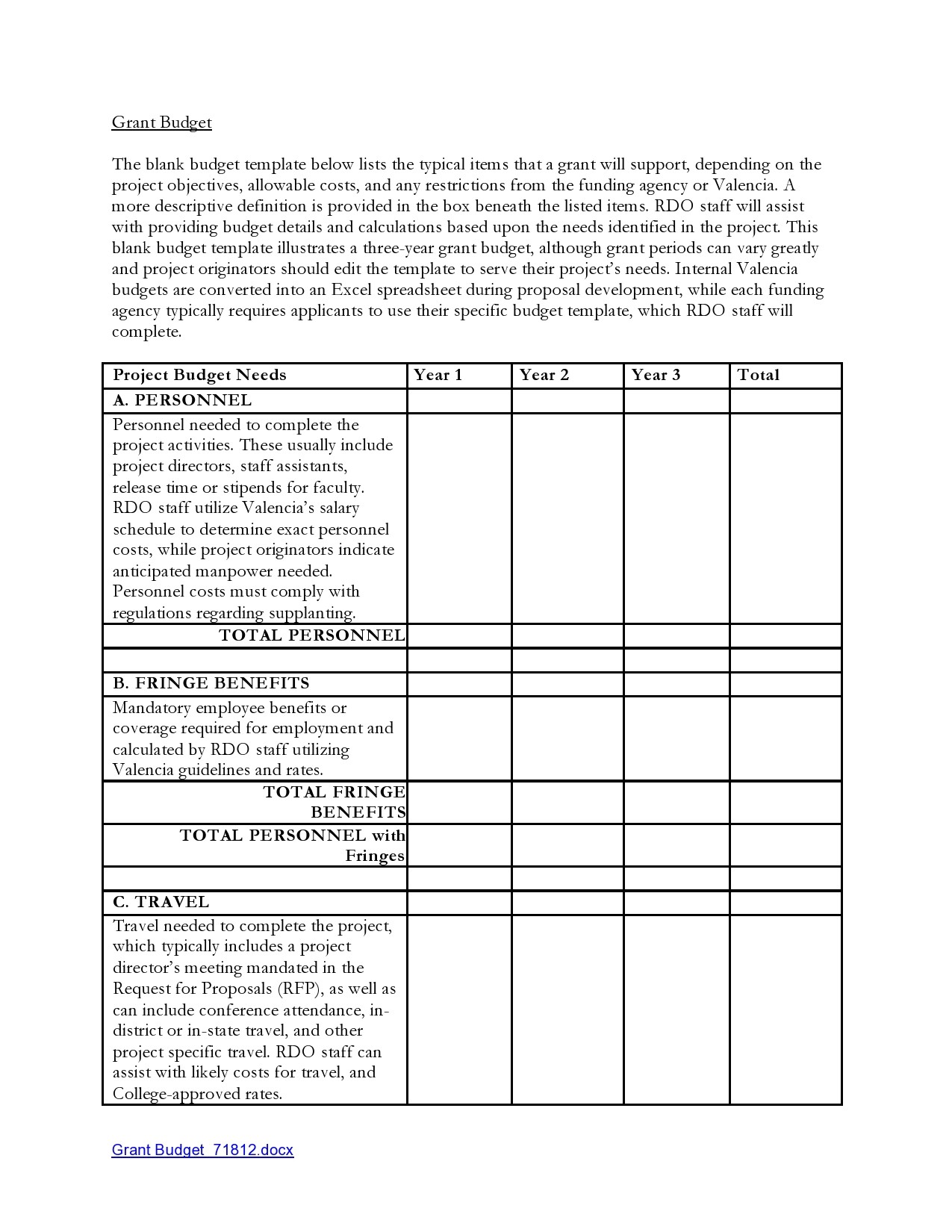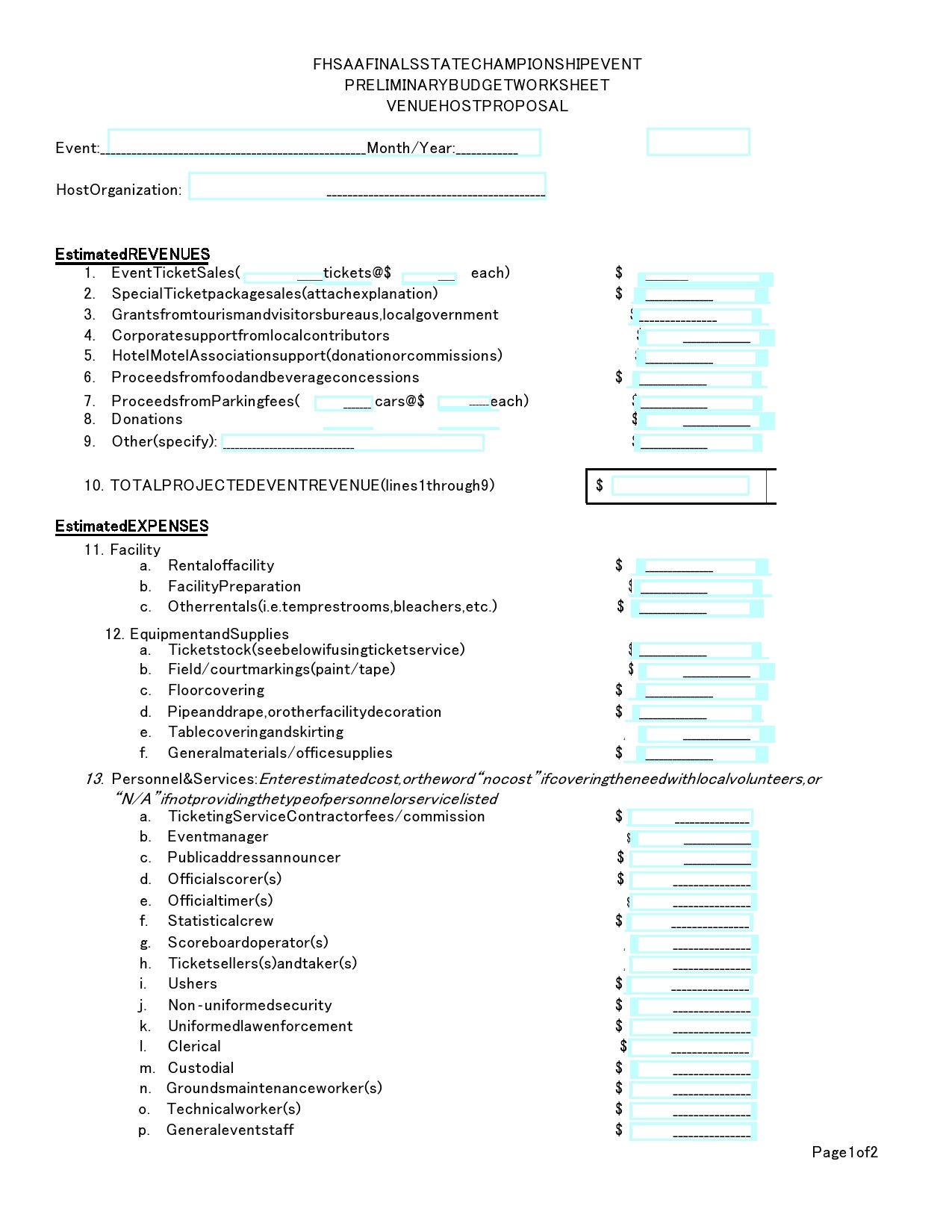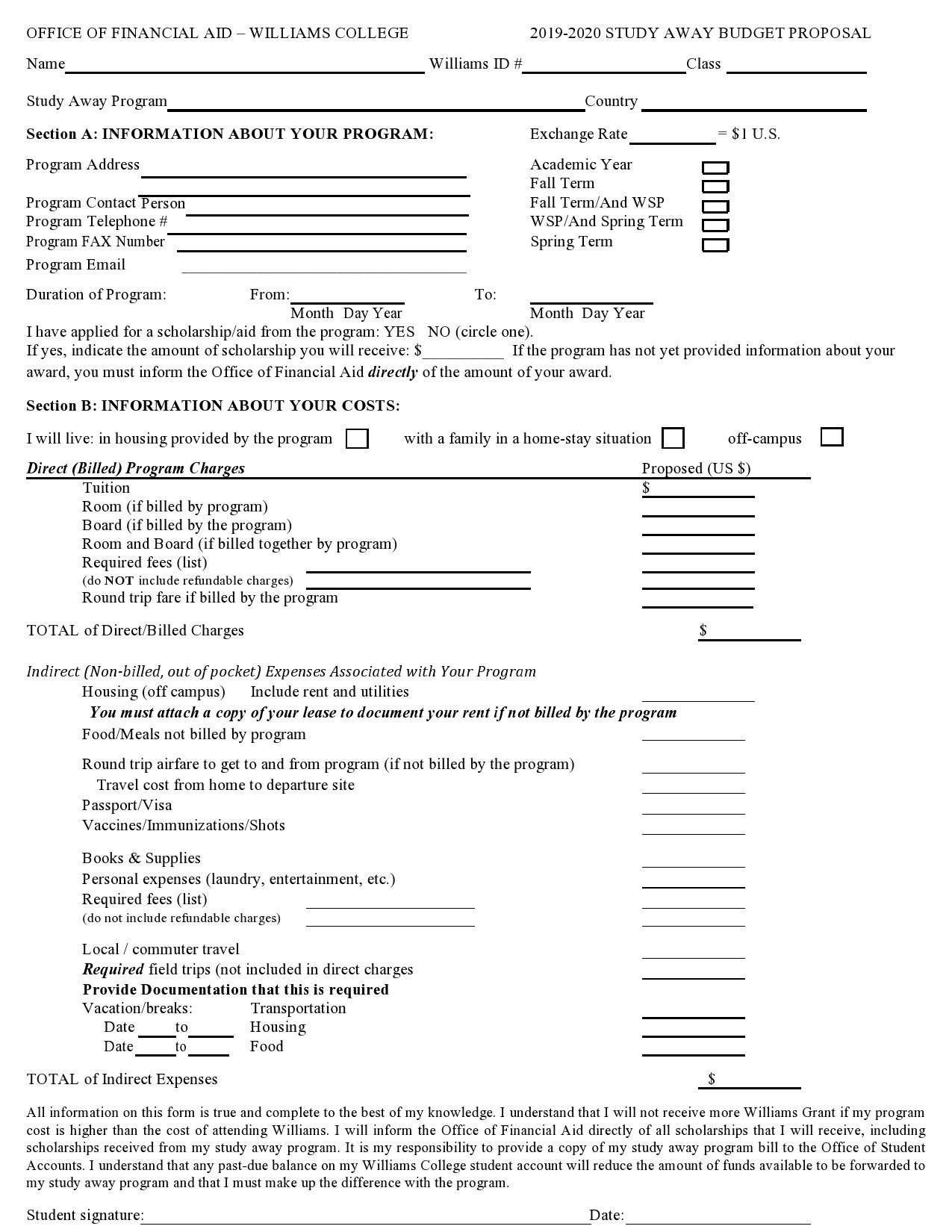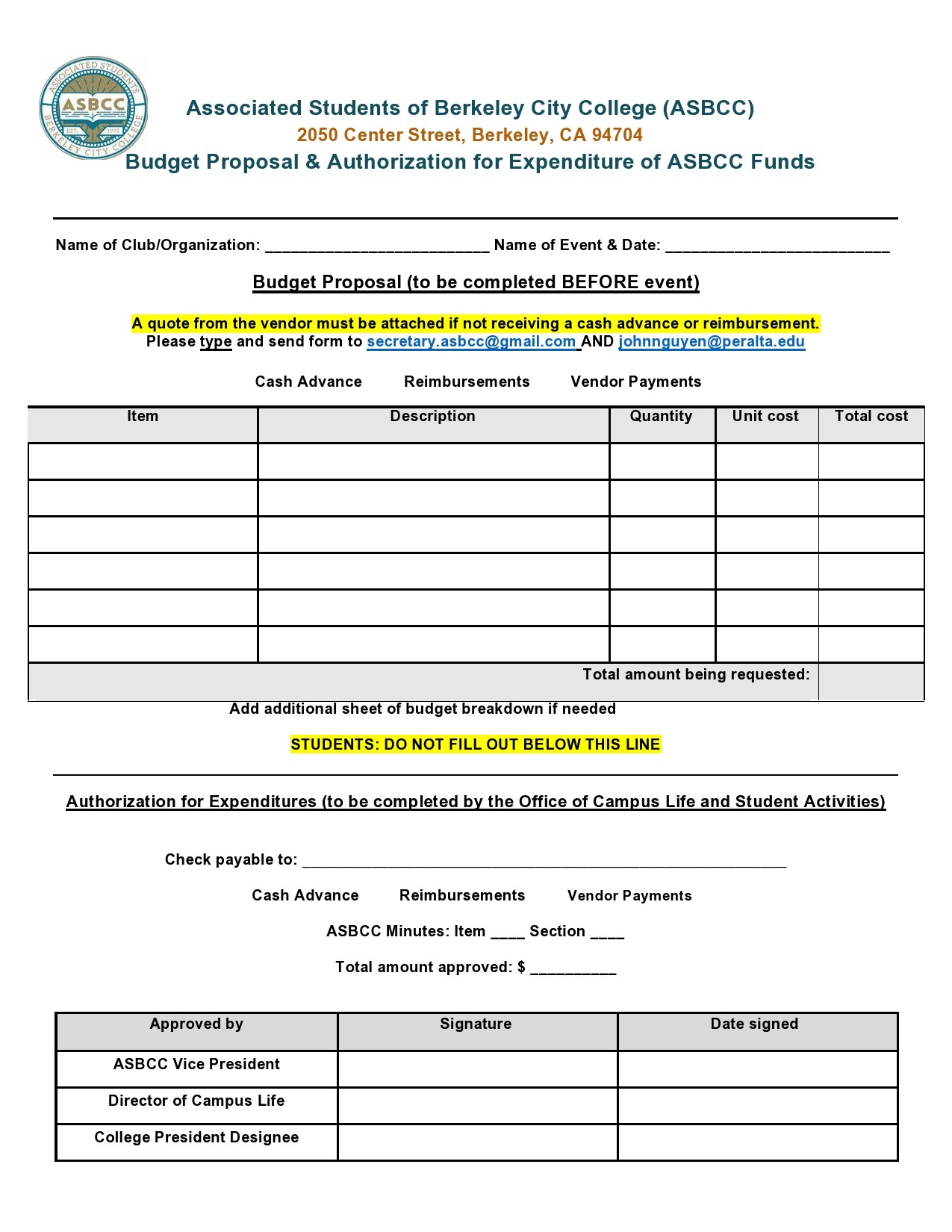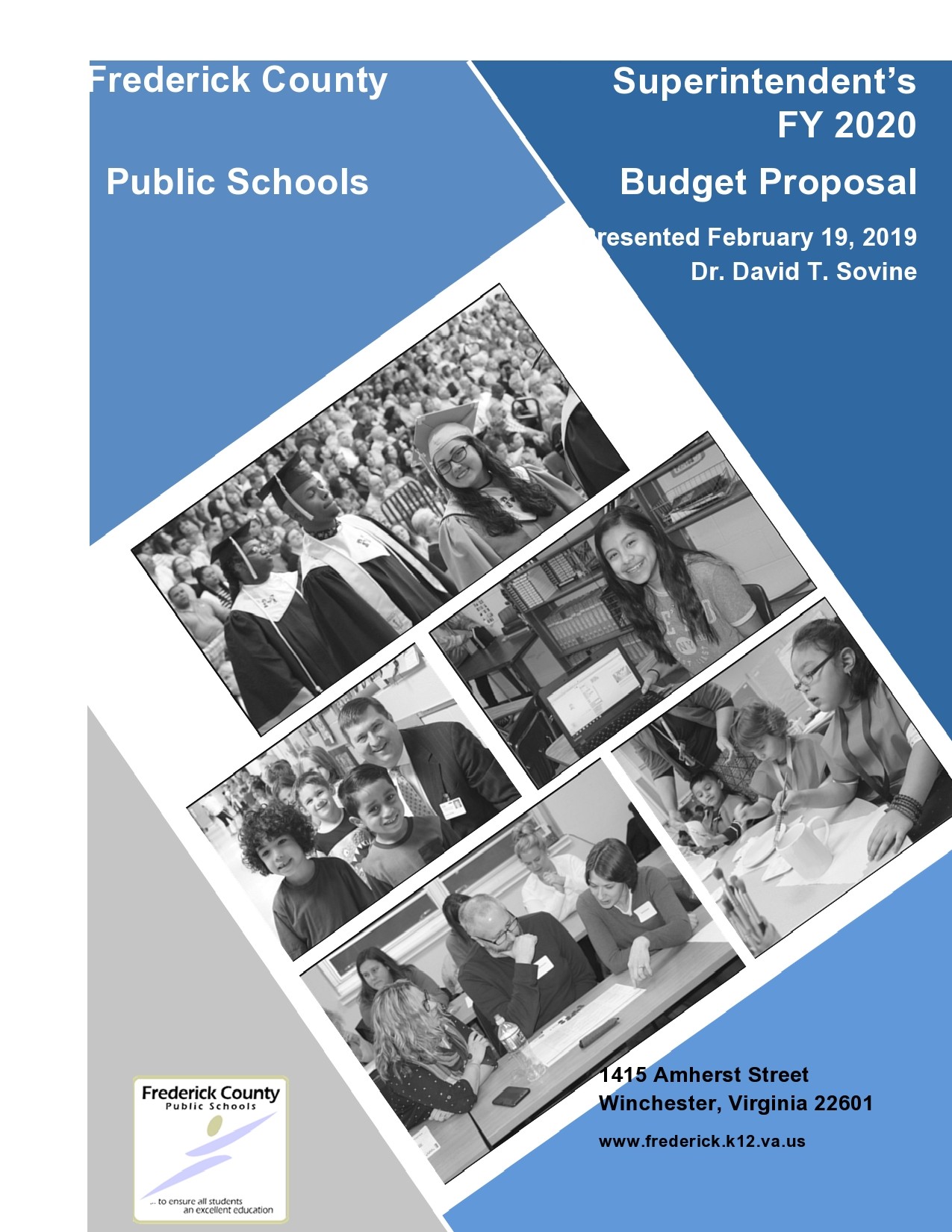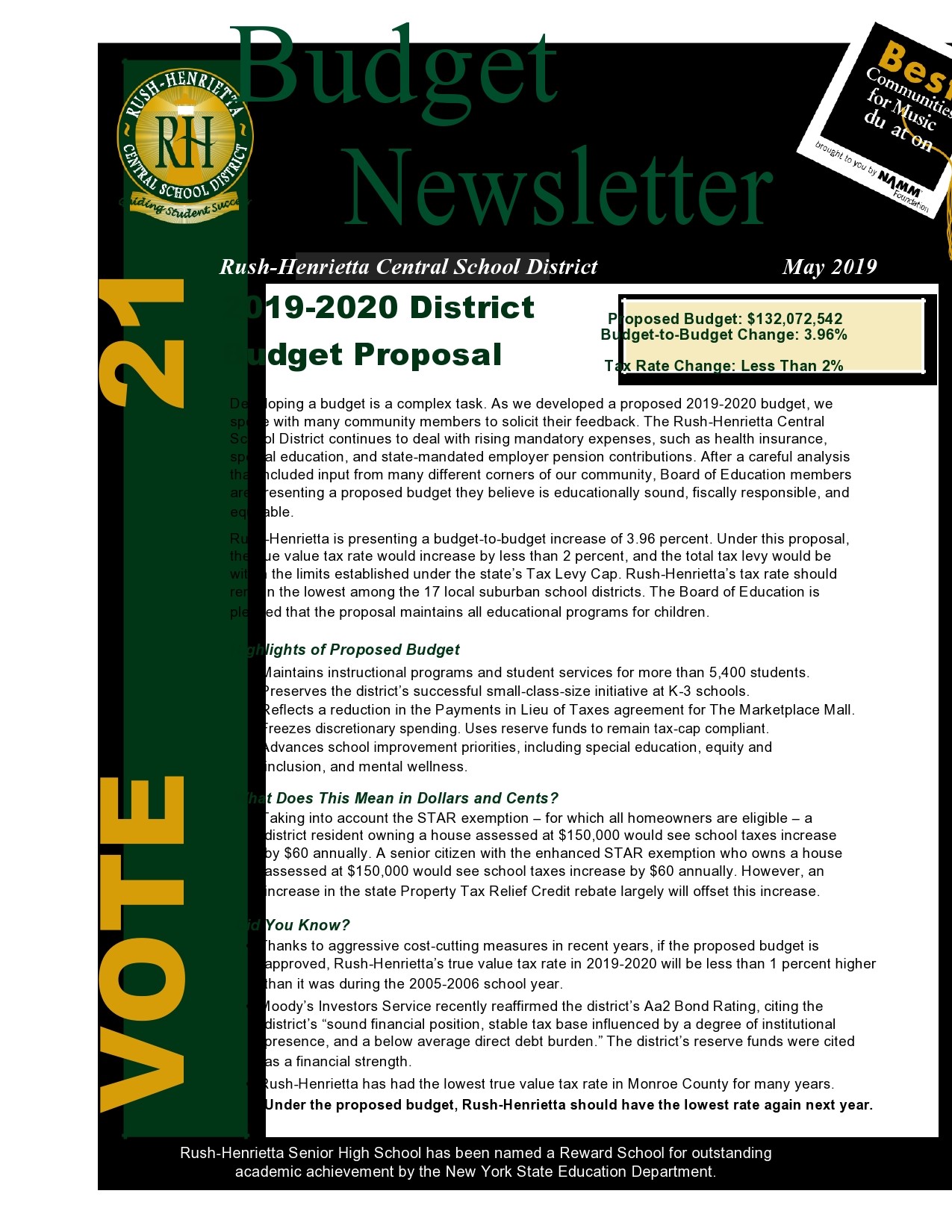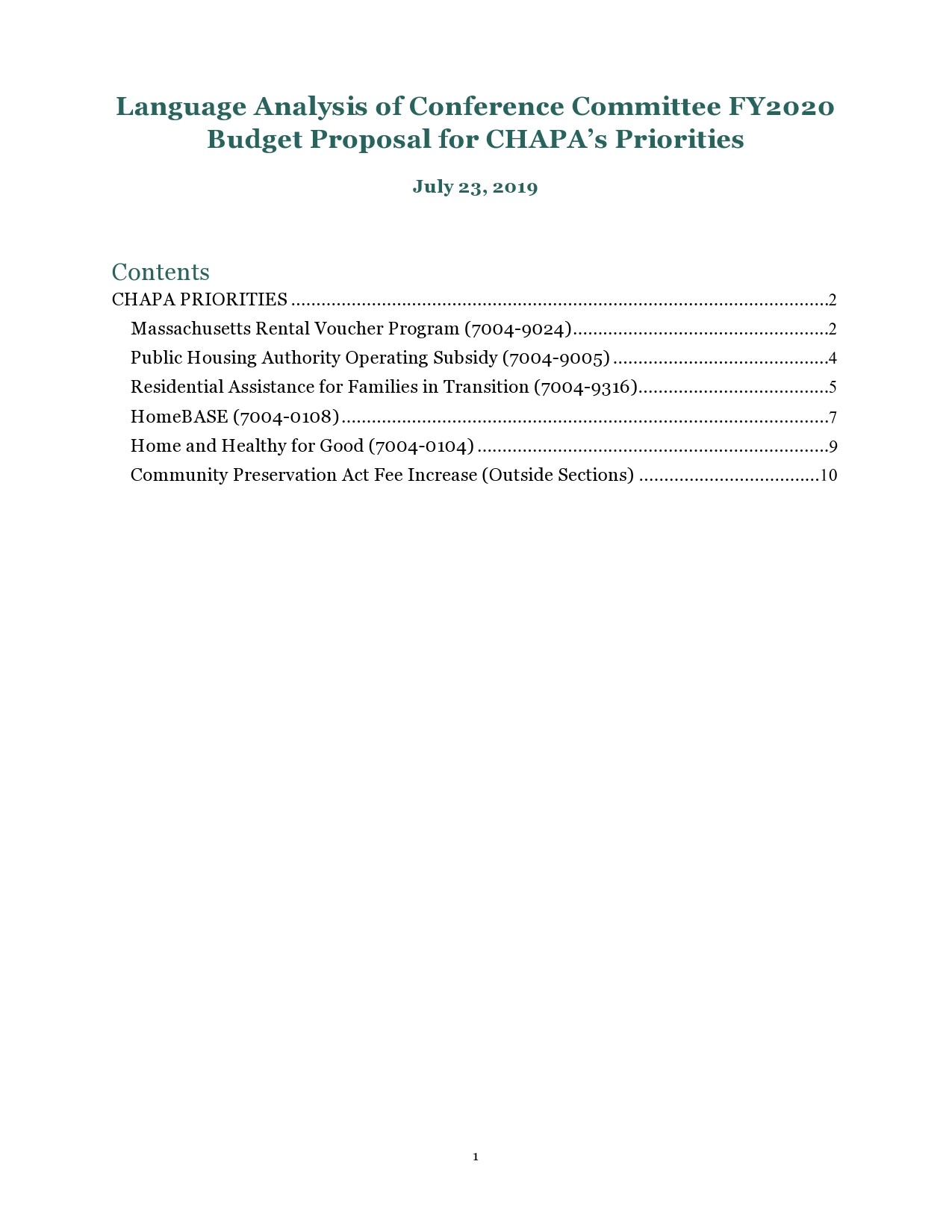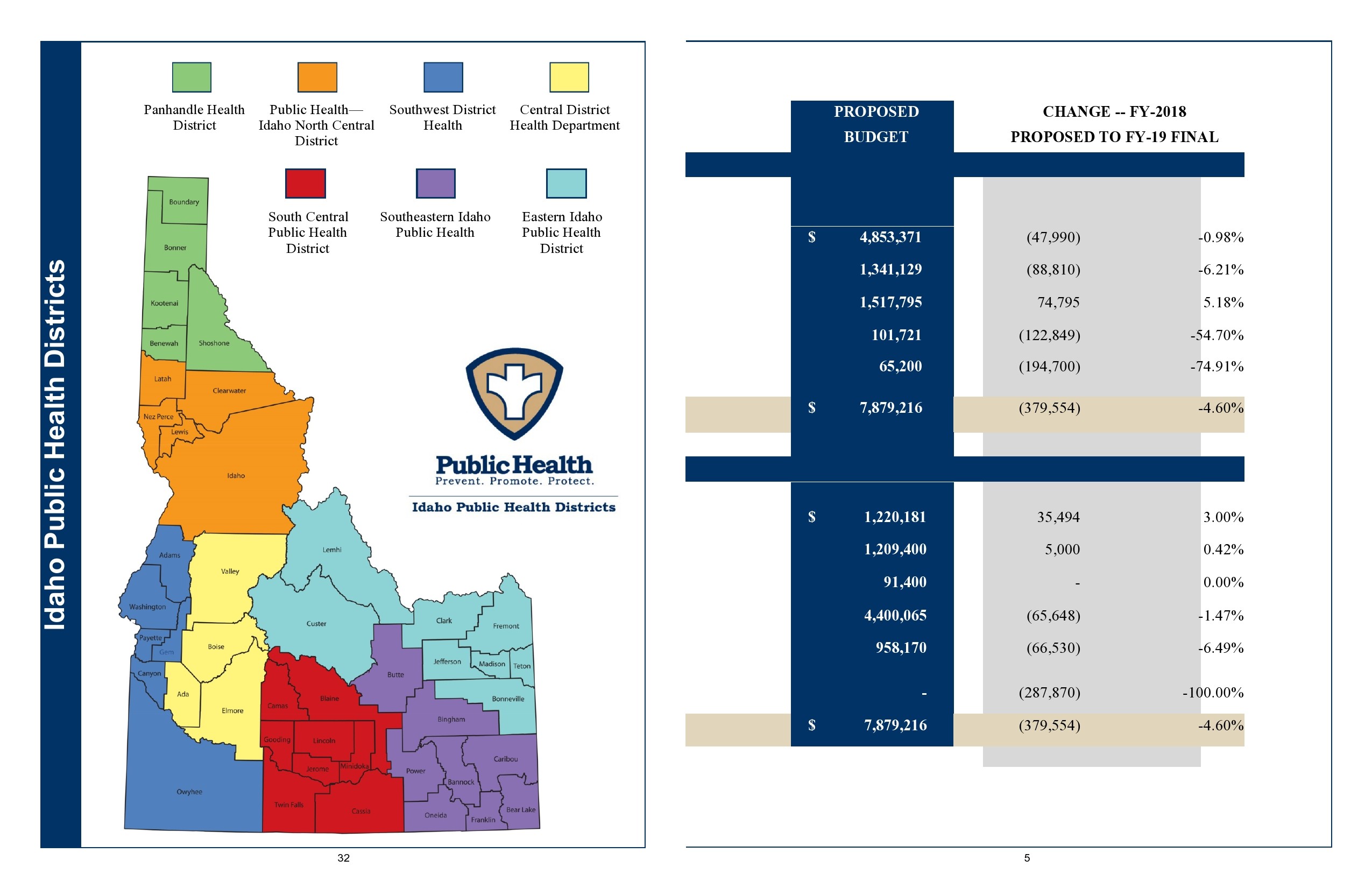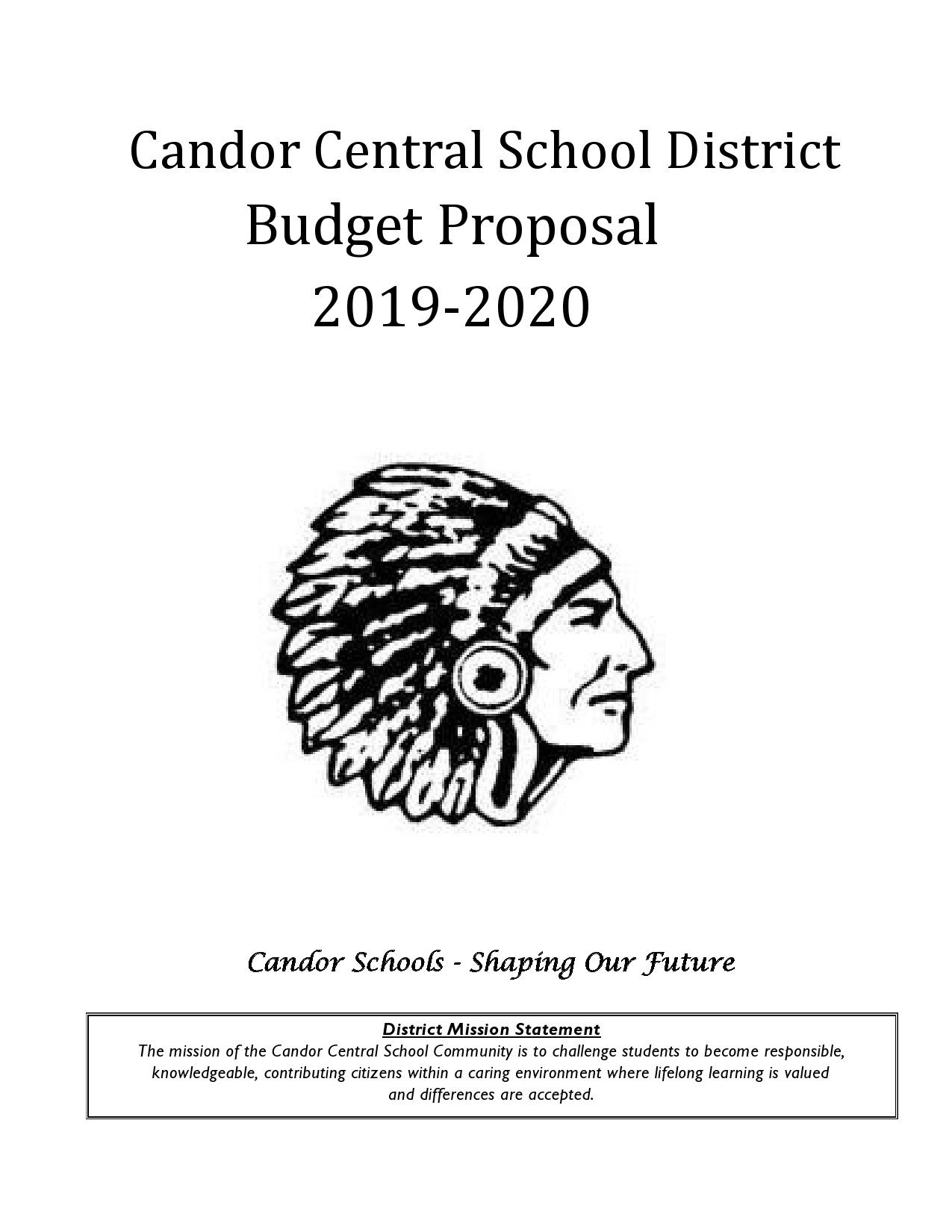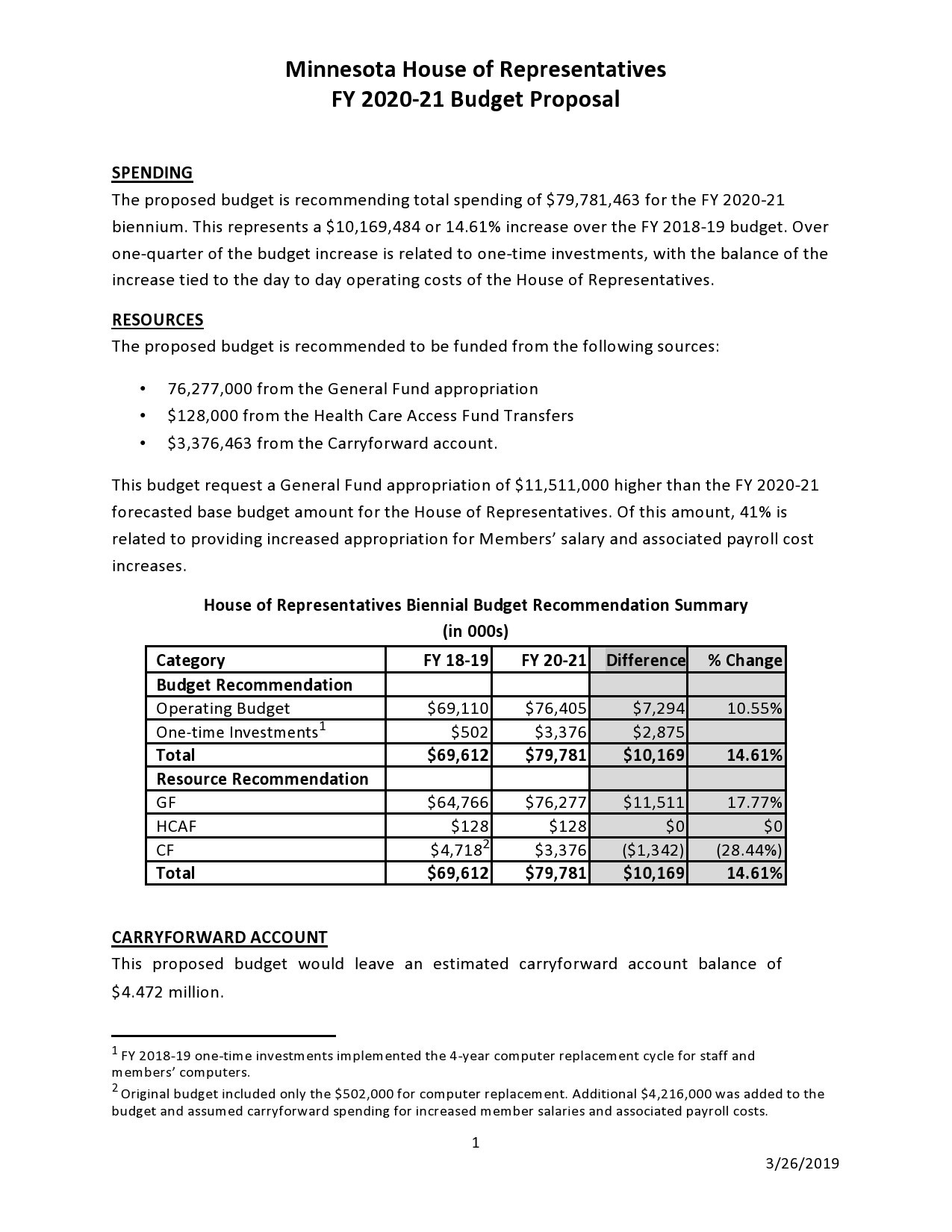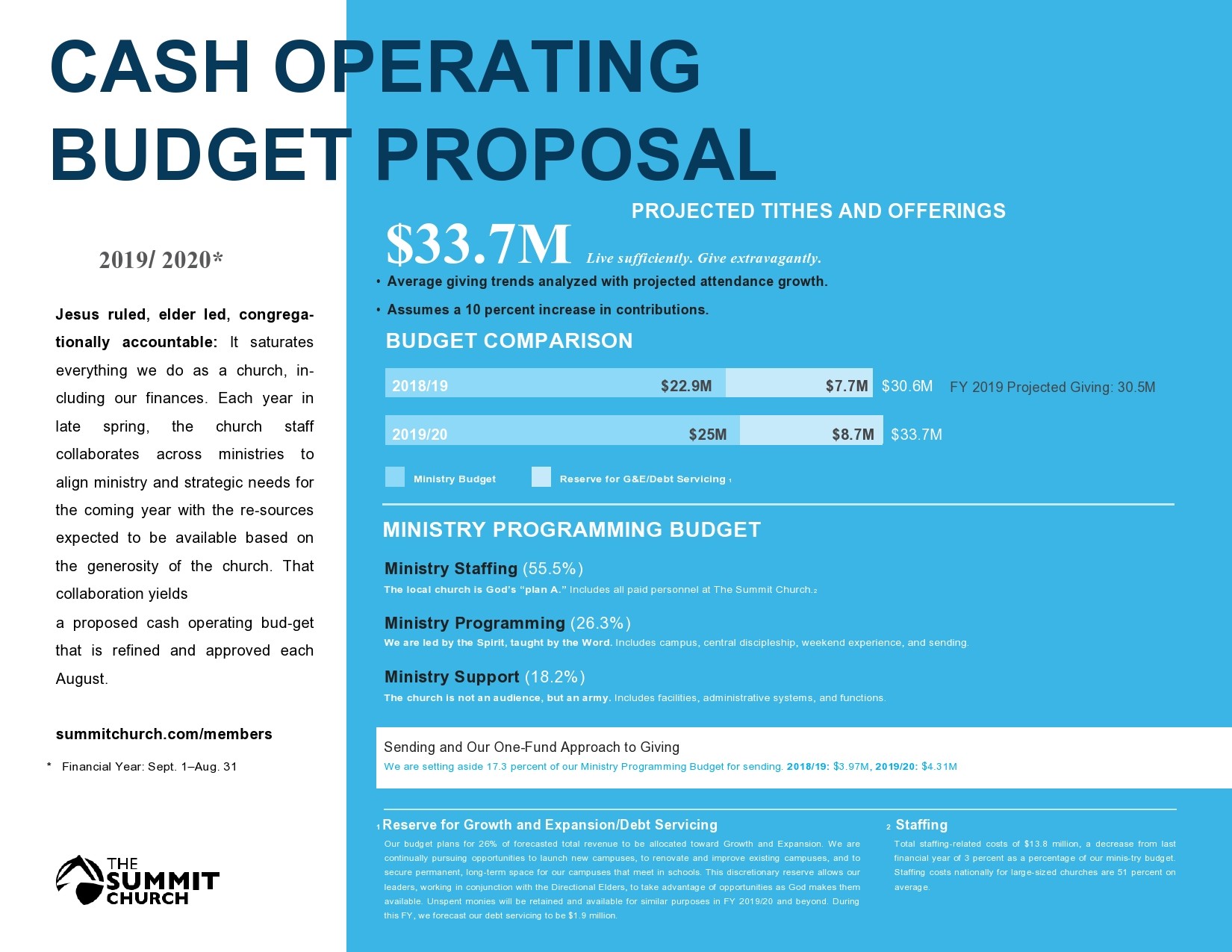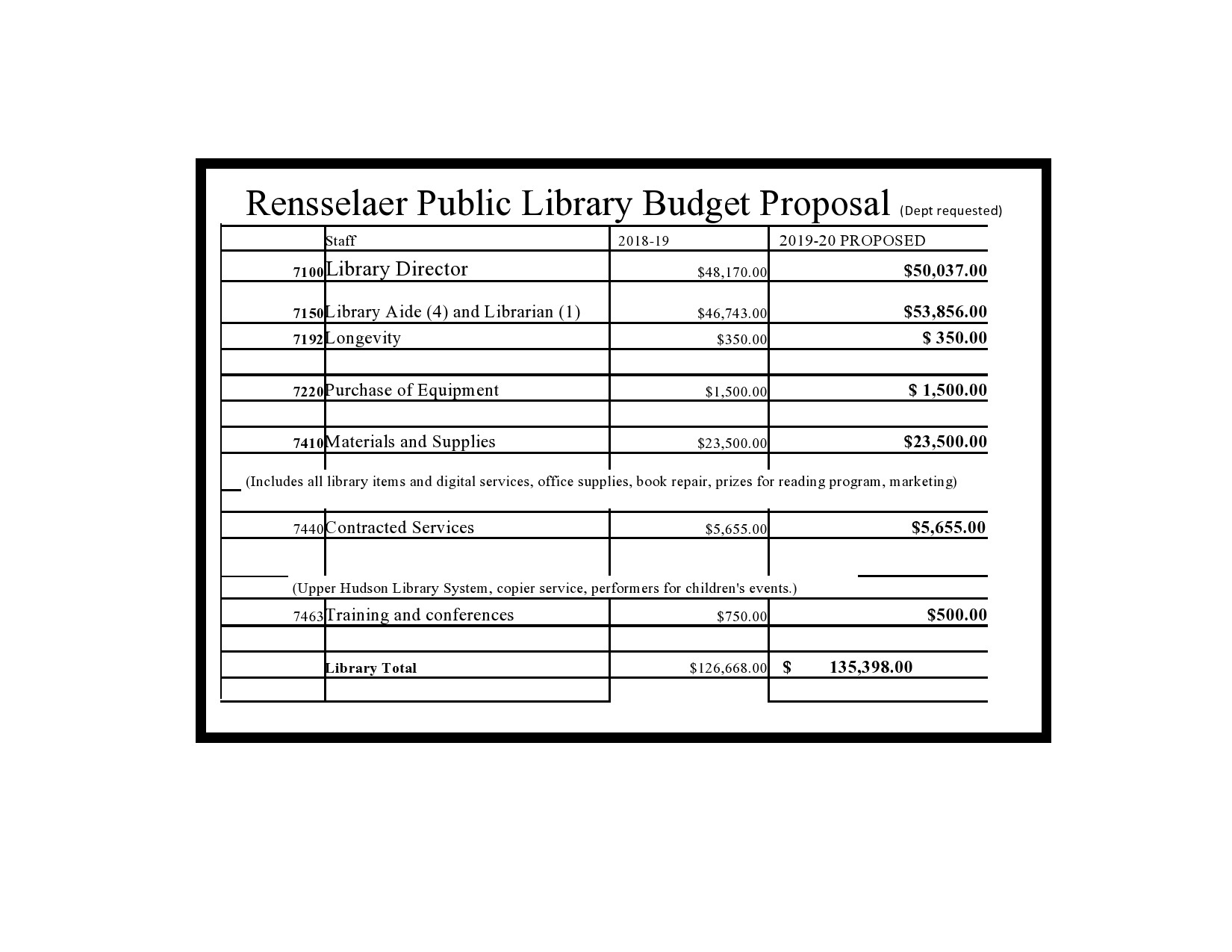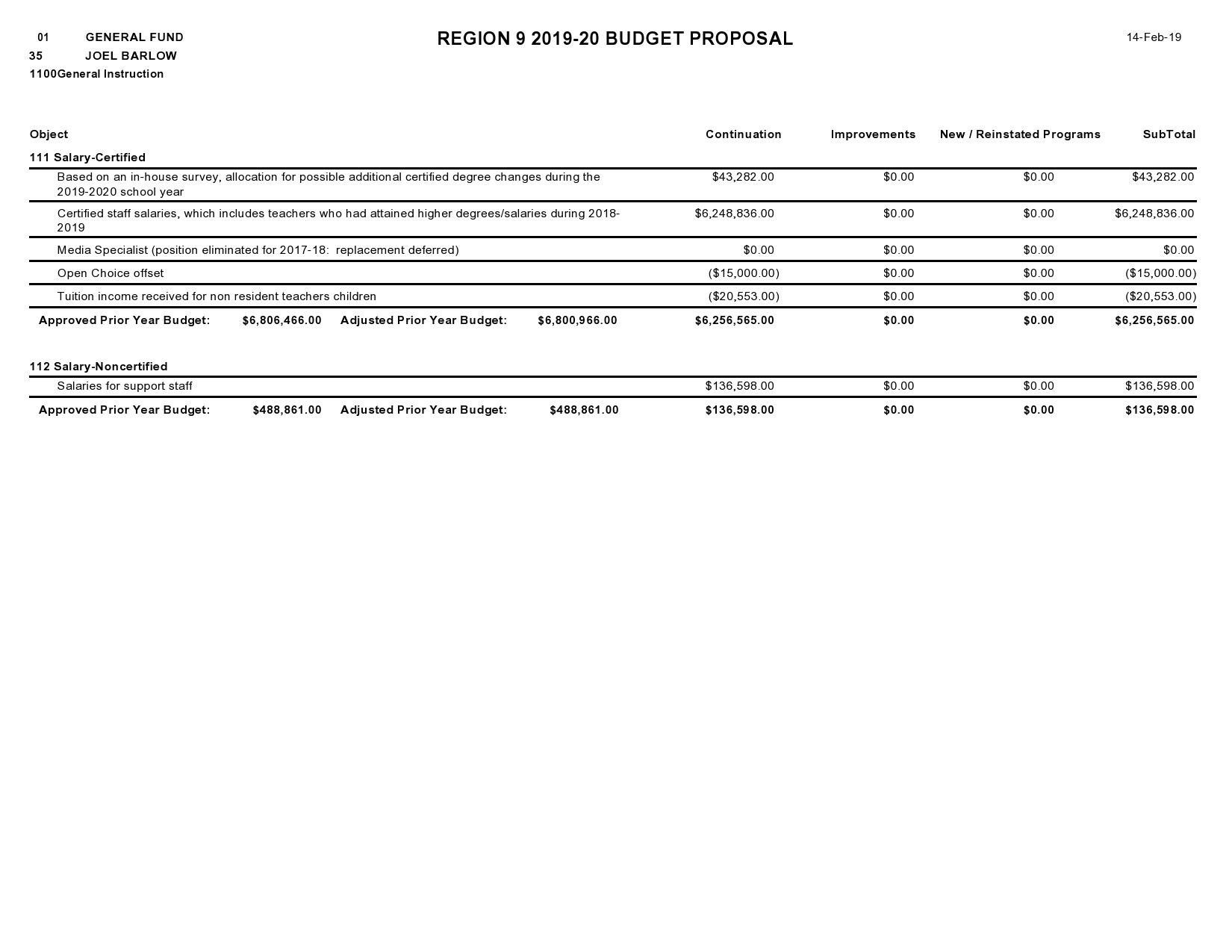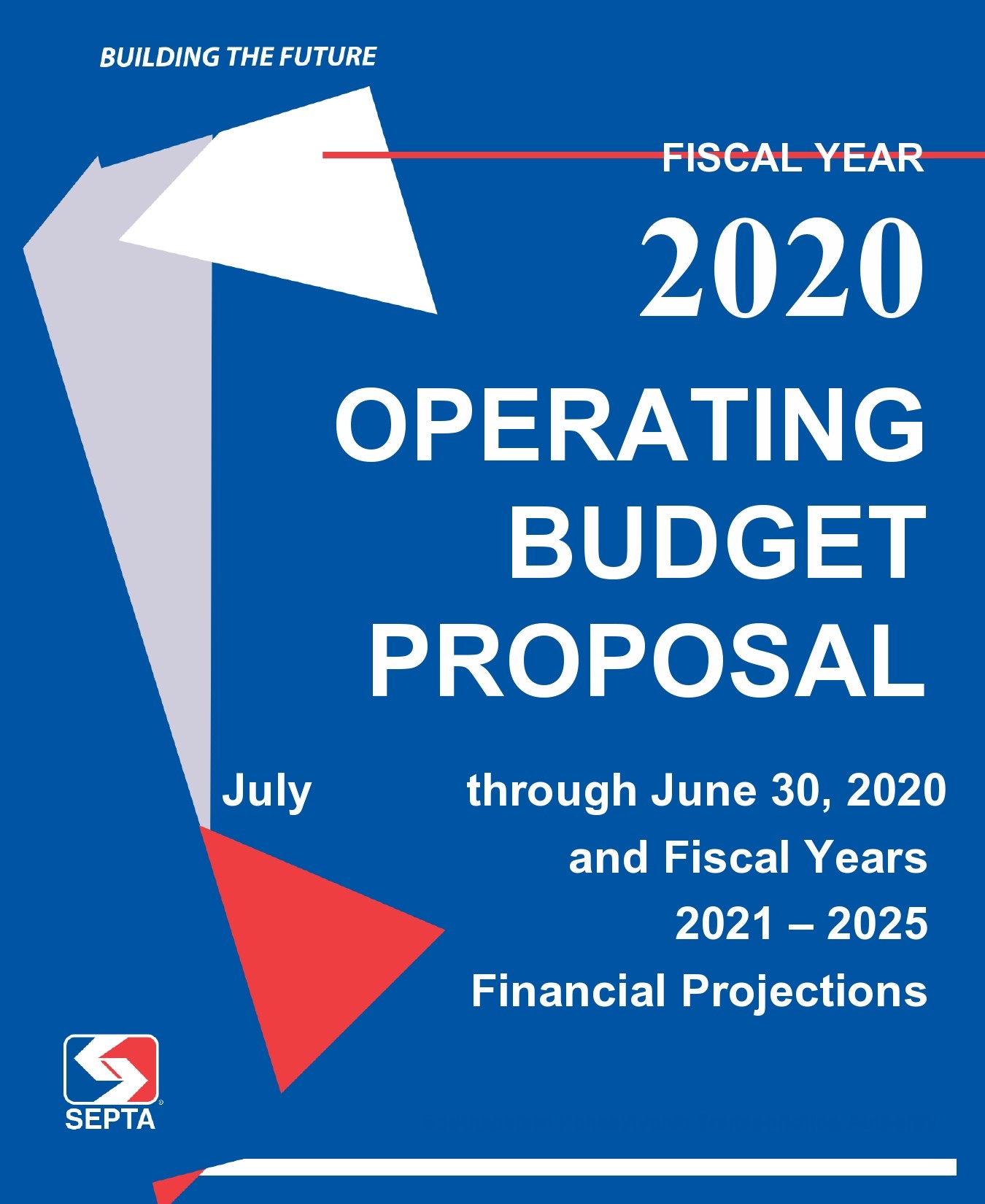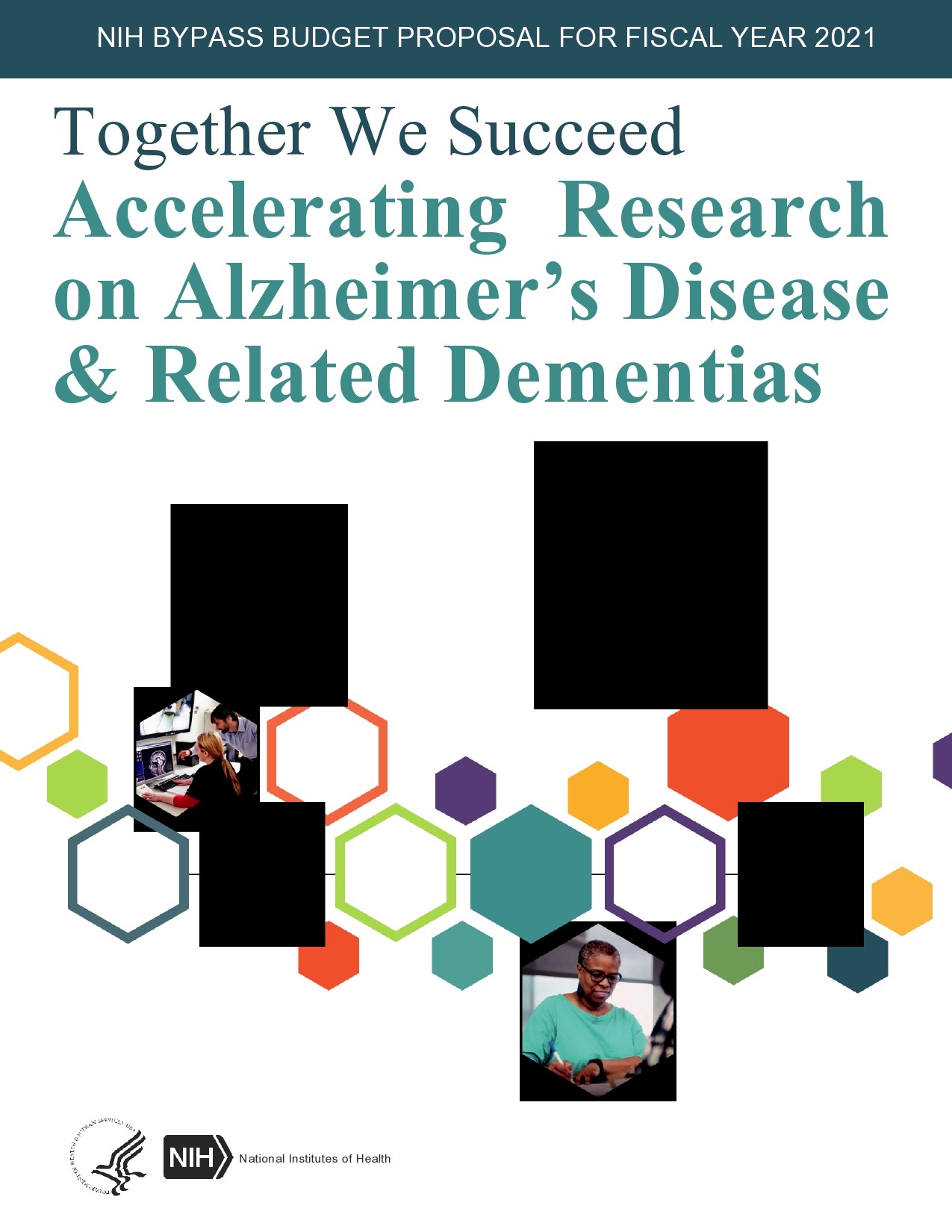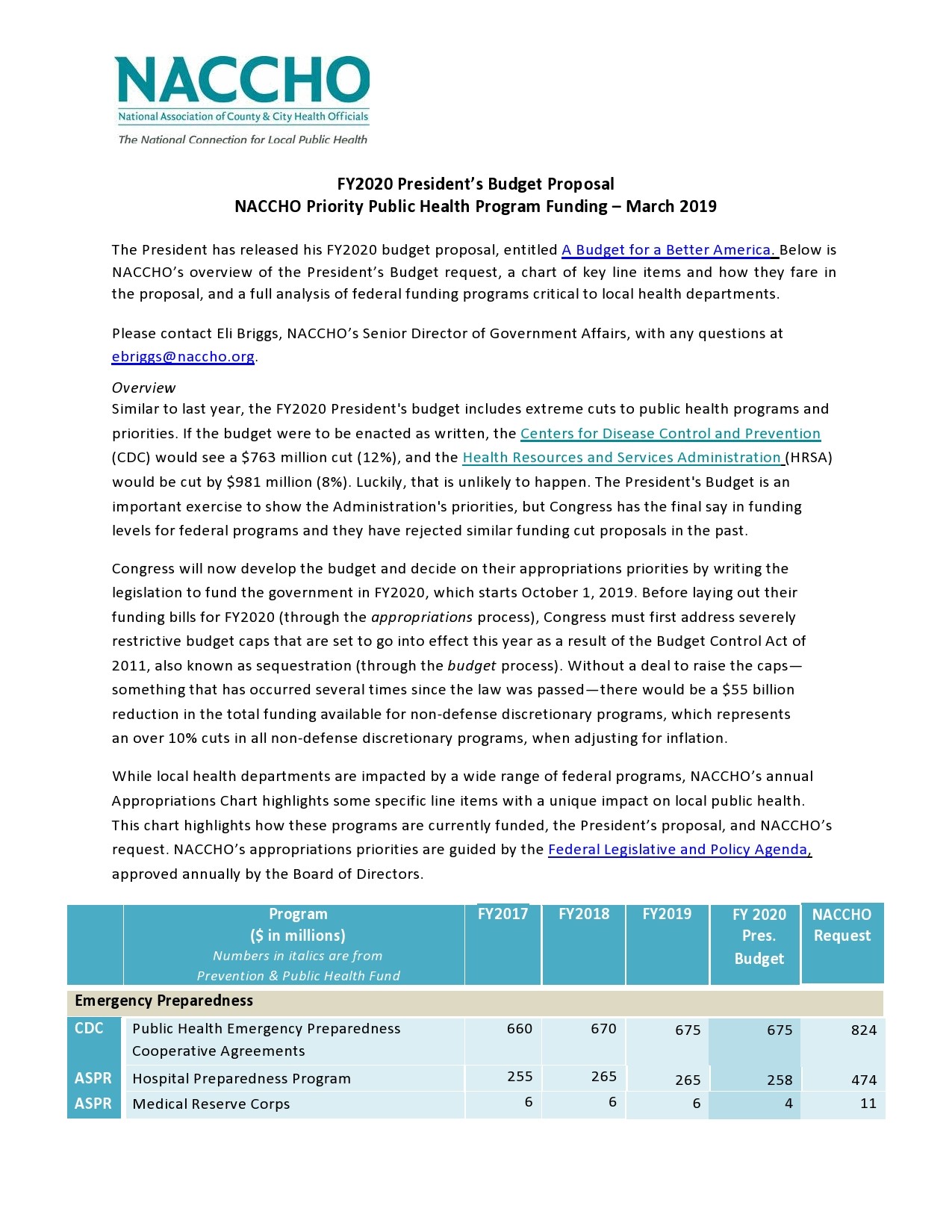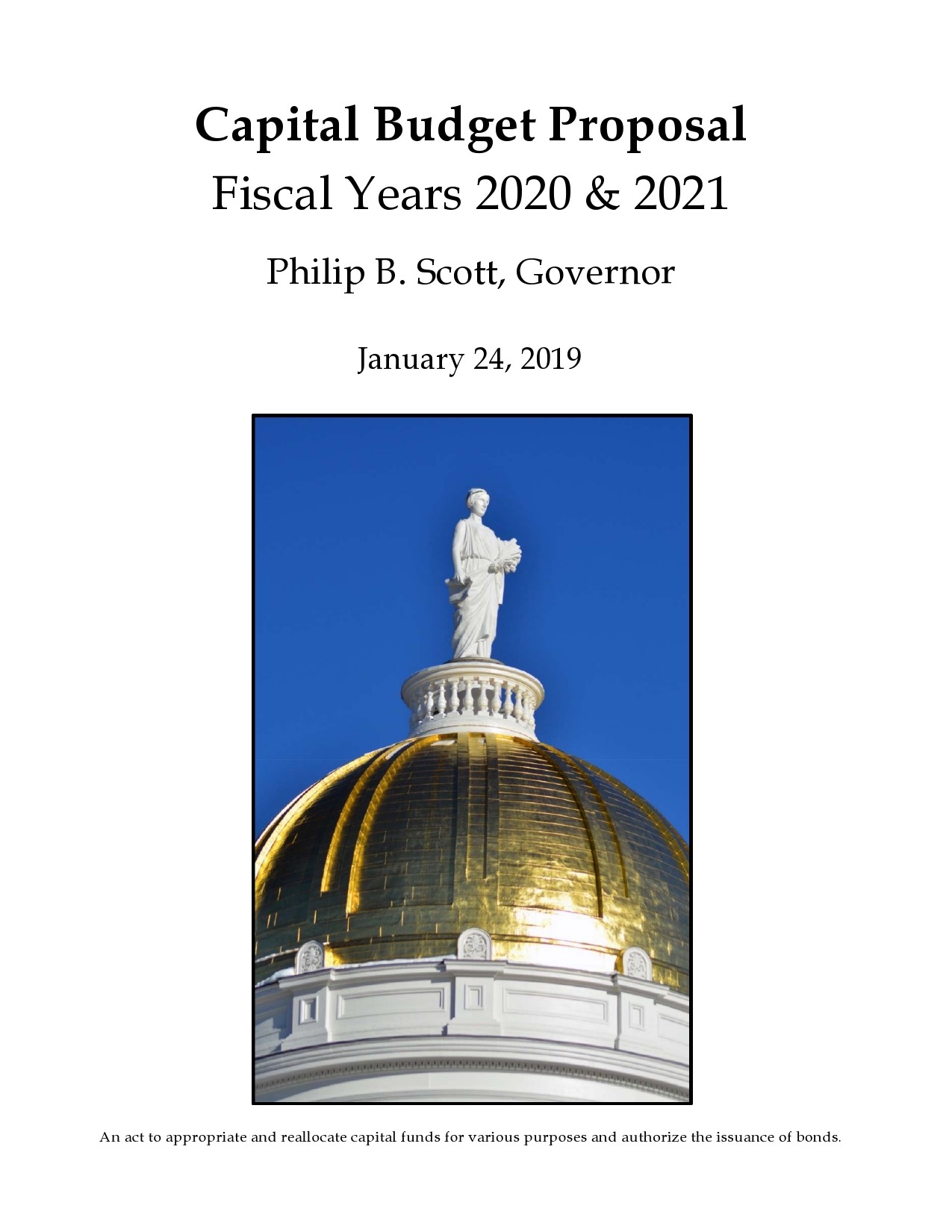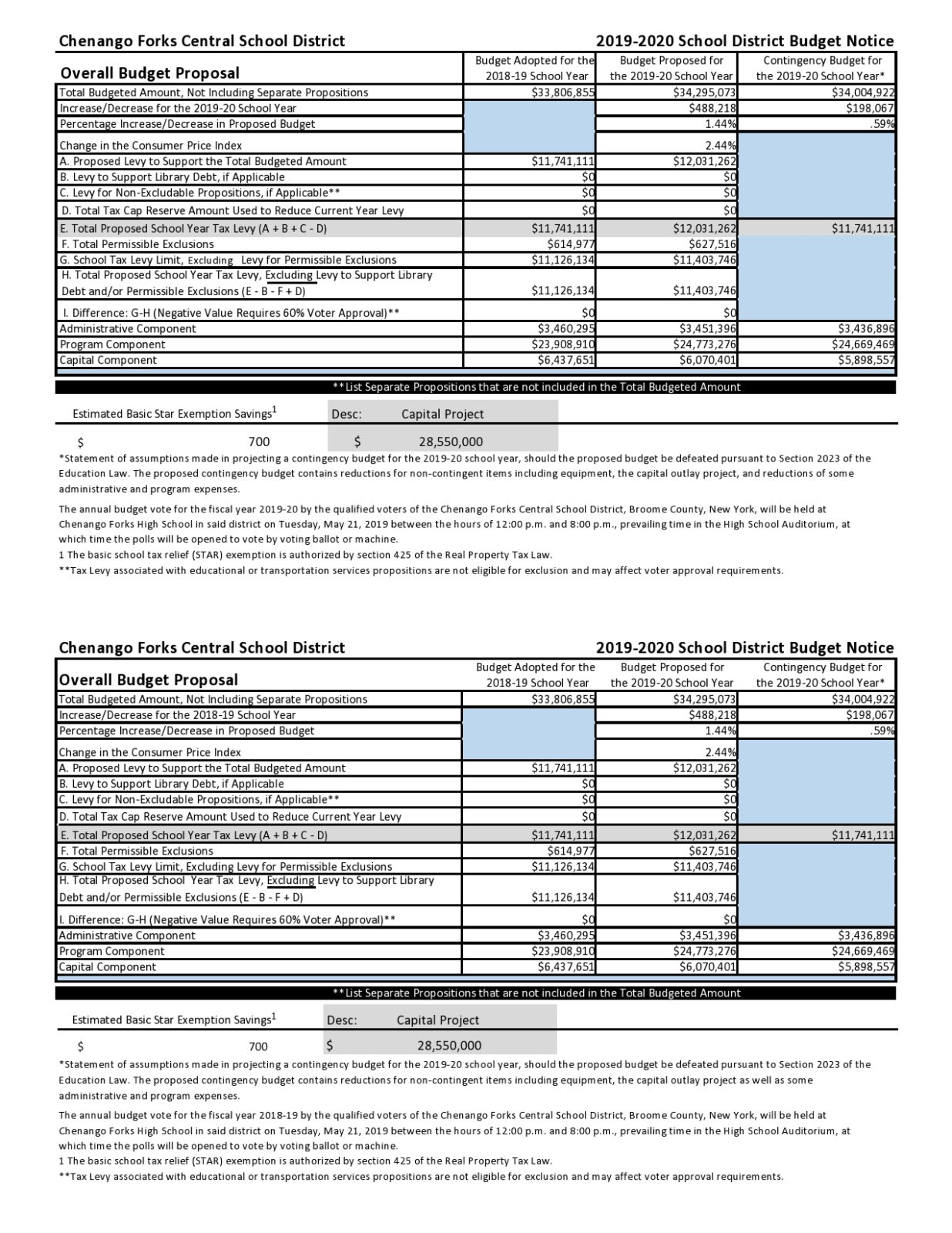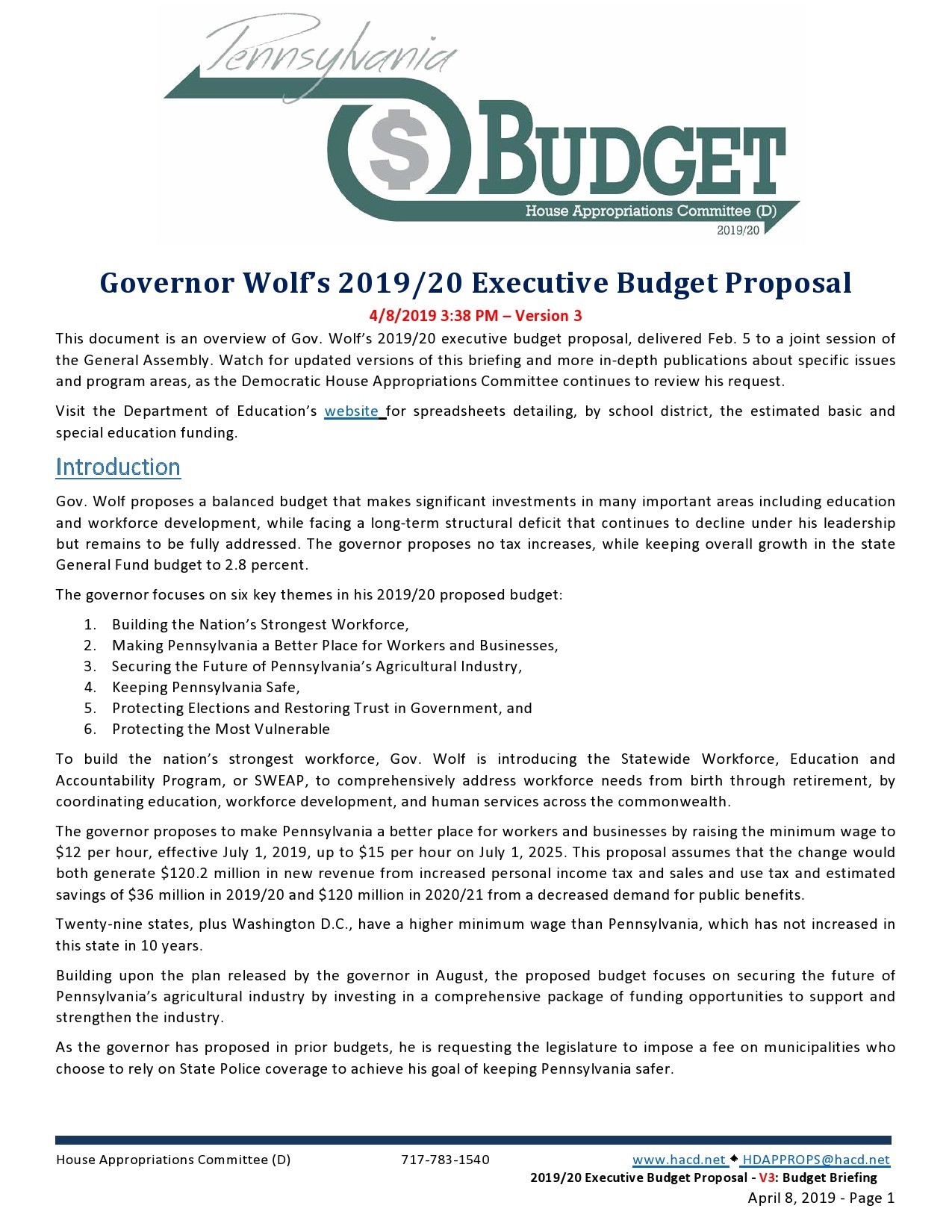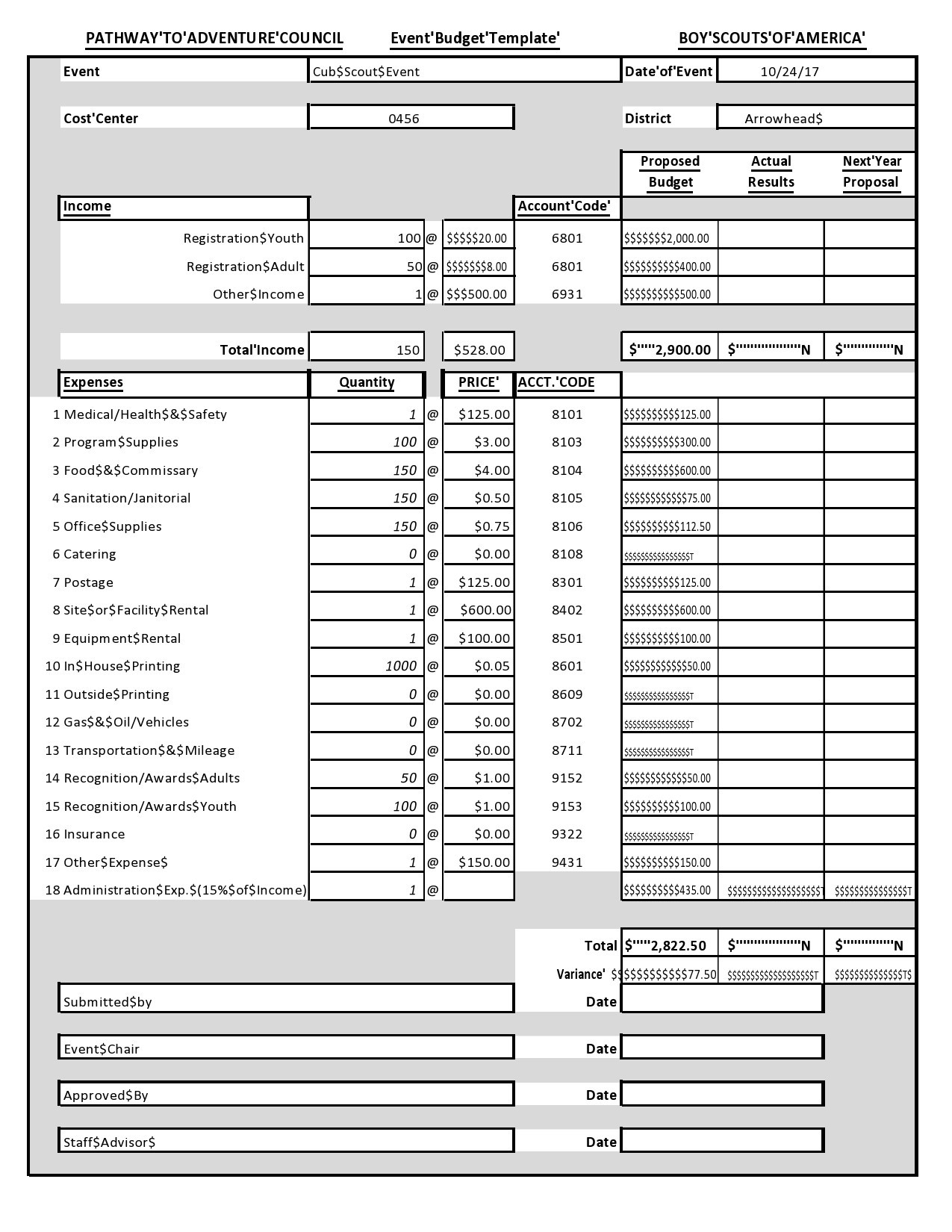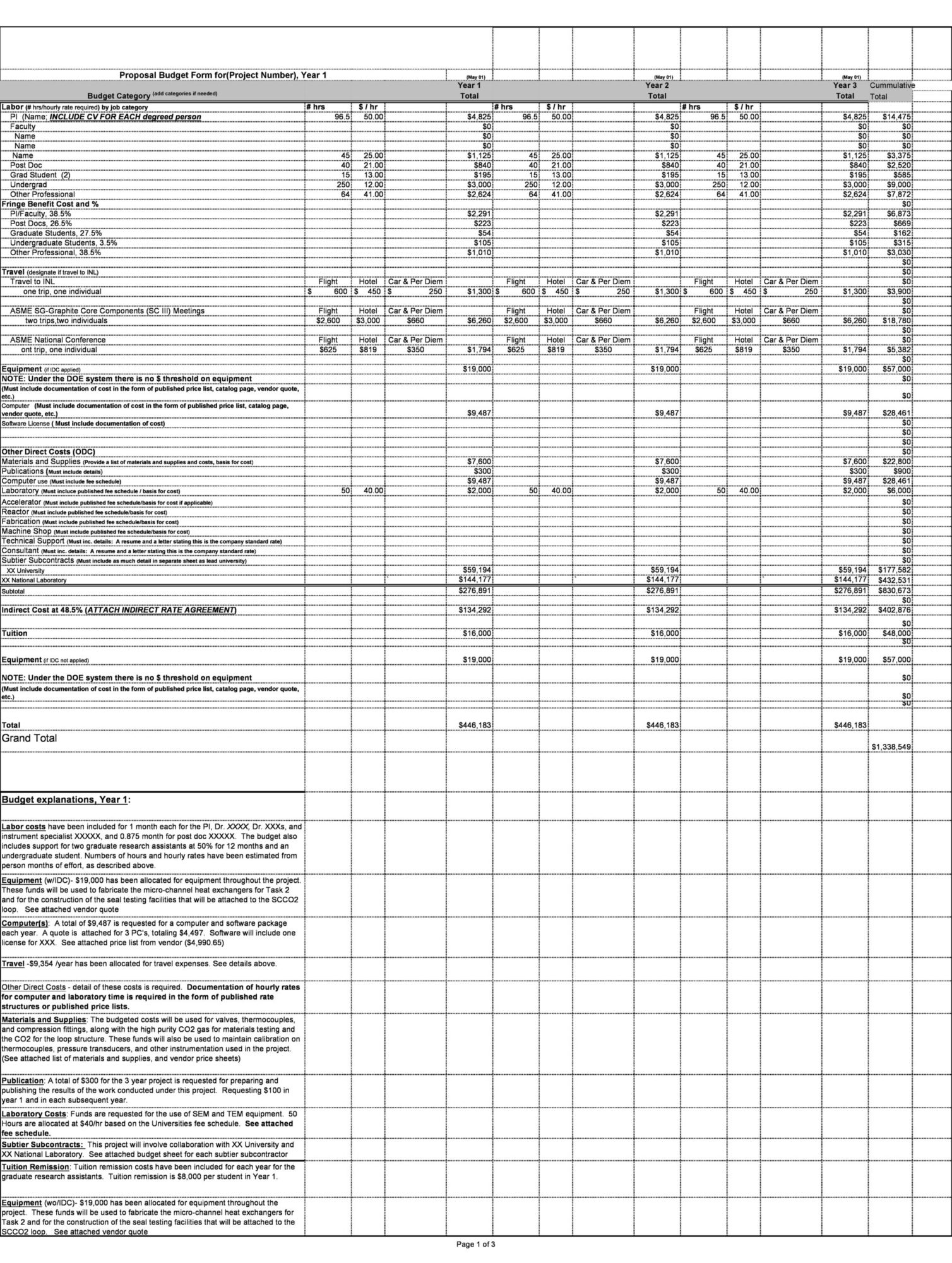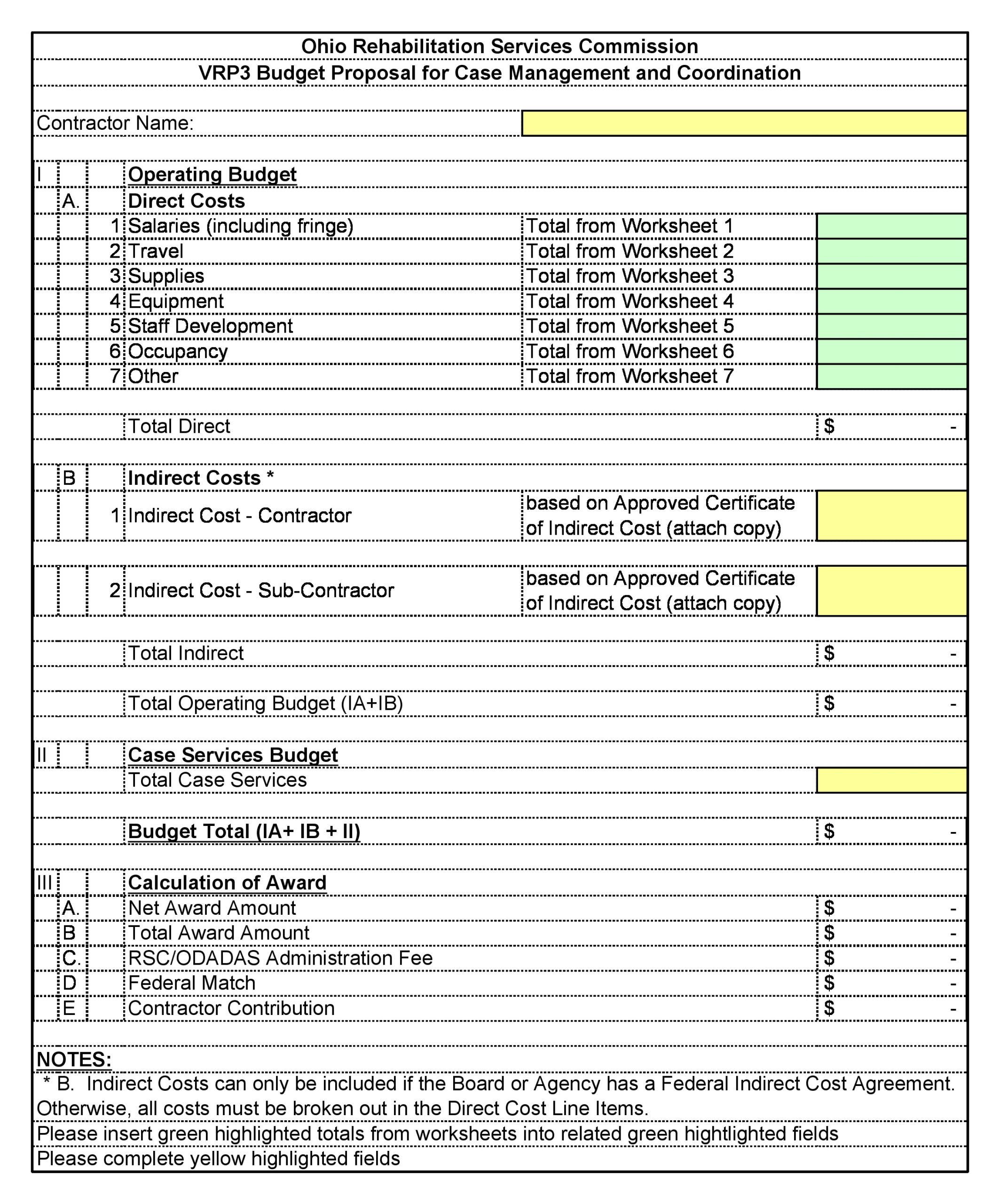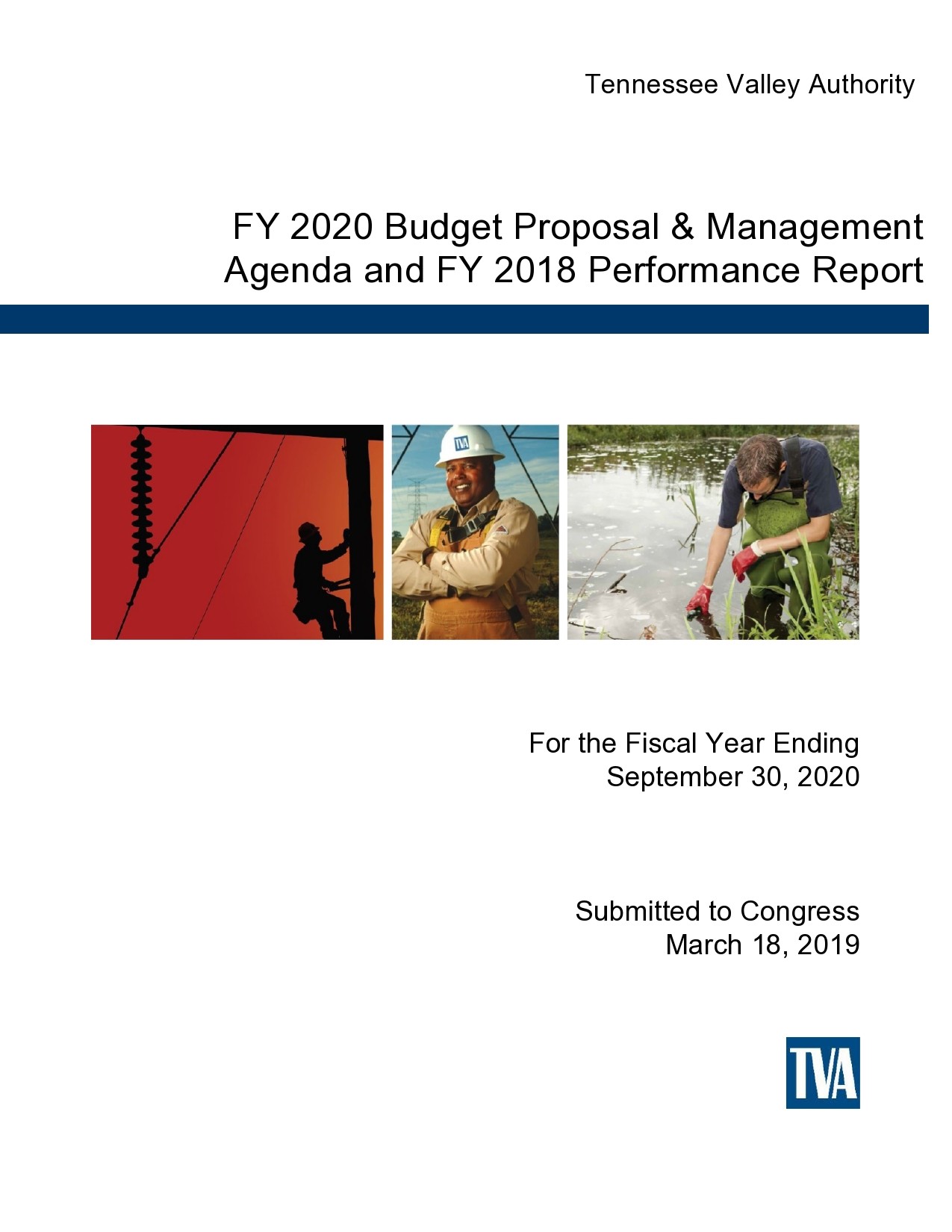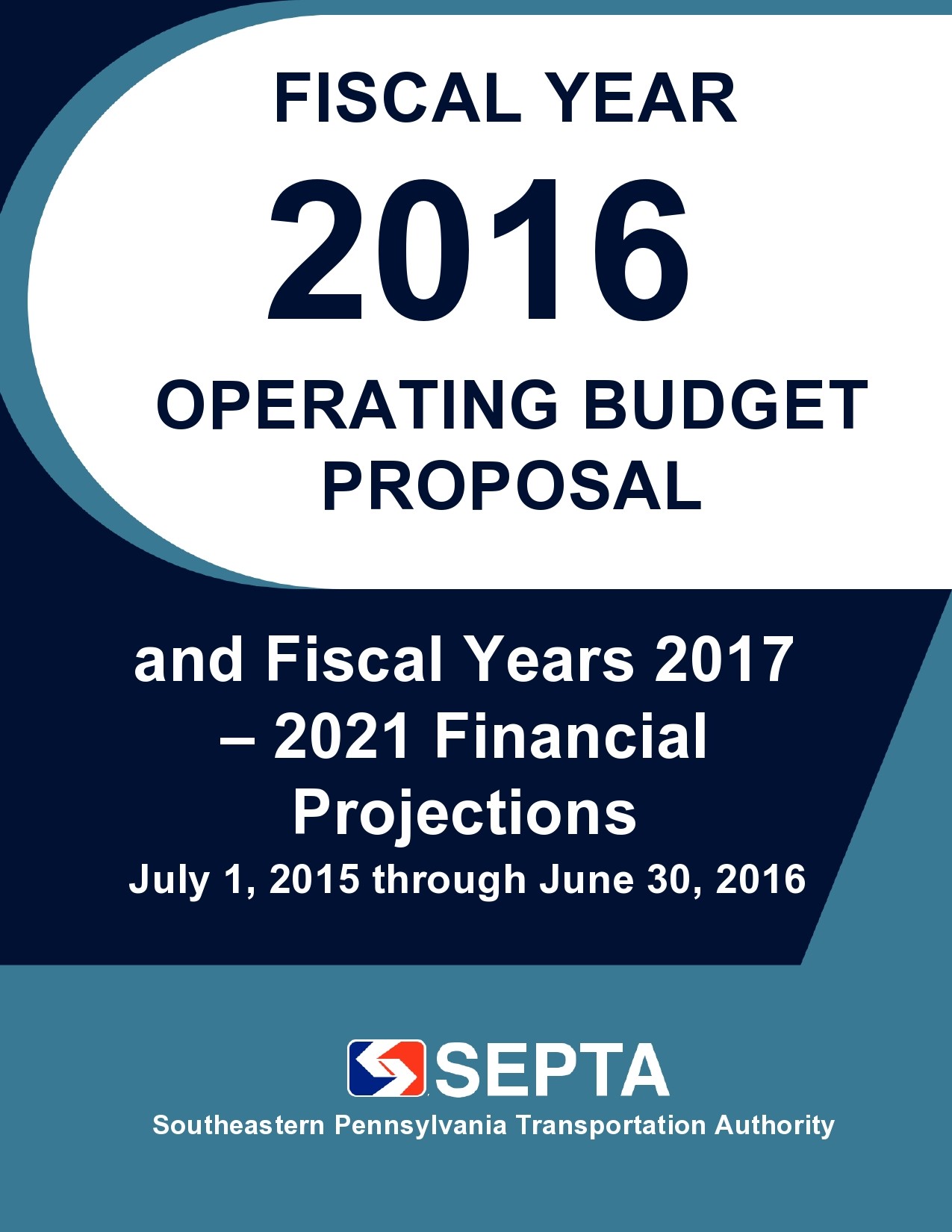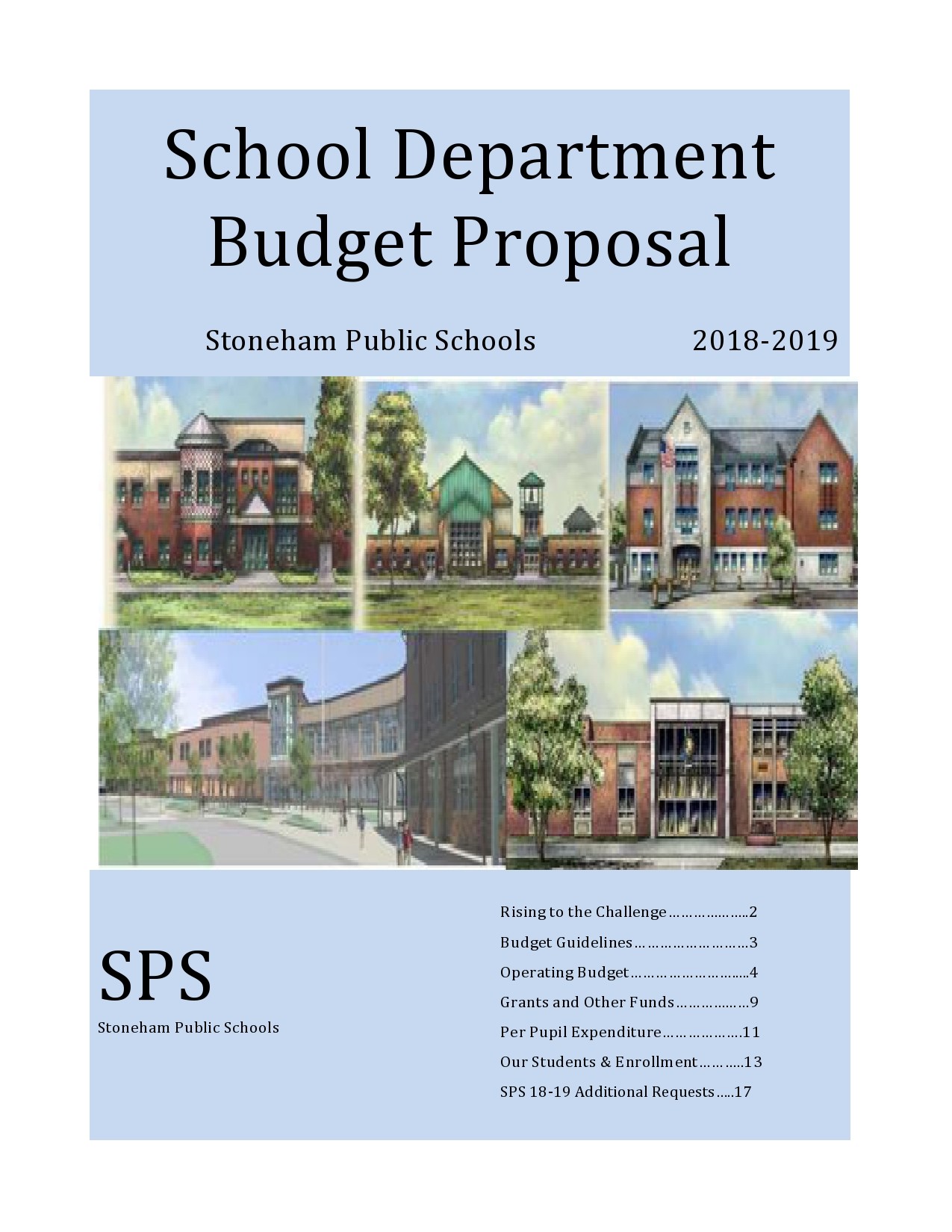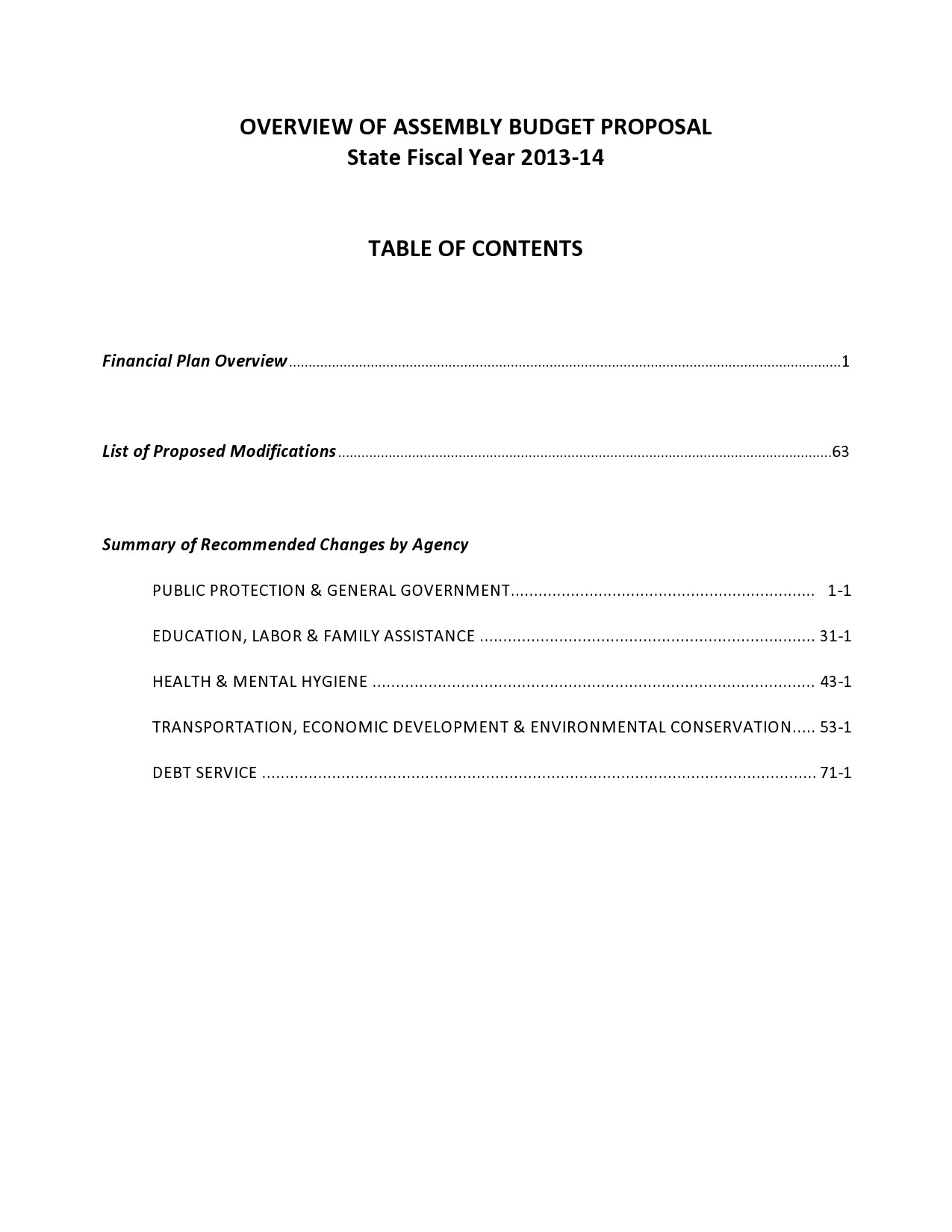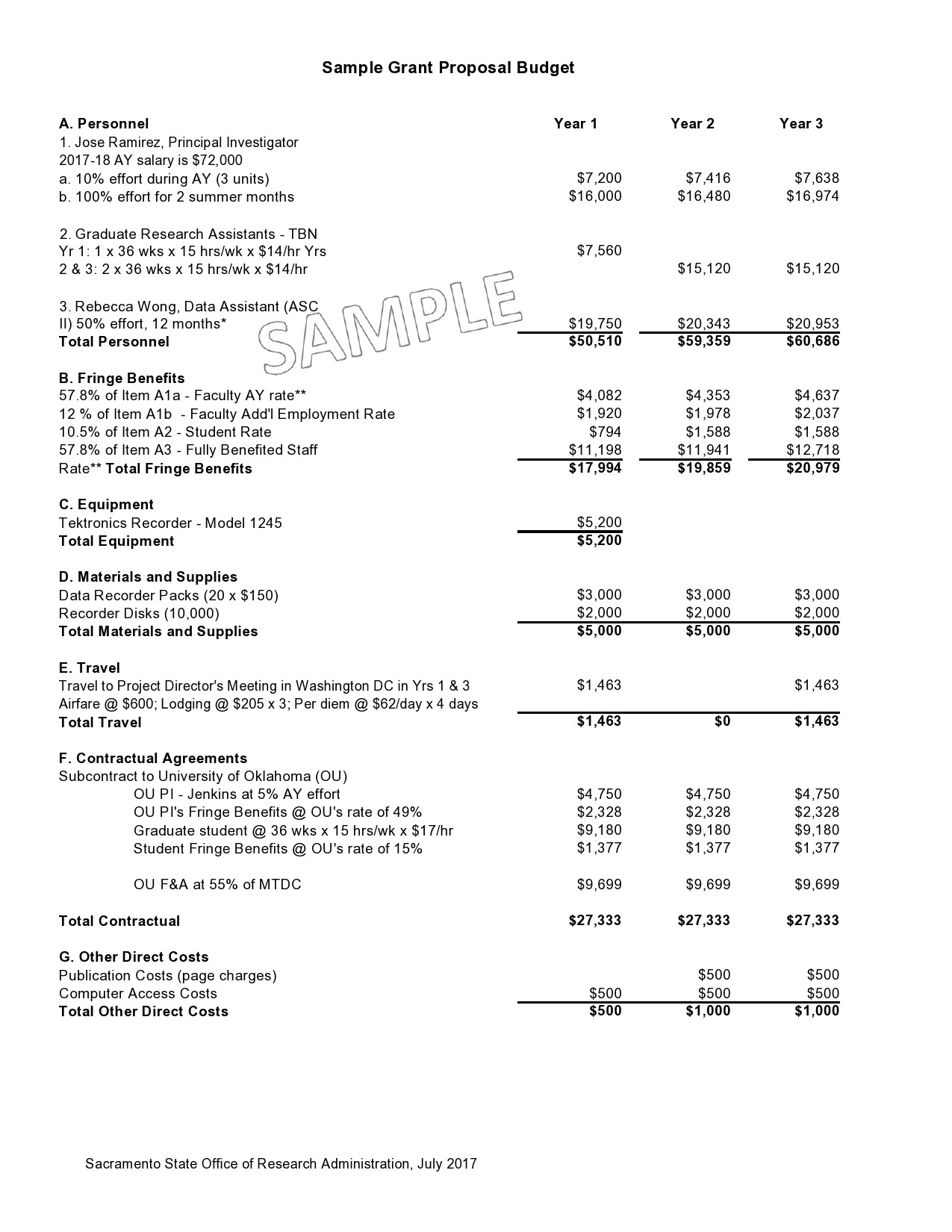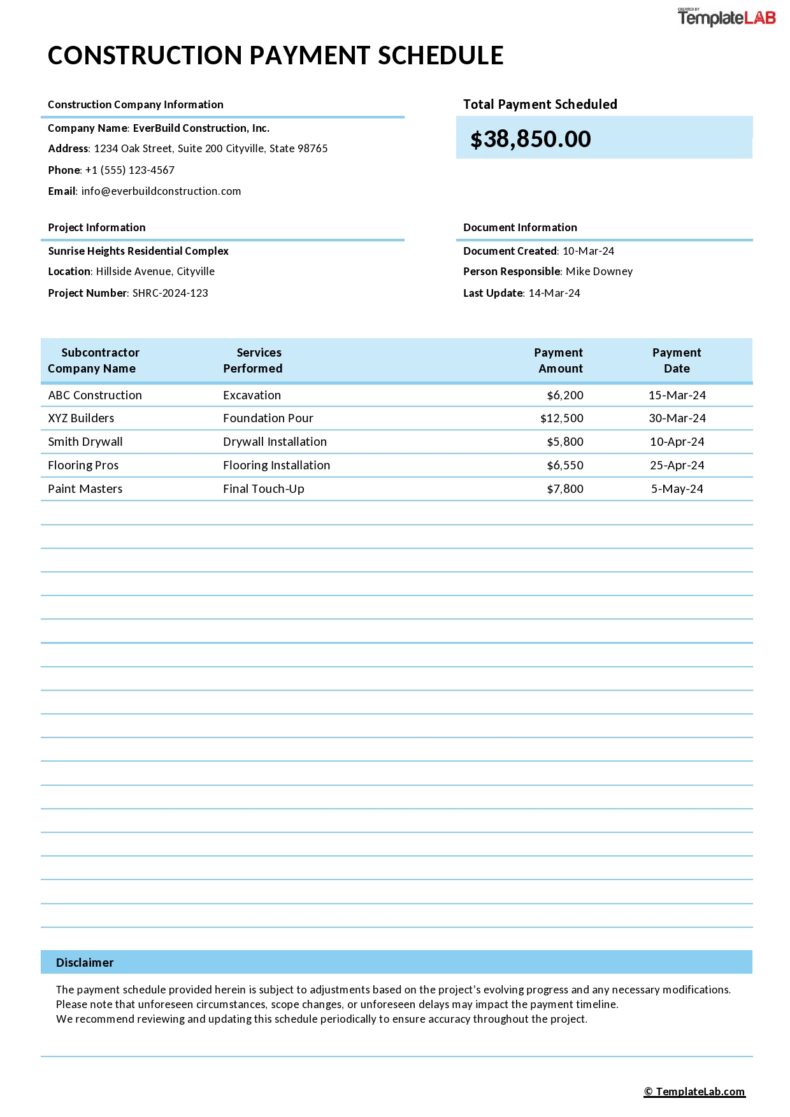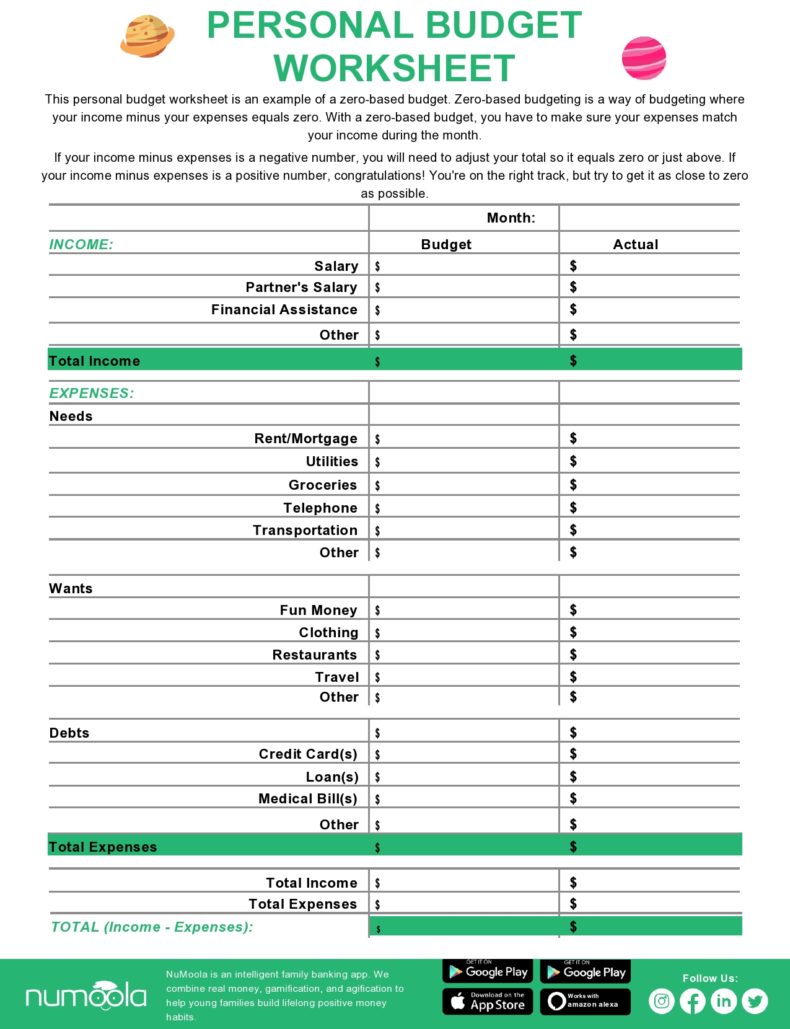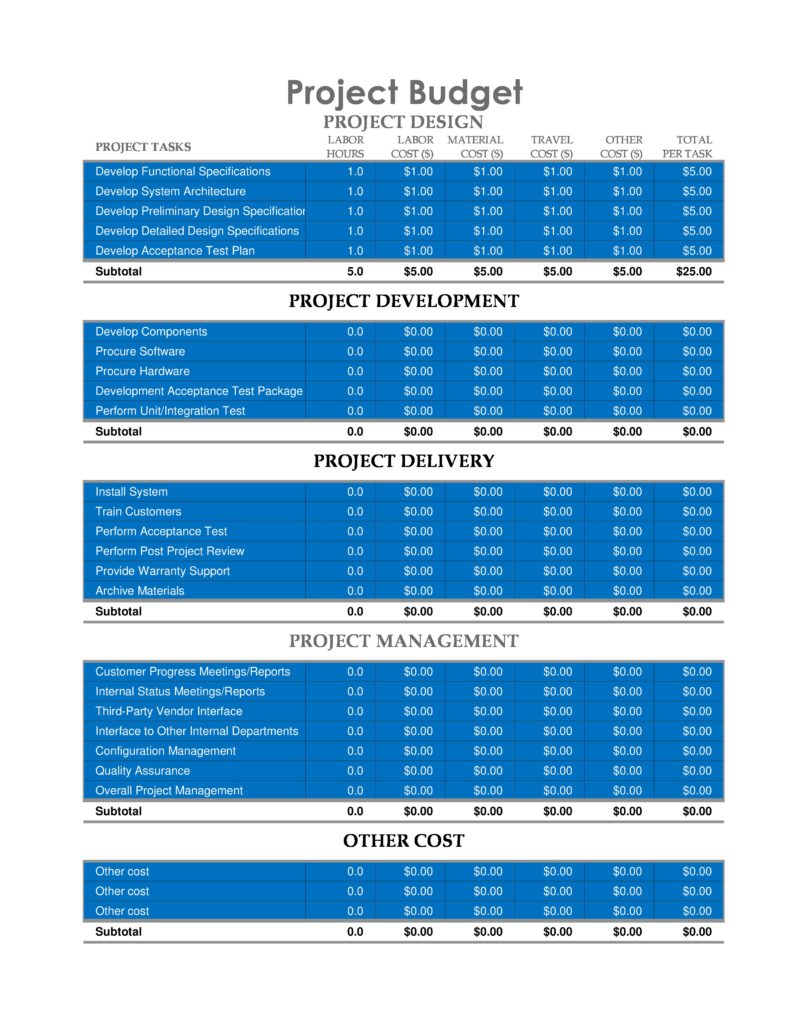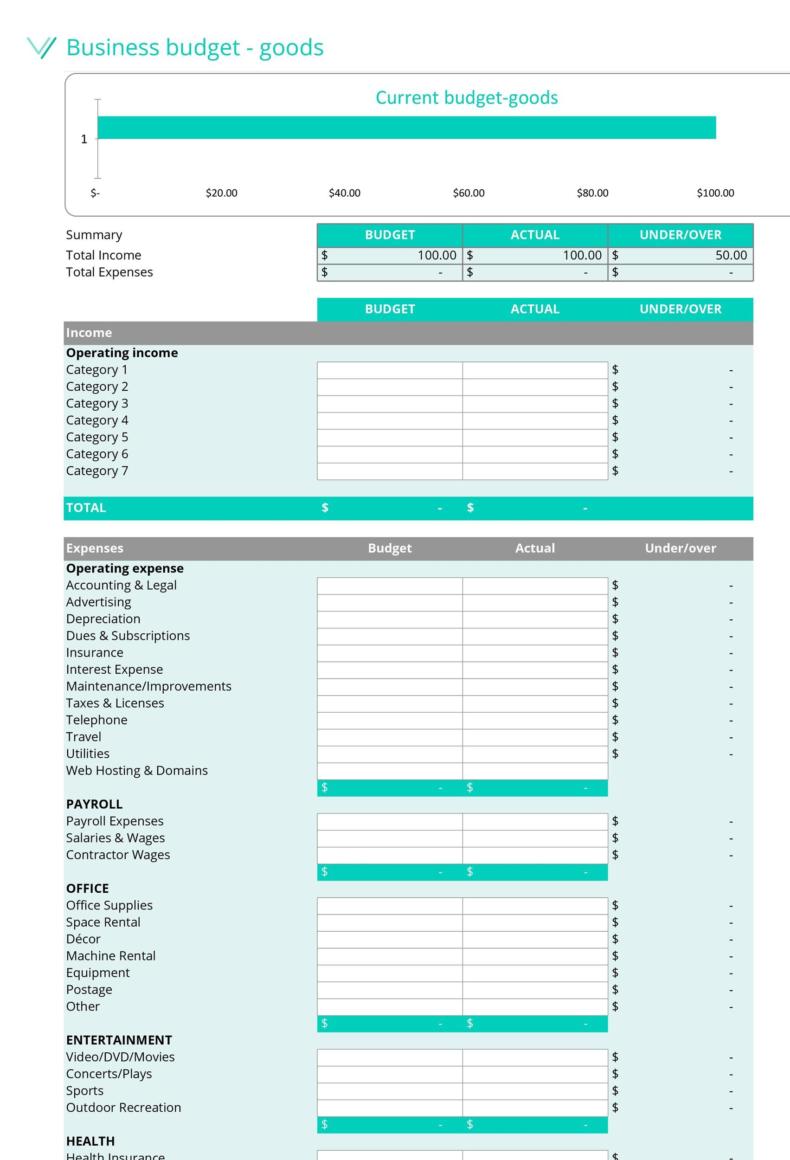We all know the importance of having a budget as it serves as is a guide to make resources fit for a certain project, especially when they are available in limited quantity. This budget defines the expenses the project may incur and how you should allocate them. If there’s a need to prepare a budget proposal template for a certain project, here’s how you can ready one all by yourself.
Table of Contents
Budget Proposal Templates
What is a budget request?
Before you can start making a budget proposal sample, you have to start with a budget request template. You need this initial step when seeking for funding for your business project or if you need funding to begin a new company initiative. Writing a budget request isn’t that different from making a business letter as both use similar formats.
The only difference is that a budget request includes some significant details to help increase your chance of getting approval. When writing a budget request, it’s important to get to know the person you’re addressing the request to so you can understand them better. To make a good impression, it wouldn’t hurt if you research about the person’s history or background.
Budgeting Proposal Samples
Parts of a budget proposal template
An effective budget proposal example should contain a research-supported and detailed sales pitch for your project. You can use a budget proposal in many academic, corporate, and non-profit enterprises. As you learn how to write a budget proposal, make sure it includes the following:
- Purpose or Goal
A budget proposal template should have an objective that you clearly state in the first part of the document. It should take no more than two sentences to define your budget’s goal. - Direct Cost
A budget or cost proposal template requires funding. In the next section, describe the cost of production, its marketing, and its distribution. Generally, in a corporate budget made for producing specific products, this falls under the cost of goods sold and production costs. - Facilities and Administration Costs
As a rule, most grants and sponsorships don’t include paying for administrative and facilities costs. Make certain that you separate these costs in your budget proposal because you would use them to seek sponsorships and grants for your project. The costs you incur here aren’t directly identified with the benefits of your project and these costs include facilities used, support staff, utilities, legal expenses, accounting expenses, and insurance. - Anticipated Revenue or Benefit
This is part of the concluding section of your budget proposal template and it should detail the benefits you expect, like revenue from donations or sales. The creation of assets or the completion of research that can optimistically provide future revenue or assets.
Budget Proposal Examples
How do you write a budget proposal?
The main purpose of a budget proposal is to convince the assessor that you have a good grasp and understanding of the plan you have created. Here are some pointers to keep in mind when writing your budget proposal template:
- Create your Gantt Chart
Gantt Charts are the simplest and clearest way to present a project’s complete overview. Moreover, this tool can convince the assessor to approve your proposal through a plan that defines every task and work package. A Gantt chart tells the assessor that you have thought of the project carefully by providing him with a clear picture of what may occur in the project and when. - Add the person-days per company
This is one of the most important items in a budgeting proposal sample – estimating the cost of the project. For you to accomplish this, you need the approximate amount of work needed for each of the project’s activities that you’ve planned. Aside from this, you should already have an estimate on what workforce you need to do the job.
Most probably, the workforce may include developers, researchers, marketers, and so on. Each of these has different pay grades and different paces of work. You need to plan the person-days accordingly. For instance, if you’re part of a consortium, keep in mind that these per company estimates should get separated as you should also present the budget broken down per company. - Come up with an estimation of labor costs
After establishing the amount of person-days required and the duration for each of the project tasks, you can make a clear estimate of the cost of their work. This requires simple math as you only have to multiply the daily or hourly rate of each personnel category in each company by the number of hours or days they will work. As this is an estimate, you can also use a weighted average. - Add the travel and subcontracting costs
Two more categories of cost that you should deal with are the travel and subcontracting costs. If you think there is a need, you may add another category you can designate as “Others.” This refers to costs you have left out like the purchase of specific equipment.
For subcontracting, you only need to indicate who you plan to hire, what work packages you will offer, and for what. For travel costs, multiply the number of people who will travel by the cost of return tickets to and from their destination. Just to make sure you don’t fall short, overestimating the cost slightly is a recommended suggestion.
After the travel cost computation, add a daily allowance for each of the travelers. You may refer to the official daily allowances used by the OECD staff if you don’t have estimates for daily allowances. - Bring everything together
Remember to present everything in a simple and clear manner. This is the most important requirement of an effective budget proposal.
Budget Request Templates
How do I create a budget proposal in Excel?
Creating a budget proposal template using Excel may seem like a challenging task, especially for beginners or for those who don’t use the application regularly. With a little patience and attention, it’s really not that difficult. You don’t have to be a rocket scientist to create one. Whether you have a complex or simple budget, just follow the following steps as a guide on how to make a budget proposal using this software. You can even customize it to meet your needs.
If you want the fastest and easiest way to create your Excel budget proposal, make use of one of the library of premade templates available in the application. This is the best way to get things done. Start with one of the software’s budget templates so that you can have a “feel” for the things to include in your own template.
After accessing your Excel application, go to File > New and search for the word “budget.” A pop-up list of available budget templates will appear. If, however, you decide to make your own budget proposal spreadsheet, follow this guide on how to make an Excel spreadsheet in a matter of minutes:
- Open a new blank workbook
What you want is to come up with a zero-based budget where you will account for each dollar that you earn and spend. This is an excellent way of keeping track of your money as there is not much room for errors. Open Excel and choose “Blank Workbook.” You can also go to File > New > Blank Workbook. This gives a fresh page to work with. - Create the income tab
With the blank workbook on the screen, you can block off a part of the columns to use for the current month’s heading. You can do this by selecting the first two rows in columns A-G, then select “Merge and Center” from the “Home” menu. This makes the entire section now A1. Label as you see fit.
Next, select cells A3-A11, then choose “Merge and Center” again. Write the term “Income” and align it in the center. If you would like to have a fancier sheet, you can choose different colors or fonts. Next, you can create cells for the “Source,” “Date,” “Budgeted” or “Planned.” - Add the requires formulas
After adding a “Total” label, select all of the data in the “Planned” column then use the “AutoSum” feature. This gives your totals for that month. You can repeat the procedure for the other columns. - Add the expenses
Once you have determined your income section, you can start calculating your expenses. You can have two options here – either use the same sheet or you can create a new one. For keeping expenses on the same page, create a new part underneath the “Income” section then customize as desired. Then use the same heading for the columns as you did in the first part. Also, create the formulas you need as you did previously. - Add more sections as needed
If you want to get adventurous or have more fun, you can start adding more sheets or sections as you like, such as “Funds,” “Savings,” and any other sections you may choose to include. - Come up with the final balance
Keeping all of the data in a single sheet isn’t difficult. Just create another section at the bottom of the sheet. Label the first one “Total Spending” and the second one “Final Balance.” In doing this, you can compare your actual totals against your planned totals.